
Amazon Keyword Research Strategy Blueprint


Table of Contents
- Why are Keywords So Important?
- Matching Your Product to the Buyer’s Intent
- Step 1A: Find the Potential 5-15 Top Money Generating Keywords
- Step 1B: How to Find Keywords Top Competitors Have Neglected
- Step 2: Expand Your Keywords to Get a Broader View
- Step 3: A Seldom Used Way to Find Keywords From PPC
- Step 4: A Great Way to Find Long Tail Keywords
- Step 5: Attracting Customers Who Never Knew, They Always Wanted Your Product!
- Don’t Narrow Your Keyword Search Too Much
- Reinforcing Keyword Connections
- Step 6: Unique Review Insights to Give You a Competitive Edge
- Great Audio Keyword Research Resources
- Bonus Strategy: What if There Is No Amazon Data to Study?
- Frequently Asked Questions
There are many aspects of the Amazon journey that are crucial to the success of a product. However, it’s keyword research that I always point to as the most important piece of the puzzle.
In this post I am going to go over the most important things that you should be doing with your keyword research strategies.
From 2016-2018, I conducted over 400 product launches. It offers perspective but with Amazon’s constant changes, if you’re not closely involved with Amazon’s ecosystem on a day-to-day basis, you don’t really know what’s happening.
Today I’m writing about what I’ve learned while launching four different projected six figure products as case studies in the last 365 days.
Strap yourselves in, you are about to go on the Amazon keyword research ride of your life!
Why are Keywords So Important?
As sellers we can get too caught up sometimes in the seller journey and not the buyer journey. We are thinking perhaps too much about search volume, instead of why a customer is searching for something. We are thinking about where something shows up in “Amazon Brand Analytics.” without thinking about what motivates a buyer to click on our product. The list goes on and on.
Think back to the last thing you purchased on Amazon. Most likely, your buyer journey went something like this:
- A need came up. (I recently noticed that I’m running out of shipping envelopes for my eBay business)
- You had a detailed visual image of what product would fulfill your needs. (I thought of 10X13 envelopes, perhaps a bright color to stand out. I wanted a pack of 100-200 of them, and figured it would cost 10-20 dollars.
- You translated that image in your mind to a keyword to search for on Amazon (For me, it was 10X13 poly mailers)
- You browsed the search results until you found the product that best matched the image in your mind of what would fill your initial need.
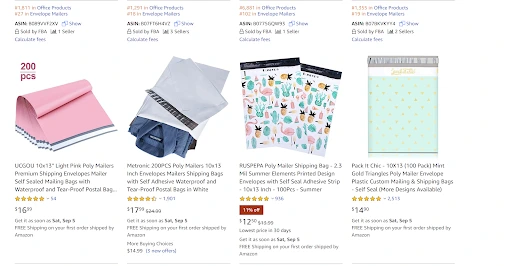
I chose the pink ones. Maybe I am fooling myself, but I’m somehow hoping that pink envelopes might make the postal workers treat my packages with a little more TLC.
Matching Your Product to the Buyer’s Intent
More importantly, the reason why I chose that was because that product most matched the initial image in my head of what I needed.
So, the KEY to Amazon KEYword research is this: Making sure you are searchable for all of the potential keywords and keyword phrases that a potential customer who would be looking for a product like yours would use to match the image in their head of what they need.
In the traditional brick and mortar world, this would be an impossible step. First of all, people do not search by keywords when they browse the aisles of their local store. It would also be impossible for a brand owner to accurately know what are the words that a potential customer thinks about right before they choose to buy their product.
On Amazon, you can do that though.
Let me show you how.
Step 1A: Find the Potential 5-15 Top Money Generating Keywords
This has been (and continues to be) the go-to method for all top sellers searching for their top keywords. Helium 10 added this functionality 2 years ago, and its effectiveness still hasn’t been matched.
Let’s say you have a wooden egg holder that you want to sell. The first step is to determine your top four to five selling competitors that are the most like your planned product in form, price, function, etc. The reason being is that you are looking for products that have had customers buy it, who also would have considered your product, had it been available
Now, when you type in a keyword like that, you very well might have other results on that page that do not look at all like your product. For example, there might be metallic egg skelters on that page which resemble spiral egg storage containers.
I am selling wooden egg holders. I‘m not going to choose this to examine as a competitor, because the customer who buys that probably wouldn’t have considered my product. There might be egg holders that are plastic and have a cover…again I’m not going to consider that as a direct competitor.
There could be products that cost 80 dollars on that page, but if my product is retailing for 20 dollars, I do not consider an 80 dollar product my direct competitor. Using Xray by Helium 10. I will choose the top selling ones that most look and feel like my product.
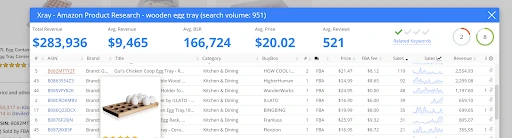
I will paste the ASIN’s (along with that of a baseline product) of these products into Helium 10 Cerebro, which is a reverse ASIN lookup tool.
What we’ll get will be potentially thousands of keywords that come from three different data sources:
1. All the keywords that we have detected these products showing up in the top 306 organic search results.
2. All of the keywords that we have detected these products showing up for in the top 96 sponsored results.
3. All of the top keywords that Amazon recommends for each of these products.
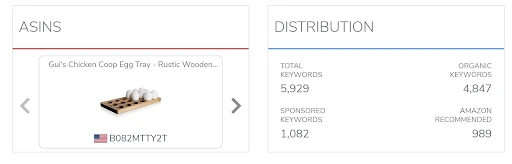
As I said, we want to find the top potential money making keywords for these listings.
To do that I’m first going to use a few filters. Instead of looking at what keywords any ONE of those products are ranking for, I want to see the ones that are relevant to multiple competitors.
So I’ll enter a minimum of 4 ranking competitors.
Even if 4 products are ranking for a keyword, if they are all on page five or six, I’m sure we can agree that it’s not a keyword bringing in the majority of sales of these products. Because of that, I’ll enter in a “competitor rank average” of between 1 and 40.
What I really want to see are keywords that these top competitors are (on average) ranking for on page 1.
Last, I’ll put in a minimum search volume so that I can make sure that I am looking at the most searched keywords for this niche.
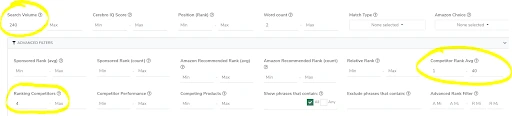
What results is a list of highly relevant keywords that are driving a lot of the sales for these competitors.
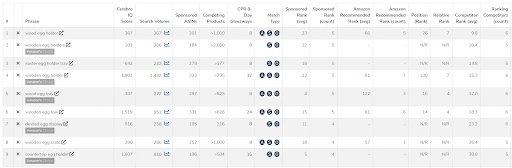
Because the wooden egg holder niche is still very small, you’ll see low search volumes there. Had we done something like collagen peptides, the top keywords probably would have all had over 5000 estimated monthly searches.

Step 1B: How to Find Keywords Top Competitors Have Neglected
This is a newer Amazon keyword research strategy that we implemented earlier this year, and it’s another great way to round out your list of top 5-15 keywords, so I call this step 1B.
In step 1A, we looked at keywords the majority of the top competitors were doing well on. However, sometimes there are isolated cases where only one or two of the competitors are crushing it for a keyword, while the rest either don’t even have that keyword in their listing, or are not performing well.
That is why we implemented the “advanced rank filter.”
In this case, I actually want to see a list of keywords where a maximum of 2 products are ranking in filtered results….say page 1, positions 1 through 10. Why?
I am looking for keywords where only a couple of the top sellers are having a lot of success. Look what happens when I do that:
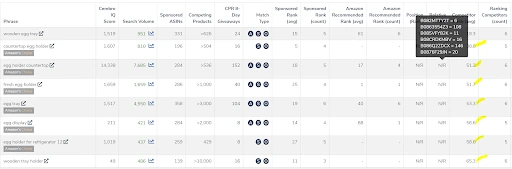
Most of these keywords were not on my initial list because of their competitor rank average. They are in the 50’s and 60’s.
Why?
I zoomed in on one of them as you can see there. Only one is ranked page one position 6, while the rest were all over the place. (Including a couple in the 100’s that brought the competitor rank average way down)
There is one competitor there who is crushing some major keywords. (spoiler alert: it’s our Project X egg tray!) The other competitors just aren’t performing for these keywords.
If I am going to be a top player in this niche, I’ll need to go after these keywords as well.
Another benefit of this type of search is that at times, you can find keywords that might be easier to rank for. If all 5 of your competitors are ranking on the top of page 1 for a keyword, yes, it is obviously an important keyword for you. However, you’ll face stiff competition.
If only one or two of your top competition is on page one and the rest of the competitors are not even ranking highly for that keyword, your road to the top has just gotten a little bit easier.
Step 2: Expand Your Keywords to Get a Broader View
While it’s important to concentrate on main keywords, you can’t forget about all the other keywords. You might not think a keyword bringing you one sale a month is worth spending time on…but what if you had 100 such keywords?
It adds up!
Remember, if it matches the “image in their head,” you want to make sure you are searchable for as many possible keywords that potential customers could use to find a product like yours.
To do that, you can gradually open up those initial filters you used in step 1A:
- Lower the search volume.
- Lessen the minimum number of ranking competitors.
- Increase the competitor rank average filter.
Each time you open up the filters, make sure to delete keywords that you think are completely irrelevant to your listing. Be careful though. Sometimes keywords you think are not relevant to you, are relevant to other customers.
Step 3: A Seldom Used Way to Find Keywords From PPC
As I stated above, sometimes the most random keywords will not only bring customers to your listings, they’ll also result in purchases.
Take a look at some search terms we have converted for with our wooden egg tray in this screenshot from Helium 10 ADS:
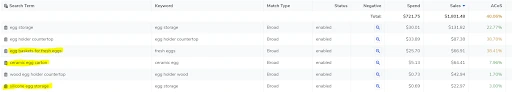
Some of those make sense.
But “egg baskets for fresh eggs?” “Ceramic egg carton?” “Silicone Egg storage?” You might have thought these had nothing to do with a wooden egg holder, but people still searched those keywords, found our product in a sponsored ad, and bought it!
Take a look at some of these random keywords we have converted for with our Project X Coffin Shelf product!

There’s a good chance that your initial keyword research might not have discovered keywords like this!
You might be thinking that you can just do this research on the fly after you launch your product, and you absolutely should. However, in Project X, we dedicated a couple episodes to teach people specifically how to do “PPC Test Listings” to help validate demand and research the potential competitiveness of keywords and bids.
If you are running auto and broad campaigns, a side-effect of these tests is that you will spot some of these keywords before you even launch your main listing.
That means that you can get these keywords in your listing when you launch so that you can be indexed from day one, instead of having to hope that Amazon shows you in an auto or broad campaign!
Step 4: A Great Way to Find Long Tail Keywords
A lot of your initial Amazon keyword research in steps 1A and 1B will help you find short tail keywords. (collagen peptides, for example)
However, sometimes there are “long tail” keywords that could bring additional traffic to your listing such as “hydrolyzed collagen peptides for men,” “grass fed non GMO collagen peptides,” etc.
Using Helium 10’s Magnet, their Amazon keyword tool, you will be able to find more keywords for your listing. Once you have find all the keywords you want to target, be sure to use the Amazon keyword tracker so you can see how you are ranking for them!
In addition to finding additional organic and Amazon-recommended keywords that you might not have found from your Cerebro search, you will also get an exclusive list of keywords called “Smart Complete.”
Back in the day, people would do keyword research on Amazon by using the search bar “auto-complete.” This had limited function, because if you typed in collagen peptides, you would only get five to 10 additional keywords in autocomplete. Most, if not all of them, starting with “collagen peptides.”
A broad PPC campaign could potentially show you for hundreds of combinations of keywords related to a target keyword like collagen peptides. It also includes all instances of the phrases including the words in different order, with words mixed in between, different tenses of the words, etc.
If you enter in a seed keyword into Magnet, you will get all of the keywords that Helium 10 has detected that have activity on Amazon and that could potentially show up in a broad match PPC campaign for collagen peptides.
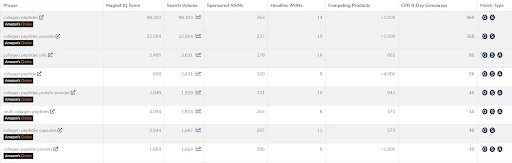
That’s only a fraction of the more than 1000 variations of the word that Helium 10 found for “Smart Complete.”
Oh, by the way, speaking of “autocomplete,” Magnet has its own autocomplete function as well. If you start typing in a word like collagen, Magnet will autocomplete and show you the most searched keywords in all of Amazon that start with that word!
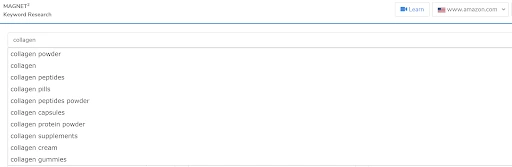

Step 5: Attracting Customers Who Never Knew, They Always Wanted Your Product!
That might sound like gibberish, but hear me out.
This is another aspect of Amazon keyword research that is overlooked by most sellers. Many sellers simply focus on keywords that are directly relevant to their exact product or niche.
What if they never knew your product, (or general category) of product even existed? How would they find your product in a search?
If they didn’t know there was such a thing as a wooden egg tray, does that mean they would never find your product?
Not at all.
First, as we showed earlier with some of those PPC results, there are related keywords that could help them to find your product. For example, as you saw above, we were getting sales for the keyword “ceramic egg tray,” even though our product is not ceramic.
How?
Well, think about it. An Amazon shopper looking for a ceramic egg tray is probably someone who wants to be a little extravagant or fancy. They’re not satisfied with an 8 dollar plastic refrigerator egg tray or the store-bought carton.
They want to show their guests that they have high stylistic standards and thought ceramic was the way to go. But, when they search “ceramic egg tray,” What do they see?
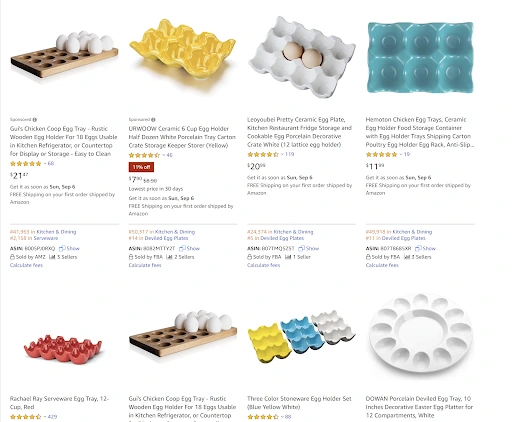
Hmm….would you look at that? A nice rustic looking acacia wood egg tray.
They could easily consider that a wooden egg tray might impress their friends even more than a ceramic one!
Don’t Narrow Your Keyword Search Too Much
Don’t narrow your keywords to only the ones that are specifically applicable to your product. Magnet will help find a lot of these keywords. You can also run step 1A above on some general products in your category.
My favorite way to cast a wide net for customers like this is to study the Frequently Bought Together of products similar to yours. Here’s a look at what is currently showing up for as Frequently Bought Together with our Egg Tray:

Interesting. Egg baskets. In Amazon’s ecosystem, frequently bought together means that there have been multiple shoppers who have bought these egg baskets with our egg tray within the same transaction.This is beneficial because it means that there is a percentage of customers looking for egg baskets who also want our egg tray.
How does this help us?
The next thing I would do is run our keyword research step 1A on these products that are frequently bought together with mine, and find out the top 10 keywords driving sales to those products.
Reinforcing Keyword Connections
I would want to put those in my listings in order to send relevancy signals to Amazon that my product is tied to products like that.
This will open the door to my product being searchable for those keywords.
It will also allow me to target these keywords (like egg basket) in my PPC, and it will make it more likely that Amazon shows me in product targeting ads on these products as well when I target them.
There are different products that share this “FBT” section on an Amazon page, and Helium 10 tries to keep track of these. Use the Helium 10 Black Box Amazon product research tool in order to find all the recent products Helium 10 has detected that have been frequently bought together with your main competitors.
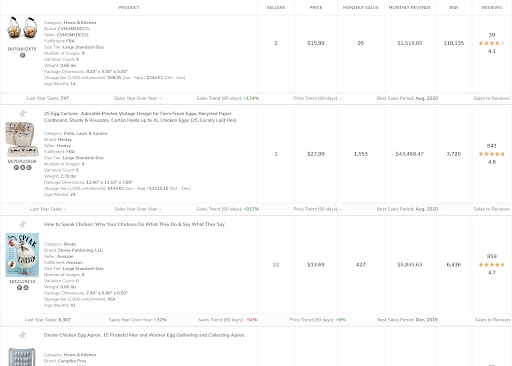
Look at some of those. A book about chickens! A denim egg apron! How many of your competitors are “smart” enough to optimize their listings with keywords for products like that?
This is Amazon keyword research level 1000!
Step 6: Unique Review Insights to Give You a Competitive Edge
You probably will know what’s your product’s main function. That’s not a problem. There’s also a very good chance that you know the main reasons why people would buy it.
But I GUARANTEE you that you don’t know ALL of the ways that people might imagine using your product. That’s why it’s so critical that you study your competitors’ reviews before you create your listing in order to get insights into your potential customers’ thought process.
You can do that with Helium 10 Review Insights. The classic example I have used for years is that when running Review Insights on any top selling collagen peptides listing, you will see that the top phrase that comes up in the review is NOT “collagen peptides,” or “hair skin and nails.”
Instead, it’s “in my coffee.”

When you take a deeper dive into it, you will see hundreds of reviews from people who are putting collagen peptides in their coffee. These keywords would not come up in keyword research because people do not search “in my coffee” thinking they will get collagen peptides. It’s not a search term.
Instead, they’re THINKING that they want to use the collagen peptides in their coffee.
Associating your product with keywords like this is a great way to make a powerful emotional connection with your buyer.
Do you think that people only put eggs in our Project X Egg tray? Think again! Take a look at these reviews:
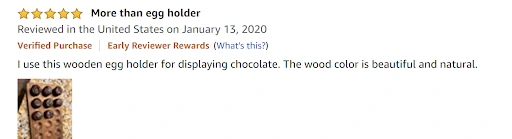
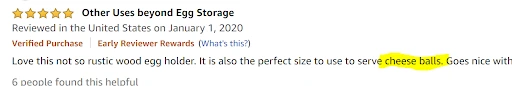
Why not put “chocolate display,” and “cheese balls” in the listing in order to try to rank in PPC and organically for some of those related keywords?
I have one more strategy for you guys that has nothing to do with Amazon nor Helium 10, and I’ll get to that in just a little bit. However, believe it or not, there are keyword research strategies that you can use that I have not touched on in this outline.
Here are a couple of great, free resources where you can get additional information.
Great Audio Keyword Research Resources
First of all, we did a free 2 hour keyword research workshop. The recording is at keywordresearchnow.com. In addition, today I launched an audio version of this Amazon keyword research blueprint that includes additional strategies, and you can listen to that by clicking here, or by checking out episode 173 of the Serious Sellers Podcast on your Apple Podcast App, Alexa, Audible, Spotify, or any other podcast App.
Bonus Strategy: What if There Is No Amazon Data to Study?
In Project X, we got the ideas for our products on Etsy and Pinterest. What if the niche you have found is so new that there are no main competitors in order to run Helium 10 on to use the strategies I’ve mentioned above?
There are still ways to get going on the keyword research so that you can then start using Magnet for some related keywords.
If the product is on Etsy, type in what you think is the main keyword and then look for top sellers that are very similar to your product.
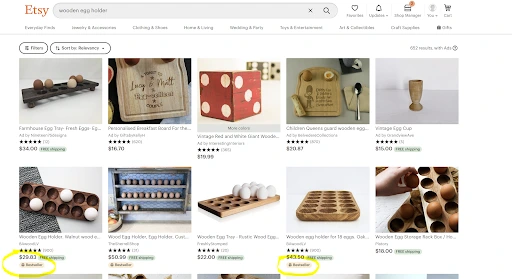
Of course, you can check out keywords they use in the title and description, but when you’re on the page there’s one more thing you can do. Scroll all the way to the bottom of the listing page and you will see something that looks like the following:
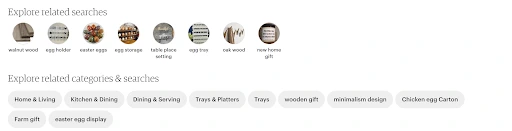
This is important.
The first part are special tags that Etsy sellers are taught to optimize for search. In other words, the keywords they have chosen as most relevant to their listing, either from their own knowledge or through their Etsy keyword research.
It would be like having visibility into an Amazon seller’s top keywords from Step 1A above in this blueprint! The second part are the categories and searches that Etsy deems relevant to this product.
Boom goes the dynamite!
Even if you are bringing a newer sub-niche to Amazon, don’t start off from scratch with a list of keywords right off the top of your head. If the niche is a good seller on Etsy, use this trick to get a big head start on your keyword research.
What was your favorite strategy discussed here?
Let me know in the comments below or you can send a message to my Instagram at @h10bradley. You’re not a Helium 10 member yet, and want to get started using this free Amazon keyword research tool? Sign up today at www.helium10.com! Use code SSP50 to save 50% off of your first month.
Happy keyword researching!
Frequently Asked Questions
Achieve More Results in Less Time
Accelerate the Growth of Your Business, Brand or Agency
Maximize your results and drive success faster with Helium 10’s full suite of Amazon and Walmart solutions.