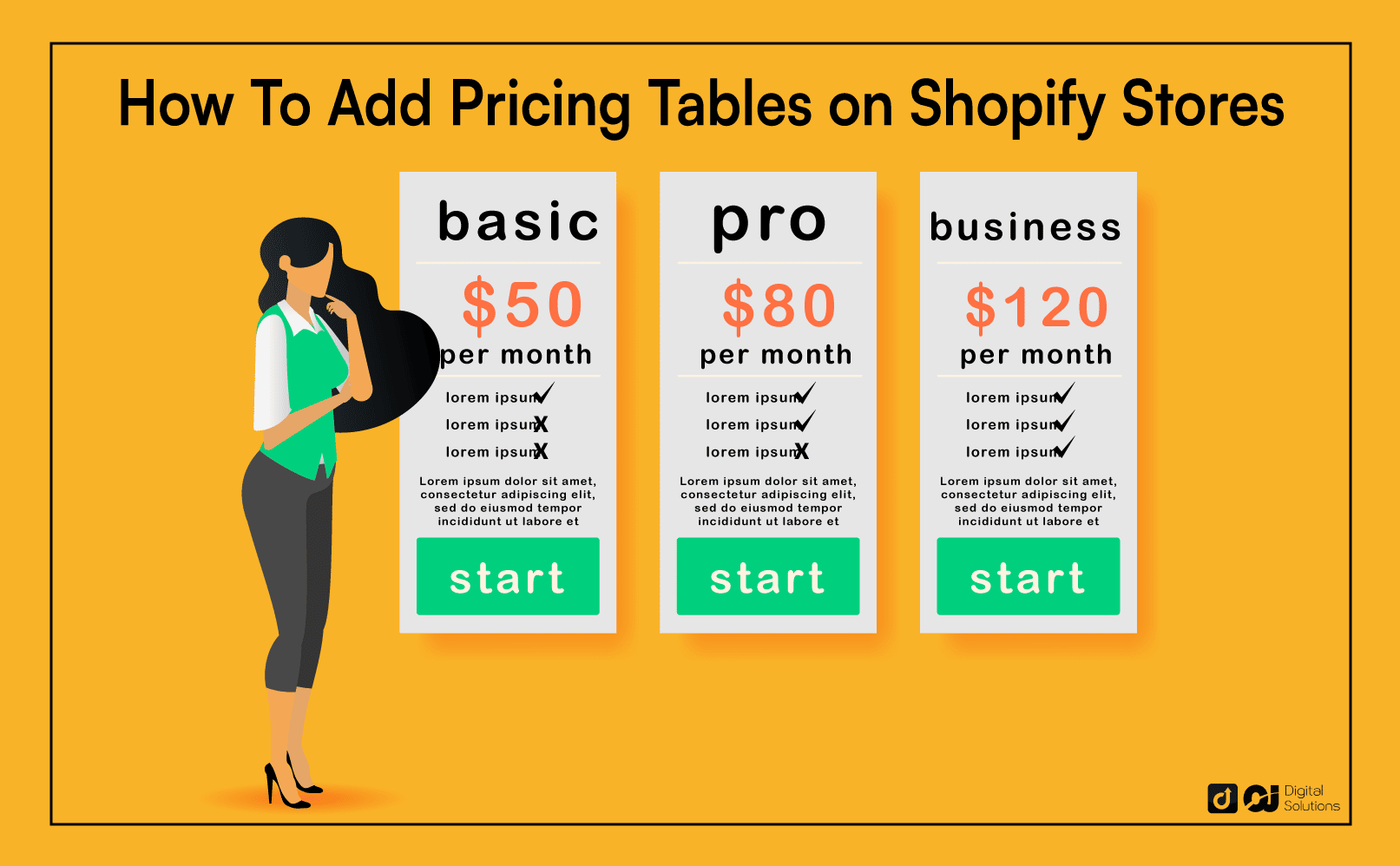People are highly visual creatures.
They value your products and services more when they see their price information.
This statement is true for all ecommerce businesses, regardless of what they’re selling.
Adding price tables to your Shopify store makes it easier for people to understand what they’re buying.
If you want to know how to add pricing tables on Shopify stores, you’ve come to the right place.
I wrote this guide to teach you how to add pricing tables on Shopify. I will also discuss the significance of pricing tables and provide information on the best pricing table apps.
Let’s begin.
What Are Pricing Tables?
You’ll often see pricing tables on ecommerce websites.
These tables make it easy for visitors to compare different price options and choose the best one for their needs.
Pricing tables usually come in columns or rows that list each option’s price and features. This format lets visitors quickly see each plan’s inclusions and cost.
For example, a pricing table for web hosting services might show how much storage space, bandwidth, and email accounts come with each package.
Most modern pricing tables have more advanced features as well.
They have tools for changing currencies, figuring out taxes, and more. These additional features ensure international buyers can transact quickly.
Let’s look at a quick example of how pricing tables look on the Shopify website. Shopify has the Basic Plan, the Shopify Plan, and the Advanced Plan.
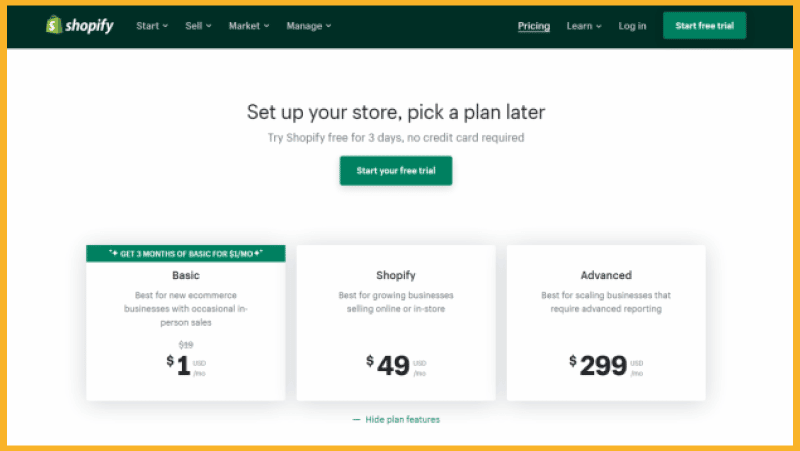
5 Best Shopify Pricing Table Apps
I’ve compiled a list of the five best pricing table apps you can use for Shopify.
POWR Product Pricing Table
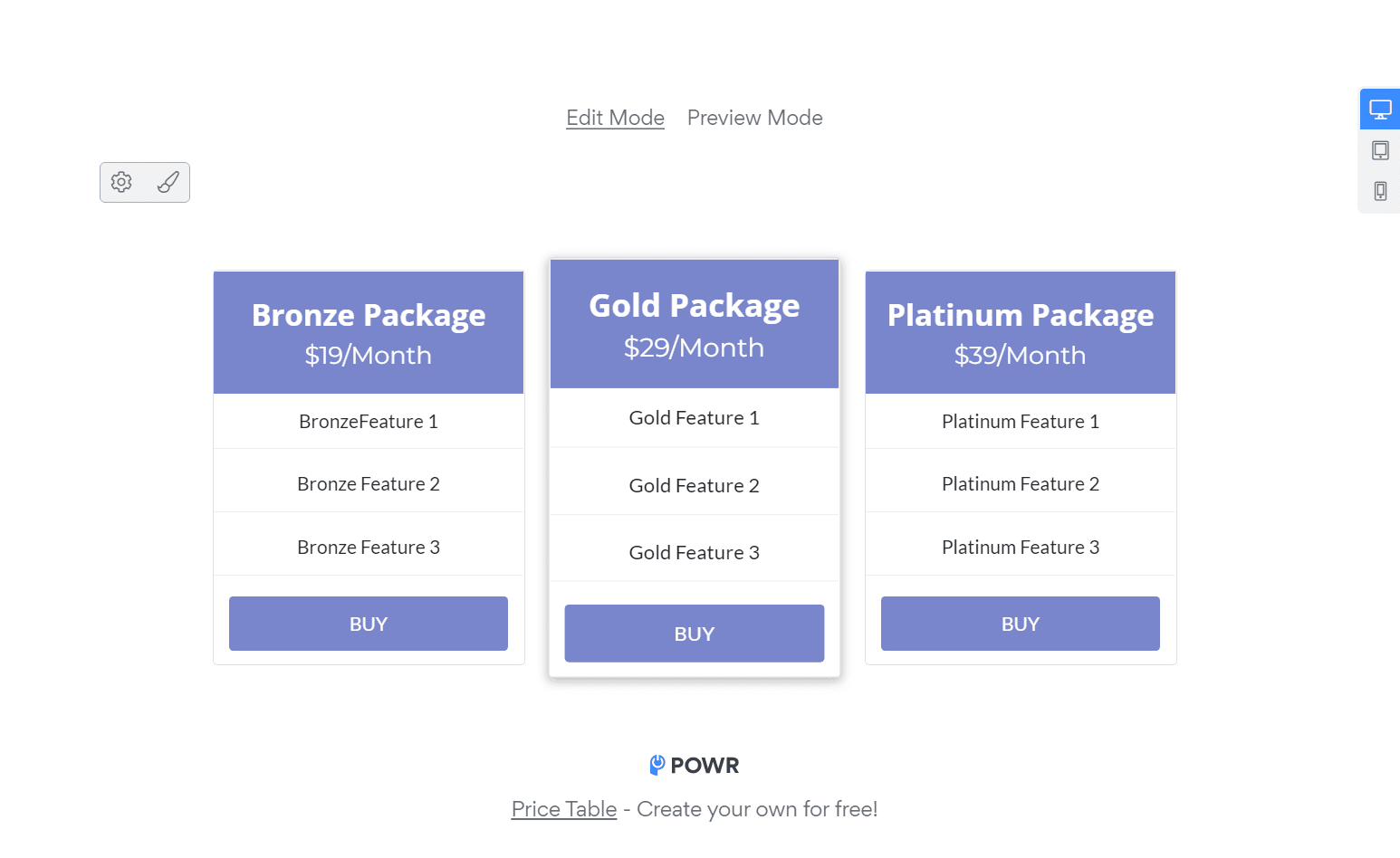
The POWR Product Pricing Table is fully customizable and has a responsive design.
It’s also cloud-based, and the plugin allows you to make table changes on the Shopify website.
POWR has a free plan that includes POWR branding.
The pricing table is mobile-friendly, but loading times are a bit slow.
If you sell memberships or subscriptions, you can create recurring payments with the POWR plugin.
Elfsight Pricing Table Plug-in
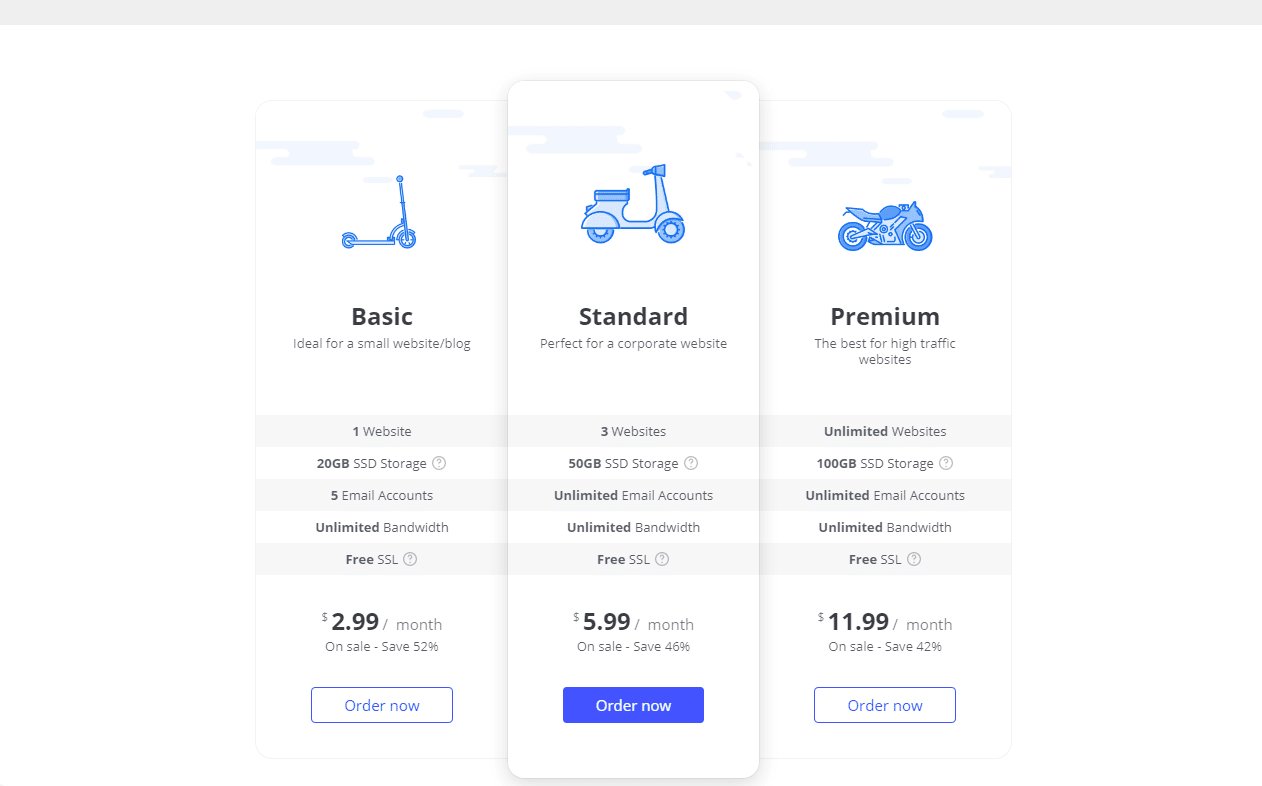
The Elfsight Pricing Table is another excellent choice. This dynamic app has adjustable styles and customizable layouts.
Like POWR, Elfsight’s free plan has visible branding.
Users like this plug-in for its drag-and-drop options when setting up table prices.
Elfsight provides a seven-day free trial for new users. You can use all the features of Elfsight, such as the CTA button and skins.
Pricing Table by Hooked
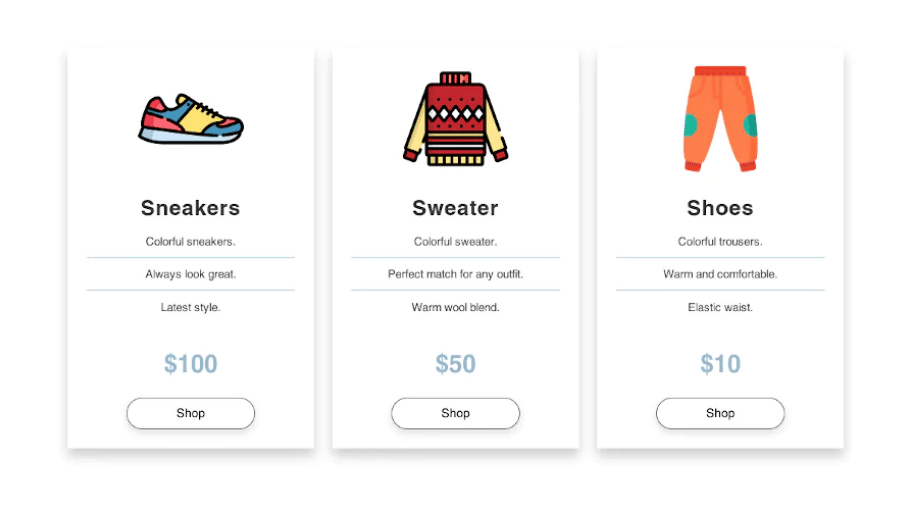
Pricing Table by Hooked is ideal for small and mid-sized businesses.
You can use the app directly from the Shopify admin panel.
This app is free, straightforward, user-friendly, and allows you to add as many products and features as you want.
However, most users find it hard to integrate product images.
Pricing Table by Zifyapps
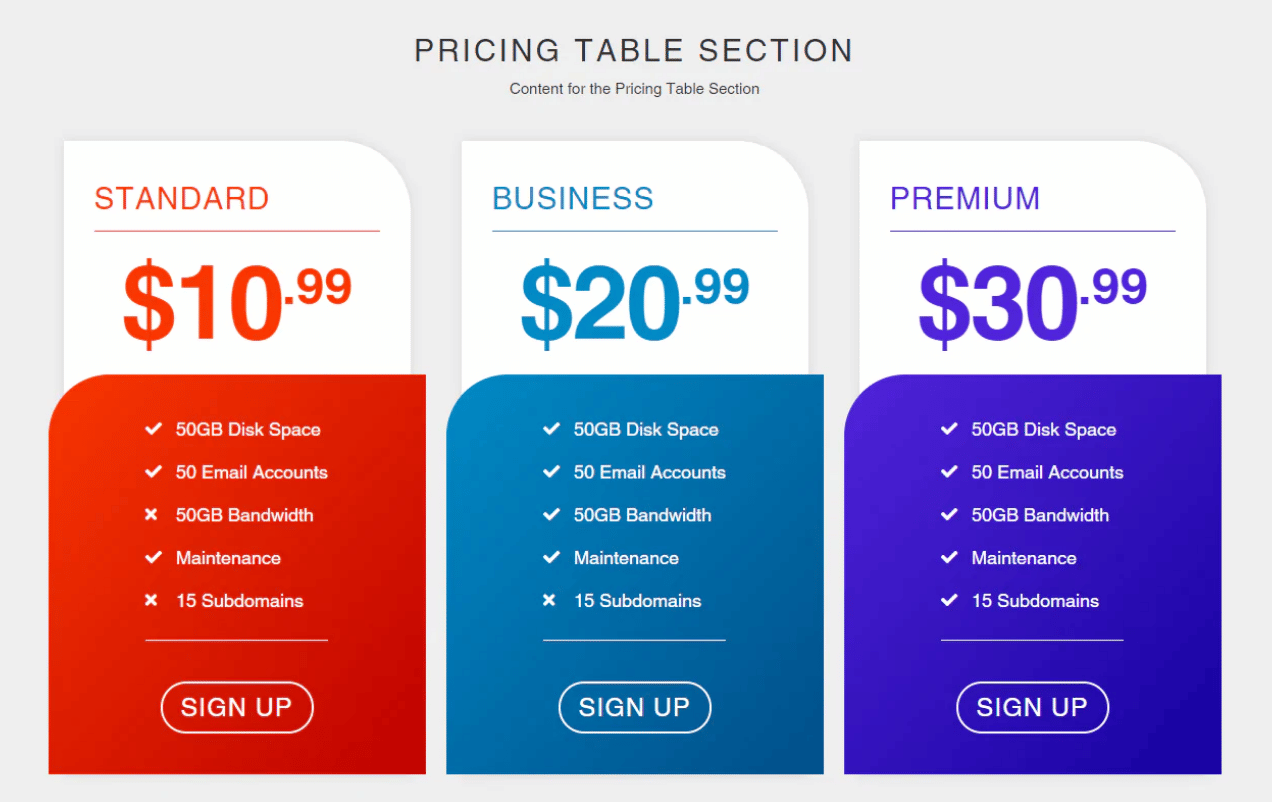
The Pricing Table by Zifyapps has a drag-and-drop feature and predefined skins, similar to Elfsight.
You can customize the font size and weight, but the basic plan only provides one pricing table.
It has a seven-day free trial, so give it a try and see what you think.
Common Ninja Pricing Tables
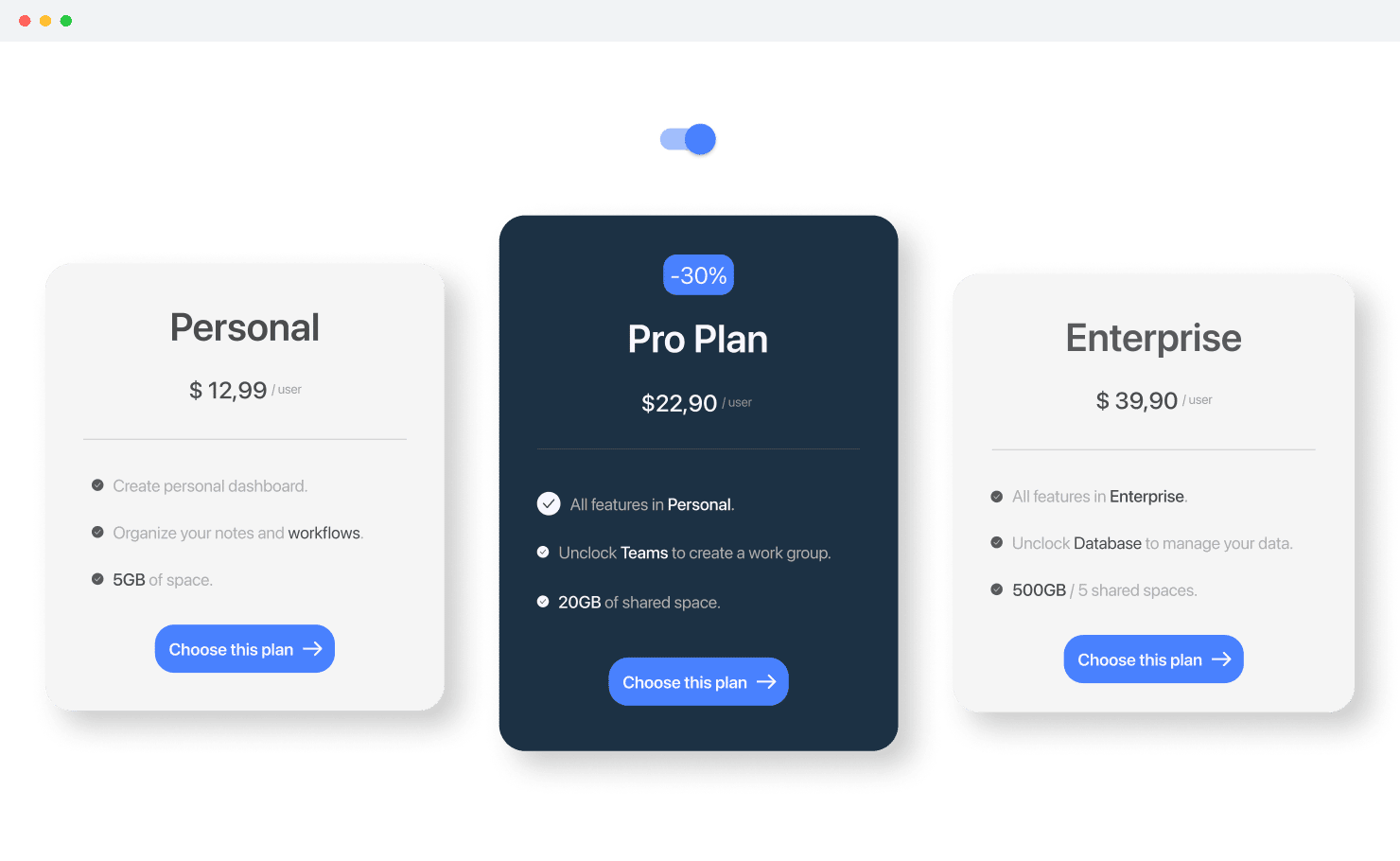
Common Ninja Pricing Tables have an animated mode, making them unique.
Add animations to your pricing tables for an appealing and unique pricing table.
This app also lets you create an interactive pricing table.
You can choose from a wide range of on-demand themes, add as many billing cycles as you like, and customize them the way you want.
The free plan has visible branding, and animated tables are only available for advanced plans.
How To Add Pricing Tables on Shopify Stores?
Once you choose the best pricing table app for your Shopify site, you’re ready to add pricing tables.
Follow this step-by-step guide for adding pricing tables on Shopify.
Set up the App.
- Log in to your Shopify dashboard and go to the Apps tab.
- Select the Visit the Shopify App Store option.
- Select a pricing table app.
Install the App.
Once you’ve chosen an appropriate pricing table app, click the Add App button on the app page. Doing so will install the app on your Shopify store.
Customize and Configure the Pricing Table App.
After installing the pricing table app, customize and configure it.
Pricing table apps let you choose from multiple themes and customize colors, borders, text alignment, and more.
You can also add product images, prices, and descriptions.
There are two types of pricing tables: 1) static and 2) dynamic.
Static pricing tables are the most common. They list the different prices of items or services, and these details don’t change.
Dynamic pricing tables show how costs change when specific things happen (such as quantity or time).
Choose a theme that complements your store’s overall branding, appearance, and feel.
Once you choose a theme, fill out your pricing table.
First, add a short, catchy, and accurate title.
Next, add at least three columns. There should be one for the product or service name, one for pricing, and one for a description.
Add Your Preferred Table to Your Store.
Once you’ve customized your pricing table, add it to your online store.
Most pricing table apps allow you to embed the table in a new page or blog post on your ecommerce store. You can add it to a product, category, or checkout page.
Test and Publish Your Pricing Table.
Once you’ve added the pricing table to your online store, ensure it works by testing it.
You can publish the Shopify pricing table and make it available to your customers when satisfied with the results.
Following the steps above is the quickest and most effective way to add a pricing table app to your Shopify store.
A well-designed pricing table will help you increase sales and boost customer satisfaction.
Why Are Pricing Tables Important?
Do you run a business and want to show prices clearly?
Pricing tables are what you need.
Here are some reasons pricing tables are essential.
They Improve Customer Experience.
Customers can choose the best product by comparing features and benefits. Pricing tables also eliminate guesswork by the customer.
They don’t have to try to determine each product’s value based on its features; they can just look at the prices on your table.
Pricing tables save customers time and prevent stress, especially if they want to buy several products.
They Boost Sales.
Pricing tables help customers understand your product offerings and what they’re getting for their money.
A pricing plan can be an excellent pricing strategy to increase sales.
You can upsell to customers by promoting specific plans and their features.
They Build Trust.
Another benefit of pricing tables is they can build customer loyalty and encourage repeat business.
A transparent pricing table shows that you aren’t trying to hide fees or charges.
They Improve SEO.
Pricing tables can also improve their SEO because search engines use pricing information to determine the keyword relevancy of a website.
They Reduce Cart Abandonment.
Cart abandonment is one of the most significant problems of online retailers.
The transparency of pricing tables can reduce cart abandonment because they know the exact amount they’ll spend long before they reach checkout.
Pricing tables help customers make well-informed purchase decisions, simplifying the buying process and reducing cart abandonment rates.
Taking Advantage of Pricing and Product Tables
Remember a few things when using pricing tables.
First, ensure you’ve set up your pricing table clearly to increase sales and avoid confusion.
Next, you should also limit the choices in your pricing table. Too many options can overwhelm customers and make them less likely to buy.
Pricing tables can be an excellent tool for increasing sales but can also lead to refunds and cancellations. Therefore, you must use them carefully.
Lastly, don’t be afraid to negotiate prices, especially with customers buying in bulk.
Here are some tips on using pricing tables to your advantage:
- Use clear, descriptive labels.
- Use price anchoring or offer a higher-priced option alongside lower-priced options.
- Use conditional pricing or offer discounts when customers meet specific conditions, such as a certain order quantity.
The Bottom Line
If you’ve reached this section of my article, it means you’ve learned Everything you need to know about using and adding a pricing table to your Shopify store.
I hope I’ve shown you how you can add a pricing table to your Shopify website with minimal work and cost.
You can improve your ecommerce site further by adding social share buttons to your Shopify store.