You might have heard about Vanilla Gift Cards if you’re into gift cards. These cards work like credit and debit cards to pay for your purchases online and in-store.
If it’s your first time receiving a Vanilla Gift Card, you might be wondering how to use a Vanilla Gift Card online and in-store.
This guide is all about Vanilla Gift Cards. You’ll learn the following:
What Vanilla Gift Cards are
Where to get them
How to use Vanilla Gift Card online
Let’s start.
What Is a Vanilla Gift Card?
A Vanilla Gift Card is a gift card from the Vanilla Gift Company. You can purchase items from various retail stores and merchants using the card. You can also use it for online purchases.
Unlike traditional gift cards, Vanilla Gift Cards offer more flexibility.
While other gift cards require you to purchase only a specific product or use it at a specific store, Vanilla Gift Cards allow recipients to choose the products they want and where to buy them.
Since they’re similar to debit cards, do Vanilla Gift Cards expire? No. The funds on a physical Vanilla Gift Card and an eGift Card never expire.
However, the cards have expiry dates that act as a verification method only.
How Vanilla Gift Cards Work
How do vanilla gift cards work?
Vanilla Gift Cards are prepaid gift cards. Each card has a pre-determined dollar value ranging from $10 to $500.
Once the funds run out, you can no longer use the card since it’s non-reloadable.
Furthermore, you can’t convert your Vanilla Gift Cards funds to cash or transfer them to your debit card.
However, you can transfer the balance to another Vanilla Gift Card.
Where To Get Vanilla Gift Cards
You can purchase Vanilla Gift Cards from the Vanilla Gift Company’s website.
You can also get them from participating retail stores. Some banks also issue Vanilla Gift Cards, but you must contact your preferred bank to confirm.
Vanilla Gift Company issues the gift card in two ways.
They send the gift card electronically through email.
They mail a plastic card to the recipient’s address.
Can I Use My Vanilla Gift Cards for Online Purchases?
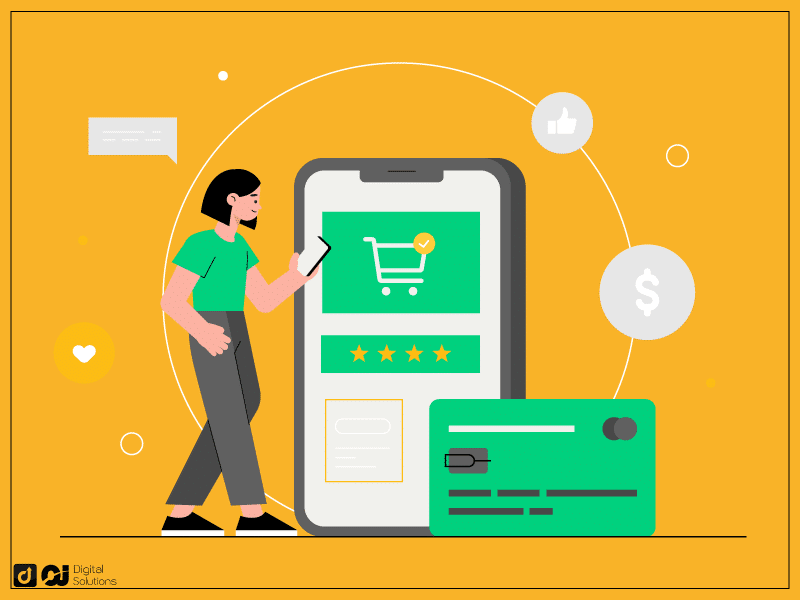
Yes. You can use the Vanilla Gift Card for both on-site and online purchases. If the merchant accepts Visa payments, you can charge your purchase to the gift card.
You can only spend up to the amount on your card, so monitor your balance regularly.
How Do I Activate My Vanilla Gift Card?
You must activate your Vanilla gift card before using it.
Activating your gift card may entail a $4.95 to $9.95 fee. The Vanilla Gift Card activation fee typically depends on the card’s dollar value.
Here’s how to activate Vanilla Gift Card.
1 – Visit the Vanilla Gift Card website.
2 – Log in if you already have an account. If not, click the Account Setup button to start your Visa Vanilla Gift Card activation.
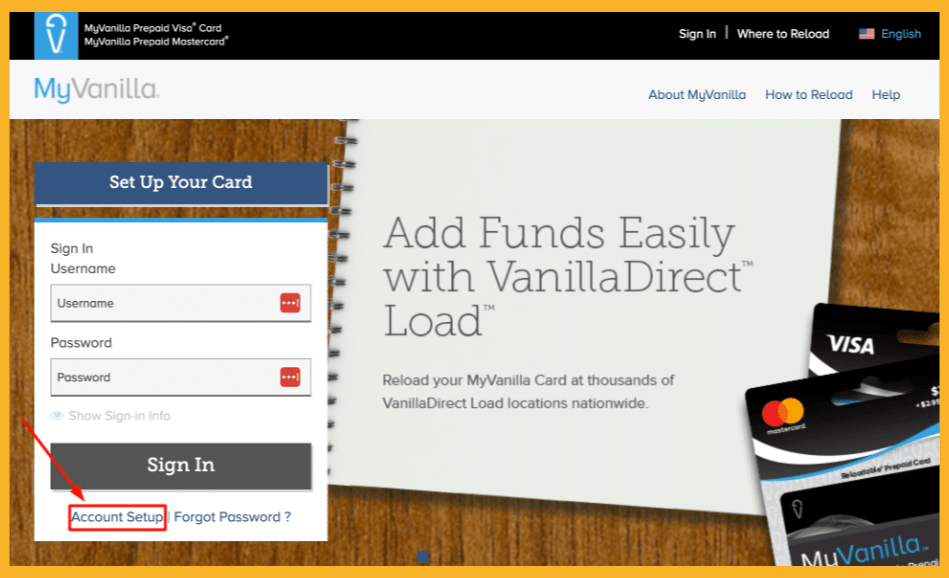
3 – Enter your 16-digit card number and 3-digit security code (CVV), then click submit.
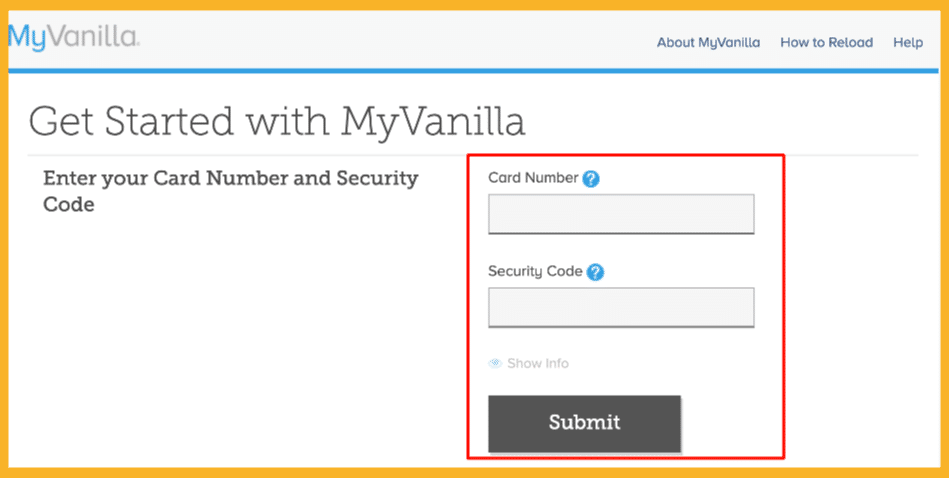
4 – Choose a 4-digit PIN that will serve as your PIN when making purchases.
5 – Click the Activate button.
That’s it. That’s how to redeem a Vanilla Gift card.
How To Use Vanilla Visa Gift Card Online
Using your Vanilla Gift Card online is straightforward. Upon checkout, you must enter your card number, CVV, and PIN, like paying with credit or Visa debit cards.
Where is the code on a Vanilla Gift Card? You can find the code on the back of the card, on the right of the signature panel.
How To Pay With Your Vanilla Visa Gift Cards Online (Vanilla Gift Card Online Purchase)
On the checkout page, choose credit or debit as your payment method. The website will ask for your card details.
Enter your card information as you would when using your credit or debit card. You can find all the information you need on your Vanilla Visa Card.
The merchant may also ask for your name and Vanilla Gift Card billing address. Ensure the information you enter matches the info registered on the card.
How To Use Vanilla Gift Card In-store
Swipe your card to like a debit or credit card.
To confirm your purchase, you must enter the Vanilla Gift Card number and PIN.
Cardholders can use the Vanilla Gift Card anywhere in the US if the merchants accept Visa cards.
Can You Use Visa Gift Cards Online for Partial Payments?
Yes. You can also use your Vanilla Gift Card to make partial online payments. Enter the amount you wish to pay through your gift card.
Ensure you have enough balance to cover the partial payment. You must also enter an alternative payment source to cover the balance of your transaction.
If you want to split your payments, consider options like split payment upon checkout. These options will allow you to use multiple payment sources to pay for your purchase.
Once you’ve completed the step above, fill in the necessary details to complete your transaction.
Can You Cancel a Pending Transaction on a Vanilla Gift Card?
If you changed your mind about your purchase or entered the wrong order, you can cancel your Vanilla Gift Card transaction.
Contact Vanilla Gift’s customer service (The number is on the back of the card.).
Once connected to an agent, explain that you have a pending transaction you’d like to cancel.
Provide them with important information like the transaction date, amount, and the involved merchant. The company will refund and credit the money to your Vanilla Gift Card.
Can I Use Vanilla Gift Card on Amazon?
Yes. Vanilla Gift Cards make shopping on Amazon easier, whether in-app or on their website.
How To Use Your Vanilla Gift Card on Amazon Website
After reviewing your order on Amazon, proceed to checkout. On Amazon’s payment page, you’ll see various payment options.
Here’s how to add Vanilla Gift card to Amazon.
Go to the Add credit or debit card section.
Enter the required details, including your card number.
Click Apply.
If your balance isn’t sufficient, you must enter an alternative payment source to complete your transaction.
How To Use Vanilla Gift Card on Amazon
Here’s how to use your Vanilla Gift Card on the Amazon app.
Download and launch the Amazon app.
Sign in to your account and add items to your cart.
Proceed to checkout after reviewing your order.
Once on the checkout page, tap Add credit or debit card.
Enter your gift card number, expiration date, and CVV.
Tap Apply.
How Can I Transfer My Vanilla Gift Card Balance?
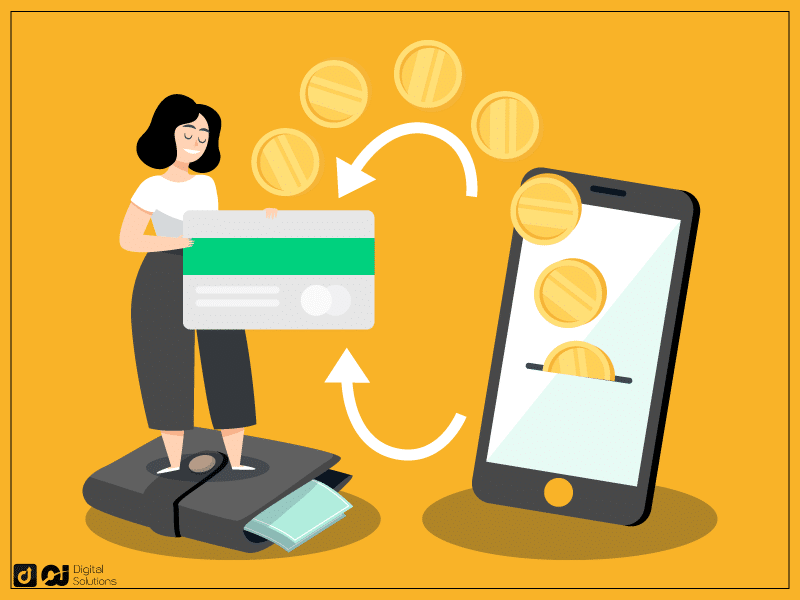
If you have leftover funds on your Vanilla Gift Card and you want to transfer it to another Vanilla Card, here’s what you need to do.
Gather the necessary information, like account or routing numbers and Vanilla Gift Card numbers.
Go to the Vanilla website and sign in to your Vanilla Gift Card account.
Click the Transfer Balance button.
Key in the receiver’s account number or routing number.
Enter the amount you want to transfer to your recipient.
Click Submit.
Note: You can only transfer $500 daily or $2,000 monthly.
Frequently Asked Questions (FAQs)
Should You Use Vanilla Gift Cards?
It depends. Vanilla Gift Cards can be a convenient and flexible way to pay for your transactions online, and most merchants accept Vanilla Gift cards as payment.
However, consider the fees, activation requirements, and dollar value limit. If you’re fine with these things, a Vanilla Gift Card is an excellent payment method.
Can I Use My Vanilla Visa Gift Card Anywhere?
Stores that accept Visa cards can take Vanilla Visa Gift Cards. However, checking with the merchant beforehand is always a good idea.
My Vanilla Prepaid Visa Card Won’t Work Online or on Amazon: Was my Vanilla Gift Card declined? What Should I Do?
Why is my Vanilla Gift Card not working on Amazon or online?
You may have failed to register or activate your card.
Another reason your gift card doesn’t work is that you provided incorrect card information. Some merchants may also have limitations or restrictions on the type of gift cards they accept.
Your funds may be insufficient to complete your transaction.
If none of these reasons apply to you, and your gift card still doesn’t work, contact Vanilla Gift’s customer service for assistance. A representative can provide specific information and guidance on the issue.
Can I Combine Vanilla Gift Cards?
No. If you have several Vanilla Gift Cards, you can’t combine their balances into a single card since they act like debit/credit cards.
What Name Should I Use for a Vanilla Visa Gift Card?
If the Vanilla Visa Gift Card is for personal use, you’ll typically enter your name as the cardholder.
Your name should match the card’s associated name and any personal information you provided when activating or registering the card.
You can still use the Vanilla Visa Gift card for online and in-store purchases if you received it as a gift. You would usually enter your name as the cardholder during the checkout process.
Note: the billing address and other details should match the information you provided when activating or registering the card.
Can You Use Vanilla Visa Gift Cards Online With No Name?
Yes. You can still use a gift card with no name. If a website requires you to enter a name, you can enter your name even if the Vanilla Gift Card does not have a registered name.
How To Create a PIN for Vanilla Gift Card?
Here’s how to create a PIN online for your gift card:
1 – Open the Vanilla Gift Card Balance page.
2 – Click Check Balance.
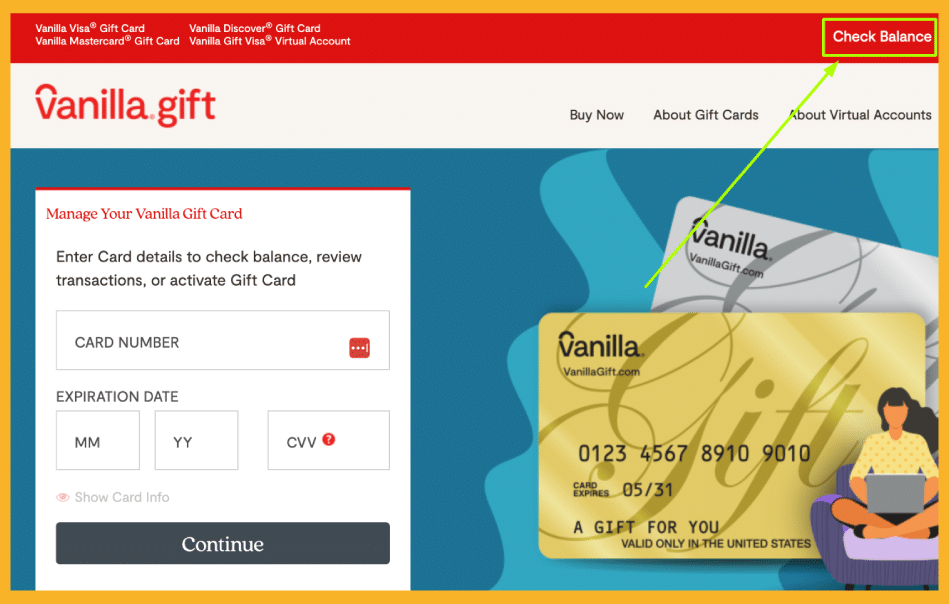
3 – Enter the gift card number, expiration date and year, and CVV.
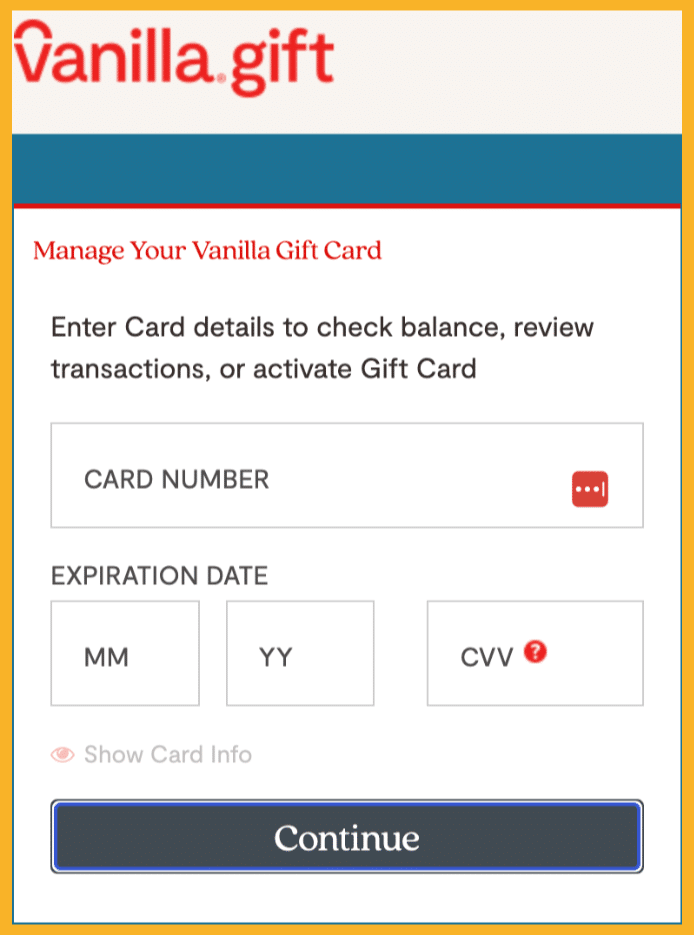
4 – Click Continue.
5 – After signing in, click on Manage PIN.
6 – You can now enter your preferred PIN for your Vanilla Gift Card.
The Bottom Line
Vanilla Gift Cards are excellent alternative payment options to debit and credit cards.
These cards are safer since you won’t have to provide your personal financial information. It comes with a pre-determined amount, which you can use to purchase online or in-store.
I hope my guide helped you navigate the ins and out of Vanilla Gift Cards.
Learning where to buy Amazon gift cards is ideal if you’re a gift card fanatic and a regular Amazon shopper.

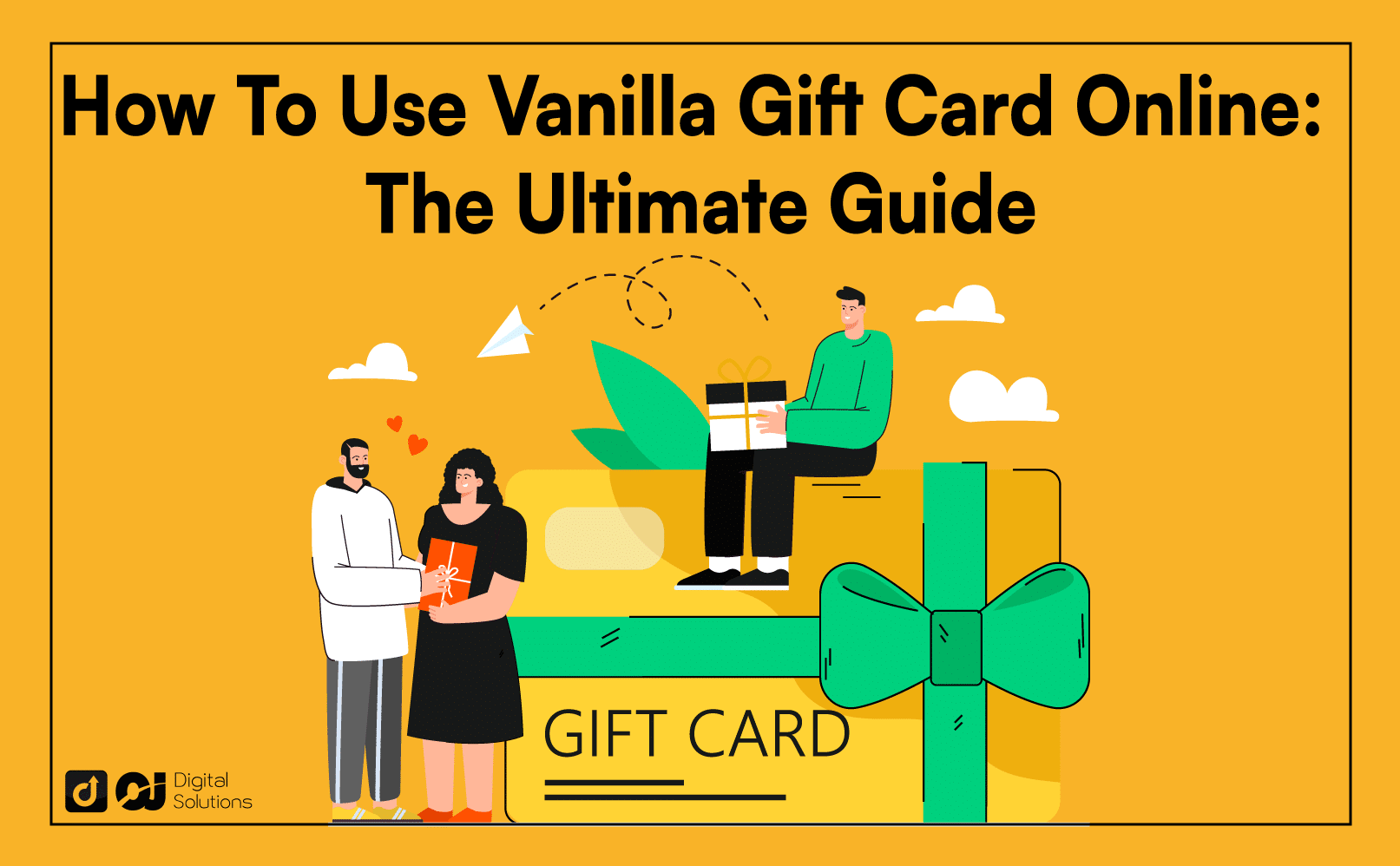

2 Responses
there is a lot of incorrect information as of today in this post.
Hey Mamo, thanks for the feedback. I have updated the article today based on the most recent changes Amazon made. If you feel there’s anything inaccurate, let me know 🙂