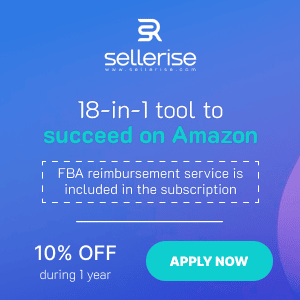When you sell products through Amazon’s FBA program, you’re essentially entrusting your products to Amazon; from the time the ecommerce receives them, to packing and shipping the products when a customer makes a purchase.
While it sounds so easy and convenient, it also comes with certain risks. One of them is inventory loss or damage.
If something happens to your inventory while it’s in Amazon’s care, they are responsible for reimbursing you for the damage or loss.
However, the process of getting reimbursed can be complicated and time-consuming.
In this blog post, I will guide you through the Amazon FBA Reimbursement policy and reimbursement process, and give you some tips and tricks for a quick reimbursement!
Let’s get started.
What Is Amazon FBA Reimbursement?
If you choose to use Fulfillment by Amazon for your business, you will be responsible for sending your inventory to Amazon and paying a storage fee
This means that Amazon will store your products in their warehouses and ship them out to customers when they make a purchase..
You don’t have to worry about shipping the products or handling customer service issues because Amazon will do all of that for you.
All you have to worry about is your Amazon product listing optimization. While this can be a convenient option for sellers, it does come with some risks.
Since you are entrusting your inventory to Amazon, they are responsible for any damage or loss that occurs while the products are in their care.
This is where the Amazon FBA reimbursement policy comes into play.
Amazon’s FBA reimbursement policy states that if your products are damaged or lost while in Amazon’s fulfillment center, Amazon will reimburse you.
So, if you have products that are damaged or lost while in Amazon’s fulfillment center or while en route, you can file a reimbursement claim so you can get your money back.

Source: Unsplash.com
What Are The Main FBA Reimbursement Types?
There are five main types of FBA inventory reimbursements.
Each type of reimbursement has different eligibility requirements, so it’s important to understand their differences.
We’ll go over each type of reimbursement in detail so that you can figure out which ones you may be eligible for.
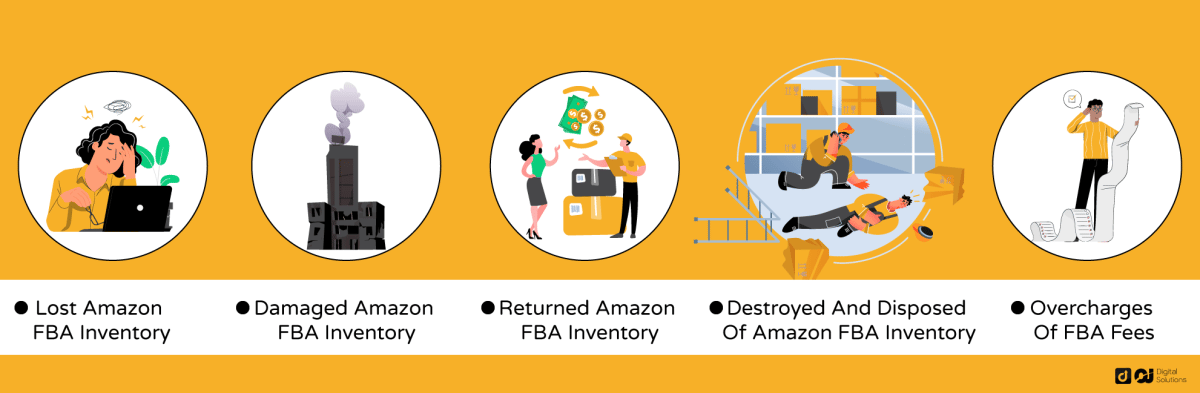
Lost Amazon FBA Inventory
Imagine you’ve just started selling on Amazon and you have a high conversion rate.
Then one day, as you log into your Amazon Seller Central, you notice that half of your inventory seems to have disappeared into thin air.
What do you do?
First, don’t panic. Amazon FBA warehouses cater to hundreds of FBA sellers, and your inventory might have been mistakenly placed in another seller’s inventory.
To be eligible for this type of reimbursement, you must have proof that your inventory was lost or damaged while in Amazon’s fulfillment center.
You’ll also need to provide a detailed list of the lost or damaged inventory, including the SKUs, product names, and quantities.
Damaged Amazon FBA Inventory
Damages can happen not just at the Amazon store, but also when your products are in transit to the customer.
Here are areas covered by the lost and damaged policy by Amazon:
- Damaged or lost products in the Amazon fulfillment center
- Products lost or damaged en route to the customer from the fulfillment center
- Lost or damaged FBA shipments on their way to fulfillment centers
- Items missing from fulfillment centers for the past 30 days
Returned Amazon FBA Inventory
Returns also happen in an Amazon business.
There are several possible situations when this type of reimbursement can apply. Some common ones include:
- There was never a reimbursement payout.
- The customer received a refund, but they never returned the product.
- A customer returned an incorrect product, which Amazon accepted.
- The customer was given a refund that was higher than what they had been charged.
- The customer damaged the product and returned it, and Amazon accepted.
- After the usual policy window, a customer was accorded an exception to the return policy.

Source: Unsplash.com
Destroyed And Disposed Of Amazon FBA Inventory
Sellers may allow Amazon to dispose of their products if:
- The product reached its expiration date.
- Amazon had to dispose of the product due to safety concerns.
- The items are old inventory and not selling.
However, in a situation where Amazon destroys or disposes of your inventory without your permission, you may be eligible for reimbursement.
Overcharges Of FBA Fees
There are instances when Amazon overcharges FBA fees, that’s why it’s important to keep track of your inventory and overcharged fees right away..
If you think that you have previously overcharged FBA fees, you can reach out to them and request a refund. However, you will need to provide evidence of the overcharges, such as screenshots or a Microsoft Excel spreadsheet.
You can use the fee explainer on Amazon to understand the different types of fees that you may be charged. Follow these steps to access it:
- In Seller Central, go to Reports and select Payments.
- Navigate to Transaction View.
- Any of the figures in the Total column can be selected by clicking on them.
- Under Amazon fees, click on any of the amounts you want to check.
How to File a Reimbursement Claim on Amazon?
There are a number of ways to claim your reimbursement from Amazon. Let’s take a look at them:
You Can Do It Yourself
Although this would be the most affordable option, it would also be the most time-consuming. To do this go to Amazon’s Reimbursement support page to submit a reimbursement request.
Once you’ve submitted your reimbursement request, all you need to do is wait for a response from Amazon. If it’s approved, the money should show up in your seller account after the reimbursement has been processed.
Amazon FBA Reimbursement Tools
You can use one of the many FBA inventory reimbursement tools that are available.
There are a number of different tools that you can use, each with its own set of features and benefits. Some of the more popular Amazon FBA reimbursement tools include Sellerise, and Refund Genie.
Simply follow the instructions to submit your reimbursement request, and all you need to do is wait for a response from Amazon.
Hire A Virtual Assistant To Get The Job Done
When hiring a virtual assistant or an Amazon marketing agency, make sure they know how to file a reimbursement claim on Amazon.
Just provide them with your Amazon seller account information, and they will take care of the rest. Virtual assistants usually vary in cost and you can always find one that fits your budget.
Which Amazon FBA Reimbursement Method Is Apt For You?
The best way to know which Amazon reimbursement service method is right for you is to take a look at your situation and see what would work best for you.
If you’re short on time, or if you don’t feel confident enough to submit a reimbursement request yourself, then using a reimbursement tool or hiring a virtual assistant would be your best bet.
On the other hand, if you’re the do-it-yourself type or if you want to save some money, then submitting a reimbursement request yourself is the way to go.
No matter which method you choose, just make sure that you submit your reimbursement request as soon as possible and in the right way so you can get your money back from Amazon.
Understand the FBA Reimbursement Policy
Here’s a quick overview of the Amazon reimbursement policy:
Eligibility
Here are the requirements to be eligible for reimbursement:
- The damaged or lost inventory item is registered in FBA.
- The product meets FBA product requirements and restrictions, as well as FBA inventory requirements.
- You have sent Amazon the exact products and quantities that were specified in your shipping plan.
- The item is not awaiting disposal and was not disposed of at your request or because Amazon exercised a legal right to do so.
- The item is not faulty and was not tampered with by a customer.
- When you file a claim for lost or damaged items, your selling account status is normal.
FBA Reimbursements
If you have a valid FBA inventory reimbursement claim, Amazon will either replace the damaged or lost inventory item with a new product with a similar FNSKU or reimburse you for it.
If the reimbursement is invalid, or if a reimbursed product is later found and added back to your inventory, Amazon has the right to reverse the reimbursement you had received.
Amazon can dispose of any product for which they reimburse you, including selling it. Such items, including lost items discovered after reimbursement, could be made available for sale on Amazon Warehouse or through other channels.
Calculating the Reimbursement Value
Product costs fluctuate over time and can vary greatly from one seller to another. So when calculating the reimbursement amount, Amazon compares several price indicators to determine an estimated sale price for the product. Price indicators include:
- The median price you’ve been selling the item on Amazon in the previous 18 months.
- The median price other Amazon sellers have been selling the same item in the last 18 months.
- The prevailing Amazon list price for the same item, or the mean list price if you have a number of listings for that item.
- The current list price for that item from other Amazon sellers
Amazon will use an estimated sale price depending on the value of a comparable product if they’re unable to gather enough information to calculate the estimated sale price of the item using the price indicators explained above.
They may also request more documentation or information from you to assist them in determining that value.
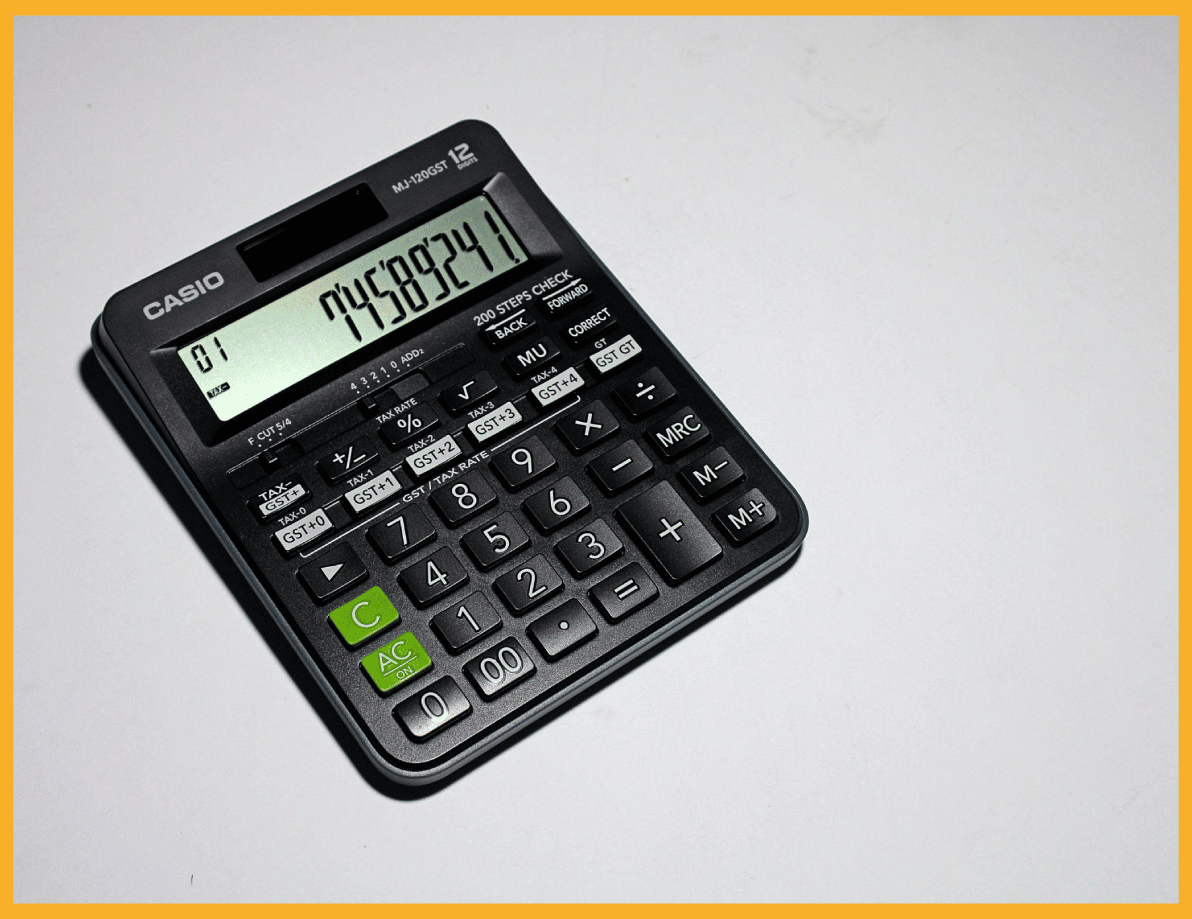
Source: Unsplash.com
Amazon FBA Reimbursement Strategies For Seller
As an Amazon seller, increasing your profits is one of your top priorities. One way to do this is by ensuring that you are reimbursed for any damages or losses that occur during the fulfillment process.
While Amazon does have a reimbursement process in place, it can be difficult to navigate and get the full amount that you’re owed.
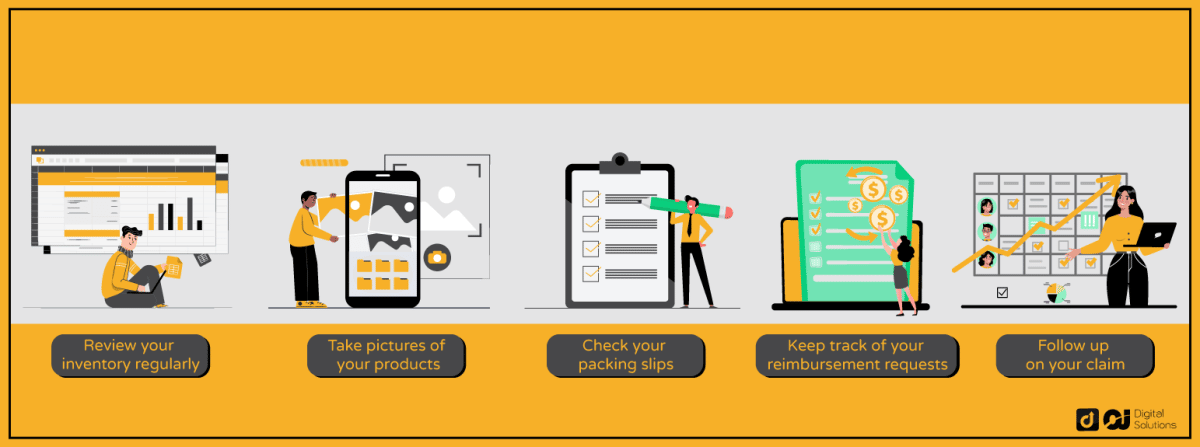
Some strategies can ensure that you get the maximum reimbursement amount possible from Amazon and offset any losses that you may experience. These include:
– Review your inventory regularly: One of the best ways to resolve problems early is to regularly review your seller’s inventory. This way, you can catch any damaged or missing items before they are sent to a customer.
– Take pictures of your products: When you entrust your inventory to the Amazon FBA Warehouse, take pictures of each item. This will give you documentation in case something is damaged or goes missing.
– Check your packing slips: Make sure that the packing slips for each shipment match the products you have entrusted to Amazon. These slips prove that you have sent the items in good condition.
– Keep track of your reimbursement requests: This will help you keep track of what’s been reimbursed and what is still outstanding on your reimbursement report FBA Amazon.
– Follow up on your claim: If you don’t receive a response to your claim, follow up with Amazon. Reimbursement claims can get lost in the system, so it’s important to follow up to ensure that your claim is being processed.

Source: Unsplash.com
FAQ – Frequently Asked Questions
Does Amazon Reimburse Sellers For Returns?
Yes, Amazon does reimburse sellers for returns. However, there are a few conditions that must be met in order for the seller to receive a reimbursement. The first condition is that the return must be due to an error made by Amazon.
This can include items that were damaged in transit, incorrectly returned items that Amazon accepted, or refunds that Amazon made but the customer did not return the product.
If the return is not due to an error made by Amazon, then the seller is not eligible for reimbursement.
Why Does Amazon Reverse Reimbursement?
There are a few reasons why Amazon may reverse a reimbursement in seller central. The first reason is if the reimbursement made was an error. If this is the case, then the seller is not eligible for reimbursement and Amazon will reverse the transaction.
Another reason why Amazon may reverse a reimbursement is if a lost item from your inventory is found. In this case, Amazon will return the item to your inventory and deduct the cost of the item from your reimbursement.
Does Amazon Inspect FBA Returns?
Yes, Amazon does inspect FBA returns. All returns are inspected to ensure that the correct item was returned and that the item is in new condition. They check whether the item is sellable as new, or whether it is not sellable because it is damaged. If it is “Unsellable,” it will not be returned to your inventory.
A Few Last Words
The Amazon FBA inventory reimbursement process can be complex and difficult to navigate.
As an Amazon FBA seller, it is important to be aware of the reimbursement process and what you can do to make sure that you get your money back in case you encounter problems.
By following the steps and strategies outlined above, you can ensure that your Amazon reimbursement claims are successful.
Reach out to us if you have any questions! We’re here to help.