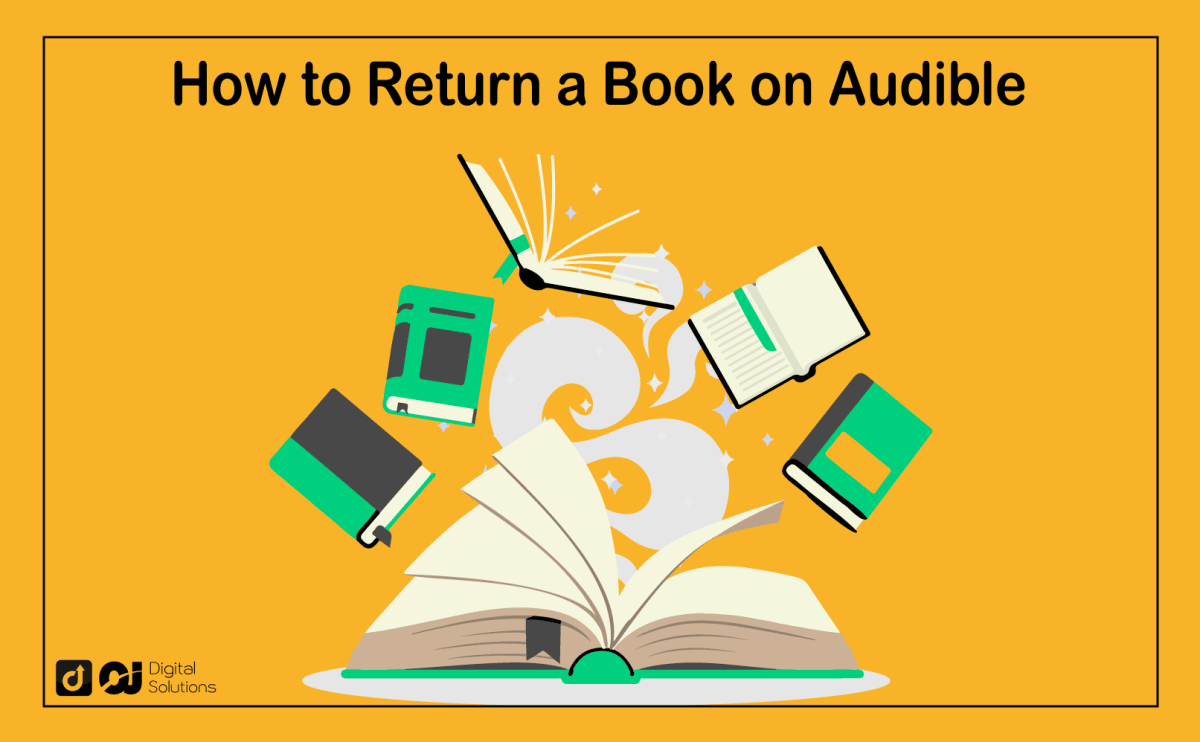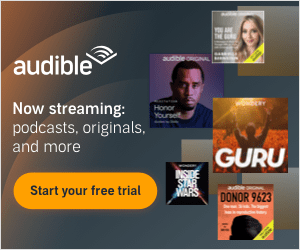You might have bought an audiobook after you liked the first few seconds of its sample audio clip. But somewhere along the way, a new narrator with a terrible voice may have followed the first chapter. Perhaps the sound quality deteriorated halfway through the audiobook.
What do you do when these things happen? How do you return a book you bought, particularly on Amazon’s audiobook service called Audible?
I can help you.
I will guide you on how to return a book on Audible. I will also teach you about the following:
- A background on Audible
- Audible’s return guidelines
- How to return or exchange books on Audible using a desktop, laptop, or mobile phone
- How to refund Audible books and reclaim what you paid
- How to return Audible books for credit
Let’s begin.
What is Audible?
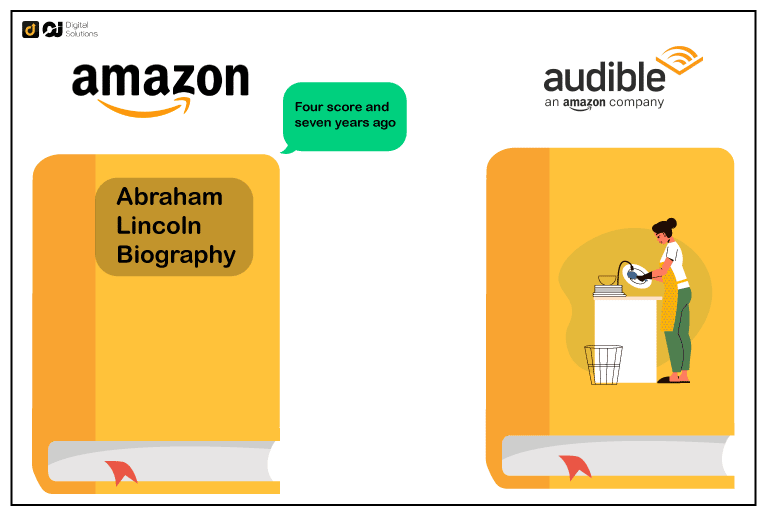
Don Katz founded Audible in 1995 after thinking of a better way for busy people to enjoy their books during his jogging workout in Manhattan.
Audible continued to expand, and Amazon noticed this in 2008. The e-commerce giant bought Audible for $300 million that same year.
The multi-million dollar acquisition enabled Amazon account holders to buy Audible audiobooks through the e-commerce company’s desktop website, mobile site, and mobile app.
Since you can buy audiobooks from Audible using various platforms, you can also use these platforms to return audiobooks to Audible.
It’s also worth noting that Audible isn’t the only company under Amazon—the ecommerce giant has many other subsidiaries.
A Quick Word on the Audible Return Policy
Keep the return guidelines of Audible in mind if you want to keep your privileges on the online audiobook service intact.
Here are some things to remember regarding the Audible returns policy:
- You must be an Audible member to return books. Non-members can buy on Audible, but they have to pay more.
- You have to return an audiobook within 365 days of purchasing it.
- You can return only a certain number of audiobooks. Returning too many Audible books could void your return privileges.
- You automatically get a refund in the form of Audible credits or cash, depending on how you paid for your audiobook. If you paid using credits (similar to vouchers that enable you to buy stuff without paying a cent), you would get your credits back once you return your book. Otherwise, you would get a cash refund.
- Having a good standing with Audible helps maintain your return privileges. Avoid doing anything unethical; you don’t have to worry about your status.
How to Return Audiobooks on Audible Using Desktops or Laptops
Here is a step-by-step guide for returning books on Audible using a desktop or laptop.
1 – Sign in to your account via Audible.com. You can use your Audible or Amazon username and password to sign in.
2 – Hover your mouse cursor over Hi, [Your Name]!, which is near the top of the Audible website.
3 – A dropdown menu will appear. Click Account Details once you see the screen indicating this option on the menu.
4 – Look at the left side of the website and click Purchase History.
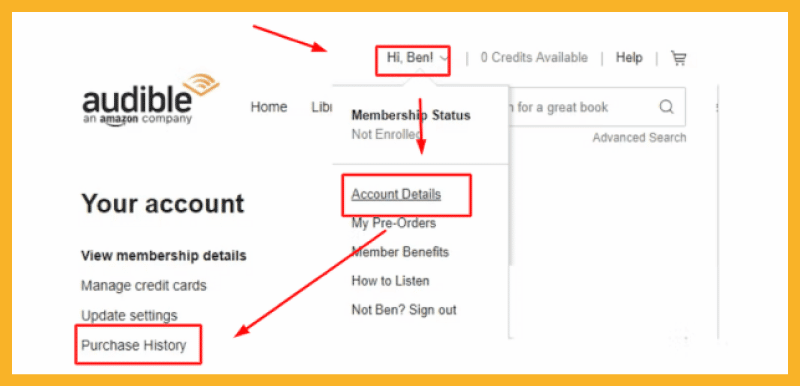
5 – Upon clicking the Purchase History option, you’ll see all your orders in the last 365 days and which books you can return.
6 – Hover your cursor over the Options column. Below that column, you can see which books are eligible for returns and which aren’t.
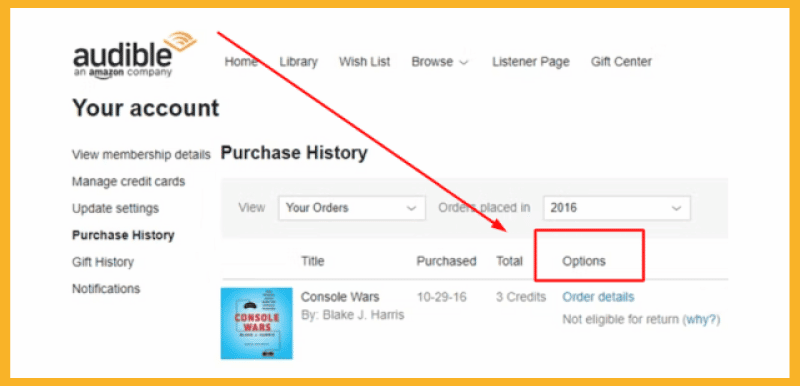
7 – Click the Return Title button beside the book title you want to return.
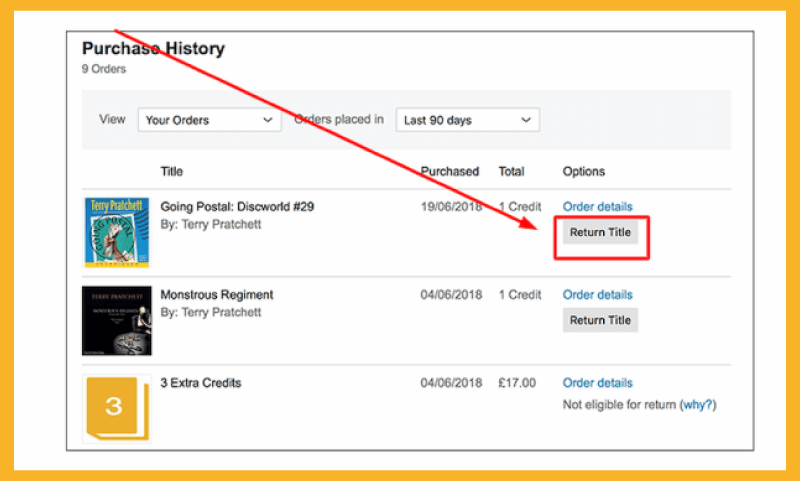
8 – Audible will then ask you why you want to return an audiobook. Click any radio button related to your reason, then click Return Title.
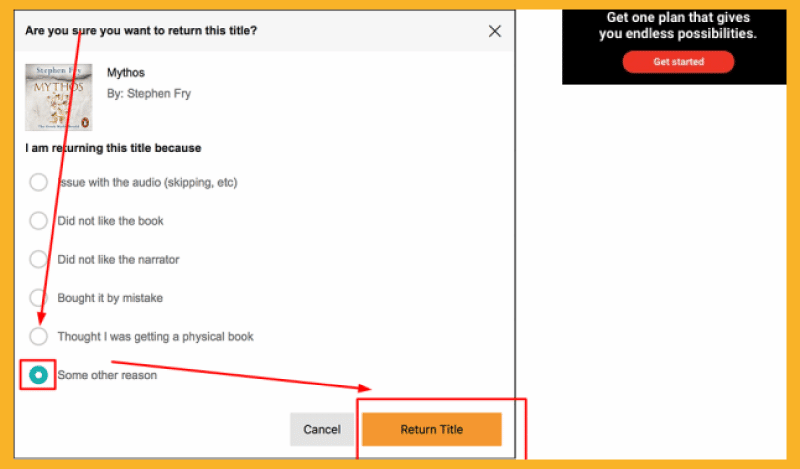
How to Return Audiobooks on Audible Using Mobile Phones
Like most online services today, Audible has a mobile app. However, you can’t return audiobooks using your Audible app. You must log on to Audible.com using your mobile browser to return Audible books.
Here’s how to return Audible books using a mobile phone.
1 – Log in to the Audible website.
2 – Tap Menu in the upper left corner of the site, tap then My Account.
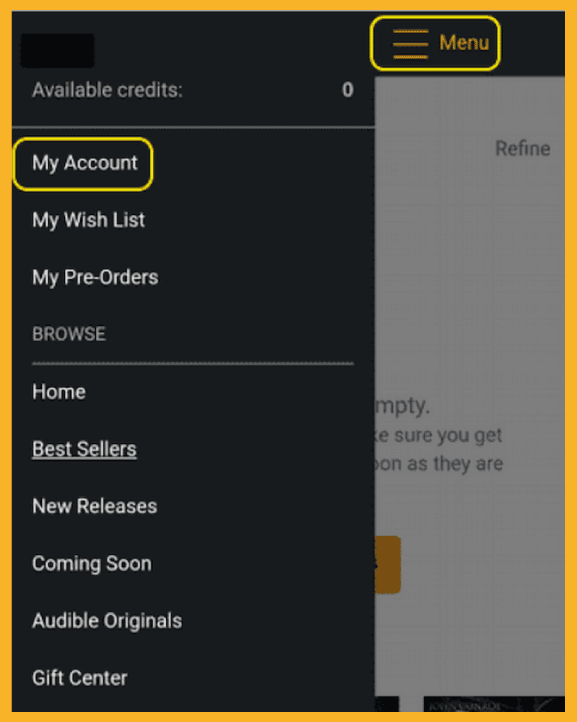
3 – Tap Purchase history.
4 – Select the book you want to return and tap Return.
5 – Tap the reason you want to return an audiobook.
6 – Tap the orange Return button.
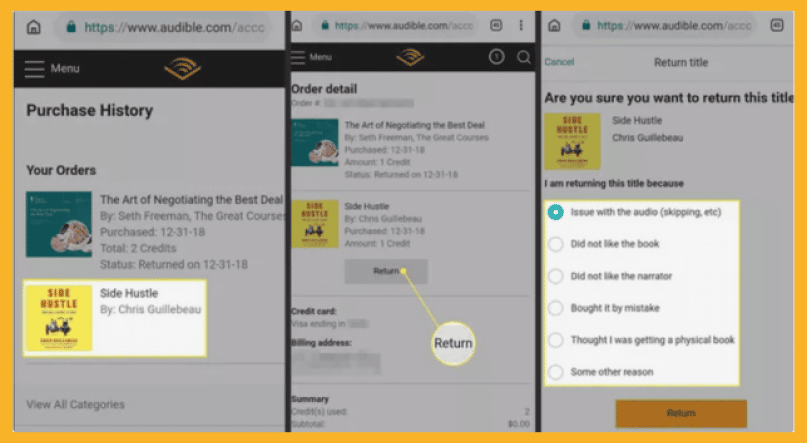
How to Exchange Audible Books
You need to check the Options column on the Audible website if you want to trade a lousy audiobook for another title via your desktop or laptop.
You can find a specific book you bought in your account’s Purchase History if you’re on a mobile device.
Regardless of your device, the audiobooks in your Purchase History can have either a Return or Exchange button.
Audible determines which books you bought in the past 365 days are eligible for either a return or an exchange.
Now you know how to return and exchange Audible books on all platforms, it’s time to answer some commonly-asked questions about the topic.
Frequently Asked Questions (FAQ)
Can You Return Audible Books Even if They Have No Problems?
Some sources indicate they successfully returned Audible books even if the only problem was they didn’t like the books.
How Do You Return Audible Books on iPhone?
iPhone users use the same method for returning books as other mobile users.
What Should You Do if You Can’t Return an Audible Book?
You won’t be able to return an Audible book if:
- You purchased the audiobook more than 365 days ago.
- You’ve already reached your return limit.
However, there still might be a way to return your audiobook.
Here’s what you need to do if you’re on a desktop or laptop.
- Click why?. It’s next to Not eligible for a return.
- Click Contact us to access the support page.
- File a complaint to tell Audible why you’re returning a specific audiobook.
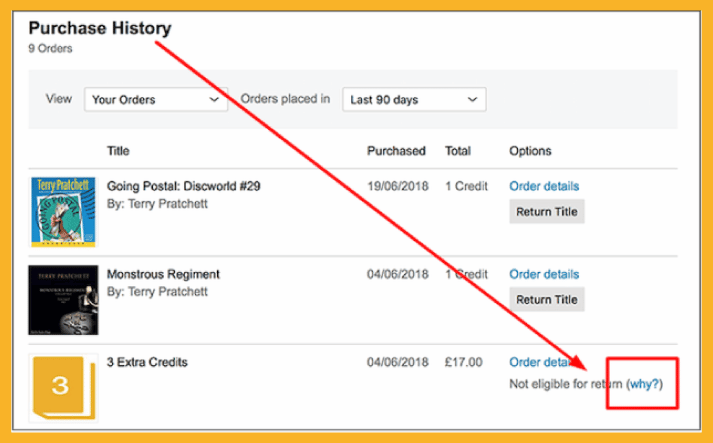
How Many Audible Books Can You Return?
There is no specific limit on the number of books you can return on Audible.
Audible has sole discretion concerning whether or not Audible members can have their return privileges. Audible can cancel members’ return privileges if they determine that members get unfair benefits by returning too many books.
What Are Audible Credits?
Audible members enjoy Audible credits. One Audible credit entitles you to one free audiobook, regardless of its original price. If you have two credits, you get two free audiobooks.
Members can buy any book using Audible credits, including New York Times bestsellers and books that rank high on Amazon Best Seller charts.
The Bottom Line
You don’t always have to put up with something you’ve already bought.
I hope my guide has taught you how to return a book on Audible, whether on a desktop, laptop, or mobile device. Use the knowledge you gained to maximize your Audible account’s value.
Visit my blog for more Amazon shopping tips.