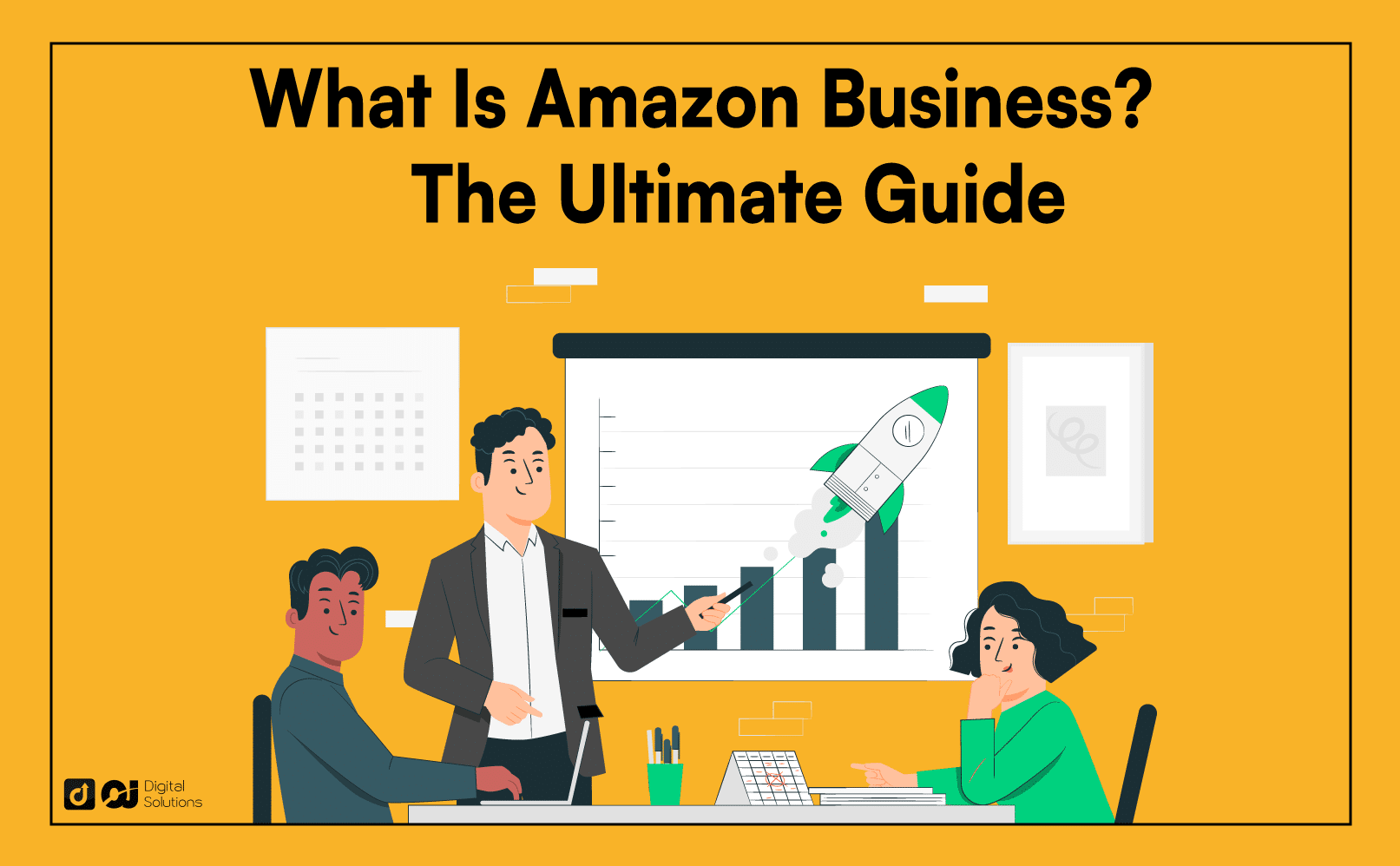In recent years, Amazon has become an ecommerce marketplace that consumers enjoy.
Did you know that businesses can enjoy Amazon as a business owner too?
One service that businesses can capitalize on the platform is Amazon Business. This section of the e-commerce platform has gained significant traction among the B2B community.
What is Amazon Business, and how can your business enjoy it? What is an Amazon Business account? How does Amazon Business work?
I wrote this guide to answer these questions and more.
Let’s begin.
What Is Amazon Business?
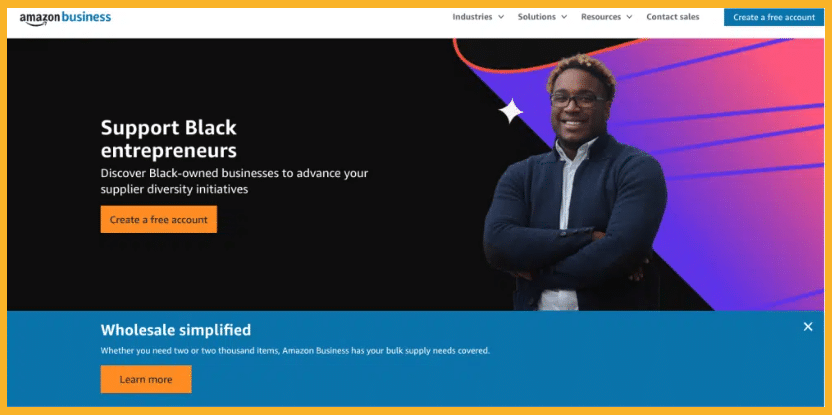
Amazon Business is a B2B marketplace that gives businesses access to millions of products. The platform lets you create a business account and access buy solutions that regular shoppers don’t get with a personal account.
What does Amazon Business offer? With an Amazon Business account, a company can let authorized account users buy business supplies.
An administrator account for the primary user that lets you add and remove users, manage payment methods, or add shipping addresses. You can also create approval workflows and access reporting.
With Amazon Business accounts, you can access hundreds of millions of products for business use.
Here are some of the products on Amazon Business.
- Office supplies (stationery, paper products, desk accessories, and writing instruments)
- IT equipment (computers, printers, scanners, monitors, and other hardware)
- Software and licenses (accounting and project management software and productivity tools)
- Office furniture (desks, chairs, cabinets, and storage units)
- Cleaning supplies (cleaning chemicals, paper towels, and restroom supplies)
- Safety and security equipment (fire extinguishers, smoke detectors, and security cameras)
- Industrial and scientific supplies (laboratory equipment, industrial tools, and raw materials)
- Food and beverage products (coffee, tea, snacks, and catering supplies)
- Marketing and promotional materials (business cards, flyers, and branded merchandise)
Amazon Business also gives small business sellers a platform to reach target customers in the B2B space.
Advantage of Amazon Business Account
An Amazon Business account provides businesses with ways to streamline the purchasing processes. Business owners also enjoy exclusive benefits not available to regular Amazon customers.
Here are the benefits of Amazon Business.
Exclusive Price Savings and Shipping Benefits
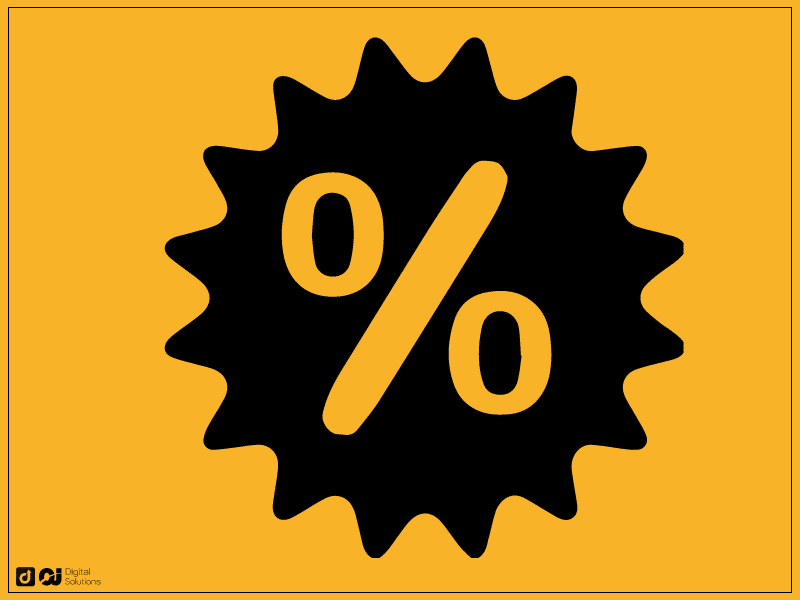
Amazon Business gives Amazon business users special pricing and shipping options for businesses. These features can help them save money on their purchases.
You can enjoy benefits like discounted Amazon Business pricing on bulk purchases.
As an Amazon Business member, you get reduced prices on millions of business-related products.
With quantity discounts, you save significant amounts on business purchases, allowing you to spend those funds elsewhere. You can also compare prices from various sellers through the Amazon Business account platform.
Tax-exempt Purchases
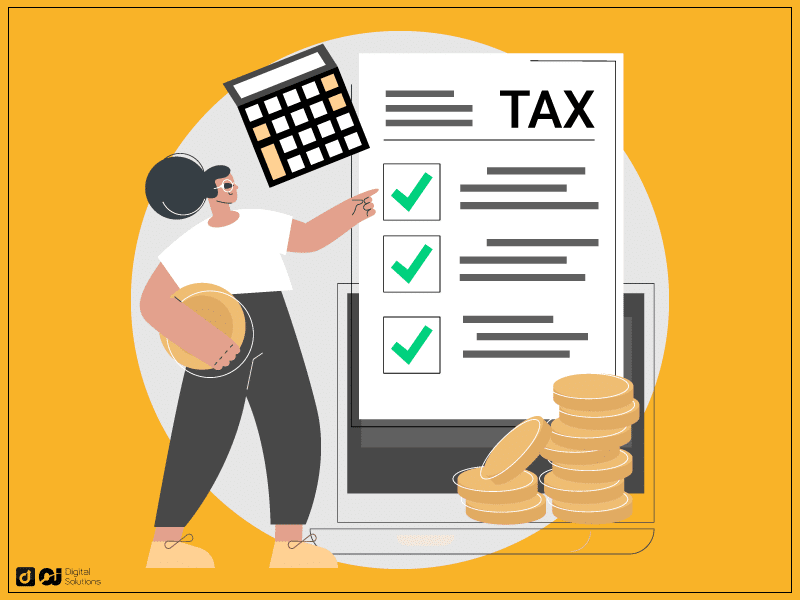
You can access the Amazon Tax Exemption program, which lets registered businesses make tax-exempt purchases.
Amazon provides a tool to determine your eligibility for the Amazon Tax Exemption program. You can then apply your tax-exempt status to eligible purchases from Amazon and its affiliate sellers.
Easy and Convenient Ordering

Amazon Business provides a user-friendly interface for businesses to place orders efficiently. Companies can create purchase orders and set up approval workflows on Amazon Business. You can also manage shipping addresses and payment methods in one place.
You can also save your preferred suppliers, making it easy to access them when reordering stocks.
Amazon Corporate Credit Line
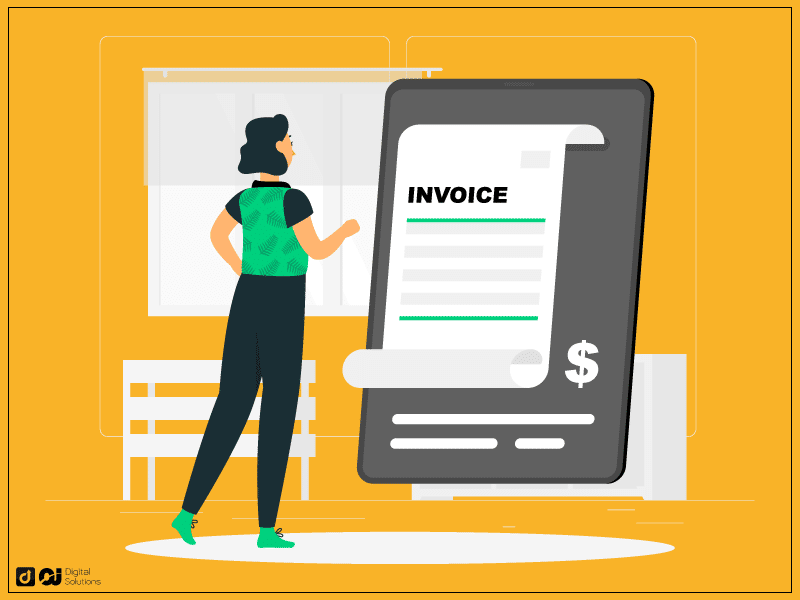
Credit lines are significant benefits for businesses that want a fast-tracked purchasing process. They allow you to buy items on credit and pay later.
Credit lines let you order products in advance and schedule payments to simplify your accounting process.
Amazon Business Analytics

Another advantage of an Amazon Business account is its detailed analytics and reporting tools. This data can help businesses track their purchasing activity and identify areas where they can cut back if needed.
Here are some data you see on your Amazon Business Account analytics dashboard.
- Total Spend
- Number of Orders
- Average Order Size
- Total Number of Items Ordered
- Total Spend by Group
- Total spend by Company Compliance
- Spend by Month
As an Amazon business member, you can download order history reports if you need reports for company compliance or to review your expenditures.
Integration With QuickBooks

Amazon Business integrates with QuickBooks, a popular accounting and finance software. Many small businesses and large corporations use it to manage their finances and accounting processes.
By linking Amazon Business and QuickBooks, businesses can automate their bookkeeping processes. Doing so helps save time and effort spent on manual data entry.
How To Create an Amazon Business Account
If you’re looking to learn how to open an Amazon Business account, follow these instructions.
1. Visit the Amazon Business Website.
Go to the Amazon Business website to begin the registration process.
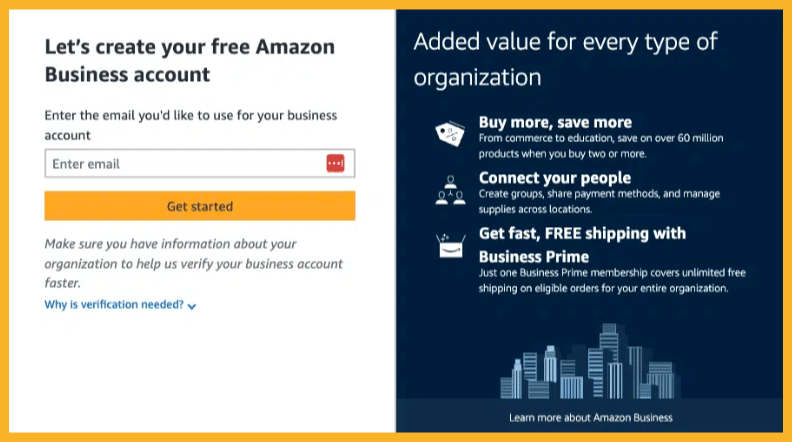
2. Enter the Email Address for the Administrator Account.
Once you’re on the Amazon Business page, enter an email address you can use for the Amazon Business platform.
Use an email provided by your employer. I recommend using an official email versus a free one to keep your account secure.
Next, you’ll need to enter your name and create a password.
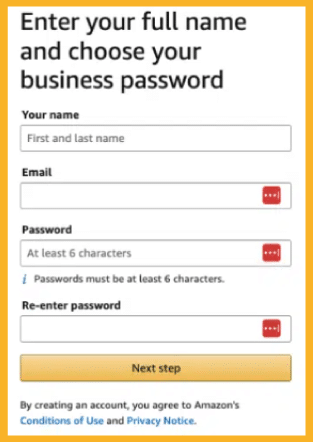
If you already have an Amazon account with one email address, you’ll need to upgrade that account to an Amazon Business account. Alternatively, you can sign up with a different email.
Amazon will ask you to confirm the email is yours via a one-time password.
3. Verify Your Business.
A crucial Amazon Business requirement is to be a registered business. Amazon will ask you to verify this before proceeding with your business account.
Provide your business information once Amazon asks you. This information will include your address to help Amazon verify your business.
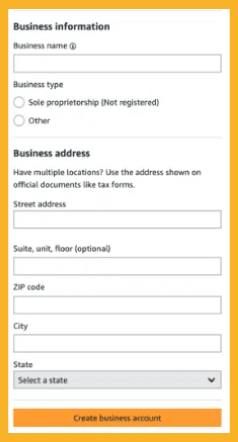
To get verified quicker, I recommend providing your credit card or tax information, such as a business or tax ID. It’s best to have this information ready before creating an account.
Amazon will verify your business within 24 hours of registering.
4. Manage Your Account Settings.
After signing into your Amazon Business account, manage your account settings. Head over to Account settings from the dropdown menu.
You’ll see a Business Settings option where you can set up your preferences for many Amazon Business features.
Go to the Orders menu option or select Business Analytics for a detailed report on shipping, product, and seller information.
5. Add Users and Assign Roles.
Manage the people who will have access to Amazon Business. To manage many groups, go to the People page on your Amazon Business Prime interface.
Go to Business Settings and select People. Use the Actions dropdown menu to change a user’s role. You can also move a user to a different group or create a custom policy or user from there.
To add a user, select People, then Members. Select the person’s username (they must already be registered), then select Add to another group.
Assign the roles in that group, then select Add to group.
6. Start Purchasing.
Once you’ve set up your account settings, you can buy products at business-only prices.
After adding products to your cart, checking out is like Amazon’s typical process.
Ensure the address and payment information are correct.
Check your products before payment, especially if you buy at quantity discounts. Doing so helps you avoid over-ordering.
Do the same if you’re buying under a tax-exempt status to ensure you get your tax break on your purchase.
Frequently Asked Questions (FAQs)
Is Amazon Business Free?
If you’re considering the cost of an Amazon Business account, it’s free.
You can create a free account for Amazon Business, but only if you’re a registered business. Otherwise, you will not be able to create a free account.
What Is Amazon Business Prime?

Amazon Business Prime is a premium version of Amazon Business that gives you access to more perks and benefits.
Amazon Business Prime Members get access to more perks. These include free shipping, more significant discounts, and member-only offers.
Subscribers can use these benefits when they get an Amazon Prime Membership.
Entertainment Benefits
This benefit includes Prime Video. If you don’t need Prime Video, that’s fine.
You can access Amazon Business Prime even if you cancel your Amazon Prime Video.
Spending Reports
Amazon Business Prime gives you access to AWS QuickSight-powered business spending reports. These give you a graphic-driven way to manage your Amazon-related business expenses.
Guided Buying
Administrators can set preferred suppliers and products and restrict employee capabilities.
Extended Payment Terms
Business Prime members can extend their payment terms for Amazon’s Pay By Invoice service by 45 to 60 days, depending on their Prime plan.
Shipping and Delivery Perks
Business Prime Accounts get free two-day shipping in the continental US. There’s also same-day delivery available in eligible ZIP codes and select cities.
Amazon Day
You can order eligible items two days before your selected Amazon Day. Your order must have a minimum value of $25 to qualify for same-day shipping.
How Much Does Amazon Business Prime Cost?
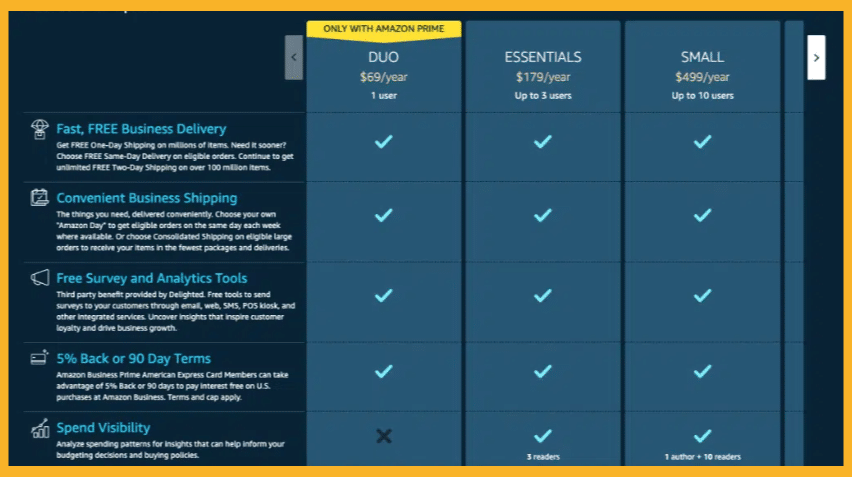
The starting price for the plan is $69 annually, and you must also have a regular Amazon Prime account to be eligible.
Here are the Amazon Business Prime plans.
- Business Prime Duo – $69 annually (1 user only)
- Business Prime Essentials – $179 annually (Up to 3 users)
- Small – $499 annually (Up to 10 users)
- Medium – $1,299 annually (Up to 100 users)
- Enterprise – $10,099 annually (Over 100 users)
The Small and Medium plans also give you access to extended payment terms of up to 45 days. The Enterprise level plan will provide you with 60-day terms.
There’s also a discounted price for Prime Amazon Business for nonprofits. Plans come at up to 65% off on Prime subscriptions.
You will need an existing Amazon Prime membership on a personal Amazon account to get a Prime account.
How Do I Create an Amazon Business Prime Account?
So how does one create an Amazon Business Prime account? Here are the steps to do that:
- Click on the account dropdown menu in the upper right corner of the Amazon homepage.
- Choose the Switch Accounts option from the menu.
- Select or add your Amazon Business account from the list of available accounts. If you don’t have an Amazon Business account yet, you’ll need to follow the steps to create one before you can add it to your account list.
How Does Payment Work With Amazon Business?
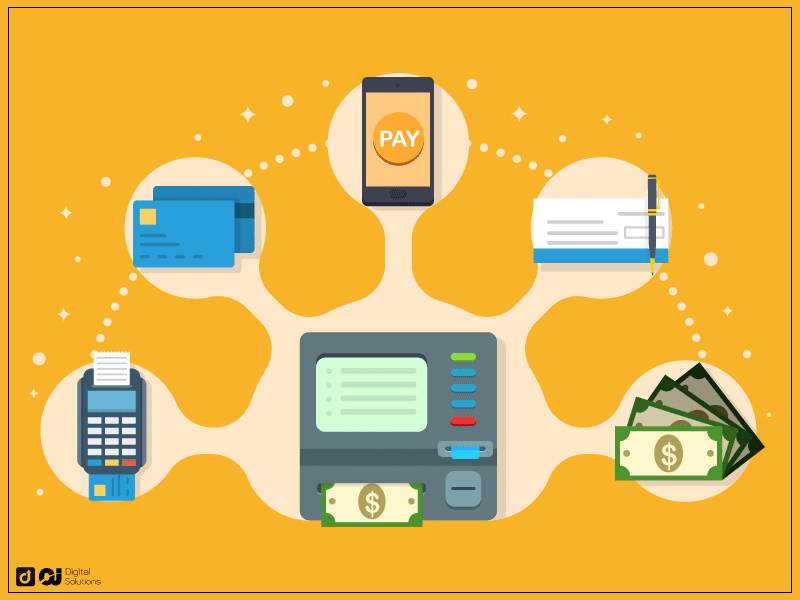
Here are the payment options available to Amazon Business account users.
Amazon Business American Express Card
Amazon Business American Express Card is one of the preferred payment options because it rewards all purchases on and off Amazon Business. Users can redeem these rewards as points or extended payment terms.
Pay by Invoice
Pay by Invoice is another payment option available to eligible Amazon Business customers. It offers an extended payment period for credit purchases.
This method can help to improve cash flow and streamline end-to-end purchasing and payment processes. To learn more about Pay by Invoice, visit the About Pay by Invoice page.
Personal or Business Checking Accounts
Users can add their business and personal checking accounts to their Amazon Business account when using individual or shared payment settings.
Gift Cards
If you’ve bought Amazon Gift cards and want to use them for your Amazon Business purchases, you may do so.
You can use gift cards when using individual payment methods. This option isn’t visible when purchasing from a shared pay group at checkout.
Administrators can enable both shared and individual payment methods in Business Settings. Doing so provides payment options for the group, allowing employees to use their preferred payment methods.
If a gift card balance does not cover the entire order amount, users can add another individual payment method to complete the purchase. You cannot use gift cards with shared payment methods for the same order.
Are There Downsides to Amazon Business Accounts?
No service is perfect, and Amazon Business has some downsides.
One of the most significant ones is communication problems with sellers. It can be challenging to communicate with sellers on the platform itself.
What Is Amazon FBA Business?
Fulfillment By Amazon (FBA) is a program that lets sellers ship products from an Amazon warehouse. In this business model, Amazon takes care of packaging and distributing your products for you.
Amazon FBA Business is when you let Amazon handle fulfillment for business customers.
The Bottom Line
Amazon Business combines the convenience of online shopping and the value of B2B procurement, allowing businesses to purchase products easily.
The platform offers other features, including free delivery, exclusive discounts, and payment flexibility.
Amazon Business has the tools and resources to help you succeed in today’s digital marketplace, whether you’re a small business owner or a procurement professional.