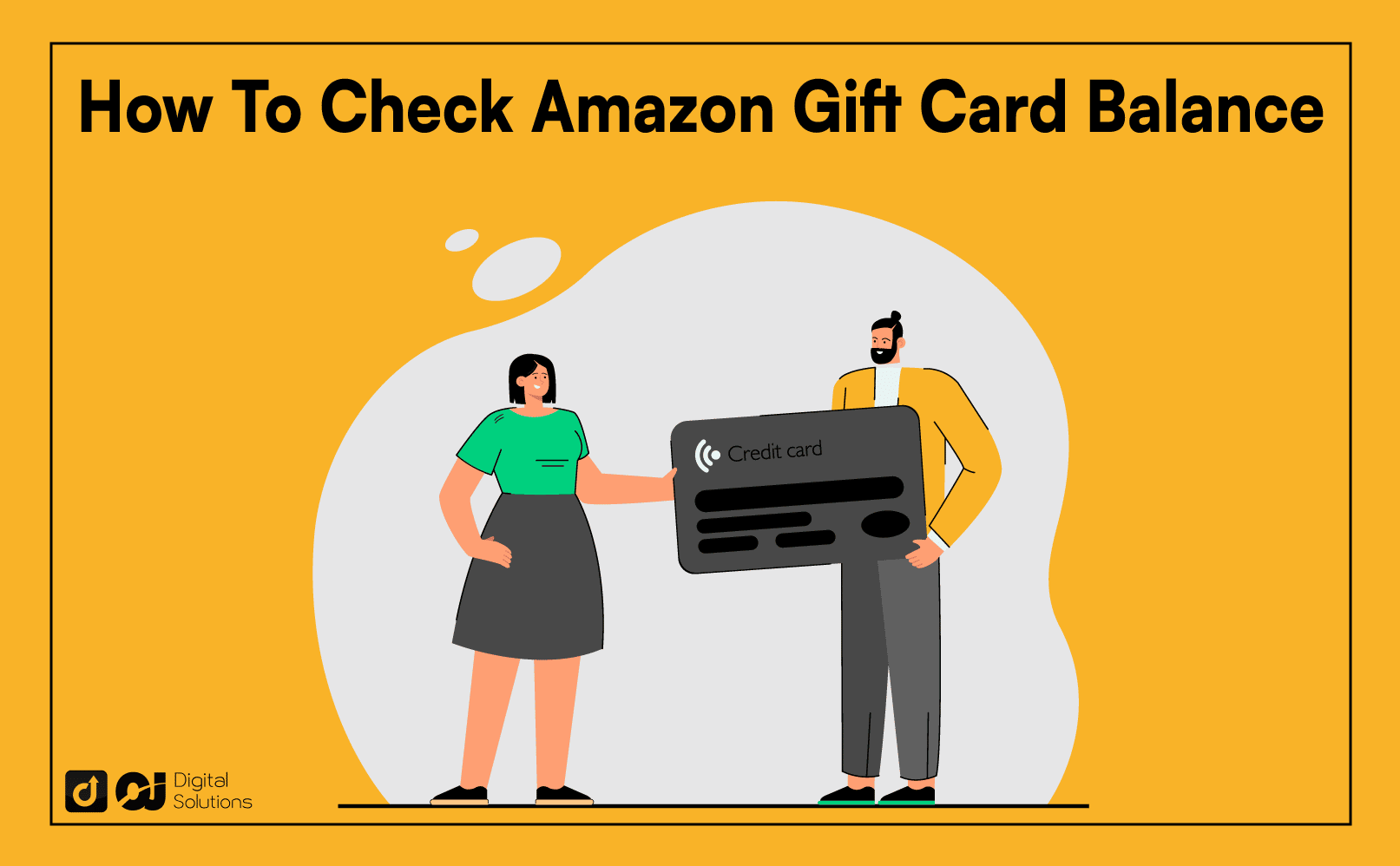Do you want to learn how to check Amazon gift card balance amounts? You’ve come to the right place.
Some people purchase items just to know their Amazon gift card balance without spending.
I can help you there.
My guide will teach you how to check your Amazon gift card balance on your Amazon account. I’ll also show you how to use your gift card balance as a payment method and how to manually reload or toggle the auto-reload setting.
Let’s begin.
How To Check Your Amazon Gift Card Balance Without Redeeming
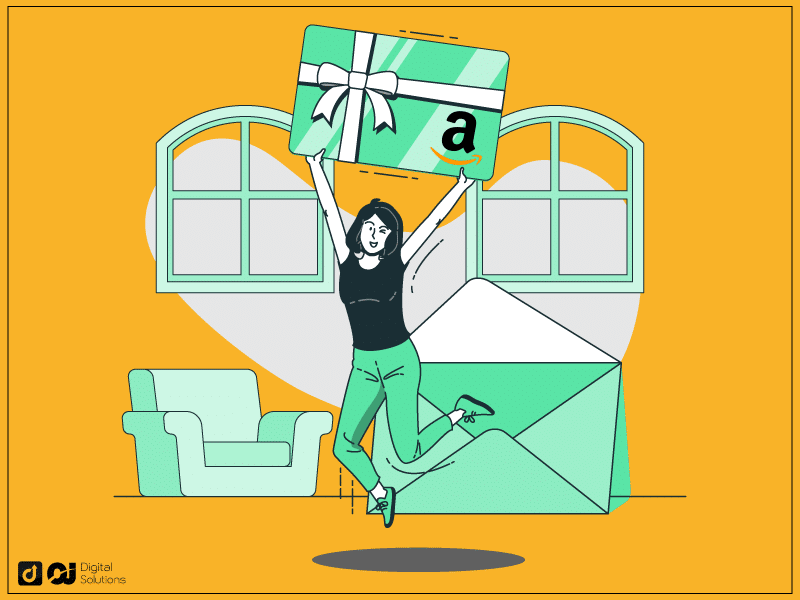
Follow this workaround if you bought or received gift cards and want to learn how to check how much money is on an Amazon gift card balance without redeeming them.
- Go to the Amazon support page.
- Click I need more help.
- Ask to talk to a customer representative.
- Say you want to check your gift card’s balance without claiming it.
- Give the representative your code.
- Wait for the representative to tell you how much the balance is on the gift card.
Depending on where you buy the gift card, you can usually see the amount on the upper right or upper left side of the card.
How To Look Up Amazon Gift Card Balance

Here’s how to check the gift card balance on your Amazon account.
Desktop
1. Go to the Amazon website.
2. Sign in to your Amazon account.
3. Hover over Account & Lists.
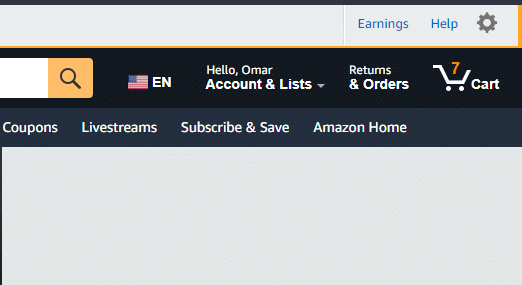
4. Click Gift Cards.
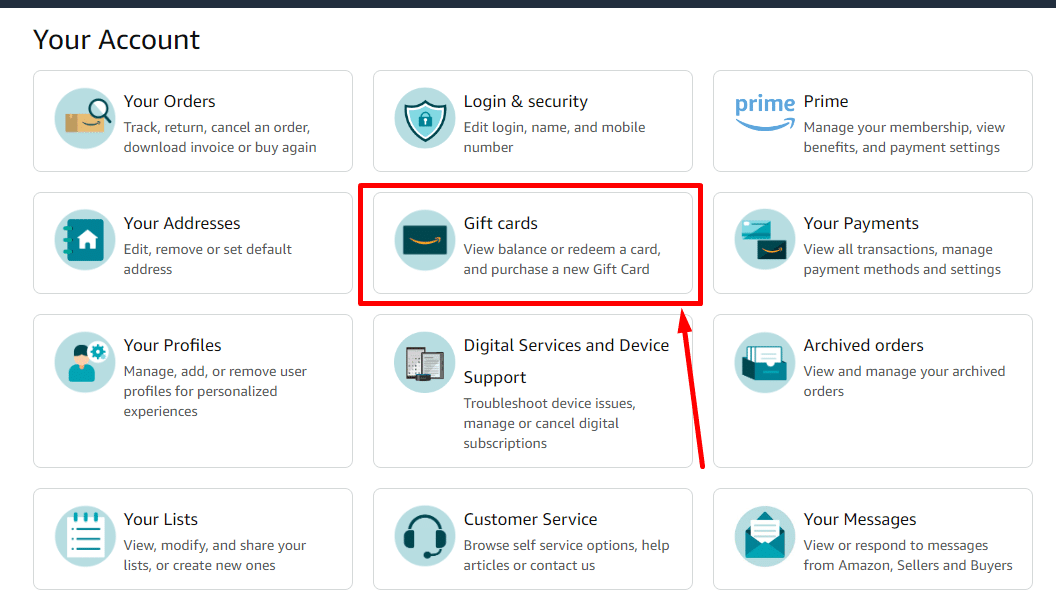
5. You will see your gift card balance in green.

As long as you have money in your gift card balance, you can use your Amazon account to make purchases without using your credit or debit card.
When you make a purchase, your account’s gift card balance will immediately get a deduction.
Amazon App
Here’s how to check your Amazon gift card balance on the Amazon shopping app.
1. Open the Amazon shopping app.
2. Tap the Profile button at the bottom of your screen.
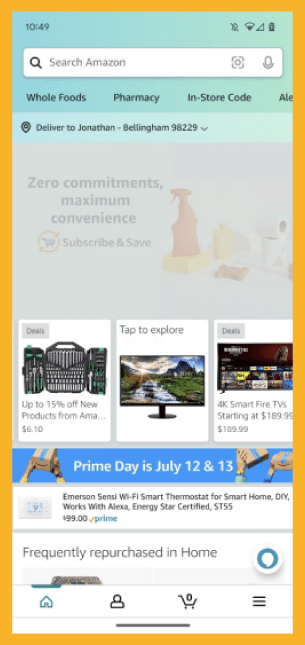
3. Scroll down the Amazon app and look for the Gift Card Balance heading.
4. Tap the Manage gift card balance to view your current gift card balance.
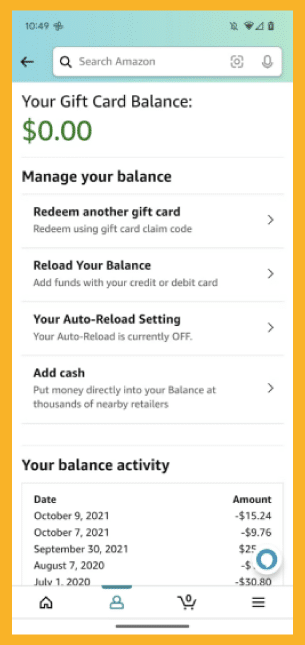
5. You can see your unredeemed gift card in green.
You can also toggle the auto-reload setting to automatically add Amazon gift cards to your account.
How To Manually Reload Your Amazon Gift Cards Balance
If you want to add to your balance activity, you can manually manage your gift card balance.
Desktop
You have two options to add to your account gift card balance, reloading or redeeming an Amazon gift card.
Here’s how to reload your account balance.
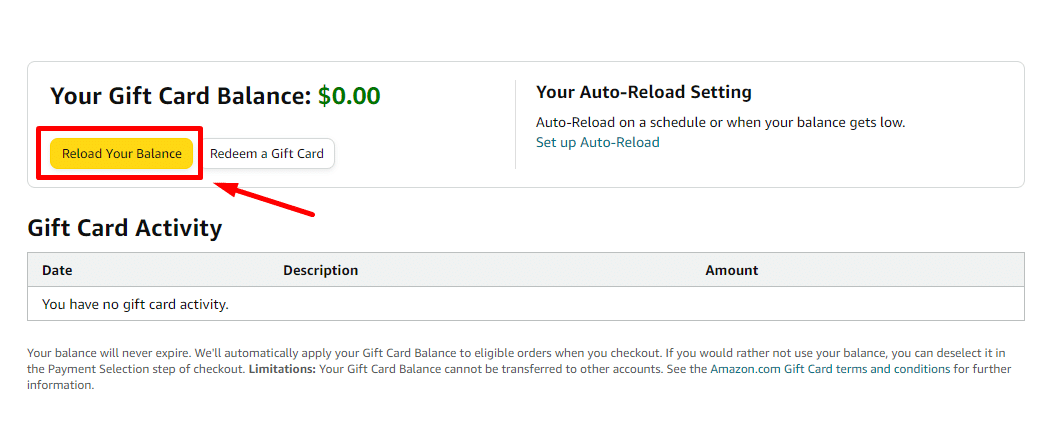
- Click on the Reload Your Balance button.
- Select your ideal payment method.
- Input your desired amount.
- Click Reload.
- Pay the balance.
- Check your account to see if the newly purchased gift card amount reflects.
Here’s how to add to your gift card account balance by redeeming gift cards.
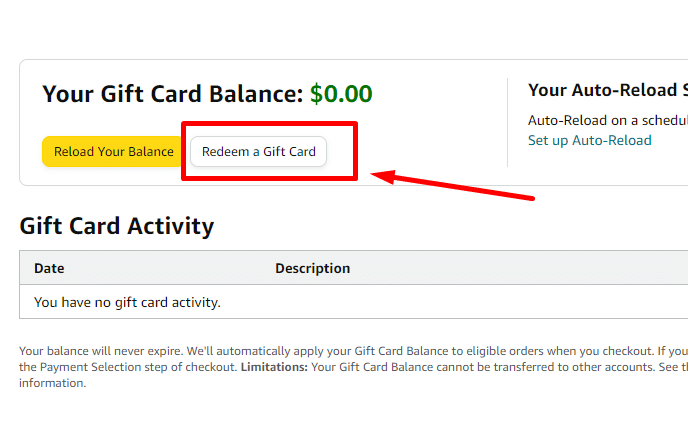
1. Instead of clicking Reload Your Balance, choose the Redeem a Gift Card option.
2. Find the code on your digital or physical gift card and enter Claim Code.
3. The code is usually a 12- or 16-digit combination of letters and numbers.
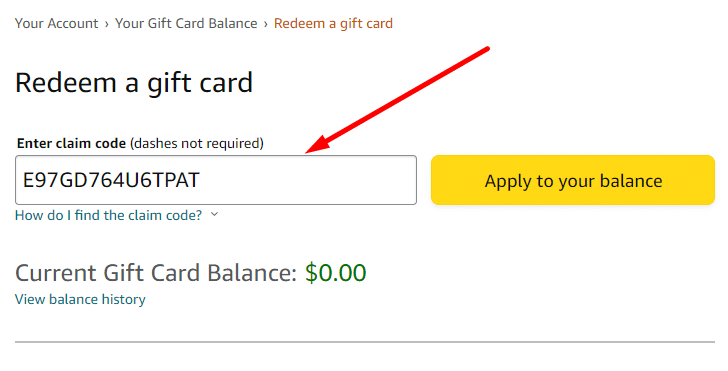
4. You will see a notification if the claim code pushes through.
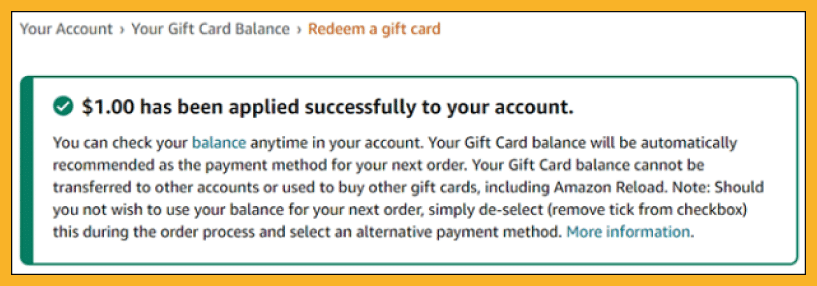
5. Check your account balance to see if the gift card reflects.
If a claim code looks different from the standard 12- or 16-digit code, the eGift card might not work. If you see a suspicious claim code, contact an Amazon customer service agent to see if the gift cards are fake.
App
Here’s how you can reload your gift card balance through the app.
1. Open the app and tap the Account icon.
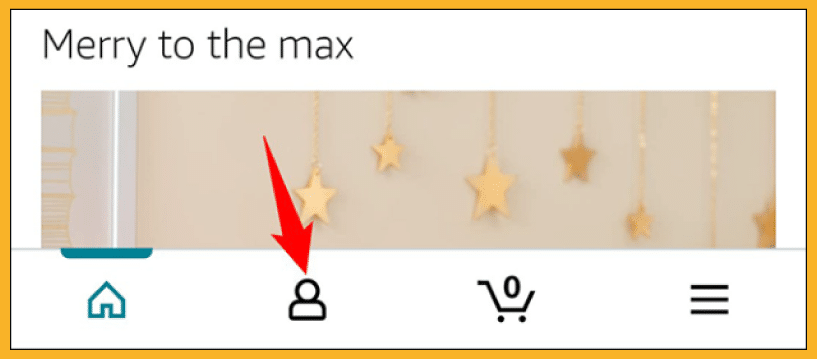
2. Scroll down and go to the Gift Card Balance section.
3. You can choose between the Redeem Gift Card or Reload Balance options.
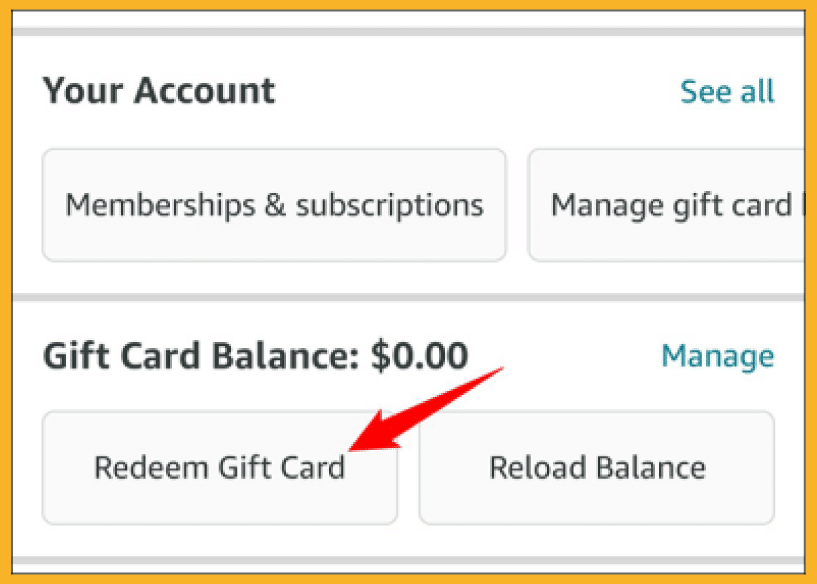
Here’s how to redeem a gift card.
1. Either enter the code of your digital or physical card or scan your code digitally.
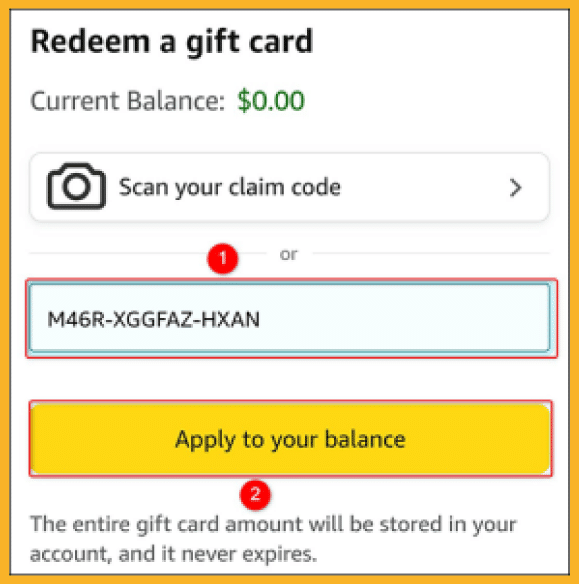
2. After that, tap Apply to your balance.
3. Wait for the notification to see if your gift cards reflect on your account.
Here’s how to reload your balance.
1. Tap Reload Balance.
2. Enter a custom Amount.
3. Choose how you want to pay to reload your Amazon account balance.
4. Select your preferred method of payment.
5. Double-check your order details and tap Buy Now.
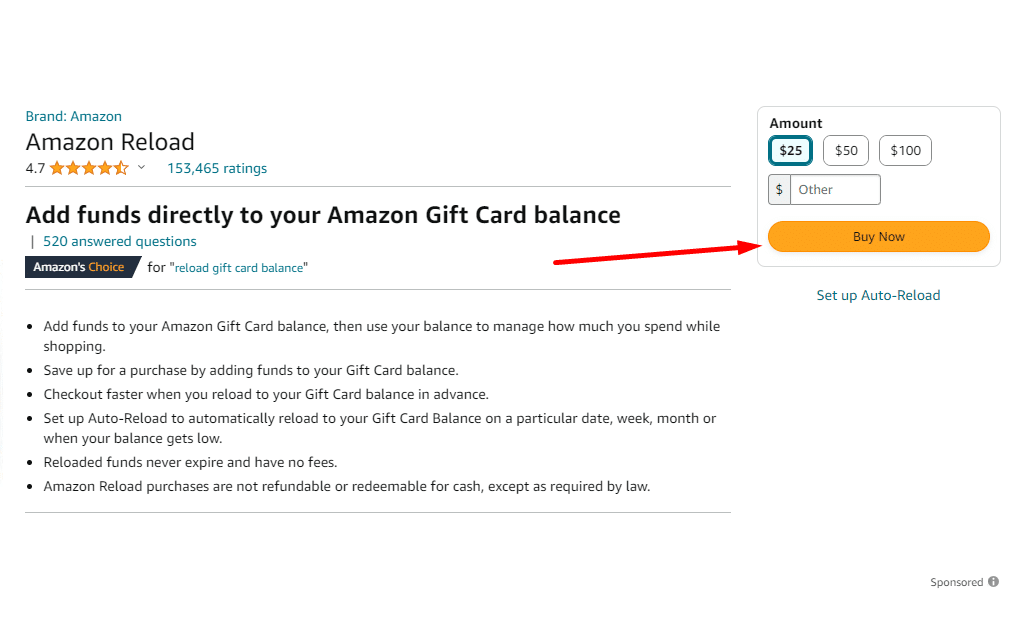
How To Enable Auto-Reload
Another way to ensure that your account’s balance is always loaded is to enable auto-reload.
Once enabled, you don’t have to load your balance manually. However, it does not automatically redeem your gift cards unless you input them.
Here’s how to ensure your accounts are always loaded.
1. Go to the Amazon Accounts icon at the bottom of the app.
2. Scroll down and open the Gift Card Balance heading.
3. Tap Reload Balance.
4. Tap Set up Auto-Reload below the Buy Now button.
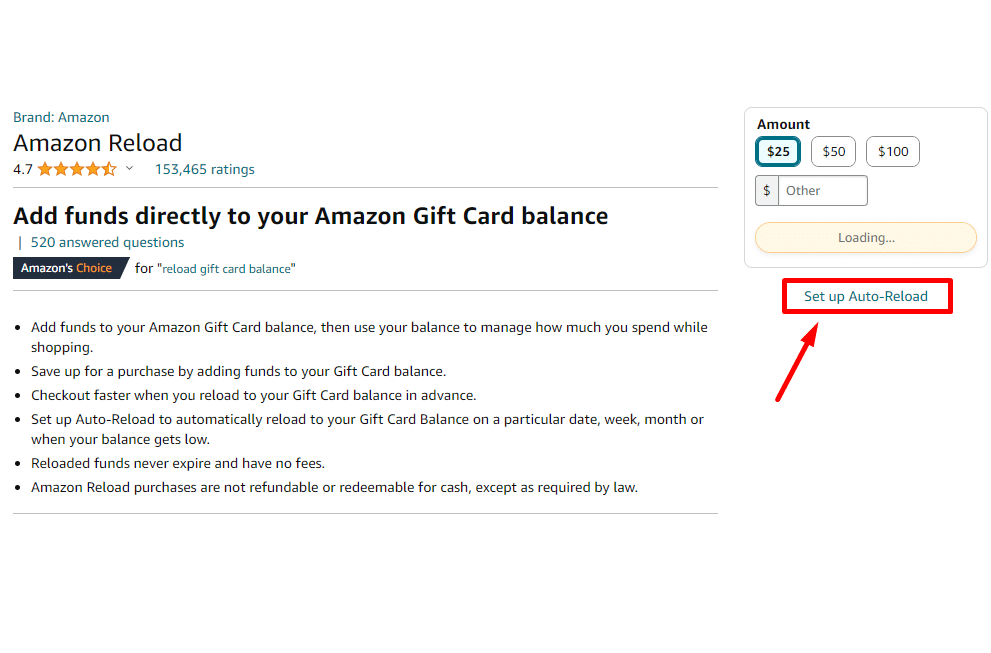
5. Choose whether to schedule your auto-reload or enable it when your balance drops.
Schedule Auto-reload
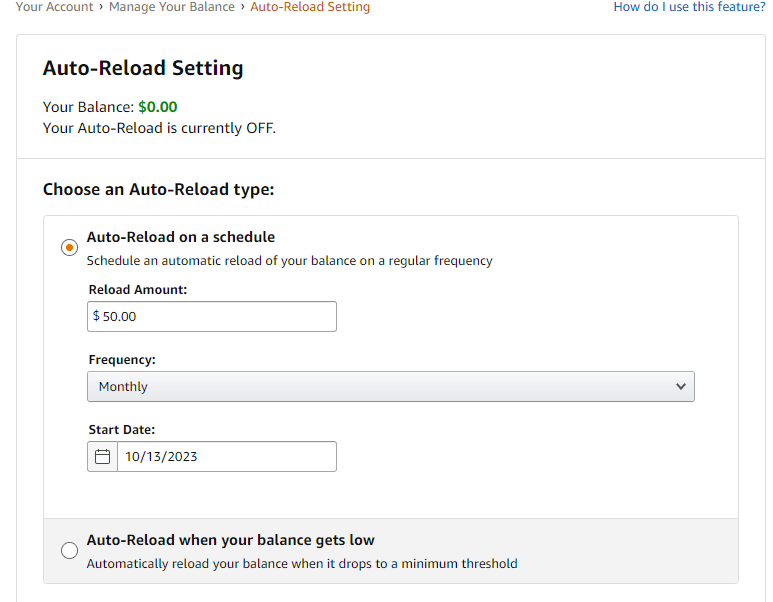
- Enable the Auto-Reload on schedule option.
- Input the Amount and Frequency of the reloads.
- Choose your mode of payment to use.
- Tap Save Your Auto-Reload Setting.
Enable Auto-reload When Your Balance Is Low.
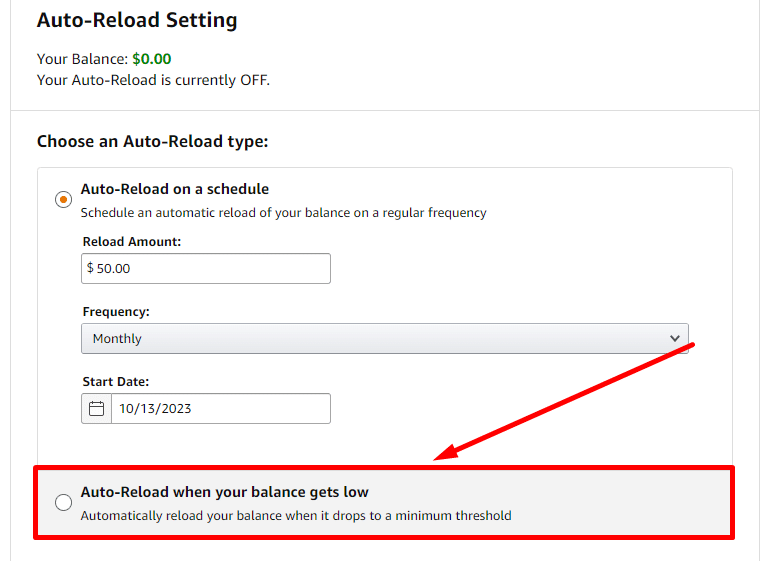
- Select the Auto-Reload when your balance gets low option.
- Input the Amount and Threshold. The Amount is how much you want to reload your account, and the Threshold is the amount that triggers the reload.
- Scroll down and tap Save Your Auto-Reload Setting.
After enabling auto-reload, your balance will automatically update, letting you pay with your gift card balance and ensure it is always loaded.
Frequently Asked Questions (FAQs)
How Do You Check Your Amazon Gift Card Balance Without Redeeming?
Contact customer support and ask a representative to check a gift card’s balance.
How Do You View Your Amazon Gift Card Balance Without Redeeming?
Contact customer support and ask the representative to tell you the gift card’s balance. Wait for the representative to ask you before you share the card’s balance.
How Do You Check Your Amazon Gift Card Balance With the Serial Number?
You could use the serial number of your gift card to check its balance. Go to Your Orders and look for the gift card you bought to see the amount.
How Do You Find Your Amazon Gift Card Balance?
You can find the balance for your gift card when you contact customer service. Ask a representative, give your code, and the rep will tell you the amount.
How Do You Look up Amazon Gift Card Balance?
Contact Amazon’s customer service to find the balance of your gift card. Share your code with the support representative and wait for them to tell you the amount.
How Much Is on My Amazon Gift Card?
Contact customer support and ask a representative To check the balance on your gift card.
How Do You Check the Value of an Amazon Gift Card?
To find out the balance of your gift card, contact Amazon’s customer support and ask the representative.
How Much Is My Amazon Gift Card Worth?
If you can’t see the amount on your gift card, you can contact customer service, give the representative the gift card details, and see the balance.
The Bottom Line
I’ve shared everything you need to know about finding your Amazon gift card balance and how to load your account.
Don’t hesitate to contact Amazon customer support if you have more questions about finding your gift card balance.
If you’re wondering where to buy Amazon gift cards, the good news is that you can purchase them from various stores.