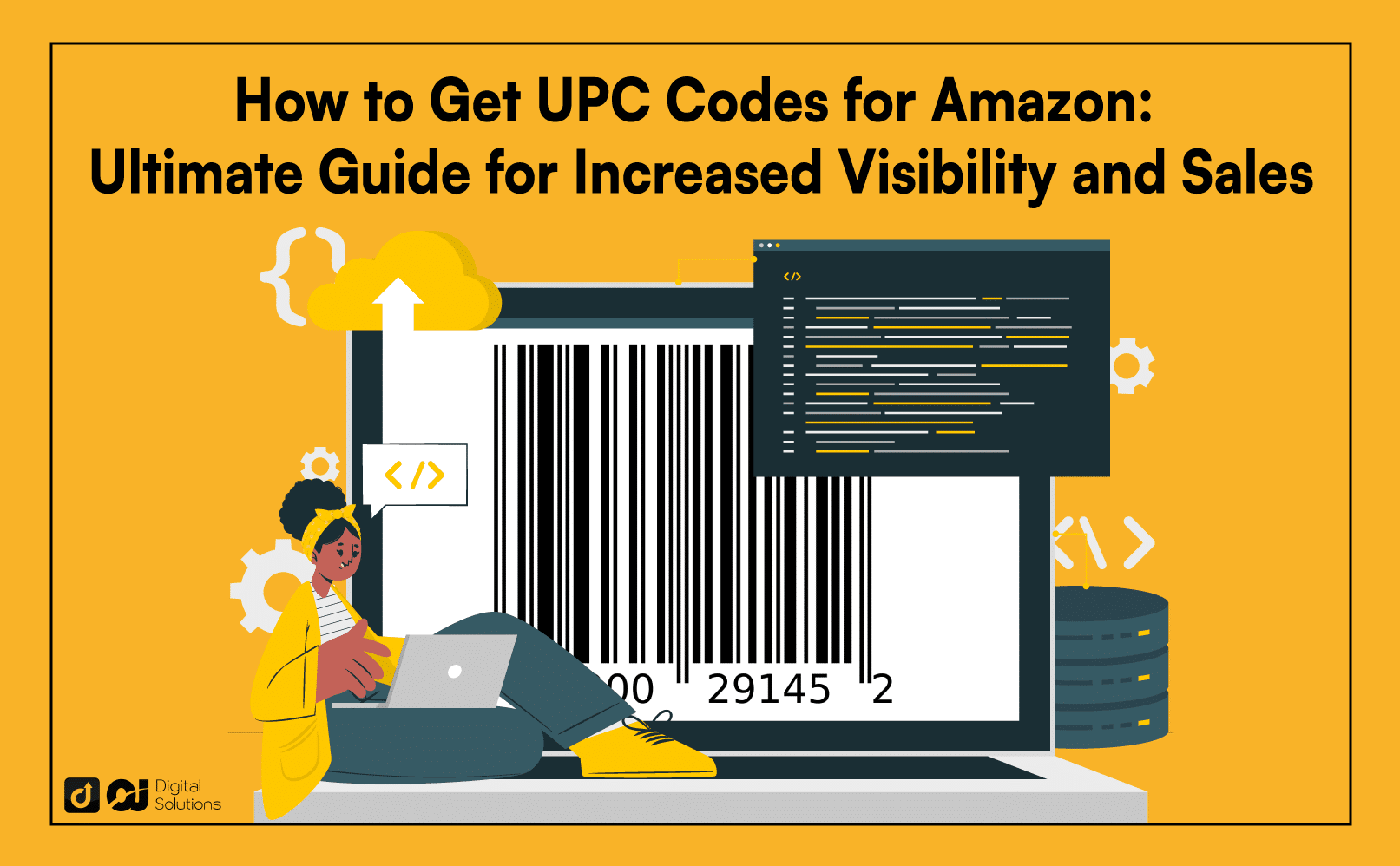Getting UPC codes for Amazon isn’t only a requirement. It can also help you boost your store’s visibility and increase sales.
How do you get UPCs for your products?
I’ll teach you how to get and use Amazon UPC codes, along with the following later on in this article.
How much do UPC codes cost?
How many UPC codes do I need for Amazon?
As the general rule, must buy UPC codes for Amazon from GS1. However, there’s much more that comes to how, where, and how much you purchase your codes for.
I’ll discuss everything in this article.
Let’s start.
What Is UPC Code?

Before we start with the actual process, let’s first learn about what is UPC and why it’s necessary.
A universal product code (UPC) is a unique code assigned to each product you sell. It consists of two parts: a scannable barcode and a unique number string.
Its main purpose is a product identifier. On Amazon, it acts as a product ID, except the latter is more specific.
Amazon UPC codes help the platform easily identify products, even the most similar ones.
The UPC codes, when used as a product ID, also help Amazon sellers identify which products sold the most, despite having similar listings. Amazon UPC codes work similarly to barcodes in that there should be no same UPC code for any two products.
If two products share the same Amazon UPC codes, it’s likely the other is fake. Keep the records when you buy UPC codes for your products in case you have to prove yours is authentic.
Aside from working as a product ID, Amazon UPC codes have other purposes and benefits. Here they are.

Transit Tracking
An Amazon UPC code lets you track your products in transit. They let you monitor the items you receive or deliver.

Warehouse Management
When you buy Amazon UPC codes, you can add them to your WMS system to track your product’s storage location. This optimizes your broader inventory management.

Category Separation
Aside from acting as a product ID, a UPC code lets you separate items. This helps you avoid mix-ups when you sell products in different categories (drills, hand tools, drivers, etc.).

Amazon Requirement
Sellers with their own brand must buy UPC codes before they can create Amazon Marketplace product listings.

Review Tracking
You can easily track surveys by having your customers enter the specific UPC code. You can then identify which particular retail product is the subject.
How To Get UPC Codes for Amazon
Note: you can’t generate your own UPC code. You must buy it from an accredited GS1.
A GS1 is a non-profit organization responsible for business communication and retail product identification standards worldwide. When buying UPC codes, you can transact with any of the over 100 GS1 organizations.
Here’s how to get your universal product codes (Amazon edition).
Join GS1 US
If your business is in the US and you need a UPC code, you should first join the GS1 US. This is essential, especially if you’re selling any private-label products.
Get GS1 Company Prefix
How to order a company prefix.
Choose how many items need a barcode.
Add a prefix to your cart (you can select multiple prefixes).
View your order in the cart, and don’t check out just yet if you want to add a GTIN.
You’ll get a unique six-digit identifier for your business after setting your location to the United States. When you create barcodes, they will automatically contain the Company Prefix.
If you’re getting less than 9 GTINs, you can do so without a company prefix. Skip this step and go directly to Get Global Trade Item Number (GTIN)
Get Your UPC Attached to Your Company Prefix
Once you have the necessary requirements for your UPC code, you’ll get an additional five-digit number to your six-digit Company Prefix code.
Get Global Trade Item Number (GTIN)
How to add a GTIN to your cart.
Open your cart.
Enter the Brand Name you want to use with the GTIN/barcode on the right of your product.
Add a Product Description associated with the GTIN/barcode. This is what helps retailers and marketers know more about your product.
Checkout.
After you receive your 11-digit GS1 Company Prefix plus UPC code, you’ll get an additional check digit, making it 12 digits in total.
Check Your Code
Once finished, your UPC code should look like this.

If you’re located in Europe, you’ll get a European Article Number (EAN) which is the same as your UPC barcodes.

What Is the UPC Code Cost?
Note: you shouldn’t buy other codes from third-party websites. Doing this breaks the chain of authority and makes your legitimacy on Amazon questionable.
Amazon may penalize you if your product UPC doesn’t match the one registered on the GS1 database. The platform will remove invalid listings and might even disqualify you from selling.
Avoid this by going directly to the GS1 website to purchase your multiple or single UPC code.
Here is a list of initial fees for your product’s UPC.
1 GS1 US GTIN – $30
10 codes – $250
100 codes – $750
1,000 codes – 2,500
10,000 codes – $6,500
100,000 codes – $10,500
NDC/NHRIC Company Prefix – $2,100
Here’s the annual renewal fee for each listing.
1 GS1 US GTIN – no annual renewal fee
10 codes – $50
100 codes – $150
1,000 codes – $500
10,000 codes – $1,300
100,000 codes – $2,100
NDC/NHRIC Company Prefix – $2,100
How Many Barcodes Do I Need?

The GS1 provides an extensive explanation of how many barcodes you’ll need if you’re selling multiple merch.
The website provides four different scenarios and how they multiply, resulting in the number of barcodes you need.
For example:
If you have a t-shirt business and want to sell three sizes (small, medium large), you need three barcodes.
Equation: 3 sizes
However, if you offer three colors (blue, red, or yellow, for example) for each of those sizes, you get a total of nine barcodes.
Equation: 3(sizes) x 3(colors) = 9 barcodes
If you want to offer three styles for your three sizes and three colors, you’ll need a total of 27 barcodes.
Equation: 3(sizes) x 3(colors) x 3(styles) = 27 barcodes
If you want to sell them in three different packages for different sizes, colors, styles, and a combination of all of them, you’ll need a total of 81 barcodes.
Equation: 3(sizes) x 3(colors) x 3(styles) x 3(packages) = 81 barcodes.
Here’s a breakdown of the following types of products you’ll need barcodes for.
Small, blue, style 1, package 1 = 1st barcode
Medium, blue, style 1, package 1 = 2nd barcode
Large, blue, style 1, package 1 = 3rd barcode
Small, red, style 1, package 1 = 4th barcode
Medium, red, style 1, package 1 = 5th barcode
Large, red, style 1, package 1 = 6th barcode
Small, yellow, style 1, package 1 = 7th barcode
Medium, yellow, style 1, package 1 = 8th barcode
Large, yellow, style 1, package 1 = 9th barcode
Small, blue, style 2, package 1 = 10th barcode
And so on and so forth…

How a UPC Boosts Visibility and Sales
The UPC’s main purpose is to provide a product with an identification online. Not only will customers better identify your product but also search engines.
Search engines are more likely to rank your products if they can easily identify them. You gain more visibility on the results page, reaching users who are looking for a similar product.
Having a UPC also helps you track sales, inventory, and the product’s performance. These key metrics will help you make better business decisions.
Once you have data from your UPC, you can see which products perform well, which ones underperform, and which ones gather the most negative feedback.
You should also use a UPC internally if you carry various products.
For example, you’re selling 100 toothbrushes. It’s better to identify them per their UPC instead of their color, style, or brand.
This also helps with your marketing efforts, especially if you run ads since it avoids the duplication of any product.
Best Practices To Optimize UPC Code Performance
You can better streamline your UPC codes’ performance. Here are some of the best practices.
Consider Barcode Size

Your UPC should still be readable on your scannable barcode.
You may need to adjust the barcode size to accommodate a readable UPC. You can make it bigger unless you have an expensive printer capable of producing intricate, high-quality details.
Use the Right Scanners
UPC scanners vary by type. The right one for you depends on your business’s size, complexity, and industry.
You can choose from AGVs, robots, or manual scanners, each of which has its own advantages and disadvantages.
Automated Guided Vehicle (AGV)
This has an omnidirectional area imager that lets you scan barcodes robustly. It’s often bigger and requires staff to operate.

Robots
Custom robots are good for automating the scanning process. However, they’re often very expensive and require technical skills to operate.

Manual Scanners
Manual scanners are affordable and don’t take much technical know-how to use. The downside is they’re prone to human error since you rely on your staff to scan each product.
Use UPC Validators
UPC validators ensure you correctly use each UPC code for Amazon. They help you double-check and avoid double-listing the same product, which could lead to financial (sometimes even legal) problems later.
UPC Barcode for Amazon Additional Info
Check out this section if you want to learn more about UPC codes.
How To Create UPC Codes
Go to the GS1 website and apply for a GTIN or company prefix to get UPC codes.
What Is UPC Number?
A UPC number is a code assigned to a product. This helps you identify your products more accurately.
What Is UPC on Amazon?
UPC codes on Amazon are the product’s identifying numbers. The code displays the company’s Company Prefix, UPC, and checking number, usually with the barcode.
Frequently Asked Questions
Do You Need UPC To Sell on Amazon?
Most of the time, yes, Amazon requires a UPC. However, you can use generic branding if you don’t want to get a UPC, but you sacrifice your brand identity. You can also use Amazon’s FNSKU barcode if you have a GTIN exemption.
Are There Free UPC Codes for Amazon?
Yes, but they’re often fake and recycled codes from existing listings. If Amazon finds you’re using fake codes, it will penalize you by taking down your listing or revoking your selling privileges on the platform.
Do You Have Universal Product Codes (UPCs) for All Your Products?
No. If you’re selling directly on your website, you won’t need UPC for your products. However, you need UPC to sell on most online retailers or marketplaces.
The Bottom Line
I’ve talked about everything you need to know about buying and understanding UPC codes.
The key takeaway is if you want to strengthen your brand, you should get UPC codes.
Otherwise, you may not need to get one as long as you don’t mind selling generic-branded products.
If you don’t have a store yet and are still contemplating, find out how much you can make selling on Amazon.