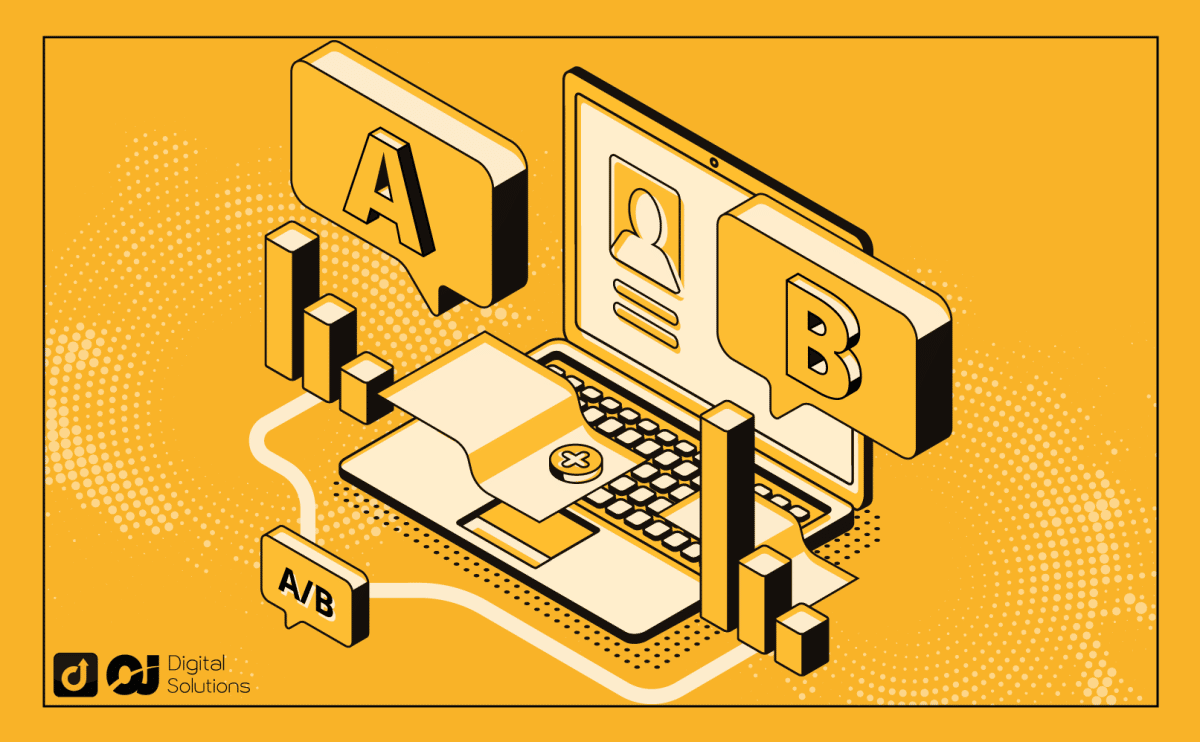Understanding and optimizing your Amazon conversion rate is the key to enhanced product listing strategies.
Without insight into this important metric, you’re essentially navigating blindfolded.
How do I know this?
As a digital marketer, I’ve been in the trenches of Amazon sales. I sought to crack the code, and now I’m here to teach you the key data that will help you make strategic decisions.
In this guide, discover how to effectively track and boost your conversion rate on Amazon.
Let’s dive in.
What Is the Amazon Conversion Rate?
Conversion in ecommerce means many things to different people. For example:
- Number of e-mail subscribers
- Landing page visits
- PDF downloads
For sellers, the Amazon conversion rate is the percentage of page visits that result in a sale.
It’s as simple as dividing the total number of purchases by the number of people that visited those product pages.
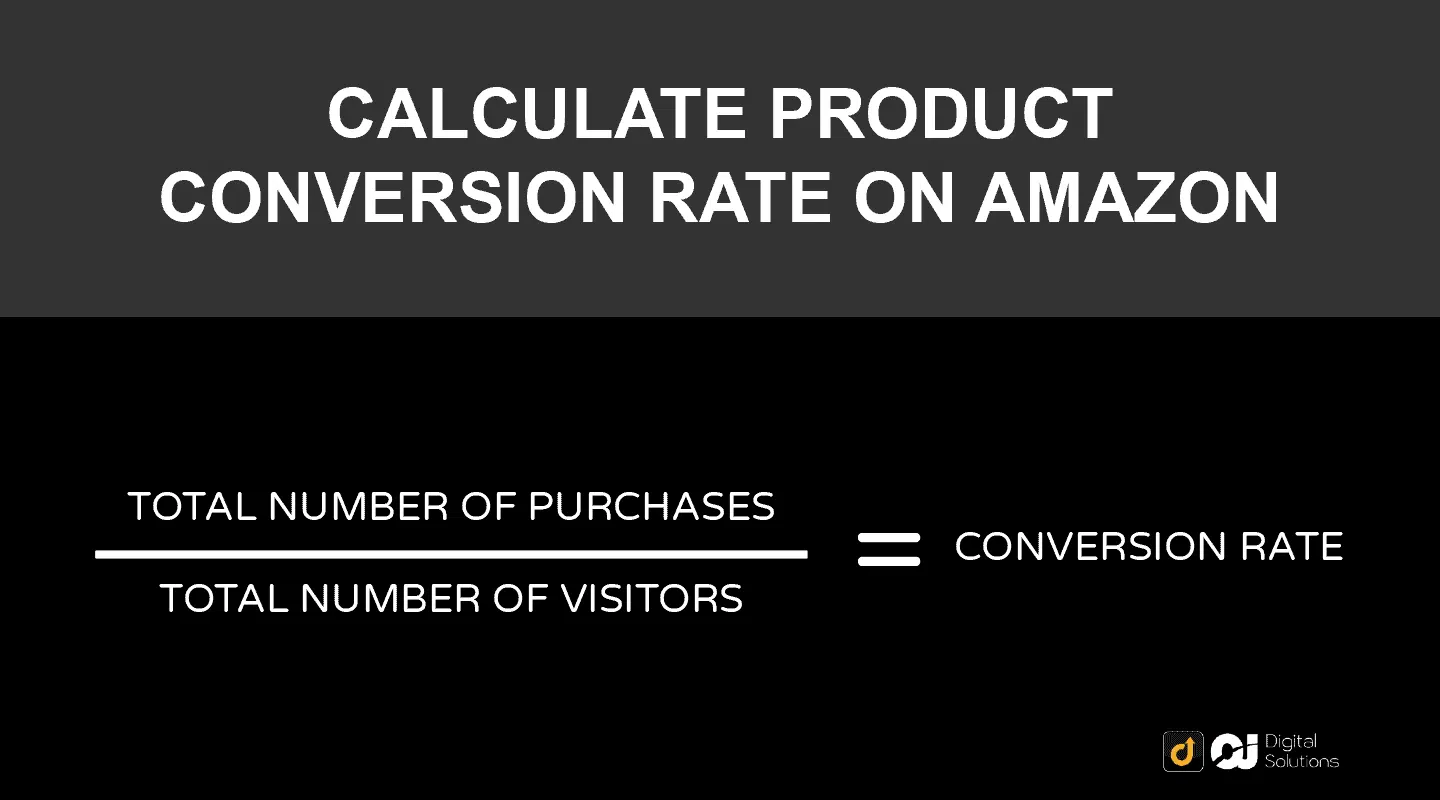
For example, if you get 20 visits on your page resulting in only two purchases, the conversion is 10% — meaning only 10 in every 100 visitors would buy from you.
To compare, an average eCommerce website in the US converts at 2.86%. Notice it’s much lower, which is likely due to Amazon’s strong presence.
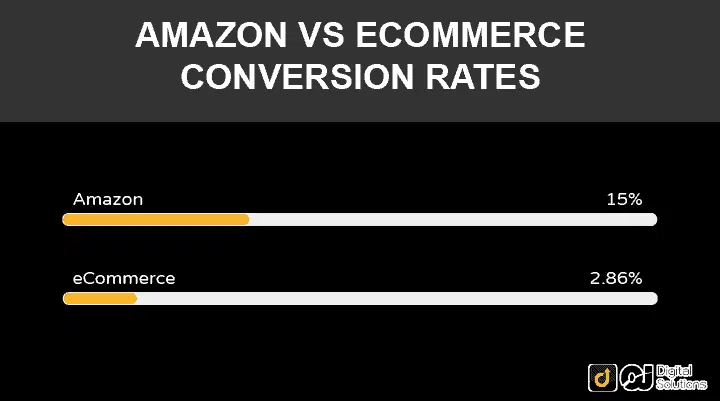
However, these lower conversion rates jump to 4.31% when you consider global data.
That said, what is YOUR conversion rate?
How To Track and Calculate Conversion Rates on Amazon
Unfortunately, Amazon doesn’t readily provide this key data, so you’ll have to manually calculate your product’s conversion rate.
Don’t worry, you can find the information you need in your Amazon Seller Central account. Here’s how:
- Log into your account.
- Hover on the Reports tab, then click Business Reports to open the Sales Dashboard.
- Locate By ASIN in the left panel, then select Detail Page Sales and Traffic by Parent Item.
- You can then adjust the filters by date range.
Here, you’ll see several important metrics. Look for:
- Total Order Items: This number represents the total number of orders placed on your online store.
- Sessions: Product listing sessions are unique visits by an Amazon user.
Now, all you have to do is divide the number of Total Order Items by Sessions.
What Is Unit Session Percentage?
On the same page, you’ll also find a metric called Unit Session Percentage, which is closest to our definition of conversion rate.
Amazon calculates this data by dividing all the units sold by the number of visits.
How is this different from the conversion rate?
While conversion rate only considers the number of orders, unit session percentage factors in all the units within an order.
A single order may contain two or more units of products, so they’re not exactly the same.
Nonetheless, this data also gives you a well-rounded insight into how your products are selling.
What Is a Good Conversion Rate on Amazon?
There’s no agreed-upon figure, but the generally accepted range is between 10% and 15%.
However, it depends on what you’re selling.
In some categories, 5% can be the average conversion rate. In other cases, 10% might be a poor conversion rate.
Moreover, it also depends on who buys your product on Amazon, namely:
Amazon Prime or non-Prime customers.

Prime members are your best buyers. They typically convert at 74%, whereas regular buyers convert at 13%.
These numbers only make sense if your product page is getting eyeballs (aka visitors).
What’s the point of 50% conversion rates if you have only four visitors landing on your product listings a month?
Although 50% conversion is desirable, that traffic volume can’t sustain the business long-term.
The bottom line?
The conversion is only as good as the quality AND quantity of traffic your product listing page gets.
However, traffic isn’t the end-all and be-all of your conversions.
Your sales conversion rests on these factors:
- Product page optimization: did you optimize your product page with keywords, high-quality images, and bullet points?
- Amazon listings ranking: are you on the first page of the keyword you’re targeting?
- Traffic quality: are you targeting the right consumer base with your keywords?
- Level of competition: are your customers choosing to buy elsewhere? Why?
- Pricing strategy: what value do you offer compared to your competitors?
- Seller credibility: did you capture the visitor’s trust?
- Customer reviews: what are the reviews on your page that might affect the buying decision?
How To Increase Amazon Conversion Rate: 12 Tips
1. Do More of What Works.
The first step to achieving a good conversion rate is to take stock of your current position—where you are right now.
Use the data in your Seller Central account to learn how you’re performing.
Pro tip: Plot your monthly conversion rate on a time series graph spanning 12 months to uncover historical patterns and insights.
For example, you can match your price points throughout the year to sales.
Seek patterns in your:
- Pricing
- Promotions
- Sales
How does that help?
You’ll know what’s worked for you, so you can do more of it.
2. Highlight your Product’s Benefits.
Highlight the product benefits—not just the features—in the product title, bullet points, description, and copy.
Shoppers don’t often buy because of features.
They buy because they see value.
Consider using benefit-focused copy to set clear expectations and to align your offerings with your buyer’s intent.
Make the product shine in the headline and product descriptions.
I love this listing from the HP Store.
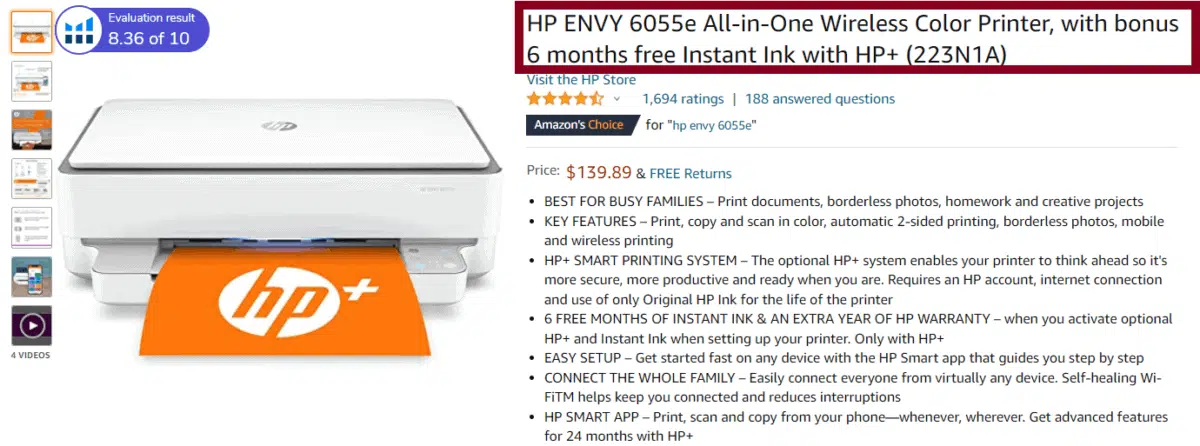
Pro tip: Only emphasize benefits that address your customers’ pain points and features that differentiate you from your competitors.
3. Optimize Your Listing for More Traffic and Sales.
To stand out, you must optimize your listing in accordance with the shopper’s search intent.
Amazon’s algorithm for search rankings uses sales performance, keyword relevance, pricing, and product availability to let shoppers discover products.
To hack this algorithm:
- Determine the words and phrases commonly used in customer searches.
- Use these keywords naturally in the headline, bullet points, and search terms without stuffing them.
- Audit product categories monthly for better opportunities.
- Emphasize key product benefits.
- Optimize for the Buy Box.
Important: Your goal isn’t only to increase traffic but to get more sales. When performing keyword research, make sure it aligns with your target consumers so visitors can turn into buyers.
Pro tip: Optimize your title, bullets, and description’s byte count.
4. Build Credibility with Reviews and Social Proof.
Shoppers often read reviews to guide their buying decisions.
And sadly, research shows that 92% of shoppers will hesitate to buy if there are none. Meanwhile, 94% won’t buy at all due to negative reviews.
For example, these kinds of reviews can hurt your credibility.
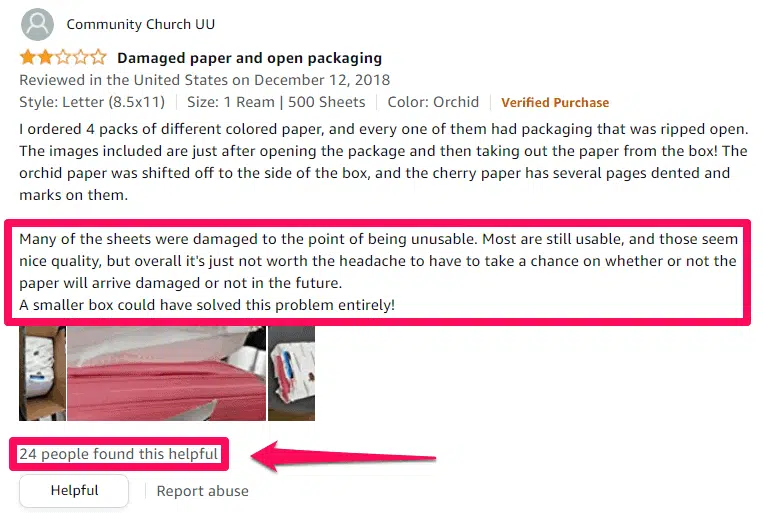
You can’t control what people say about you.
However, you can respond to as many reviews as possible to control the narrative.
Pro tips:
- Upsell your happy and loyal customer. Recommend products when you reply to their reviews—even if they don’t see it, someone else might.
- Respond to more reviews on time to control your product’s narrative.
- Offer unhappy customers generous compensation.
5. Stand Out with Images.
You must grab the buyer’s attention FAST or lose them.
How?
Of course, by stealing shoppers’ attention, be it on their desktop or mobile device, with BOLD images.
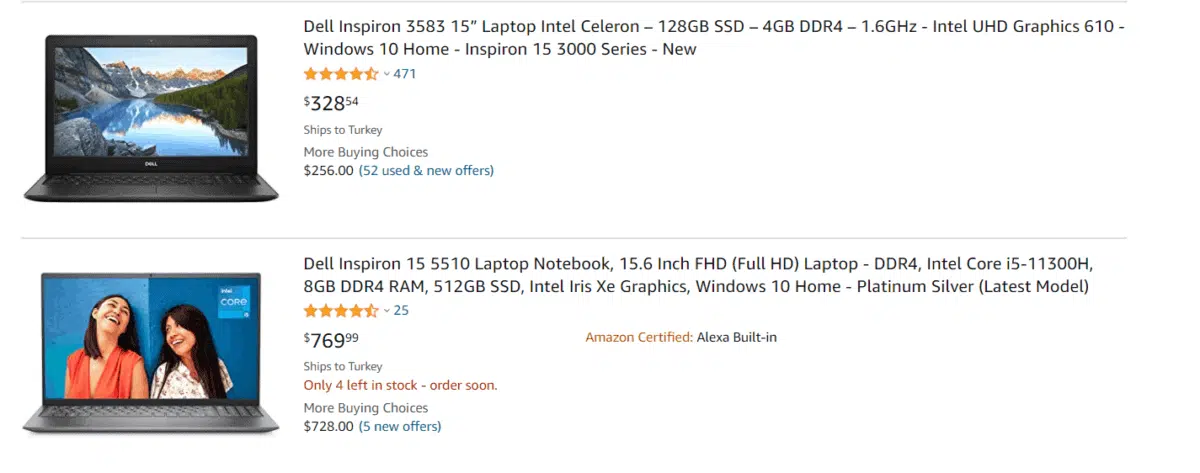
Fortunately, these guidelines can help you meet Amazon’s image standards and also stand out from the crowd.
Apart from those Amazon guidelines, use these image best practices to boost your sales conversion:
- Make sure your product takes up about 85% of your main image space.
- Show off your products from different angles—use up your allotted image space.
- Add text to images to highlight relevant product benefits.
- Zoom into different features or parts of the product.
- Demonstrate how the product is used with instructional photos.
- Set clear expectations with Before and After photos.
Pro tip: Hire a professional graphic designer or an Amazon product photographer for your images.
6. Keep Your Pricing Competitive.
Amazon considers product price as a key factor in ranking product listings.
Create a pricing strategy that can attract customers, which may mean pricing your products lower than competitors.
Many Amazon sellers lower their prices to beat the competition and then gradually raise their prices to profit from their high-ranking products.
However, it’s not simply a matter of being low. Rather, the platform and the buyers look more toward value.
If your product is suspiciously cheap, buyers may opt for a higher-priced item that they think would give them more value instead.
7. Offer Shoppers Instant Gratification.
Amazon does this well by letting shoppers know when their orders will ship, providing fast shipping, and offering real-time order tracking.
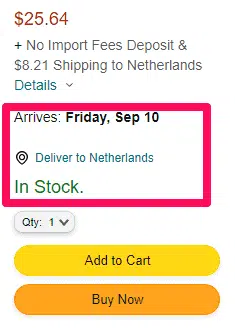
But you can reiterate this in your product description, especially when marketing or promoting your product outside of Amazon.
Let shoppers know you ship fast and that they can track their orders in real-time.
Recap your return policy and make it simple to understand.
8. Go Beyond Amazon’s Organic Traffic.
If you’re just starting out on Amazon, then relying on organic traffic won’t help much.
Why?
Because your product won’t rank high in search results right away. You’ll need ads to drive initial sales.
There are 2 types of ads you can do:
- Amazon advertising (aka Amazon PPC ads)
Amazon PPC ad campaigns can also help you get your product in front of more people who use other keywords to search for the product.
Sponsored products dominate Amazon categories, making them easily discoverable.
- Ads outside the Amazon Platform
You can drive high-targeted supplemental traffic to your product pages from outside Amazon using paid ads on third-party platforms like Facebook, Google, and others.
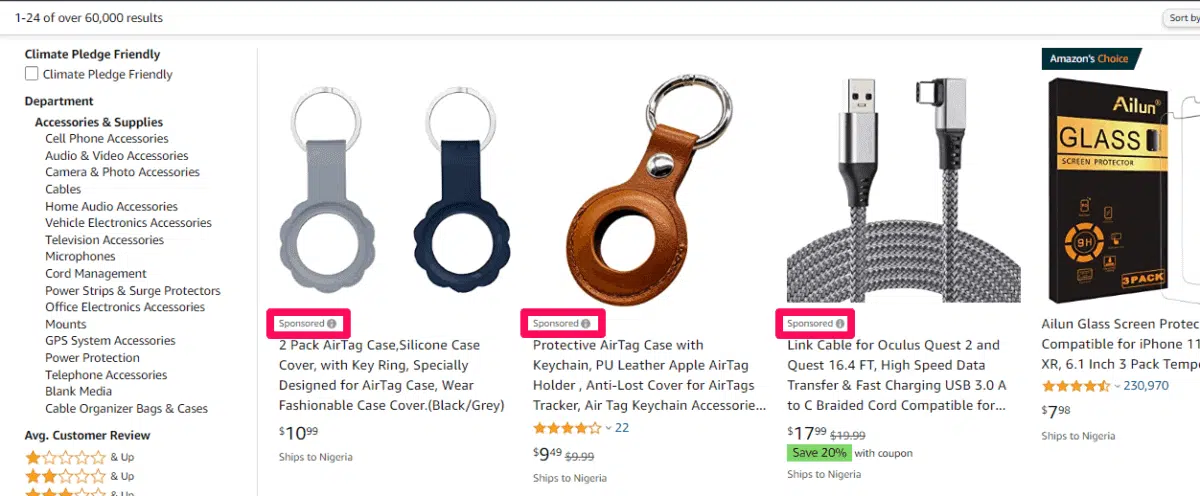
Pro tip: Create a landing page, promote to a broader audience, and build your list. Nurture your audience, remarket them, and send them to your Amazon store.
9. Offer Discounts and Limited Deals.
Shoppers hate missing out on good deals.
Offer your landing page visitors time-sensitive deals to create a sense of scarcity, triggering their FOMO (Fear of Missing Out).
A study found that 60% of millennials make reactive purchases within 24 hours of experiencing FOMO—so use this to your advantage.
Pro tip: Incentivize email list subscription with a discount code and time-limited offers. Use a countdown timer to put landing page visitors on the spot.
10. Use Videos to Skyrocket Conversion.
It’s no news that videos drive conversions; it’s evident in the numbers.
Videos improve landing page conversion by 86%.
Furthermore, sites that use videos see a 4.8% conversion rate—a 65% lift in conversions over those that don’t use videos.
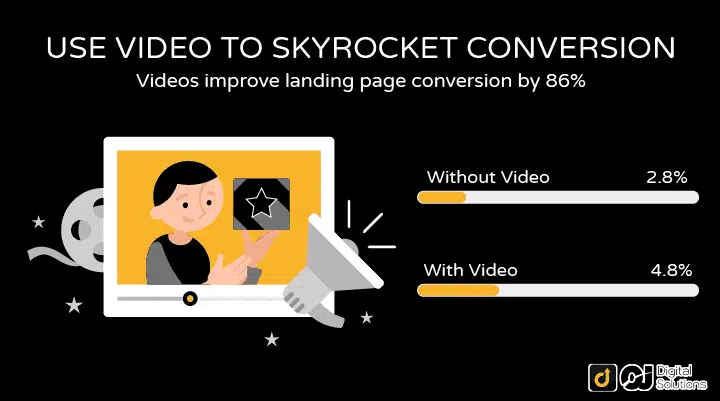
So how do you sell more on Amazon with videos?
It’s simple—use explainer videos.
Explainer videos highlight your product’s benefits, how it solves customer pain points, and how customers can use it.
But be careful: this works only if you’re brand-registered on Amazon and can access the feature. It’s a big conversion booster, though!
11. Complete Your Amazon Brand Registry To Drive Even More Conversions.
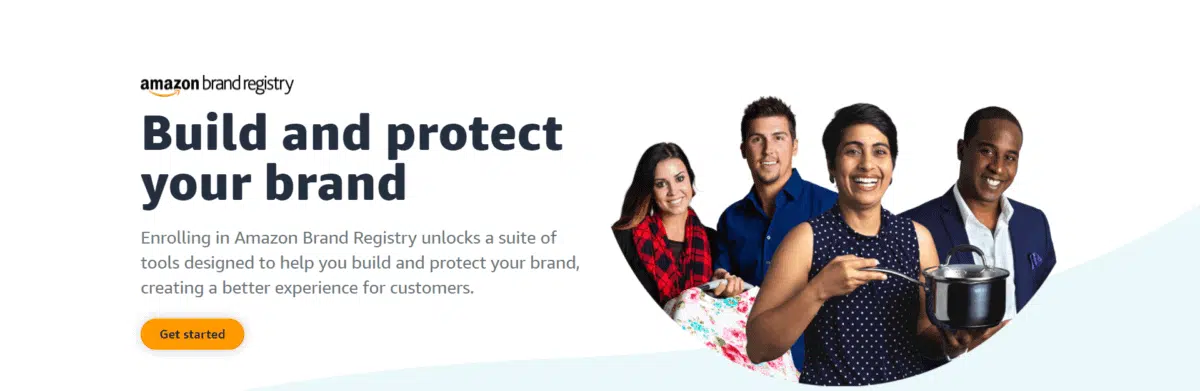
Amazon Brand Registry can open up a whole new world of benefits, protection, and sales which you would never be able to access by simply having a standard account.
Look:
Amazon wants to give their buyers an exceptional experience, and having your brand registered is one way to align with Amazon’s objective.
12. Use Tools To Boost and Measure Your Amazon Conversions.
Amazon seller tools can help you track important metrics more easily and accurately. They also give you insight into more data that can help you optimize your listings and strategies.
I’ll let you in on the tools I personally use.
| Tool | Features & Functionalities | Visit |
|---|---|---|
| Seller Central | Set up a storefront Manage inventory Set prices Promote your product Monitor business performance Track your metrics | Visit Amazon Seller Central |
| Vendor Central | Similar to Seller Central but for vendors selling to Amazon itself Insights into order fulfillment, billing, chargebacks | Visit Amazon Vendor Central |
| Helium 10 | Product research Keyword research and targeting Listing optimization Analytics tools Market tracker Hijackers and product monitoring feature for brand protection | Try Helium 10 OR Read our Helium 10 Review |
| SellerApp | All-in-one platform for sales, marketing, operations Listing optimization Keyword research Automating ad optimization Sales tracker 24/7 alerts | Try SellerApp OR Read our SellerApp Guide |
| LandingCube | Facilitates launching, ranking, and growth of Amazon businesses Amazon landing pages Retargeting funnels Rebate campaigns Lead generation across multiple channels (e.g., Facebook, Google) | Try LandingCube |
| Amazon FBA Calculator | Calculates fulfillment costs, net profit, ROI Determines best fulfillment methods | Try Amazon FBA Calculator |
Frequently Asked Questions (FAQs)
Why Do I Need To Track My Amazon Conversion Rates?
Monitoring your conversion rate enables you to:
- Benchmark your performance.
- Uncover your growth potential.
- Understand the areas needing improvements.
Why Does Amazon Have Higher Conversion Rates?
Amazon has a high conversion rate because it attracts bottom-of-the-funnel shoppers —customers at an advanced buying cycle stage with an accelerated sales velocity.
What is Amazon’s Average Offer Count?
The average offer count tracks the average amount of offers displayed for sale on your page.
What is Amazon’s Conversion Share?
The conversion share measures the percentage of a product’s share of a search term conversion.
For instance, if your product has an 11% conversion share for the search term “laptop bag,” it means 11% of shoppers searching “laptop bag” on Amazon bought your product.
The Bottom Line
I hope you enjoyed this definitive guide!
Which technique are you going to implement first? For example, are you going to start with optimizing your listing? Or maybe you want to try videos first?
Whatever it is, make sure you take instant action so you can see results sooner.