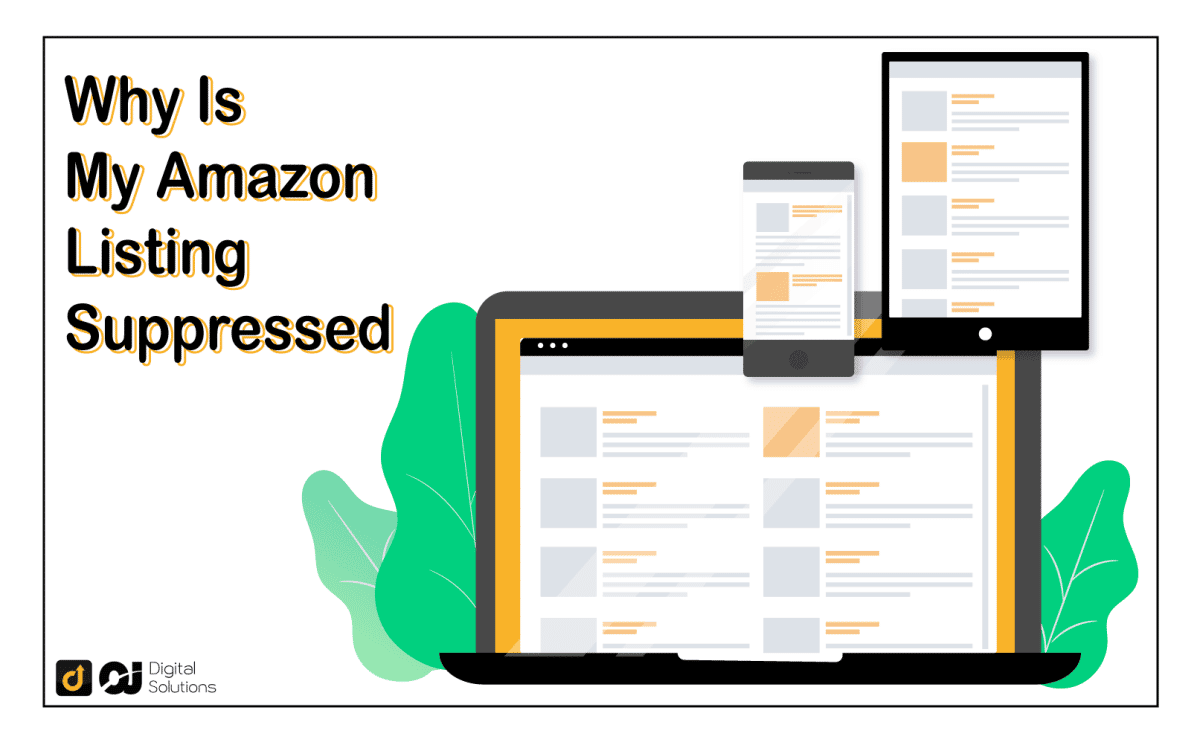Amazon is known to uphold high standards when it comes to its product listings, which is a major benefit to its customers.
Sellers must meet these requirements in order to be qualified for, let alone successful, on the platform. Failure to do so may result in an Amazon listing suppressed.
Amazon constantly updates its policies and rules. This means that sellers are required to review and optimize their product listings on a regular basis.
If you have a tool like FeedbackFive, you can get alerts for suppressed listings.
A suppressed listing may indicate that your listing is no longer meeting Amazon’s requirements. You will have to take action to address the issue.
And that’s exactly what we’re going to discuss in this article. It’s time to learn how to fix suppressed listings.
What Does Suppressed Mean on Amazon?
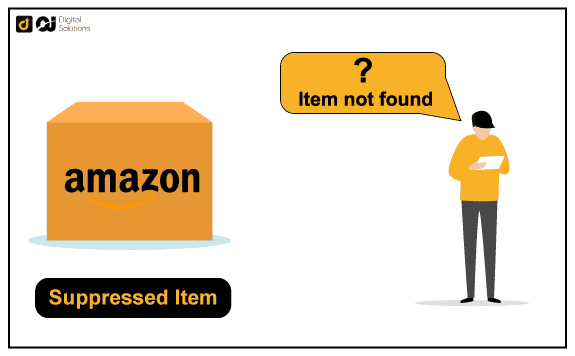
Amazon defines suppressed listings as product listings that have been hidden or deactivated because the Amazon system has detected that they don’t meet their market standards.
As a result, your listings will be hidden from search results and browse functions until you resolve the cause of the issue. Although the suppressed listing will still be present in your seller’s dashboard, customers will not be able to search for it.
Amazon will send you a notification for suppressed listings that provides the information you need to fix the issue.
Why Is My Amazon Listing Suppressed?
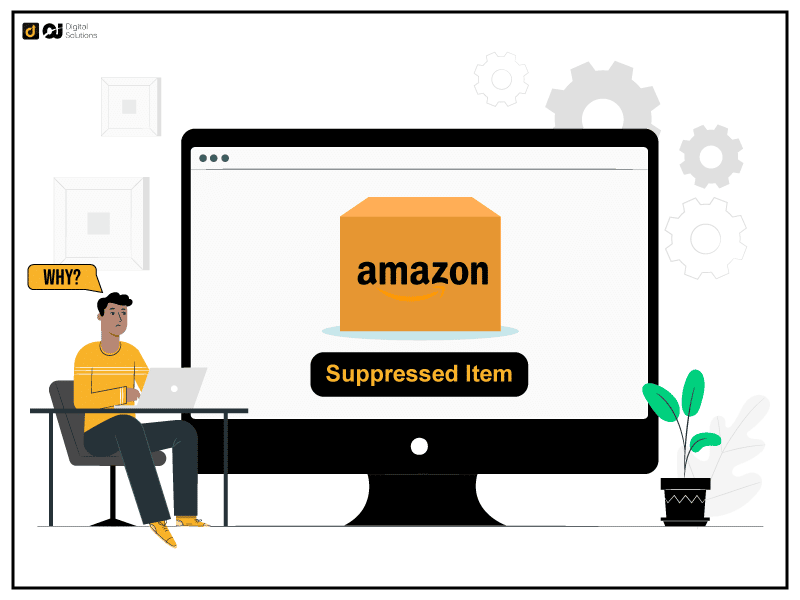
There are various reasons why Amazon may suppress your listing. It could be because of something as simple as a missing product image, or something more serious like detecting that the product is fake.
Here are common reasons behind suppressed Amazon listings:
- You published your product without the focus image, or the photo does not meet their requirements.
- Incomplete product description. For example, Amazon evaluates apparel, books, and shoe categories differently.
- Your listing does not meet the character limits for product titles (200 characters) and product categories (80 characters).
- The listing description may be invalid.
- The item you are trying to list is prohibited on the platform.
- A listing without a suitable product category may automatically become suppressed.
The following reasons may be more difficult to resolve:
- Your product is flagged as fake.
- Amazon may have reason to believe that you want to sell used products as new.
- You are attempting to sell expired products to customers.
- Amazon is receiving safety complaints about the product you want to sell.
What Happens If My Listing Is Incorrectly Suppressed?
As large and secure as the Amazon platform is, it isn’t perfect.
Occasionally, the Amazon algorithm incorrectly flags specific keywords even if the listing is compliant with Amazon standards. In addition, your listing may become flagged due to an unintended prohibited claim.
Amazon’s prohibited product claim guidelines ensure that their customers receive accurate information for all products.
Amazon sellers must comply with all federal, state, and local laws when listing products. The Amazon algorithm uses the prohibited product claim to flag certain listings.
Amazon notifies sellers of incorrectly suppressed listings through stranded inventory and performance notifications.
Review Stranded Inventory

Amazon may flag your products as stranded inventory if there are mistakes in the listing. Instead of marking your listings as suppressed due to dangerous or false claims, Amazon categorizes them as stranded inventory.
To view them, select Manage Inventory on the dashboard and then click Stranded Inventory. Amazon will indicate the reason behind your stranded inventory on the page. From there, you can take steps to fix the issue.
There are several prohibited product claims that you can resolve in different ways. For example, when settling a prohibited pesticide claim, include keywords like “EPA registered” or state an EPA registration number if applicable. Avoid keywords like “pests” and “bugs.”
If you think Amazon flagged your listing report by mistake, you can appeal the ruling. Amazon will review your item for any false claims.
Review Your Performance Notifications
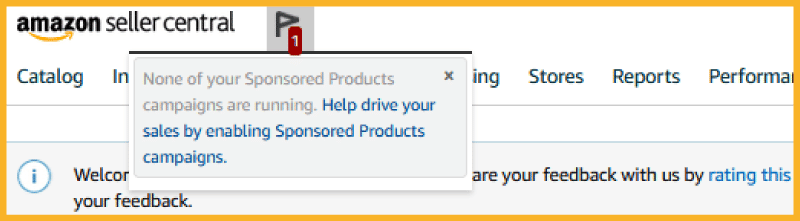
When Amazon flags your listing, they also flag a performance issue for your account.
As a result, the listing may become suppressed until you resolve the error. It may remain visible to customers so you can continue selling, but you’ll still need to resolve the issue.
If your account becomes flagged for a performance notification, Amazon has a guide for creating and submitting a Plan of Action to reinstate your selling capabilities.
The Plan of Action (POA) has three questions you must answer.
- What is the root cause that led to the performance issue?
- What actions are the seller willing to take to resolve the issue?
- What steps will the seller will take to prevent future issues?
Under the Voice of the Customer dashboard in Seller Central, sellers can review the flagged ASIN (Amazon Standard Identification Number) and locate any customer comments that relate to the performance issue detected by Amazon.
This information is helpful in submitting a proper POA to clear the performance notification.
How to Fix Suppressed Listings
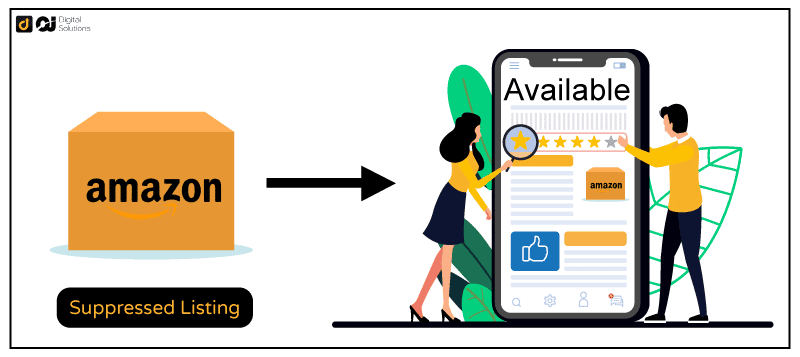
It isn’t difficult to identify and fix suppressed listings, so there’s no need to panic if you encounter one.
The important thing is to fix it as soon as possible.
Start by doing the following:
- Log in to your seller account, go to the Inventory tab and then click Manage Inventory.
- Choose Suppressed from the menu, then view your suppressed listings under the Fix your products page or filter by the suppressed issue.
From here, you can fix suppressed listings in two ways:
Method 1:
- In the Issues column of the Suppressed listings page, fix them by entering the omitted values in the cells or by the drop-down list and hitting the Save button.
Method 2:
- To fix listings in the editable grid, click Edit to go to the Edit product info page where the missing information is highlighted. You’ll also find additional information that describes the issue in more detail.
- Fill in the missing information and address image-related issues by uploading one that meets Amazon’s product image requirements. Click Save and Finish.
Method 3:
- Head to Inventory, and then click on Inventory reports.
- From the Select report type drop-down menu, choose Listing quality and suppressed listing report.
- Choose the Excel report format and then click Request report to download the report. You might have to wait up to 45 minutes for the report to appear.
- Download the report under Check report status and download once it’s complete.
- Time to correct the report. Open the file and filter the Alert name column by Suppressed Then, under the Enhancement opportunities tab, update Corrected values while checking Accepted values in the Data definition tab.
- Save the report changes, go to the Inventory tab, and then click on Add products via upload.
- Under the Check and upload your inventory file tab, find Step 2 – upload file.
- Choose Listing quality and suppressed listing file and then click Choose file and open your saved Excel report.
- Click Upload. This process may take up to 24 hours.
How to Avoid Suppressed Listings

To prevent listing suppression, ensure that:
- Your product does not have prohibitions from sales on the marketplace.
- You pay attention to character limits, especially for titles and categories.
- Your product detail page listing contains the product image.
- The product category is indicated correctly.
- The listing has a detailed product description (UPC and brand information where necessary).
- All the listing information you provide is valid.
If you find yourself dealing with suppressions frequently, contact Seller Support at Amazon. They may be able to offer good guidance and support.
What Is the Impact of a Suppressed Listing on Your Sales?
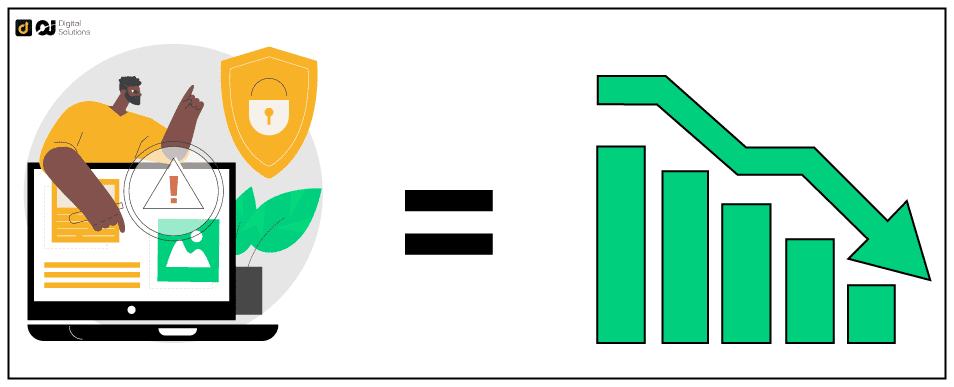
When your listings are suppressed, they are not visible to potential buyers. They are also hidden from search and browse functions, not by any chance you can find them.
In other words, suppressed listings lead to zero sales.
Additionally, suppressed listings on Amazon may lead to stranded inventory, account suspension, or loss of seller capabilities.
That’s why you have to fix a suppressed listing as soon as possible.
Bottom Line
Amazon’s adherence to strict guidelines allow them to provide top-notch services to both customers sellers.
With that said, sellers that meet their standards and comply to their guidelines dutifully are rewarded. On the other hand, failing to fulfill their requirements can lead to consequences like suppressed listings.
While these can sometimes be errors on Amazon’s part, it is nonetheless vital to address them as soon as possible. Otherwise, you’ll risk losing out on a lot of sales.
With suppressed listings out of the way, you can return to selling products and leading your business to success. Amazon can be incredibly profitable when you have access to that focused energy.
For more great articles about selling on Amazon, head on over to our blog. Good luck!