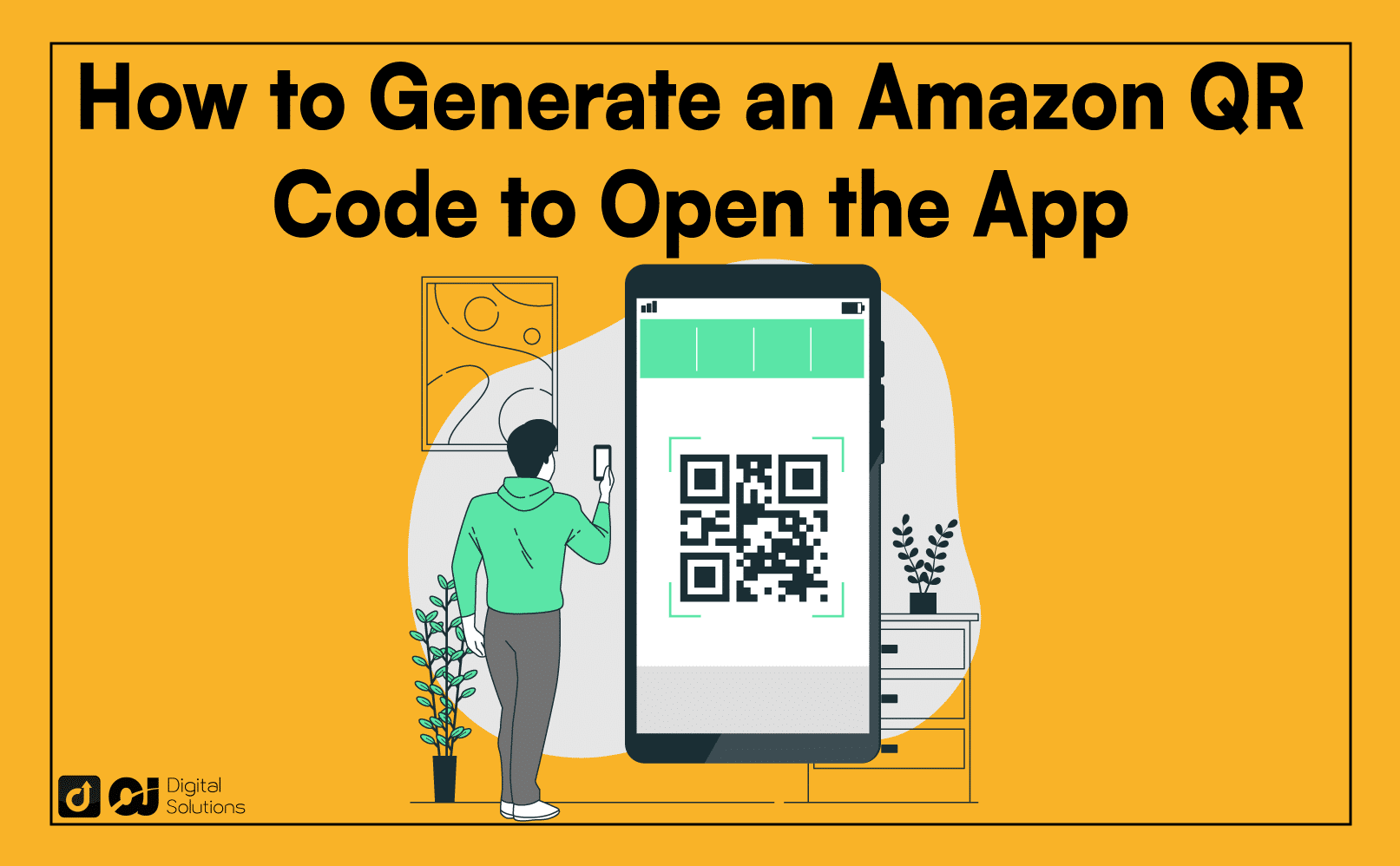Imagine a world where you can instantly access your favorite online marketplace with just a scan of a code.
With Amazon QR codes, this vision becomes a reality.
Amazon, the e-commerce giant, has introduced QR codes to enhance the shopping experience and provide a seamless connection between the physical and digital realms.
In this article, we will explore how to generate an Amazon QR code to open the app as well as how to scan QR codes and unlock a world of convenience and personalized shopping.
Let’s begin.
What Are Amazon QR Codes?
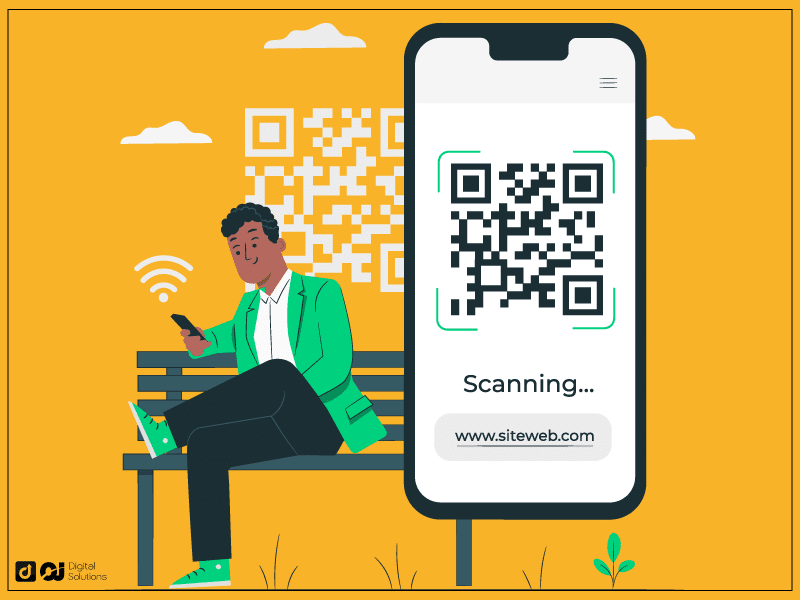
QR codes, short for Quick Response codes, are two-dimensional barcodes that contain information readable by a smartphone camera.
They have gained popularity in recent years due to their versatility and ease of use.
Amazon has leveraged this technology to simplify the process of accessing its platform and enhance the overall shopping experience for its customers.
The Importance of Amazon QR Codes
Amazon QR codes serve as a bridge between the offline and online shopping worlds.
By scanning a QR code, users can quickly access the Amazon app, eliminating the need for manual app searches or typing in URLs.
This seamless transition provides convenience and saves valuable time for customers, ultimately enhancing their shopping journey.
How to Generate an Amazon QR Code
There are various ways to generate QR code to open amazon app.
For affiliate marketers looking to promote an Amazon product via a QR code, here are the steps:
- Visit the Amazon Associates website at affiliate-program.amazon.com and log in to your Amazon Associates account. If you don’t have an account, you will need to create one.
- Once you are logged in, navigate to the “Product Linking” tab in the top menu and click on “Product Links.”
- In the search box, enter the product or item you want to generate a QR code for and click on the “Go” button. This will display a list of products matching your search criteria.
- Choose the product you want to promote and click on the “Get Link” button next to it.
- On the next page, you will see various options for generating a link, including text links, image links, and QR codes. Click on the “Image” tab.
- Scroll down until you find the “QR Code” section. You can customize the size of the QR code by selecting the appropriate option from the drop-down menu.
- Once you have selected the desired size, click on the “Get HTML” button. This will generate the HTML code for the QR code.
- Copy the HTML code and paste it into your website or application where you want the QR code to appear. Alternatively, you can download the QR code image by clicking on the “Download” button.
- Test the QR code by scanning it with a QR code reader or a smartphone camera to ensure it directs users to the correct Amazon product page.
How to Scan an Amazon QR Code:
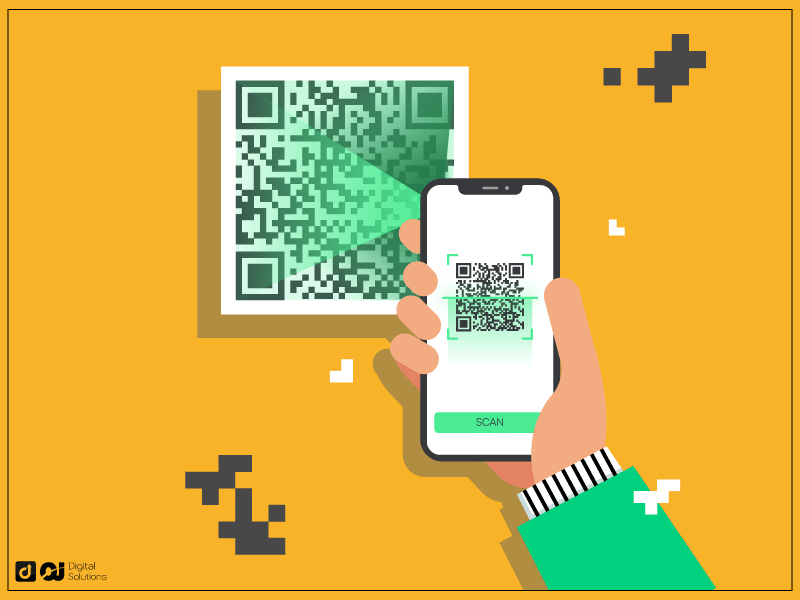
Step 1: Open the Amazon App
Ensure that you have the latest version of the Amazon app installed on your smartphone. Open the app and log in to your Amazon account if you haven’t already.
Step 2: Click on The Scan Icon
In the app, locate the camera icon. This will open the Amazon Lens, allowing you to scan Amazon QR codes.
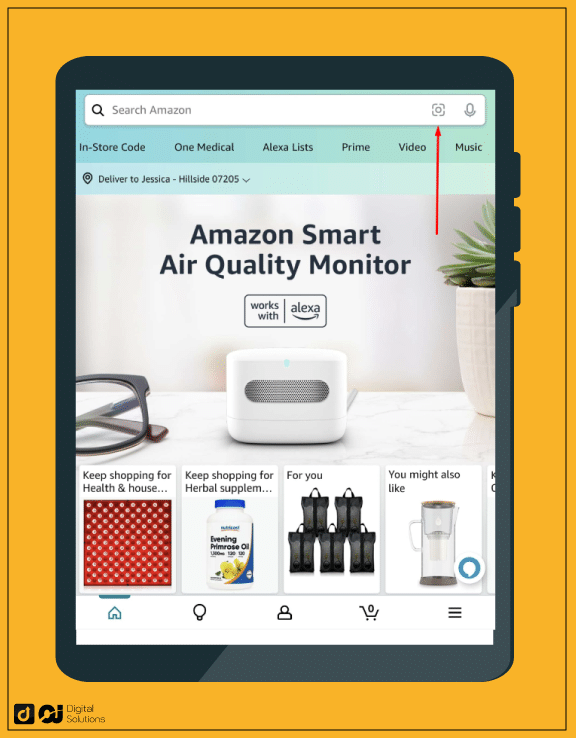
Step 3: Scan the QR Code
Hold your smartphone camera over the Amazon QR code you wish to scan. Ensure that the entire code is visible within the camera frame.
The app will automatically recognize the code and take appropriate action, such as opening a product page or displaying personalized offers.
Benefits of Using Amazon QR Codes
Implementing Amazon QR codes in your shopping experience offers several benefits:
Quick and Convenient Shopping Experience
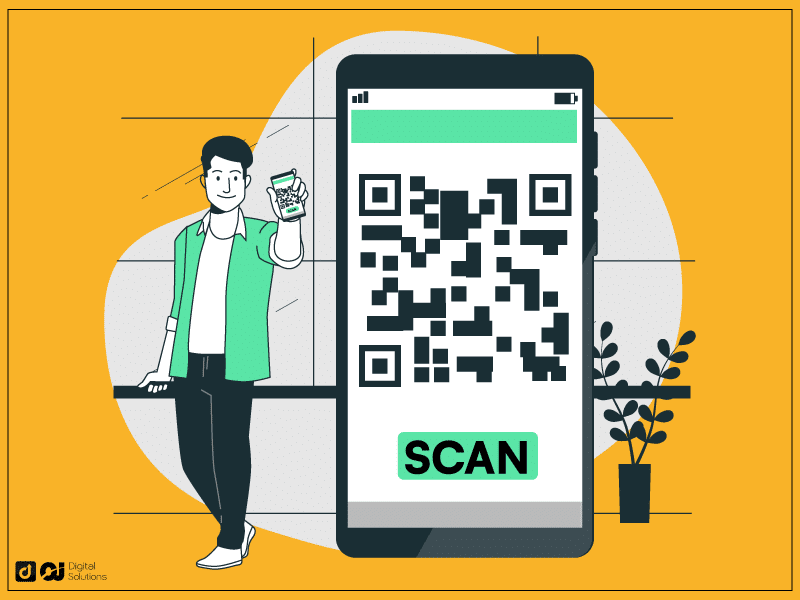
Amazon QR codes provide a swift and hassle-free way to access the Amazon app, eliminating the need for manual searching or typing.
With just a scan, you can seamlessly transition from the physical world to the vast catalog of products available on Amazon.
Enhanced Product Information
By scanning a QR code on a product, customers gain access to detailed information beyond what is visible on the packaging or in-store displays.
This includes product specifications, customer reviews, and even demonstration videos, enabling informed purchase decisions.
Personalized Offers and Recommendations
Amazon QR codes can also unlock personalized offers and recommendations tailored to individual customers.
By scanning a code, customers may receive exclusive discounts, related product suggestions, or personalized shopping experiences based on their browsing and purchase history.
Seamless Integration with Amazon Prime

Amazon Prime members can enjoy additional benefits through QR codes.
Scanning a code can provide access to Prime-exclusive deals, expedited shipping options, or even entry to exclusive events and experiences.
Tips for Effective Use of Amazon QR Codes
To maximize the impact of Amazon QR codes, consider the following tips:
Include QR Codes on Product Packaging
Including QR codes on product packaging allows customers to quickly access additional information and related products.
Strategically placing QR codes can enhance the overall shopping experience and encourage repeat purchases.
Promote QR Codes in Marketing Campaigns
Incorporating QR codes into marketing campaigns, both online and offline, can generate excitement and engagement.
Consider including QR codes in social media posts, email newsletters, print advertisements, or even billboards to capture the attention of potential customers.
Optimize QR Code Placement
When using QR codes, ensure they are placed in areas with good visibility and easy access. Placing codes on or near product displays, store entrances, or even on receipts can encourage customers to scan and explore further.
Monitor and Analyze QR Code Performance
Regularly monitor the performance of QR codes to gain insights into customer behavior and engagement.
Utilize analytics tools provided by Amazon or third-party services to track scan rates, conversion rates, and other key metrics. Adjust your strategies based on the data to optimize the performance of QR codes.
Best Practices for Creating Amazon QR Codes
When creating Amazon QR codes, keep the following best practices in mind:
Keep QR Codes Simple and Clear
To ensure easy scanning and readability, keep your QR codes simple and clear. Avoid using intricate designs or adding unnecessary elements that may interfere with the code’s functionality.
Ensure Proper Sizing and Resolution
When printing or displaying QR codes, ensure they are of sufficient size and resolution for easy scanning.
A too small or pixelated code can result in scanning difficulties and frustrate users.
Test QR Codes Before Implementation
Before deploying QR codes in your marketing materials or product packaging, test them with different devices and scanning apps. Ensure they work seamlessly across various platforms and devices to provide a consistent user experience.
Regularly Update QR Codes if Necessary
If you make changes to your products, marketing campaigns, or other related information, update the QR codes accordingly. Keeping the codes up to date ensures customers always access relevant and accurate information.
Examples of Successful Amazon QR Code Implementations
QR codes have been successfully integrated into various aspects of the Amazon shopping experience. Here are a few examples:
QR Codes in Retail Stores
Physical stores selling Amazon products can use QR codes to provide additional product information, access customer reviews, or offer exclusive in-store discounts.
QR Codes in Print Advertisements
Amazon incorporates QR codes into print advertisements to direct readers to specific product pages, promotional offers, or event registrations. This bridges the gap between offline and online marketing channels.
QR Codes in Product Manuals
Product manuals often contain QR codes that provide access to instructional videos or troubleshooting guides, enabling customers to make the most of their purchases.
Common Challenges and Troubleshooting Tips
While Amazon QR codes provide numerous benefits, users may encounter some challenges. Here are a few common issues and troubleshooting tips:
QR Code Scanning Issues
If you experience difficulties scanning a QR code, ensure that your smartphone camera lens is clean and that there is adequate lighting. Position the camera at an optimal distance from the code to capture it clearly.
Compatibility with Different Devices
QR codes are generally compatible with most smartphones and tablets equipped with a camera and a QR code scanning app.
However, some older devices or less common scanning apps may have limited compatibility.
I recommend using a widely recognized QR code scanning app for optimal results.
Printing and Displaying QR Codes
When printing or displaying QR codes, ensure they are in a format that maintains their integrity. Avoid resizing or compressing the codes excessively, as this can affect their scanning ability.
Protecting QR Codes from Counterfeiting
To protect against counterfeiting or unauthorized use, consider implementing additional security measures such as embedded watermarks or unique serial numbers within the QR codes.
FAQs
Can I generate an Amazon QR code without the Amazon app?
No, Amazon QR codes are generated only through the Amazon app. You need to have the app installed on your smartphone to generate and scan the codes.
Are Amazon QR codes secure?
Amazon QR codes are designed to provide a secure and reliable shopping experience. However, it is always recommended to exercise caution while scanning QR codes from unknown sources.
Can I customize the design of an Amazon QR code?
Amazon QR codes cannot be customized in terms of design or appearance. They follow a standard format to ensure compatibility and functionality.
Can Amazon QR codes be used for offline purchases?
Amazon QR codes primarily serve as a gateway to the Amazon app, which is an online platform. However, once you access the app, you can make both online and offline purchases depending on the availability of the products.
Are Amazon QR codes available in all countries?
Amazon QR codes are available in many countries where Amazon operates. However, availability may vary depending on the region and specific services offered in each country.
Bottom Line
Amazon QR codes provide a convenient and efficient way to access the Amazon app and unlock a world of personalized shopping experiences.
By following the simple steps outlined in this article, you can easily generate an Amazon QR code and enjoy the benefits they offer.
Whether you’re a customer or a business owner, incorporating QR codes into your shopping journey can enhance convenience, provide valuable information, and bridge the gap between the physical and digital worlds.