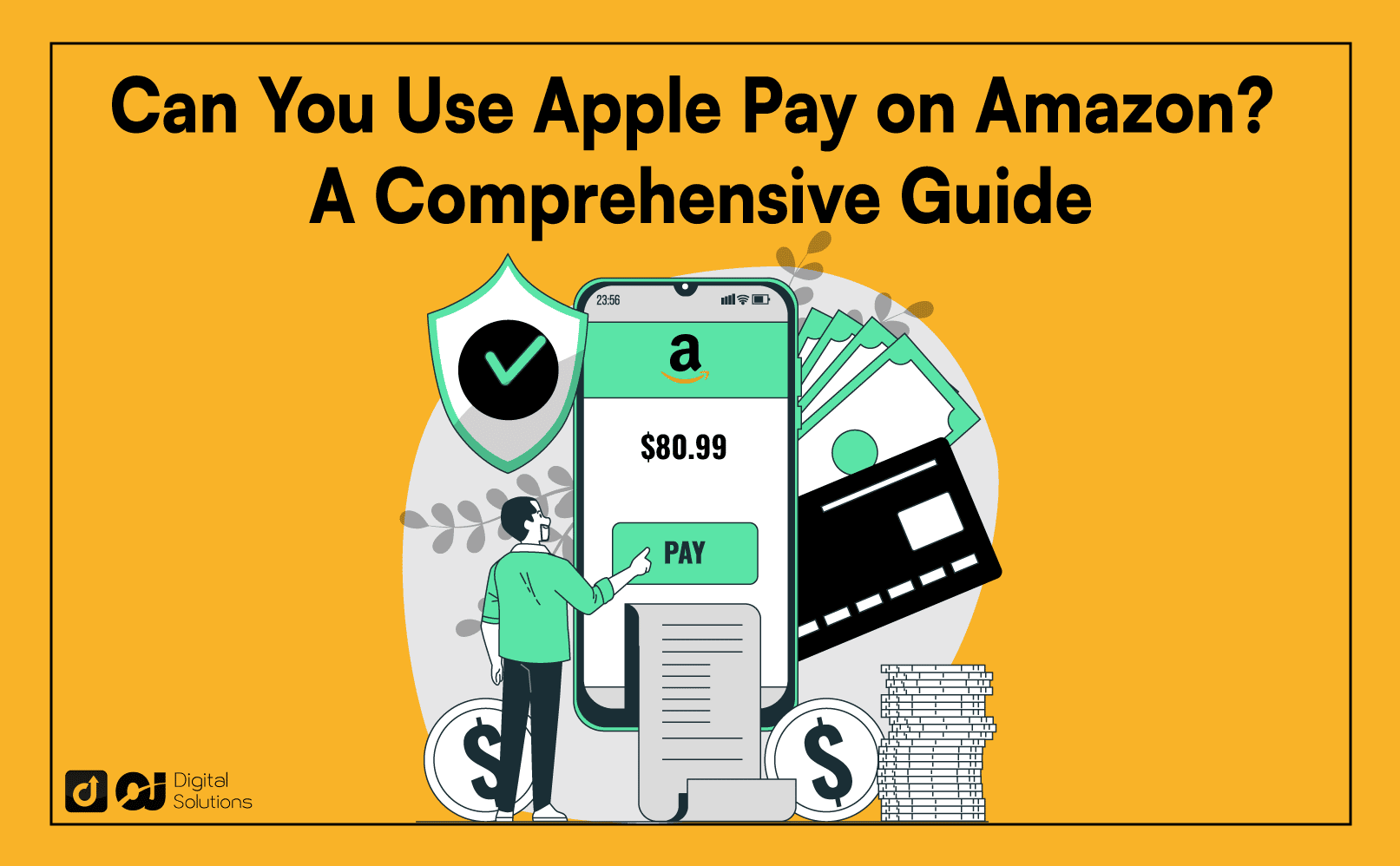Apple Pay offers a secure and convenient way for customers to pay without exposing personal details. It lets you purchase online withing entering your credit card information.
If you regularly shop on Amazon, you may ask yourself, “Can you use Apple Pay on Amazon?”
The answer may surprise you.
I wrote this article to discuss Apple Pay, how it works, whether Amazon accepts it, what other payment options Amazon takes, and more.
Let’s begin.
What Is Apple Pay?
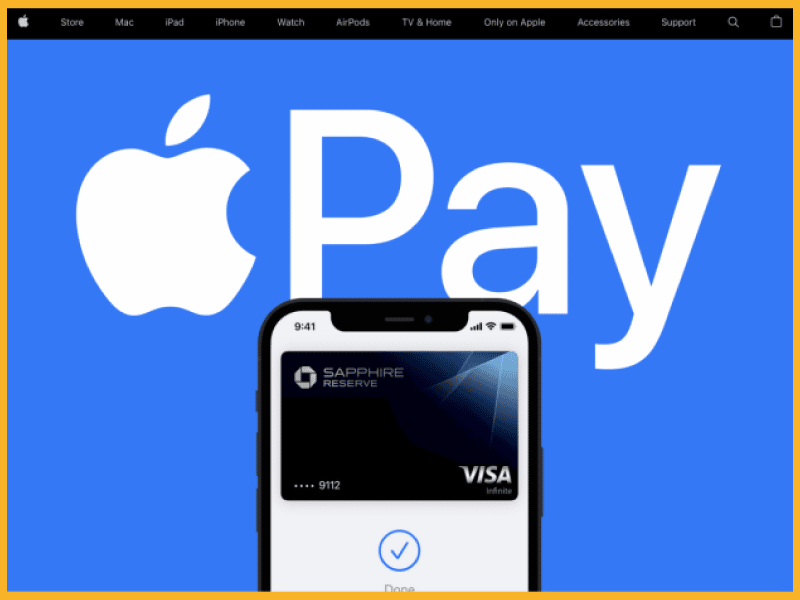
Apple Pay is a mobile payment and digital wallet service from Apple Inc. that allows users to make payments using their Apple devices. It’s available on iPhones, iPads, MacBooks, and Apple Watches.
You can securely store your credit card information in the Apple Wallet application, meaning you don’t have to enter it every time you want to pay for something online or in-store.
When paying with Apple Pay, you only need to authenticate the transaction with either Face or Touch ID (depending on your device).
After authentication, your Apple Pay digital wallet uses your credit card, Apple Cash card, bank account, or any other default payment method you’ve added.
This digital wallet is much faster and more secure than traditional payment options because you don’t need to share sensitive data with other parties.
Apple Pay also supports contactless payments through NFC technology.
If a merchant has an NFC reader at their checkout counter, customers can tap their devices against the reader instead of swiping a card or entering other details.
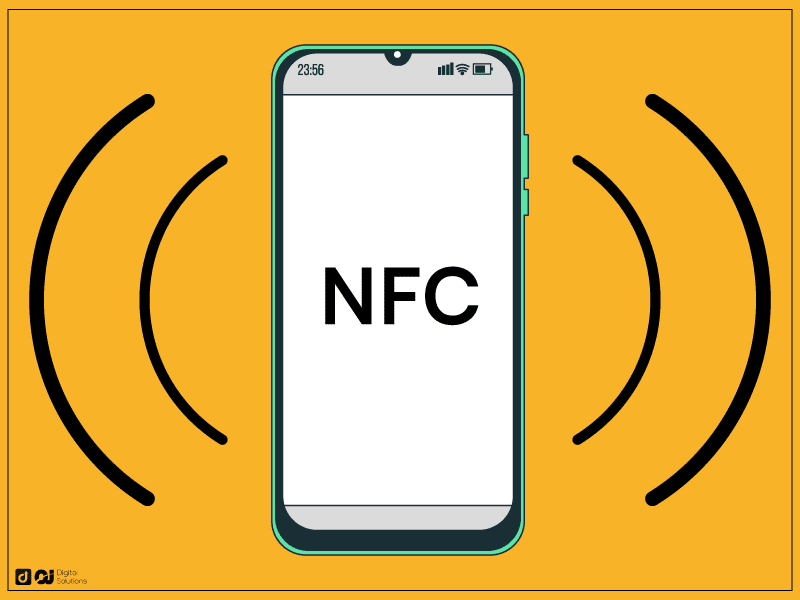
Apple Pay wallets make transactions quicker while providing robust security features like tokenization, ensuring customer data is safe from fraudsters.
More people are turning towards stores that accept digital wallets as payment methods because these methods provide greater security and faster transactions.
The next time you’re about to purchase online or in-store, try digital wallet payments like Apple Pay. You’ve got nothing to lose, right?
How Does Apple Pay Work?
Apple Pay is a secure and convenient way to pay for purchases using your Apple device. It allows users to store their credit card information in the Apple Wallet app on their devices.
Users can select the Apple Pay option at checkout when making a purchase and authenticate the transaction with either Face ID or Touch ID.
Digital payments like Apple Pay let you quickly make payments without entering your payment details each time.
To use Apple Pay, add your credit or debit card information (or bank account) to the Apple Wallet app on your iPhone, iPad, Macbook Pro, or Apple Watch.
Take a photo of your card or manually enter all its details, including name, expiration date, and security code.
The app will ask you to verify the information via text message or email, depending on what payment information you used.
When making an online purchase with Apple Pay, simply select Apple Pay as your payment method at checkout and authenticate the transaction with either Face ID or Touch ID.
If Face or Touch ID isn’t available, you may need to enter a passcode before confirming the payment amount. The store or website will charge the transaction directly to the default payment method you previously selected within your Apple Pay wallet.
In-store purchases are also possible with Apple Pay but require an NFC (Near Field Communication)-enabled terminal.
You must hold your device near these terminals while Face or Touch ID is active to confirm payments without presenting a physical card.
Digital wallets like Apple Pay are perfect for those who want convenience without compromising security.
Apple Pay is a secure and convenient way to pay for purchases, but not all online stores accept it.
Does Amazon Take Apple Pay?
Unfortunately, Amazon doesn’t accept the Apple Pay digital wallet as a payment method for purchases on the Amazon website or mobile app.
However, some third-party Amazon sellers can accept Apple Pay as a payment option if they use an approved payment processor that supports it.
Contact sellers directly or check their product pages before purchasing to find out if they accept Apple Pay.
If you’re shopping from an online store that doesn’t accept digital wallets, you won’t be able to use Apple Pay.
How To Use Apple Pay on Amazon
Using Apple Pay on Amazon is an excellent way to make your online shopping experience more secure and convenient.
Here’s how to add Apple Pay to Amazon.
Check if Your Device Supports Apple Pay.
Before you can use Apple Pay on Amazon, ensure your device supports it.
Currently, only specific iPhones and iPads support Apple Pay, so check the specifications of your device before proceeding.
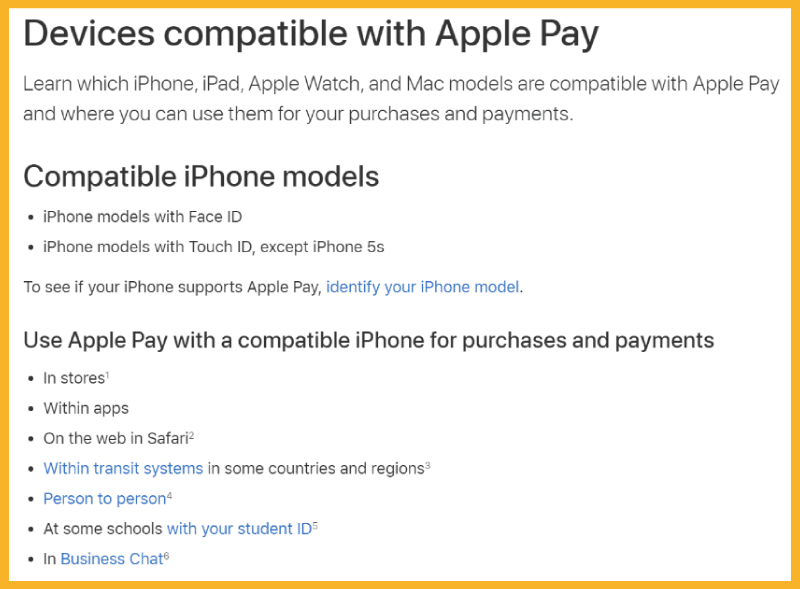
Set Up Your Account.
After confirming your device supports Apple Pay, set up an account to use on Amazon.
Enter basic information, including your name and address, to proceed with payments using this method.
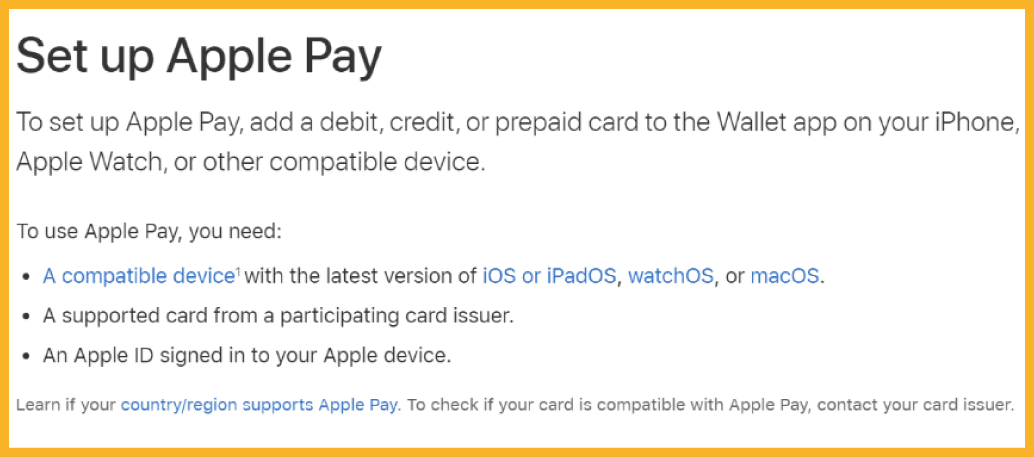
Add Your Payment Method.
To add a payment method, open the Settings app on your iPhone or iPad and select Wallet & Apple Pay from the options at the bottom of the screen.
Select Add Credit or Debit Card to add the card information to your Apple pay Wallet for future purchases on Amazon.
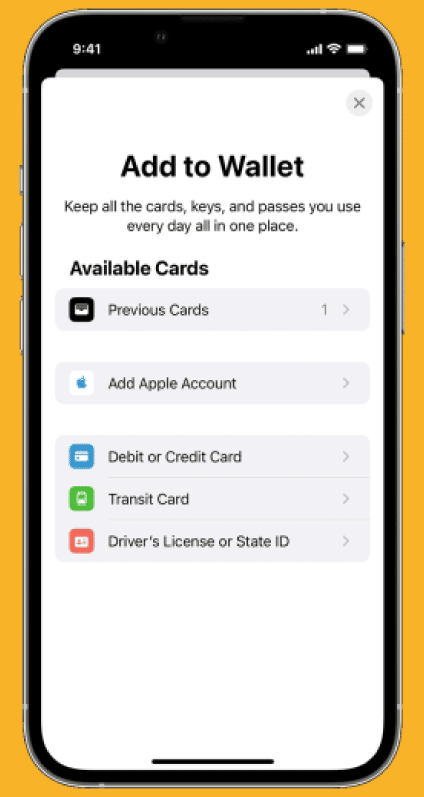
Shop On Amazon Using Your Device.
When browsing products on Amazon, look for items marked with “Pay with” beside an image of the Apple logo.
These items accept payments via Apple Pay if you purchase them through the Amazon website or mobile app.
When you select a product with this mark, a page will appear where you must confirm your purchase by selecting Buy Now.
Then, you must enter the security code associated with the card you added in the previous step.
Make Secure and Easy Purchases With Touch ID Or Face ID
You have two authentication options when making payments via Apple pay: 1) Touch ID and 2) Face ID. The option available to you depends on the model of your Apple device.
Both methods provide extra layers of security.
You gain peace of mind knowing that your device doesn’t store sensitive financial data thanks to its implementation within iOS 8 (and later ) operating systems.
What Other Payment Methods Does Amazon Accept?
Amazon offers several payment methods for customers to choose from when making purchases.
Credit Cards
Amazon accepts all Visa, Mastercard, and American Express credit cards.
You can link your credit cards, such as the Apple card, to your Amazon account or manually enter your card information during checkout.
Linking your credit card lets you pay quickly and securely without entering personal information each time you shop on Amazon.
Debit Cards
Amazon also accepts debit cards, allowing you to pay for items with the funds in your bank account.
You must enter the debit card number, expiration date, security code (CVV), and billing address for Amazon to process your payment.
PayPal
Amazon also accepts PayPal, a popular online payment system.
With PayPal, you can transfer money from one account to another in just a few clicks or taps. You don’t need to enter sensitive financial data each time you want to purchase something from Amazon.
Alternatives To Using Apple Pay on Amazon
Here are alternatives to using Apple Pay when shopping on Amazon.
Google Pay

Google developed the Google Pay digital wallet for online payments and in-app purchases. It allows users to securely store their credit card information to make quick and easy payments without entering their details.
With Google Pay, you can pay using your phone or tablet at participating stores or apps like Amazon. You’ll also get access to special offers from select merchants and the ability to track your spending via the app’s dashboard.
Samsung Pay

Samsung Pay works similarly to Google Pay but is only available on devices like Galaxy phones and tablets.
Like Google Pay, Samsung Pay lets you securely store your credit card information. This feature makes paying online on Amazon easier.
The difference between Samsung Pay and other digital wallets is that it uses Magnetic Secure Transmission (MST) technology. MST technology works even if the merchant doesn’t have NFC terminals.
Other Options
Other alternatives include Venmo, Square Cash App, and more, depending on where you live or shop.
You can also use Amazon Pay when shopping on Amazon.
These payment methods each have unique features. Thus, researching them is crucial before deciding which is best for your Amazon shopping needs.
Frequently Asked Questions (FAQs)
Can I Use an Apple Gift Card on Amazon?
No. You can only use Apple gift cards on the Apple website or in Apple retail stores to purchase Apple products and accessories.
You can’t use Apple gift cards on Amazon or any other website or store.
Can I Buy an Amazon Gift Card With Apple Pay?
It depends on where you’re purchasing the Amazon gift card.
Some retailers and services selling Amazon gift cards accept Apple Pay, while others don’t.
Check if the retailer accepts Apple Pay for Amazon gift cards before buying.
You can purchase an Amazon gift card using Apple Pay within the Amazon app or website. You can add your Apple Pay account as a payment method and use it to purchase Amazon gift cards.
The Bottom Line
Apple Pay is a secure and convenient payment method for Amazon purchases.
However, not all merchants accept Apple Pay as a form of payment. If they do, it means Amazon takes Apple Pay for that item.
Ultimately, you must check with the Amazon merchant to confirm whether they accept Apple Pay before making any purchases.
If you like convenient shopping, you can use Apple Pay at Target for in-store and in-app purchases.