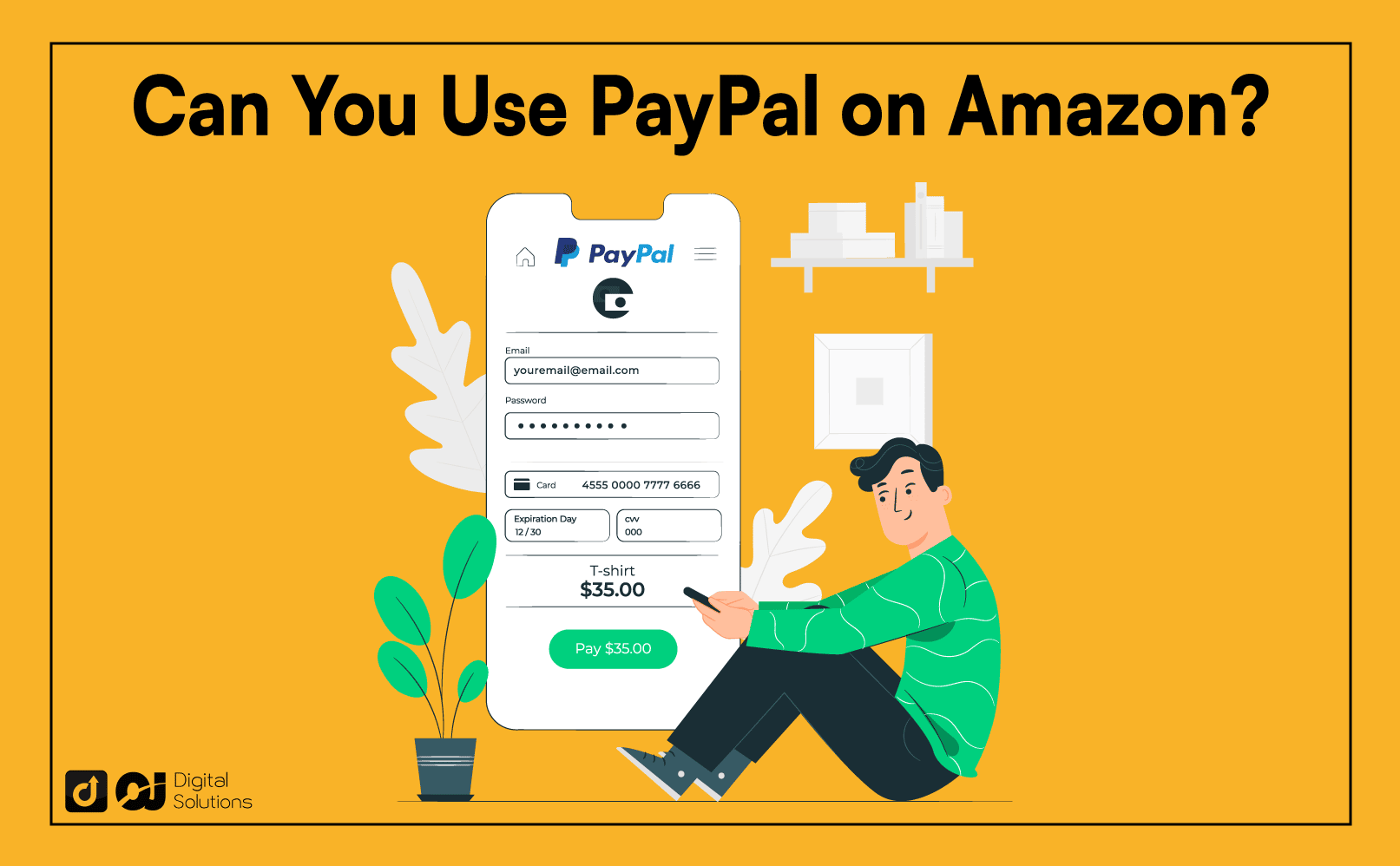I’ve always asked myself if I can use PayPal on Amazon. After all, PayPal is so convenient.
While Amazon doesn’t directly accept PayPal payments, you can use a few workarounds to purchase using your PayPal account.
I wrote this article to explore how you can use PayPal to pay for your Amazon orders to make the most of both platforms.
Let’s begin.
Can You Use PayPal on Amazon?
No, you cannot use PayPal to pay for Amazon products during checkout
Amazon doesn’t accept PayPal as a direct payment method when paying for orders.
However, you may still use PayPal indirectly to make purchases from Amazon, but you’ll have to go through some steps.
It might stop you, but if you have significant money on PayPal to spend, there are a few options you can explore.
Why Doesn’t Amazon Accept PayPal?
There are two significant reasons why Amazon and PayPal don’t go together.
First, PayPal was a part of eBay, a company directly competing with Amazon. PayPal was an eBay subsidiary from 2002 to 2015.
Although PayPal later became an independent company, its connection with eBay is still intact.
Second, PayPal competes with Amazon Pay, the company’s payment service.
Similar to PayPal, many independent businesses accept Amazon Pay, allowing you to use Amazon payment options outside of Amazon’s direct area of influence.
How To Use PayPal on Amazon
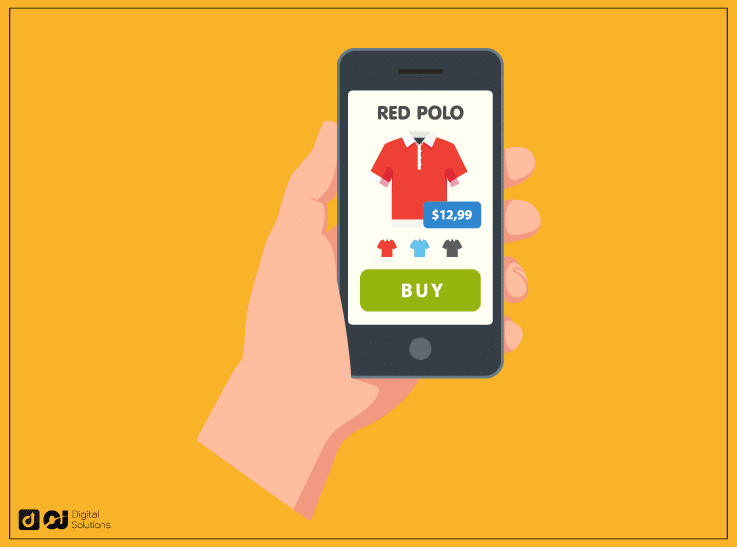
Adding PayPal to Amazon is impossible.
However, You can use your PayPal funds to purchase products even if you can’t pay them directly on Amazon.
Here’s how you can use your PayPal on Amazon.
Pay Using Your PayPal Cash Card
The PayPal Cash Card is a debit card that deducts money from your PayPal account, and you may use it everywhere that accepts Mastercard payments, such as Amazon.
You need funds in your PayPal account to use a PayPal Cash Card because it’s a PayPal debit card rather than a PayPal credit card.
Go to the PayPal Debit Card website, sign into your account, then follow the instructions to apply for a PayPal Cash Card.
The application process does not involve a credit check, but you should know that PayPal charges fees when you add money to your account.
After receiving your PayPal Cash Card, you can use it to make purchases on Amazon just like you would with a credit or debit card.
How To Add Your PayPal Cash Card to Amazon
Follow these steps to add your PayPal Cash Card to your Amazon account.
- Log into Amazon and move your mouse over Account & Lists in the menu to add the PayPal Cash Card as a payment method. Choose Your Account.
- Choose Payment options from the Ordering and shopping preferences box.
- Go to Add a New Payment Method and choose to Add a card on the payment options tab.
- When you click Add a card, you’ll see sections where you can enter the card information from your PayPal Cash Card.
- Your PayPal Cash Card will display your credit and debit cards in the section. You can pay with a PayPal Cash Card whenever you make an Amazon purchase.
Use Your PayPal Business Debit Mastercard
Consider using the PayPal Business Debit Mastercard exclusively for business users but performs many functions like the PayPal Cash Card.
Applying for the PayPal Business Debit Mastercard requires having a Business account.
Using PayPal Credit Cards
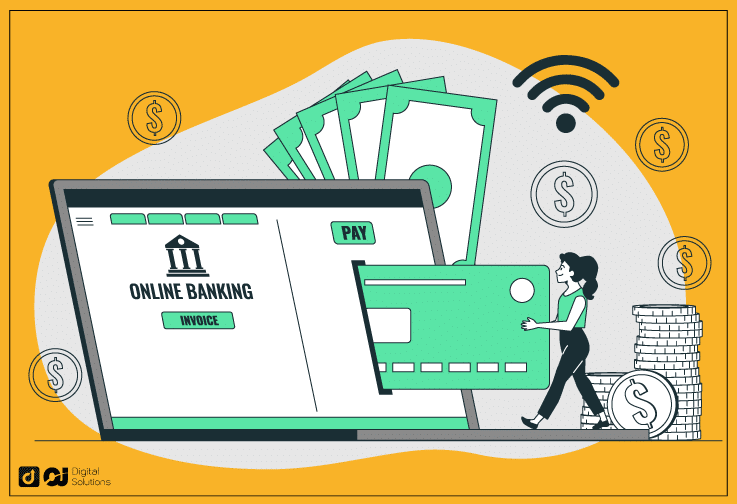
Wondering whether Amazon accepts PayPal credit cards?
The PayPal Cashback Mastercard and the PayPal Extras Mastercard are the co-branded credit cards that PayPal offers.
These exclusive deals are only available to PayPal users and function like regular credit cards. These work for both in-person and online purchases.
However, you aren’t funding your purchases with money from your PayPal balance.
Buy Amazon Gift Card with PayPal
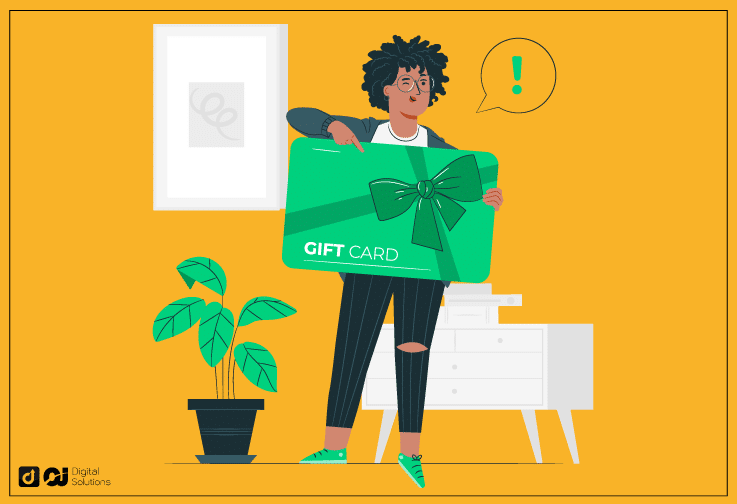
One of the easiest methods to use PayPal to make purchases from Amazon is to purchase Amazon gift cards with your PayPal account.
With your PayPal balance, you buy Amazon gift cards from a website like eGifter.com and then use the gift cards to make daily purchases on Amazon.
Please confirm the website’s security and safety before purchasing Amazon gift cards from them.
You can add a Gift Card to your Amazon account balance at any moment and use the money you have on it for future transactions.
Here’s how to do it:
- Log into your account on the Amazon website.
- Tap on your name at the top right corner and choose Your Account
- Go over to the Gift Cards Square.
- Enter the gift card code and press the redeem button.
Using PayPal Key on Amazon
With the new virtual payment option, PayPal Key, you can purchase items using the balance in your PayPal account or a linked debit or credit card.
If a company takes Mastercard, you can use a PayPal Key even if there isn’t a PayPal button.
You only need to input your 16-digit PayPal Key number, associated expiration date, and security code as an Amazon payment method if you want to use PayPal Key on Amazon.
Using PayPal Key with one of the top credit cards for shopping online could allow you to earn even more rewards on your purchases.
PayPal Key lets you pay with one of the credit cards connected to your PayPal account.
Transfer Money to Your Bank Account
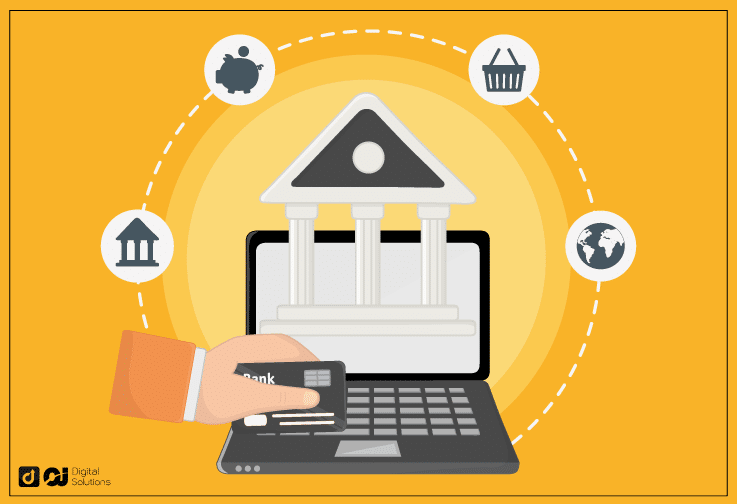
Even though it might seem obvious, moving the money to an account that Amazon accepts is one of the simplest methods to use PayPal on Amazon.
Transferring money from PayPal to your bank account would take an excessive amount of time. It is true when you want to do things for nothing.
The procedure, which can be tiresome, involves:
- Connecting your bank account (checking or savings account).
- Waiting on PayPal to deposit so that you can verify the account.
- Waiting for a money transfer from your PayPal account for up to 10 days.
Nobody wants to have to wait ten days to make an Amazon purchase. But what if you could complete it immediately?
If you’re prepared to pay the cost, you can. Up to a maximum of $10, PayPal charges one percent of the transferred amount for immediate balance transfers.
But, if you’re merely sending $100, the charge for a fast transfer is just $1. Also, using a debit card removes the need to wait for account verification.
Does Amazon Accept PayPal Credit?
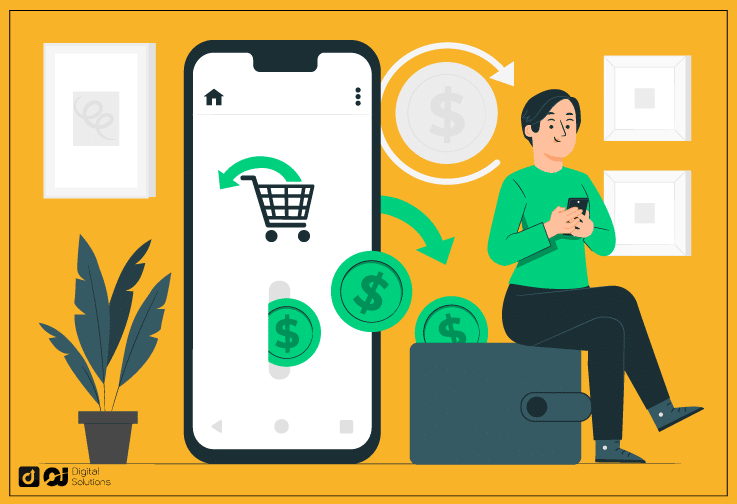
PayPal Credit is a service that allows you to use your PayPal account to pay for items on credit, precisely like a credit card. Still, it is only available at PayPal-accepting businesses.
You can’t use PayPal on Amazon because they allow it as a payment method. You’ll need to apply one of the alternatives if you wish to use PayPal Credit for Amazon orders.
What Other Accepted Payment Method Can I Use for My Amazon Purchases?
Amazon takes the following types of payment.
- All major credit cards, including Visa, MasterCard/EuroCard, Discover Network, American Express, and Diners Club (so long as you have a U.S. billing address)
- Visa, MasterCard, and American Express prepaid credit or gift cards
- Amazon Store Cards
- Amazon Secured Cards
- JCB
- NYCE
- STAR
- China UnionPay (credit card only)
- Venmo
The Bottom Line
So, does Amazon accept Paypal directly?
While it is not currently possible to use PayPal directly on Amazon, there are still ways to use your PayPal balance or linked payment method to make purchases on Amazon.
Although it may be inconvenient for some users, workarounds are available for those who prefer to use PayPal for online purchases.
Ultimately, the choice of payment method depends on personal preference and convenience.
One alternative is to use Apple Pay on Amazon.