If you’re a digital wallet user who likes shopping at discount grocery stores, you may wonder,
“Does Aldi take Apple Pay?”
I have the answer.
I wrote this article to discuss using Apple Pay at the Aldi Store. I’ll also explain how this popular discount grocery chain is keeping up with the latest digital payment trends.
Let’s get started!
Does Aldi Take Apple Pay?
Yes. Aldi has started accepting Apple Pay in 2018.
Aside from Apple Pay, Aldi also accepts Google Pay, Samsung Pay, and other popular contactless payment methods.
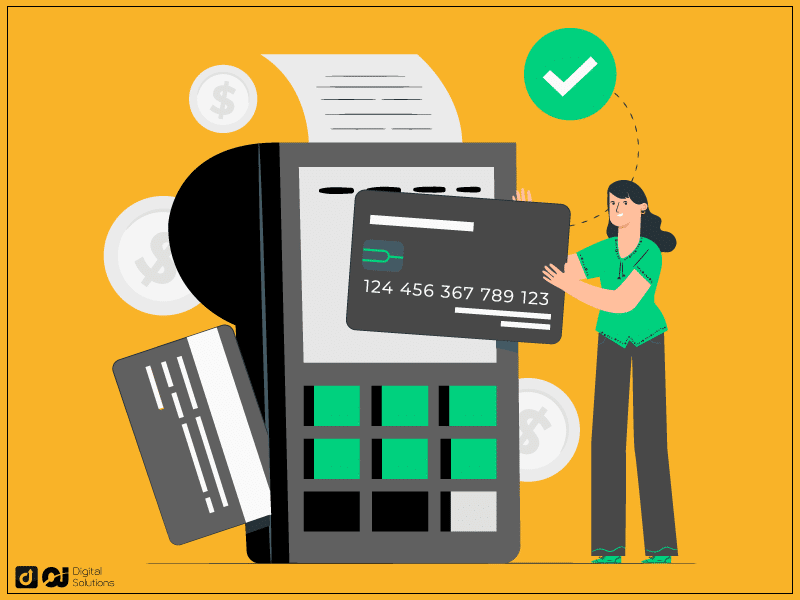
You can use contactless payments via the Instacart shopping delivery app for in-store and online shopping.
How To Use Apple Pay at Aldi Stores
You don’t have to bring your physical wallet every time you shop at Aldi.
All Aldi cash registers have NFC readers to let shoppers use Apple Pay. You can even pay using your Apple Watch.
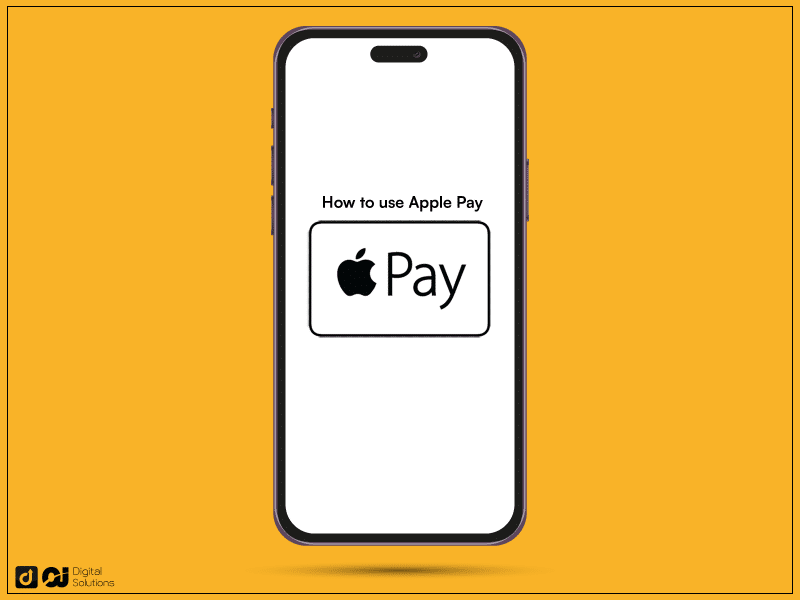
Follow these steps to use Apple Pay at Aldi.
1 – Add your debit or credit card details to your Apple Wallet.
2 – Open the Apple Wallet on your iOS device (ex., iPhone or Apple Watch).
3 – Log in to your Apple Wallet account using Touch ID or facial recognition.
4 – Position your iOS device close to the NFC reader (above it).
5 – Wait for the light on the reader to turn green, meaning the transaction is complete.
3 Ways You Can Use Apple Pay at Aldi Stores
Apple Pay is a convenient and secure digital wallet that’s now commonly used to buy groceries.
Here are the three ways to use Apple Pay in-store.
Touch ID with Your iPhone
- Take out your iPhone and let the staff at the counter scan your grocery items.
- Once your phone detects a nearby NFC reader, the Apple Wallet screen will pop up.
- Select your payment card and unlock it by putting your finger on the Touch ID pad.
- You’ll see Done on your screen, notifying you that the transaction is successful.
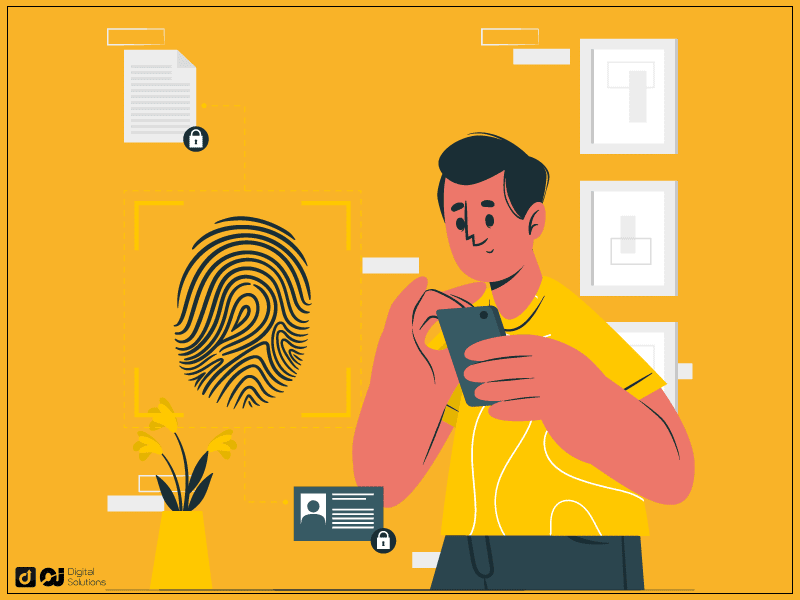
Face ID With Your iPhone
- Double-press the button on the side of your iPhone.
- Position your phone above the card reader.
- The card reader’s screen will show Done, indicating a successful transaction.
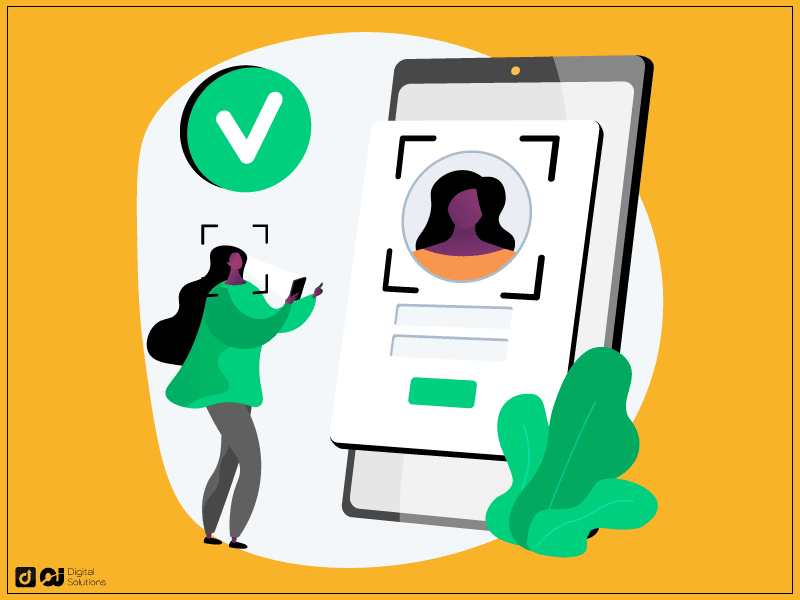
Apple Watch
- Place it close to the reader.
- Double-click on the watch’s side button.
- Select the payment card you want to use.
- Keep your watch close to the reader until you hear a tap or beep, which indicates a successful transaction.

How To Use Apple Pay at Aldi Via the Instacart Delivery App
Aldi has partnered with Instacart, a popular grocery delivery service that accepts Apple Pay (and other contactless payments).
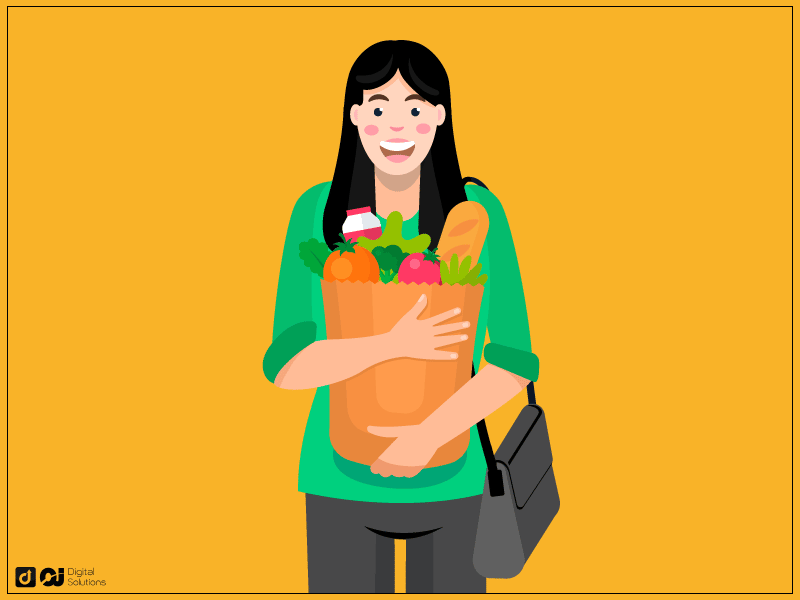
Follow this simple guide to using Apple Pay at Aldi via Instacart.
1 – Sign up or log into your Instacart account.
2 – Tap Aldi as your retailer of choice.
3 – Browse through the product categories to shop for your items.
4 – Open your cart to verify your order.
5 – Proceed to the Checkout page where you’ll see a list of payment methods.
6 – Select Apple Pay as your preferred payment option.
7 – Complete your delivery order.
8 – Confirm your payment via Touch ID or Face ID.
9 – Wait for Instacart to deliver your order.
The minimum delivery order through Instacart is $10, whereas the delivery cost for orders above $35 is $3.99. You have to pay more if you want them delivered in an hour.
You can visit this page to learn more about Instacart and get my opinion if Instacart is worth it.
Aldi offers contactless delivery through the Instacart platform, meaning a shopper will arrive at your doorstep, take a picture of the groceries, and notify you that they have arrived.
How To Set Up Your Apple Wallet Card
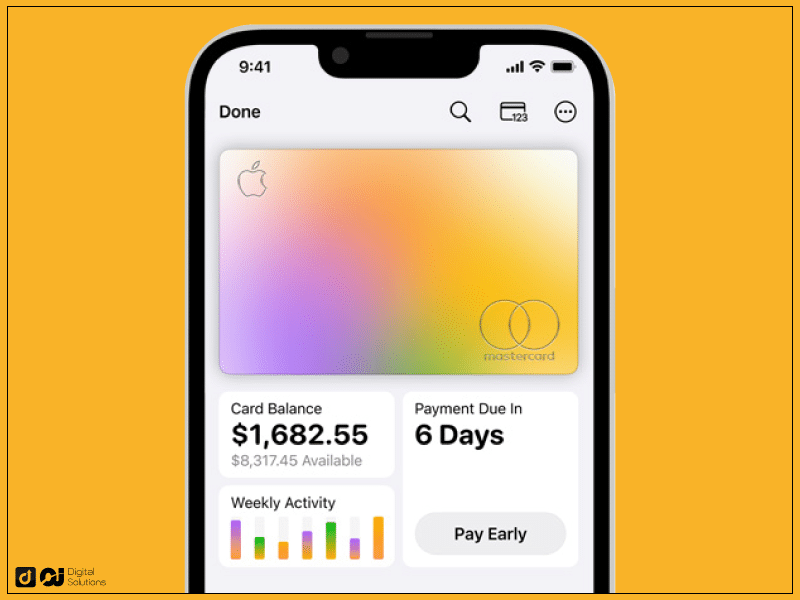
Here’s how to set up your Apple Wallet.
1 – Open the Apple Wallet app and tap the Add button.
2 – Tap Debit or Credit Card.
3 – Tap Continue.
4 – Follow the instructions to add your credit or debit card.
5 – Select your bank from a list. You can also use the search bar to find your card issuer quickly.
6 – Verify the information with your bank or card issuer.
7 – You can also add your payment card if you have an Apple Watch.
What Other Payment Methods Does Aldi Accept?
Here are other payment methods accepted at Aldi.
- Cash
- Credit and debit card (MasterCard, Visa, American Express, Discover, etc.)
- Electronic Benefits Transfer or EBT
- Aldi gift cards and coupons
- Link cards
- Westfield Gift Cards (You can only use them as a payment method for Aldi stores located inside a Westfield shopping center.)
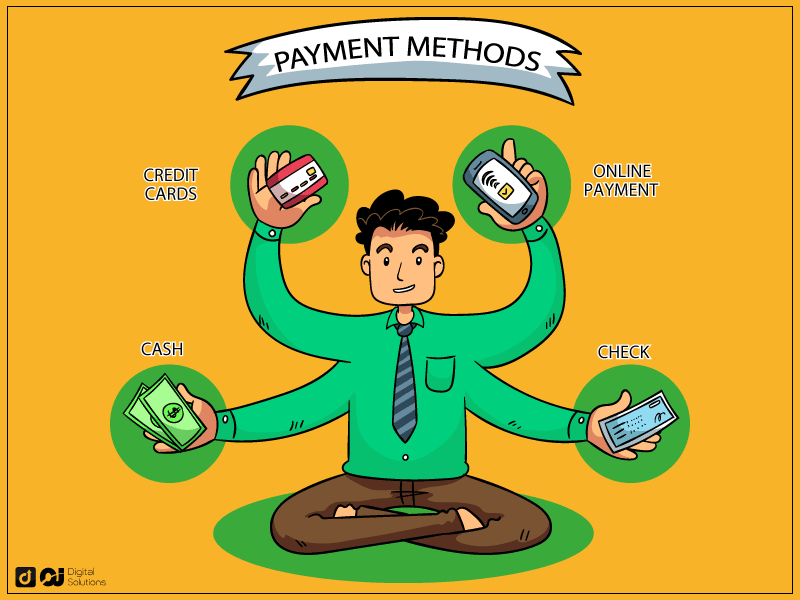
Which Payment Methods Does Aldi Not Accept?
The popular discount retailer does not accept these payment methods:
- Personal checks
- WIC benefits
- Manufacturer’s coupons
What Are the Benefits of Using Apple Pay?

Apple Pay is a convenient and secure contactless payment method that lets you shop at more than 90% of US major retailers without bringing your physical wallet.
Fast and Convenient Payment Option
Rather than fumble with your wallet to look for your credit or debit cards, you can pay retailers with your iOS devices, such as iPhone, iPad, or Apple Watch.
With this digital wallet, you only need to point your iOS device to an NFC reader at the checkout counter.
Once you authenticate the transaction through face ID or Touch ID, it only takes a few seconds to make the payments.
Safe and Secure Platform
Apple Pay does not store or share your credit or debit cards with the merchants and uses data encryption and NFC technology to protect your data from hackers.
This payment option requires Touch ID or face ID to authenticate each transaction.
Offline Use
You don’t need Wi-Fi to make payments with Apple Pay because it uses NFC technology. You can even make purchases while your phone is in airplane mode.
No Extra Charges
Apple partners with major credit companies and banks to ensure that iOS users enjoy a convenient experience, including no hidden charges for using its digital wallet.
Frequently Asked Questions (FAQs)
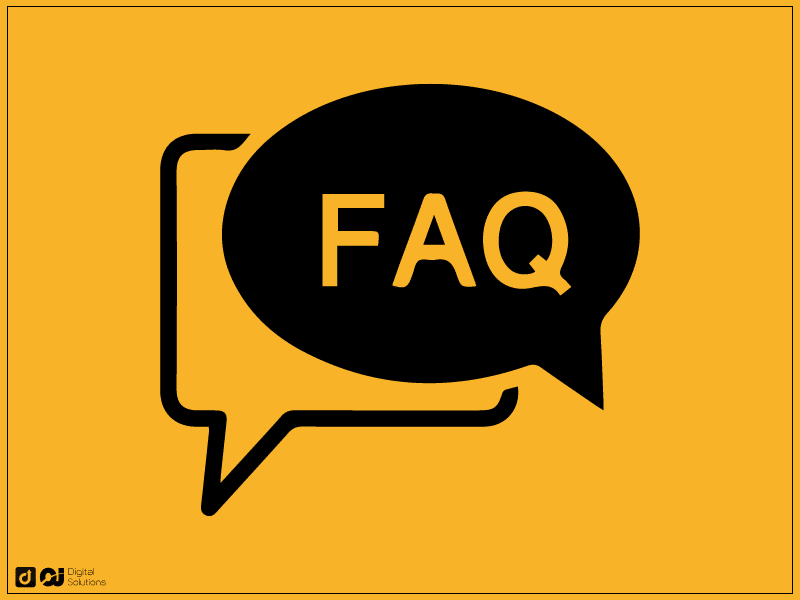
Does Aldi Take Apple Pay and Android Pay?
Yes. The grocery store chain accepts multiple forms of contactless payment, including Apple Pay and Google Pay.
Does Aldi Charge Fees When Customers Use Apple Pay?
No. Aldi does not charge Apple Pay users every time they pay online or in-store. As a result, you can pay for your groceries without worrying about extra fees.

Can I Get Cash Back When Using Apple Pay at Aldi?
Yes. You can enjoy up to 3% cash back when you use Apple Pay at Aldi. Plus, there are no transactional limits on the cash back, allowing you to save lots of money over time.
Can I Use Apple Pay for Aldi Delivery
Yes. Aldi has teamed up with Instacart, a grocery delivery service that accepts Apple Pay.
With Apple Pay, you can place your order using an iPhone or iPad through the Instacart app. You can also do this using Mac via Aldi or Instacart websites.
Is There a Limit for Using Apple Pay at Aldi?
No. Aldi takes Apple Pay without any limits. In short, you can purchase any amount your bank or card issuer allows.
How Do I Find Aldi Stores That Take Apple Pay?
All Aldi locations accept this popular digital wallet. Nevertheless, it doesn’t hurt to double-check, which you can do by using Apple Maps.
You can also use Apple Maps or ask Siri to search for nearby retailers that take Apple Pay. Click on the nearby stores and see if they have the Apple Pay logo under their payments section.
Which Stores Accept Apple Pay?
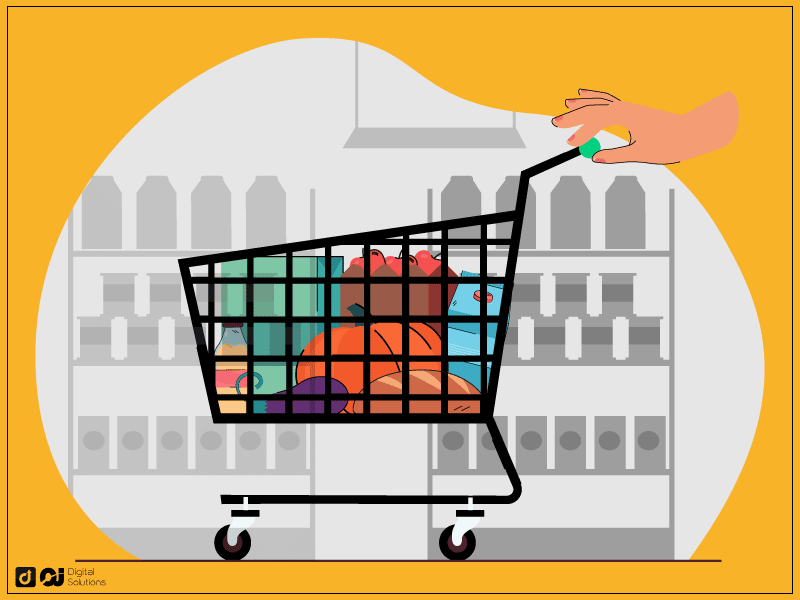
Aside from Aldi, these stores and pharmacies take Apple Pay as a payment option.
- Acme Markets
- Albertsons
- Amazon
- Bashas’
- BI-LO
- BJ’s
- Carr’s
- Cub Foods
- Costco
- CVS Pharmacy
- Dan’s Fresh Market
- Davis Food & Drug
- Dick’s Fresh Market
- Duane Reade
- Family Dollar
- Farm Fresh Food & Pharmacy
- Food Lion
- FoodMaxx
- FreshFarm
- Giant Eagle
- Hannaford
- Harris Teeter
- Harvey’s Supermarket
- Hornbacher’s
- H-Mart
- Hy-Vee
- Jewel-Osco
- Lin’s Fresh Market
- Lucky
- Market Street
- Meijer
- Pavilions
- Publix
- Randall’s
- Raley’s
- Rite Aid
- Safeway
- Save Mart Supermarkets
- Schnucks
- Shaws
- Shop ‘n Save
- Shoppers Food & Pharmacy
- ShopRite
- Sprouts Farmers Market
- Star Market
- Stater Bros.
- Stop and Shop
- SuperValu
- Target
- Trader Joe’s
- United Supermarkets
- Vons
- Walgreens
- Wegmans
- Whole Foods Market
- Winn-Dixie
The Bottom Line
Aldi is at the forefront of digital wallets and other payment alternatives. In fact, it’s one of the first grocery chains that started accepting Apple Pay, Samsung Pay, and Google Pay.
Aside from major grocery stores, fast-food chains like Dunkin’ Donuts and Taco Bell accept Apple Pay.




