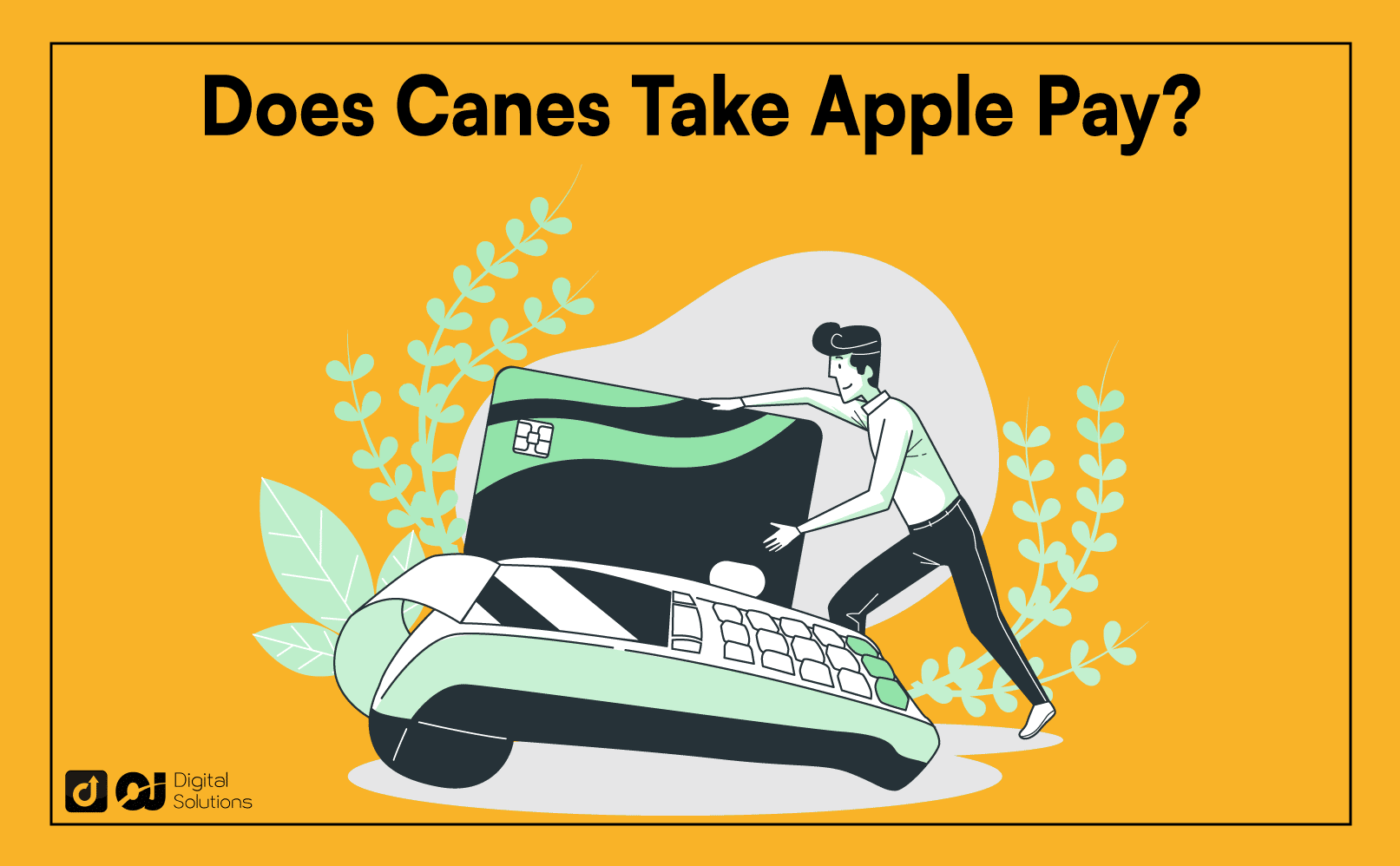Raising Cane’s Chicken Fingers, commonly known as Cane’s, is one of the best fast-food chains if you’re looking to grab some freshly cooked and delicious chicken fingers.
The question is: Does Canes take Apple Pay?
Yes. Although it’s not listed on their official website, Cane’s stores accept Apple Pay and other forms of payment, such as Google Pay, Samsung Pay, and credit and debit cards. However, you can’t use Apple Pay on the Canes mobile app for now.
I wrote this article to discuss the restaurant’s alternative payment methods for customers who don’t want to bring their physical wallets (and cash).
Let’s start!
Does Canes Take Apple Pay In-Store and at the Drive-Thru?
Yes. Raising Cane’s official website doesn’t list Apple Pay as an accepted payment method, but most locations display the Apple Pay logo on Apple Maps.
If an outlet displays the Apple Pay logo on Apple Maps, you can use this payment method to pay for your in-restaurant and drive-thru orders.
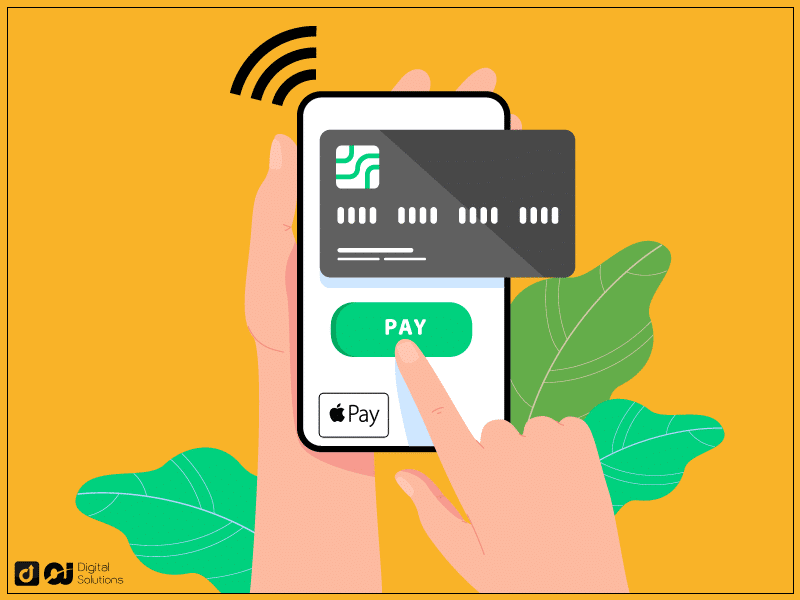
However, many customers have mentioned that not every Raising Cane’s store accepts Apple Pay or any mobile payment for drive-thru orders. Check if your local outlet takes this popular digital wallet before going there.
The Raising Cane’s mobile app doesn’t accept Apple Pay. You must pay with credit or debit cards.
How to Locate a Nearby Canes Store That Accepts Apple Pay
There are over 660 Raising Cane’s locations nationwide, most of which take Apple Pay.
You can follow this easy guide to determine whether your local outlet takes this popular digital wallet.
- Open Apple Maps on your iOS device. Make sure to enable your location.
- Type Raising Cane’s in the Apple Maps’ search bar to see all the outlets near you that accept Apple Pay.
- Select an outlet and look for the Apple Pay logo under its information section.
- If you see the logo, the outlet accepts this contactless payment option.
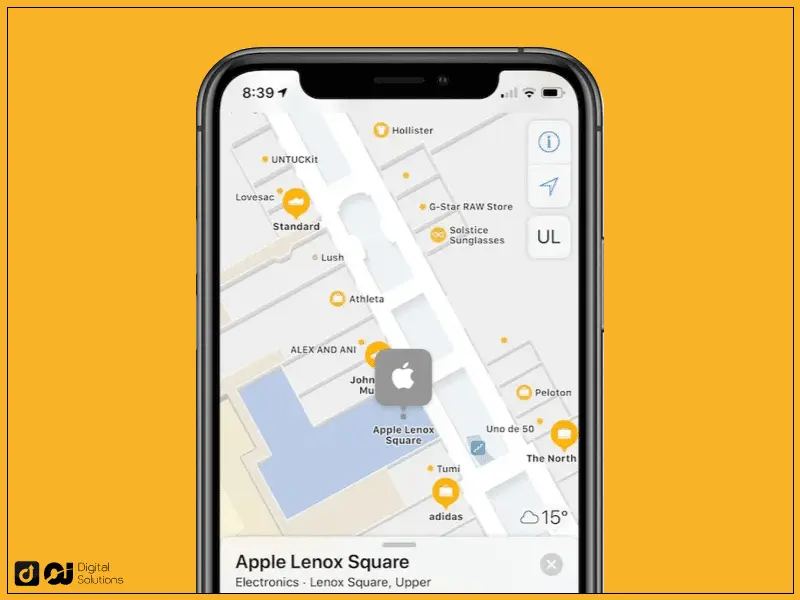
How To Use Apple Pay at Cane’s
If you visit any fast-food chain with an NFC reader at its counter, you don’t need a physical wallet to pay for your order. Follow this step-by-step guide to use Apple Pay at Raising Cane’s.
- Inform the staff at the counter that you want to use Apple Pay.
- Hold your iPhone near the NFC reader.
- Authenticate the transaction through Touch ID or Face ID.
- You’ll see a green tick mark on the chip reader or computer screen, indicating a successful transaction.

Here’s how to use your Apple Watch to pay at Raising Cane’s.
- Press the side button on your watch.
- Hold it near the NFC reader to let the restaurant deduct the payment from your saved default card.
- Your Apple Watch will vibrate and beep to indicate a successful transaction.

Is Apple Pay a Secure Payment Method?
Apple Pay is much safer than cash and offers more safety features than credit and debit cards since it uses Touch ID and Face ID to authenticate each transaction.
Apple Pay doesn’t share your original card account number with any merchant.

Moreover, Apple Pay doesn’t have access to your card details as it only uses a device account number and a unique encrypted code for each transaction. Thus, there is almost no risk of a data breach.
If you think your Apple Pay account is compromised, you can disable it through the iCloud system.
What Are the Benefits of Apple Pay?
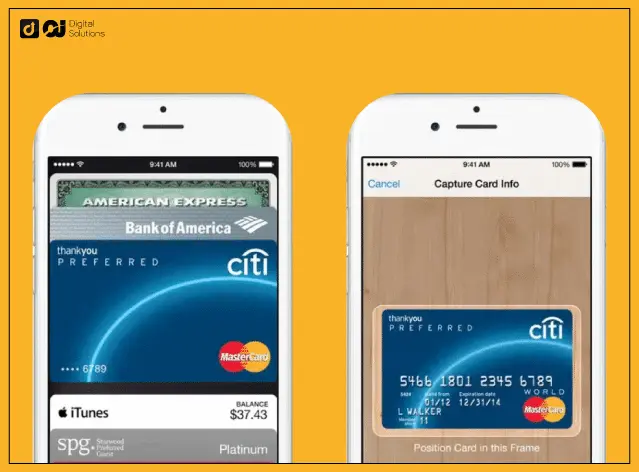
In addition to being a secure payment method, Apple Pay provides iOS users with these benefits.
Fast and Convenient Payment Option
You don’t have to take your physical wallet every time you shop, eat out, or book a hotel. Since Apple Pay uses face recognition or Touch ID to authenticate every transaction, you don’t have to worry about entering an incorrect pin.
When you make an online purchase with Apple Pay, you don’t have to experience the hassle of entering your card info, such as your card number, security code, expiry date, etc. Thus, you can save time and prevent hackers from stealing sensitive data.
No Payment Limit
Unlike many debit and credit cards that limit the size of payments you can make, Apple Pay doesn’t have a transactional limit.
However, some retailers may have transactional limits to your purchase, depending on the company and legal requirements.
Easy-to-Track Payment History
Apple Pay tracks all your payments in your Apple Wallet account, allowing you to calculate your spending at the end of each month and keep track of your finances.
Available on Multiple Devices
Apple Pay is available on Mac, iPhone, iPad, Apple Watch, and other Apple devices. However, since it is Apple’s mobile payment app, it won’t work on Android devices.
Widely Available
Around 85% of US retailers accept the Apple Pay app, meaning it’s a popular payment service.
Available Offline
Customers with Apple devices don’t need an internet connection to purchase items and pay using Apple Pay because it uses NFC technology instead of Wi-Fi.
No Hidden Charges
Using the Apple Pay app doesn’t come with hidden or additional charges since Apple has partnered with major credit card companies and banks to give their customers excellent deals.
Private Platform
Apple Pay neither monitors your purchases nor stores your card account number to prevent cyber attacks.
Frequently Asked Questions
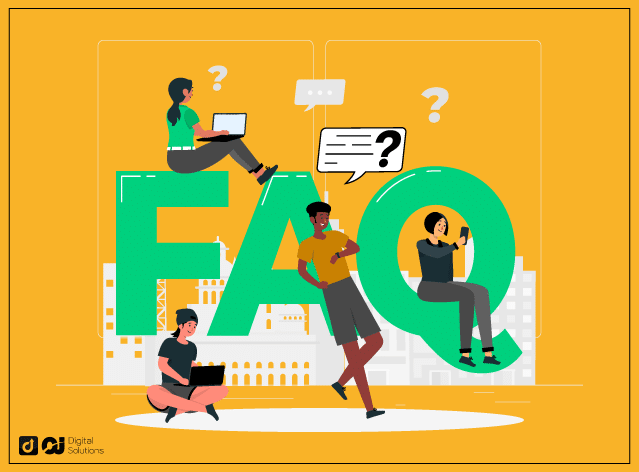
Does Raising Cane’s Chicken Fingers Accept Apple Pay for Drive-Thru Orders?
It depends on the location’s Apple Pay system. While most Raising Cane’s outlets accept Apple Pay for dine-in orders, some don’t take this for drive-thru orders.
How Many Cane’s Outlets Are in the US?
There are over 660 Raising Cane’s outlets serving freshly cooked and juicy chicken fingers, with Texas having the most locations, with 189 stores.
What Other Contactless Payments Canes Accept?
Aside from Apple Pay, Raising Cane’s Chicken Fingers accepts Google Pay in-restaurant at almost all its locations. However, some customers have complained that many outlets don’t accept contactless payments for drive-thru orders.
Can I Use My Apple Watch To Pay at Cane’s?
Yes. Raising Cane’s outlets with NFC readers can accept Apple Pay in-restaurant, regardless of your iOS device (iPhone or Apple Watch).
What Other Payment Options Does Raising Cane’s Accept?
The popular fast-food chain accepts Apple Pay and other contactless payments.
It also accepts cash, Raising Cane’s gift cards, Visa, MasterCard, Discover, and American Express. Meanwhile, the accepted credit cards may vary depending on locations.
Do I Receive Cash Back for Using Apple Pay at Raising Cane’s?
Yes. You can receive cash back when you use Apple Pay at Cane’s. Since there’s no transactional limit, you can save more money over time.
Does the Raising Cane’s App Take Apple Pay?
No. The Raising Cane’s mobile application doesn’t accept Apple Pay as a direct mode of payment. Instead, you need to use your credit or debit card if you wish to order through its app.
Cane’s app accepts major credit cards and debit cards, including Discover, MasterCard, Visa, and American Express.
What’s the Difference Between Apple Pay and Apple Wallet?
Think of Apple Pay as the payment service you use when making purchases in-store, in apps, and on the web. On the other hand, the Apple Wallet app is the place where you store your credit and debit cards.
Does Apple Pay Charge Users?
No. You don’t have to worry about hidden or extra fees when you use Apple Pay.
The Bottom Line
Most Raising Cane’s outlets take Apple Pay in-restaurant. However, many locations still don’t support Apple Pay for drive-thru orders.
You can’t use Apple Pay for mobile app orders, either. You can only pay with your credit or debit card when you order via the Cane’s app.
Aside from fast-food restaurants and grocery stores, did you know that many gas stations across the US accept Apple Pay?