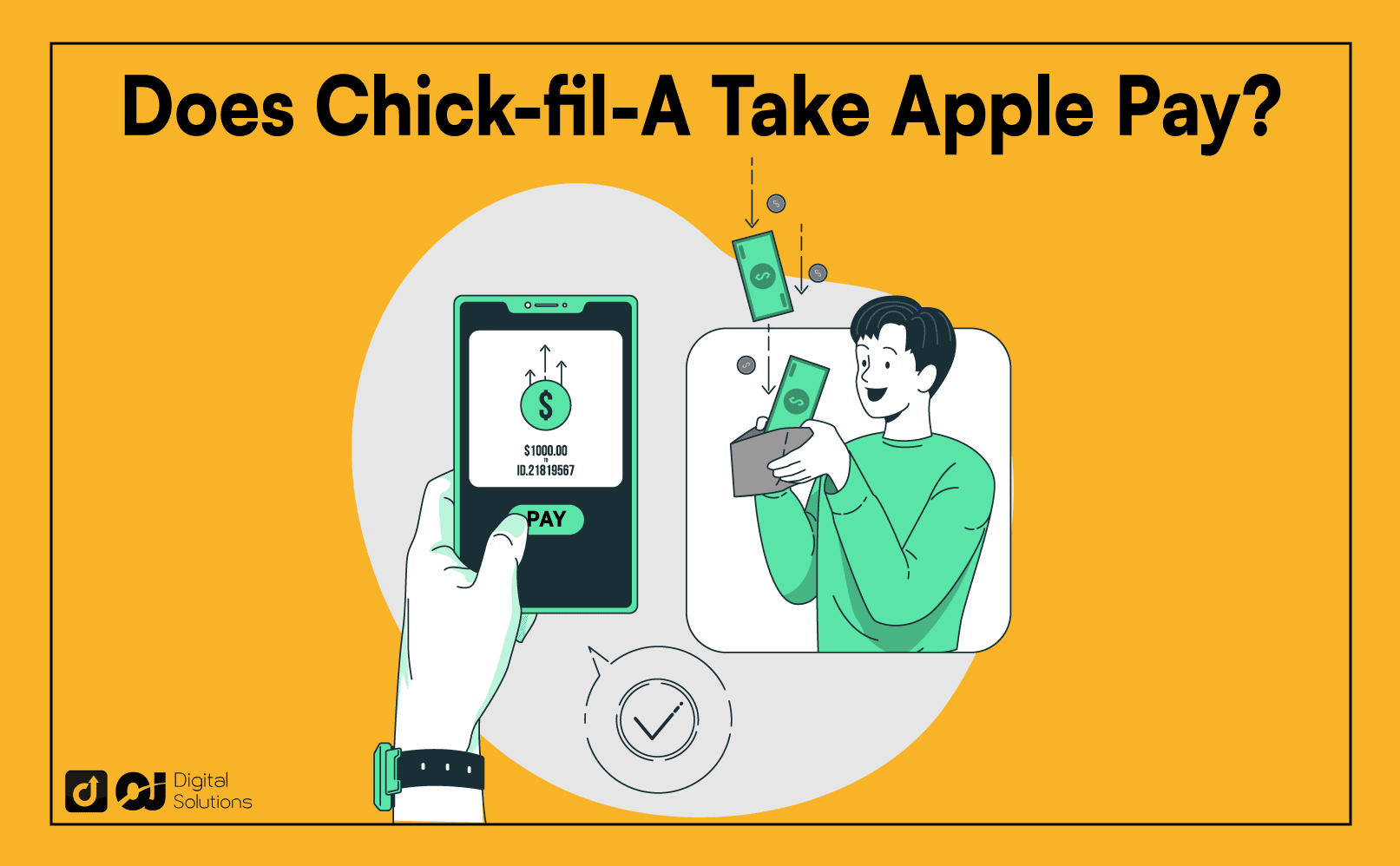Apple Pay is a fast and secure way of making payments at quick-service restaurants, retail stores like Target, and food delivery partners like Uber Eats, Postmates, and Grubhub.
One of Apple Pay’s security features is this payment method doesn’t give merchants your financial information (ex., debit or credit card details, bank details, etc.).
If you frequently use Apple Pay as a payment method and enjoy dining at Chick-fil-A, you may have the following questions.
- Does Chick-fil-A take Apple Pay?
- Can you use Apple Pay to order online via the Chick-fil-A app?
You’ve come to the right place for answers.
I wrote this guide to discuss all you need to know about using Apple Pay at Chick-fil-A.
Let’s start.
What Is Chick-fil-A?
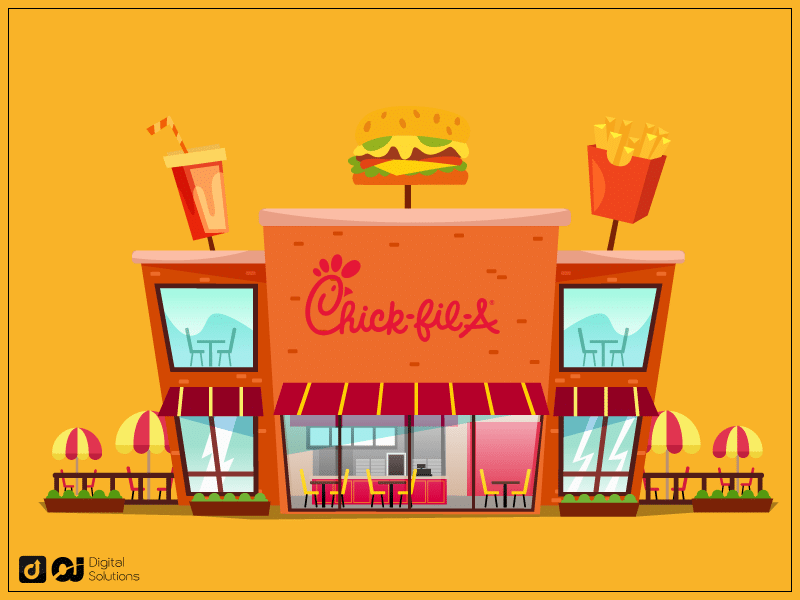
Chick-fil-A is a fast-food restaurant in the US. It is one of the country’s largest and most significant restaurant chains. It was founded in 1946 and has expanded dramatically since then.
Chick-fil-A operates over 2793 restaurants in the United States. Each restaurant reportedly serves about a thousand chicken sandwiches every day.
The restaurant’s name is a play on how you pronounce “fillet” (fil-A) in English.
Chick-fil-A’s most famous product is its chicken sandwiches.
With such a large customer base, Chick-fil-A must have various payment options available to meet everyone’s needs.
Does Chick-fil-A Take Apple Pay In-Store?
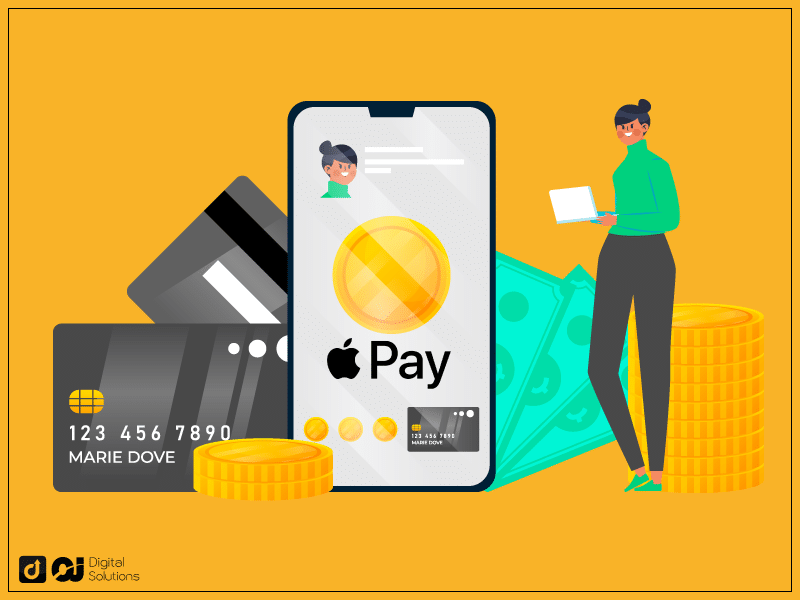
Yes, Chick-fil-A takes Apple Pay. You can use Apple Pay to buy food at Chick-fil-A.
Apple Pay has been available at Chick-fil-A since 2016. Unlike other fast-food restaurants, Chick-fil-A was one of the early adopters of Apple Pay.
How To Set up Apple Pay for Chick-Fil-A
Go to your phone’s Settings and launch the Apple Wallet app to activate Apple Pay.
Manually enter your credit or debit card information into your wallet or take a photo with your phone. You can also add the card to your Apple Watch if it is linked.
Here’s how you get Apple Pay set up on iPhones.
- Open the Apple Wallet app and tap the Add button.
- Tap Debit or Credit Card next.
- Select Continue.
- Select your banking institution from the list or use the search bar to look it up.
- Add a new card by following the instructions on the screen (This card will be your default card.).
- Check the details of your card with your bank. Before you add your card for use with Apple Pay, you should submit more information.
- You can also add the card to your watch if you’ve linked your Apple Watch with your iPhone.
How To Use Apple Pay at Chick-fil-A
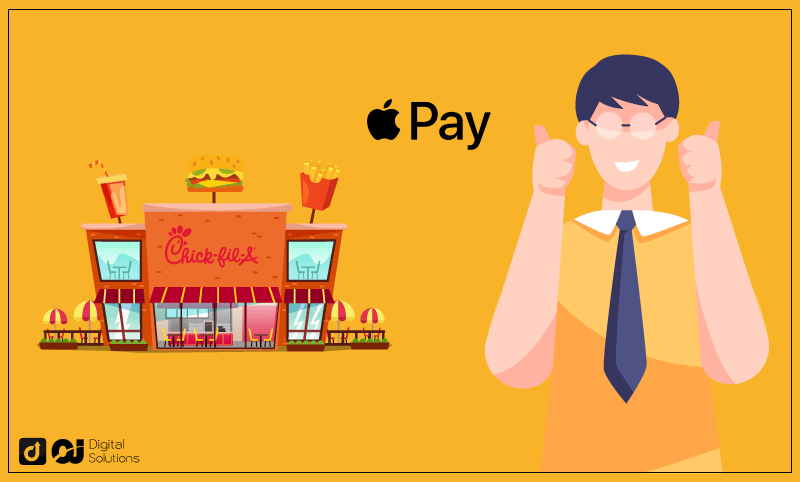
Inform the teller that you will pay using Apple Pay at Chick-fil-A and place your iPhone over the NFC reader to complete the transaction.
You will see a confirmation message onscreen if your transaction is successful. The entire payment process with Apple Pay is contactless and takes only a few seconds.
You can tell if a Chick-fil-A restaurant accepts Apple Pay by looking for the logo on the card reader or in the front window.
Chick-fil-A accepts Apple Pay if you’re eating in, placing a drive-thru order, or picking up food from a Chick-fil-A restaurant. You can use Apple Pay at Chick-fil-A with an Apple Watch and an iPhone.
When you’re ready to make a purchase, access Apple Pay using your Apple Wallet and follow these instructions depending on your Apple device.
Using iPhone Face ID To Use Apple Pay at Chick-Fil-A
If your iPhone has Face ID, you can use Apple Pay at Chick-fil-A by following the steps.
- To use your chosen card to make a purchase, double-press your iPhone’s side button.
- Enter your passcode or use Face ID to confirm your identity.
- Place your iPhone close to the NFC card reader until a checkmark appears on the screen and the Done confirmation message appears.
Using iPhone Touch ID To Pay With Apple Pay at Chick-Fil-A
Follow these steps to use Apple Pay at Chick-fil-A using your iPhone and Touch ID.
- To use your chosen card for payment, place your finger on the Touch ID sensor on your iPhone.
- Hold your phone near the NFC card reader until the word Done is shown on the screen, at which point a checkmark will appear.
Using Your Apple Watch To Pay Using Apple Pay at Chick-Fil-A
Follow these easy steps to use Apple Pay with your Apple Watch at Chick-fil-A:
- To use your default card to make a purchase, double-press the side button on your Apple Watch.
- Place your Apple Watch over the NFC card reader.
- Your watch will vibrate to let you know whether or not Chick-fil-A accepted your payment.
Does Chick-fil-A Take Apple Pay at the Drive-Thru?

Does Chick-fil-A accept Apple Pay at the drive-thru? Yes.
You can make an order from the drive-thru if you’re short on time and don’t want to stop at the dine-in. Just notify the cashier at the payment window that you’ll be paying with Apple Pay.
The payment windows at Chick-fil-A drive-thru locations have NFC card readers to process contactless payments like Apple Pay.
Using Apple Pay at the Chick-Fil-A Drive-Thru
Using Apple Pay at a drive-thru is similar to doing so inside Chick-Fil-A. You must use the drive-through speaker to place your order.
When you get to the checkout counter, let the cashier know you’ll be using Apple Pay and put your Apple device next to the NFC card reader.
All Chick-fil-A drive-thru windows have NFC card scanners to process credit cards, debit cards, or mobile payments like Apple Pay.
To complete your payment, follow the steps according to your Apple device.
While using Apple Pay at the Chick-fil-A drive-thru, you don’t have to give the clerk your iPhone or Apple Watch. You can conveniently access the NFC card reader through your car’s window.
How To Use Apple Pay on the Chick-Fil-A App
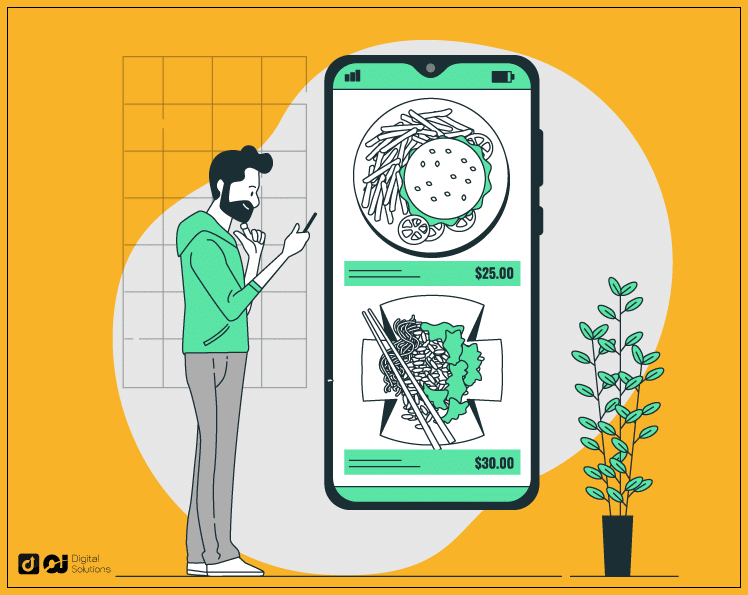
You can use Apple Pay on the Chick-fil-A app for online orders.
Here’s how online ordering works with Apple Pay on the Chick-fil-A app.
- Pick your preferred Chick-fil-A restaurant.
- Choose the products you wish to order online.
- Customize according to your needs (supersize your soda, add wings, etc.)
- Proceed to the checkout screen.
- Select Apple Pay when choosing payment methods.
- Visit the restaurant or drive-thru that you specified while placing your order.
- You will see an NFC card reader from the cashier at the restaurant window.
- Open your Apple Wallet app and place your device over the NFC device.
- Use your iPhone’s Touch ID feature (or Face ID) to verify the transaction.
Chick-fil-A uses third-party apps like DoorDash for delivery orders. To complete your order, Chick-fil-A will transfer you from the Chick-fil-A app to the DoorDash app when you place a delivery order.
Depending on the location, you can also get your Chick-fil-A order delivered using Uber Eats, GrubHub, or Postmates.
You will exit the Chick-fil-A app and be transferred to these third-party delivery apps, just like DoorDash, to complete your order.
With only a click at the checkout for pickup or dine-in orders, the Chick-fil-A app makes it simple to accept Apple Pay.
Other Chick-fil-A Payment Options Available

While Apple Pay is an efficient payment method, only some use it. So, if you don’t use Apple devices, here are other payment options you can use when you order food at Chick-fil-A.
- Cash
- Credit card
- Debit card
- Google Pay (formerly Android Pay)
- Samsung Pay
- PayPal
Frequently Asked Questions (FAQs)
Can You Use Apple Pay at Chick-fil-A?
Does Chick-fil-A support Apple Pay? Yes. You can use the Apple Pay app at all Chick-Fil-A locations in the US.
You can also ensure your nearby Chick-fil-A accepts Apple Pay by checking the Apple Maps app. If nearby local Chick-fil-A stores allow the Apple Pay option, that store will display the Apple Pay logo on the app.
Does Chick-fil-A Take Cash?
Chick-fil-A continues to accept cash payments.
They can quickly and securely process transactions thanks to cashless payment methods like debit and credit cards. However, some customers will still want to pay in cash.
Does Chick-fil-A Take Google Pay?
Chick-fil-A restaurants and drive-thru orders now take Google Pay in addition to Apple Pay.
However, Chick-fil-A does not accept Google Pay for online purchases made through the Chick-fil-A app.
You can use Google Pay to buy your meal if you’re buying at the drive-thru, dining in, picking up, or visiting a Chick-fil-A restaurant.
The only mobile payments you may use for orders placed through the Chick-fil-A app are Apple Pay and PayPal because the app does not allow Google Pay or Samsung Pay.
The Bottom Line
Chick-fil-A does accept Apple Pay.
This mobile payment option is secure and convenient and allows customers to make purchases without carrying cash or a physical debit or credit card.
The good news about Apple Pay is that it’s a widely accepted payment method, meaning you can use it at other establishments, not just fast-food restaurants.
For instance, did you know that CVS takes Apple Pay?