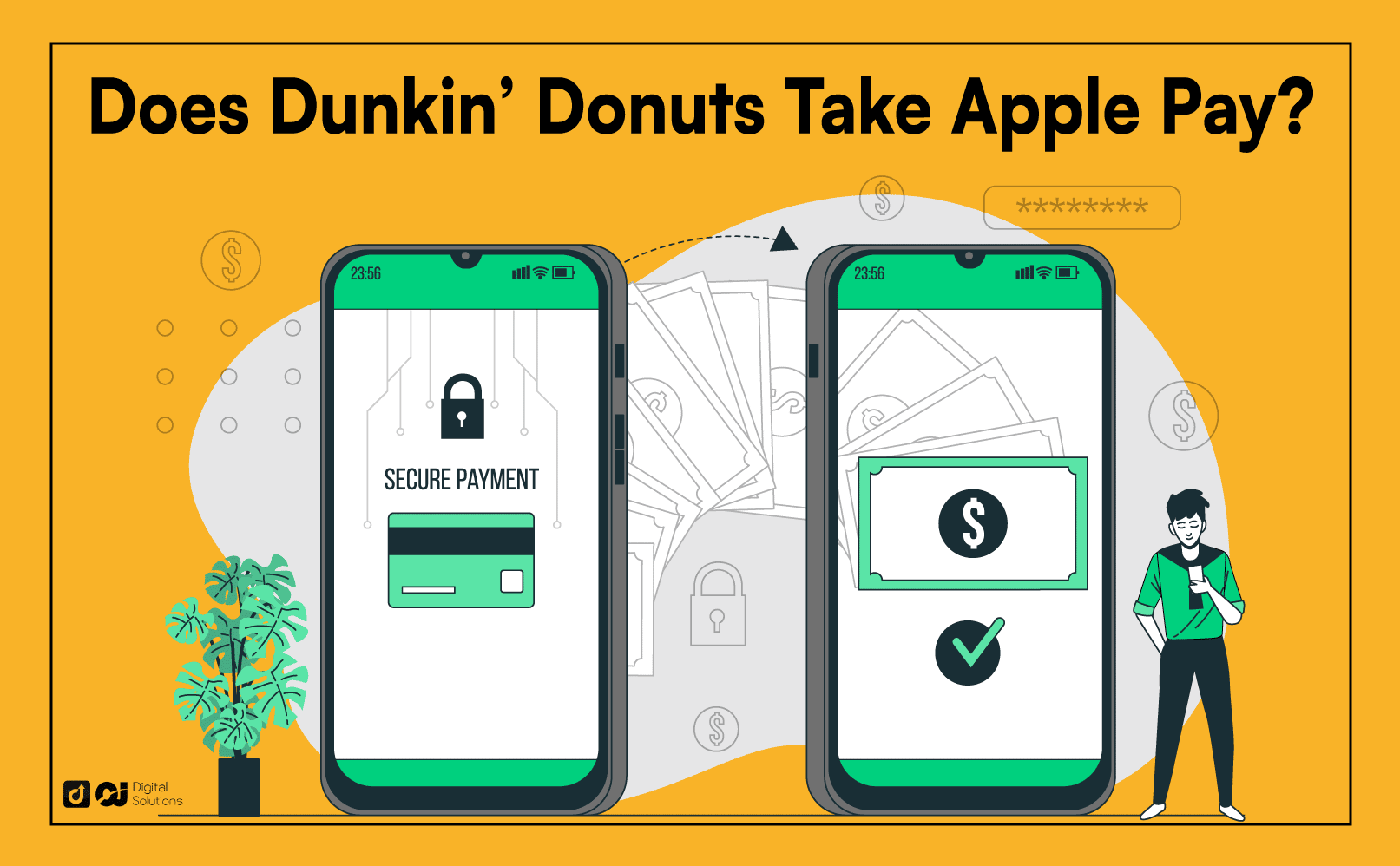If you have Apple Pay and love Dunkin’ Donuts, you’ve probably asked yourself these questions.
- Does Dunkin take Apple Pay?
- Does Dunkin’ Donuts accept Apple Pay at physical stores?
- Should I pay through the app or at the counter?
I wrote this article to answer these questions and discuss Apple Pay’s significance for any business. I’ll also talk about the difference between using Apple Pay at Dunkin’ Donuts physical stores vs. ordering through the Dunkin’ Donuts app.
Let’s start.
Does Dunkin’ Take Apple Pay?

Yes. The store accepts Apple Pay through the Dunkin’ Donuts mobile app or at the counter.
When deciding which method to use, you should know that each has pros and cons.
Here are the pros and cons of using Apple Pay on the Dunkin’ Donuts mobile app.
Pros
The on-the-go-order feature is the main advantage of using Apple Pay through the Dunkin mobile app. This feature lets you pre-order and pre-pay for your Dunkin’ Donuts before reaching the store.
When you get to the store, you must go to the counter and show them your receipt or ask for your order.
Even if your order isn’t ready by the time you get there, it is already in the system, and an associate will give it to you shortly.
Cons
If you are already in the Dunkin’ Donuts store, paying with Apple Pay through the Dunkin’ Donuts app might take longer.
Sometimes, Dunkin’ Donuts accepts orders through the app but doesn’t immediately process them. If there is a short line at the store, it might be better to line up and use Apple Pay to pay for your orders at the counter.
Here are the pros and cons of using Apple Pay at the counter.
Pros
Since Dunkin’ accepts Apple Pay, you can purchase through a contactless payment method. If you’re a regular Dunkin’ Donuts customer, using Apple Pay is a great way to save time.
Using Apple Pay is also an excellent way to keep track of your expenses since you get digital notifications on every purchase.
Some Dunkin’ Donuts restaurants with Apple Pay accepted have drive-thru options. This method is quicker if you want to use Apple Pay at Dunkin’.
Cons
Sometimes the contactless payment reader is broken. Although Dunkin’ Donuts take Apple Pay, the machines that accept Apple Pay might not always be available.
You can still use Apple Pay through the app but clarify it with the staff. In rare instances, a store might not accept Apple Pay. In this case, you can ask for other online payment options.
How To Buy Dunkin’ Donuts With Apple Pay At The Counter
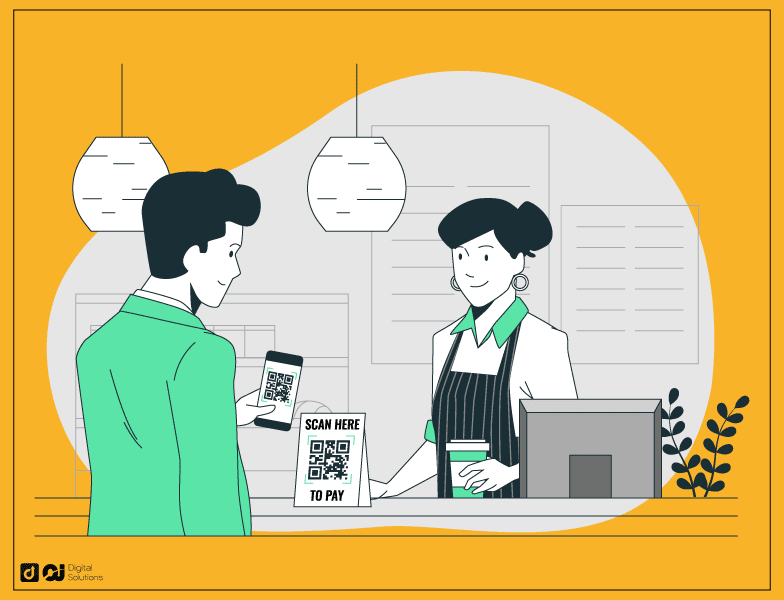
Dunkin’ Donuts takes Apple Pay, Google Pay, and credit and debit cards. Some locations even accept Samsung pay and other payment options.
Before you use Apple Pay at Dunkin’ Donuts, go to the counter to ask what payment options are available. If the person at the counter says they don’t have Apple Pay, you can ask if they take Google Pay, debit cards, Samsung pay, or other payment options.
Ensure you have already registered your Apple device to use the Apple Pay feature. If you haven’t used Apple Pay before, register your Apple device through your Apple wallet to enable mobile payments.
How To Pay at Dunkin’ Donuts With Apple Pay on an iPhone
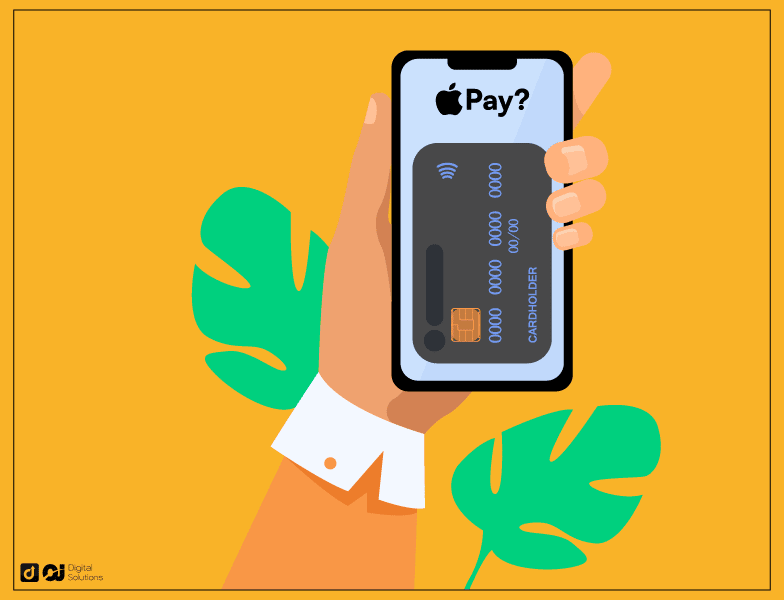
- Go to the cash register and tell them you will pay using Apple Pay.
- Open the Apple Wallet with the Apple Pay logo on your iOS device.
- Place your phone near the NFC reader.
- Authorize the Apple Pay transaction through Face ID or Touch ID.
- Wait for the green checkmark to appear.
- Wait for your order.
- Get your order at the counter.
How To Pay at Dunkin’ Donuts With Apple Pay on an Apple Watch

- Tell the cashier you’ll pay with Apple Pay.
- Double-press the Apple Watch side button.
- Look for the card you want to use.
- Hold your Apple Watch near the NFC reader.
- Wait for the beep.
- Go to the Notification Center to see if the Apple Pay transaction went through.
If you want to use Apple Pay through your Apple Watch, ensure you have a paired iPhone that already registered your wearable device. Your Apple Pay transaction will not go through if you do not have a linked iPhone.
How To Buy Dunkin’ Donuts With Apple Pay Through The App
Dunkin’ Donuts accepts orders and payments made before reaching the store. Unlike other fast food chains, you can use Apple Pay with DD perks members on Dunkin’s mobile app for bonuses.
Before using Apple Pay, ensure the Dunkin’ Donuts store you are ordering from will accept Apple Pay. Although Dunkin’ generally takes Apple Pay, some stores might be offline or do not take Apple Pay.
You can use the Dunkin’ Donuts app through most Apple device options.
How To Use Apple Pay Through the Dunkin App
- Open the Dunkin’ app.
- Tap Order Now.
- Scan the stores and choose one near you in the Apple Maps-like interface.
- Add the items you want to buy.
- Tap the Checkout option.
- Select Apple Pay among Google Pay, credit or debit card, and other payment options.
- Tap I’m ready.
- Choose between pick-up or drive-thru.
- Go to the store and pick up your order.
When Did Dunkin’ Donuts Add Apple Pay?
Dunkin’ Donuts added Apple Pay to its list of contactless payment options on December 7, 2015, as a way for users to reload their DD cards.
The company announced it wanted to give customers other payment methods to make a secure payment through the app and at their stores.
With the popularity of this digital payment method, you can now pay directly through your wallet app on your Apple devices instead of loading your Dunkin’ Donuts card.
Apple Pay is easy to use in person, when you pick up, or through a drive-thru.
What Are the Benefits of Using Apple Pay?
Here are some benefits of using Apple Pay.
Privacy
Apple does not store personal information from your Wallet app. You don’t have to worry about a data breach because your info is secure.
Rewards
Sometimes a dollar spent with Apple Pay gives you rewards. These rewards give you credits for other Apple products or sometimes even subscriptions.
International Use
You can use Apple Pay in most places worldwide. Sometimes, you might not be able to use major credit cards in certain countries, but you can use Apple Pay.
Easy To Setup
You can set up your Apple Pay in just a few minutes.
How To Set up Apple Pay on the iPhone
- Tap the Wallet app on your iPhone.
- Tap to add a card.
- Enter your credit card details.
- Verify your information.
- Wait for confirmation.
- Use Apple Pay.
How To Set Up Apple Pay On The Apple Watch
- Go to your iPhone and open the Apple Watch app.
- Tap My Watch.
- Select Wallet & Apple Pay.
- Add a card and enter the details.
- Verify your information.
- Wait for confirmation.
- Use Apple Pay.
The Bottom Line
I hope you’ve learned everything you need to know about using Apple Pay for Dunkin’ Donuts.
If you want to look for a store that accepts Apple Pay, don’t hesitate to download the Dunkin’ app and look for a branch that takes Apple Pay.
The good news is that Dunkin’ Donuts isn’t the only store that accepts this payment method. Did you know that Target also takes Apple Pay?