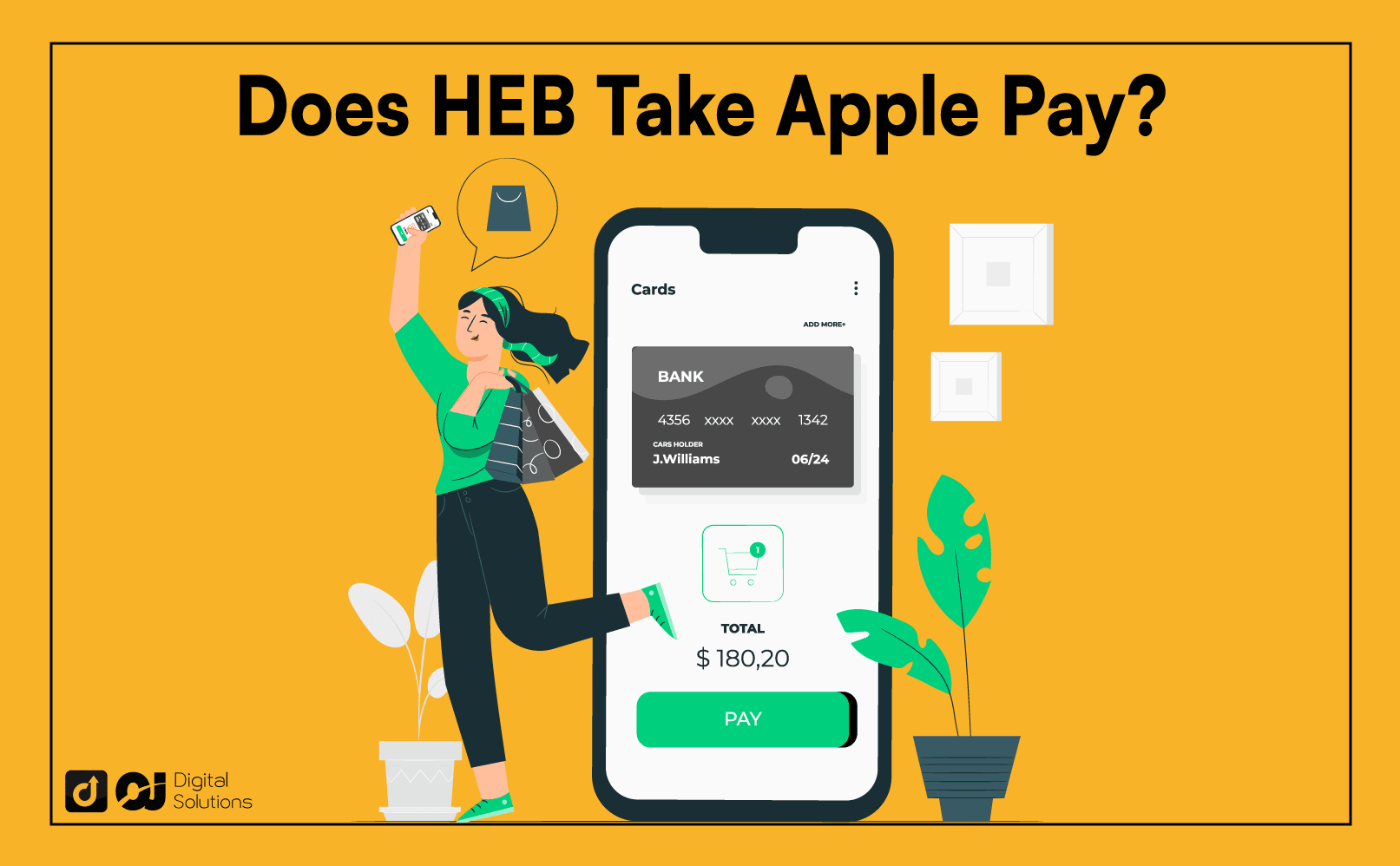As a regular HEB shopper, you’ve probably also asked yourself the following.
- Does HEB take Apple Pay?
- Does HEB accept other contactless payment options?
- What is the best payment method for HEB?
Fortunately, you’ve come to the right place.
I wrote this article to tackle these questions and provide alternatives to Apple Pay. I’ll also discuss using the HEB’s contactless payment option.
Let’s start.
Does HEB Take Apple Pay?
No. HEB doesn’t accept Apple Pay for its physical or online platforms. While many grocery stores like Walgreens, Whole Foods, and Costco accept Apple Pay, HEB has its proprietary built-in payment option.
HEB has HEB Go, a mobile app that lets you do self-checkout. While they don’t accept Apple Pay or Google Pay, they’re open to other online, digital, and in-store payment methods.
Despite not accepting Apple Pay, HEB takes your credit or debit card if you want a contactless payment option.
Why Doesn’t HEB Accept Apple Pay?
HEB invested in its own contactless technology that rivals Apple Pay. The supermarket chain has spent a significant sum on this technology, meaning they likely won’t accept Apple Pay, Google Pay, or other contactless payments anytime soon.
You can argue that HEB should start accepting Apple Pay if they already have contactless payment options to make Apple Pay customers happy. After all, stores use a similar NFC machine for debit cards to process your contactless payment options.
What Forms of Payment Does HEB Accept?
HEB grocery stores offer other payment methods since it doesn’t take Apple Pay.
HEB’s payment options don’t include anything that competes with its HEB Go. You’ll have to switch for that purchase if you want to shop at HEB and use Apple Pay as your primary payment method.
If you’re checking out at the store, using your credit or debit cards is still the best contactless payment method.
Here are HEB’s alternative payment options to Apple Pay.
- Visa & Mastercard cards
- American Express cards
- Discover cards
- Other debit cards
- HEB Gift Cards
- EBT Cards (Electronic Benefits Transfer)
- WIC – limited (WIC EBT cards)
- Cash
Among these payment options, the only non-debit or credit card choices are the EBT card, HEB gift card, WIC EBT, and cash.
The state issues EBTs, or Electronic Benefits Transfer cards, to people eligible for benefits programs. If you qualify for the Supplemental Nutrition Assistance Program (SNAP) benefits, you’ll get an EBT card.
Another form of the EBT card is the WIC card. The federal government loads benefit credits you can use on your next purchase. This contactless payment solution digitalizes vouchers, checks, or coupons.
You don’t need to be part of any HEB grocery chain membership clubs to use HEB gift cards. Either you buy the card from HEB stores or through online shopping.
You need an HEB account to purchase the HEB gift card online.
How Can You Use HEB Go?
Although HEB doesn’t accept Apple Pay, its HEB Go is available for download on iOS and Android devices.
You can download the app from the Apple App Store or Google Play Store. Don’t download any similar HEB app from the Apple App Store or Google Play Store that doesn’t come directly from HEB.
Follow these steps after downloading HEB Go.
1 – Scan the barcodes of products you want to buy in-store.
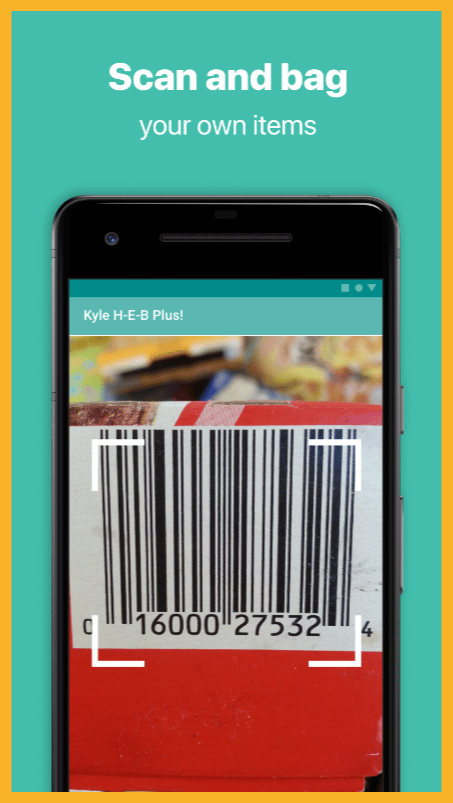
2 – If you want fresh produce at HEB’s supermarket chains, weigh each and get an individual barcode per item.
3 – Go to the HEB self-checkout section and tap Start checkout.
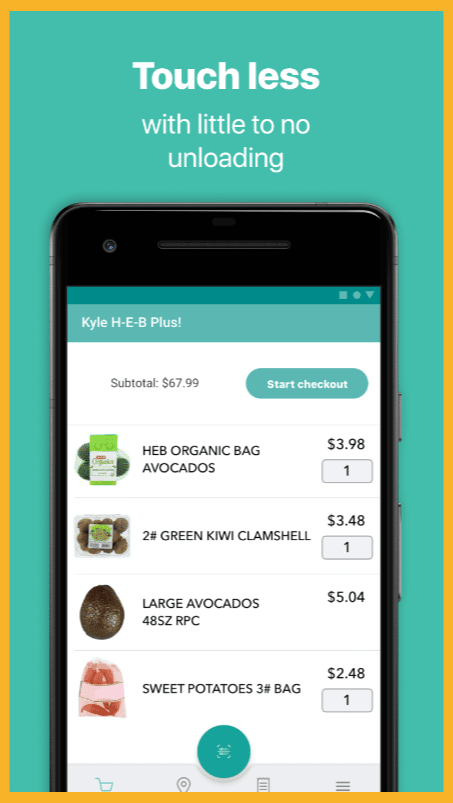
4 – Scan the QR code on the machine.
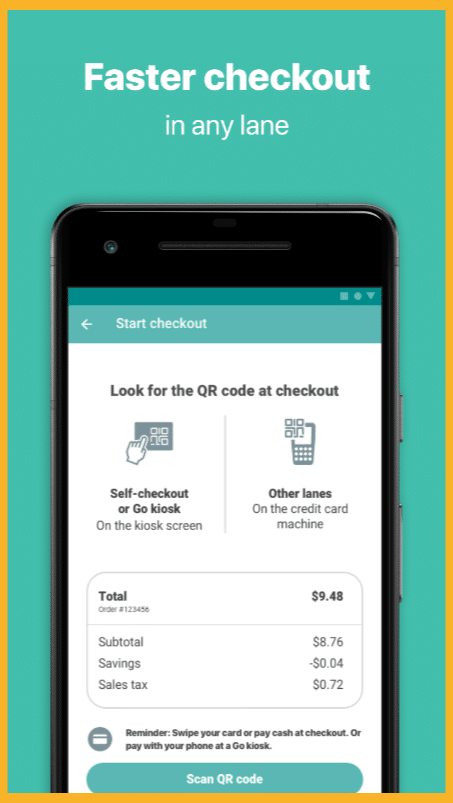
5 – Select your payment method.
6 – Authenticate your purchase.
You can use contactless shopping options even if you check out yourself. Although HEB accepts cash, it is less convenient than other contactless payments when self-checking out.
Benefits Of Using HEB Go
Using HEB’s app has benefits if you’re okay with not using Apple Pay when shopping.
Here are the five benefits of using HEB Go.
Time-saving
Once you set up your HEB Go account, you’ll experience shorter lines and faster checkouts.
The longest lines often consist of those paying in cash. Most self-checkout lines are shorter and more forgiving.
Easy Payment
After setting up your account, HEB lets you pay for your shopping through your saved online payment options like your credit or debit card.
As an HEB customer, you should select your primary payment method to avoid changing methods every time you pay.
Receipt Tracking
You’ll never lose receipts. Since HEB Go has an “order history,” you can see your purchases on your mobile device.
If you try to manage your spending, you should look at your receipts and ensure you’re not overspending on something you don’t need.
Special Deals
The central market lets you save coupons on your HEB account. You can use these coupons to access discounts and perks when you pay for your order.
Few locations give you store-specific discounts. These discounts sometimes expire, so if you want to save, you should make your purchase within its timeline.
Secure Checkouts
Since you’re not talking to a teller or anyone around, nobody will say how much you need to pay out loud. You can check your app discretely to determine how much you need to pay.
Can You Shop Online At HEB?
Yes. HEB lets you shop online but doesn’t accept Apple Pay as a payment option. You’re still limited to the options mentioned above when you shop online.
When you order online, you can choose the pickup location to personally get your groceries or “home delivery” for HEB to deliver your groceries.
Before everything else, you need to install another HEB app called My H-E-B for Android or iOS. Once you have the app, you must create an account and sign in.
Google Play Store:

App Store:
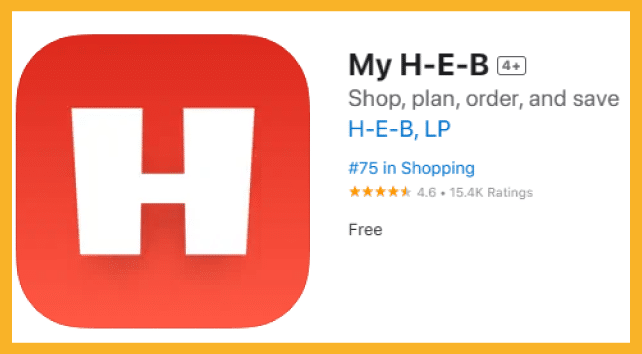
Here’s how to shop online with HEB.
How Does HEB Delivery Work?
You don’t need to go to the physical store when you shop online, and HEB will deliver your groceries right to your door.
- Click Delivery at the top of the menu.
- Enter your address and other details (date, delivery time, etc.).
- Add all the items to your cart.
- Click Checkout and enter all the additional details.
- Wait for your delivery.
Give a little allowance to your delivery time. Sometimes the delivery arrives on time, but delays are also possible.
How Does HEB Curbside Pickup Work?
Another option when shopping at HEB is to pick your shopping up yourself, letting you get your orders faster than waiting for a delivery driver.
- Instead of the Delivery option, click Curbside from the top of the menu.
- Input your pickup location and zip code.
- You can choose which HEB store to pick your shopping. Pick one.
- Enter the time and date you want to pick up your groceries.
- Add all the items to your shopping cart.
- Press Place Order.
- Pay for your order using your chosen payment option.
- Go to the store at your selected date and time to pick up your groceries.
- Park your car in the parking lot.
- Text your parking lot number to 99147.
- Wait for a response and wait for the employee.
- An employee will deliver your groceries to you.
Curbside pickup is excellent if you need to go somewhere but don’t have time to shop in person. You can easily shop through your phone and pick up your groceries later on the way home.
Where Is Apple Pay Accepted?
Here are the top grocery stores that take Apple Pay aside from the ones mentioned earlier.
- Albertsons
- Bashas’
- CVS pharmacy
- Dick’s Fresh Market
- Farm Fresh Food & Pharmacy
- FoodMaxx
- Hannaford
- Harveys Supermarket
- Lin’s Fresh Market
- Raley’s
- Rite Aid
- Schnucks
- Shop ‘n Save
- Sprouts Farmers Market
- Trader Joe’s
- United Supermarkets
- Wegmans
- Winn-Dixie
Aside from grocery stores, there are also retail stores, fashion stores, sports stores, and other stores that take Apple Pay.
Not every store accepts Apple Pay, but most do. HEB is a unique case because it has a proprietary payment option.
Frequently Asked Questions (FAQs)
Does HEB Have Apple Pay, and Can You Use Apple Pay At HEB?
No. HEB doesn’t support Apple Pay, meaning you can’t use Apple Pay when shopping at HEB.
Does HEB Gas Station Take Apple Pay?
No. No HEB gas station accepts Apple Pay.
Does HEB Take Google Pay?
No. You can’t pay with Google Pay or Apple Pay at HEB.
Does HEB Take EBT?
Yes. HEB takes EBTs and WIC EBTs.
The Bottom Line
I hope I’ve answered your questions on if HEB accepts Apple Pay and why it doesn’t.
If you think shopping at HEB is inconvenient without Apple Pay and don’t like using HEB Go, you can shop online to deliver your groceries.
HEB doesn’t accept Apple Pay, but the good news is many other stores do.
For instance, did you know that Target takes Apple Pay?