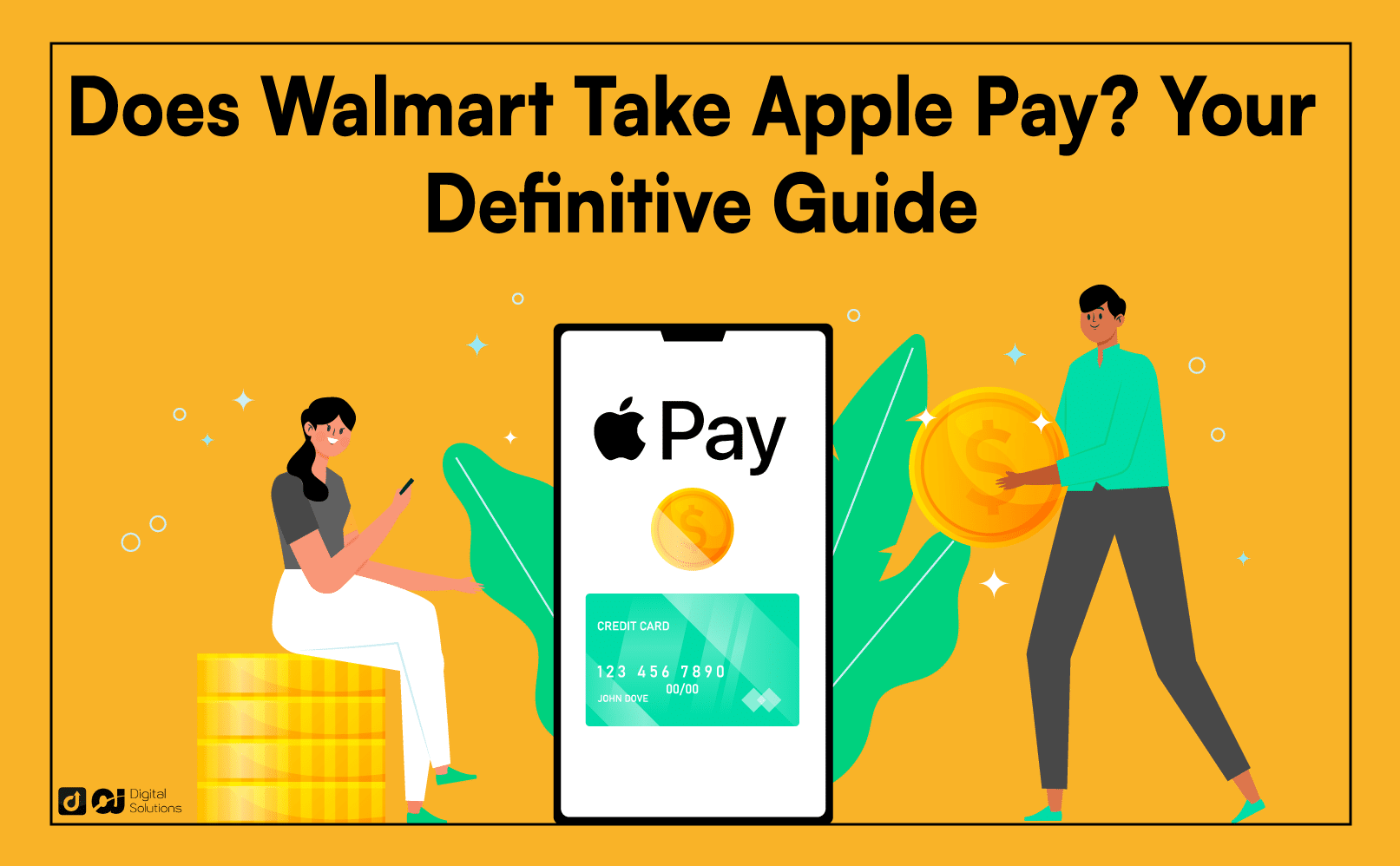Mobile payment options have become increasingly popular among consumers in recent years, and Apple Pay is one of the most widely used services.
However, only some retailers have adopted this technology, leaving customers wondering whether they can use Apple Pay to shop in-store at their favorite stores.
Walmart is one of the largest retailers in the world, and if you’re one of their many customers, you may wonder:
Does Walmart take Apple Pay?
Unfortunately, no, it doesn’t. But it takes Walmart Pay!
And I wrote this article to explain why it doesn’t take Apple Pay and provide all the information you need about using methods other than Apple Pay at Walmart Stores.
Let’s start.
What Is Walmart?

Walmart, a low-cost, one-stop store chain, is a favorite in-store and online shopping place for many customers.
Millions of customers visit more than 4,600 stores each week because of its low prices and wide selection of goods, which include groceries, clothing, household necessities, and gadgets.
There is an extremely high possibility of a Walmart five miles from your house if you live in the US.
What Is Apple Pay?
Apple Pay is a contactless payment method that is compatible with Apple devices. You can save digital copies of your debit and credit cards on an Apple device.
It has 507 million customers worldwide, doing it the most superior mobile payment service. The intention is for individuals to stop carrying physical wallets and start keeping their credit and debit cards on their iPhones.
Apple Pay lets you pay without a card using your iPhone or Apple Watch.
Customers can also make one-tap transactions using Apple Pay in apps that have integrated the Apple Pay API. It is accessible over the web on devices running iOS 10 or macOS Sierra or later. Apple Pay is available in iOS apps for iPhone 6 and later versions.
Apple Pay is now accessible through participating retail locations and financial institutions’ iOS apps in 20 countries.
Does Walmart Take Apple Pay?
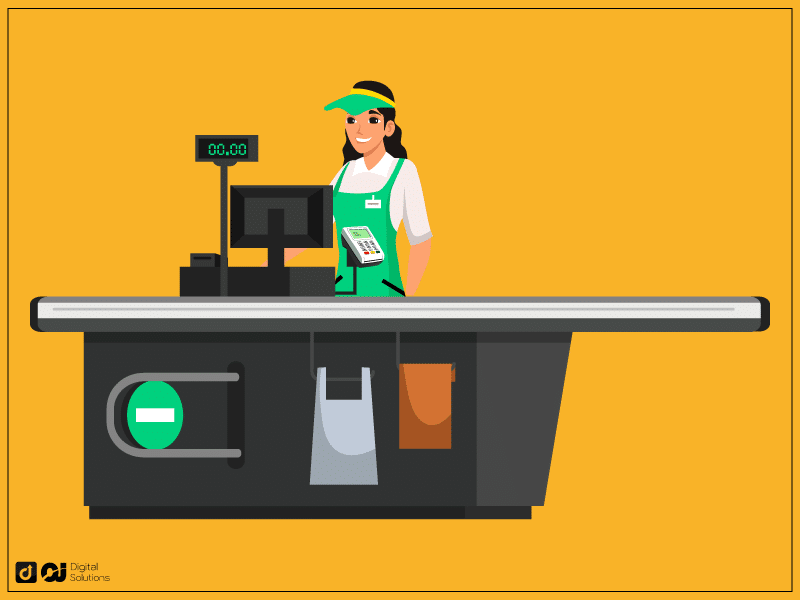
Does Walmart accept Apple Pay? Unfortunately, no.
Walmart doesn’t take Apple Pay. Apple Pay applies its linked funds to NFC (near-field communication) technology purchases. Sadly, Walmart doesn’t handle NFC transactions.
Why Doesn’t Walmart Have Apple Pay?
The following are the three crucial factors behind Walmart’s decision not to accept Apple Pay.
Process Charges
One of the significant reasons Walmart doesn’t accept Apple Pay is the processing cost. Apple insists there is no charge to use their services, but there is a catch.
The card issuer processes the fees on Apple’s behalf, meaning Walmart must pay various processing costs based on the card used in a digital wallet. Depending on the card, the processing fee can be rather expensive.
Theoretically, Walmart’s revenues would decline if they started accepting Apple Pay. To maximize its profits from each transaction, Walmart attempts to reduce the need for payment processing fees.
Walmart Pay

Walmart does accept its digital payment method, Walmart Pay, despite not accepting Apple Pay. Walmart doesn’t accept Apple Pay because it wants to keep things separate from its digital payment system.
The Walmart Pay app allows retailers to engage with consumers, provide notifications, and accept payments online.
Marketing Advantages
While the average consumer may think this to be insignificant, Walmart increases its brand recognition if it can offer new methods for customers to pay and interact with the business.
Additionally, it raises awareness of Walmart while drawing more people into stores.
Using a digital wallet like Walmart Pay is an innovative way to increase brand recognition. The Walmart Pay app is only accessible to Walmart consumers and is a part of the company’s plan to increase client loyalty.
How To Use Walmart Pay at Walmart Store
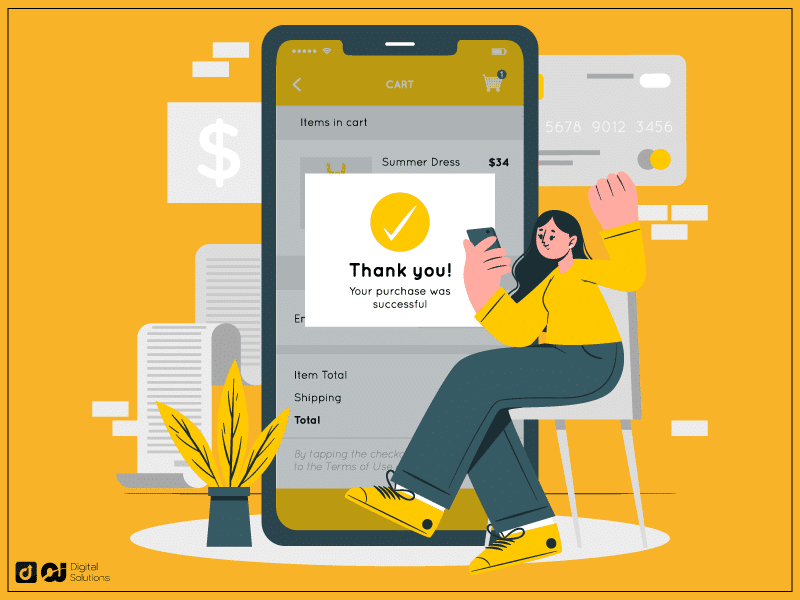
Thanks to digital wallets, offline and online shopping have never been faster. Payment systems like Apple Pay and Walmart Pay let you buy things with just a few clicks.
Android and IOS smartphone owners can download the Walmart Pay app for free.
How To Set up Walmart Pay
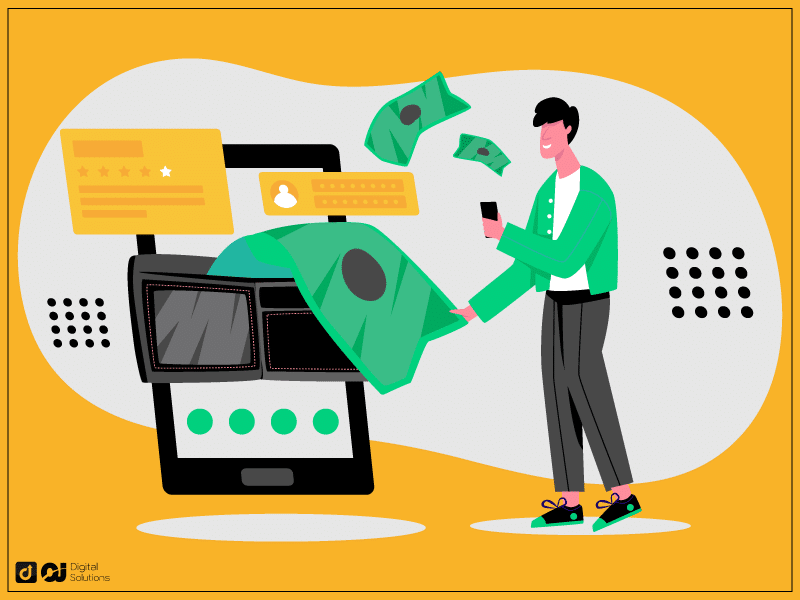
If you don’t have a Walmart Pay yet, here’s how to set up your account.
- Open the Walmart app after downloading it.
- Choose Services from the features list.
- Select Walmart Pay.
- Tap Get started.
- Create an account on Walmart.com or sign in.
- Choose your credit or debit card.
- Accept the terms and conditions.
- Choose Go to Walmart Pay.
- Set a passcode.
- Use Walmart Pay at the register.
How To Use Inside a Walmart Store
Using your Walmart Pay app to pay for your purchases is easy. F
Here’s how to pay with your Walmart Pay when shopping inside a Walmart store.
- Visit a staffed checkout lane or any self-checkout station to scan your purchases.
- The debit reader screen will show a unique QR code.
- Open the Walmart Pay service.
- Type your 4-digit pin.
- Hold your phone over the QR code until a message or sound notifies you that you have accomplished the transaction.
The retailer will only provide a printed receipt if you use Walmart Pay. As a result, you will receive an electronic receipt for your transaction at the email address you provided when setting up your Walmart account.
Also, the return process is simple since there is no chance of losing your receipt.
Advantages of Apple Pay and Other Contactless Payments
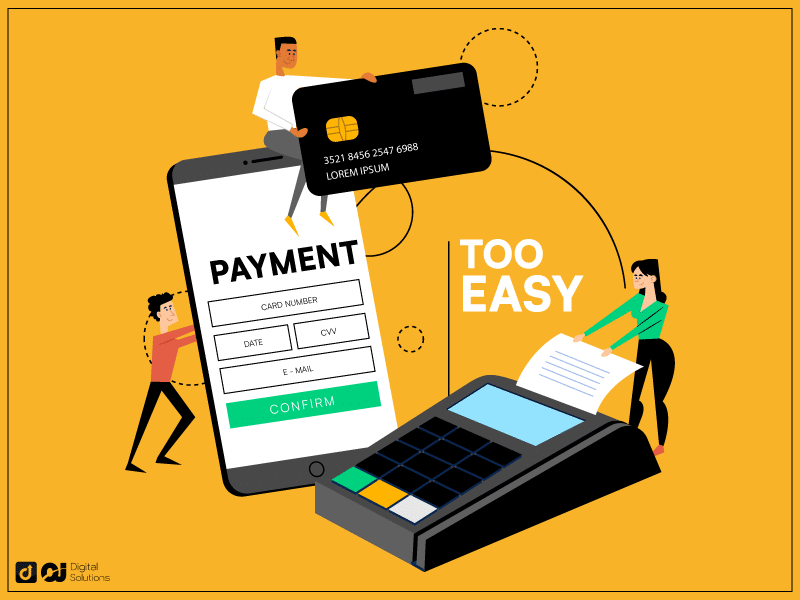
Due to native support on mobile devices, many use contactless payment methods like Apple Pay and Walmart Pay.
Here are the benefits of using Apple Pay.
Simplicity
Customers can use Apple Pay to buy things by putting their phones close to the scanner.
The security measures in place mean you won’t unintentionally make a transaction by holding your device too close to the reader.
You can confirm the transaction using Touch ID and your fingerprint.
You don’t need to enter card numbers and other sensitive information because Apple Pay saves everything safely. It indicates that a single tap will complete your transaction.
Convenience
Apple Pay will be a more practical way to conduct business for individuals with an Apple device. It shortens the buyer’s journey as a result.
Consumers would also like the quick Apple Pay checkout, which doesn’t require entering any information about your credit card.
Mobile payments are practical as consumers can use a payment method they have with them. If they left their wallets at home, that wouldn’t be a problem.
Security
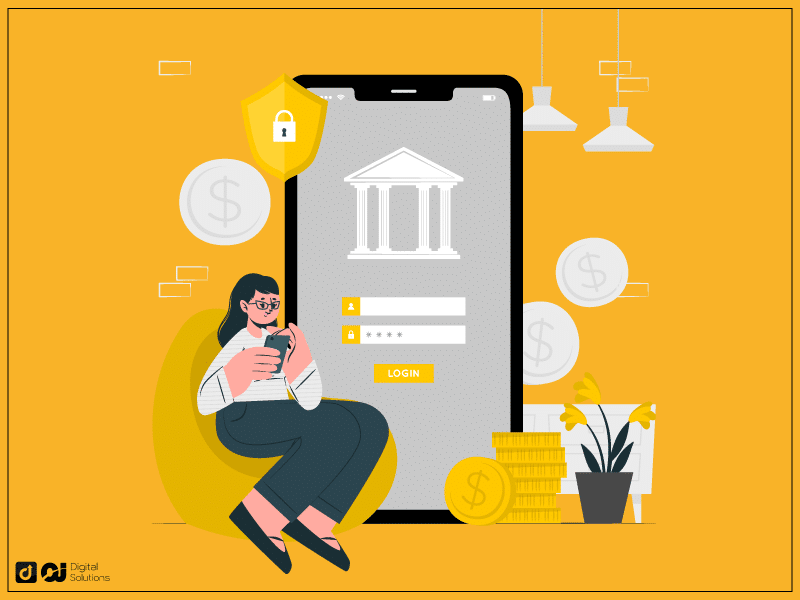
Recent trends in identity fraud, data breaches, and credit card fraud have made payment security a key concern.
Security is a priority for Apple Pay. It has protections built into the software and hardware of compatible devices.
It also saves the payment information users enter into Apple Pay, but neither the recipient nor the store ever accesses it.
Internet-Free Connection
To use Apple Pay, you don’t require an internet connection. There are no extra fees for roaming. You can use it even if your device is in airplane mode.
When you pay in a store using Apple Pay, the transaction is transferred to the terminal and uses the NFC chip.
Privacy
Apple doesn’t track or save information about customers’ purchases, identities, or other private details like billing addresses.
You have more privacy as a result. Using the device account numbers instead of credit card numbers often increases the privacy of retail purchases.
Frequently Asked Questions (FAQs)
Does Walmart Self-Checkout Take Apple Pay?
No, Walmart’s self-service checkout doesn’t accept Apple Pay.
Not all Walmart locations allow Google Pay, Samsung Pay, Apple Pay, or other contactless payment options.
Thus, using Walmart Pay or Venmo is your best option for contactless payment at a Walmart shop.
Does Walmart Accept Apple Pay In-store? Does Walmart Take Apple Pay Online?
Sadly, Walmart doesn’t accept Apple Pay for in-person or online purchases. However, you can pay using Walmart Pay or Venmo both ways.
Does Walmart Gas Station Take Apple Pay?
No, Walmart gas stations don’t accept Apple Pay. Nevertheless, you may pay for the fuel at select gas stations using the Walmart Pay app on your iPhone and save up to five cents per gallon.
In addition, Walmart, Murphy gas stations, and Sam’s Club fuel stations provide member prices on fuel in more than 2,000 locations.
What Payment Methods Does Walmart Accept?
Does Walmart have Apple Pay? Does Walmart do Apple Pay? Does Walmart support Apple Pay? Does Apple Pay work at Walmart? Can you use Apple Pay at Walmart?
These are similar questions that many Walmart shoppers likely ask. The answer to all these questions is: No. Walmart doesn’t accept Apple Pay.
Other than Walmart Pay, here are payment methods you can use at Walmart stores.
- All major credit cards
- Debit cards (including prepaid Walmart Money Card)
- Cash
- Checks and money orders
- Walmart gift cards and eGift cards
- PayPal
- SNAP/EBT
- Affirm financing
Remember that you can’t use gift cards from other merchants like Amazon to purchase things at Walmart.
Gift cards from Walmart and Sam’s Club can only be used in-person or online at Walmart.com.
The Bottom Line
I hope my article answered whether Walmart accepts Apple Pay.
However, the retail giant offers its mobile payment solution, Walmart Pay, which allows customers to purchase using their smartphones.
While Walmart Pay is not as widely adopted as Apple Pay, it does offer convenience and security to shoppers who prefer to make digital payments.
Walmart doesn’t accept Apple Pay, but did you know that Family Dollar takes Apple Pay?