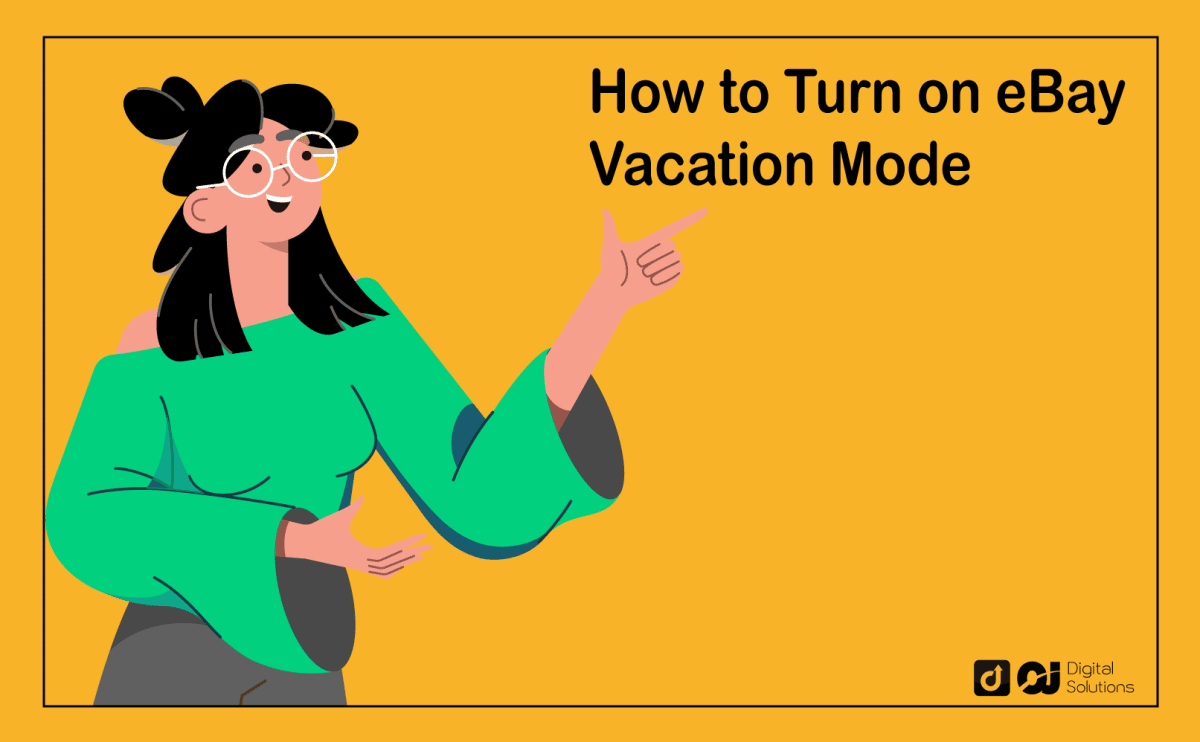Having your own online business as an eBay seller has a lot of perks: flexible working hours, lower operating costs, a global shipping program, and more.
What if you want to go on a vacation? Is there an eBay vacation mode?
Yes, there is. eBay makes it easy for sellers to do this with the eBay store vacation mode.
As an ecommerce seller, I know the feeling of wanting to put my store on vacation mode. Running a business can be tiring and stressful, so wanting to unwind is normal.
I want to help you relax, so I wrote this guide to show you how to enable vacation mode on eBay. I’ll also discuss the different eBay vacation settings.
Let’s begin.
How To Turn On eBay Vacation Mode
Here’s how to set eBay to vacation:
- Sign in to your eBay account.
- Click My eBay at the top right side of the screen.
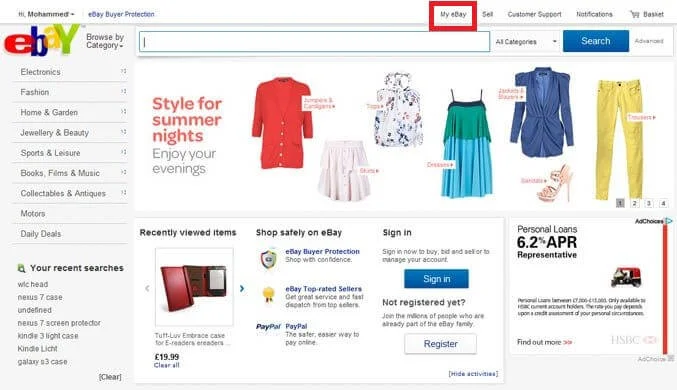
- Go to the Messages tab in My eBay.
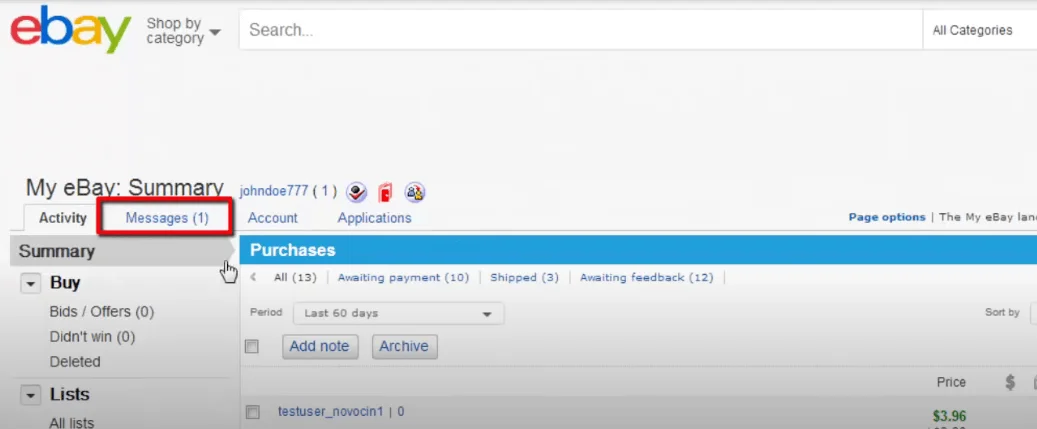
- Choose Change settings in the upper left corner.
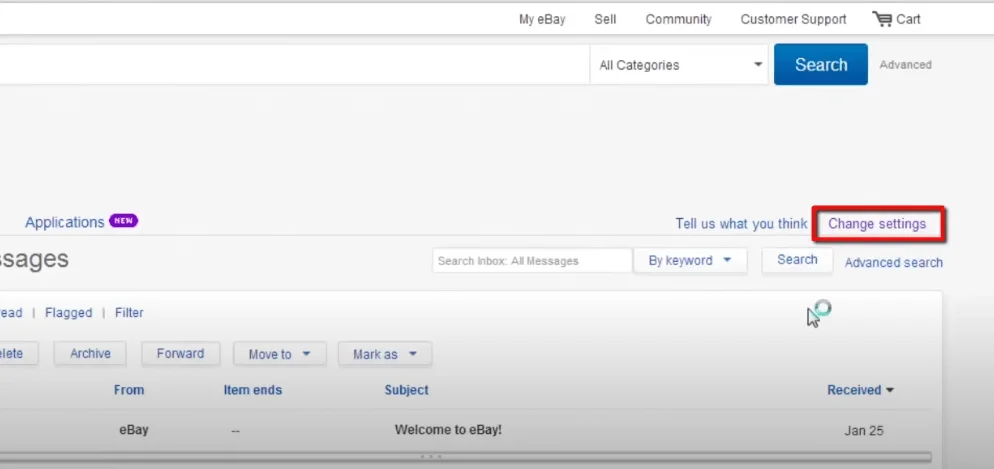
- Click Turn ON in the Store vacation settings section.
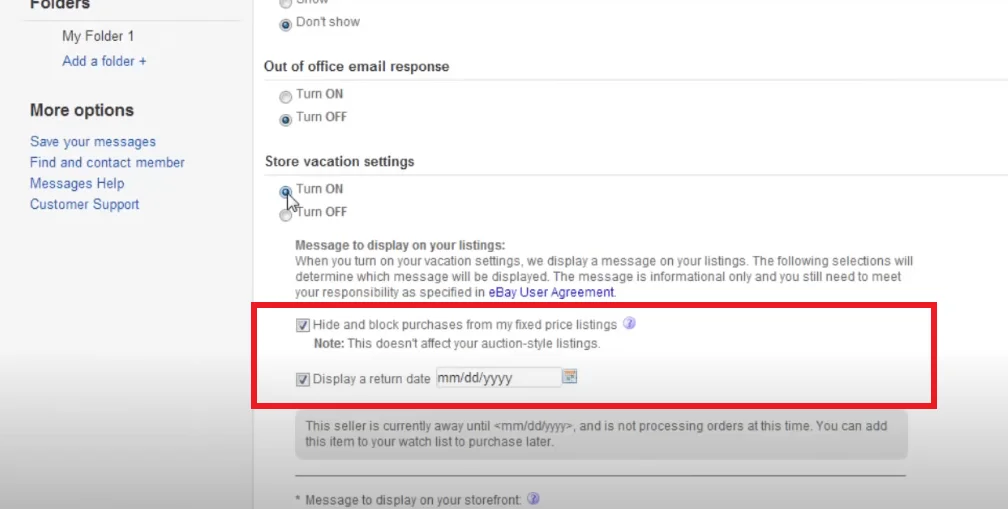
- To hide your fixed price listings, click Hide and block purchases from my fixed price listings (This doesn’t affect your auction-style listings.).
- To allow buyers to see when you’ll be back and ready to ship orders, select Display a return date. Then, enter the date in the box provided.
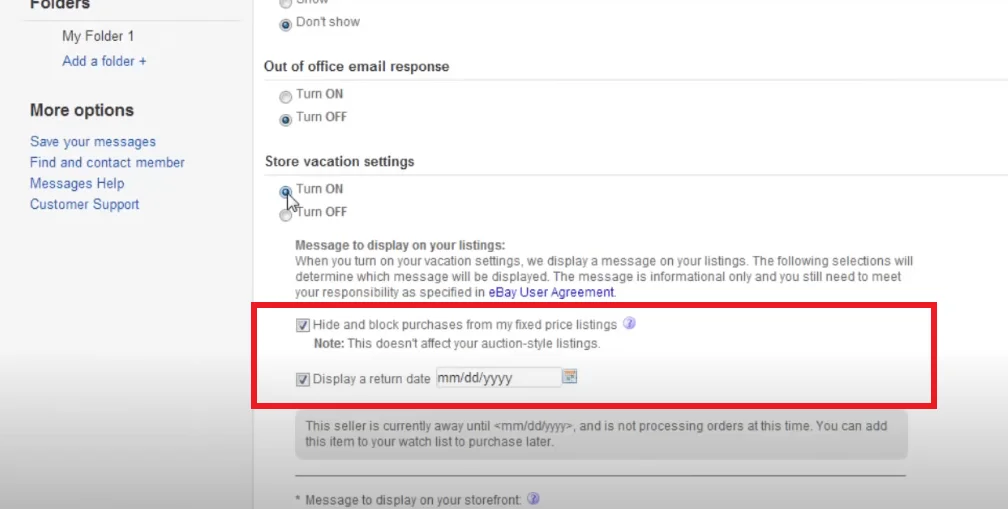
- In the Message to display on your storefront section, edit the default text in the automatic response box if you want to customize your eBay messages.
- Click Apply.
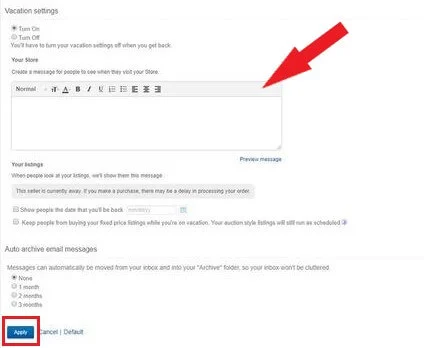
How Do You End Time Away on Your eBay Store Early?
Here are the steps for changing your scheduled end date to earlier.
- Go to the Time away settings section.
- Click Cancel time away or set the End date to an earlier date.
- Select Apply.
What Is the eBay Vacation Mode?
eBay Vacation Mode is a feature that allows sellers to schedule time away from eBay, pause their sales, and let customers know they are away.
It’s similar to the “out of office” automatic response office employees use when they’re on leave.
eBay notifies customers via an automated response if they buy something from your store while you’re on vacation.
It automatically adjusts the estimated delivery date so customers know what to expect.
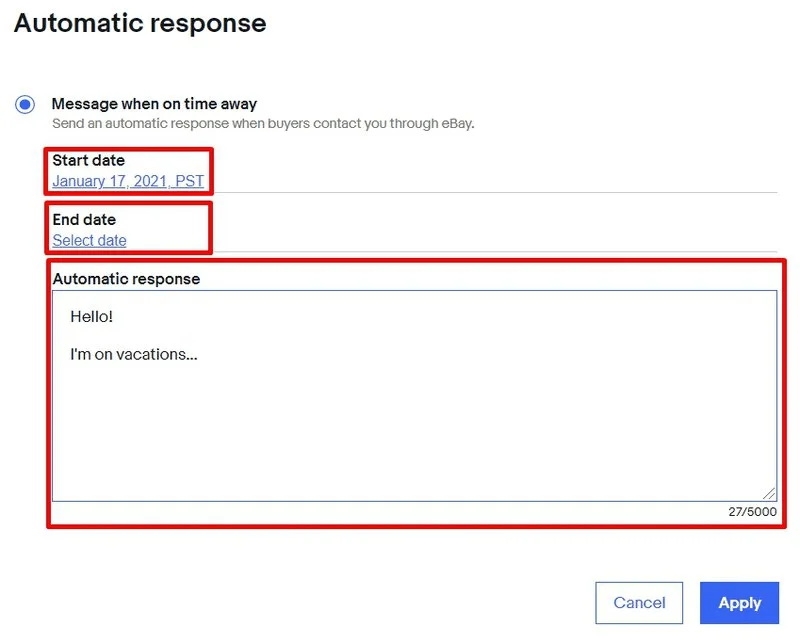
How Does Vacation Mode Work on eBay?
eBay offers sellers the option to Allow item sales or Pause item sales while they are away. Here is what you can expect from each setting.
Allow Item Sales
The Allow Item Sales setting lets you continue selling your products even if you put your store on vacation mode.
Potential buyers will still be able to see and purchase your items. However, they will see a message at the top of your listings informing them you are on time away.
Pause Item Sales
With Pause Item Sales, the process is entirely different.
eBay hides fixed price listings from the search results page when you enable Pause Item Sales, meaning customers won’t see and buy your items.
If a buyer added one of your products to their cart or watch list previously, they would no longer be able to buy it while Pause Item Sales is in effect. Instead, they will see a note stating that you aren’t processing orders until the end date indicated in the message.
Setting your time away well ahead of its start date is best because it can take several hours for eBay to hide your fixed-price listings.
Similarly, it can take a few hours for your listings to appear again in search results when your time away ends.
eBay also recommends setting your end date a day later than your return date to process any pending orders.
However, you should know that eBay will continue charging fees regardless of your vacation settings. You’ll still have to pay your eBay store subscription fee and other listing-related fees.
4 Factors To Consider Before Turning on Vacation Mode
Putting your eBay store on vacation mode isn’t a decision you should make lightly. Here are factors to consider before turning on the Time Away feature.
1. Activation Time
If you decide to turn on the Time Away feature today, eBay will display a notification at the top of your listings in just a few minutes.
However, it may take a few hours for eBay to update your estimated delivery dates and hide your listings.
2. Time Away Start and End Dates and Times
Determine an exact date range for your time away from your eBay store if it’s a future date. Regardless of your chosen date, eBay will start Time Away at 00:001 on your start date and 23:59 on your end date.
3. Allow or Pause Item Sales
Decide whether you want to allow shoppers to purchase your items while you’re on vacation mode.
4. Deliveries
eBay will not update delivery dates for the following orders:
- Second chance offers
- Pending counter-offers
- Seller initiated offers buyers accept during Time Away
- Orders with local or in-store pickup
- Orders under eBay’s Global Shipping Program
How Long Can You Put Your eBay Store on Vacation Mode?
The answer to this question depends on the setting you choose.
eBay gives up to 15 vacation mode days for sellers who allow item sales to continue.
On the other hand, time away can be up to 30 days for those who choose to pause item sales.
The Bottom Line
Knowing how to fix your eBay store vacation settings is essential to managing buyers’ expectations regarding handling time and delivery dates.
Hopefully, this guide has helped show you how to turn on your eBay vacation mode so you can enjoy a worry-free break.
As an eBay seller, consider learning how to report a buyer on eBay to avoid unethical buyers.