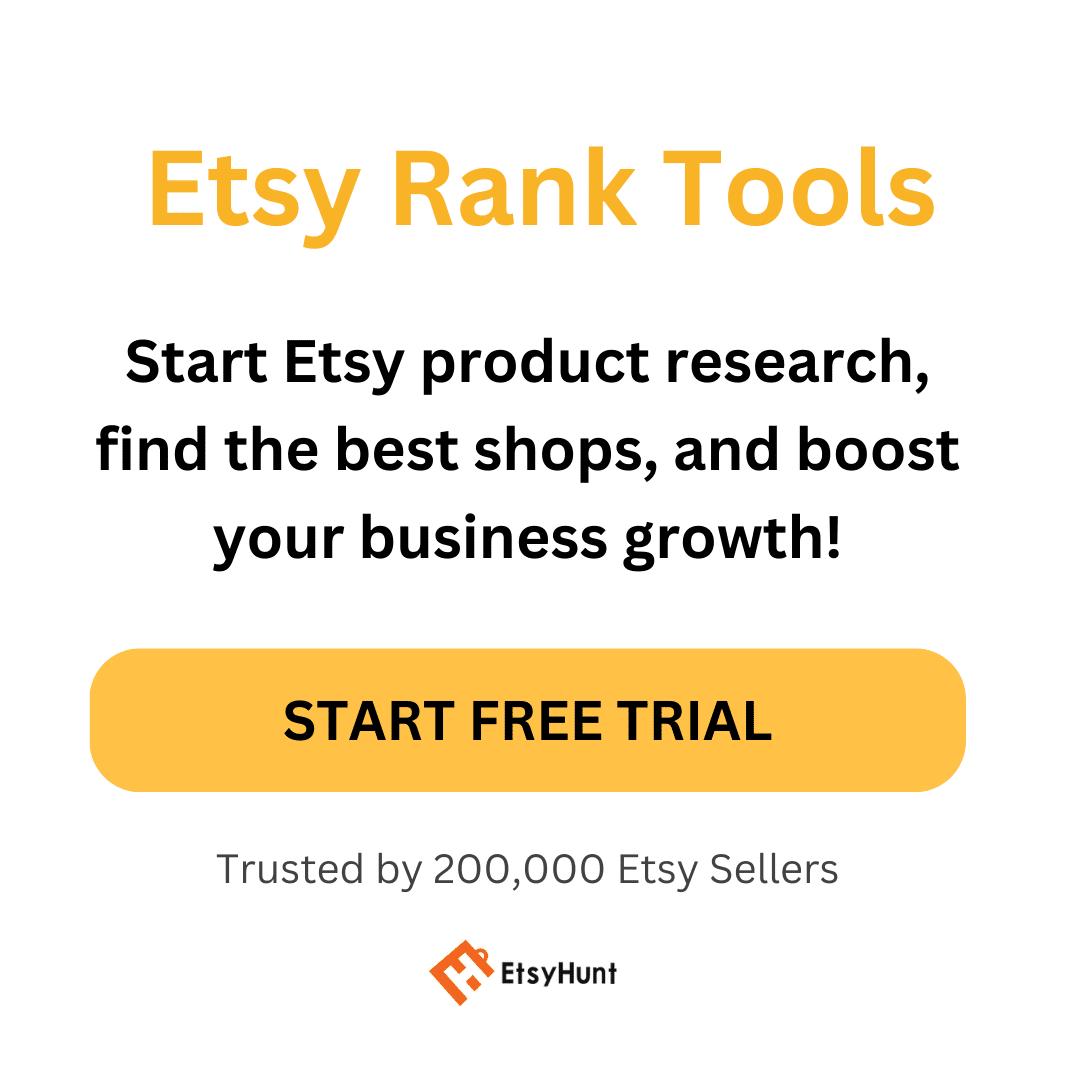So you’re an Etsy store owner struggling to get more potential buyers.
You might need a new platform to get new leads and increase your Etsy traffic.
If you’re looking for a platform to promote your Etsy store, Pinterest should be on your list.
Promoting an Etsy shop on Pinterest is a great way to bring more traffic to your listings and get more sales.
In this article, you’ll learn how to promote your Etsy shop on Pinterest and grow your Etsy business.
Let’s begin.
Why Promote Etsy on Pinterest?
You might ask, “Why is Pinterest a great place to market Etsy listings?” There are several reasons to market on Pinterest. Here are just a few of them.

Targeted Audience
The average Pinterest user is much more ready to buy than other social media platform users. One study shows that 90% of weekly pinners use Pinterest to make buying decisions.
Up to 78% of Pinterest users also find content from brands valuable, meaning they’re more likely to visit and follow boards and view Pinterest pins from businesses.
Because users on Pinterest are more ready to buy, you can increase your Etsy conversion rates. It gives you more sales out of your efforts on your Pinterest account and content.
Growing User Base
The growth rate of its user count has been phenomenal.
There are now over 478 million users on Pinterest, up 30% from the year before.
While that number is far from the billions on platforms like Instagram or Facebook, it’s still considerably massive.
Pinterest is also a place for people to look for ideas for their shopping, decorating, and fashion needs.
That also contributes to higher buying behaviors on the pin-sharing platform.
Branding Compatibility
People like to go to Pinterest to search for do-it-yourself crafts, decoration designs, and other creative ideas.
Etsy carries that same brand association as it’s mainly a marketplace for handmade crafts, vintage items, and craft supplies.
So there’s a lot of brand congruence between Pinterest and Etsy.
When a user sees attractive pins that promote an Etsy listing, it doesn’t feel out of place.
That makes the experience more seamless.
More Etsy Sales!
All this to say, using Pinterest to promote your Etsy shop is a great way to get more Etsy sales.
You don’t want to pin images for the sake of pinning them. You want to see conversions.
So the more you use Pinterest for Etsy store promotions, the more likely you’ll get customers.
How To Link Etsy Shops to Pinterest

Claiming your website allows you to sync your products through the Catalogs feature and gain access to more e-commerce tools.
Previously, you could claim your Etsy account on Pinterest. However, you don’t have the option to do this anymore.
You can only link Pinterest to the following platforms:
- Your own website via GoDaddy, Bluehost, and more
- Shopify
- Tumblr
- Weebly
- Wix
- and more
Although there’s no direct Pinterest Etsy integration, you can easily create a Shopify website and link Etsy to it.
How To Use Pinterest To Promote Your Etsy Store: Step by Step
Althogh you can’t directly link your Etsy store to your Pinterest account, you can still use the platform to expand your reach. Here’s a comprehensive guide on how to use Pinterest for Etsy:
Step 1: Set Up Your Pinterest Business Account.
To start, you need a Pinterest Business account, which is different from your personal account. You can create one in two ways:
- Create a new business account.
- Convert your personal account to a business account.
I’ll show you the step-by-step for each method below.
New Business Account
1- Go to Pinterest.com and click Business on the top of the page.
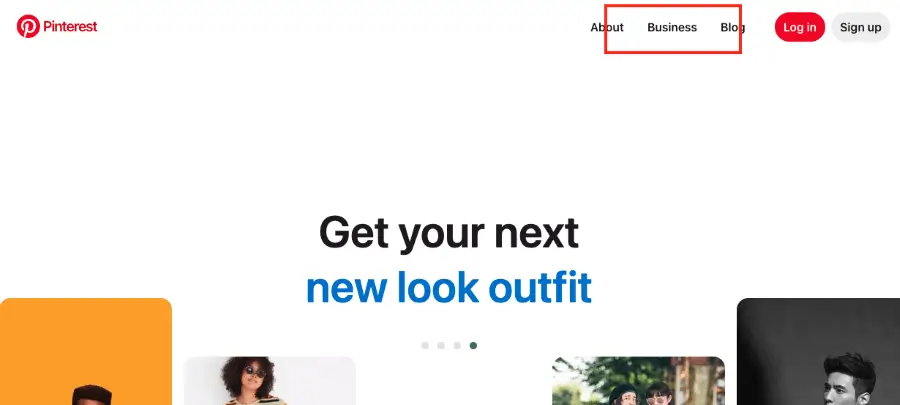
2- Click Create account.
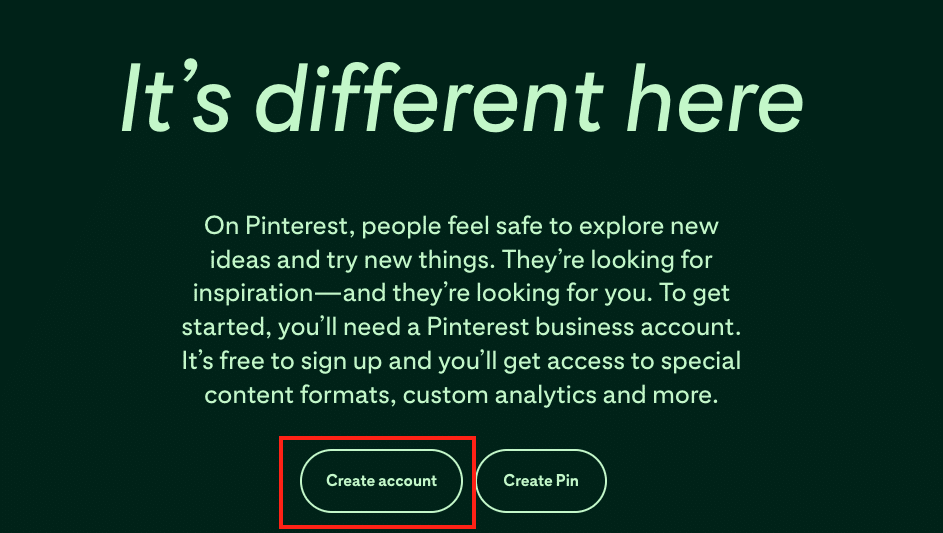
3- Enter your email address, password, and birth date.
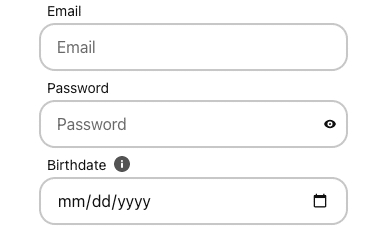
Personal Account to Business Account
1- Log into your Pinterest account and click the downward arrow in the top-right corner.
2- Under Your accounts, click Convert to business.
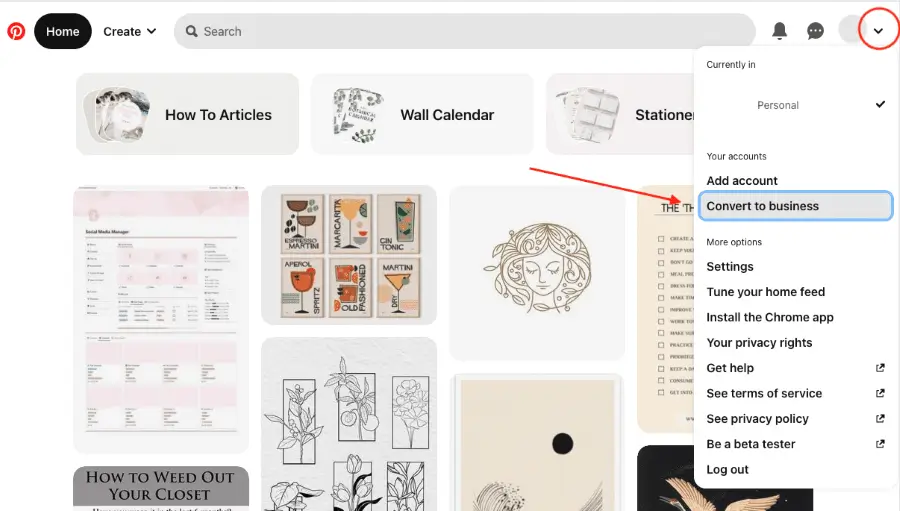
3- Click the Upgrade button.
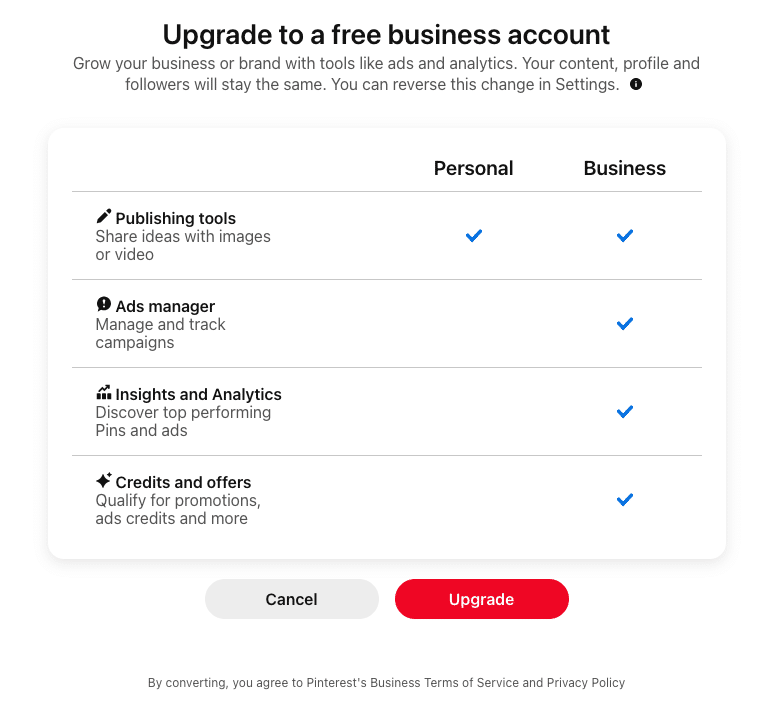
After either method, you must then create your Business profile.
1- Build your profile, including your profile name, website, country, and language.
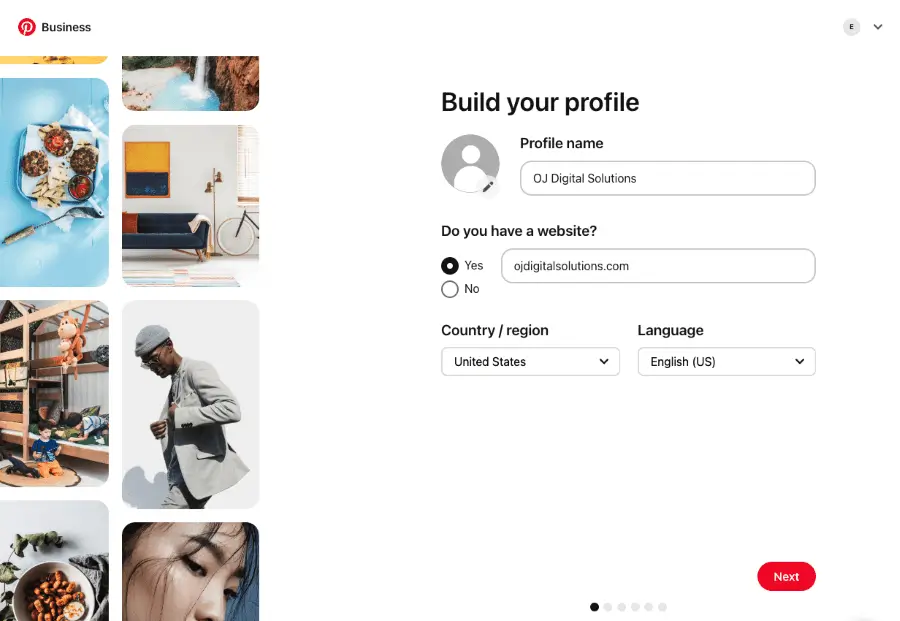
2- Describe your business – your brand’s focus and goals.
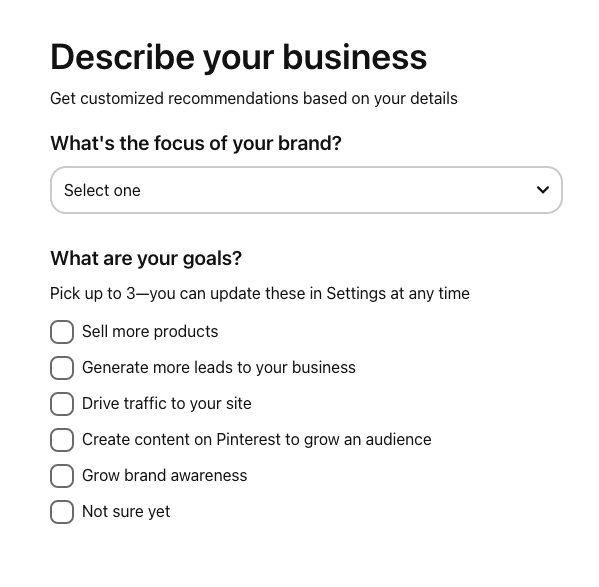
3- Select your niche.
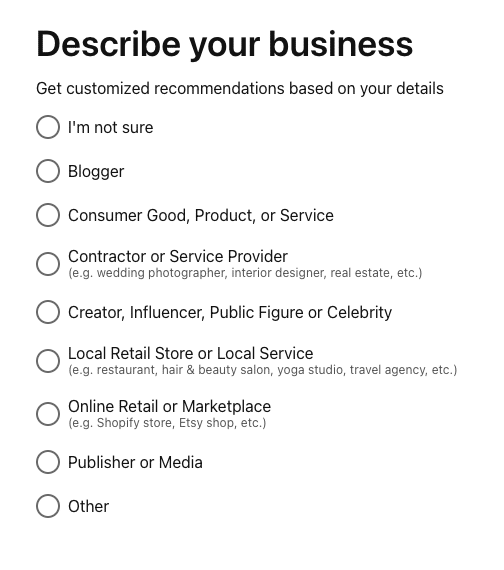
4- On the next page, choose Yes, I’m interested in advertising. I’ll tell you why later.

5- Next, click Showcase your brand.
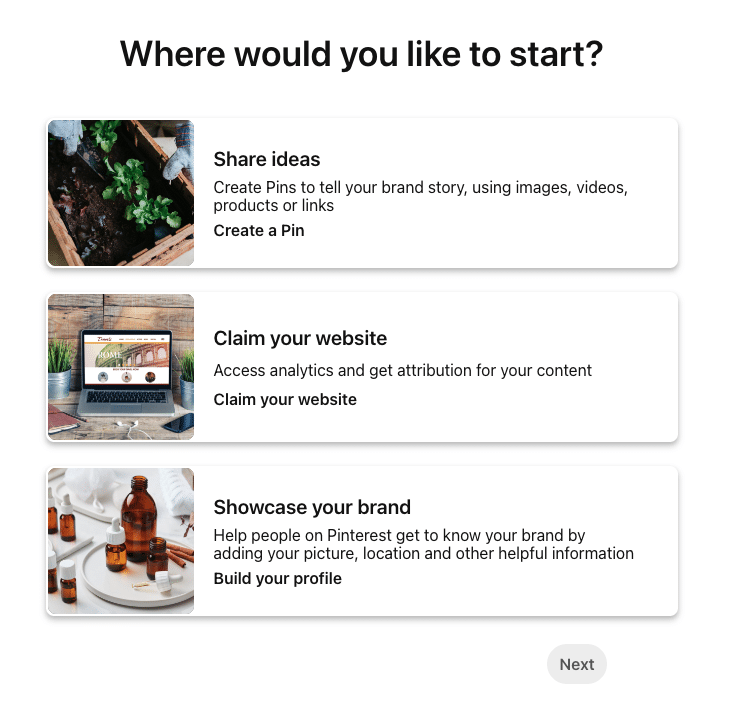
You’ll then have to optimize your profile properly. I’ll talk about this in more detail in the next step.
Should I Create a Pinterest Business Account or Personal Account?
If you’re promoting Etsy on Pinterest, a Business account is the way to go. Here’s why:
- Marketing Features
A Pinterest business account has additional tools and features to help you optimize your promotions, such as ads and promoted pins.
- Additional Upload Capabilities
With a business account, you can upload Catalogs when you link your website (more on this later.) You can also create all forms of pins, including Collections Pin and Carousel Pins.
- Brand Consistency
A business profile can build your brand with your Etsy shop name and logo, creating a cohesive user experience. Consistency helps build trust among your audience and maintain a professional look.
- Pinterest Analytics
The built-in analytics tool isn’t available in personal accounts. This powerful feature gives insights into audience demographics, engagement metrics, and your pin’s performance.
Personal Name vs. Business Name: Which Is Best for Creating Your Pinterest Account?
Similarly to my answer above, your business name works best for your Pinterest account.
Displaying your business name helps create consistency, allowing your audience to recognize your brand and improve brand recognition.
Your customers can also know your brand identity better through your Pinterest activity.
Step 2: Create and Optimize Your Pinterest Profile.
You want your pins to be discoverable, and it starts with your profile. Remember, your goal on Pinterest isn’t only to get more sales, but to build your brand, as well.
When creating your Pinterest profile, pay attention to the following elements.
Pinterest Profile Photo
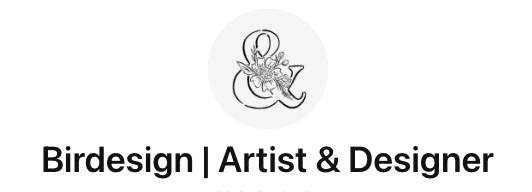
Let everyone know immediately who you are by using your Etsy shop’s logo as your Pinterest profile picture. This ensures consistency among all your platforms.
Pinterest Profile Cover
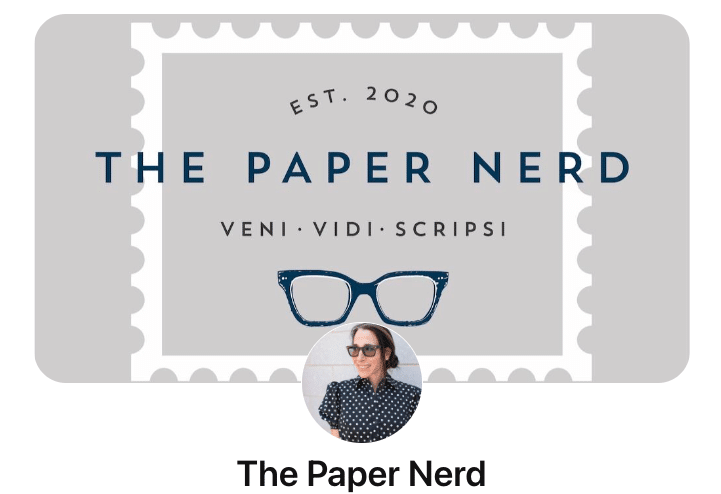
The header is bigger than the profile photo, which means you can take advantage by putting important elements like:
- A short announcement (e.g., sales, discounts, new products)
- A collage of your best products
- Your Etsy shop name
Ensure the image is visually appealing and consistent with your brand.
Pinterest Profile Description

Next, write a clear and concise profile description that introduces your brand and what value you offer. You only have 160 characters, so ensure you get to the point immediately.
At the same time, your bio should have a few keywords to optimize your profile for the Pinterest search engine.
These Pinterest keywords are the ones your audience typically types in the search bar to look for your products.
Lastly, add a call-to-action that directly tells your audience what to do, depending on your strategy. It can be something like:
- Follow for more home decoration ideas.
- Visit my Etsy shop for printable templates.
- Get your free ebook here.
You can add a link in your bio, which can go straight to your Etsy shop, Etsy email marketing landing page, or wherever you want to direct your audience.
Pinterest SEO
Pinterest is a search engine, which means it has its own algorithm that crawls pins for keywords and relevancy. No one knows for sure what factors the platform considers when ranking results, but here are some of them:
- Domain quality
- Pin quality
- Pinner quality
- Topic relevance
For example, when a user types handmade cards on the search bar, Pinterest will show the matching pins on the search results page.
If the Pinterest algorithm decides your pin is relevant to the user’s search, the platform will show it on the search results page. Otherwise, you won’t appear on the search results.
Meaning, you get more visibility the more optimized your pins are.
How do you find Pinterest keywords?
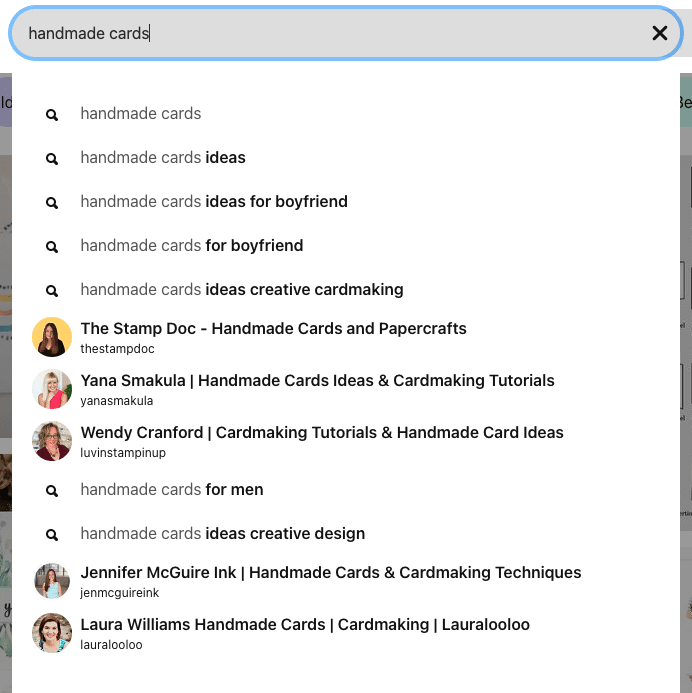
Pinterest SEO is a lengthy process, but I’ll give you some tips:
- Discover what keywords your audience uses by typing in your shop’s most relevant word or phrase on the Pinterest search bar and then checking the suggestions.
- Check Pinterest Trends to see historical insights into popular search terms.
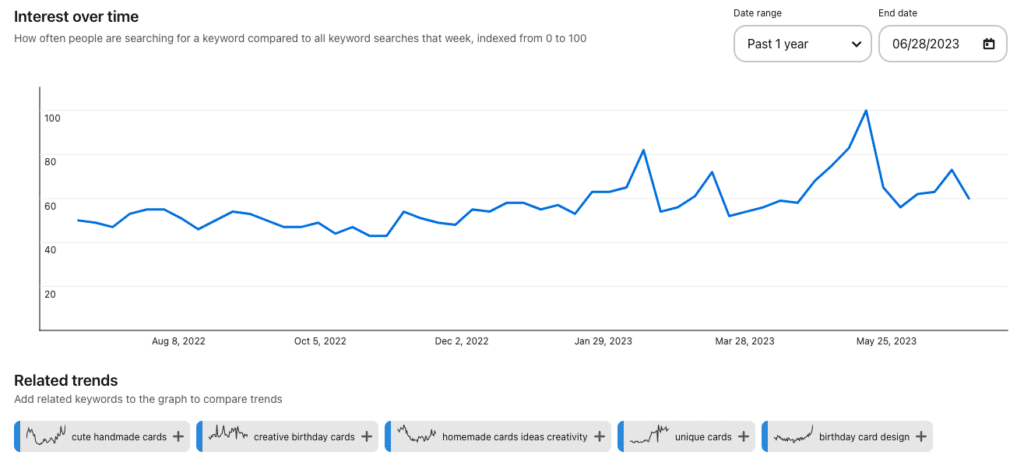
- Look at what keywords other Etsy shop owners are using.
- Use search engine optimization (SEO) tools.
You only need the most relevant keywords because Pinterest optimization is limited. Once you have a list, you’ll put them in your bio, pins, and boards.
Profile Settings
Ensure your profile is visible on search engines.
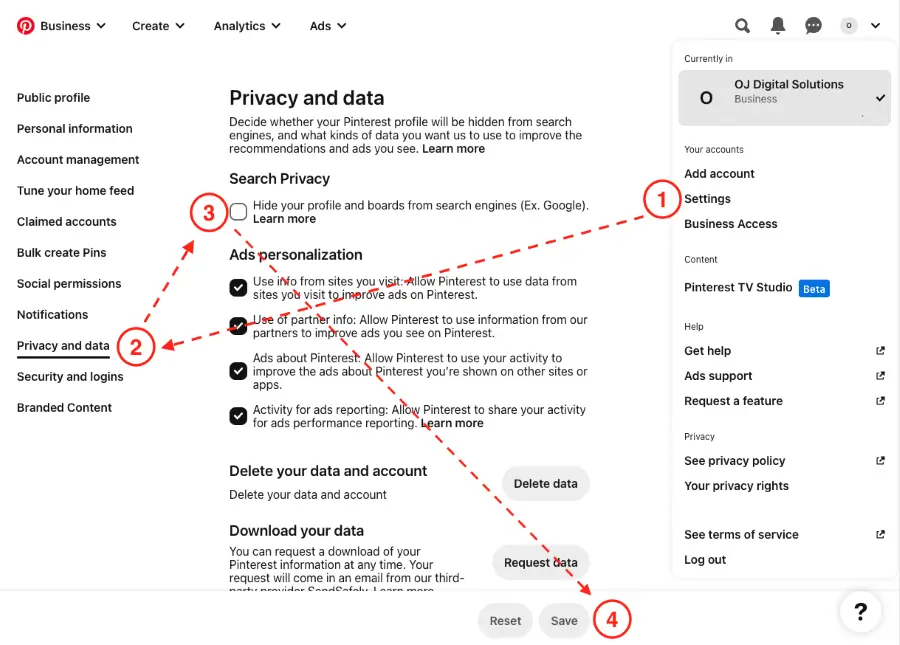
- Click the downward arrow on the top-right corner, then select Profile Settings.
- On the left panel, click Privacy and data.
- Under Search Privacy, ensure the checkbox is empty.
- Click Save.
Congratulations, your pins are now discoverable on Google search results, Google Images, and other search engines.
Step 3: Create Pinterest Boards.
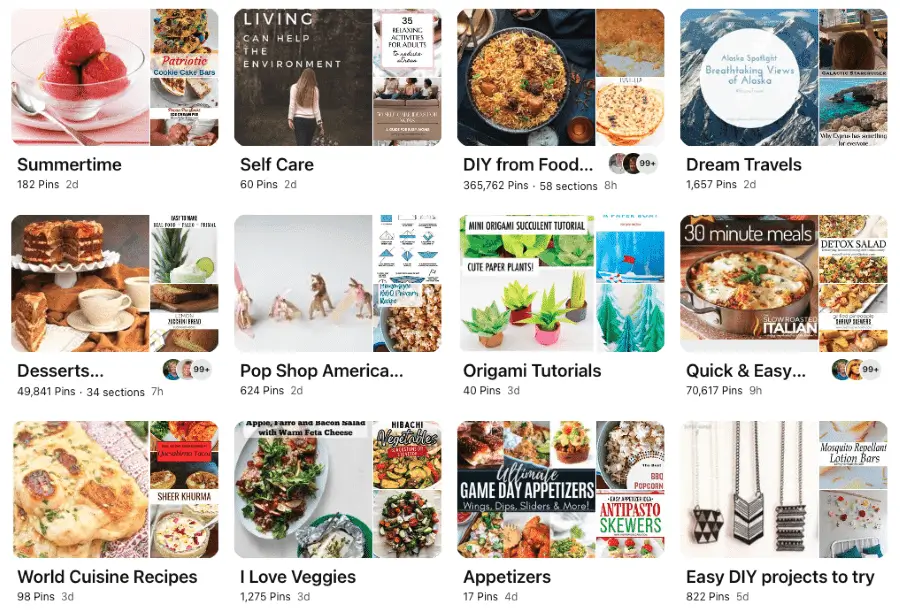
Start creating different Pinterest boards for varying categories. Here are some optimization tips:
- Start with around 10 boards, and start building upwards.
- Each board should have a consistent theme, as advertised by its title.
- The Pinterest board names should be straight to the point – no fancy words or unnecessary branding. Use keywords while communicating what the board is about.
- Try to target specific topics with each board. For example, instead of just one collection for Wall Art, you can make more boards for Minimalist Wall Art, Kitchen Wall Art, and Printable Wall Art.
- Add a category to your own boards.
While we’re on the subject of categories, I’ll give you an important tip: diversify your categories. Here’s why.
Diverse Categories
You don’t want to bombard your users with just your content and products. Mix them with other content that adds value to your visitors.
Aside from your own pins, upload other types of pins, repin from Pinterest, or pin things you find on Etsy. Doing this allows your pins to blend in naturally, making your boards less sales-y and more valuable.
Ensure the pins are relevant to the board, and create multiple boards that you think your audience might like.
Types of Boards To Make
In general, here are the five main types of boards your Pinterest profile should have:
- Product Boards
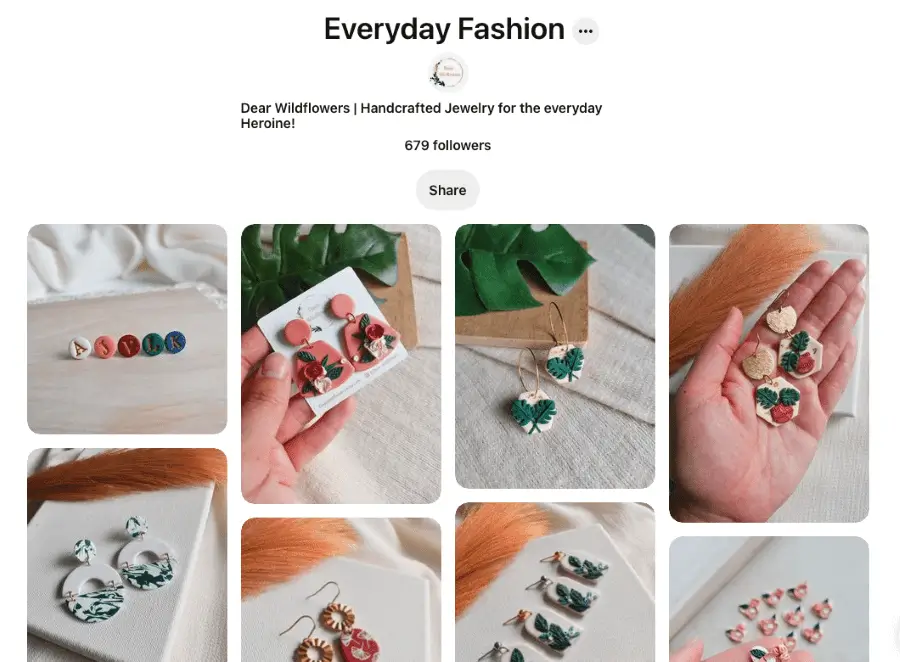
As the name suggests, these boards allow you to showcase your products or services. You can highlight your offerings and organize them into relevant categories.
Here are some good ideas for an Etsy shop selling personalized jewelry: Clay Earrings, Customized Necklaces, and Couple Rings.
- Interest or Inspiration Boards
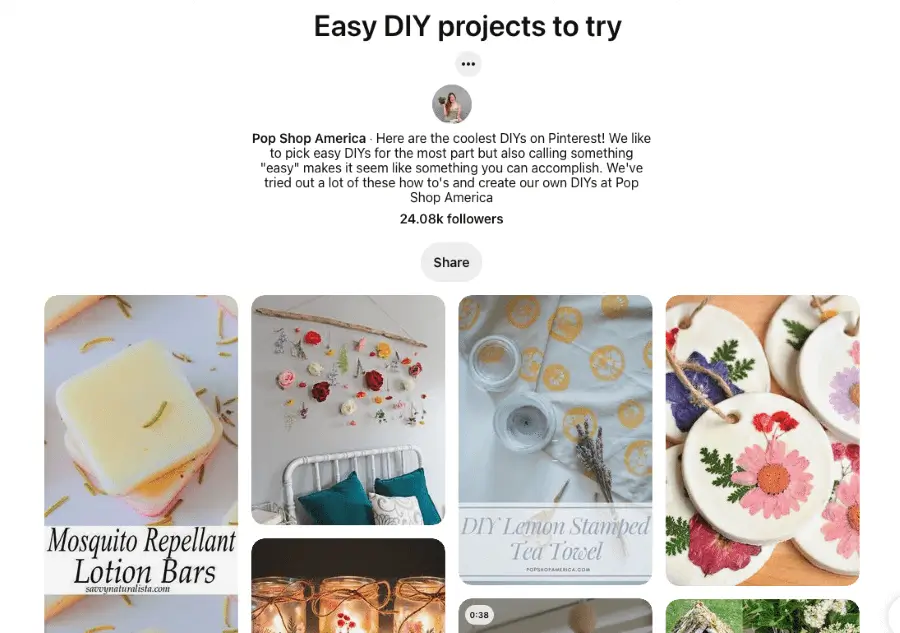
Interest boards are about themes or topics that align with your brand and target audience’s interests. They focus on inspiring and engaging your followers while subtly promoting your products.
For example, your Etsy shop specializes in home decor. You can create boards like: Kitchen Wall Art, Cozy Living Spaces, and DIY Home Projects.
- Brand Boards
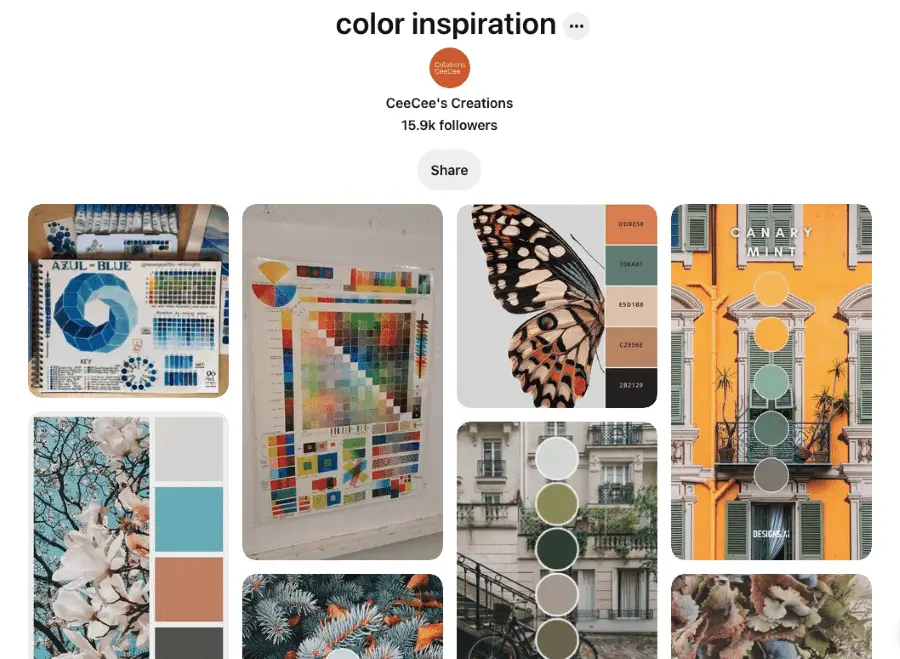
Brand boards are for showcasing your brand’s personality, allowing you to connect with your audience by telling your story. They can help build customer trust and loyalty.
A few ideas are: Meet the Team, Brand Mood Board, and Behind-the-Scenes of My Brand.
- Tutorial Boards
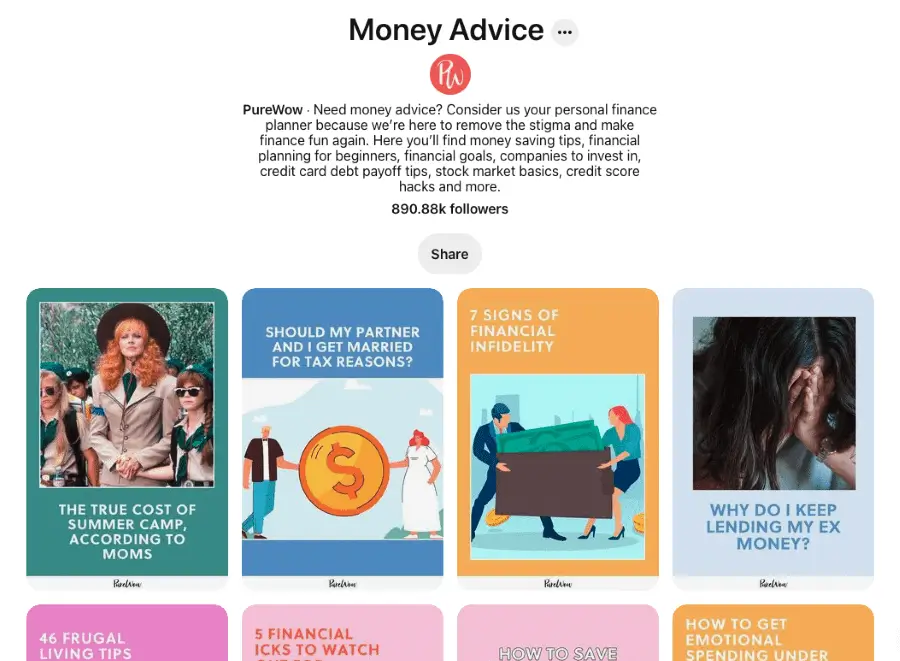
Share valuable content with your audience by creating boards about tutorials, how-to articles, or step-by-step guides related to your brand. This positions your brand as an authority and resource for your audience.
Some examples could be: DIY Crafts, Digital Painting Guide, and Starting an Online Business.
- Events or Holiday Boards
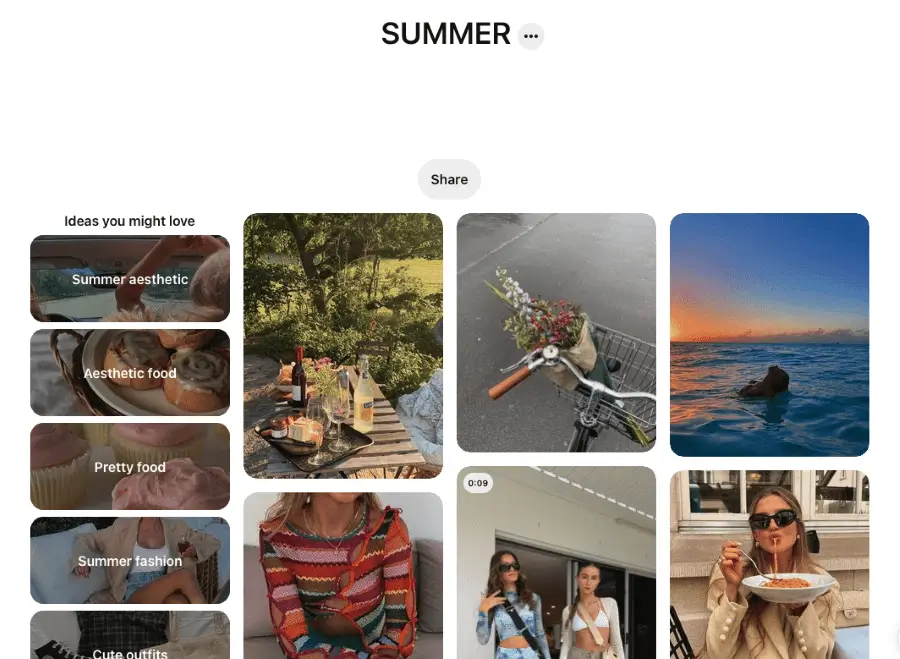
Make a list of important holidays, seasons, and events for ideas you can use in your Pinterest account. Pick which ones align most with your brand.
If you’re selling digital downloads, you can create boards titled: Spring Cleaning Checklist, Beach Wedding Planning, or Daily Affirmations, depending on your niche.
Step 4: Start Creating Pins.
What Types of Pins Should You Make?
Aside from your product pins, you should also create pins with these subjects:
- Your blog post about your Etsy products and shop
- Any media exposure about your products
- Shop announcements, like upcoming sales
- Teasers for new product launches
- Collaborations and features of your Etsy shop
- Brand stories or tutorials using Idea Pins
Of course, this is in addition to the repins and other pins of images you find on Etsy or the web.
What Can You Use for Making Pinterest Graphics?
You can use any photo editing software of your choice. I highly suggest Canva to create stunning pins. It’s free and easy-to-use.
Canva is a highly popular option for Etsy sellers and small business owners because its wide variety of ready-to-use templates, icons, graphics, fonts, and more. It also has a paid subscription version, which gives you access to more items and features.
Once you sign up on Canva, you can make designs by using thousands of templates specifically made for Pinterest pins.
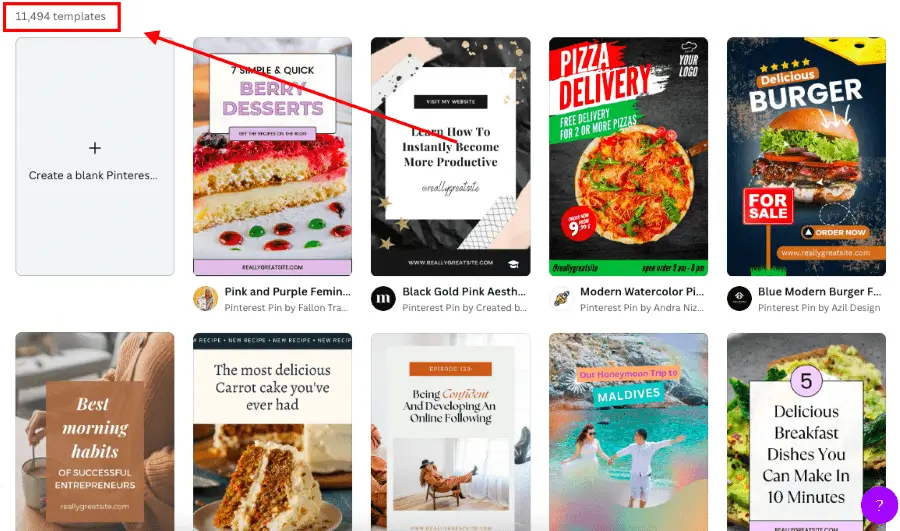
You can also start from scratch, incorporating elements from Canva.
However, there are other free and paid options you can use for creating pins, such as:
- Pixlr – free, web-based photo editor
- Adobe Photoshop – for advanced editing
- Adobe Express – for making infographics
Your choice would depend on your skill level, budget, and image style. Whichever you choose, what’s more important is the size and orientation
What’s the Best Size for Pinterest Pins?
Pinterest wants vertical images with a 2:3 aspect ratio. For every two units of horizontal length, there should be three units of height.
This ratio looks best on Pinterest feed, making your pins stand out better.
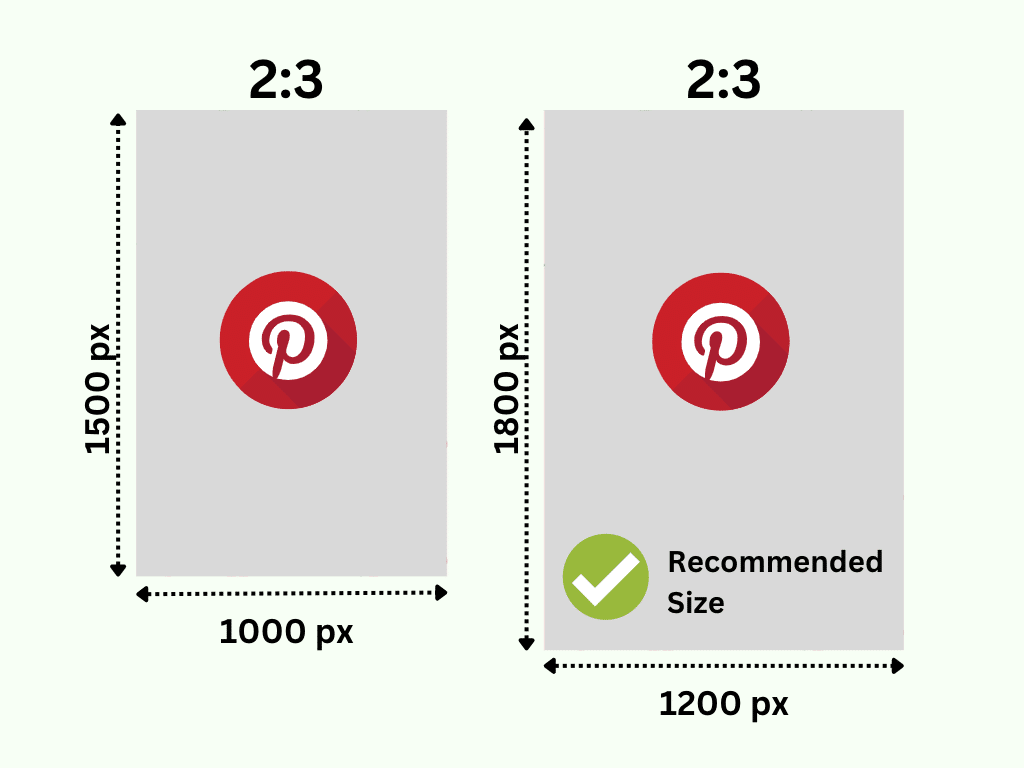
The image should at least have a resolution of 1000 x 1500 px. However, 1200 x 1800 px works best for higher quality.
Verify the image’s dimensions before downloading the graphic from your photo editor. All Pinterest templates on Canva use this ratio, so you only have to adjust the resolution when needed.
How Many Pins Should You Make?
Create multiple pins – as many as you can. Ideally, you should pin at least once every day, but you can push that to three.
If you’re pushing a massive Etsy marketing campaign, you should post more than that.
To make this more achievable, refer to my previous tip on diversifying your Pinterest account. Use a mix of graphics you create yourself, repins, Etsy pins, and so on.
Step 5: Upload Your Pins.
Once you have a variety of pins to post, I’ll teach you various ways of populating your Pinterest boards.
How To Upload Your Pin on Pinterest the Right Way
Upload directly to Pinterest from your computer with these steps:
1- Create a Pin.
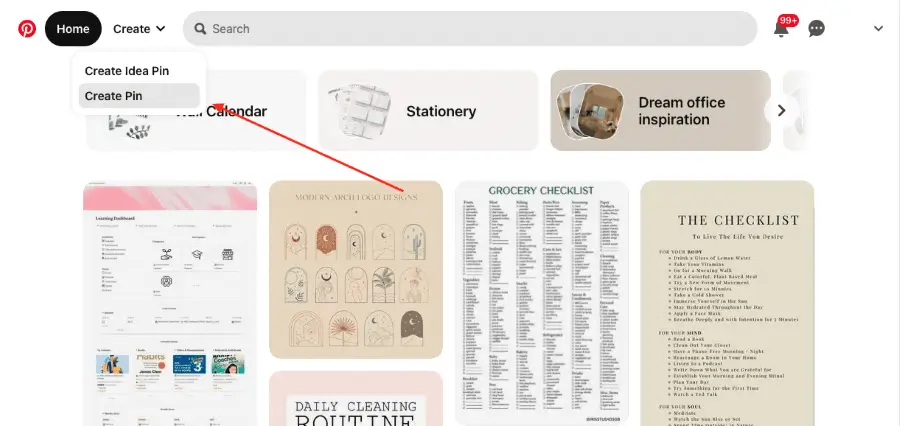
Click the Create button on the top of the page, then select Create Pin.
2- Add Your Pin Title.
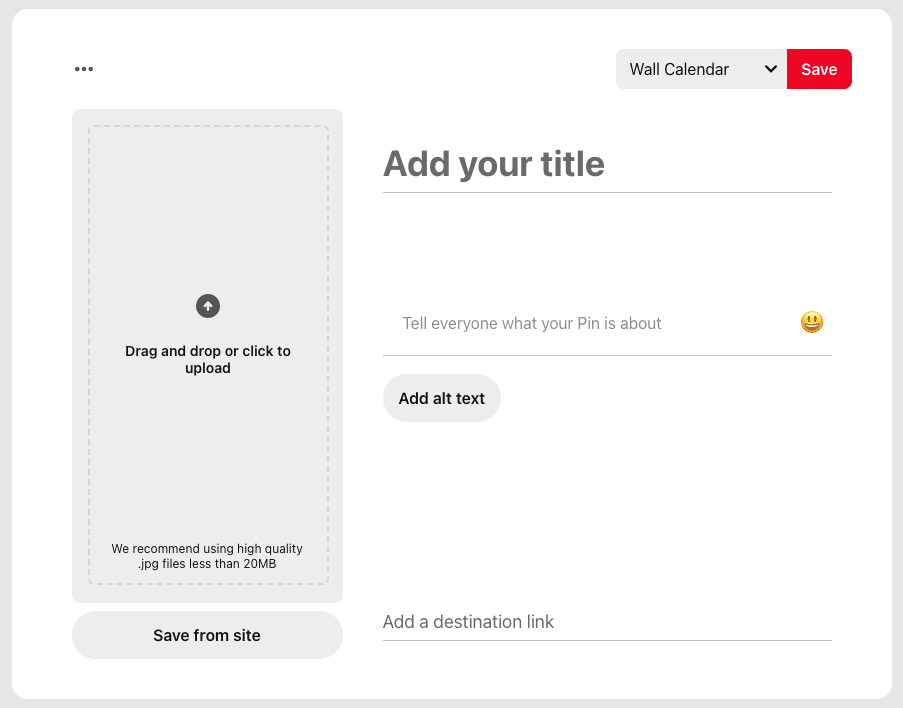
Think of a catchy and descriptive title about the pin. Include the relevant keywords.
3- Write a Product Description.
Write a keyword-rich copy explaining what the Pin is about. Go straight to the point while creating a compelling pin description.
4- Add a Link.
Enter the URL of your Etsy product listing, your website, or any webpage you want to direct your audience to.
5- Choose the Board.
Choose a board that is relevant to the content of your Pin and aligns with your Etsy product category.
6- Click Save.
How To Upload Pins From Canva
Did you know you can directly upload your Canva creations to Pinterest? Just follow these steps:
1- Click the Share button in the right-hand corner.
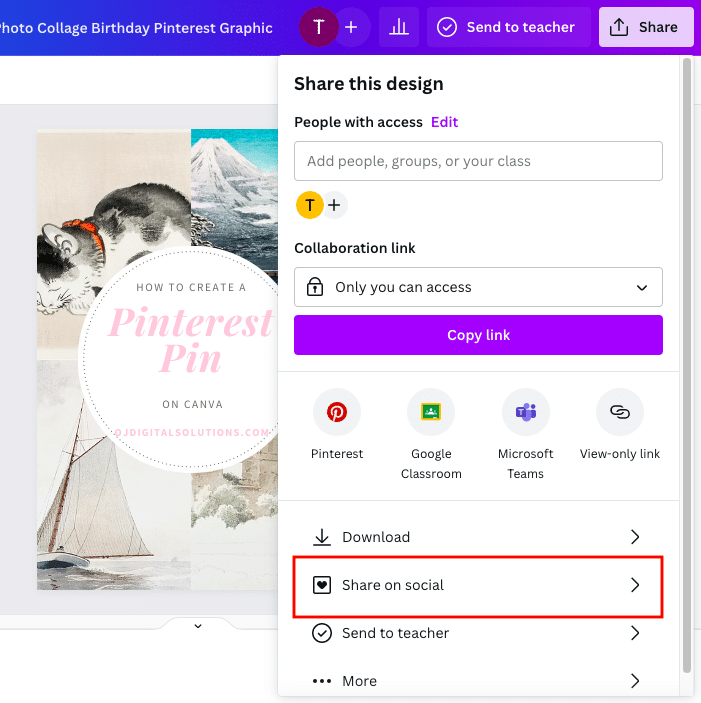
2- Select Share on social then click the Pinterest icon.
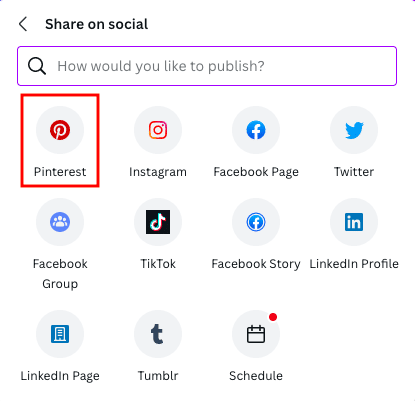
3- Connect your Pinterest account.
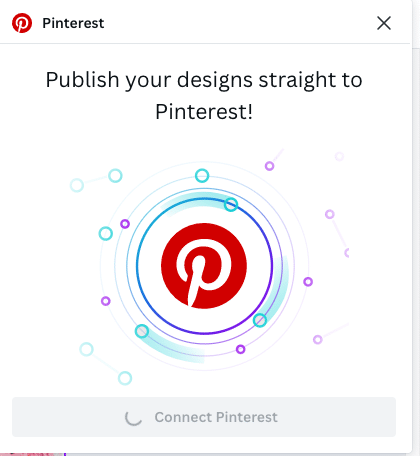
4- Choose a board for your pin.
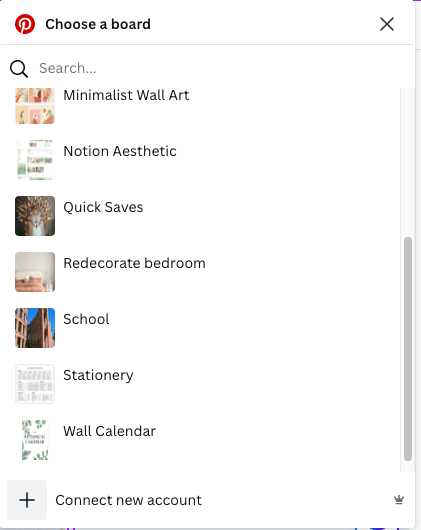
5- Add a title, product description, and link to your Etsy listing or shop.
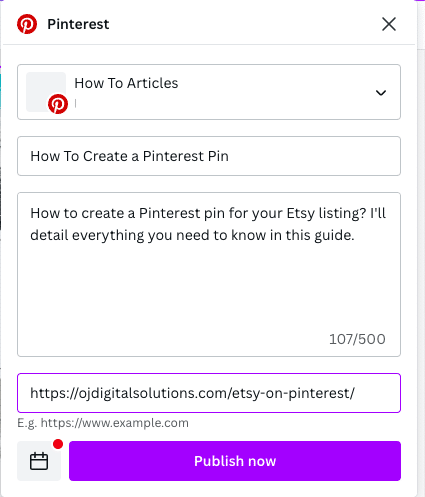
6- Once done, click Publish Now or click the calendar icon to choose a later date.
How To Pin Etsy Items
An easy way to create Etsy shop pins is to pin them directly.
1- Install the Pinterest Save extension for Chrome, Firefox, or Microsoft Edge. This feature allows you to create pins directly from any webpage.
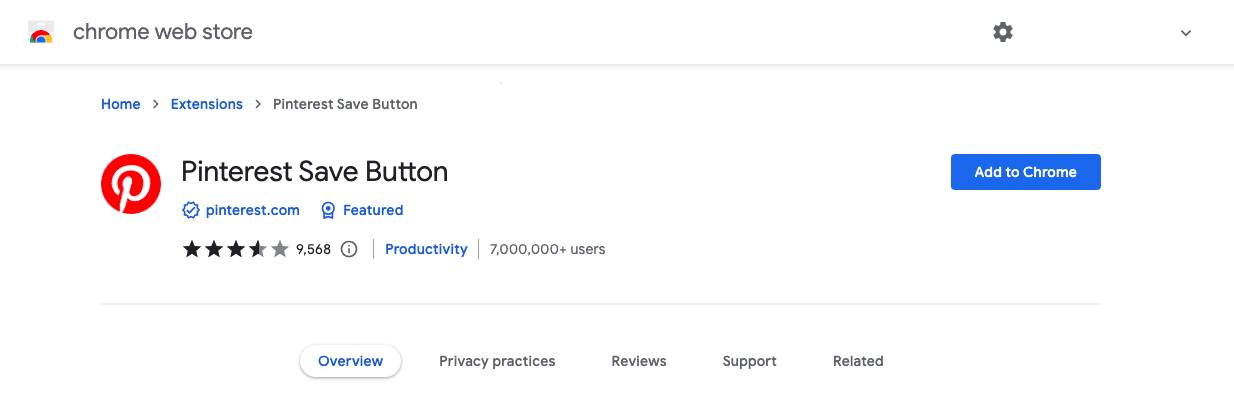
2- Go to any Etsy listing you want to pin.
3- Click the Pinterest button in your browser’s extension bar. A pop-up will appear.
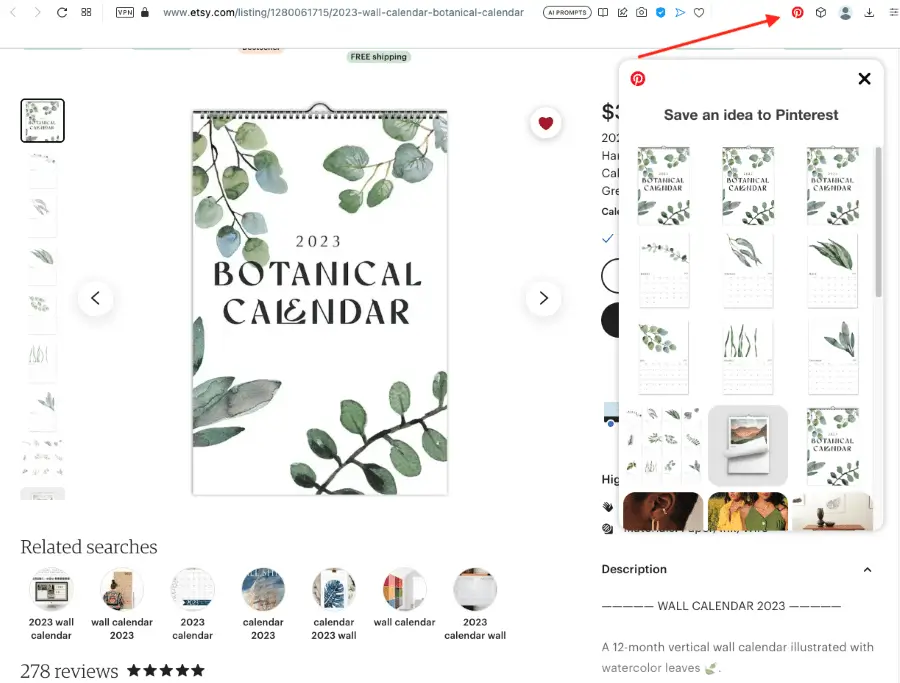
4- Choose the image you want to include in your pin.
5- When a new window opens, select a board for your pin or create a new board.
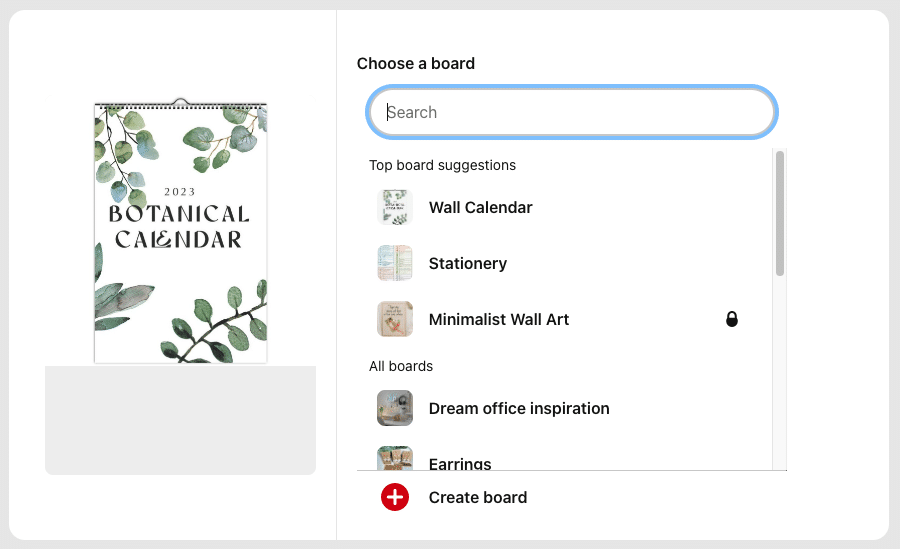
6- This is how an Etsy pin will appear, containing the listing title, description, and link.
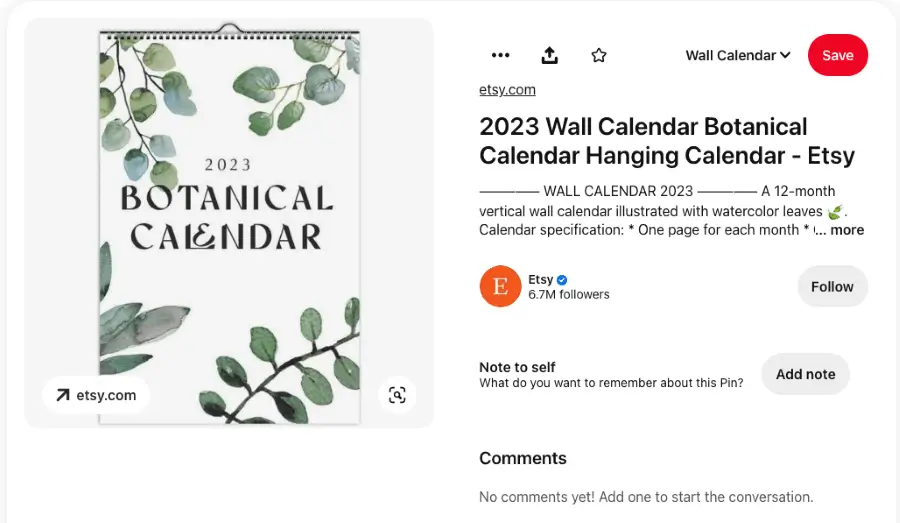
You can do this with any Etsy listing aside from yours. Yes, even listings from competitors if you want to make your boards look more organic.
Note: Pinterest automatically lifts the pin descriptions and titles from the page using this method. It’s a quick solution, but I don’t recommend doing this as your only pinning strategy.
You can’t edit the pin afterward, either.
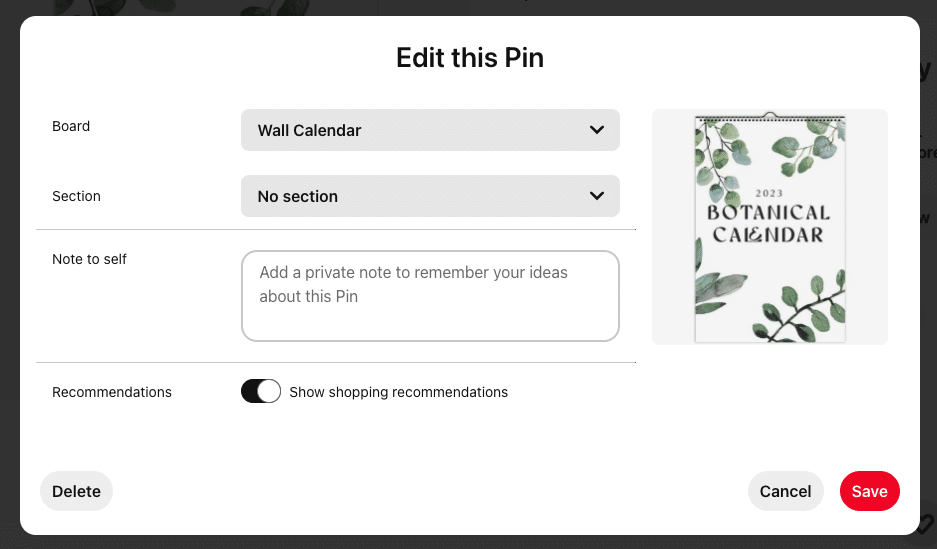
How To Create Rich Pins from Etsy Listings
Rich Pins automatically update their data to reflect any changes in the website listings. However, it’s only available for claimed platforms.
As we’ve established earlier, you can no longer claim your Etsy site on your Pinterest account.
One way to get around this is to sign up for supported platforms like Shopify. When you update your listings on your website, Rich Pins will display the new data.
You can then receive orders directly on Shopify, or direct the audience to your Etsy shop.
If you go this route, I highly suggest maximizing Shopify’s features. It presents more marketing opportunities, such as email marketing and retargeting the traffic coming from your Pinterest account.
If you have the Facebook Pixel installed on your website, you can also launch an ad campaign on Facebook and Instagram to retarget your audience. A retargeting ad pushes them further into the sales funnel, making them 70% more likely to convert.
How To Use a Post Scheduler
Uploading a pin once a day is manageable. It can get crazy once you start uploading three pins upwards.
You can use Pinterest’s built-in scheduler, but you can also use third-party tools to streamline your schedule.
A convenient tool you can try is Tailwind, which automates your scheduling based on how many pins you want to post daily. It also has a mobile app so you can manage your pins on the go.
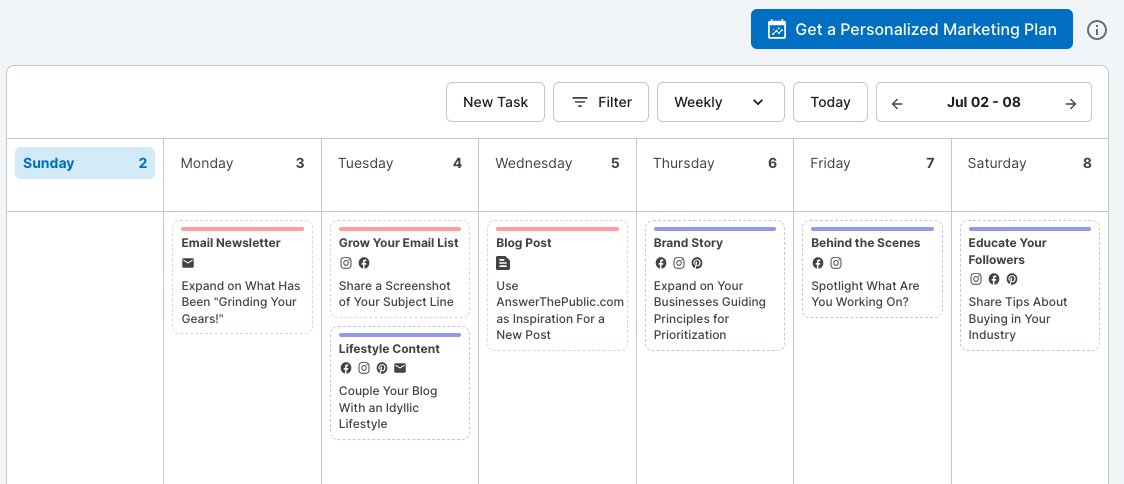
Step 6: Invest in Promoted Pins.
Paying for Pinterest ads might be a good idea if it’s within your budget. You’ll need their help to increase your visibility when you don’t have that many Pinterest followers and engagement.
Pinterest ads can also help you with:
- Lead generation
- Brand awareness
- Targeted audience
- Flexible budgeting
- Increasing website traffic
Eventually, you’ll want to wean off ads and direct people to your Etsy store through organic traffic.
How To Promote a Pinterest Pin
To access Pinterest settings and setup for ads, follow these instructions:
1- Click the Ads button at the top of your dashboard, and select Promote a pin.
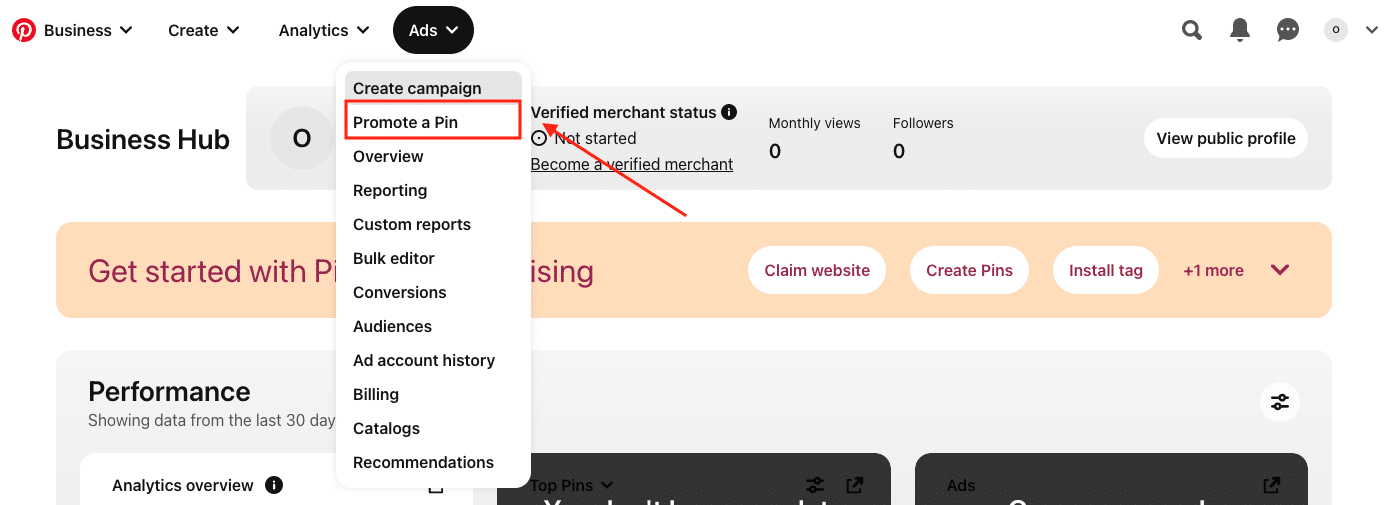
2- Choose a pin from all your published pins.
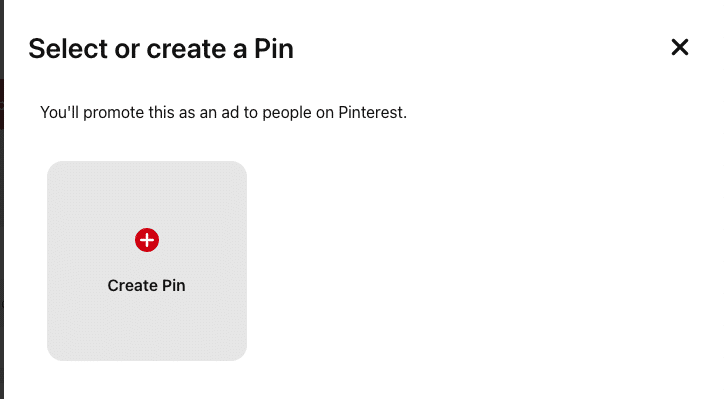
3- Fill out the ad details, including the destination URL, daily budget, and duration.
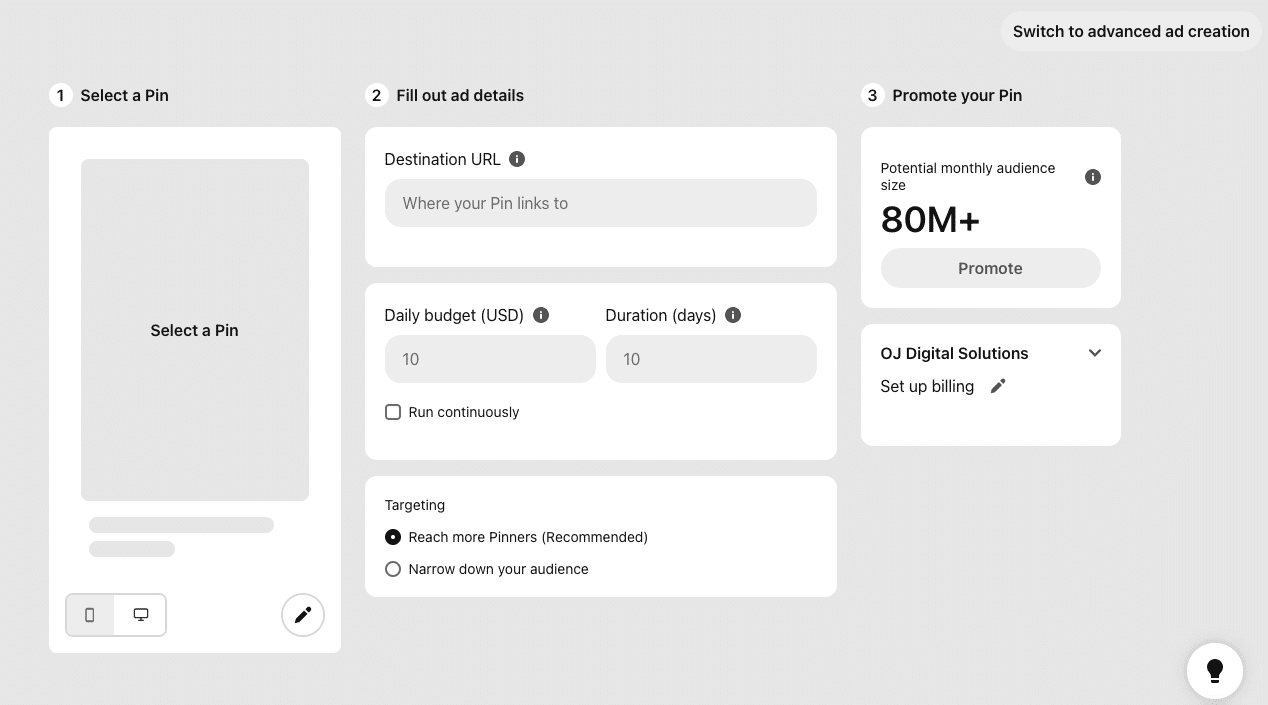
4- Choose your preferred targeting option.
5- Set up your billing details.
6- After reviewing your potential audience size, click Promote.
Effective Pinterest Marketing
What makes a high-quality ad that increases conversions?
- Knowing Your Audience
Pinterest allows you to target your audience, but do you know who your audience is? Research the types of pins they like, their demographics, interests, and other relevant criteria.
- Eye-Catching Visuals
Design compelling visuals for your products and services while keeping in theme with your brand’s aesthetic. Ensure you use Pinterest’s ideal pin image size and orientation, as well.
- Design Consistency
Your Promoted Pin should be consistent with your organic content regarding style and messaging. It creates a cohesive user experience and enhances brand recall.
- Performance Tracking
Make sure that you’re measuring the results too. Check if they’re driving traffic and converting to sales.
If the ads are not performing to your expectations, revise your strategy using the data you collected from your high-performing pins.
Step 7: Analyze Data, Rinse, and Repeat.
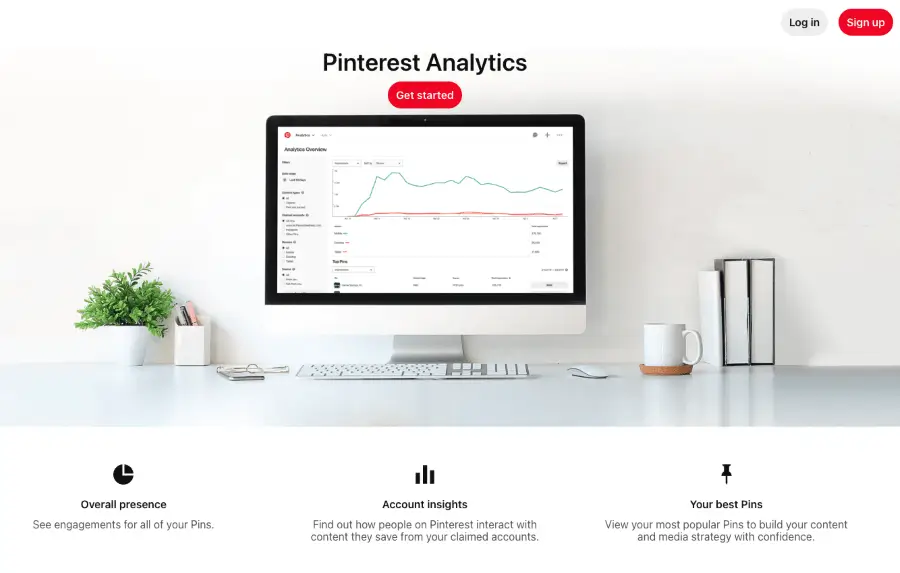
Your Pinterest analytics can help you assess the effectiveness of your Pinterest strategy, how well it’s doing or what you can do better. Checking pin stats and other reports on your account should be a habit.
Double down on ideas that drive the most traffic and start weeding out the ones you don’t convert.
With time, you will only find better ways to promote your Etsy shop on Pinterest if you keep an eye on the numbers.
Note: You need a Pinterest Business account to access Pinterest Analytics, so make sure to follow Step 1.
Frequently Asked Questions (FAQs)
How To Get More Followers on Pinterest?
Here are some ideas for increasing your Pinterest followers:
- Create engaging boards and pins.
- Create new pins and repin every day.
- Maintain a consistent posting schedule.
- Use the right keywords.
- Host giveaways, requiring your audience to follow your Pinterest account to be eligible.
- Use Pinterest Ads.
Is Pinterest Worth It From My Etsy Business?
Yes, Pinterest is an effective tool for increasing sales and building your brand. You can enjoy the following benefits by promoting your Etsy shop on the Pinterest platform:
- Increased engagement
- Access to Pinterest Ads
- Target reach
- Improved visibility
How Do I Get My Etsy Listings on Pinterest?
You can manually upload your products on Pinterest, helping you ensure the image, title, and description are optimized for Pinterest. You can also use the Pinterest Save extension to pin directly from your Etsy product page, but you can’t edit and optimize the details.
Can I Use the Same Pin Several Times?
I wouldn’t recommend reusing the same pin from your Etsy business. Pinterest account monitors might mark your account as spam, especially if it doesn’t have anything new to offer, like an updated URL.
Are There Etsy Ads on Pinterest?
Yes, Pinterest is one of the platforms and partners where Etsy shows its offsite ads. If Etsy uses your listings to advertise, you may occasionally see them when you browse Pinterest. Note that you can’t usually opt out Etsy Offsite Ads, and the platform will cut 12 to 15% of the total sales resulting from the ad.
The Bottom Line
Hopefully, these steps, tips, and practices will help you set up a Pinterest account that will drive traffic to your Etsy store.
Which of these tips will you start doing first?
By tapping into the power of Pinterest, your Etsy business could be on the brink of exponential growth.