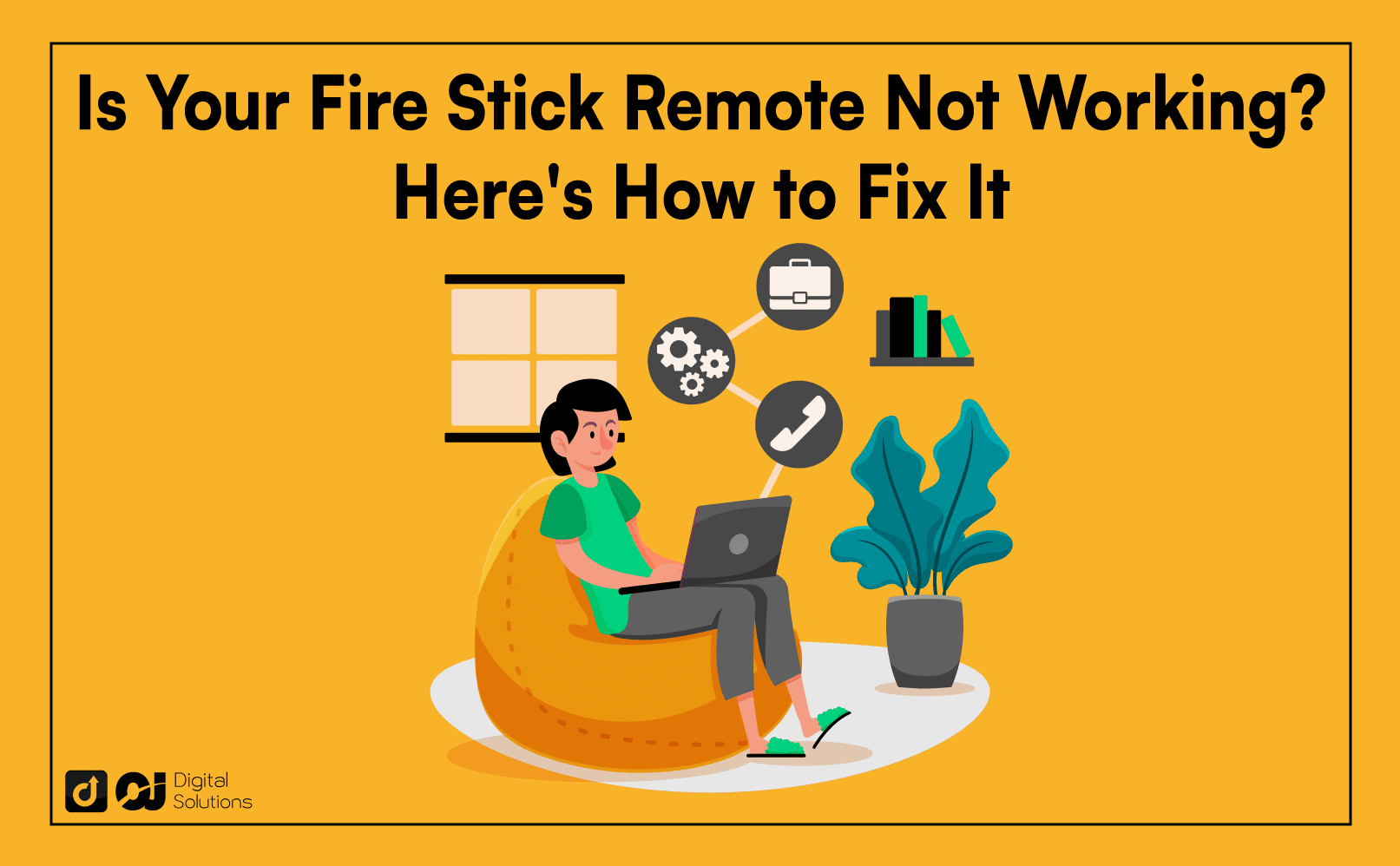Are you asking yourself why isn’t my firestick remote working? Are you wondering how you can rectify this issue and restore your Firestick’s functionality?
If your Firestick remote stopped working, then this article is for you.
I’ll look at the primary causes of an Amazon Firestick remote not working, from incompatible remotes and software issues to blocked signals and disruption from other electronic devices.
Additionally, I’ll discuss how to repair Firestick remote such as resetting, cleaning, and replacing the remote control, as well as the processes of pairing a new or replacement remote control, and tips on obtaining a complimentary replacement if the device is still under warranty.
Last but not least, I’ll outline the procedure for setting up a Firestick remotely with an Amazon Fire TV app, and explore the possibility of using universal remotes with the Firestick.
Let’s get started.
What Is a Fire TV Stick (Firestick)?
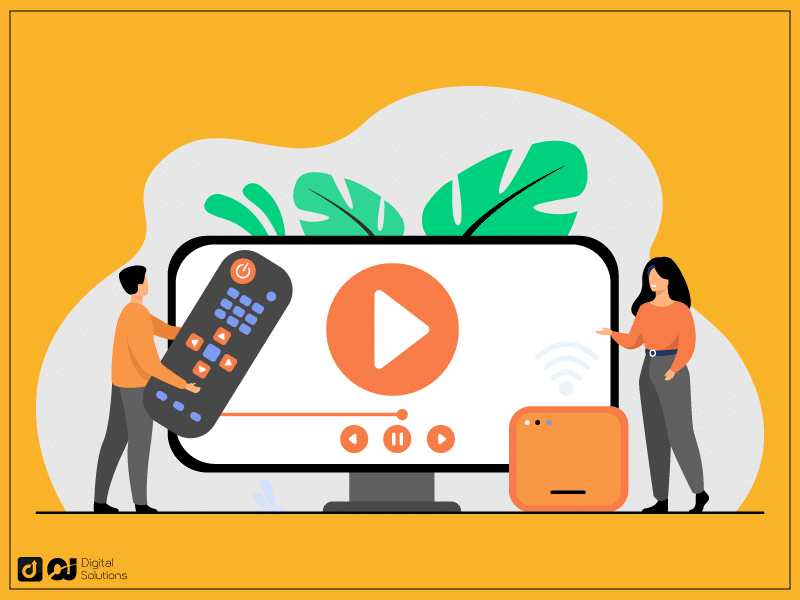
A Fire TV Stick (Firestick) is a streaming device that is designed to be connected to a television, enabling users to access content from a range of streaming services.
The Firestick remote connects via Bluetooth and is capable of being used at a distance of up to 30 feet, though may be decreased due to obstructions between the remote and the Fire Stick or Fire TV.
Essentially, the Fire TV Stick provides a convenient and effective way to access streaming content.
It is easy to set up and use and allows users to access a large range of streaming services.
Amazon Fire Stick Remote Not Working: How To Fix a Firestick Remote
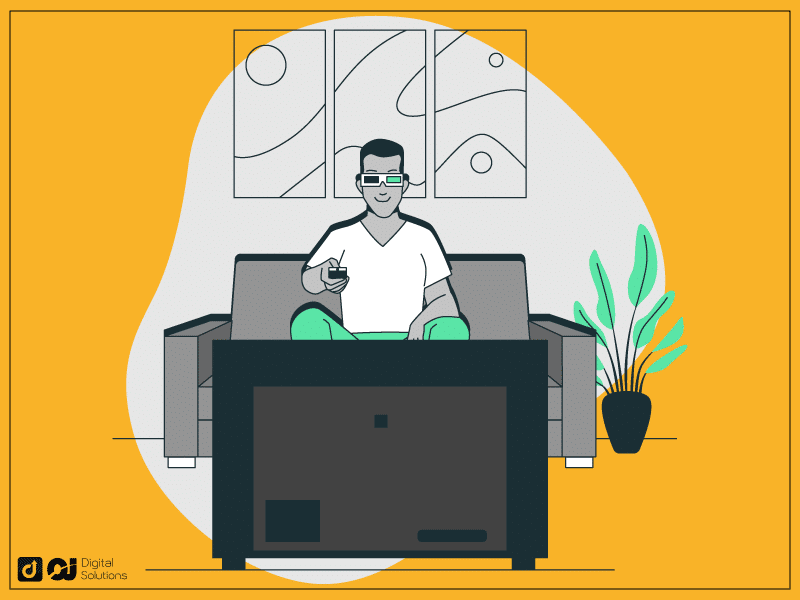
If your Firestick Remote is not working, the first thing you should do is check if it is paired with the TV and if the alkaline batteries are installed correctly.
If the batteries are low or dead, replace them with new alkaline rechargeable batteries. If the remote still does not work, try resetting the remote.
If none of these steps work, you can use your phone as a remote or consider replacing the remote.
To replace the remote, you will need to purchase an Amazon Fire Stick Remote compatible with your Fire TV.
How to Reset an Amazon Fire Stick Remote
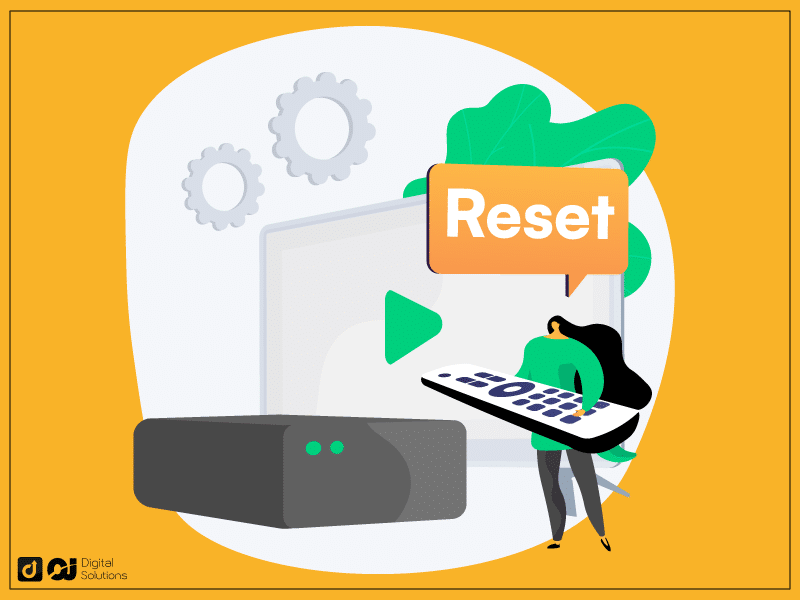
To reset a firestick remote that’s not working:
- Remove the batteries from the device
- Press and hold the Home button and the Back button simultaneously for 10 seconds.
Alternatively, you can:
- Press and hold the Back button, Menu button, and Left part of the navigation ring for a minimum of 20 seconds.
Following this:
- Disconnect the Firestick from its power source
- Reinsert the batteries
- Test the remote.
Resetting the remote can help to refresh the connection and restart the internal software and hardware of the remote, thereby providing a more optimal functioning.
How to Pair an Unresponsive Amazon Fire TV Stick Remote
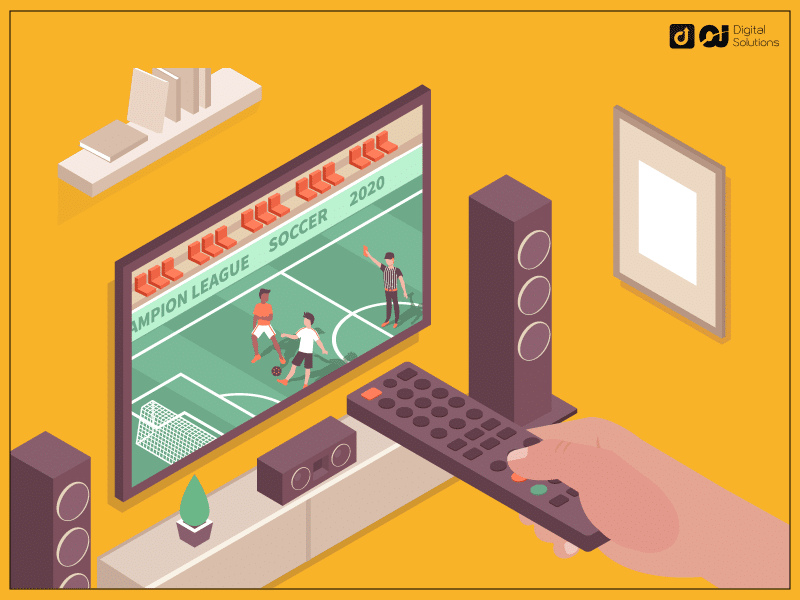
To pair an unresponsive Amazon Fire TV Stick remote, press and hold the Home button for 10 seconds near the TV.
When you see an on-screen message or the light on your remote flashes blue three times, it indicates that the remote has been successfully paired. You now know that your configuration is complete.
The remote should be placed no further than 10 feet away from the Fire TV Stick for optimal connection.
If the remote remains unresponsive after unpairing and re-pairing it, then it is advisable to explore other methods of rectifying the issue.
If the pairing of the remote is unsuccessful, I recommend resetting the remote and attempt to pair it again.
How to Pair a Replacement Remote to Your Fire TV
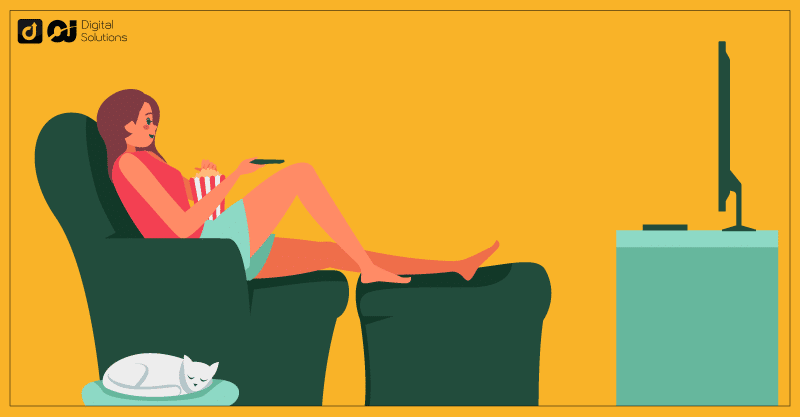
To pair replacement remotes to your Fire TV, you must access the settings menu and add a new remote.
To do this, navigate to Settings > Controllers & Bluetooth Devices > Amazon Fire TV.
Remotes menu
Then select the option to ‘Add New Remote’
Once the new remote has been connected to your Fire TV, press the Home button on the remote.
You should also check that the remote is compatible with your Fire TV model by consulting the product description.
If you want a third-party Fire tv remote, it is possible to link up to 7 remotes to your Fire Stick.
In the Controllers & Bluetooth Devices settings, you may select the option of Other Bluetooth Devices and then proceed to Add Bluetooth Devices.
Put your remote in pairing mode. When it appears on the screen, select it.
How to Use Your Phone as a Fire Stick Remote
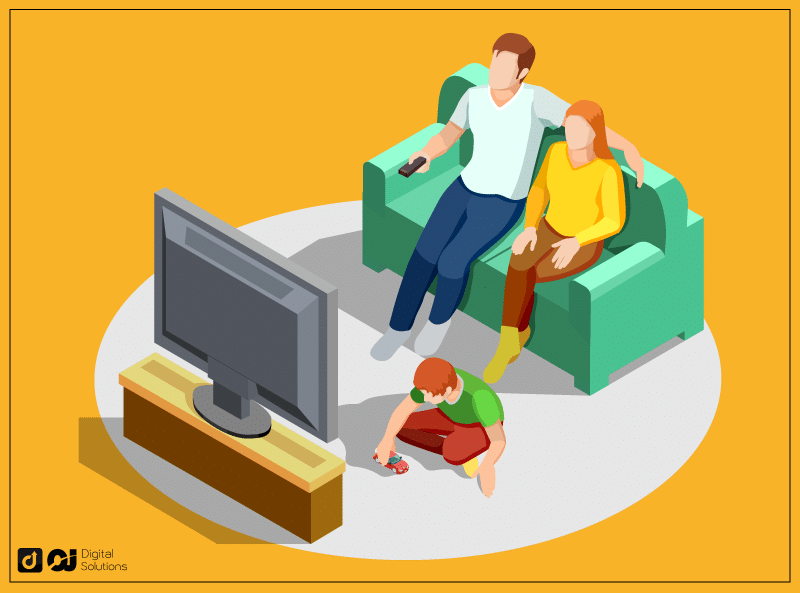
To use your phone as a Fire Stick remote, download the Fire TV app for Android/iOS and connect to the same Wi-Fi network.
This will enable you to use your phone as a remote for your Fire TV device stick.
The Fire TV remote app is a downloadable application that can be used as an alternative to a physical remote.
Once the app is installed, you can use it to control your Fire Stick device, even if the physical remote isn’t working.
You can also use your phone to access the Fire TV home screen, navigate between different apps, search for content, and more.
Frequently Asked Questions (FAQs)
How Do I Reset Firestick Remotes?
To reset a new or old Firestick remote, simply remove the remote batteries, then press and hold the Home button for at least 10 seconds. After 10 seconds, insert the batteries back into the battery compartment, and it should now be reset.
Why Did my Firestick Remote Stop Working?
The primary cause of a Firestick remote not working is interference from other devices, such as other remotes or other wireless devices. Other potential causes could be a blocked signal, low batteries, or a malfunctioning remote.
Can I Buy Just a Firestick Remote?
Yes. Amazon offers a wide range of Firestick remotes sold separately. Additionally, third-party vendors such as Best Buy, Walmart, and Target also sell compatible Firestick remotes.
Why is My Fire Stick Remote Not Working with New Batteries?
If your Firestick Remote not working after changing batteries, it may be due to software issues, incorrect pairing, or a damaged remote. Ensure that the batteries are correctly installed and that there are no interference or obstructions that could prevent the remote from functioning properly.
How To Fix An Unresponsive Fire TV Remote Not Working?
Restart the device by unplugging it from the power source for 30 seconds, and then plug it back in. If that does not work, try pairing the remote with the Firestick again by pressing and holding the Home button then releasing it, followed by pressing the Menu button 9 times.
Remove the batteries by unplugging the Firestick and waiting 60 seconds before plugging it back in and then placing the batteries back in the remote.
Why is My Firestick Remote Not Pairing?
The Firestick remote may not pair due to a low battery, interference, or a software issue. To check for a low battery, replace the batteries and test if the remote is now working. To check for interference, make sure that there are no obstructions or other devices that could be blocking the signal from the remote.
If the batteries and interference are not the issue, then it is likely that the remote is having a software issue and needs to be reset. To reset the remote, remove the batteries and press and hold the Home button.
If the remote still does not pair, then you may need to purchase a new remote.
How do I Know if My Remote Control is Broken?
The remote control may be malfunctioning if the IR light does not illuminate upon pressing a button, the remote does not transmit a signal, or certain buttons do not function. Additionally, you can also check if the batteries are depleted. If they are, the remote will not respond at all.
What Causes a Remote Control to Stop Working?
The primary causes are depleted battery power, physical damage, sluggish responsiveness, and software malfunction. Other possible causes may include interference from other electronic devices, obstructions that impede the signal from the remote, and damage to the internal components of the remote.
How to Reset Firestick Remote?
In order to reset your Fire TV remote control, the first step is to remove the batteries from the remote and press and hold the Home button. If this does not yield the desired result, pressing and holding the Left, Menu, and Back buttons on the remote for 12 seconds should reset the device.
How to Pair Firestick Remote Without the Old One?
To reset the Firestick to its factory settings, navigate to the Settings menu, then select My Fire TV, and finally, choose the Reset to Factory Defaults option.
In order to pair the new remote after the Firestick has been reset, please refer to the on-screen instructions.
How to Setup a Firestick Without a Remote?
To set up a Firestick without a remote, the first step is to create a wireless hotspot on your mobile device by navigating to the settings and selecting “Hotspot” or “Tethering”. Then, open the Amazon Fire TV app and select the Firestick from the list of available devices. Finally, you will be able to utilize the app to navigate and control your Firestick.
Can I Use 2 Firesticks with One Remote?
Unfortunately, it is not possible to utilize a single remote for two Firesticks. Each remote is designed to be paired with one Fire TV device exclusively.
However, multiple Firestick devices can be connected to the same Wi-Fi network, allowing them to be controlled simultaneously with the Amazon Fire TV app. The app is available for both iOS and Android devices and provides a convenient way to control multiple Fire TV devices at once.
Furthermore, a single Firestick device can be connected to multiple TVs, allowing users to access the same content simultaneously.
Can a Universal Remote be Used with the Amazon Firestick?
Yes, a universal remote is compatible with the Amazon Firestick. Don’t get cheap replicas. You can use Logitech Harmony, Sofabaton, GOWELL, and Sideclick. They are all compatible universal remotes for the Amazon Firestick. Utilizing a universal remote with the Amazon Firestick allows users to control multiple devices at once, reducing the need to switch between multiple remotes.
I Dropped my Remote Control in Water. Will it Still Work?
Take the batteries out and dry the remote thoroughly in a well-ventilated area that is not exposed to direct sunlight. You may be able to recover it. Any dirt or moisture should be wiped away with a dry, soft cloth.
How Does the Amazon Fire TV Stick Warranty Work?
The warranty covers any defects in materials and workmanship that may arise from ordinary consumer use. In the event of a malfunction, contact Amazon to arrange for either a repair or a replacement of the device.
The Bottom Line
Overall, it can be tricky to troubleshoot Firestick remote.
Many factors may cause your remote to malfunction, such as interference from other devices, drained batteries, poor connections, or even physical damage.
I hope this article guided you on how to fix Firestick remote and helped you get your Fire Stick remote working correctly. Did you know that you can add photos on Amazon FireStick?