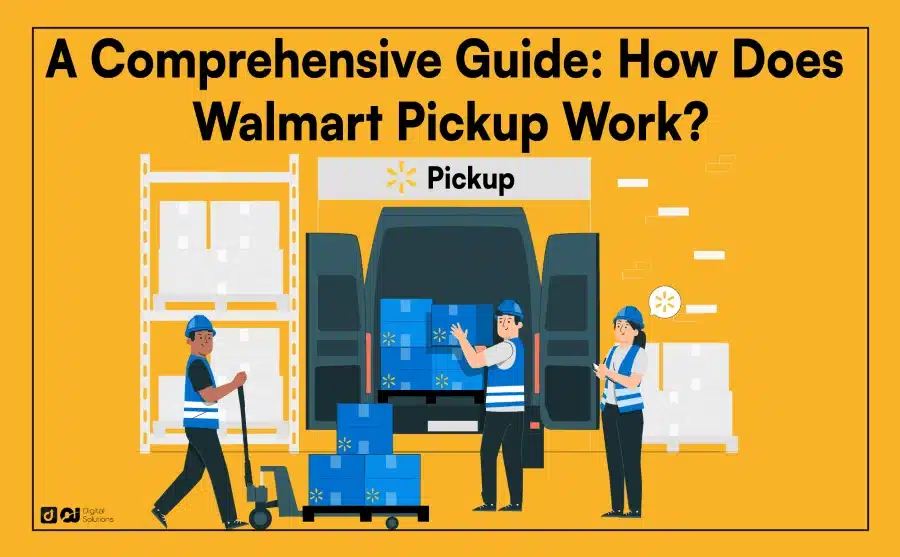Tired of wasting your time standing in long checkout lines? The frustration of waiting and watching the minutes tick by can be overwhelming.
But what if there’s a way to skip those lines entirely?
Whether you’re a busy professional or a parent always on the go, Walmart Pickup is the game-changer you’ve been waiting for.
How does Walmart pickup work?
I’ll answer this question in this comprehensive guide.
You’ll learn everything there is to know about Walmart Pickup – from placing an order to selecting a convenient pickup location and more.
Let’s dive in.
What Is Walmart Pickup?
Walmart pickup is a convenient service that allows you to order items online and pick them up at a Walmart location of your choice.
With Walmart Pickup, you can skip the traditional shopping experience and save time by selecting the items you need online.
Once your order is ready, you can head to the designated pickup location at your chosen Walmart store.
Friendly Walmart associates will gather your items and bring them to your vehicle. It’s a hassle-free way to shop and get your essentials without navigating crowded aisles or waiting in long checkout lines.
How Does Walmart Pickup Work?
Walmart Pickup services provide customers with a convenient way of ordering items online or through their app for pickup at their chosen store.
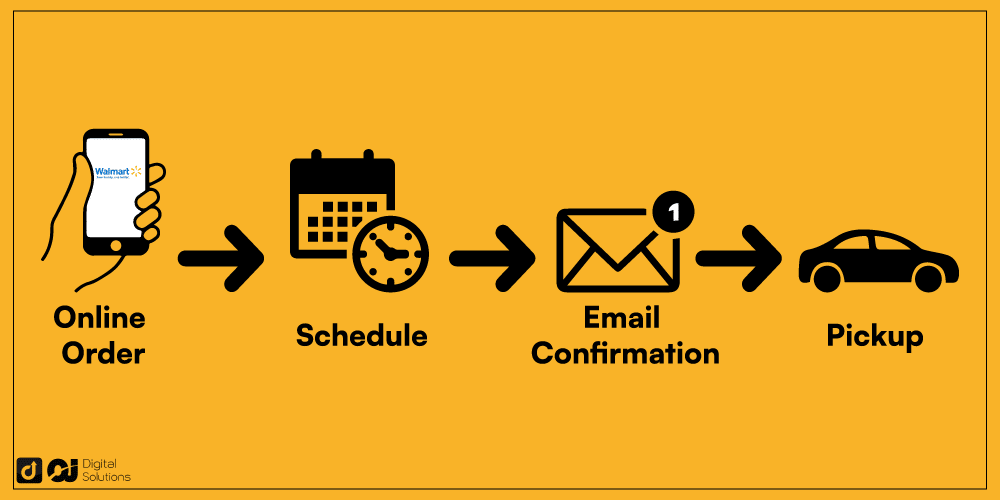
Here’s a breakdown of how Walmart pickup works:
- Place an Order.
Begin your Walmart pickup order on Walmart.com or the Walmart app (available on iOS and Android). - Choose Your Pickup Time and Store.
Select a pickup date, time slot, and location best suits you during checkout. - Wait for The Confirmation Email.
Wait for an email notification from Walmart confirming your order is ready for pickup. - Pick Up Your Order.
When you arrive, go to the designated pick-up spot to claim your orders.
It’s important to note that most items are available for pickup, but there may be limitations based on availability.
Walmart strives to make the pickup experience as seamless as possible, offering a convenient and time-saving solution for your shopping needs.
Walmart In-Store Pickup vs. Walmart Curbside Pickup
Walmart makes pickup easy with two options: In-Store Pickup and Curbside Pickup.
How Does Walmart In-Store Pickup Work?
With In-Store Pickup, you can order online and collect it by going to the designated area inside the store to pick up your items.
How Does Walmart Curbside Pickup Work?
Curbside pickup is even more convenient. You can stay in the car while a friendly Walmart associate brings your items right to your vehicle.
Factors To Consider When Using Walmart Pickup
Here are some of the factors to consider if you’re planning to use Walmart pickup:
When Can You Pick Up Your Orders?
It depends on the available date and time slot when you go to reserve a schedule on the Walmart website.
If you order before 4 PM, you might see an option for same-day pickup. Walmart shoppers can usually schedule a pickup within 24 hours, but it still depends on various Walmart locations.
How Long Does Walmart Hold Pick-Up Orders?
It depends on the discretion of the specific store. Some will only hold your items for one day, while others may give you four up to seven days to pick up your items.
To be sure, give your chosen store a call to ask about their policy.
What Items Are Eligible for Pickup?
Most categories on the website are available for pick up, from groceries to art supplies to electronics and appliances. However, availability depends on individual items, but you can check the product listing to see if it’s available for pickup, delivery, same-day shipping, and other options.
How Late Is Walmart Pickup Open?
The Walmart pickup hours are from 7 AM to 10 PM. Ideally, you must be there within the stated pickup time for a smooth process.
However, you can still pick up your order if you go past the designated time, as long as the location is open.
Is There a Minimum Amount for Pickup Orders?
No, you can check out as few eligible items as you need for pickup. However, you must pay the service fee if you don’t reach the minimum threshold for free pickups.
How Much Does Walmart Charge for Pickup?
Yes, if your order doesn’t reach at least $35. You’ll pay the $6.99 service fee, which you’ll see in your total before you officially place your order online.
If you want to reach the $35 minimum, you can combine groceries and other items in one order.
Can Another Person Pick Up Your Order?
Yes, but you have to designate an alternate pickup person. For security purposes, the store associate will only release your Walmart curbside pickup orders to the person named on the online transaction.
Does Walmart Offer Curbside Pickup for Grocery Orders?
Yes, you can schedule a Walmart grocery pickup. When ordering groceries online, simply choose the pick-up option and select your preferred date and time.
Where Do You Pick Up Online Orders At Walmart?
Walmart provides two pickup options: in-store pickup, where you collect your items from kiosks inside the store, and curbside pickup, where Walmart associates bring your items directly to your car.
How To Do Walmart Pickup: 8 Easy Steps
Here’s a step-by-step guide on how to do curbside pickup at Walmart:
1- Sign In or Create an Account.
Visit the Walmart website or open the Walmart app on your phone. Sign in to your existing account or create a new one if you don’t have one yet.
2- Choose a Store and Reserve a Time.
On the left side, click the How do you want your items dropdown menu.
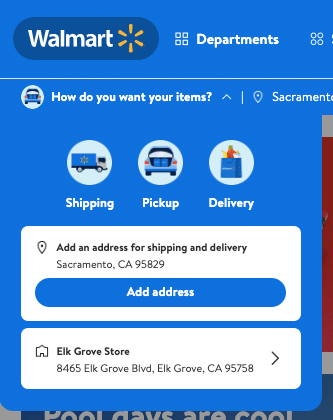
Choose Pickup, then select pickup times from the available schedule.

You must also choose your local store. You can enter your zip code so you can easily find the available stores that can cater to your order.
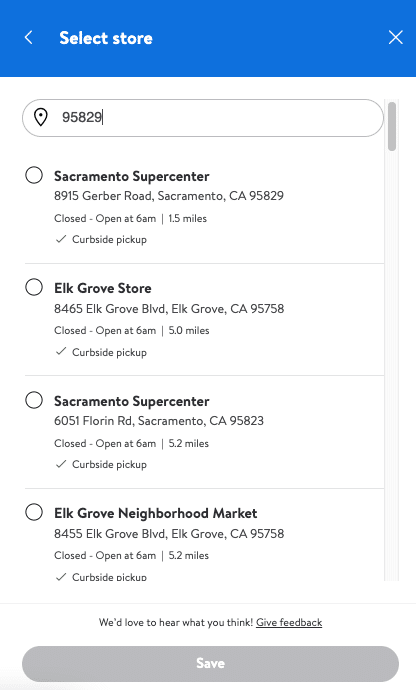
3- Browse and Add Items To Your Cart.
Use the search bar or browse through different categories to find the things you need. Click on the items, select the quantity, and click Add to Cart for each item you want to buy.
Note: You can identify eligible items by looking at the tags below each product, indicating if it’s available for pickup and delivery services.
4- Review Your Cart.
After adding all the items you need, click the cart button in the top-right corner.
You can still change your preferred fulfillment option here. Click the Pickup and delivery options at the top of the page, then choose an available method.
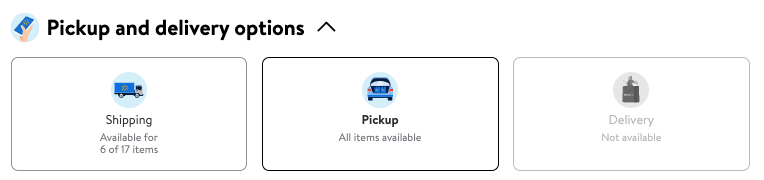
You can also change your schedule and store location by clicking the Change button.
Note: If you change anything, the item availability is subject to the new store location. The website will remove the unavailable products.
Double-check the quantities, items, and total to make sure they’re correct. Click Continue to checkout when you’re ready to pay for your order.
5- Review the Details.
Ensure the date, time, and store location are correct.
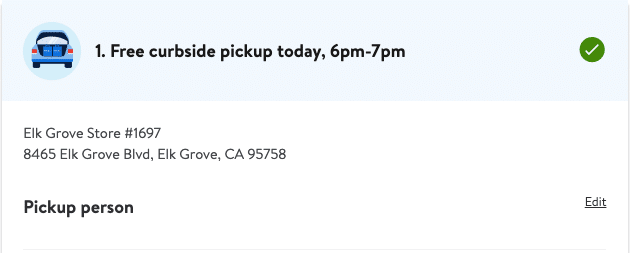
Here, you can also edit the pickup person or nominate an alternate pickup person. Simply click the Edit button, and fill up the required information.
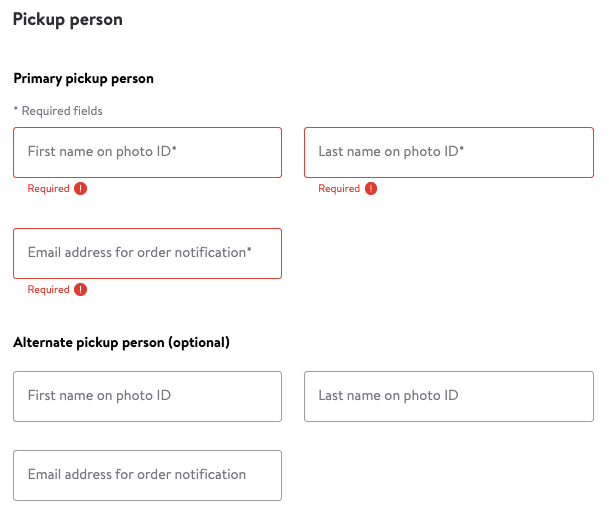
Both persons here can pickup items provided they bring an ID that matches the information.
6- Choose Substitutes and Your Bagging Preference.
Select if you’re bringing your own bag or you want to pick up your orders in a bag, which costs 10 cents each.
You can also review your items for the last time and select your substitution preferences for each item.
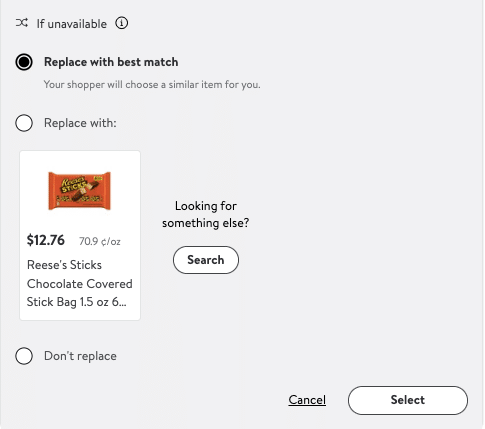
7- Complete the Payment.
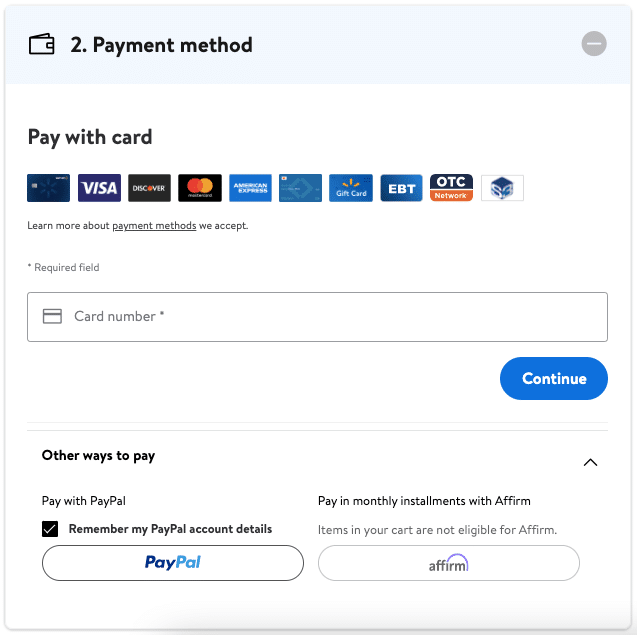
Enter your payment details and complete the payment process. Walmart accepts various payment methods, including credit/debit cards, PayPal, and Walmart gift cards.
8- Wait for Order Confirmation.
After placing your order, you’ll receive an order confirmation email or notification with the details of your pickup order. They’ll also outline the instructions on what to do when you arrive at the store.
Essential Tips When Using Walmart Pickup
Here are some helpful tips for using Walmart pickup:
Check For Availability.
While Walmart offers a wide range of products, not all items may be available for pickup at your selected store. Double-check the availability of the items you want to purchase before finalizing your order.
Opt for Substitutions.
Opting for substitutions allows Walmart to provide you with a similar product if the original one is out of stock. You can specify your substitution preferences during the checkout process.
Use the Walmart App.
Downloading the Walmart app can enhance your pickup experience. It allows you to track your order, receive notifications when it’s ready for pickup, and check in upon arrival at the store.
Follow Pickup Instructions.
Pay attention to specific instructions in the order confirmation email or app notification. This could include details on parking, entrances, or how to notify the store when you arrive.
Bring Identification.
Walmart employees may ask to confirm your identity, so bring a valid ID that matches the name on your order. If you designate an alternate person, remind them to bring identification, too.
Inspect Your Items.
Take a moment to inspect the items you receive before leaving the store. If you notice any issues or damaged items, let a Walmart associate know right away for assistance.
What Happens If You Miss Your Designated Pickup Time?
If you miss your Walmart curbside pickup time, a couple of things may happen.
Walmart may hold your order, making sure it’s still readily available once you come to pick it up. However, the holding period varies per store.
If you can’t pick up your orders within the holding period, Walmart may cancel and refund your payment. They will return any items you selected for pick up on the shelves for other customers to buy.
If you find yourself unable to make it on time, reach out to Walmart customer service for guidance and potential options to accommodate your situation.
Can I Cancel My Walmart Pickup Order?
Yes. You can cancel your Walmart pickup order if it’s still processing through your Purchase History in your Walmart account.
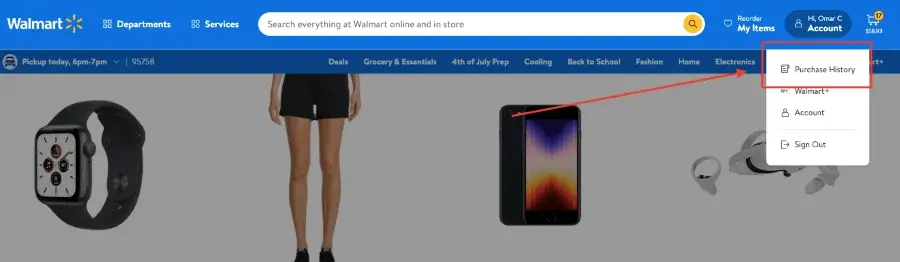
If the order is available for cancellation, you’ll see a Request Cancellation button at the bottom of the order page.
Otherwise, you’ll have to return your order by following Walmart’s return policies.
Additionally, while your order is still processing, you can make several pages, such as:
adding or removing items
adjusting quantities
allowing or disallowing substitutions
rescheduling your timeslot
selecting a different location.
Do You Need To Download the Walmart App To Use Walmart Pickup?
No. You can reserve pickup orders through the Walmart App and website.
However, there are some benefits to using the app, specifically its mobile check-in feature.
If you turn on the location services for the Walmart Mobile App, you can check in using your phone. The store will be able to track your location, so they can prepare time-sensitive items right before you arrive.
For example, they won’t prepare your ice cream way ahead of time. You’ll be able to enjoy it as if you did the shopping yourself.
When you’re in the designated spot, you can simply press the I’ve parked button and provide your car details so they can easily see you.
Moreover, Walmart will text you for any unavailable items or substitutions. When you click the link, you can easily view the details through the app.
Frequently Asked Questions (FAQs)
Is Walmart Pick-Up Order Service Free?
Yes, for orders over $35. There’s a Walmart pickup fee for orders below $35, and it may vary depending on the store you’re shopping at.
Why Is Walmart Charging for Pickup?
To encourage customers to subscribe to Walmart Plus, Walmart charges a fee for pickup services.
Walmart+ members enjoy returns from home, member rewards, fuel savings, video streaming, early access, free shipping, and delivery.
By opting for Walmart+, customers can enjoy a seamless pickup experience and access additional benefits for their shopping needs.
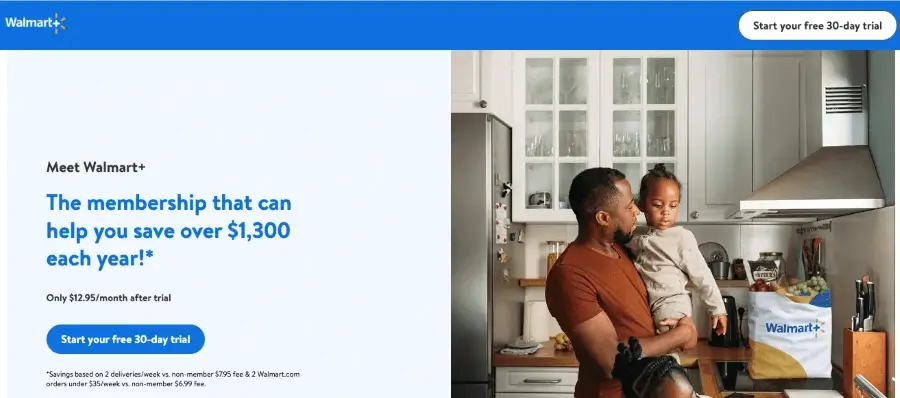
Does Walmart Offer Curbside Returns?
Walmart offers curbside returns to provide convenience for customers.
With curbside returns, you can stay in your vehicle while returning items. Drive up to your local Walmart, wait in the designated curbside pickup area, and a Walmart employee will handle your returns.
If you’re a Walmart Plus member, Walmart can pick up your returns from your home. Although Walmart hasn’t provided specific details on scheduling the curbside pickup order returns, it’s likely to be similar to scheduling pickups for Walmart Grocery.
How Can I Let Walmart Know I’m Ready To Pick up the Items?
To notify Walmart that you’ve arrived to pick up your items, you can do any of the following:
If you have the Walmart app, you can use it to check in and let the store know you’re ready to pick up your order.
If you don’t have the app, you can call the store and inform them that you have arrived for pickup.
Provide them with any necessary details, such as your name or order number, to help them locate your order quickly.
After notifying Walmart, wait in your vehicle at the designated pickup area for a Walmart associate to bring your items to you.
Should I Tip the Walmart Curbside Person?
No, you don’t need to tip the Walmart curbside person when receiving your pickup orders. Walmart can’t accept tips due to the retail store’s policy. However, expressing your gratitude with a “thank you” and a smile is always appreciated.
Is Walmart Curbside Pickup Contactless?
Yes, you can minimize physical contact with the curbside pickup service. When you arrive at the designated parking spot, a Walmart associate will bring your items and load them in your car while you can stay in your vehicle to ensure a contactless curbside pickup experience.
How Long Will Walmart Hold My Grocery Order?
If you shop online for groceries, remember that you only have an hour from the time you start shopping to complete the transaction. Otherwise, your reserved time and date may become unavailable, and you’ll have to choose another available schedule.
What Time Does Walmart Curbside Close?
You can reserve a time to pick up your orders until 10 PM. 9:00-10:00 PM is generally a less busy time for most Walmart stores, which means they can accommodate you promptly during this time frame.
However, specific store practices and availability may vary, so it’s best to check with your local Walmart store for their individual Walmart curbside pickup hours.
What Is the Walmart Curbside Pickup Number?
Walmart does not provide a specific curbside pickup number.
Instead, you can directly call the store using the Walmart pickup number listed under the store’s address in the pickup email.
How Long Do I Have To Pick Up My Walmart Order?
You need to pick up your Walmart order within the designated timeframe you chose in the checkout process. However, you can still pick up your order on the same day as long as it’s within the Walmart curbside hours.
Where Can I Find Walmart Coupon Deals?
Here are some tips on how to find sales and deals:
Browse the Internet.
Some websites have dedicated pages for Walmart coupons and deals.
You can find coupons for various products, including groceries, non-grocery items, household items, and personal care products. The website also provides information on how to use coupons at Walmart.
Check Out Walmart Plus.
Explore the benefits of the Walmart Plus program for additional savings. This subscription service provides perks like same-day delivery on eligible orders for a monthly fee.
Check Out Groupon.
Visit Groupon for Walmart coupons and promo codes. Groupon frequently offers discounts that you can use to save money on your Walmart purchases.
Keep in mind that Walmart accepts valid paper manufacturer coupons issued by the manufacturers of the products they sell.
However, they do not accept digital coupons in-store, only paper or printed ones. If you’re ordering from Walmart.com, note that you can’t use manufacturer coupons.
Do Item Prices Change for Pickup Orders?
No. Once you check out your online order, you’ll pay the same prices for the items regardless of Walmart rollbacks, price drops, or hikes between the time you place your order and the moment you pick them up.
The Bottom Line
Walmart pickup offers a seamless and convenient shopping experience.
With its user-friendly interface and flexible pickup hours, Walmart’s pickup service streamlines your shopping routine, providing a time-saving solution for your everyday needs.
Simply follow our tips and guidelines above to maximize its convenience and benefits.