Alexa is one of the most popular services for smart home devices. It’s a smart speaker you can use to quickly accomplish tasks and save time.
If you’re contemplating buying Alexa devices, you’re probably also asking these questions.
How much is Alexa per month?
What are the hidden costs of Alexa?
Alexa is free, but the hardware to use it isn’t.
Need for info? You’ve come to the right place.
I wrote this article to discuss the smart home devices that host the Alexa app and how to use a smart speaker. I’ll also discuss the difference between Alexa devices and which smart speaker is best for you.
Let’s start.
What Is Alexa, and How Much Does It Cost on Amazon?
The Alexa app is where Amazon provides its smart technology. You can use voice-enabled Alexa on Echo devices to speak commands instead of manually typing or clicking them.
Alexa gives you access to different features like Amazon Music or Amazon Prime subscription. You can use Alexa on Fire TV devices to access your Amazon Prime membership through voice commands.
Alexa Features
Here’s a more detailed description of Amazon’s Alexa smart home abilities.
Amazon Music: Unlimited access to free music from a catalog of a hundred million songs through your smart speakers.
Fire TV Device: You can use your Alexa skills to search for your favorite Prime Video shows through voice commands.
Control Smart Home Devices: There are third-party Alexa devices with Alexa enabled that let you control smart home functions like temperature, alarms, and lights.
Alexa Voice Assistant: You can use Echo devices to give you answers to any questions you have. You can ask about the weather, temperature, and many more.
Games: If you have the Echo show, you can play games like you would on other mobile devices.
How Much Does Alexa Cost?
The Alexa price doesn’t require a monthly subscription fee.
So, how much is Alexa?
Amazon Alexa pricing highly depends on the device you get. You can access the Alexa voice assistant for free with an Alexa-enabled Echo device.
Alexa devices cost as low as $30 for older models to over $200 for newer models.
The price you pay will depend on the model of the smart device you get.
How much does an Echo Dot cost? Here’s a breakdown.
Echo Dot (speaker): $40 to $100
Echo Studio (speaker): $200 and up
Echo Show (display and speaker): $40 to over $300
An older Amazon echo device costs less than a newer one. Although some older devices still get software updates, they often lack updated features.
However, most Echo devices have the standard Amazon Music unlimited access to free music and basic Alexa skills like voice assistant.
If you want a more affordable smart display or access to smart home automation, you can buy a second-hand Echo Show, Studio, or Dot device.
How Much Is Alexa at Walmart, Target, and eBay?
How much does Alexa cost at these different retailers?
The Alexa app is free, but you must buy compatible devices from your preferred retailers. A compatible smart speaker is all you need to run the Amazon Alexa app.
The Alexa app is only compatible with Amazon Echo devices.
The prices of these devices at different retailers can affect cost.
Here are the prices for the Echo smart speaker on different online retailers.
Walmart
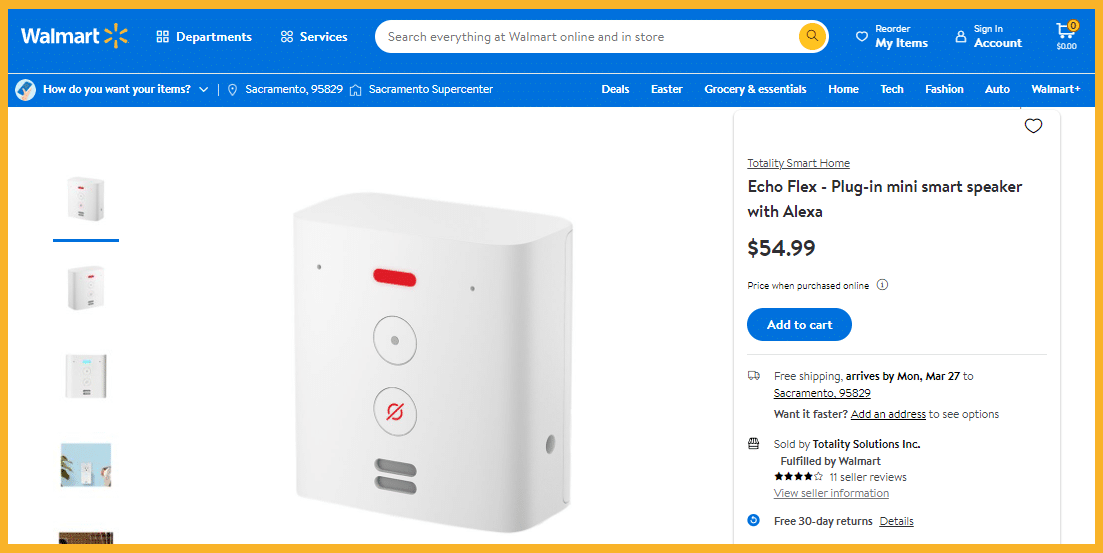
Walmart focuses on the Google Nest devices, which are smart devices from Amazon competitor Google.
An affordable Alexa device you can buy at Walmart is the Echo Flex mini smart speaker, which costs $54.99. The older GGMM Echo Dot 3rd gen is more affordable at $14.99.
Target
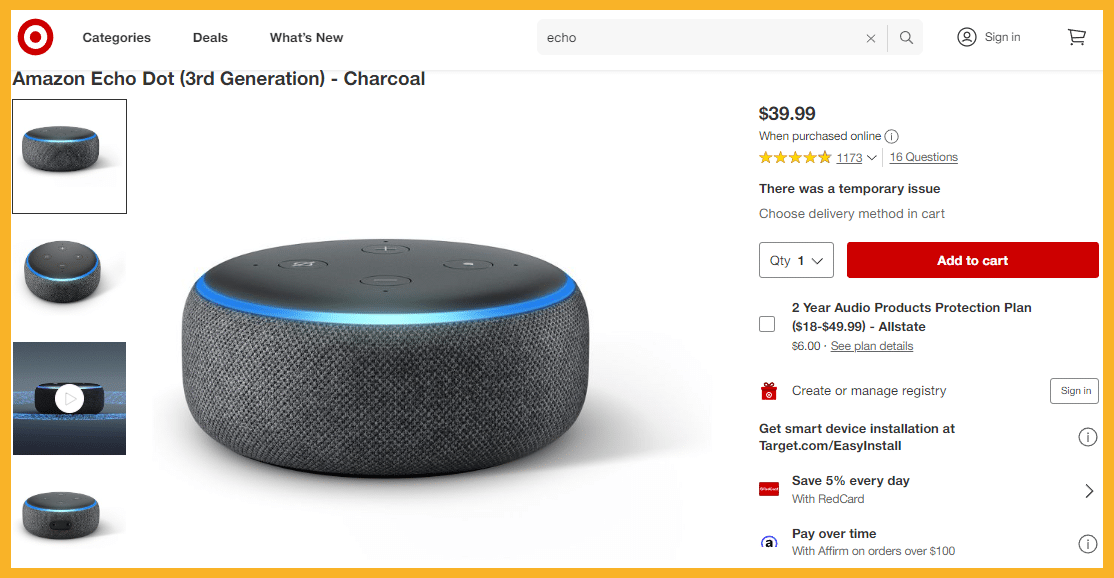
Target sells Amazon Echo dot devices, both new and old.
Some of its older stock, including the Amazon Echo Dot (3rd Generation), costs $39.99.
Target is a competitor of Amazon that sells the Amazon Echo devices like any other product on its website. You can buy Echo smart speakers at the standard retail price and occasionally get huge discounts.
eBay
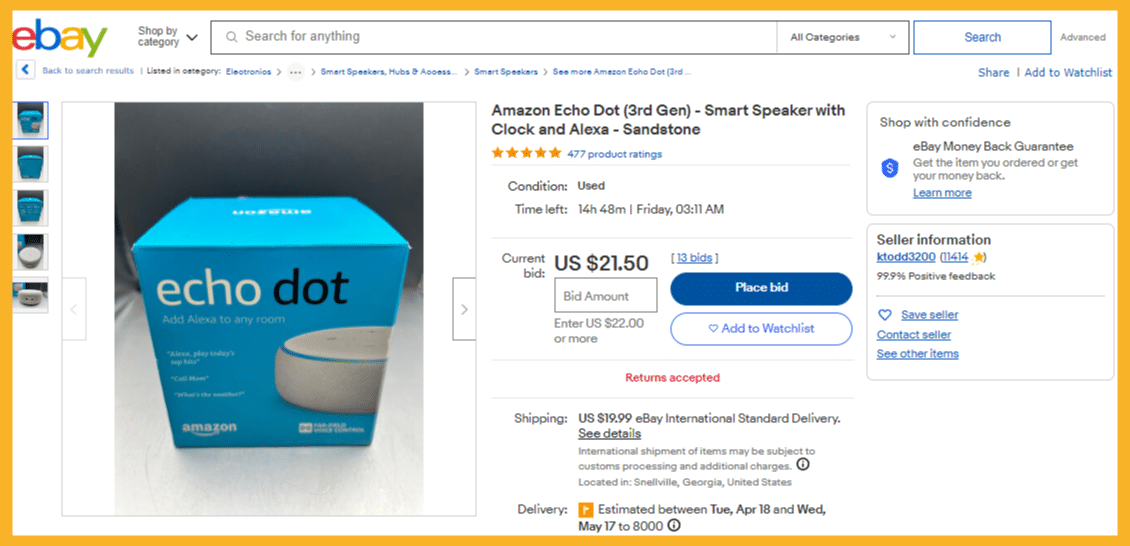
eBay is another place you can buy Echo devices at the standard retail price. You can buy older Amazon smart devices with the free Alexa app enabled.
The Amazon Echo Dot (3rd Generation) Smart Speaker with Clock costs $21.50 on eBay. However, not all smart speakers on eBay include free shipping.
Premium Alexa Skills And Services
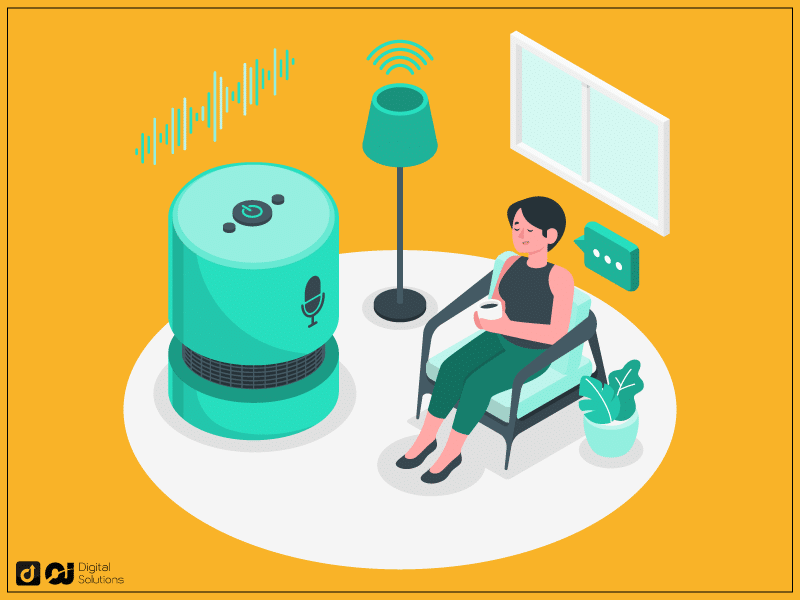
You can make various in-skill purchases within your Alexa ecosystem.
Some features have a hidden Alexa cost to access. You can make these purchases directly to your Amazon account through your Echo device.
How Much Does Alexa Cost for In-skill Purchases?
Here are three additional (but optional) charges.
One-time purchases
Consumables
Subscriptions
One-time Purchases
These purchases charge your Amazon account once, and you can keep your purchase forever using an active account.
Game pack themes
Accessories
Add-on levels
Consumables
Consumables charge your Amazon account for finite access to specific resources or the following features.
In-game currency
Game hints
Bonuses and extra lives
Subscriptions
Subscriptions charge you a recurring annual or monthly fee for access to features.
Subscription To Magazines And News
Exclusive Podcasts
Premium Content And Features
How Much Does Alexa Voice Service Cost
The cost of Alexa device access bills you just once. However, other Alexa skills and services cost extra when you buy a smart device.
Here are additional Alexa costs for different services.
Amazon Prime
You need a Prime account to listen to Amazon Music without ads. Amazon also sells in-skill discounts for Prime members.
Alexa Together
This feature helps you care for aging loved ones. It includes “Life Alert” features for senior citizens, giving you notifications in an emergency.
Alexa Guard
This premium Amazon feature gives you 24/7 access to Emergency Helpline. You can call emergency services with just your voice.
Spotify
Unlike Amazon Music, Spotify premium might have more songs, podcasts, or audio content, and you can play your preferred playlists.
What’s Included With the Free Alexa App?

You get many features with your free Amazon account and an Echo device at no cost. If you want a basic Amazon account and don’t want to pay a premium, here’s what you’ll get.
Shopping Lists
Amazon lets you create a shopping list through voice or the Alexa app. You can enable alerts to get notified when you duplicate an item, and you can also shop directly from Amazon with your list.
Smart Home Device Control Center
If you have a smart system (smart lights, smart plugs, third-party smart speakers, or other Alexa devices), you can control them for free with Alexa integration.
Timers and Alarms
You can enable multiple timers if you’re doing many things at once. You can have your Alexa-enabled device remind you to work out or take a nap.
Delivery Notifications
You can use Echo Dots or other Amazon devices to notify you when your Amazon packages arrive. You’ll also get emergency updates if something affects your packages.
You can avoid missed deliveries by learning Amazon’s delivery times.
Weather Updates and News
Instead of reading, you can ask Alexa to narrate the news or weather. You can ask for snippets or the full scoop.
Question and Answer
You can ask questions and get answers with the free version of Alexa. You can give simple commands like “What’s 2+3?” or complex ones like “give me a recipe for pumpkin pie.”
Communication
If you have smart home gadgets, you can use Alexa to speak through connected devices. You can even call other Alexa devices.
Using a Third-party Smart Speaker
Alexa device options are often more affordable than third-party solutions, but some people prefer devices without the Amazon brand.
Sonos is an example of these third-party devices. The Sonos brand sells the Sonos One Gen 2 speaker at $219.
The Sonos device is a speaker with Ultra HD Music capabilities.
This device costs more than the regular Echo device and includes the Alexa voice assistant, music playback, question and answer, and other features.
The Echo Alexa costs only a fraction of the Sonos, but the latter provides a better experience when streaming music.
Frequently Asked Questions (FAQs)
Is Alexa Free to Use?
How much does Amazon Alexa cost?
Alexa is free to use. However, some features like Alexa Guard cost extra. You also need subscriptions to services like Amazon Prime to use premium features with Alexa.
Is There a Monthly Fee for Alexa?
No.
If you want unrestricted access, you need an Amazon Prime account for unlimited Amazon Music without ads. Other premium services you can access within Alexa charge a subscription fee, like Spotify.
How Much Is an Alexa Speaker?
The cheapest Amazon Echo Dot is its 3rd generation device, which costs $25. The best smart speakers are often the newer Echo devices, which can cost at least more than $100.
How Expensive Is Alexa?
Amazon Alexa is free, but you need an Echo device to access it. You can also use Alexa with a Fire TV Stick or another type of device.
What Are the Hidden Costs of Alexa?
Technically speaking, Alexa doesn’t have hidden costs.
You can pay for premium add-ons, but they’re optional.
For example, Alexa lets you access different services like Spotify and Amazon Prime. However, you need a subscription to use premium features from those services.
What Is the Alexa Subscription Cost?
Alexa doesn’t have a subscription cost. You only need an Alexa-compatible Echo or third-party device.
What Are Amazon Echo Fees?
You won’t pay Amazon Echo fees for using basic Alexa features. If you want to use your Amazon Prime account or Spotify, you must pay for a subscription separately.
What Is the Alexa Machine Price?
The Alexa device costs depend on what model you get.
For example, the older 3rd gen Echo Dot can be as low as $25, while newer Echo models can cost over $100 or more.
Echo Show can cost over $300.
What Does an Amazon Alexa Do?
Amazon Alexa is Amazon’s smart solution that can answer questions, carry out commands, or give you access to features with your voice.
What Is Better, Alexa or Google?
Alexa is better for controlling smart homes, while Google is better for understanding voice commands. Google also has better answers to specific queries.
Can You Use Spotify on Alexa?
Yes. You can choose between Amazon Music or Spotify when playing music. You can also change your default to Spotify when playing music.
Can I Play Music On Alexa Without My Phone?
Yes. You don’t need to connect your phone to your Echo Dot device to play music. You can say, “Alexa, play (the name of the song and artist or your playlist).”
Can Someone Else Control My Alexa?
You can give someone else control of your Alexa by going to Settings > Account Settings > Guest Connect in the app. You can input the guest’s voice or metrics to give them control. There are also options to allow more people to control Alexa.
How Can You Tell if Alexa Is Listening?
Alexa gives off a circular blue LED light when activated. It also gives off a specific sound when it’s listening to commands.
The Bottom Line
I hope my guide taught you everything you need on Amazon Alexa, including its cost, hidden fees, services, and how to get it.
Use the information in this article to determine whether Alexa and its compatible devices are ideal smart solutions for your home.
If you’re interested in other Amazon devices, learn more about the Amazon Fire TV Stick.

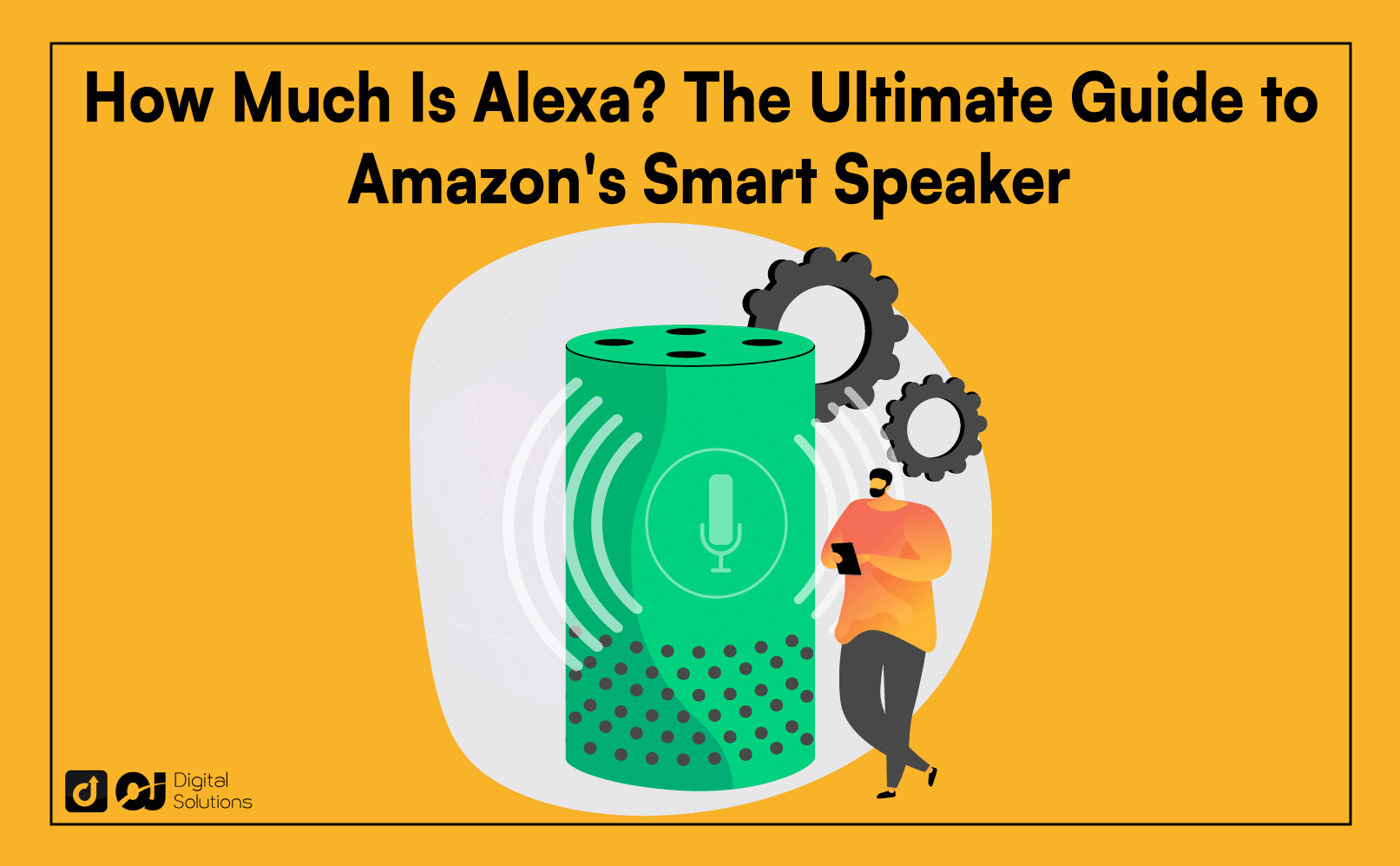





2 Responses
I am thinking of Alexa to aid a senior to make phone calls & to find tv channels. Can that work?
Does a Dot gen. 4 require a separate Alexa? Or will it work on its own?