Shopify ratings and reviews can make or break your online store. Negative reviews can decrease sales, and positive ones can skyrocket sales.
Thus, knowing how to add reviews to Shopify can help your online business succeed.
In this article, I’ll teach you how to add customer reviews to your Shopify store. I’ll also provide information on the best product review apps to help boost your conversions and increase your sales.
Why Do Product Reviews Matter?
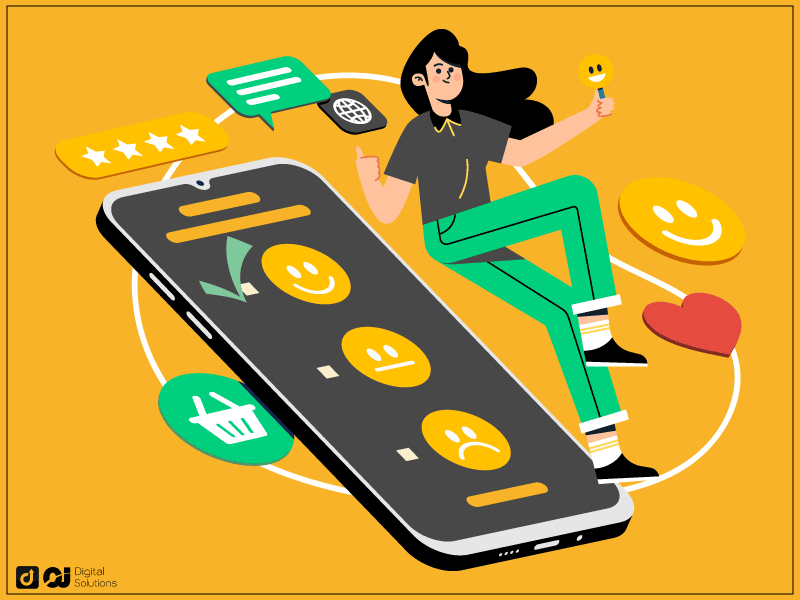
Why go through the trouble of collecting reviews for your Shopify store?
Website visitors and potential customers read reviews online before making a purchase decision.
Adding reviews to your site increases conversion rates on online purchases.
Product reviews are social proof that helps convince customers to trust you and encourage them to buy.
68% of people will do business with a shop because of its positive customer reviews.
Excellent customer reviews on your Shopify store also help your search engine Rankings because SEO-friendly review scores drive organic traffic to your store.
Adding reviews improves your brand image, builds trust, and encourages sales.
Thus, you should know how to add product reviews on Shopify and implement a customer feedback system.
How To Add Reviews To Shopify
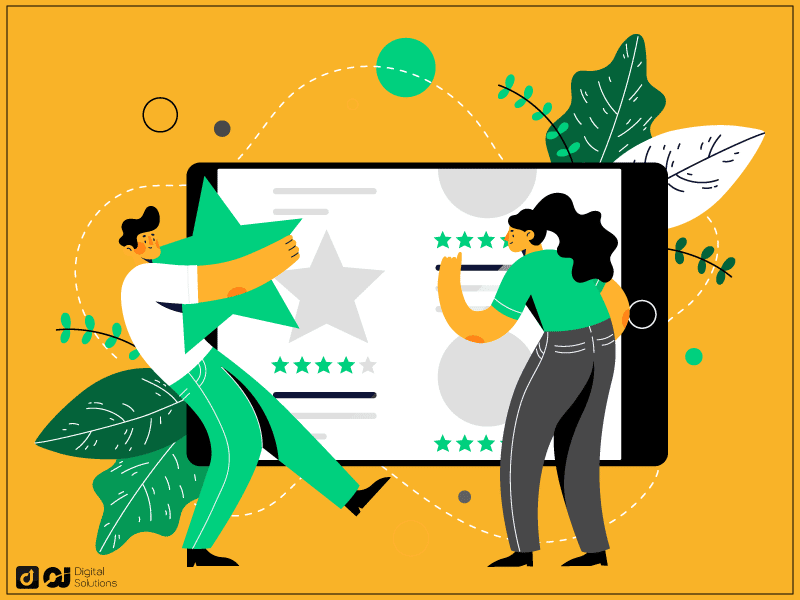
Follow this step-by-step guide for adding Shopify product reviews.
Choose a Shopify Product Reviews App.
You’ll need a Shopify product reviews app to add customer reviews to your store.
These apps have a customer-review feature that allows you to add reviews to your products, and the Shopify app store has several options.
Choose the best product reviews app that suits your needs and install that on your Shopify store.
Go to the Shopify app store, log into your Shopify admin dashboard and click on the app button on the left side of your screen.
On the apps page, type in “product reviews.”
You should see various apps and review widgets you can use to start adding customer reviews to your Shopify site.
Add the Shopify Product Reviews App.
Find the product reviews app fitting your requirements and install it on your site. Click your preferred app and select Add App to install the app to your store.
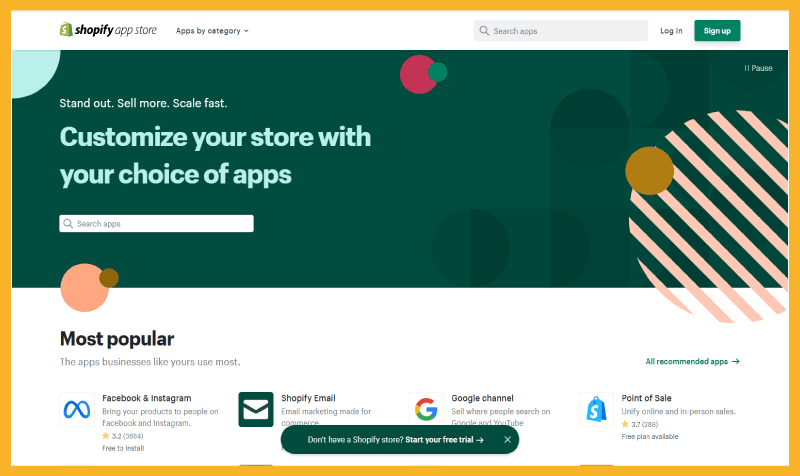
You only need one app for your store, but that doesn’t mean you should use that one throughout your sales career.
Use a free trial for a specific review widget before paying for it. You can also import reviews directly from one app to another later.
Add the Product Reviews App to Your Shopify Product Page.
Once you have your app, learn how to add a review section on Shopify product pages.
Each review widget has instructions on installing product reviews on the product page. Follow those accordingly.
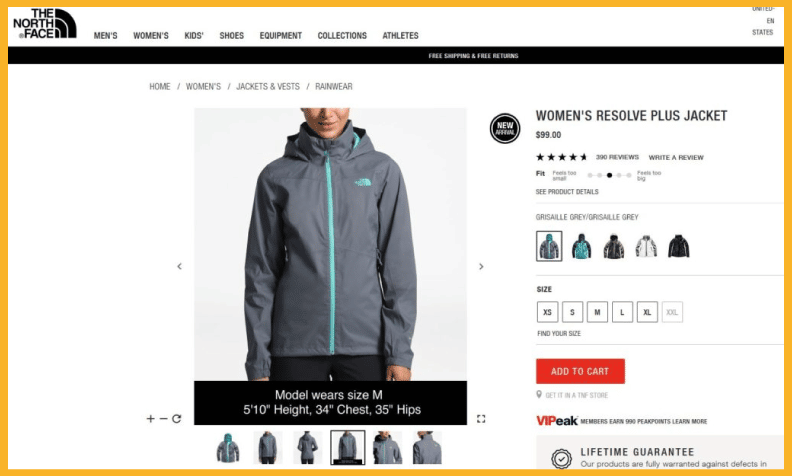
You’ll also want to enable a review form feature on your product page. This section will allow future customers to add their reviews to your product page.
Including user-generated content like product reviews tends to boost conversions and encourage sales.
Up to 70% of online shoppers will consider user-generated reviews before buying something from an ecommerce store.
Let customers include photo reviews if they want since those could help make your reviews section more compelling.
Video reviews are also ideal. You can use them in promotional content for YouTube shorts, Instagram Reels, and TikTok videos.
You might also want to use a widget that allows you to add a star rating under the product title.
Add Review Stars to Shopify Collection Page.
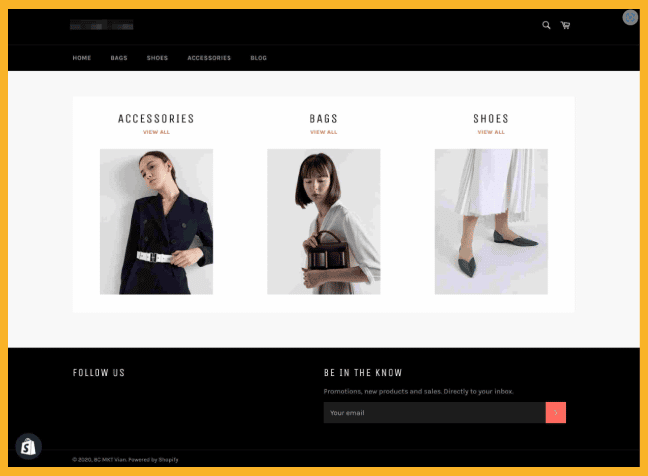
Add a reviews block to your collection pages to get more reviews. You should also add a star rating block to get star ratings on your store and encourage customers to check out individual items.
Some product review apps even let you change the star color, size, alignment, and other elements of your review stars sections.
Best Shopify Product Review apps
Here are some of the best product review apps for Shopify.
Automizely Product Reviews
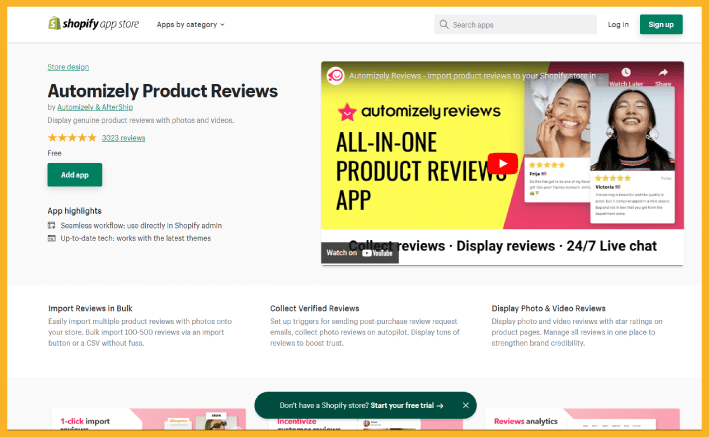
Automizely is a review app that helps online shop owners capture, display, and import reviews from other sites.
This app can take reviews from CSV files and other websites, most notably from Ali reviews.
You also can customize your reviews widget display on product and category pages.
The best part is that Automizely is entirely free, making it an excellent option for people who want to save money on Shopify app subscriptions.
Price: Free
Reviews: 4.9 out of 5 from over 1800 reviews.
Product Reviews by Shopify

Product Reviews by Shopify is another free review app option for Shopify stores.
Note that it’s a barebones app for Shopify Reviews.
One challenge with Product Reviews by Shopify is it requires some technical knowledge, making it ideal for store owners with coding skills.
Overall, this reviews app is adequate, allowing you to gather more reviews on Shopify and display them effectively.
Price: Free
Reviews: 3.6 out of 5 from over 1500 reviews.
Judge.me
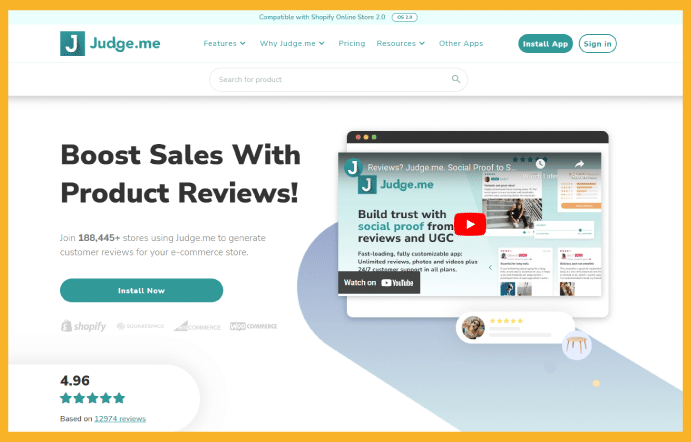
Judge.me is a review app that lets you install product reviews, generate product review ratings, and request reviews from happy customers.
One of the best parts of Judge.me is its many customization options and design capabilities, helping you improve your store’s conversion rates
You can use the free plan to collect product review ratings and user-generated feedback.
If you upgrade to a paid plan, you can reward customers with loyalty points and coupons when
they leave reviews and answer frequently asked questions (FAQs).
Paying for a plan will also remove Judge.me’s branding from your blocks.
Price: $15 a month for a paid plan
Rating: 5 out of 5 from over 7682 reviews.
Loox
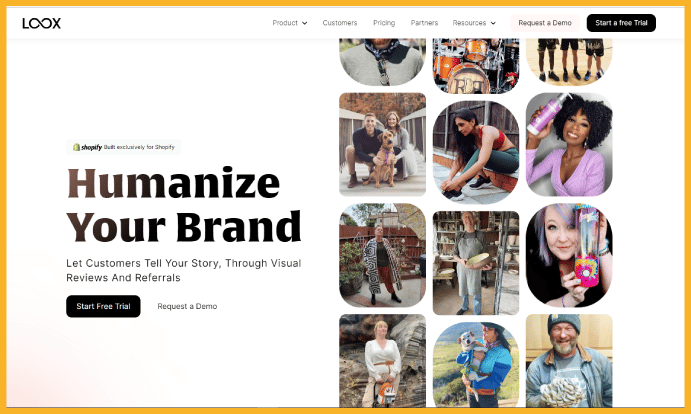
Loox is an excellent product review app that allows you to add product reviews to your store.
The widget makes capturing and displaying reviews on your website extremely easy.
You can also display review boxes on your home page, product page, or cart page with Loox.
The app has many excellent review request capabilities, including request emails, reminders, and discount codes to exchange for Shopify reviews.
Price: $9.99 monthly
Rating: 4.9-star rating out of over 8200 reviews
Yotpo
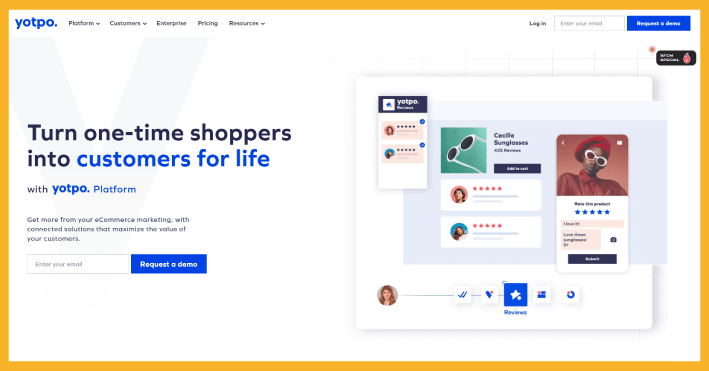
Yotpo is another free reviews app for your ecommerce store.
This widget option has a different pricing model—you start paying only after receiving more than fifty orders in one month.
The pricing structure also depends on what features you’ll use, ensuring you only pay for what you need.
Yotpo is one of the first review apps to let Shopify users display reviews on their store.
Price: Depends on functionality
Rating: 4.9 out of 5 from over 4200 reviews.
Fera
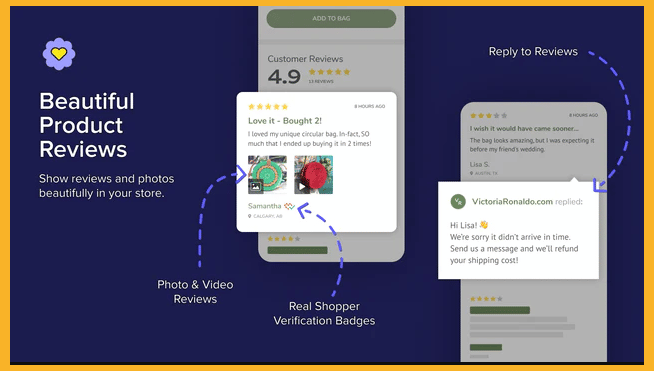
Fera has quickly risen to the top despite being a relatively new entry to the review apps market on Shopify.
Fera’s beneficial capabilities include Real Shopper verification badges, a reply to reviews feature (helpful when you need to apologize for bad reviews), and photo and video reviews.
If you plan to use Fera to generate reviews, you can try the free plan that lets you collect up to ten review requests monthly.
Price: Starts at $9 monthly
Rating: 5-star rating out of over 4000 reviews.
Junip
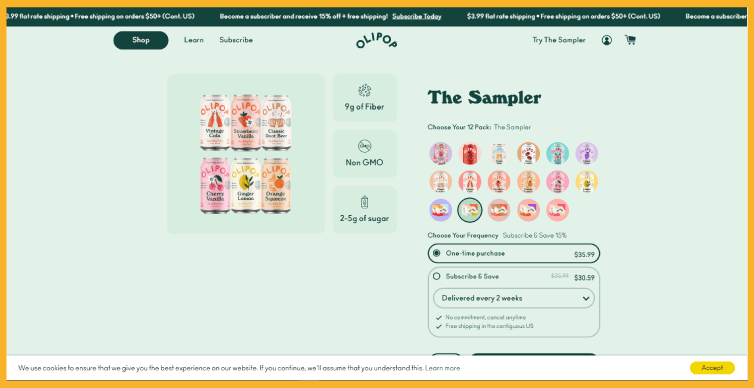
Junip is a widget that helps collect more reviews and user-generated content from Shopify and other platforms.
You can syndicate reviews from Google Shopping with Junip, automatically adding product reviews to your store when customers leave reviews about you on Google.
Junip has several helpful integrations, such as connecting it with email marketing tools like Klaviyo and Drip.
Price: $19 monthly
Rating: 4.9 out of 5 from 258 reviews.
The Bottom Line
Hopefully, my article made it easier to understand the process of adding reviews to your Shopify store.
I also hope you found the ideal product reviews app from my list. If you did, install it now and start adding reviews immediately.
Adding reviews isn’t the only thing you can do to get more sales. You should also learn how to add social share buttons to your Shopify store to drive traffic and improve conversions.
So what widget will you use on your Shopify website? Always look for ways to sell more of your products on Shopify. There’s no limit to how much you can learn and apply to your store.






