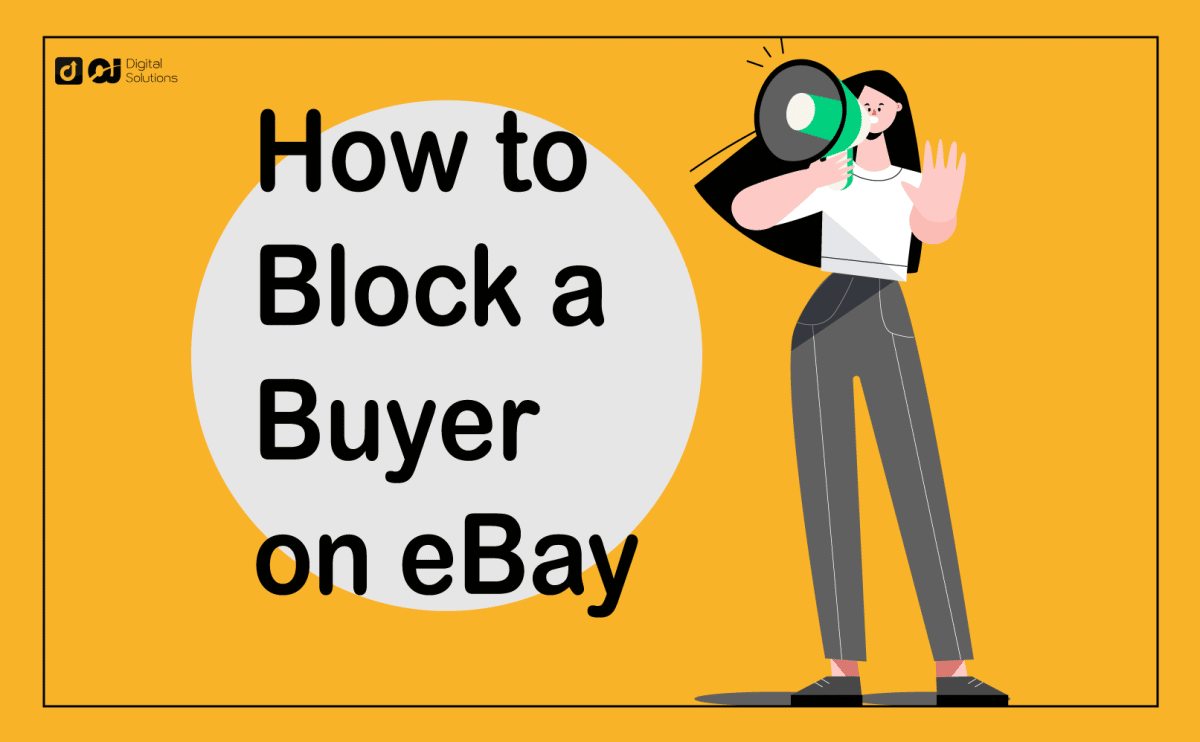In my experience as a buyer and seller, most eBay transactions end without a hitch. eBay sellers don’t often have to worry about problematic buyers.
The question is: What can you do about certain situations where eBay users give you more problems than their orders are worth?
The solution is to block these buyers.
If you don’t know how to block a buyer on eBay, you’ve come to the right place.
I wrote this guide to teach you how to block any buyer on eBay. I’ll also discuss the pros and cons of blocking eBay shoppers to help you decide if it’s the right thing to do.
Let’s begin.
How To Block a Buyer on eBay
Here’s how to add shoppers to the blocked buyers list on your eBay account.
Once you’ve pinpointed which buyers to block, follow these steps:
1- Go to the Help & Contact section of the eBay store.
2- Search for block buyer and click the Block a buyer button.
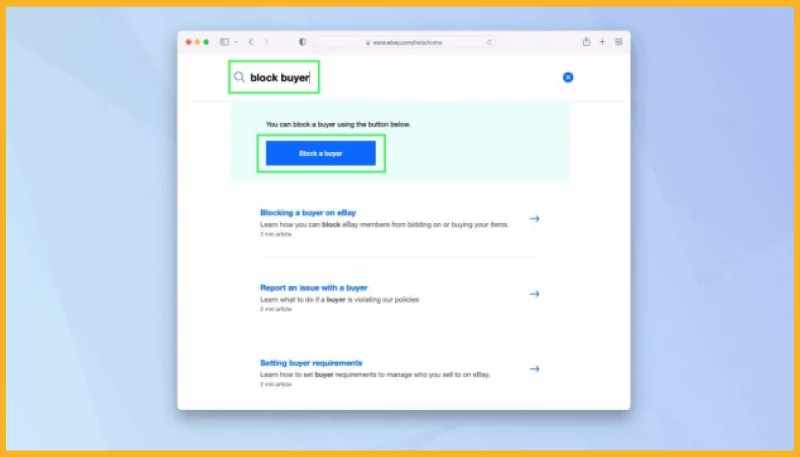
3- Enter the buyer’s username or email address on the eBay page to block them. Use a comma in between email addresses to block multiple buyers.
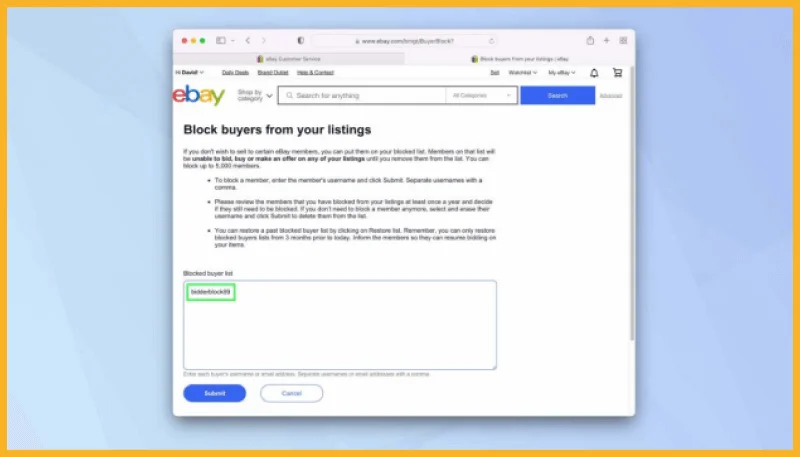
4- Click Submit to block the accounts you listed.
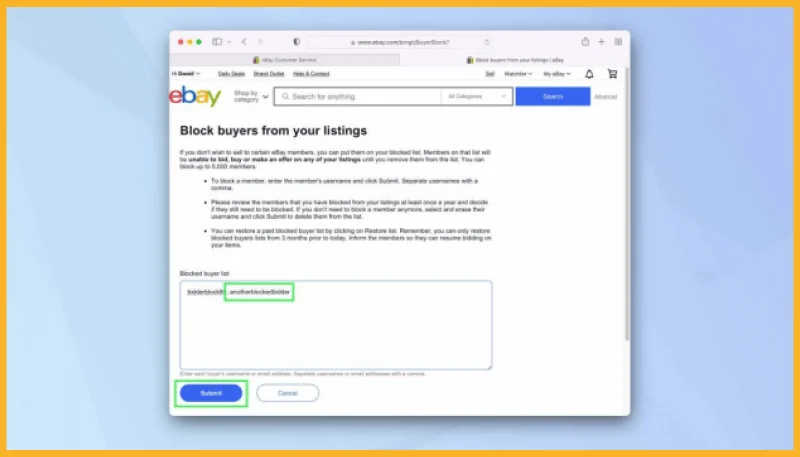
How To Stop a Buyer from Messaging You on eBay
The Contact seller option is there for a reason. However, certain buyers abuse it to attack an online business on eBay. You are free to block buyers based on their vulgarity or toxicity.
Here’s how to block messages from abusive buyers on eBay.
1- Select account settings first, or go directly to Site Preferences.
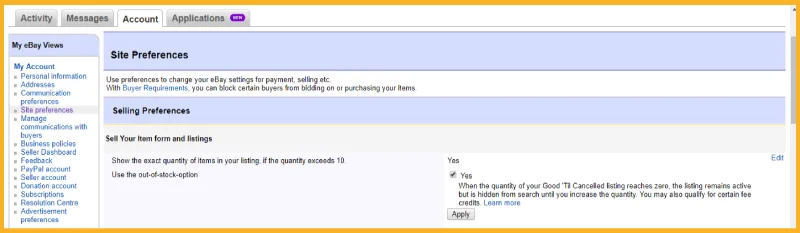
2- Head to Buyer Requirements.
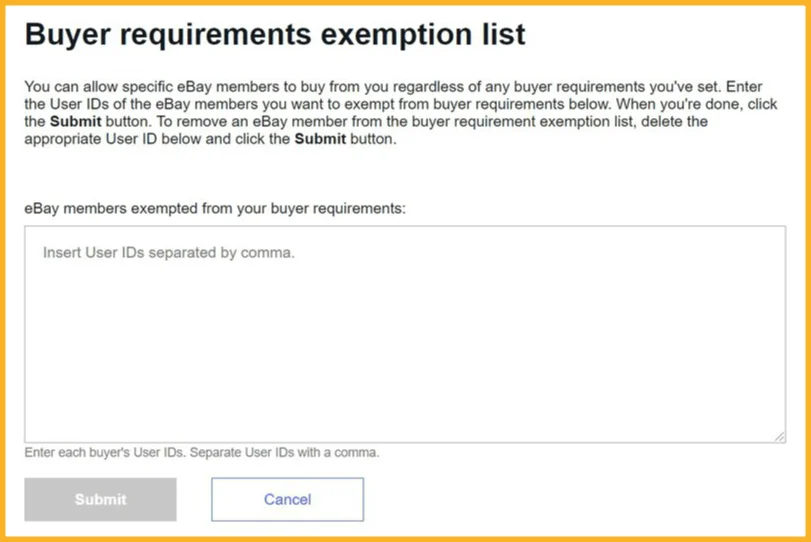
3- Tick the Don’t allow blocked buyers to contact me option to stop usernames on the block bidders page from contacting you.
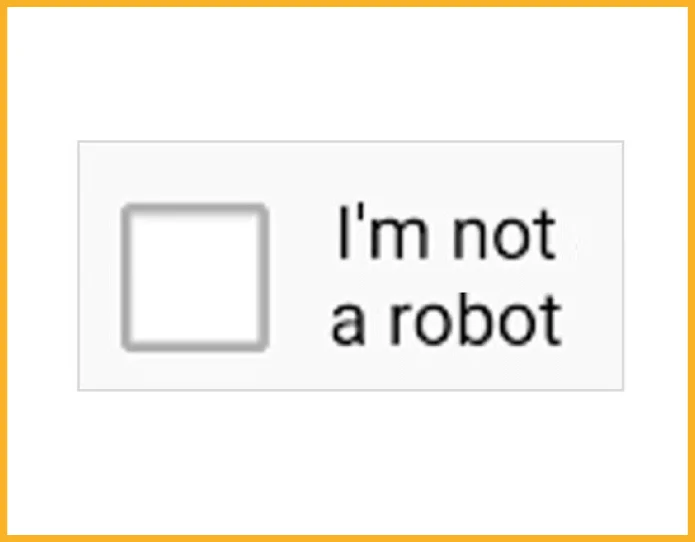
How To Unblock a Buyer
Blocking buyers by accident is something that can happen. Sometimes, you can block eBay buyers you shouldn’t have blocked in the first place.
If this happens, you can easily remove accounts from your blocked list via account settings.
Here’s how to remove an eBay user buyer from your blocked list.
1- Go to the Help & Contact section of the eBay store.
2- Search for block buyer and click the Block a buyer button.
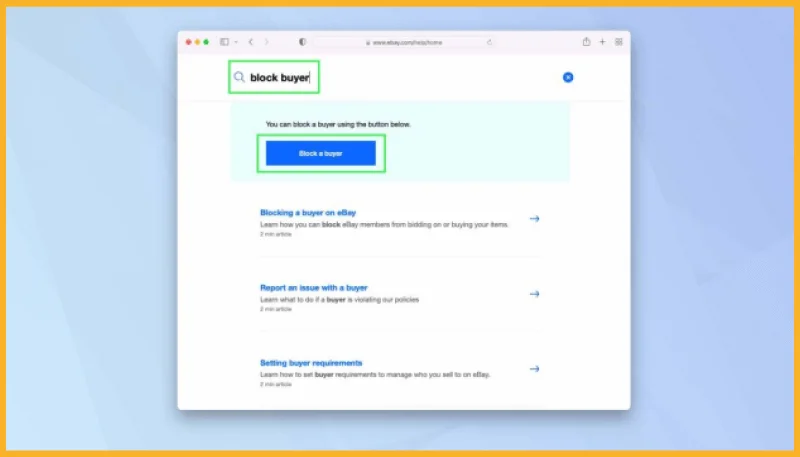
3- Delete the usernames you want to remove from your block list.
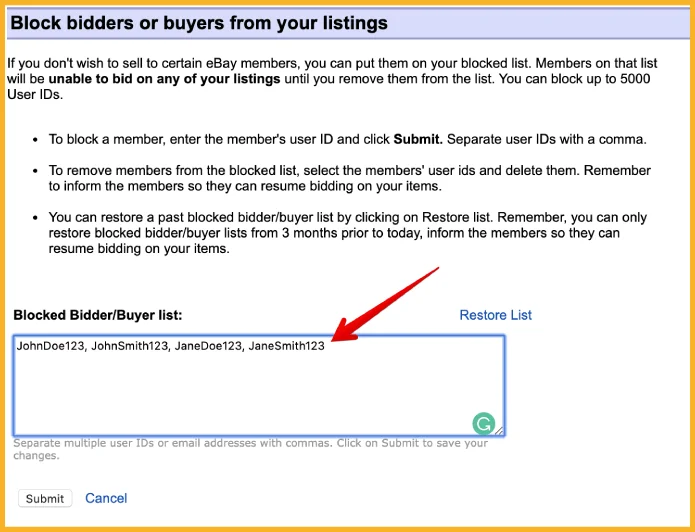
4- Click Submit to save your changes.
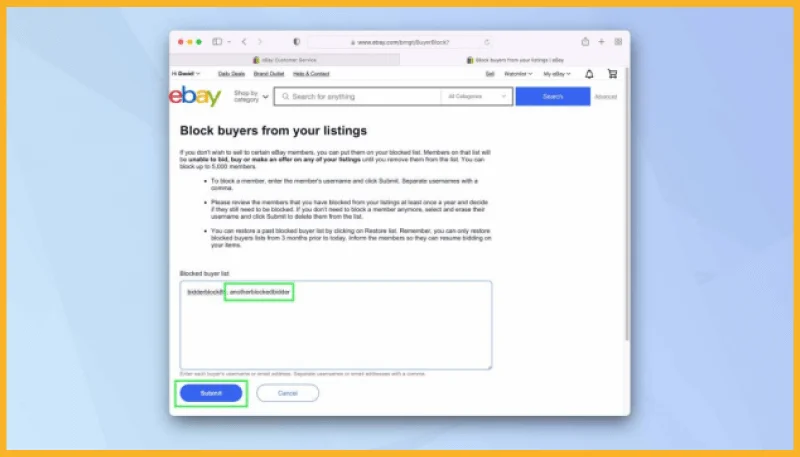
You can always double-check your list to ensure you did not block eBay buyer accounts that you shouldn’t have blocked.
How To Avoid Blocking Buyers
Some online sellers prefer not to block eBay buyer accounts and close doors, which is understandable.
Instead of dealing with blocked buyer accounts, you can cancel unwanted eBay bids.
If the troublesome buyers don’t meet your selling preferences or you’re dealing with too many buyers, you can avoid blocking them and cancel their orders instead.
Here’s how to cancel orders.
1- Go to the Cancel buyer’s bid page.
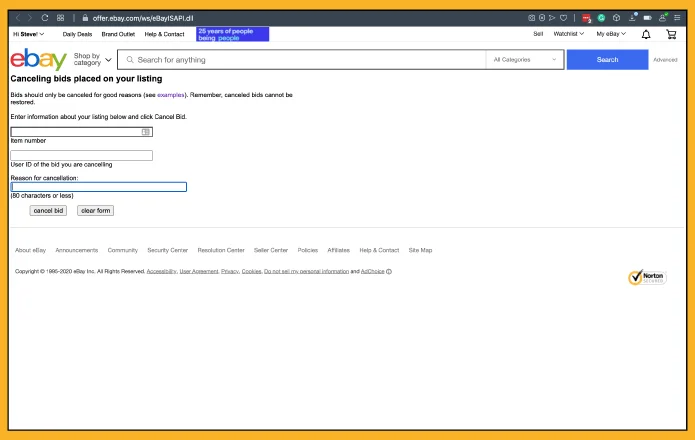
2- Enter the item number in the first text box and the bidder’s name in the second.
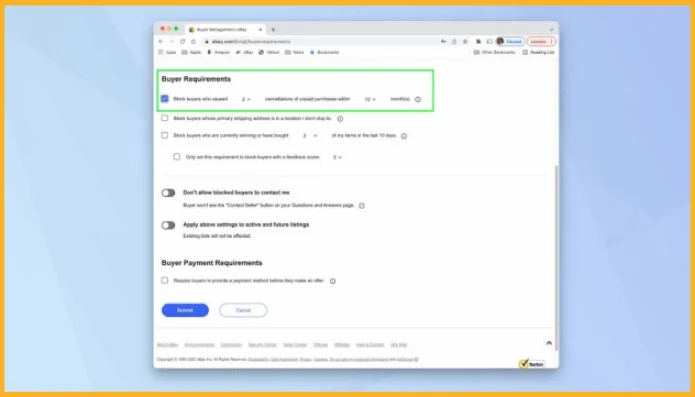
3- Provide a reason for your cancelation and select Submit.
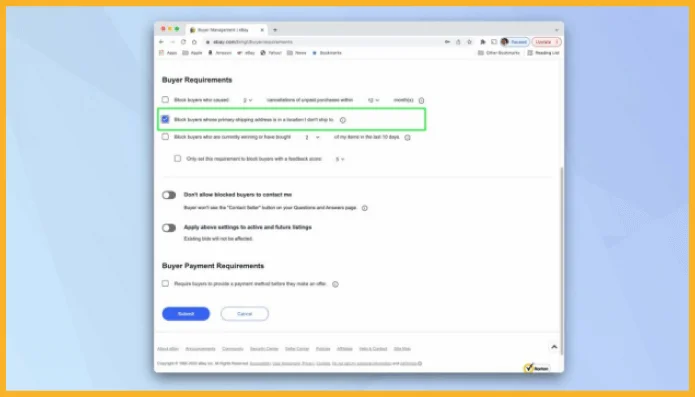
4- Think carefully about whether you want to block a buyer and block messages from them or just cancel their order.
When To Block Buyers on eBay
Not all blocked buyers are bad buyers. For eBay sellers like you, It’s crucial to discern which eBay account passes buyer requirements to be authentic.
The best way to know the difference is to go to the eBay Buyer Management page and enter specific requirements to avoid blocking the wrong buyers.
Edit your buyer requirements page and tick the relevant boxes to specify which eBay buyers can and can’t order.
Can you block a buyer on eBay? Of course! Should you always add a buyer to your blocked list? The answer depends on various factors.
Here are some helpful tips to help you identify bad accounts across many buyers.
Blocking Habitual Non-payers as Part of Your Buyer Requirements
To assess which users belong in the blocked buyer list, set eBay buyer requirements like “a regular non-paying eBay buyer.” Adding such details to your buyer requirements page allows you to create a more specific audience.
Go to the “Block buyers who caused” line and choose how many cancellations on past transactions are acceptable for buyers for eBay to consider them still legit.
You might wrongfully add an account to your blocked buyer list if your number is too low. Remember that some buyers have valid reasons for canceling certain transactions.
Protecting Your Shipping Locations
When you exclude shipping locations, you block a buyer from a different country to avoid international shipping. The blocked buyer list doesn’t have to be a user ID that doesn’t pay; it can also be an eBay transaction you’d struggle to fulfill.
To block a buyer from a location, click the box next to the “Block buyers whose primary delivery address is in a location I don’t post to.”
When your marketing is too powerful, you’ll also have to block buyer accounts from difficult-to-reach locations.
If you’re in the United States with no means of shipping to Asia, you can block a user from a specific location, allowing you to stick to your shipping preferences.
Block Specific Users Who Are Bulk Ordering
Although potential buyers who order in bulk are great business for any eBay seller, they can also be risky. Some sellers prefer blocking buyer accounts containing too much volume rather than dealing with the risk.
Here are some pros of blocking bidders who order in bulk.
- You can save yourself from dealing with substantial last-minute orders.
- You save yourself a fortune should the buyer become a scammer.
Note: A sale is only confirmed when the proceeds are headed to your bank or PayPal account. - You have more room for a new buyer on eBay who could be a repeat customer.
- You prevent the hassle of dealing with last-minute cancelations.
- You don’t have to deal with supposed bulk buyers who placed the wrong order.
- You don’t have to deal with a bulk buyer on eBay who might be from one of your excluded shipping locations.
You can block buyer accounts that have ordered a certain number of items in the past ten days. For example, you can block bidders from buying more than a specific number of items within ten days.
The Pros and Cons of Blocking eBay Buyers
| ✅Pros | ❌Cons |
|---|---|
| Eliminates potential problems | Still receiving negative feedback |
| Saves time and effort | Losing potential sales |
| Minimizes negative reviews | |
| No need to ship to undesirable locations |
Blocking a buyer on eBay is a serious decision. There should always be a good reason behind blocking an eBay buyer, and you should never do it just because you feel like it.
Here are the pros and cons to consider before deciding to block any buyer on eBay.
Pros
- You avoid potential problems.
When you block any buyer, you no longer have to deal with them, avoiding future hassles or problems.
- You save time and effort.
When you block a problematic buyer, you have more time to do what you do best—manage your eBay store. You also don’t have to exert effort in dealing with a stressful buyer.
- You minimize negative reviews or feedback.
eBay doesn’t allow blocked buyers to leave negative feedback, maintaining your store’s star rating, health, and positive reviews.
- You don’t have to ship to undesirable locations.
Blocking a buyer means you don’t have to fulfill their order and ship to a location you don’t want to ship to.
Cons
- You may still receive negative feedback.
A blocked buyer can still leave negative feedback via previous transactions with you.
eBay doesn’t notify buyers if a seller blocks them. The buyer will only know you’ve blocked them if they attempt to order another item or bid in your store.
If a buyer finds out you’ve blocked them, they can leave negative comments using previous transactions with you.
- You lose potential sales.
If you block a buyer who’s ordered from your store several times, you lose out on future purchases they make.
What Happens When You Block a Buyer on eBay
When you block an account, they won’t have access to your listings page anymore.
Only add buyers that are destructive to your block list!
The most common reason for blocking accounts is non-payment for orders. If there isn’t enough reason to block buyers, then don’t—they could still be potential customers.
Can a Blocked Buyer Leave Feedback on eBay?
eBay warns sellers it doesn’t remove negative feedback buyers leave if the seller cancels the order. The only exception is if the seller cancels the order due to severe issues like the buyer didn’t pay.
If you don’t want your store or products to have a low feedback score, you should be cautious about which orders to cancel.
As mentioned, blocked users can’t leave bad reviews per eBay policies.
Reporting a Bad Buyer
Abusive buyers exist, and you can’t avoid them completely, no matter what you do.
If you encounter bad buyers, report them for their behavior.
Reporting a buyer won’t hurt your store without a justifiable reason. As per the official recommendations of eBay, you can report buyers who do the following:
- Push you to sell something that wasn’t listed
- Abuse the eBay returns system
- Ask you to make the sale outside of eBay
- Take advantage of the bid retraction procedure
- Constantly message with no intention of purchase
Sometimes, bad buyers blame you for defects they caused, and eBay is aware of this. Prevent this from happening by proving it’s the buyer’s fault.
One way to prove you weren’t at fault is to photograph the item before shipping. It’s a standard practice that helps sellers protect themselves if a buyer blames them.
Taking a photo also helps you justify your stance against eBay since damage or defects could be the fault of the shipping company or carrier.
The Bottom Line
I hope my guide has taught you how to block users who are abusive and toxic. Never hesitate to block these buyers because they aren’t worth the trouble.
If you’re looking for more eBay selling tips, check my guide on the best things to sell on eBay.