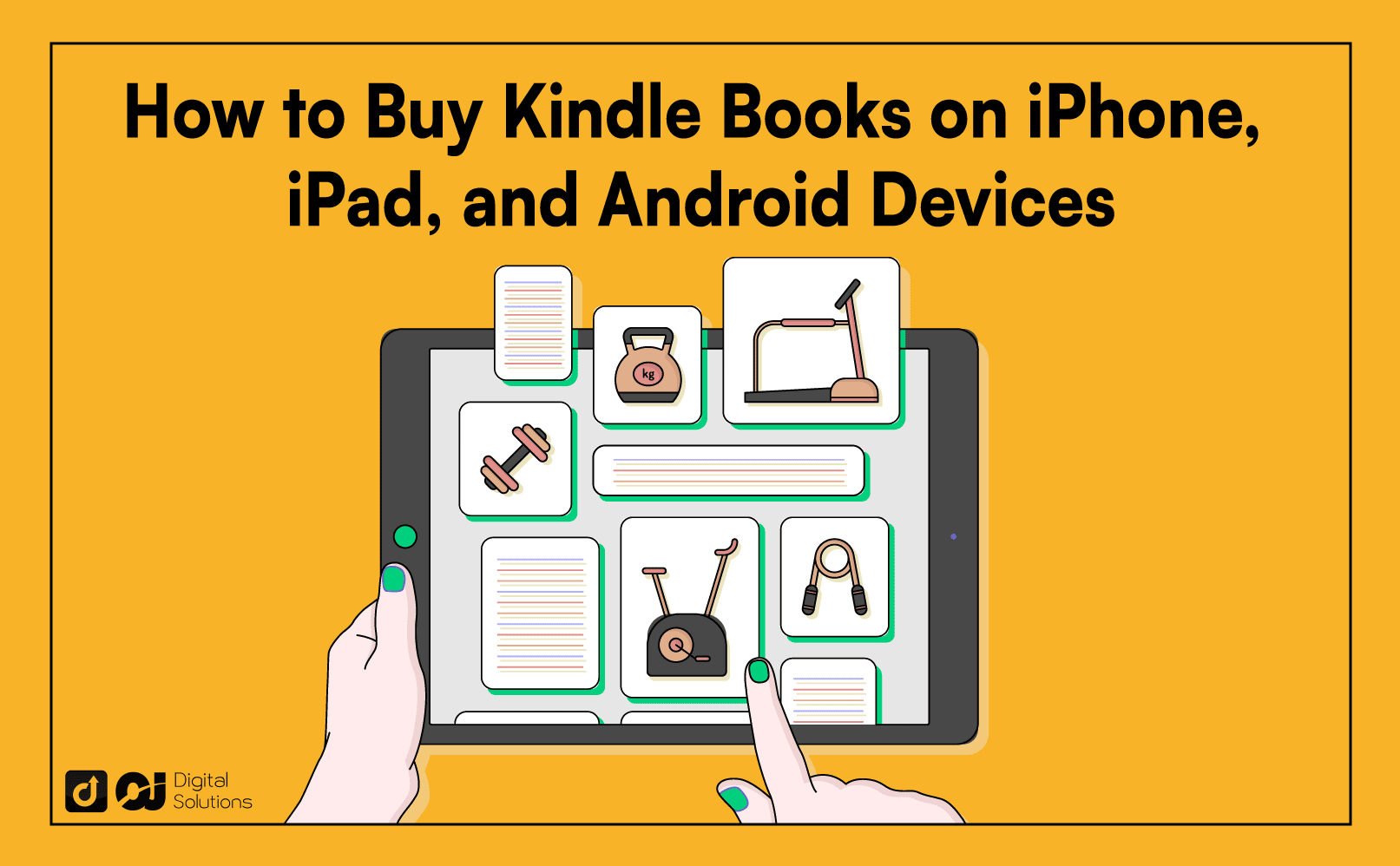Whether using iOS or Android, you can no longer buy ebooks directly from the Kindle app.
You can no longer enjoy the convenience of the Buy Now One-Click button that offers a more straightforward purchasing process.
While you can’t purchase books directly from the Kindle or Amazon app, don’t worry. The process is not as complicated as you’ve probably imagined.
I wrote this post to explain how to buy Kindle books on iOS and Android devices and desktop or laptop computers.
How To Buy Kindle Books on iPhone, iPad, or Android Phone
Wondering how to buy Kindle books on iPad, iPhone, and other mobile devices? Can you buy Kindle books on iPhone? Yes, you can, and I’ve got you covered.
Here’s how to purchase Kindle books on an iOS or Android device.
- Go to your mobile phone’s web browser (e.g., Safari, Google Chrome, and Firefox) on your mobile phone.

- Go to the Amazon website to log into your account.
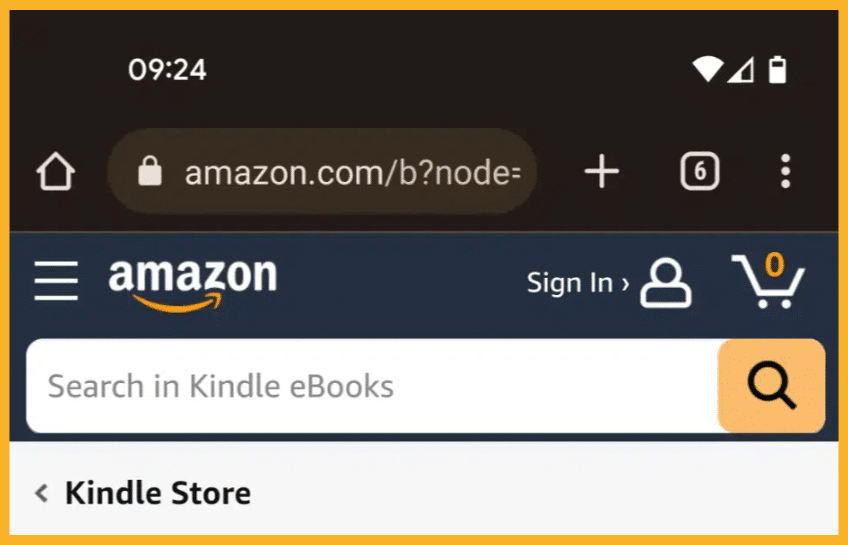
- Find the Kindle book you want to purchase. You can do this using the search bar or browsing the Kindle Books list.
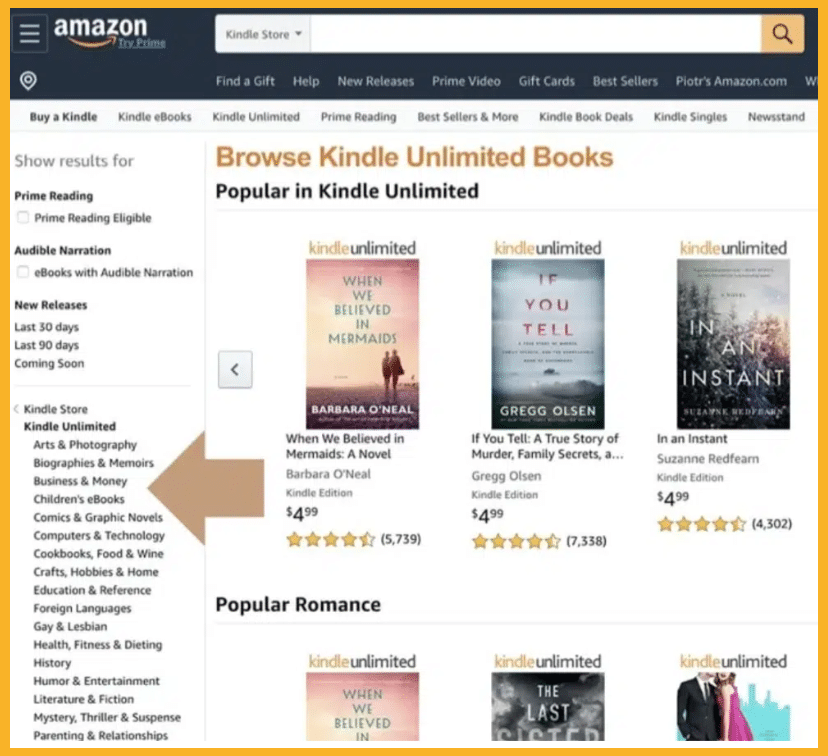
- Tap the book you want to purchase and checkout.
- You can see your new Kindle e-book in your library logged in to your Amazon account.
How To Buy Kindle Books on Your Computer
- Access the Amazon website using your preferred browser (e.g., Safari, Firefox, or Google Chrome).
- Log into your Amazon account.
- Click the menu icon, which appears as three lines in the upper left-hand corner.
- Click the Kindle E-readers & Books category.
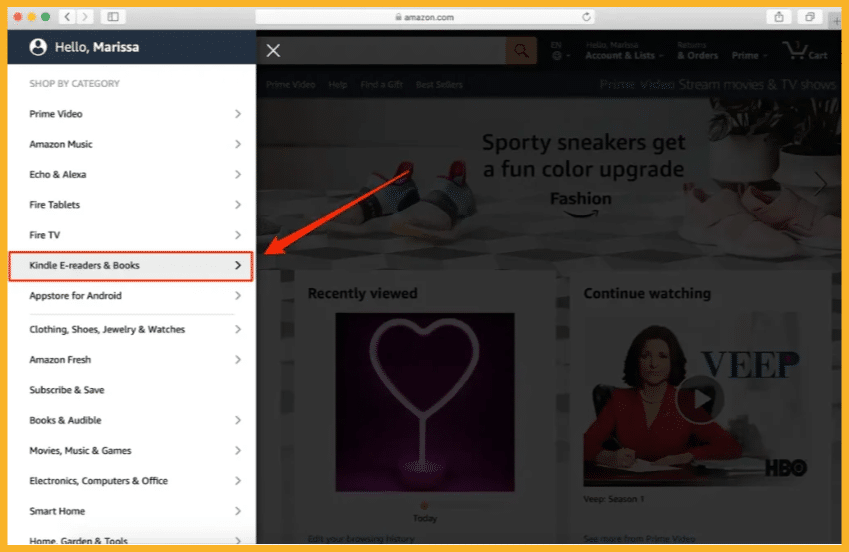
- Under the Kindle Store section, you’ll see Kindle Books. Click it to browse through digital books.
When searching for a specific book, click Kindle Store from the dropdown menu next to the search bar. Enter the book title or author’s name.
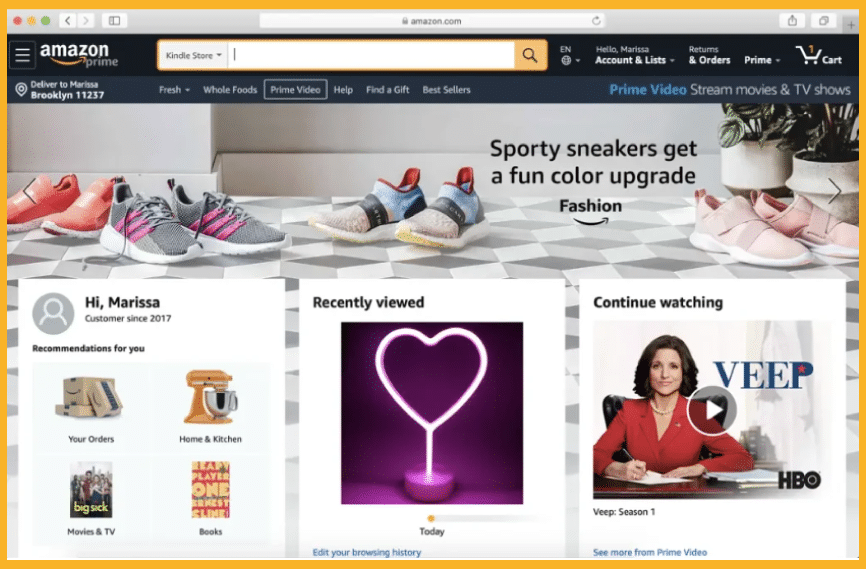
- Click on the book you want. Doing so will bring you to its description page, where you can see its Kindle version (along with paperback, hardcover, and audiobook).
- Click the dropdown menu under Deliver to option to send the Kindle book to your preferred device, such as your iPad, iPhone, or Android phone.
If you want to change your default device, which is the one that automatically receives the ebooks and other content you download from Amazon, you need to click More actions near the device of your choice.
- Click Set as default device and Save.
- Click Buy now with 1-Click to complete your purchase. Your new ebook will automatically appear in your Kindle Library.
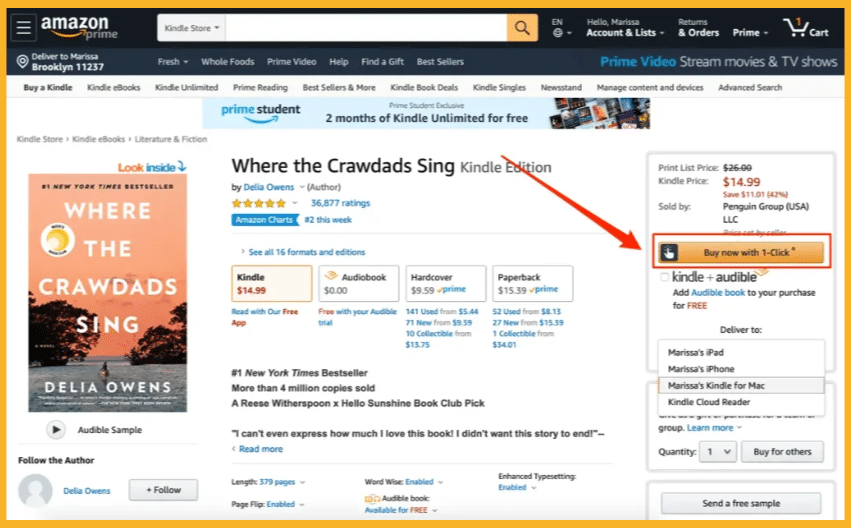
Why Can’t Android Users Buy Books Directly from the Kindle App?
In the past, buying Kindle books with Android devices was a straightforward process. However, Amazon changed the way the Kindle app worked in 2022.

Android users can no longer buy books from the actual Kindle app. Instead, they need to use a web browser to purchase ebooks.
Amazon explained the new process aims to be “in compliance with Google Play Store policies.” While this may sound like a vague statement, the truth is that the company does not want any portion of the proceeds to go to Google.
How To Buy Books on Kindle Library?
Unfortunately, the Android Kindle app and the iOS Kindle app don’t support in-app purchases of Kindle books. Thus, you must purchase digital books on a web browser, using a computer or a mobile device.
Why Can’t iOS Users Buy Kindle Books Directly from the App?
Like Android users, iOS users can’t buy any Kindle books directly from the app. Instead, they must use a web browser and do the entire purchasing process through the Amazon website.
Remember, Apple always asks for a portion of the proceeds of anything sold on the App store. Since Amazon wants to keep its entire profit, its customers must purchase books on a web browser instead.

Frequently Asked Questions (FAQs)
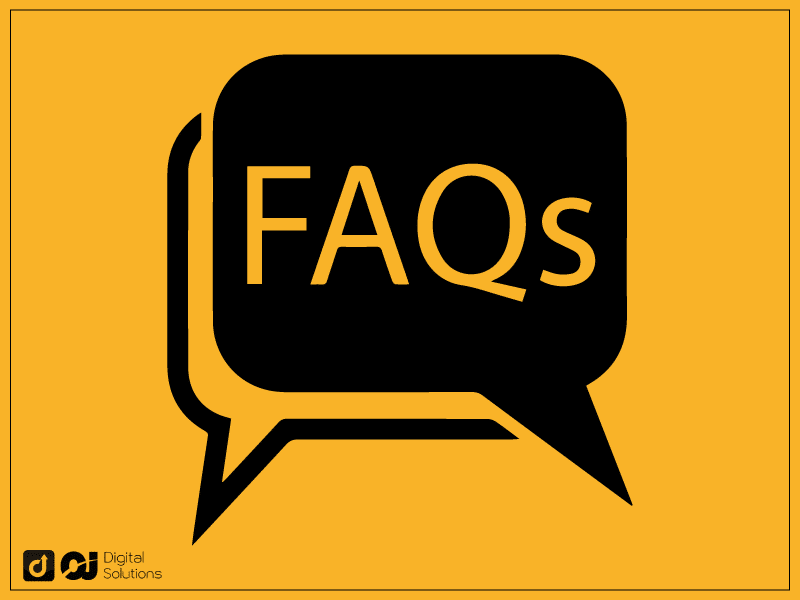
Can I Read Kindle Books on iPhone, iPad, and Android Phones?
Yes. You can read Kindle books on iOS and Android mobile devices, even though you can’t buy ebooks directly from the Kindle Store.
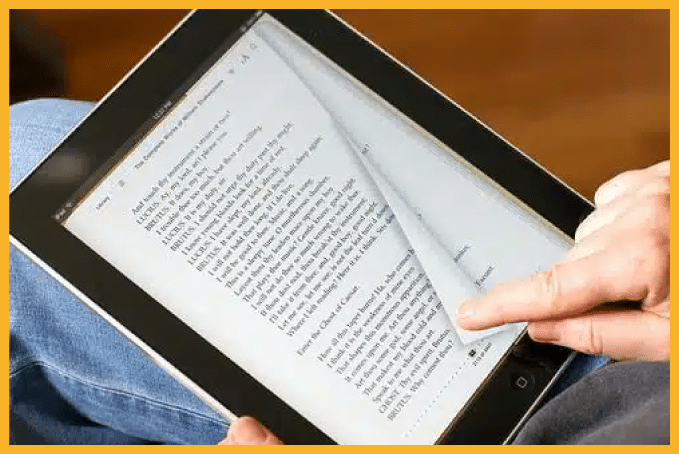
Why Can’t I Buy Kindle Books on Amazon App?
Wondering how to buy Kindle Books on Amazon?
You can’t purchase digital books directly from the Amazon app for Android and iOS because Amazon doesn’t want to pay a cut of any in-app purchases to Google, Apple, and other similar third parties.
Why Has Amazon Changed How Its App Works?
Amazon doesn’t want to pay Google and Apple a cut of any in-app purchases. Consequently, you can’t buy books in the Kindle mobile application for iPhone and Android devices.
Buying and downloading digital books on iOS and Android devices is only possible using a web browser.
What Is Kindle Store?
Amazon owns and operates the Kindle Store, a digital book e-commerce store. You can access it from any Amazon Kindle device or Kindle mobile app.
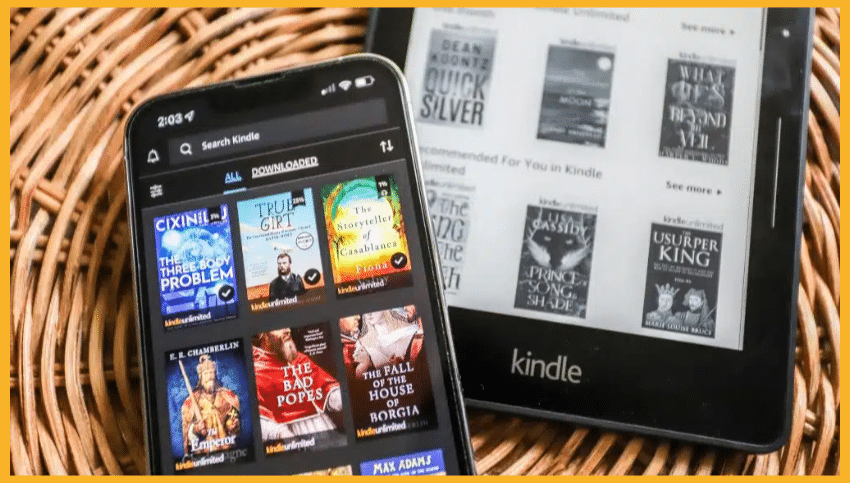
Does Kindle Still Operate in the Same Way?
Yes. Kindle still operates in the same way as before. The only thing that has changed is how users purchase books within its app from their mobile devices.
Can You Buy Books in Multiple Languages on Kindle?
Yes, but only if they are available in the Kindle Library. Additionally, there are numerous translated books you can find here.
Simply search for the book you like to read in the language you want and see if this is available for your Kindle device.
What’s the Reason Behind Kindle’s Popularity?
If you’re an avid reader, you already know the convenience of storing multiple books in a single device. Having an ebook reader also lets you travel light.
How Does Kindle Know What Book Recommendations to Make?
Amazon owns Kindle and is famous for its robust recommendation engine. Amazon can predict your interests according to several factors, including what you’ve purchased, your Wish List items, and reviews and ratings.
Can I Sample a Kindle Book for Free?
Yes. You can try samples before you purchase Kindle books. Think of it like reading a few pages in a bookstore before making an actual purchase.
Usually, a Kindle book sample is around 10% of the book, about 1-2 chapters. After you’re done reading it, you can buy and download the rest of it.
Where Can I Buy the Cheapest Ebooks from Kindle Store?
The Kindle format of any book is almost always cheaper than its hardcover and paperback versions. You can also find amazing deals on the Kindle Store.
The Bottom Line
The battle over in-app purchases commissions is why you can’t buy a Kindle ebook in the Amazon app on iOS and Android. You can only access the Kindle Store using a browser, not the app.
I hope my step-by-step guide has helped you understand how to buy new books from the Kindle Store.
If you’re looking for another way to enjoy books, you should learn more about Audible and how it works.