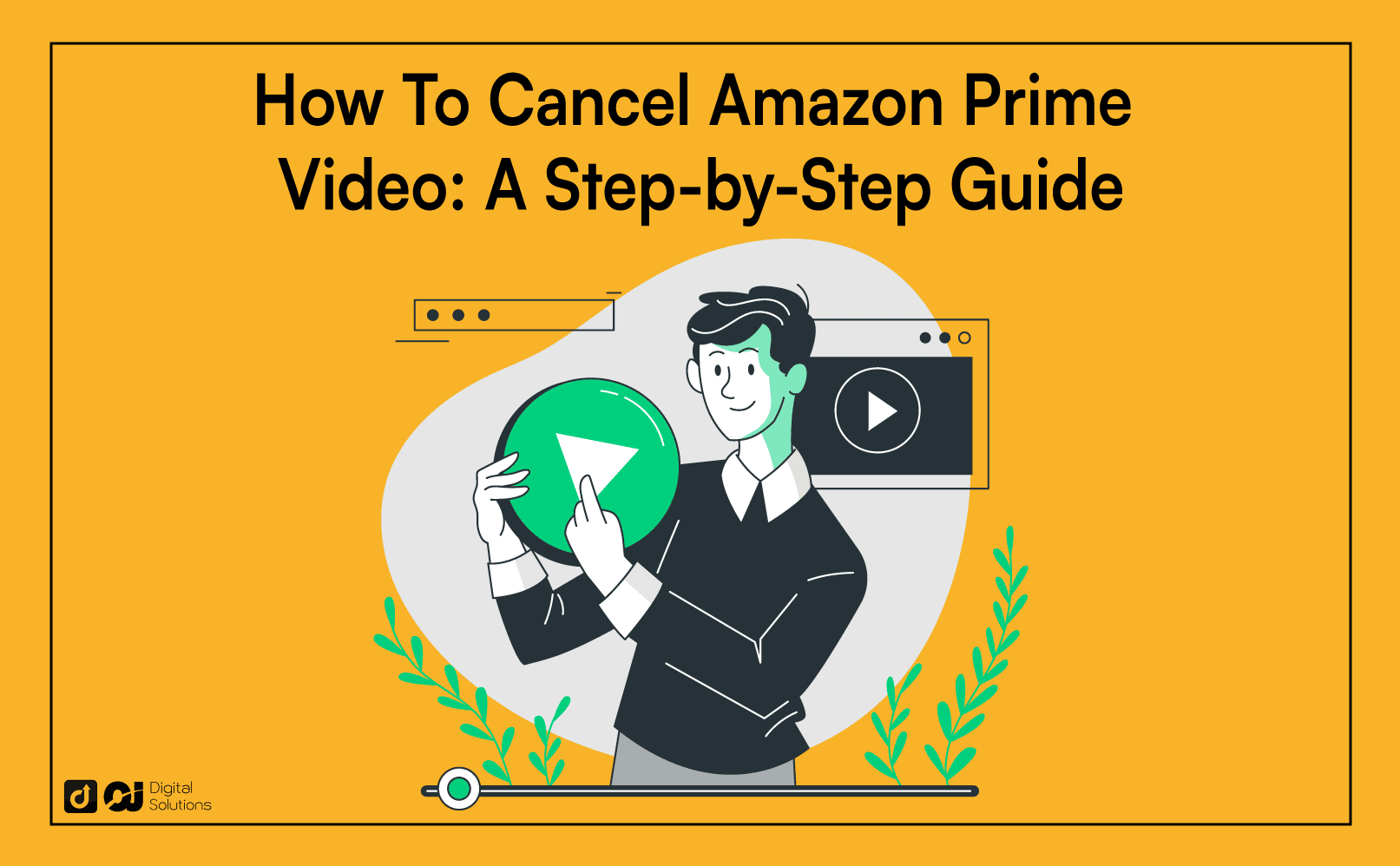Amazon Prime Video is a streaming service offering unlimited access to thousands of movies and TV shows.
An Amazon Prime Video subscription is perfect If you’re a fan of binge-watching.
However, if you’ve tried Amazon Prime Video and don’t like it, you can cancel anytime.
If you don’t know how to cancel, you’ve come to the right place.
I wrote this guide to show you how to cancel subscriptions to Amazon Prime Video. I’ll also explain why you should subscribe or unsubscribe to Amazon Prime Video.
Let’s begin.
How To Cancel Amazon Prime Video
Here’s how to cancel your Amazon Prime Video account without terminating your Amazon Prime membership.
Log in to Your Amazon Account.
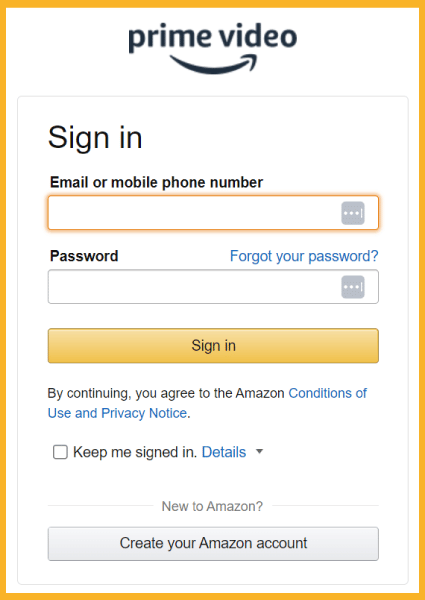
Launch your preferred web browser, go to the Amazon website, then sign in to your Prime Video account.
Hover your mouse pointer to the Accounts & Lists tab at the upper right corner of the page.
Go to Memberships & Subscriptions.
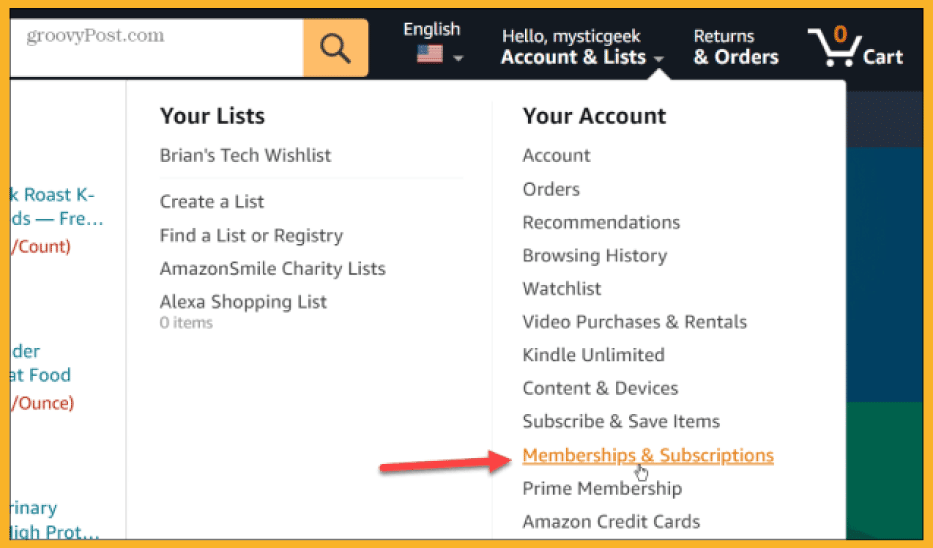
Select the Memberships & Subscriptions option from the dropdown menu.
This page lists your current Amazon subscriptions, including video, music, and other services.
Choose Prime Video Channels.
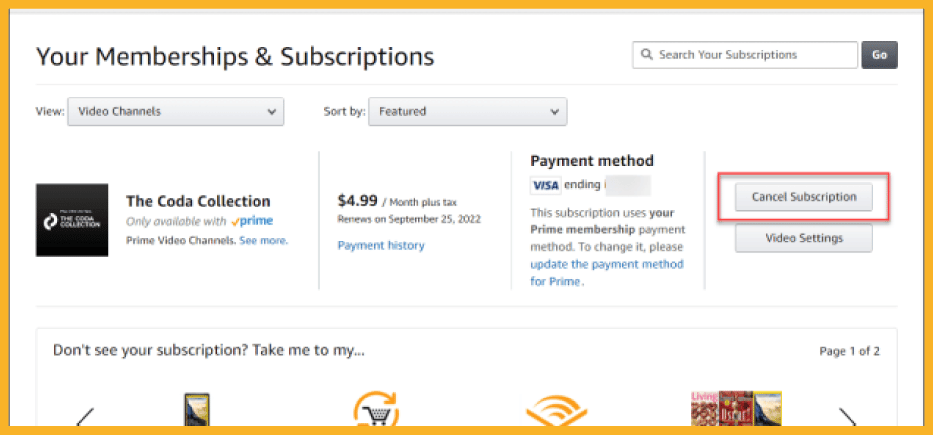
Browse through the Prime Video channels you subscribed to until you find the specific subscription you want to cancel, then click the Cancel Subscription option on the right.
You will receive a message informing you of the renewal date after terminating your subscription. You can still use the channel you canceled before the renewal date.
Click the Cancel Channel Link.
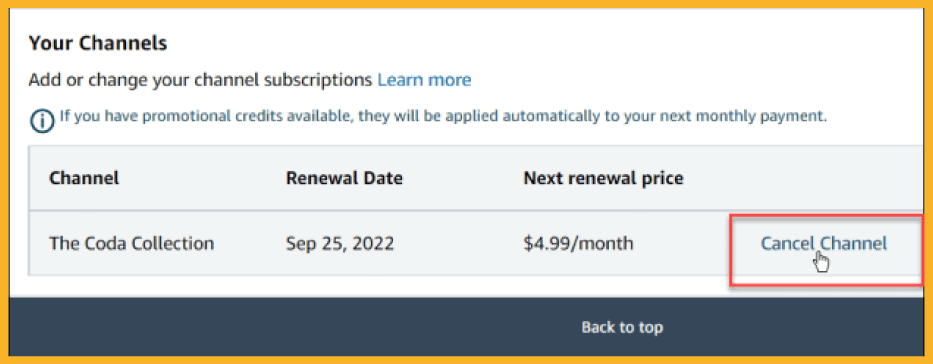
Find the Cancel Channel link on the right.
You can pick from the following options.
- Keep the subscription.
- Turn off auto-renew.
- Wait until the renewal date.
If you subscribed and canceled within a specific time frame, you may get a refund option.
Since you’re canceling, you’ll want to disable auto-renewal and continue watching until the subsequent due date. This option is excellent if you want a reminder three days in advance.
After canceling, Amazon will ask you a question, and you can always select the Prefer not to answer option.
You can keep watching until the subscription’s renewal date, even when the subscription has expired. If you choose, Amazon offers the chance to restart the channel.
How To Cancel Your Amazon Prime Video Subscription

An Amazon Prime membership includes a Prime Video account.
If you access Prime Video through an Amazon Prime membership, you can cancel your subscription to discontinue the monthly renewal of the video streaming service.
However, canceling terminates all Amazon Prime membership perks, including your Prime Video channel subscriptions.
Follow these steps to cancel your Amazon Prime subscription.
Log in to Your Amazon Account.
Sign into your Amazon account, navigate to the top right corner of the page, and click Your Prime Membership.
Update Your Settings.
Click Update Your Settings under Manage Membership at the top right corner of the page.
End Your Membership.
Choose the End Membership option.
You can no longer access any Prime features if you cancel your Prime membership.
Cancel Your Benefits.
Click the Cancel My Benefits options.
Amazon will immediately process your cancelation after you click Cancel My Benefits.
As a Prime member, your perks will continue until the membership expiration date.
Manage Your Amazon Prime Channels.

Here’s how to manage your Amazon Prime Channels.
- Log in to your Amazon account.
- Go to the Your Account section to manage your Amazon Prime channels.
- Go to Membership & Subscriptions.
- Select Prime Video Channels.
Reasons To Subscribe to Amazon Prime Video

Consider your decision carefully before unsubscribing from Amazon Prime Video. Your membership has many benefits.
Amazon Prime Video has an extensive library of movies and TV shows. Amazon’s original programming also boasts excellent production values.
The abundance of high-quality, original programming on Amazon, like Jack Ryan and The Boys, has become increasingly popular.
Amazon Prime Video has a wealth of licensed material and an extensive library of original productions. Depending on your mood, you can watch a classic crime drama or a brand-new comedy on Prime Video.
Many Amazon Prime Video shows and movies (including nearly all of the original programming) are available in high definition if your TV supports 4K or High Dynamic Range. There are no additional fees for these features inside the Prime Video subscription.
Prime Video is compatible with the following devices.
- Blu-ray players
- Game consoles
- Mobile devices (smartphones and tablets)
- Smart TVs
- Amazon Echo
- Fire TV
Additional media is available for purchase or rental on Amazon, including the latest movies (after their theatrical releases).
You can download media on Amazon Prime Video and watch them offline later as long as they’re available on the service.
Reasons To Unsubscribe From Amazon Prime

Amazon Prime is an excellent subscription service, but it’s not for everyone.
There are many reasons to unsubscribe from Amazon Prime.
If you’re concerned about future price increases, canceling your subscription may be the best option.
A membership cancelation can save you $139 in future subscription fees.
You can also cancel your Amazon Prime subscription if you rarely shop online at Amazon because you prefer other online marketplaces or shopping in-store.
Don’t let the fear of missing out keep you from clicking the cancel subscription button. No product is exclusive to Prime members on Amazon.
Prime members can access Prime Video, Prime Gaming, and Prime Music. Canceling Amazon Prime is ideal if you don’t need all the extra entertainment features.
Many Amazon Prime subscribers use Amazon Fresh or Amazon Pharmacy and like how quickly the service fulfills their orders.
Consumers looking for the best deals may want to look elsewhere, such as at other stores or supermarkets.
Prime users should compare the value they receive with Prime to that they would receive from other retailers.
The Bottom Line
I hope my guide made it easier for you to understand how to cancel your Amazon Prime Video membership.
Follow the instructions in this article, and canceling your Amazon Prime Video will be a breeze.
Do you have an Audible account? It would help you learn how to return a book on Audible.