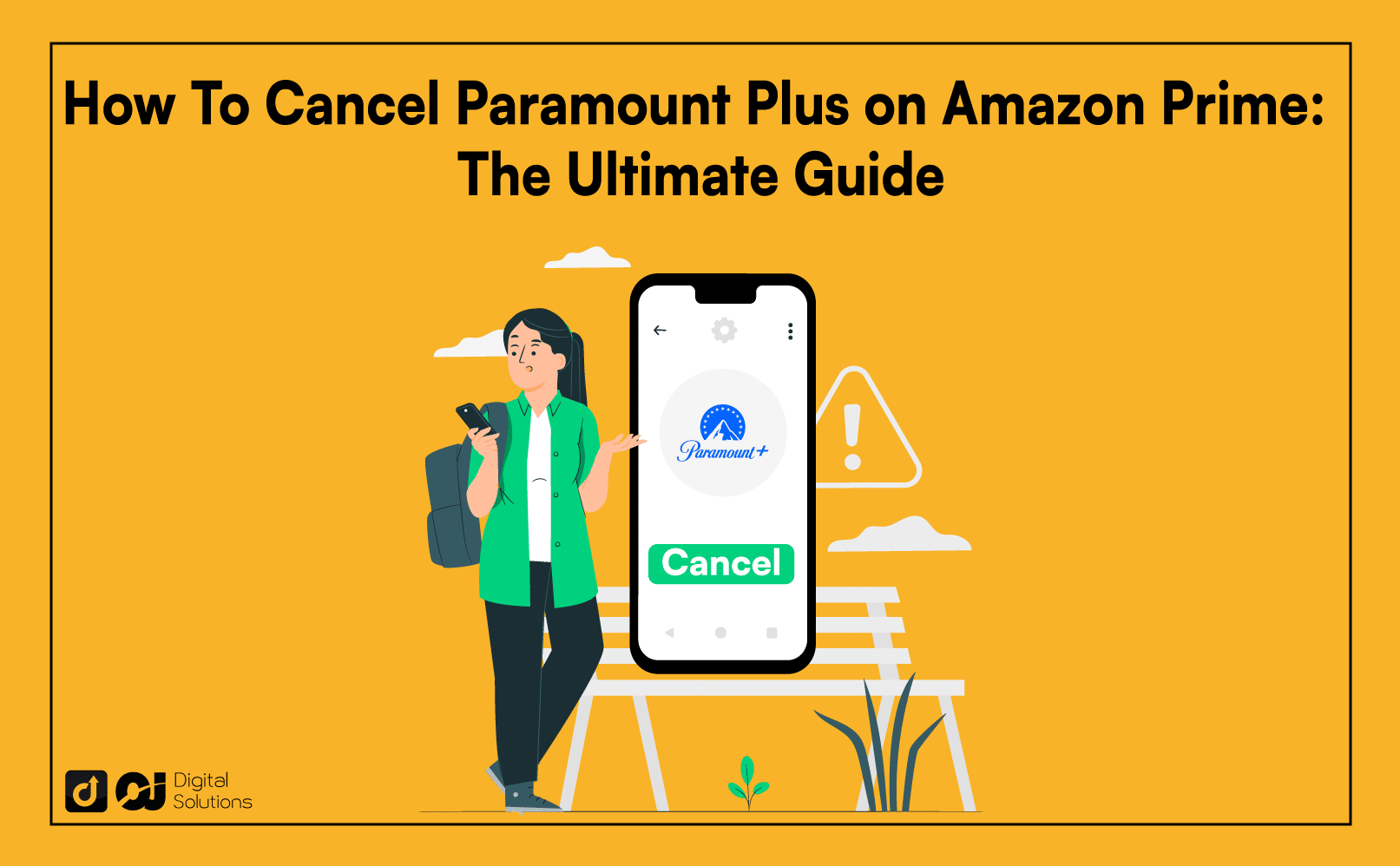Do you watch Paramount Plus on Amazon but feel like you’re not getting the most out of the $9.99 monthly fee for its ad-free plan? If yes, chances are you’re also considering canceling your subscription.
In this step-by-step guide, I’ll explain how to cancel Paramount Plus on Amazon Prime and other platforms and devices.
Let’s get started.
How To Cancel Paramount Plus on Amazon Prime Video
Here’s how to unsubscribe from Paramount Plus on Amazon Prime.
1. Go to the Amazon website using your computer and log in to your account.
2. Hover over the Account & Lists at the top right corner of your screen.

3. Click the Memberships & Subscriptions option from the dropdown menu.
4. On the Memberships & Subscription page, you’ll find all your subscription services (ex., Paramount Plus, Amazon Channel, etc.)

5. Select Cancel Channel next to Paramount Plus.
6. Click Confirm to cancel your subscription. You’ll also get the option for a refund after you’ve successfully canceled your subscription.
Note: You can click Cancel Channel next to any subscription service you want to deactivate.
How To Cancel Paramount Plus on Amazon Prime App
Simply uninstalling the Paramount Plus app from your iPhone or Android phone only removes it from your device. However, your subscription and monthly fee will continue.

Here’s how to cancel Paramount subscription on Amazon on iOS and Android Devices
How To Deactive Paramount Plus for iOS Users
Here’s how to cancel Paramount Plus on iPhone.
- Using your iOS device, go to the Apple App Store.
- On your account page, navigate to the settings app and tap on your account name to see all your subscription and streaming services.
- Tap Paramount Plus to reveal the Cancel Subscription option.
- Tap Confirm to cancel Paramount Plus.
Now that you know how to cancel Paramount Plus on iPhone or iPad, let’s discuss the cancellation process for Android users.
How To Remove Paramount Plus From Amazon for Android Users
- From the Google play store, access the Google Play app using your Android device to download the Paramount Plus mobile app.
- Tap the Paramount Plus subscription from the Google Play app.
- Choose Cancel Subscription next to Paramount service on the settings app.
How To Cancel Paramount Plus on Apple TV
If you’re using Apple TV (4th gen and later) and wish to learn how to cancel Paramount Plus through Amazon Prime, follow these steps.

- Tap Settings.
- Tap Users & Accounts.
- Select Your Account.
- On your account page, tap Subscriptions.
- Tap Cancel Subscription next to Paramount Plus.
Note: You can Tap Cancel Subscription next to any channel you want to deactivate.
How Do I Cancel My Paramount Plus Subscription on the Paramount Plus website?
If you signed up for Paramount Plus service on the Paramount Plus website, follow the instruction below to cancel your subscription.

- Go to the Paramount Plus website.
- Click Username in the upper right-hand corner.
- Select Account.
- On your account page, scroll down and click Cancel Subscription.
How To Cancel Paramount Plus Subscription on Fire TV
Here’s how to cancel your Paramount subscription if you subscribed to Paramount Plus via Amazon Fire TV.

How To Cancel Paramount Plus on Roku
Here’s how to cancel Paramount Plus on Roku.

- Navigate to your home screen.
- Select the Paramount Plus channel and press the asterisk button on your Roku remote.
- Select Manage Subscription.
- Tap Cancel Subscription to cancel Paramount Plus.
Why Subscribe to Third-Party Channels on Amazon
Subscribing to Amazon Prime Video channels such as Paramount Plus, Starz, and Discovery Plus makes managing subscriptions from different channels easier using a single platform (Amazon).
Subscribing to these third-party channels on Amazon is also an excellent way to add and customize your content based on your needs and taste.
Frequently Asked Questions (FAQs)

Can I Get a Refund When I Cancel My Paramount Plus Subscription?
Yes. If you select the self-service refund, Paramount Plus will immediately cancel your subscription and send the refund to your savings or debit account.
But if you opt for no refund, Paramount Plus will cancel the subscription automatically at the end of the current billing date. You can continue watching it until your subscription ends.
Is Paramount Plus Free with Amazon Prime?
No. Amazon offers the Paramount Plus Premium ad-free plan at $9.99 monthly.
You can try it for free for seven days if you’re an Amazon Prime user or 30 days if you’re an Amazon Prime Video subscriber.
How Much Does Paramount Plus Cost?
The cost of this streaming service depends on the plan you choose.
- Essential Plan (with commercial interruptions) – $4.99 annually
- Premium Plan (ad-free) – $9.99 monthly or $49.99 annually
- Essential with Showtime – $11.99 monthly or $119.99 annually
- Premium with Showtime – $11.99 monthly or $119.99 annually
What’s the Difference Between Prime Video Channels and Amazon Prime?
These channels (ex., Paramount Plus and Showtime) are not part of your Prime subscription. They are third-party, paid subscription services that allow you to watch content from other streaming services.

Amazon Prime subscribers can’t access third-party channels like Paramount Plus and Discovery Plus unless they sign up and pay for these additional subscription services.
These additional paid subscriptions provide on-demand or live-streaming access to movies, TV shows, and other video content. Users can access this content from these compatible devices.
- iOS phones and tablets
- Android devices
- Computers
- Amazon Fire TV devices
- Amazon Fire tablets
- Smart TV
How Do I Sign Up for a Particular Amazon Prime Video Channel?
If you’re a Prime member, follow this instruction to sign up for a third-party, paid subscription service.

- Sign in to your Amazon account.
- Browse the list of Amazon channels.
- Select the channel you want.
- Tap the main banner above the list of movies and shows.
- Click the 7-day free trial or Get started button if the channel does not offer a free trial.
- Enter your PIN (if applicable).
- Tap Confirm to subscribe to the channel.
What Are the Most Popular Prime Channels?
Amazon Prime Video has over 100 channels, including small specialty channels offering genres such as fitness and romance.
Here are some of the most popular genres on the streaming service.
- Paramount Plus
- Starz
- Cinemax
- Showtime
- NBA League Pass
- BET Plus
- Hallmark Movies Now
- Boomerang
- Lifetime Movie Club
- PBS Kids
- UP Faith & Family
- Sundance Now
Can I Use Prime Channels If I Don’t Have a Prime Subscription?
No. Only active Amazon Prime users can sign up for Prime channels.

Can I Re-subscribe to Paramount Plus After I Cancel Paramount Plus?
Yes, but you must go through the payment and billing process again.
What Should I Do To Fix Streaming Issues on Paramount Plus?
If you’re having trouble watching Paramount on your desktop or mobile web browser (ex., you see the “video unavailable” message, a black screen, or a loading image), do these things.

- Check your browser.
- Disable ad blockers.
- Check your Internet connection.
- Check the settings app if you’re using a mobile phone.
- Turn off any tracking protection (only applicable to Firefox users).
- Check the number of connected devices to your Paramount Plus account.
- Check your device (e.g., Apple TV, gaming console, iOS or Android device, etc.)
Can I Cancel Paramount Plus Before the Free Trial Ends?
Yes. Should you decide not to continue using the streaming service, you can easily cancel it before your 30-day trial expires to avoid paying the subscription fee.
You can access Paramount’s free on-demand and live TV streaming if you sign up for its 30-day trial.

Can I Watch Live TV on Amazon Prime?
Yes. However, there’s a limited selection because you won’t see popular “live” channels like ABC, CNN, Fox, and CBS.
Amazon does offer a live guide, including movies and TV shows on select channels.
What’s the Appeal of Using Prime Channels?
Third-party channels cost the same (or sometimes a bit more) whether you subscribe directly or go through the Amazon website. So you may wonder what’s the main appeal of using Prime Channels.
Arguably, the main benefit is having access to multiple content providers using just one platform that handles all the billing.
You can easily find content from third-party channels in Amazon’s search indexes, especially when using Fire TV devices or Alexa voice search.
What Are Some Cons of Having Third-Party Channels Going Through Amazon?
Some streaming services like Acorn, BritBox, and CuriosityStream offer annual discounts unavailable if you go through Amazon. After all, most Prime Video channels are only available through monthly subscriptions.
Can I Cancel My Paramount Plus Subscription on Amazon from Paramount Website?
No. You can only cancel Paramount Plus from your Amazon Prime account. You should only use the Paramount website when you sign up for this streaming service as a standalone subscription.
Can I Bundle Netflix, Hulu, and Disney Plus with Amazon?
No. These standalone services are not yet available on Amazon Channels. To watch content from these sources, you need to use their apps.
The Bottom Line
Canceling your Paramount Plus subscription has different processes according to your device and platform. Hopefully, my step-by-step instructions can help you deactivate your subscription hassle-free.
Perhaps you want to cancel your entire Amazon Prime Video subscription, not just Paramount Plus. Did you know you can also cancel your Amazon Prime Video account without terminating your Amazon Prime membership?