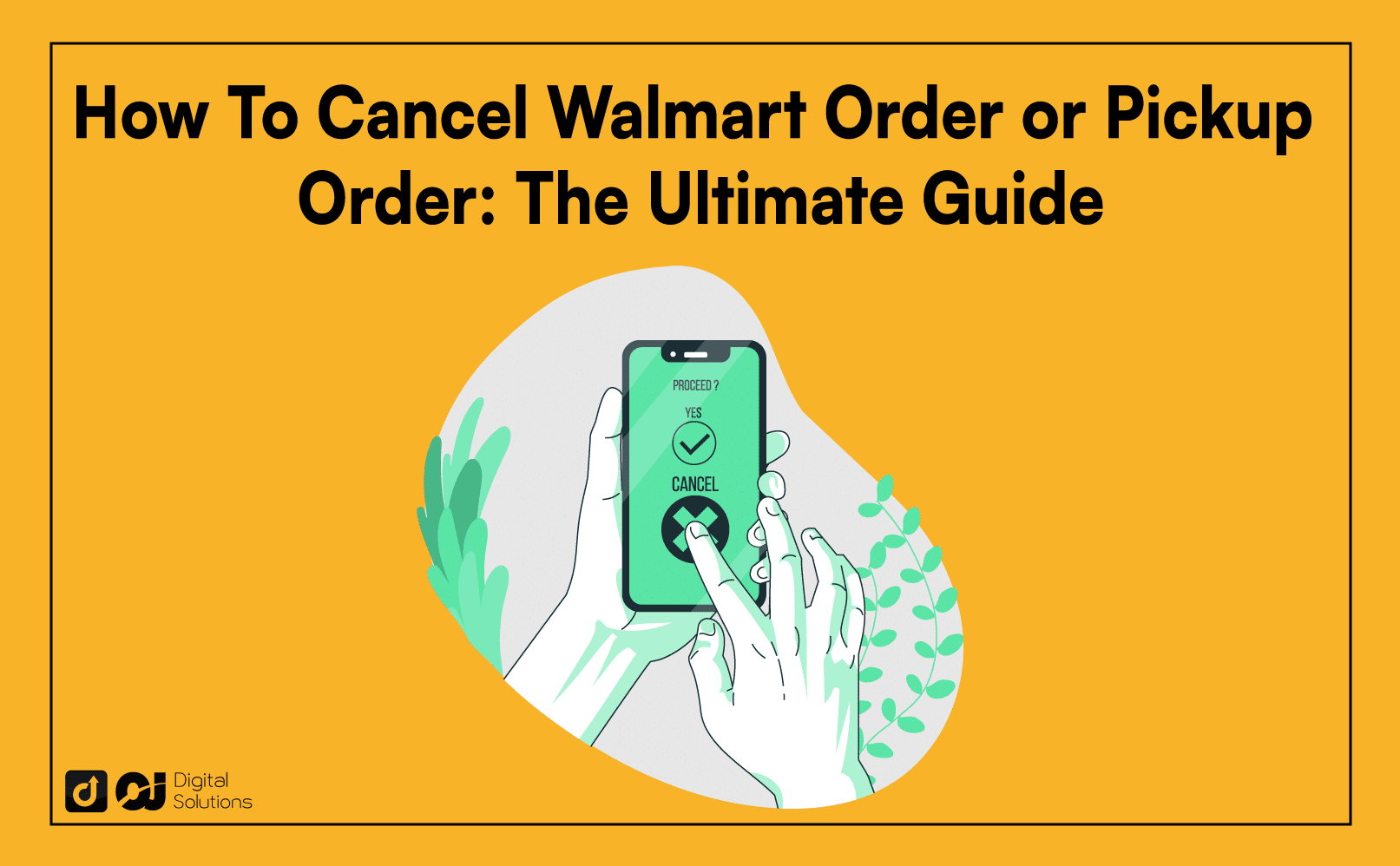Do you need to shop at Walmart?
You don’t have to go to your local store to take advantage of its various products at lower prices than its competitors. With Walmart’s online platform, you can enjoy a convenient shopping experience.
Using the Walmart website and Walmart app is also convenient because they support different payment, shipping, and delivery options. Additionally, they make it easy to request cancellation of your order.
Want to know how to cancel Walmart order? You’ve come to the right place.
I wrote this guide to explain how to cancel an order on Walmart’s online platform.
Let’s get started.
How To Cancel Walmart Order on the Walmart Website
Want to know how to cancel Walmart pickup order?
Can you cancel a Walmart pickup order after paying? Can you cancel Walmart grocery pickup? Yes.
Here’s how to cancel a Walmart order.
Navigate to Walmart.com and log into your Walmart account using your email address and passwoClick Purchase History to see a list of all your previous online orders.
Select the order you want to cancel from the Purchase History.
Click Request Cancellation if the option is available. Next, wait for the email confirmation from Amazon.
These easy steps show how to cancel an order on Walmart.com
How To Cancel Order on Walmart App
Can you cancel a Walmart order on Walmart’s mobile app? Yes.
Here’s how to cancel a Walmart delivery order (or pickup order) on the Walmart app.

Open the Walmart app and click Profile Menu.
Select Account.
Look at the list of your previous orders and click on the items you wish to cancel. Next, click the Cancel button.
Wait for the email confirmation.
If you don’t receive an email confirmation after canceling your order on the Walmart app or website, the store has already processed your order. In this scenario, you must wait for the item to arrive.
How To Cancel Online Walmart Order
Here’s how to cancel your Walmart pickup order online.

Log in to your Walmart account.
Click Purchase History.
Find the order you wish to cancel.
Click the Request Cancellation button. However, you will not see this option if the staff has already prepared it for pickup. In this case, contact Walmart’s customer service to see if they can assist you.
How Can You Edit a Walmart Pickup Order?
Sometimes you want to make minor tweaks. For example, you might have accidentally ordered two coffee makers instead of one.
Instead of canceling your Walmart pickup order, you can edit it if it’s still in the processing stage.
Editing your order is similar to canceling it on the Walmart website or the app.
Here’s how.
Log into your Walmart account.
Click the Purchase History button to see all your orders and their status (ex., shipped, canceled, processed, etc.).
You can edit your order if your items are still being processed for pickup or delivery.
Click the Edit button next to the order you want to fix.
Choose from any of these options:
Add items
Remove items
Allow substitutions
Disable substitutions
Increase productivity quantity
Decrease product quality
Reschedule a time slot
Choose a different Walmart local store.
If you change your order to the point that the total is under $35, you must pay the $5.99 shipping fee.
By contrast, any order exceeding the $35 threshold has free shipping.
How To Return a Walmart Online Order
If you fail to cancel your order in time or your item arrives, but you’re not happy with it because it’s damaged or defective, you can return it by following this guide.
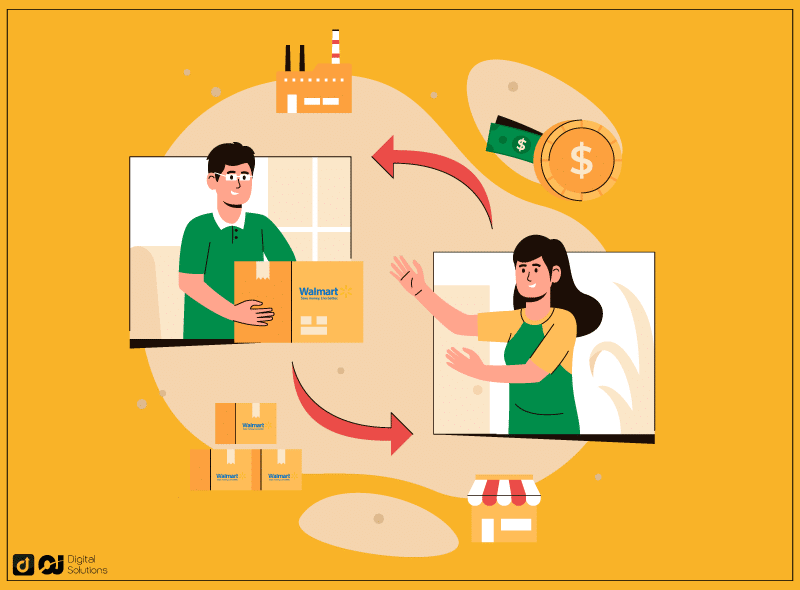
Log into your Walmart account.
Click Account.
Select Purchase History.
Find the item or items you wish to return.
Click Order Details.
Click Start a Return.
Check the items you wish to return.
Select Continue.
Check the reason why you’re returning an item. Then, click Next.
Choose whether you want a refund or a replacement for the item.
Click Save and Continue.
Select your return method of choice.
Hit Submit.
Wait for the email notification from Walmart with your return label, which you can view from your Purchase History.
While going online is the easiest way to return a Walmart order, you can also do it by mail or in person.
How To Return a Walmart Order by Mail
There are three options to return a Walmart order by mail. You can use FedEx pickup, FedEx drop-off, or USPS.
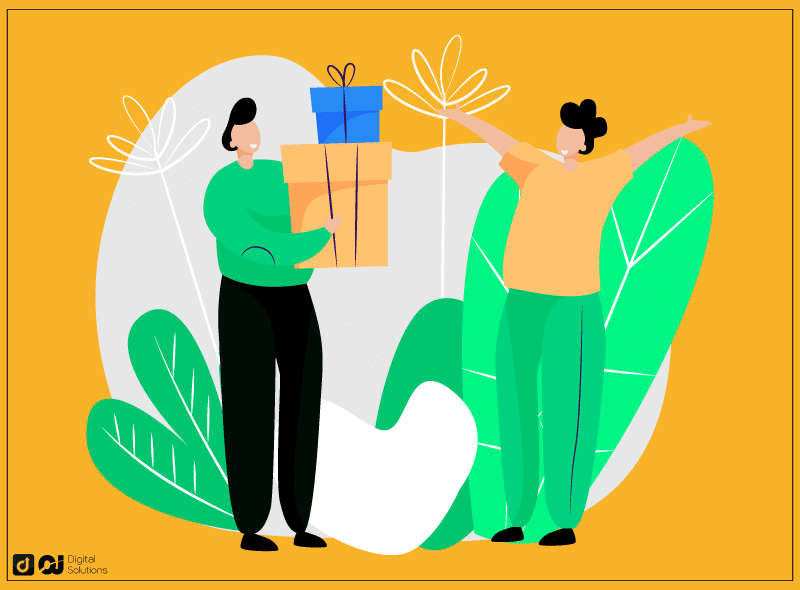
If you return items by mail, include the printed return label on your package and drop it off at a USPS or FedEx facility.
You can also schedule an item for pickup in which a FedEx courier/driver will pick it up at your doorstep. Don’t forget to print your return label and stick it on your package.
How To Return a Walmart Order in Store
Another option to return an item is to visit your nearest local Walmart store. Just make sure that you print the barcode or the return label emailed to you.
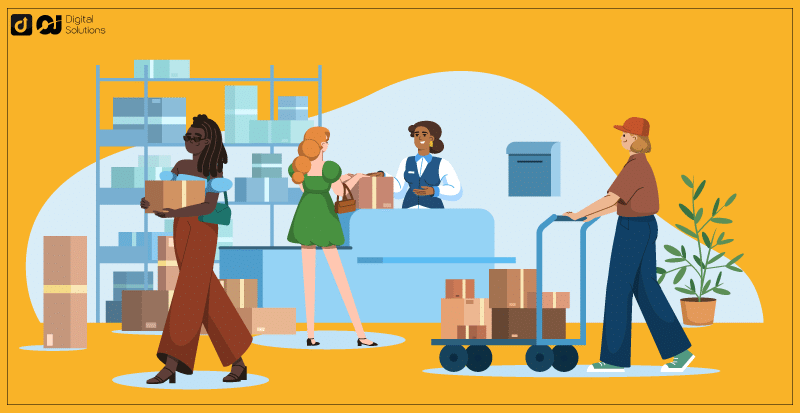
Frequently Asked Questions (FAQs)
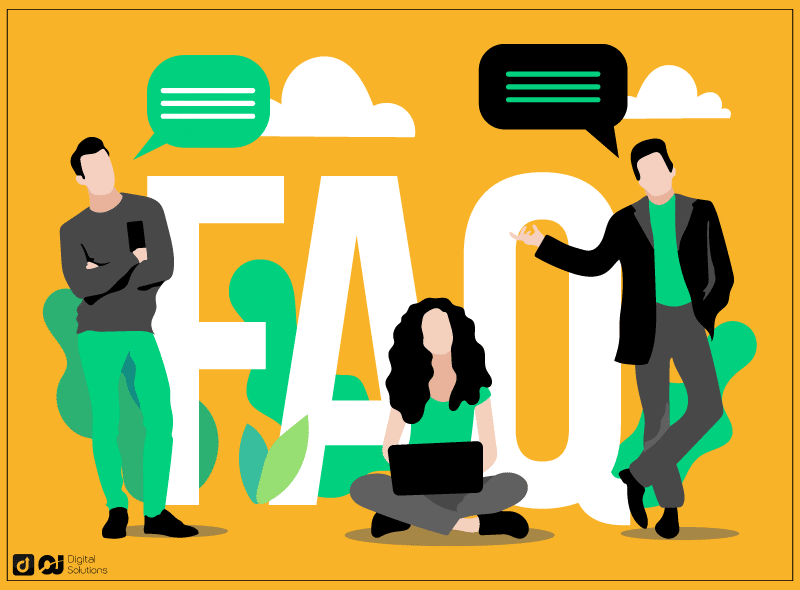
What Is Walmart’s Return Policy?
You can return most items sold at Walmart if they meet these requirements.
The items are damaged or defective.
The items are not eligible for returns, refunds, or exchanges because resellers and dealers sell them at Walmart.
You return the items within 90 days of receiving them.
Can I Cancel My Online Walmart Order?
Yes. Here’s how.
Go to the Walmart website and log in to your account.
Click Account, then click Purchase History.
Click the items you wish to cancel.
Follow any further instructions you see on the screen.
How Long Does It Take To Cancel a Walmart Order?
You can cancel your Amazon order (for pickup or delivery) before the store ships or processes it.
However, the Cancel Items button sometimes doesn’t appear on the Order Details page. In this case, try clicking the Refresh button.
What Happens if I Don’t Pick Up My Walmart Order?
Walmart holds non-grocery items for up to seven days from the time you order them. If you don’t pick them up after this period, the store cancels your order and refunds you.
Walmart often gives a full refund for returned orders, although sometimes customers must pay a restocking fee.
Whether you forget or choose not to get your Walmart pickup order, the store will contact you via email to allow you to reschedule your pickup.
If you don’t want to reschedule, you may have the option to cancel your order. You’ll receive an email confirmation if your order is eligible for cancellation. If not, you must pick it up and request a refund.
Remember, some canceled orders incur an unspecified restocking fee.
How Do You Find the Order You Want to Cancel?
Log in to your Amazon account and go to the Purchase History page to find the items you wish to cancel.
What Happens If Walmart Cancels My Order?
Sometimes, you may still get an email from Walmart telling you it has canceled your order. In this scenario, you get an immediate refund with no extra charge.
Why Does Walmart Cancel Your Pickup Order?
Walmart sometimes cancels your pickup or delivery order if the item is out of stock.
Here are other reasons Walmart might cancel your order.
Your preferred shipping method is not available.
The item is out of stock.
Limits on available quantities of your order
There is a price or listing error.
You order using an older app version or a browser that Walmart’s system doesn’t support.
Walmart’s Credit and Fraud Avoidance team needs additional information to complete your order.
Walmart will send a confirmation email to inform you if it cancels any part of your online or pickup order.
Can You Cancel a Walmart Pickup Order After the Cutoff?
No. However, you can either reschedule your pickup or return it to the store.
The cutoff time is between 12 and 24 hours after placing your order. During this period, you can cancel it by going to your Amazon account and clicking the Purchase History to see the order you wish to cancel.
You can also use the Contact us link at the bottom of the web page to learn more about your options.
Can I Cancel a Walmart Order After It has Been Shipped?
No. You can’t cancel your order once Walmart has shipped it. In this scenario, you must wait for the item to arrive and return it as per Walmart’s return policy.
Do You Get Money Back If You Cancel a Walmart Pickup Order Before It Is Ready?
Yes. You get a refund when you successfully cancel a Walmart order. However, sometimes you have to pay a restocking fee.
How Long Do You Have to Cancel a Walmart Online Order?
Order cancellation only takes a few minutes, whether you use the Walmart app or website.
Is the Cancelation of a Walmart Pickup Order Guaranteed?
Not always. In case you can’t cancel your Walmart pickup order, you must pick it up and return it to get a refund.
The Bottom Line
I hope my guide helps you quickly cancel your Walmart order.
Following my outlined steps, canceling your Walmart order will be a breeze.
If you’re a regular Walmart shopper, you may be interested in knowing whether Walmart takes Apple Pay.