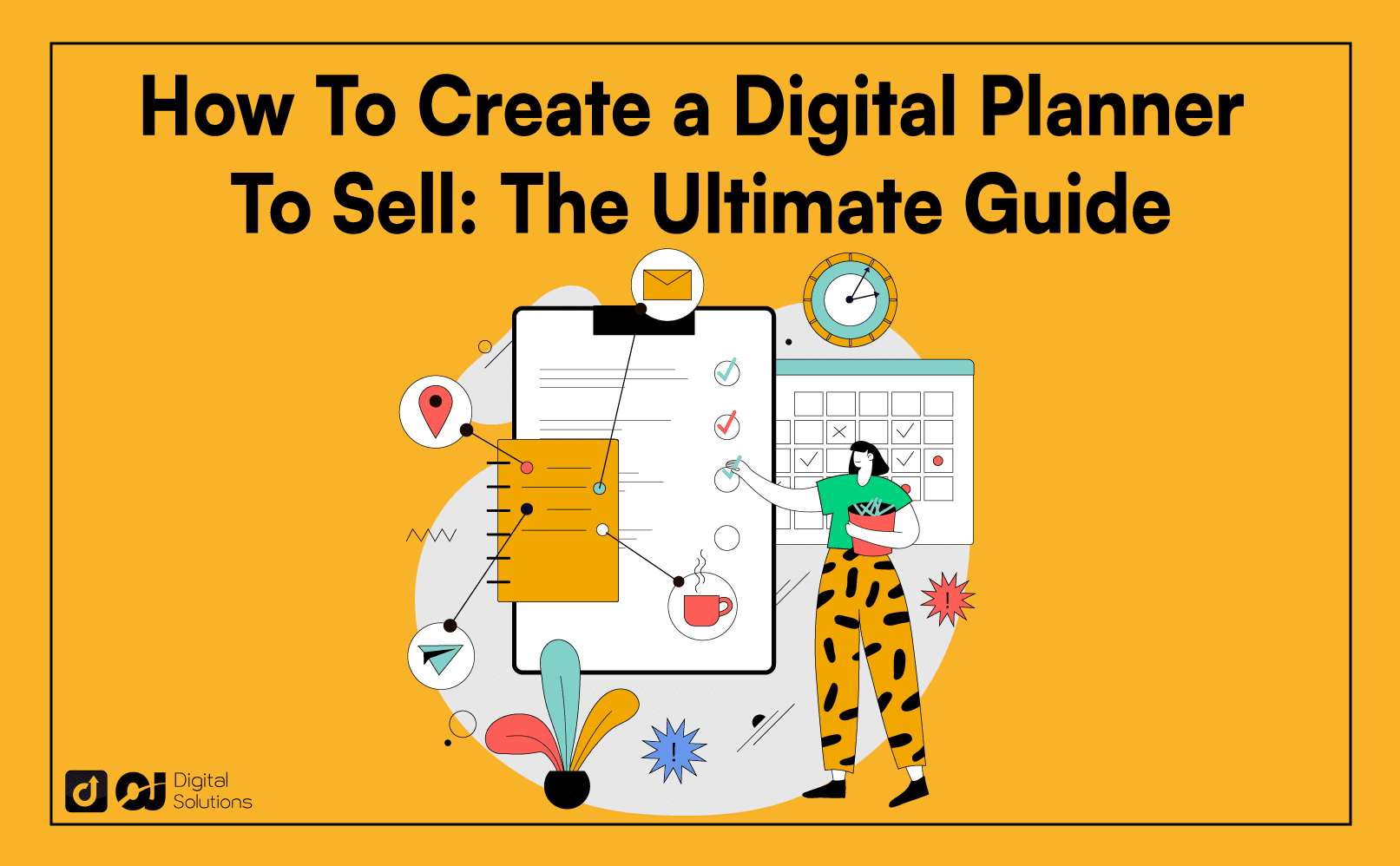Are you planning to tap into the digital productivity market?
Perhaps you are fond of digital planners and want to learn how to create a digital planner to sell.
You’ve come to the right place.
I wrote this guide to teach you how to make digital planners to sell, how to pick the best digital planner design, and what digital planner templates to use.
Let’s dive in.
What Is a Digital Planner?
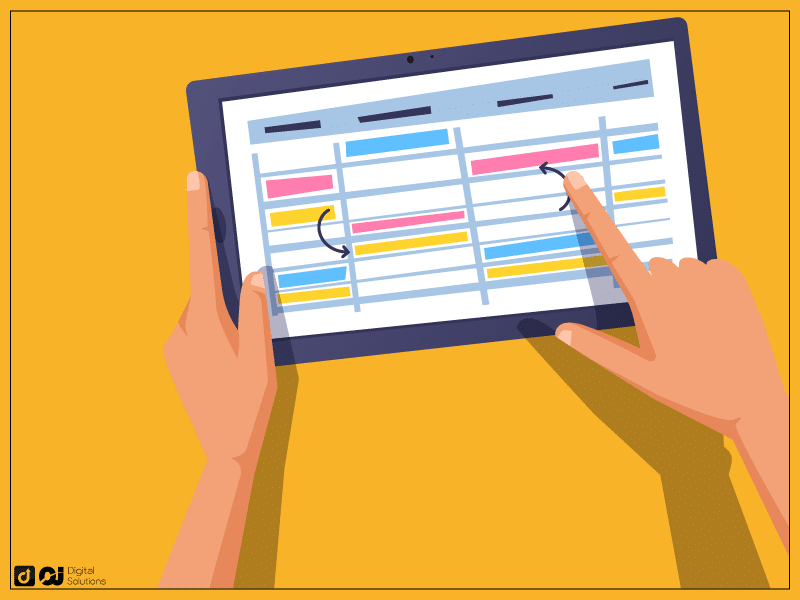
A digital planner is a modern tool for organizing daily tasks, appointments, and goals. It helps you manage your time with added convenience and digital features. It’s the pareless, digital version of a traditional paper planner, hence its name.
You can access these planners via an app or file using your tablets, computers, or smartphones.
Why Use a Digital Planner?
Digital planners are super convenient for starters.
Think of it as having your life’s schedule right at your fingertips.
You can rearrange your tasks without leaving messy eraser marks. It also has features like reminders and notifications, so you’re always in the loop.
And, of course, you can carry your planner everywhere you go, right in your pocket.
How To Use Digital Planner
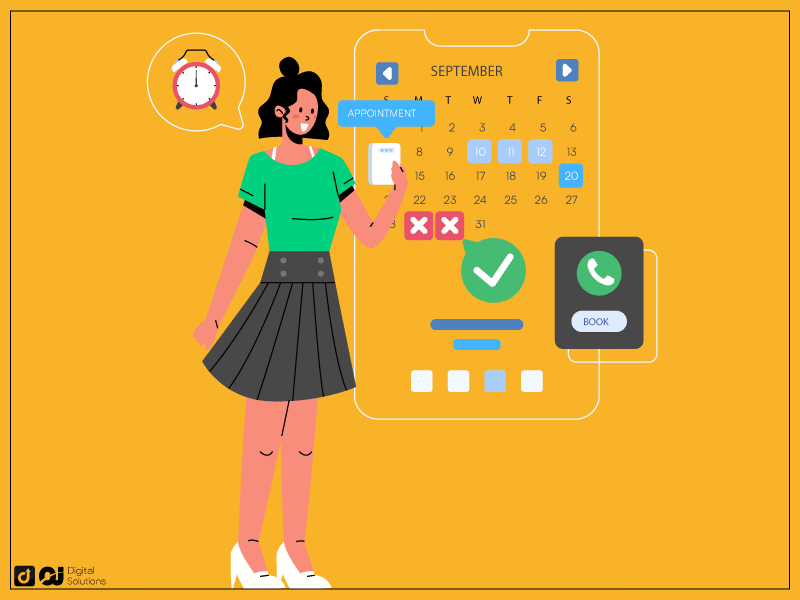
Using a digital planner starts with choosing a platform or app that suits your needs.
You can easily create tasks, events, or goals, set reminders, and update them. There’s also an option for you to group your plans into different sections or use tags for a quick find.
But for a fun part, try color coding.
What Do You Need To Create a Digital Planner?
You only need a few things to make your own digital planner.
First, set up your computer, tablet, or smartphone. Choose whichever you find most comfortable.
Next, you’ll need software or an app to design and customize your planner.
What Software To Use for a Digital Planner
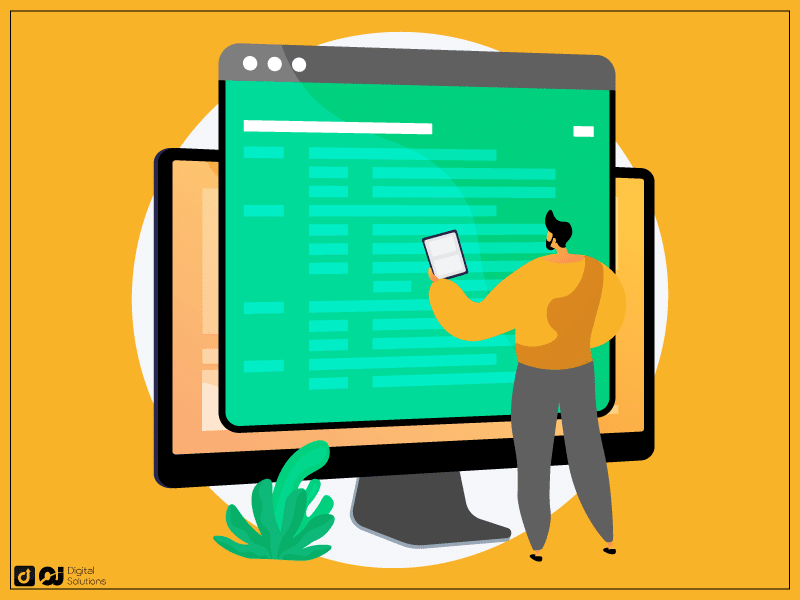
Choosing software for your digital planner doesn’t need to be complicated.
Goodnotes, Notability, OneNote, Planify Pro, Adobe Illustrator, Canva, or Procreate are some top-notch choices.
Creating Digital Planners
Here’s how to design a planner to sell.
Choose your software.
Plan the pages you need (calendar, daily views, or tasks).
Create your own digital planner with colors, images, and fonts.
How To Create a Digital Planner in Goodnotes
Here’s how to create digital planners with Goodnotes.
Open Goodnotes.
Tap the + icon on the main screen and select New Notebook.
Choose your preferred cover style and paper type. If you want to create a custom digital planner template, you can do so outside Goodnotes and import it into the app.
Select the pages you want in your planner.
How To Add Hyperlinks and Customize Your Digital Planner
Open the presets on the Pen tool on Goodnotes.
Click Custom next to the Presets button.
Type or Paste the HEX code to get your desired color.
Select Add to Presets.
Select the text you want to link to a URL to create hyperlinks.
Click Link.
Change the URL in the Link To field.
Review your planner. Flip through the planner pages, and click the hyperlinks to see if you need to adjust anything.
Tweak your planner until it’s perfect.
Making Planners on Planify Pro
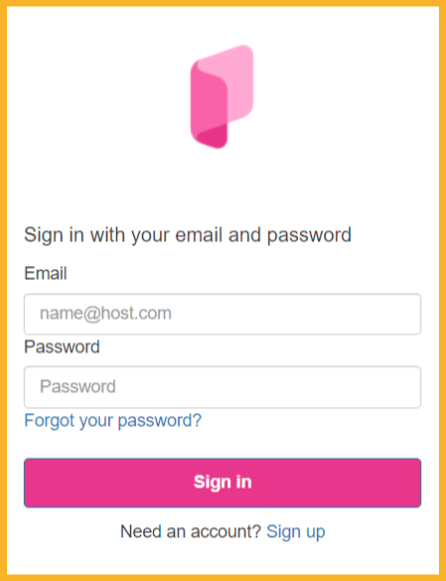
Create an account on Planify Pro and log in.
Select a planner template that suits your needs.
Personalize your planner by changing fonts, colors, and layout.
Organize your planner by creating sections and pages within each section.
Add your tasks, appointments, and deadlines to your planner.
You can explore features like reminders and sync with other devices for the best planning experience.
How To Create a Digital Planner Design Using a Canva Template
Here’s how to make a digital planner creation on Canva.
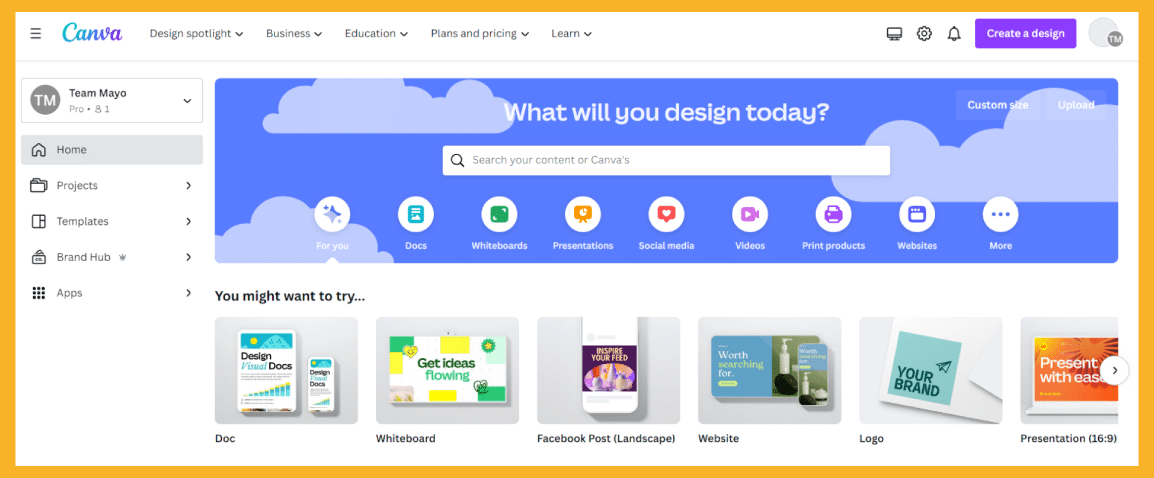
1 – Go to Canva’s website, sign up for an account, and log in to access the design platform.
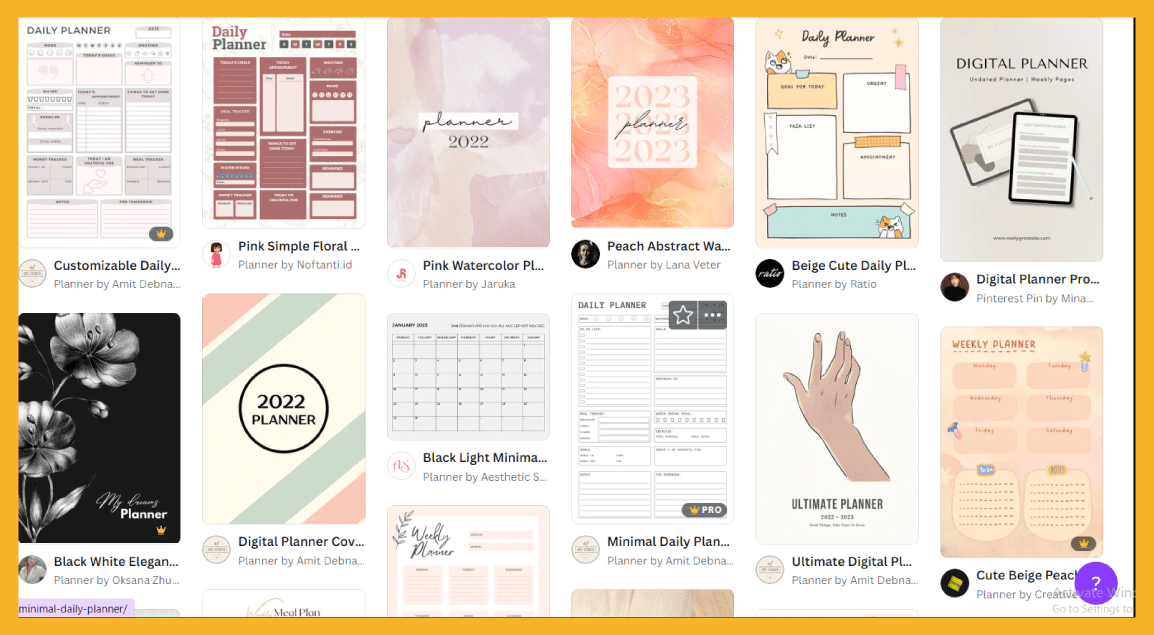
2 – Go through Canva’s template library
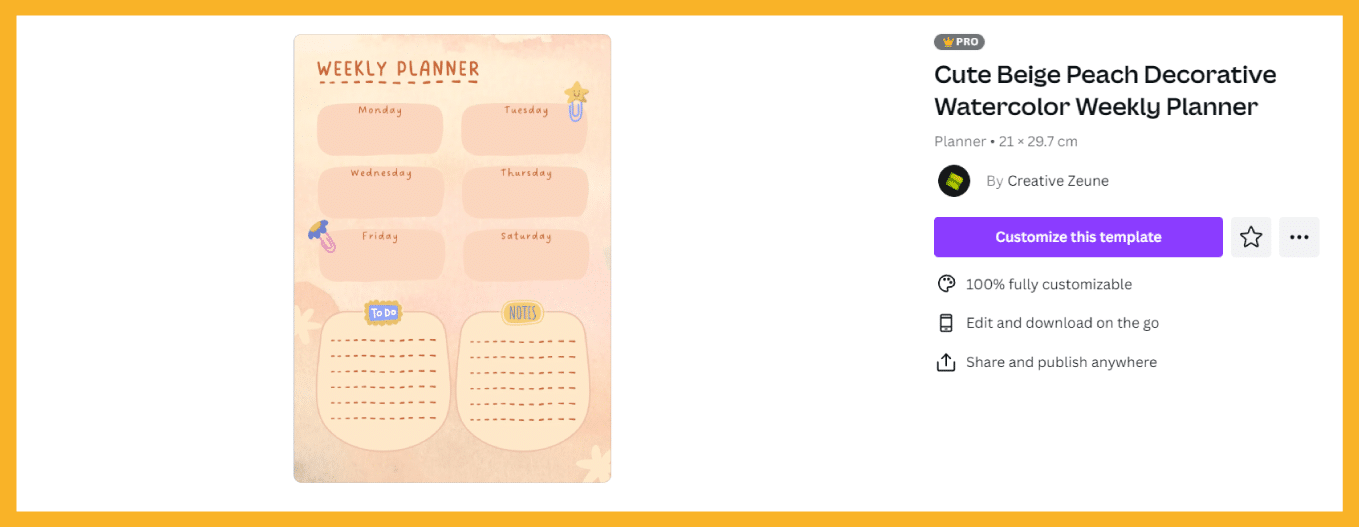
3 – Select a planner template that suits your style and needs.
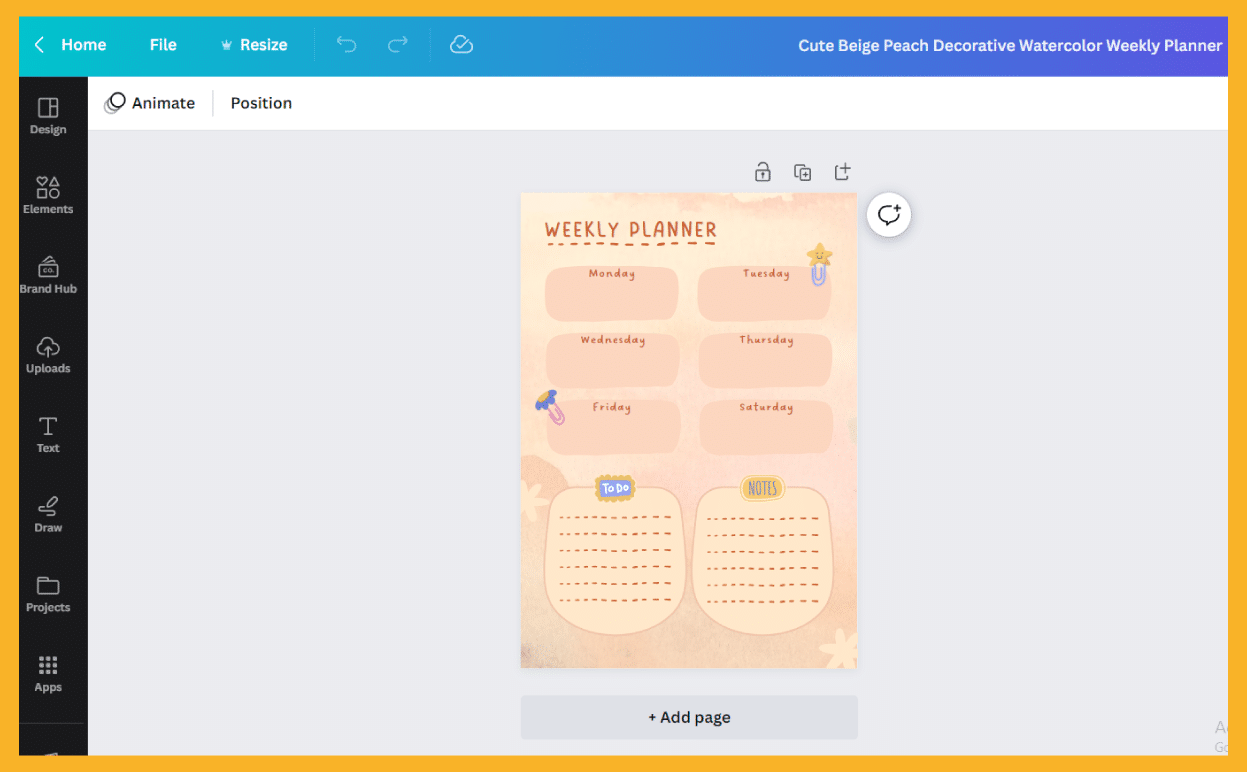
4 – Personalize your planner by adjusting the layout.
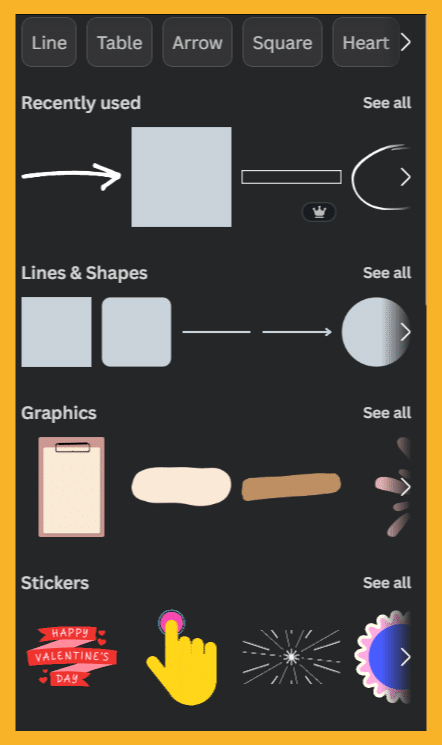
5 – Enhance your planner by adding elements like quotes, stickers, or images.
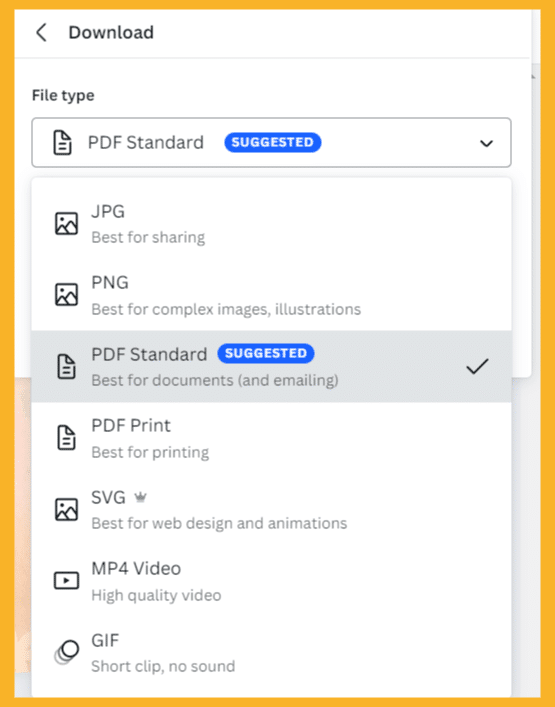
Save your work and download it in a printable format like an interactive PDF.
You can print your Canva template planner and use it to stay organized.
Why Use Stickers for Your Own Digital Planners?

Adding stickers to your digital planner offers visual appeal, organization, and personal expression. They add color, help categorize information, and make your planner unique.
Stickers can make your planners more meaningful and help highlight critical events.
Creating Digital Planner Stickers in Procreate
Open Procreate.
Create a new canvas with your desired dimensions.
Use Procreate’s Drawing Tools to design your stickers.
Export your designs as individual PNG files with transparent backgrounds.
Import these stickers to your digital planner app or software to enhance your planning experience.
How To Start a Digital Planner Business
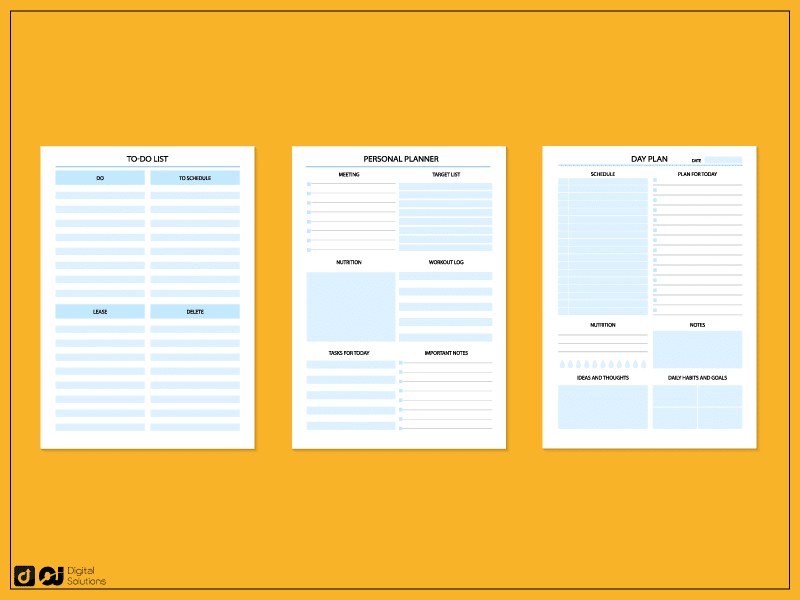
Here’s how to start a business selling digital planners.
Understand the Digital Planner Market.
You can start your online business by learning more about the demand for digital planners. Discover your target audience and identify the best trends to capitalize on opportunities.
Create a Unique Brand.
Create your own brand identity. Design unique planners, and establish a strong online presence to stand out in the industry.
Maximize the Available Tools.
Use various tools, software, and strategies to streamline your digital planner business. It may include effective marketing techniques and customer engagement planning.
How To Make a Digital Planner To Sell on Etsy Shop
Here’s how to create a digital planner to sell on Etsy.
Focus on Visual Designs.
Create digital planners that catch the eye of potential customers. Add colorful fonts, stylish layouts, or vibrant themes to make your planner stand out.
Offer Functional Planner Templates.
Concentrate on planner templates with well-organized parts for daily tasks and overall goals.
For example, you can create financial planners for saving, investing, and earning passive income.
On the other hand, personal planners may be like your daily or weekly planners. It’s a tool for gathering and sorting your daily to-do lists.
A user-friendly template can help you become productive and complete your goals quickly.
Prioritize the Quality.
Combining eye-catching designs with practical features can help you make money on Etsy and attract Etsy buyers.
How To Create a Digital Planner That Drives Sales
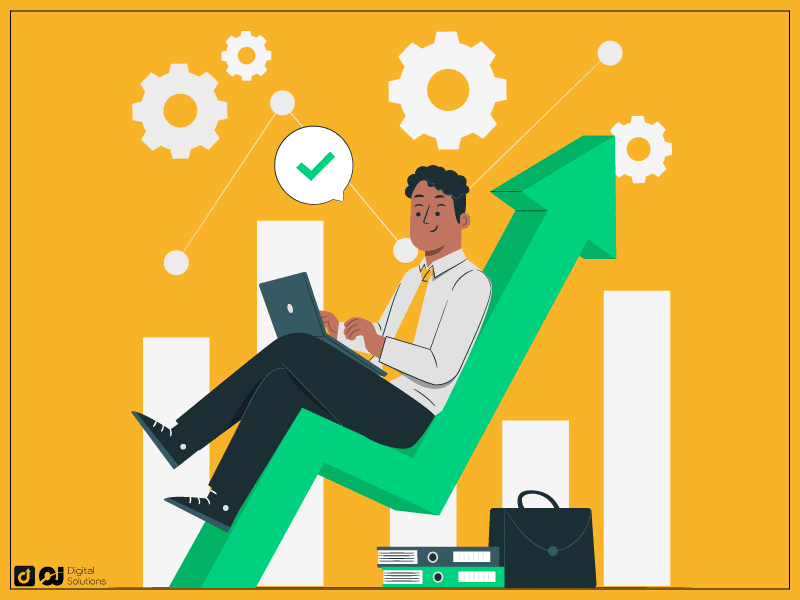
To create best-selling digital planners, you must:
Create attractive planner templates.
Promote your designs on social media.
Engage with your audience.
Encourage repeat purchases.
Enrolling in Design Program
Enrolling in a design program helps you create the best planner templates.
You can learn and stay up-to-date with the right tools and create user-friendly templates that stand out.
Other programs for designing can also provide tips for market trends and what best app to use for your digital planner.
Pricing Your Digital Planner
Here’s how you can price your digital planner.
Research your market and analyze competitors’ prizes.
Aim to achieve the balance between profitability and practicality.
Review and adjust your pricing strategy based on market trends and feedback.
Best Planner Sizes To Offer
To cater to your audience, offer different planner sizes, including A4, A5, letter, and half-letter.
Consider the readability and compatibility with various devices when creating your planner template to accommodate a wider customer base.
Frequently Asked Questions (FAQs)
How Do You Make a Digital Planner Template Kit?
You can create a digital planner template kit by deciding on the structure and organization of your layout. Choose your software to create the templates and get creative when making your planner pages.
How Do You Make Digital Planners To Sell?
You can create unique template designs for your digital planning business for high sales. Engaging with your audience and promoting your designs can also help you attract more buyers.
Can You Make Money Selling Digital Planners?
Yes. You can make money by selling digital planners. You only need a computer, the right software, and your creative skills to create a digital planner.
Can I Make Digital Planner on Canva and Sell It on Etsy?
Yes. As long as your digital products and designs fit the terms and conditions of Canva, you can sell them on Etsy.
The Bottom Line
I hope my guide helps you understand how to make digital planner templates and sell them.
Start creating digital planners and say goodbye to good old traditional paper planners.
If you’re thinking about selling other digital creations, consider learning how to sell digital art.