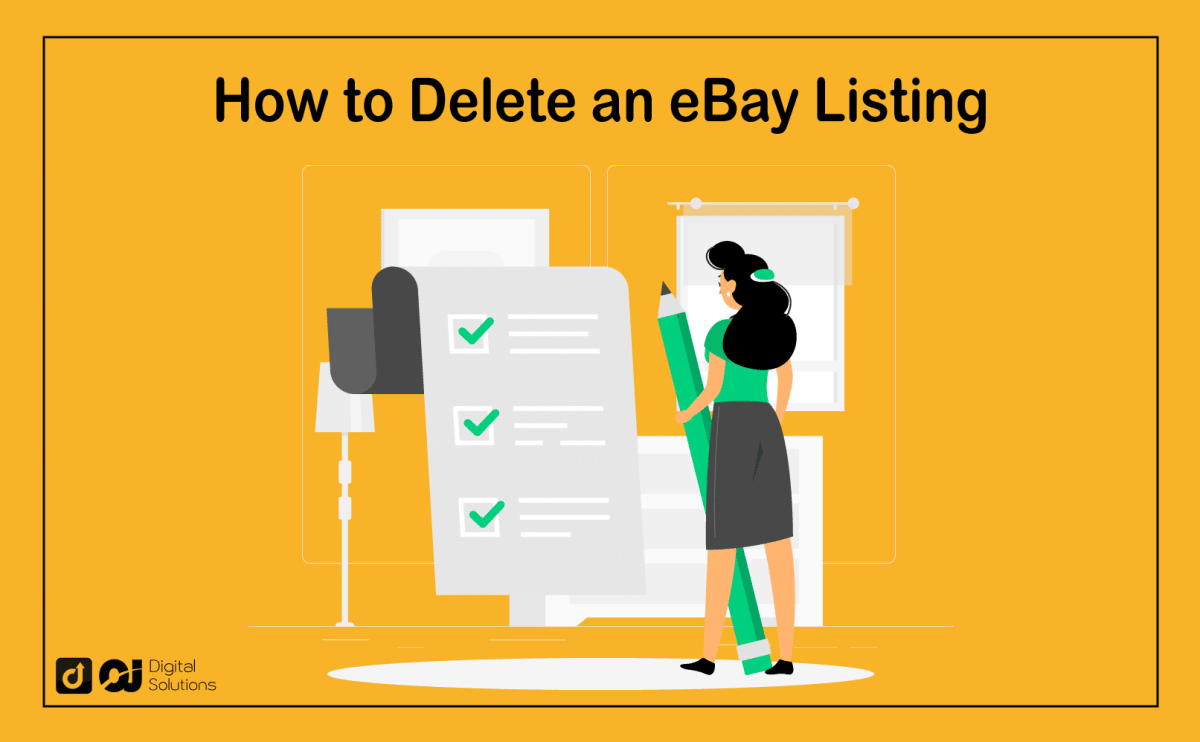Have you ever put up an item for sale on eBay and wanted to delete it after a few days?
Maybe the item didn’t sell, or you changed your mind.
Whatever the reason, don’t worry because you’re not alone. Deleting a listing or two is something that all eBay sellers have thought about and done.
If you’ve ever typed a query on Google like “how to delete eBay listing,” you’ve come to the right place.
I created this step-by-step guide to teach you how to remove a listing from eBay.
Let’s begin.
Why Delete An eBay Listing?
Here are some reasons you may want to delete your eBay listing.
The Item Did Not Sell.
If an item isn’t selling, it may be time to delete the listing and re-evaluate your pricing and listing strategies.
You Changed Your Mind.
Maybe you listed an item without careful consideration. Perhaps you just had a change of heart.
Whatever the reason, you can end a listing early if you no longer want to sell the item.
You Made a Mistake.
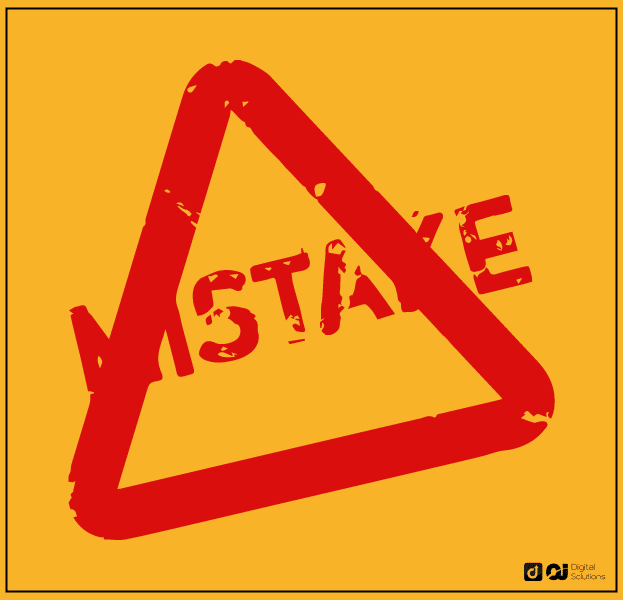
You may have made an error in your listing. Perhaps you mistakenly published a listing you only intended to save as a draft. Maybe you put the wrong starting price.
Whatever your reason, you can also end a listing early if you make a mistake.
The Item Is No Longer Available
You will want to delete the listing if the item is no longer available to avoid confusion with potential buyers.
How To Remove a Listing From eBay
Note that you can only delete auction listings early under specific circumstances. On the other hand, you can delete eBay fixed-price listings whenever you want.
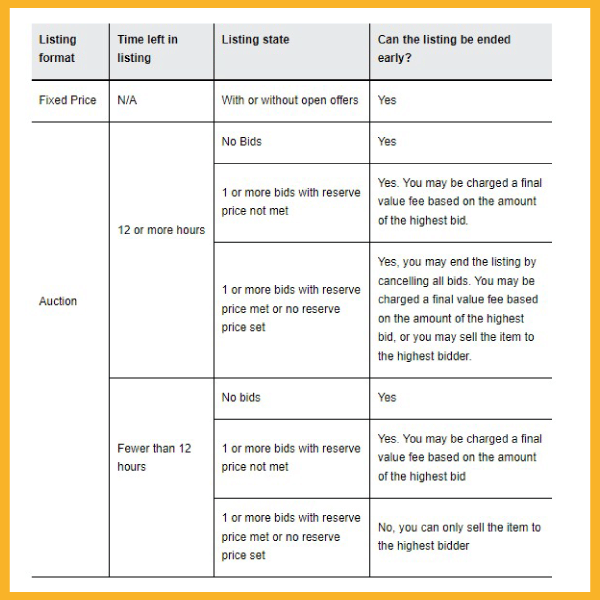
Image Source: eBay
Follow these steps to delete your eBay listing.
1 – Go to the eBay site and log in to your account.
2 – Locate My eBay in the top-right corner of the page.
3 – Choose Selling from the drop-down menu.
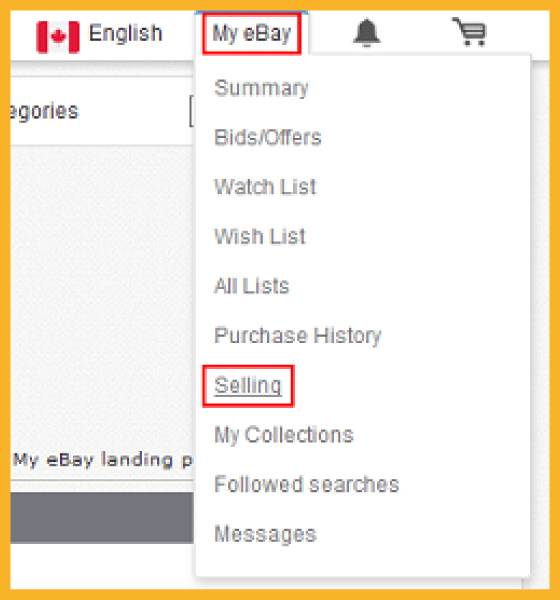
Image Source: TechBoomers
4 – Choose Active in the Sell menu to view the products you currently offer. You can find this menu on the left-hand side of your Activity page.
5 – Locate the listing you want to delete and check the box next to it.
6 – Click End (Enter your login information once more if eBay prompts you.).
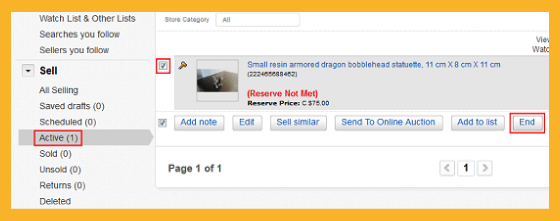
Image Source: TechBoomers
7 – You’ll need to decide how to cancel the listing when deleting an auction-style listing.
If there are already bids on the listing
- Choose Cancel Bids and End Listing Early to delete all bids on your auction item and end a listing early.
- Select Sell Item to High Bidder to delete the listing but still make a profit by selling it to the highest bidder.
Doing so lets you sell your item to the individual offering the highest buying price (the winning bidder).
Note: Only the second option is available if your listing expires in less than 12 hours.
You don’t need to do this when removing a fixed-price listing or an auction-style listing with no active bids.
8 – Select a valid reason for deleting your listing on the next page.
Note: The reason you choose will appear on the Removed Item page if someone tries to access your listing.
9 – Click End My Listing to delete your listing.
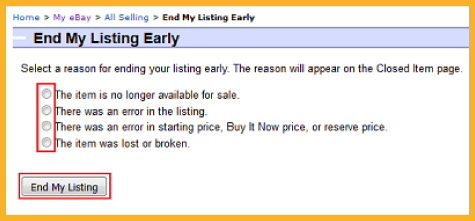
Image Source: techboomers.com
Does eBay Charge You for Ending a Listing?
If there was already a bid and you deleted an auction listing early, you likely irritate and disappoint buyers.
eBay may charge you a fee if you end an eBay listing early. It’s the same as the final value fee you’d have to pay if you sold the listing.
eBay will charge this fee if you withdraw one or more bids and delete an auction-style listing before finding a buyer.
The final value fee applies if the listing ends on its own and sells at the highest bid received.
If you delete an auction-style listing early and sell to the highest bidder, eBay won’t charge this fee. However, final value fees are still applicable.
Note: listings in the Real Estate and Classified Ads selling format are exempt from this fee.
eBay doesn’t charge a fee for the first auction-style listing you delete early in a calendar year. The platform understands that deleting a listing is sometimes essential.
Tips to Avoid Deleting Your Listing Early
Here are some ways to avoid ending listings early.
Set Appropriate Prices.
It’s always a good idea to competitively price your items.
However, always set your auction-style listing to the lowest amount you’re willing to accept for that item. Doing so increases the chances of receiving a bid and completing the sale.
Double Check Your Listing.
Review your listing for any errors or missing information before publishing. Doing so ensures you provide accurate information and avoid confusion with buyers.
It also prevents them from requesting changes that could lead to deleting the listing early.
Carefully Manage Your Inventory
There may be times when you need to delete a listing because the item is no longer in stock.
You can avoid selling out-of-stock items by actively managing your inventory.
Proper inventory management ensures you only list in-stock items.
It’s always best not to cancel bids or end listings early. Deleting your eBay listings can affect buyer satisfaction and lead to fees.
Frequently Asked Questions (FAQs)
Can You Remove Items From eBay After You List Them?
Yes, you can remove a listing from eBay by selecting End My Listing and providing a reason for deletion.
However, eBay may charge you a fee for early cancellation if the item has already received bids.
It’s best only to delete an auction-style listing after completing the sale.
Is It Bad to Cancel Listings on eBay?
Canceling listings on eBay can damage your reputation as a seller since it can lead to buyer dissatisfaction and fees.
Disappointing buyers is terrible for your seller’s reputation and can impact future sales.
You may not be able to sell at your desired sale price.
As such, taking appropriate measures to prevent early cancellation is crucial.
However, if cancellation is necessary, you communicate with the buyer and do your best to resolve the situation.
The Bottom Line
I hope you found my article helpful in teaching you how to delete an eBay listing.
You won’t run into any issues if you follow the steps I outlined in this guide. If you still encounter problems, contact eBay customer service for assistance.
However, you shouldn’t make a habit of deleting listings. Always double-check listings before publishing.
By learning the best things to sell on eBay, you can avoid deleting listings that don’t sell.