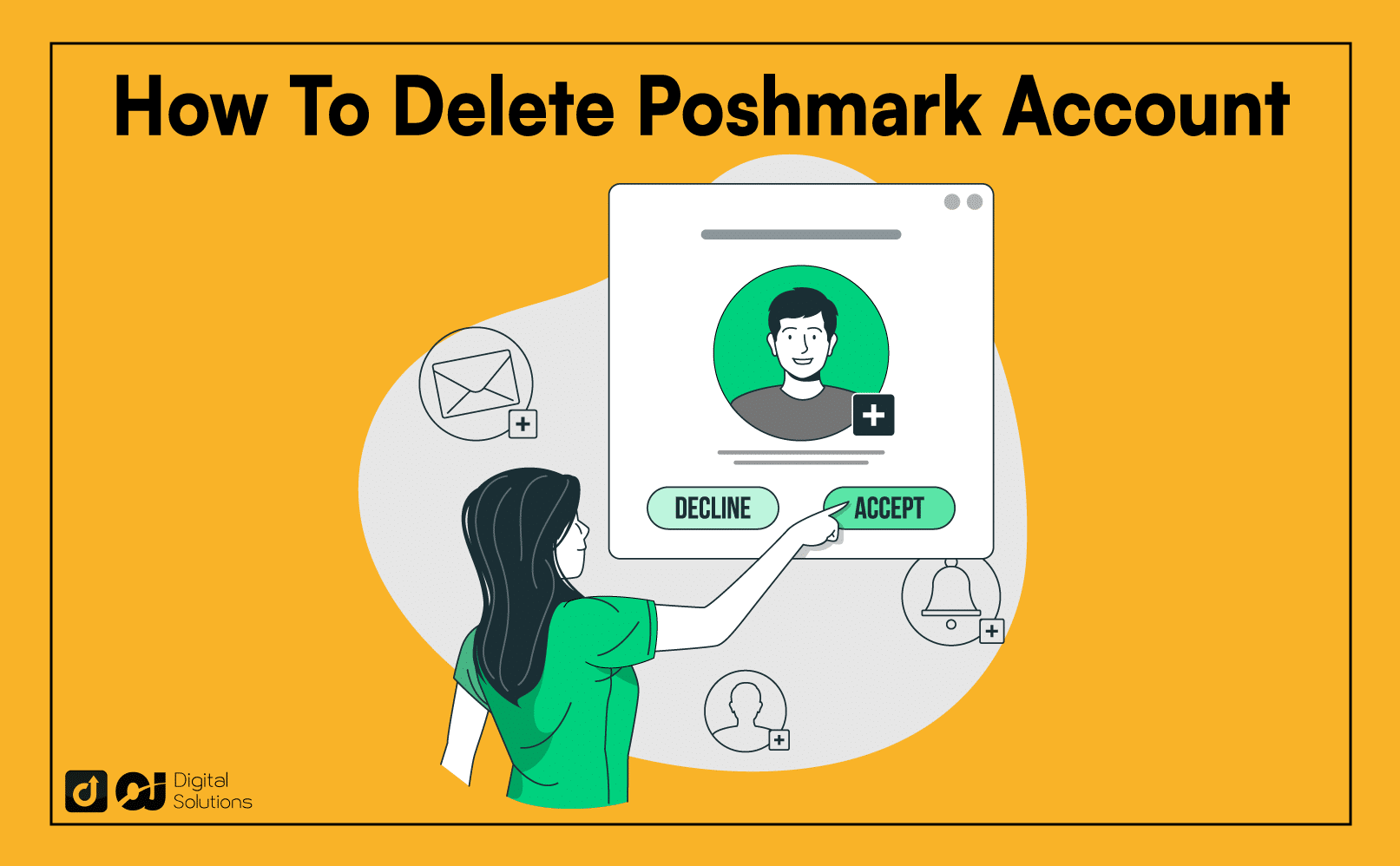Have you recently googled “How to delete Poshmark account” because Poshmark makes you spend more money instead of saving it?
Maybe you’re a seller who thinks the high commissions cut into your profit.
Whatever the case, you’re in the right place.
I wrote this in-depth yet easy-to-follow guide to teach you how to cancel Poshmark account.
Let’s begin.
How To Delete My Poshmark Account Using the Mobile App
Here’s how to delete Poshmark account on app.
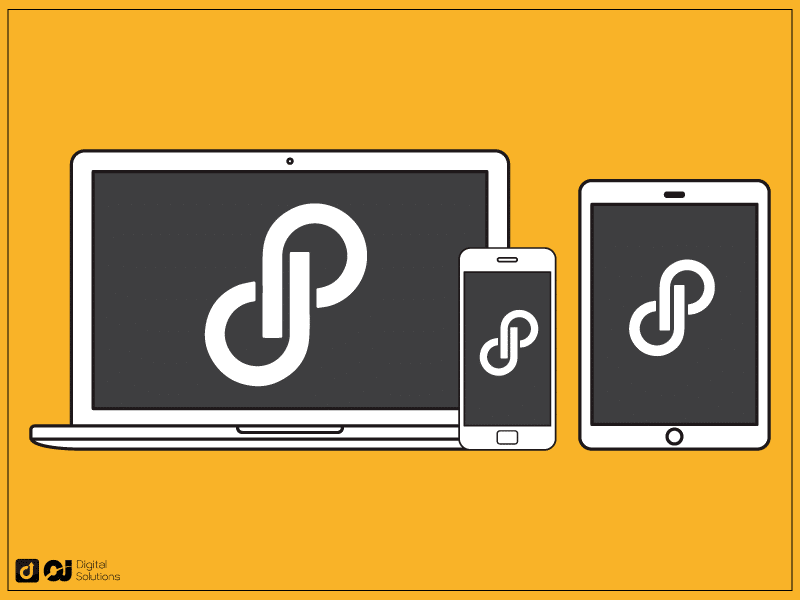
Open the Poshmark app on your mobile device.
Select Account Settings in the bottom right corner.
Scroll down the menu and tap Poshmark Support Center.
Select Manage Account Status.
Select Delete My Account.
Poshmark will send a verification code to your email address or phone number. Enter this code and tap Submit.
Choose why you want to delete your Poshmark account from the drop-down menu.
Next, select Delete My Account.
Select Yes on the pop-up screen to finalize the deactivation of your Poshmark account.
If you’re wondering how to delete Poshmark account on iPhone, the above steps apply.
How To Delete a Poshmark Account Using a Desktop
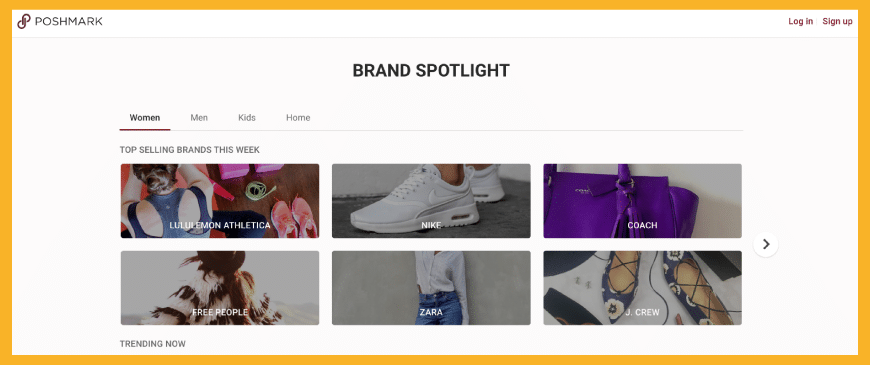
Here’s how to deactivate Poshmark account on your desktop or laptop.
Click your profile picture in the top-right corner of the screen.
Click the Account tab.
On the left-hand menu, select Manage Account Status.
Select Delete My Account.
If you wish to delete your Poshmark account, simply removing the app from your phone without going through the official deactivation process won’t work.
Also, sending a written request (deletion request) to the Poshmark support center will not lead to the deactivation of your account.
Once you have successfully deleted your Poshmark account, make sure to do these things:
Clear your browser history, cache, and cookies.
Delete the Poshmark app from all your devices.
Why Can’t I Delete My Account on Poshmark?
There are a few reasons why users can’t immediately deactivate their accounts.
Pending order
You cannot delete your account if you have pending transactions.
Unsold items
Poshmark will not delete your account until all items are sold in your closet.
Redeemable balances
Poshmark will not delete your account if you have these balances in your account.
Failure to follow the official deactivation process
Again, you cannot deactivate your account by only removing the Poshmark app from your phone.
How Do I Delete My Active Offers on Poshmark?
Now that you know how to permanently delete Poshmark account, you may also want to learn how to delete your active offers on this online platform. Follow this step-by-step guide to do this.
Log into your account on Poshmark.
Click the My Poshmark account tab.
Tap on the Active Offers tab.
Click the offers you want to delete and tap the Delete Selected button.
How Do I Delete a Listing I Sold on Poshmark?
If you’re a seller who wants to delete a Poshmark listing, follow this guide:
Navigate to My Listings.
Select the listing you want to delete.
Tap on the Delete button and then confirm your option.
How to Pause Your Poshmark Account
If you don’t want to permanently delete your Poshmark account, consider pausing it. Follow this step-by-step guide to change or manage account status:
Navigate to the Account Setting.
Click the Account tab.
Click Pause under the Account Status button.
How To Log Out of Poshmark on Computer
Click on your profile photo in the top right corner to show a drop-down menu that includes the Account Settings and the Logout option.
Frequently Asked Questions (FAQs)
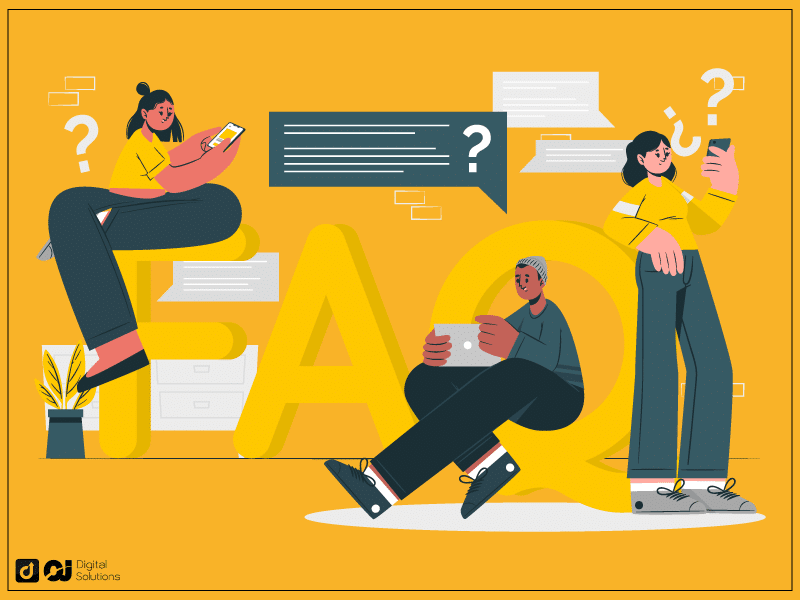
How Long Does It Take for Poshmark to Delete Your Inactive Account?
The online marketplace deletes accounts that have been inactive for six months.
How Do You Stay Private on Poshmark?
Click your profile picture at the top-right of the page.
Select Account Settings.
Click Sharing Settings.
Turn off the Search Visibility by toggling it.
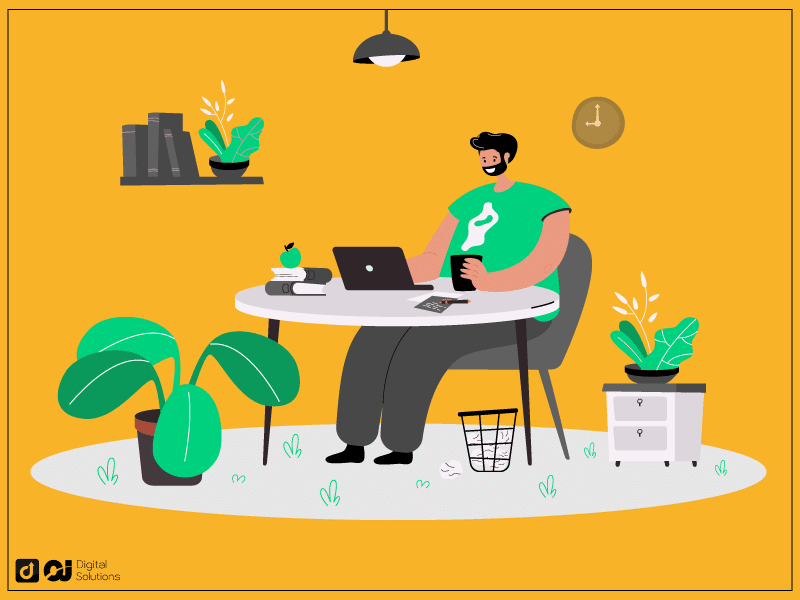
Why Can’t I Log into My Poshmark?
If you can’t log into your account even though you’ve used the correct details, Poshmark has likely suspended your account. In that case, select Poshmark Support Center and send an inquiry.
The Bottom Line
I hope my guide made deleting your Poshmark account easier.
Don’t hesitate to use the steps I outlined to complete your Poshmark account deletion, regardless of your device.
If you continue selling on other platforms, consider Etsy or eBay. Determine which is best for your ecommerce needs by learning the differences between Etsy and eBay.