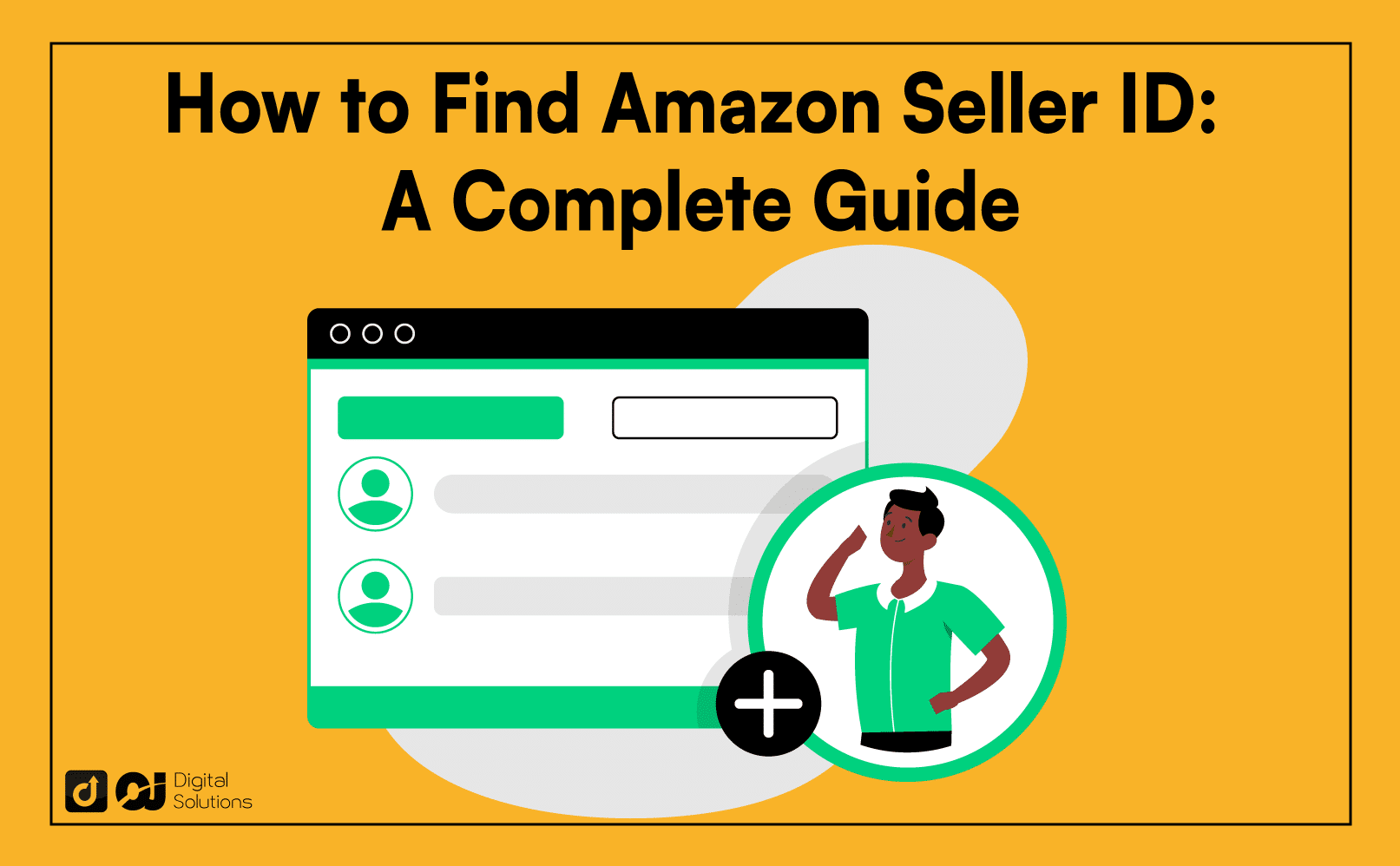Amazon may require your Seller ID when you sign up for its services.
Now you may ask yourself, “What is my Amazon Seller ID?”
You can find your Amazon Seller ID within your Amazon Seller Control interface.
If this seems complicated, don’t worry. I’ll help you figure out how to find Amazon Seller ID information.
This article will tell you all you need to know about how to find your account info, including what is Amazon Seller ID and why you might need it. I’ll also discuss how you can use your Merchant token.
Let’s start.
What Is an Amazon Seller ID?
Amazon assigns your storefront a unique string of numbers to identify it. This is your Seller ID, which you may also refer to as Merchant ID and Merchant Token.
However, these terms have distinct meanings. Although you can interchange them, here’s a more specific use case for each term.
Merchant ID: Used to describe how Amazon identifies your account and storefront.
Seller ID: A less formal term to refer to your Amazon marketplace storefront.
Merchant Token: You use this term to describe your unique seller identifier, which connects your products to your Amazon Seller ID merchant account.
You need to keep this information on hand. Amazon could require you to use your Merchant Token for its services or to create special URLs for your products.
The platform also uses the Amazon Seller ID in its internal Marketplace Web Services (MWS), which connects the sales, reports, orders, and payment data to a specific account.
You also need the Amazon Merchant ID and Merchant Token to use third-party reporting software and XML feeds. Providing your seller account information authorizes third-party services to integrate your sales data into their software.
How Do I Find My Amazon Seller ID?
Now I’ll discuss where to find Amazon seller ID.
I’ve discovered two main methods of identifying your Amazon Merchant Token:
By checking the URL
Logging into Amazon Seller Central
Go to the Account Info section on your Amazon Seller Central.
First, you’ll have to go through the Amazon seller login process.
Log In to Your Amazon Seller Central Account
Here’s how to navigate Amazon Seller Central, step-by-step.
1 – Log in to your Amazon Seller Central account.
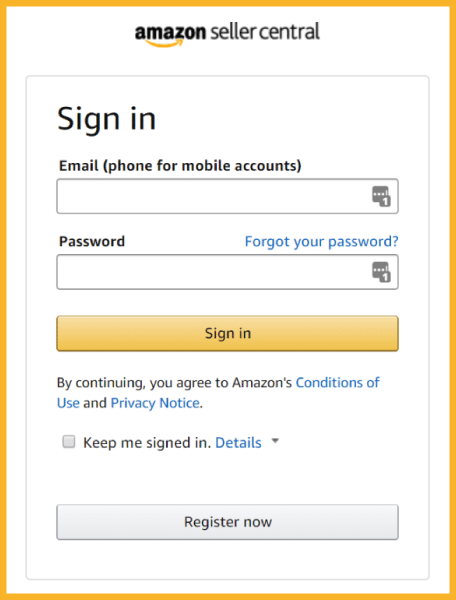
2 – Head to Settings, click User Permission, then go to Manage Your Apps.

3 – Click on Authorize a Developer.

4 – Input your Developer Name and ID.

5 – Check the box and click Next.

6 – Check your Seller ID and Amazon Marketplace Web Services (MWS) authorization token.
Check Your Product URL
Here’s an easier way to find your Amazon seller account info.
The seller ID is public, and anyone can see it by visiting product listings. You can also see the ID of other sellers this way.
Here’s an alternative: look for your Merchant Token or Amazon Seller ID without going through your Seller Central.
Go to a product listing and go to the sold by section. Click the link with your [Seller Name] Storefront.
Next, find the products section and click the option to view all your products.
View the URL. You can see your Merchant Token by copying the numbers after the me= and before the & symbol.
The full URL should look something like this:
amazon.com/s/me=A15Y23IDAWDK3E&marketplaceID=ASVHFESKQEFO
Your seller ID should look something like this:
A15Y23IDAWDK3E
Once you’ve found your code, you can use it to scan your store and see how you differ from the competition.
Go to the Account Information Page on the Seller Central
Here’s another way to find the Merchant Token of your Amazon merchant store.
Go to your Amazon Seller Central dashboard.
Navigate go to the Settings dropdown menu.
Select Account Info.
On the next page, click on Merchant Token in your Business Information section.
Your Amazon Merchant Token will show up.

Additional Information on How to Find Your Amazon Seller ID
Here’s some additional info you might want to know about an Amazon Seller ID lookup.
How To Find Amazon Vendor Code
Your vendor code is the same as your Amazon Seller ID. You can find it under Merchant Token in your Settings.
How To Find Amazon Marketplace ID
Your Marketplace ID is under the Merchant Token segment in your Business Information section. It’s also the second string of numbers in your storefront URL.
How To Add Seller ID to Amazon Product URL
Add your Amazon Seller ID to your Amazon storefront URL like this.
Look for your Amazon Product URL link
Add &m=[your merchant ID]
It’ll look something like this: &m=A1IPKJZDXF9J3
Frequently Asked Questions (FAQs)
What Is My Amazon Seller Account Number?
It’s simply another term for your Amazon Seller ID, Amazon Merchant ID, or Merchant Token.
What Is My Amazon Vendor ID?
The Vendor ID is another term used to describe your Merchant ID, Seller ID, or Merchant Token.
The Bottom Line
I talked about everything you need to know regarding your Seller ID. If you find yourself in a situation where you need to know your Merchant Token, don’t hesitate to find the best method that works for you.
Once you know your Merchant ID, you can use it as part of your marketing efforts, ensuring buyers can identify your site.
It’s also a good way to find out if your customers are going directly to your site, not to the wrong store.
If you want to become an Amazon Seller, you should learn about the top Amazon seller tools to grow and streamline your business.