Amazon has millions of active sellers, with approximately 300,000 using storefronts.
With an extensive range of brands, finding a specific storefront or one that sells what interests you might be challenging. It can also be time-consuming, especially if you don’t know where to look.
Fortunately, I have the solution.
I wrote this guide on how to find Amazon storefront pages to help you find what you’re looking for easily.
Let’s begin.
What Is an Amazon Storefront?
A storefront is a personalized landing page for brands selling on Amazon.
Storefronts let sellers provide an engaging experience for Amazon customers and create an environment through which their branding can shine.
Amazon storefronts act like dedicated brand pages where sellers can showcase their products. The landing pages have a navigation bar with the following options.
FAQ page
About the Brand page
Category pages
Search bar
Many brands have already launched their storefronts, including Amazon. You can check Amazon Storefront examples to get inspiration from.
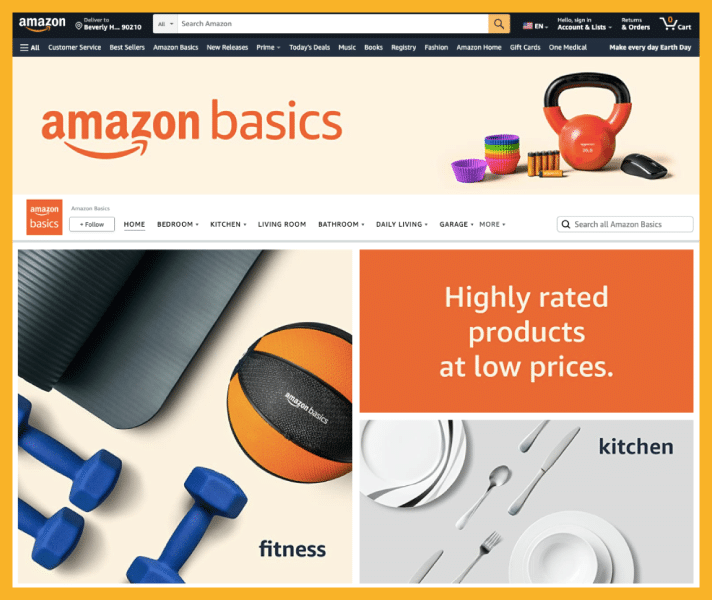
The Amazon storefront above sells items from its Basics line with categories like bedrooms, kitchens, fitness, and more. It also has a What’s New page for deals and newly added products.
Why You Should Look for Amazon Storefronts
The benefits of Amazon storefronts for sellers are apparent. They create a store page to increase sales and show potential customers everything they sell in one place.
What’s in it for Amazon customers?
A storefront’s features make browsing the brand’s products easier. It’s like visiting a website, but the selling and purchasing processes still go through Amazon.
Next, I’ll tackle how to find someone’s Amazon storefront.
How To Find Amazon Storefront Pages
Here’s how to find shops on Amazon.
1. Use the Search Bar.
Go to the Amazon website.
Finding the company storefront should be easy if you know the Amazon store name. You just have to enter the name or brand on the search bar.
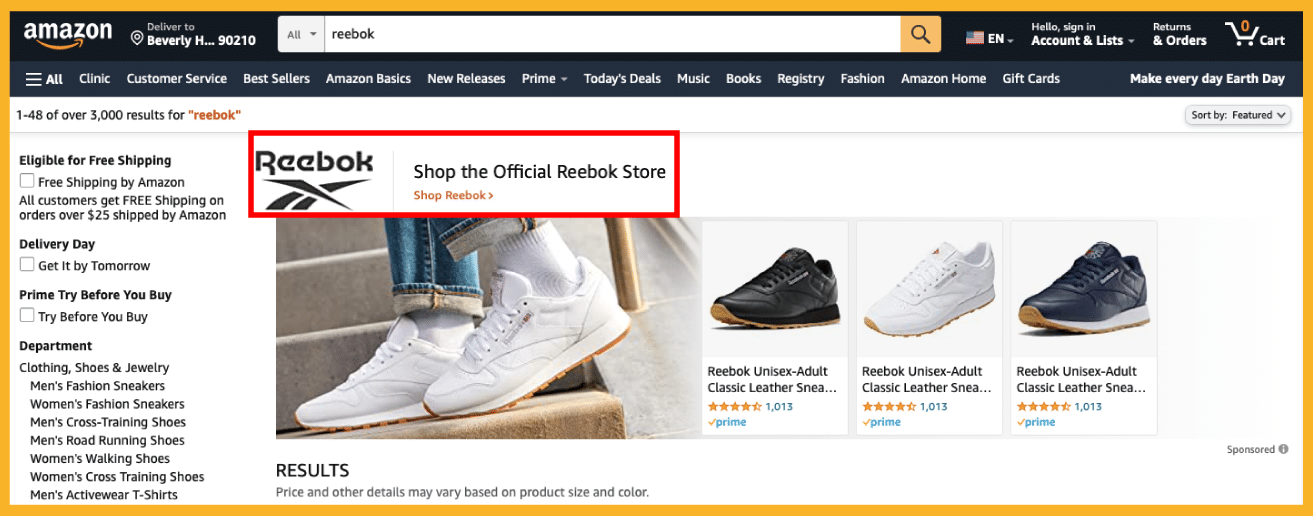
The seller storefront should appear on the search results as a sponsored page, like in the image above. Clicking the logo or button should take you to the brand’s storefront.
What if the brand’s storefront isn’t appearing where it should be?
Sometimes, other sellers might appear as the sponsored page instead.

In this case, you look for the product instead. Use the method below to learn how to look up Amazon storefront pages without the store name.
2. Search for Products.
Look for the store’s products if you’re unsure about the store name.
Enter the product category into the search bar. You can start with general keywords, like skincare or men’s shoes.
Alternatively, you can be specific to increase the chances of finding the product and its seller.
Refine your criteria on the left side of the screen to help you limit your search. You can filter by:
Department
Price
Location

Once you find the product you’re looking for, click it to see its product page. You should see it by the product name beside the photo if it has a storefront.

You will also see the store name on the right side of the page. Save it for future reference.
Alternatively, you can choose a category on the Amazon homepage. You can refine your search to find your desired product and store name.
3. Check Out Amazon Collections and Recommendations.
What if you don’t have a product or seller in mind and only want to browse storefronts?
You can always browse Amazon products by looking at your recommendations. The platform offers these curated collections according to your browsing history.
You’ll find several product links related to your interest, which can also lead you to other sellers and storefronts.
4. Bookmark the Storefront Page.
When you find what you’re looking for, you don’t want to lose it again.
You can bookmark it or save the URL in your notepad and remember the seller’s name.
Bookmarking lets you quickly access the Amazon storefront when you need it again.
A more straightforward method is clicking the Follow button on the seller store to get updates about deals, discounts, and more.

How to Find Storefronts on Amazon (App)
Wondering how to search storefronts on Amazon (app)? It’s pretty much the same process as going to the website. You can also accomplish these tasks on the app.
Search the seller’s name or brand.
Search by product.
Click the link, and the app will take you to the mobile version of the brand’s storefront.
Looking for an Amazon Influencer Storefront
Amazon influencers can have their storefront, too, although it’s different from brand stores.

The storefront extends the Amazon influencer program. It allows content creators to curate their product recommendations in one place.
These influencers aren’t selling products themselves. They’re only showcasing various products from other sellers. They get a commission when you buy through their storefront.
Don’t worry. I’ll teach you how to find an Amazon influencer storefront on the app.
How To Find Someone’s Amazon Shop Page on App or Website
You can find creators, storefronts, and more through the platform’s curated influencer collections.

On the homepage, click the All button and scroll down to Programs & Features. Below it, you’ll find the Amazon Live and Shop by Interest sections.
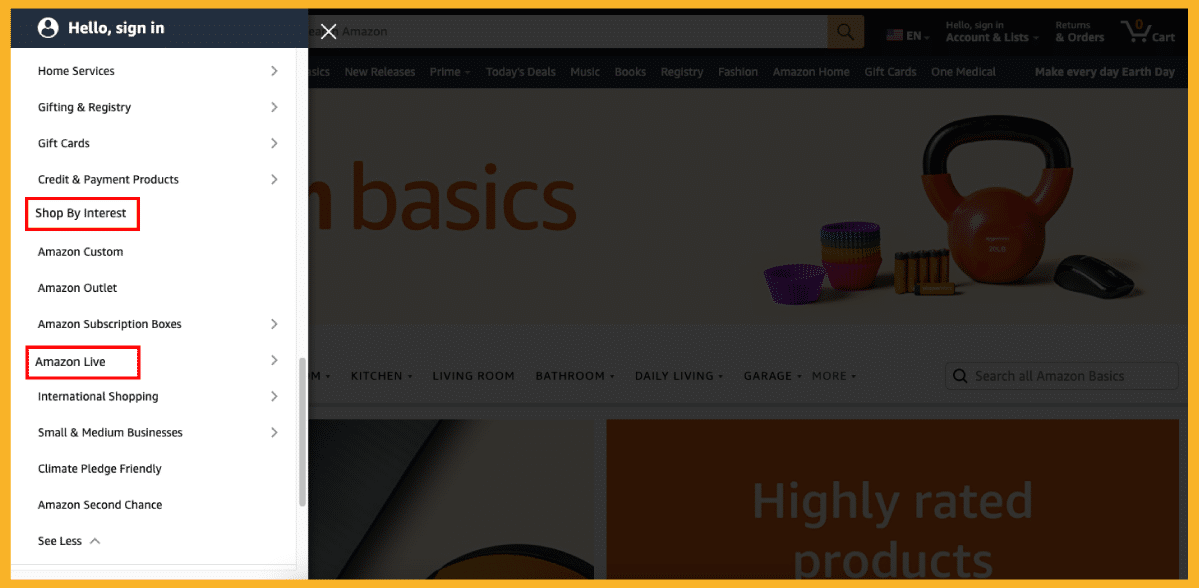
Amazon Live
The current version of Amazon Live has been around since 2019.
This feature allows content creators to stream product videos and advertise their recommendations.
You can browse ended and upcoming live streams by scrolling through the page. On the left side, you can also see some recommended influencers.
Shop by Interest
Check out this section to see curated collections for various interests, including the following:
Camping
Pets
Cookie decorating
Self-defense
Car essentials
Both influencers and Amazon users can create idea lists. However, your account must meet certain requirements before you can participate in the community.
How To Get to an Amazon Storefront From Social Media
Amazon influencers regularly advertise their storefronts to their followers on social media.
Content creators often make videos reviewing Amazon products, then post them to social media. They direct their followers to the storefront, where potential customers can easily see their recommendations.
The link to the storefront is often on the post on Facebook or YouTube. On TikTok or Instagram, the links are often in the bio. All you have to do is click or copy the shop URL from an influencer’s public account.
How To Shop on an Amazon Storefront
To recap, a storefront is a dedicated page within the Amazon website. Simply put, the shopping process is pretty much the same. The only difference is that exploring the brand’s or influencer’s products is more accessible.
Clicking on any item will take you to the familiar Amazon product page, where you can view its description, add it to your cart, or find similar products. You can then check out, as usual, using your account.
Frequently Asked Questions (FAQs)
Do All Sellers Have an Amazon Storefront?
You followed my instructions on how to find someone’s Amazon storefront, but you can’t still find what you need.
It’s possible that the store doesn’t have an online store on the app. Only sellers enrolled in the Brand Registry can learn how to access Amazon storefront pages and create storefronts.
For example, drop shippers don’t fit Amazon’s criteria for creating storefronts.
Do I Have to Buy From an Influencer Store Page?
You don’t have to purchase any product in an influencer storefront.
Influencers only curate products that are already available on the Amazon marketplace.
Think of the listing as an affiliate link. The sale still goes to the actual seller, but the storefront gets a commission.
The Bottom Line
I hope my guide helps you find the Amazon storefront you need.
There are many ways to find Amazon storefronts from brands, influencers, and other sellers.
If you’re a seller, don’t hesitate to reap the benefits of an Amazon storefront. Consider learning about Amazon storefront guidelines to know what an Amazon storefront can do for you as a seller.




