Anyone can start an ecommerce store in today’s digital age. And while we’ve never had access to such empowering digital business tools, not everyone will succeed in this business.
Many factors affect your online business success rate: your marketing campaigns, the products you sell, and product-market fit.
However, one aspect not many ecommerce experts talk about is order fulfillment.
I am here to talk about it.
I wrote this article explaining how to fulfill orders on Shopify, turning your online store into a successful ecommerce venture.
What Is Order Fulfillment on Shopify?

Ecommerce sales are through the roof, reaching the $1 trillion mark in the US in 2022.
Do you know what that $1 trillion in sales has in common? Those sales were all successfully fulfilled orders.
The question is: What does it mean to fulfill an order on Shopify? In essence, order fulfillment is everything happening between sourcing and shipping.
Getting customers to buy your products is one step in a sequence of events. The next thing that happens is order fulfillment.
Here’s what happens when you fulfill an order.
- You source products from a supplier.
- You order the products in bulk and have them shipped to you.
- You store the products.
- You take orders and process them.
- You pack orders.
- You ship them.

Poor order fulfillment can lead to the following problems.
- Order backlog.
- Human error in fulfillment will cost you and the customer more money.
- Dissatisfied customers.
- A bad brand reputation.
- A struggling business.
To be a successful ecommerce business, you must master the fulfillment process.
How to Fulfill Orders on Shopify
Here are four Shopify order fulfillment methods you should master.
Automatic Order Fulfillment Method
Business automation makes selling online stores much easier.
Unsurprisingly, 40% of employees and executives who aren’t using automation plan to do so soon.
Order fulfillment automation should be at the top of your list. With automatic order fulfillment, most of your fulfillment process will run with minimal, if any, human intervention.
Shops with automated systems automatically fulfill orders on Shopify. Thankfully, you can easily set up automated order fulfillment on Shopify.
Follow these steps to set up automatic fulfillment on Shopify.
1 – Log into your account and go to the Shopify admin dashboard.
2 – Click on Settings, then go to Checkouts and accounts.
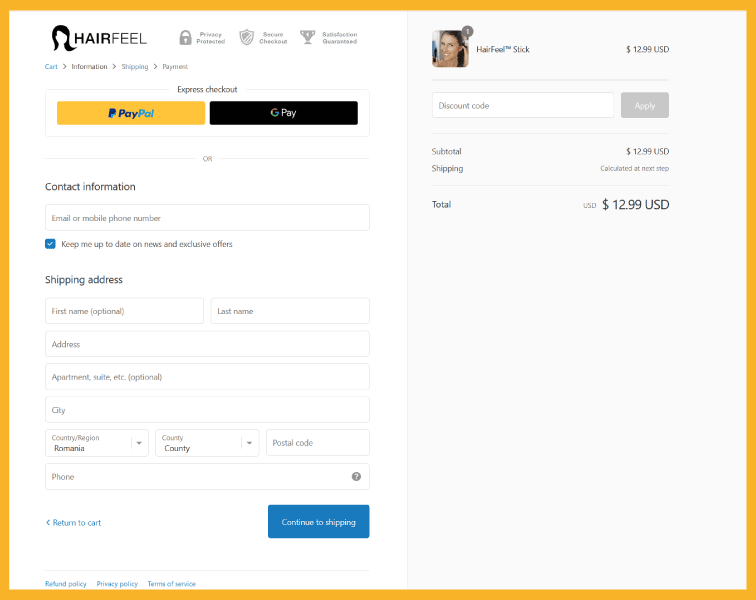
3 – Look for Orders Processing.
4 – Click on the After an order has been paid section and select Automatically fulfill all of the order’s line items to enable automatic fulfillment in your store.
5 – You can also enable the Notify customers of their shipment via email option to send automated emails to customers.
There is also third-party Shopify shipment software that can answer customer queries and concerns. You can head to the Shopify app store and see the available options.
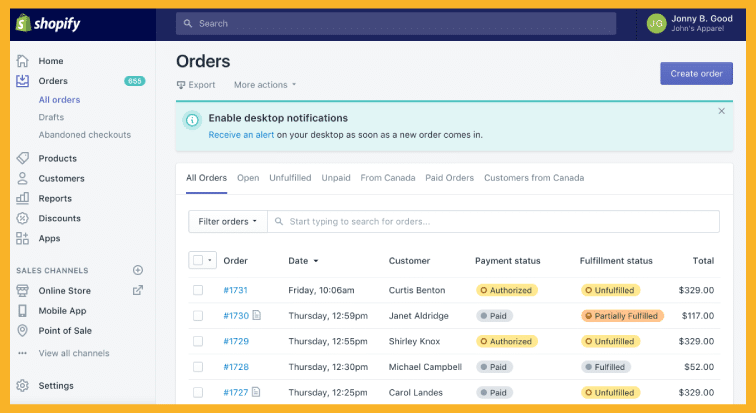
6 – Save your settings by clicking the Save button. Your settings will update, and your Shopify store will now automatically fulfills orders.
Why Should I Use an Automatic Fulfillment Service?
Automatic fulfillment eliminates administrative work, giving you more time.
An automated system is excellent if your goal with your Shopify store is to live without worrying about money. You also save money with this automation if you’re hiring people to run the shop for you.
Manual Order Fulfillment Method
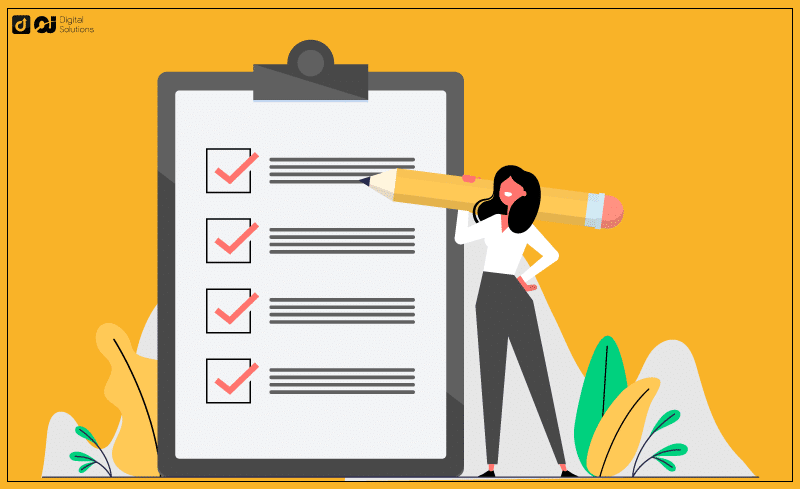
Sometimes, you might need to fulfill orders manually.
One example is if you have customers place orders with multiple items and one or two are out of stock or on pre-order.
Here are things you must do when manually fulfilling orders.
Set Your Order Fulfillment Back to Manual Fulfillment
If your site has automatic order fulfillment, you’ll have to set your shop back to manual order fulfillment first. You can turn on your manual order fulfillment feature by heading back to checkout settings and then unselecting the “Automatically fulfill the order’s line items” option.
Manual Order Fulfillment Process
Once your site is back to manual fulfillment, follow these instructions to manually fulfill Shopify orders:
1 – On your Shopify admin dashboard, go to Orders on the left side of the panel. You’ll see all fulfilled and unfulfilled items.
2 – Click on the Unfulfilled section to see all your unfulfilled items. Go to the unfulfilled order and click on the order number.
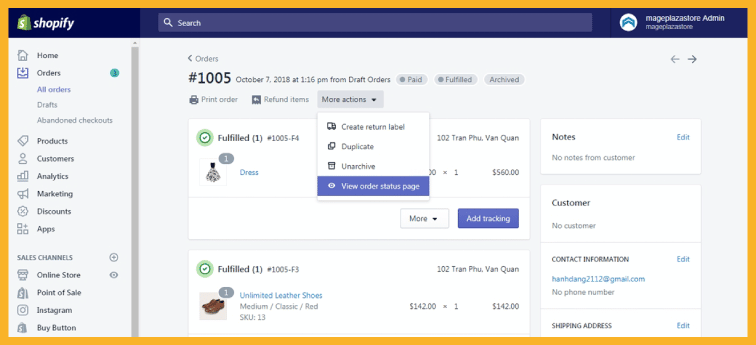
3 – Find the Request fulfillment button.
4 – Double-check the product and shipment details and enter the Shopify tracking number in the Optional tracking number field.
5 – Choose a tracking carrier from the drop-down menu. Include sending notification emails to your customer to inform them about their order fulfillment status.
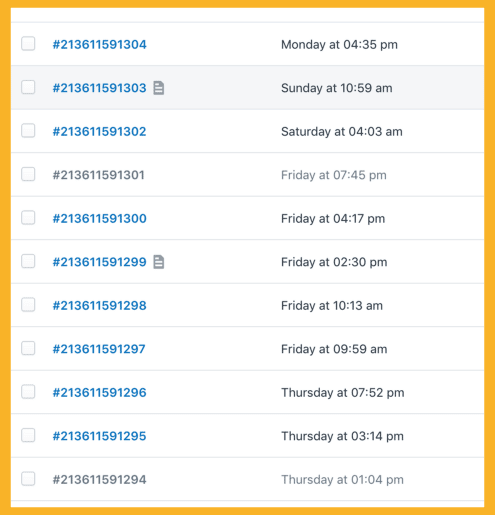
6 – Head to the Fulfill items section and mark your customer’s order as Fulfilled.
If you want to set your store from manual fulfillment to automatic again, follow the exact instructions for automated online order fulfillment.
Partial Order Fulfillment Method
Here are cases when you must set a partial Shopify order fulfillment.
- One item is on backorder.
- You have an item with a delivery delay.
- You want to ship items from multiple warehouses for faster delivery.
Partial Order Fulfillment Processing
Here’s the Shopify order fulfillment process to set partial fulfillment in such cases.
1 – Go to the order section of your admin panel.
2 – Choose the order that you want to fulfill partially. Those orders will have a Fulfillment Status saying Unfulfilled or Partial.
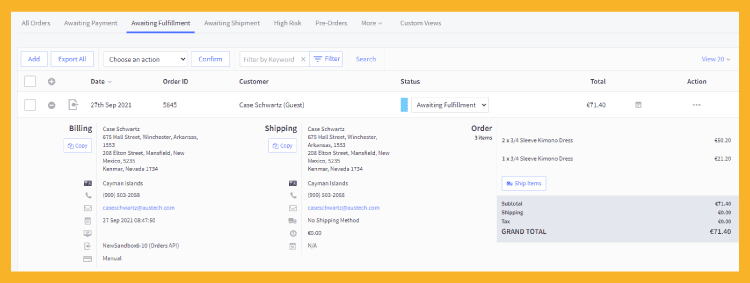
3 – Select Start Fulfilling to start fulfilling orders.
4 – In the dialogue box on the fulfillment page, change the product number to the volume you want to fulfill under Quantity.
5 – Add your customer’s tracking details into the tracking information area and choose your tracking carrier.
6 – Update your customer on partial orders, delays, issues, and more. Store owners can send a customer notification by going to the Send a notification email to the customer option and sending a detailed message.
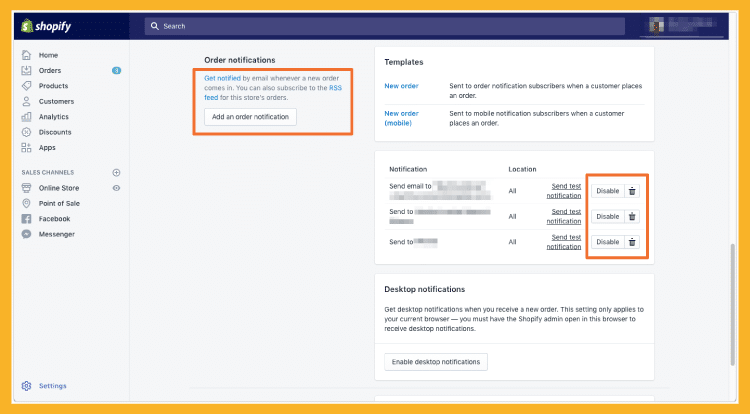
7 – Click Fulfill items to mark the order as complete.
8 – Look for a notification saying Payment accepted or All items were shipped, signifying the partial order fulfillment was successful.
9 – Track any items you didn’t fulfill the first time.
Bulk Order Fulfillment Method
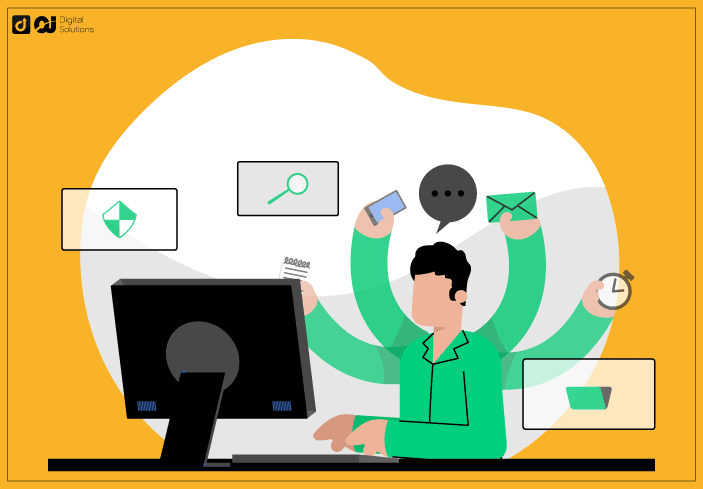
To fulfill multiple orders, store owners can bulk fulfill them with a third-party app or service. Doing so allows you to batch-process Shopify orders to save time.
For Bulk order Shopify fulfillment, you’ll need third-party services. Here are some Shopify apps you can use for bulk fulfillment.
- Bulk Fulfill – This fulfillment service is available for free.
- MassFulfill – This service is available for free for Shopify users.
- Matrixify – This fulfillment service provides robust bulk ordering features, including job queuing, reports and analytics, estimates, and so on. The service starts at $20 every 30 days.
Fulfillment Cancelation
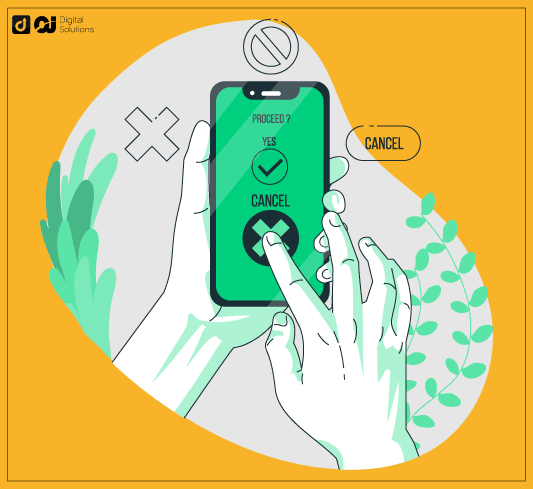
Suppose you need to cancel orders pending fulfillment. If you do this, prepare to revoke orders or change fundamental values on your Shopify store.
To cancel fulfillment on shipping orders, head to the Order page and click the order you want to cancel. On the three dots, click the Cancel Fulfillment option.
Shopify Fulfillment By Amazon
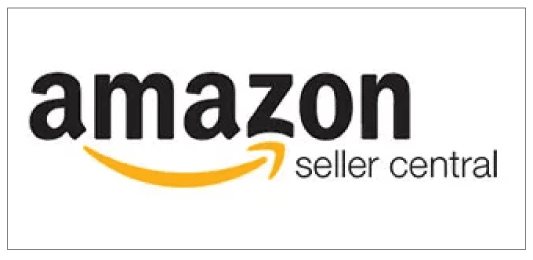
You can use Amazon’s third-party fulfillment service to fulfill orders on Shopify dropshipping with Amazon.
You can have Amazon’s fulfillment center fulfill orders for you directly from your Shopify dashboard. To do this, you’ll need to sign up for an Amazon Seller Central account.
Many ecommerce site owners prefer Amazon dropshipping due to its efficiency. This route lets you automate the entire ordering and shipping process.
Shipping and Delivery
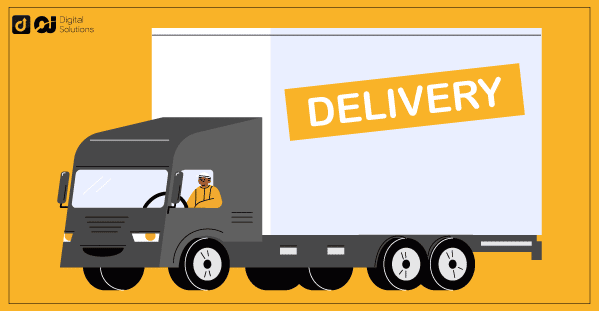
The subsequent crucial order fulfillment process that store owners should master is order processing for shipping and delivery.
To do this, online merchants must select a shipping service to partner with and create a shipping system for their stores.
Here’s what you must do.
- Find a shipping carrier (or shipping carriers).
- Send shipment details to a third-party service.
- Print packing slips.
- Calculate for shipping cost.
- Connect with third-party fulfillment services.
Your shipping carrier will be an essential supply chain partner, so you want to find one that will represent your business well. These are your best options for shipping orders for your Shopify business.
Fulfillment within Shopify

You can use Shopify Shipping, which is Shopify’s in-house shipping service. With this option, you can get discounted shipping rates for several shipping providers. You can also print your shipping labels, access return labels, and more.
Print a shipping label by going to the Buy shipping label option on your fulfillment page.
Pick the box size and shipping method. Shopify Shipping bases shipping costs on your item weight, box size, and shipping method.
Double-check shipping details before printing to avoid any delivery errors or problems.
US Shopify merchants can print SPS, UPS, and DHL shipping labels in Shopify. You don’t need special printing equipment, and there’s a Shopify hardware store to buy printing supplies.
Once your orders are ready for shipment, stick labels on your packages and drop them off at a USPS office or schedule a pickup. You can also buy and print multiple shipping labels at once on Shopify Shipping when your order is ready for fulfillment.
Fulfillment outside Shopify

You’re not limited to Shopify Shipping as a delivery provider. You can choose any other third-party carrier as a Shopify fulfillment service.
Find the third-party service that suits your interests and needs. Compare shipping rates based on your customers’ destination countries, insurance, package weight, size, and tracking services.
You’ll need to find competitive shipping rates, especially if you intend to offer free shipping on your store.
For stores that sell high-value items, it’s better to choose a third-party service that provides packaging insurance.
Expert Promotions and Fulfillment Make Great Shopify Stores
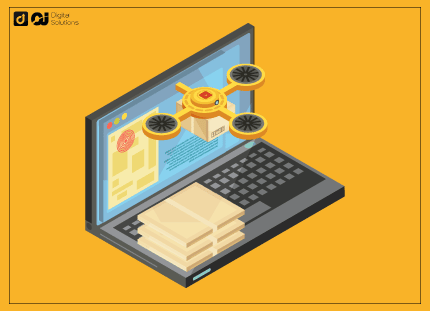
Ecommerce experts talk all the time about selling products and promoting stores. But more people should start emphasizing the importance of excellent order fulfillment processes.
It doesn’t matter if you sell a lot of products if you have mounds of unfulfilled orders. Your customers will not order from you again.
The Bottom Line
If you’ve reached this point in my article, you already know how to fulfill orders on Shopify.
Use the information you learned in this guide to quickly fulfill orders and improve customer satisfaction, helping your Shopify business succeed.
However, knowing how to fulfill orders isn’t your only ingredient to success. You should also know how to sell on Shopify effectively.






