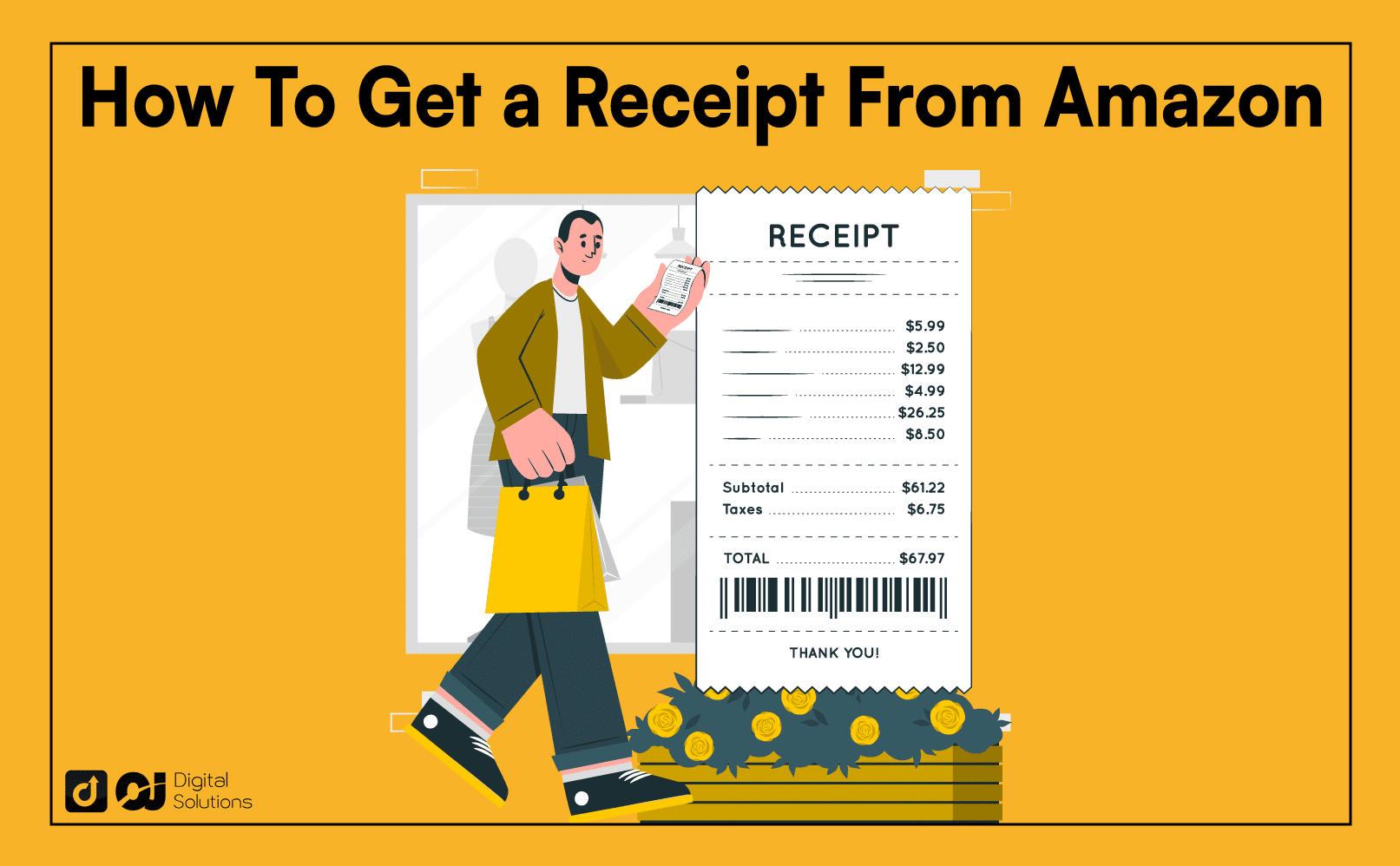If you’re a regular Amazon shopper, getting an Amazon receipt for your orders is essential.
You’ll need an official Amazon invoice or receipt for returns, exchanges, and other customer service inquiries.
Wondering how to get a receipt from Amazon? You’ve come to the right place.
I wrote this article to answer the following questions.
- Can you get a receipt from Amazon?
- How do you get a receipt from the Amazon app?
- How do you view an Amazon sales receipt?
Let’s begin.
What Is an Amazon Receipt?
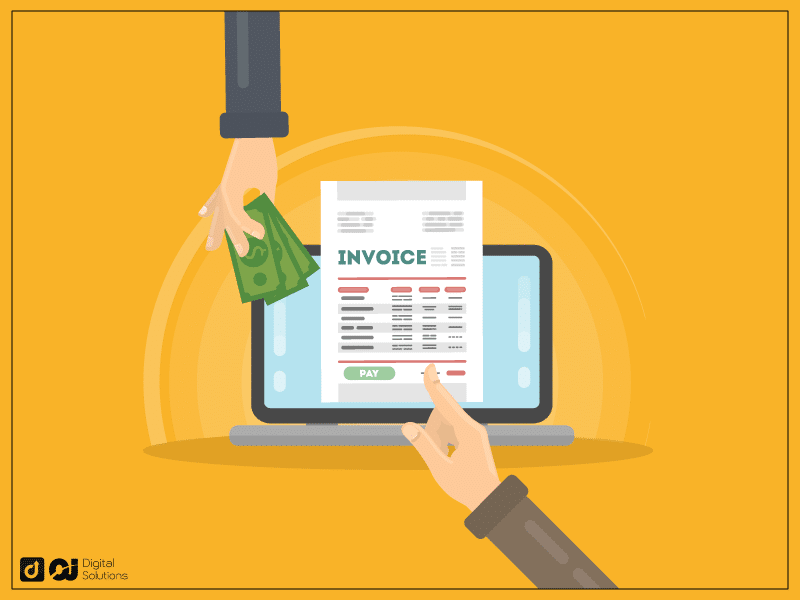
Your Amazon receipt is the document that asserts your financial transaction with Amazon. The platform retains a record of your orders in your profile, so you can always find, print and download invoices for business orders.
The ecommerce giant generates an invoice for each Amazon order. Viewing the page for your records, saving a printable order summary, and printing them are all simple processes on Amazon.
You can find the date, the order number, the total order amount, and other information on your Amazon order receipts.
The merchant’s number is above the product description, item condition, and total amount paid.
You can find the address details, the shipping date, and the delivery time above the payment information.
Note: the payment record has the following breakdown.
- Product subtotal
- Handling and shipping costs
- Discounts or free delivery
- Total before tax
- Estimated tax collected
You can return to your order summary and view the transaction status at the bottom of each Amazon sales invoice, which is your proof of Amazon purchases.
How To Get a Receipt From Amazon on Desktop Devices
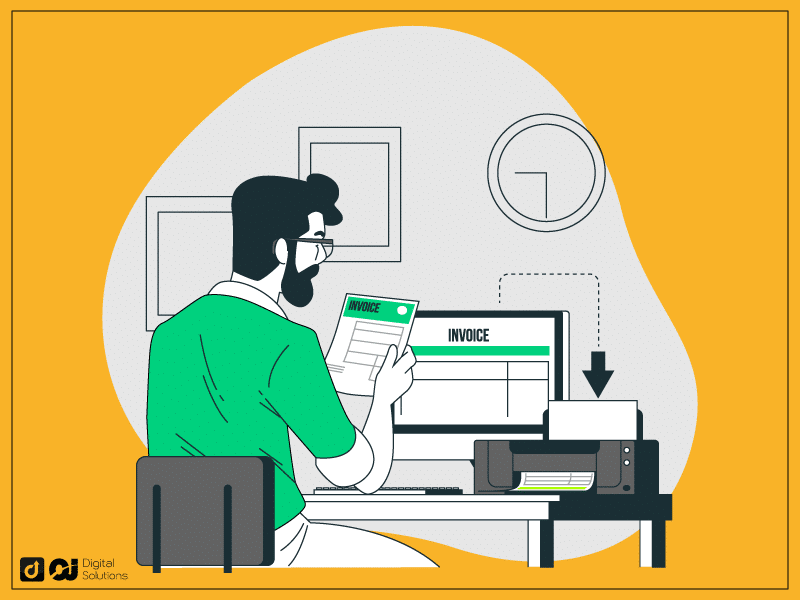
Wondering how to find receipts on Amazon using your desktop or laptop?
Visit the Amazon website to save or print your invoice on a Windows, Mac, Linux, or Chromebook desktop or laptop computer.
Getting and printing an invoice from the Amazon website is straightforward with a laptop or desktop computer. However, you can only find an Amazon invoice by logging in to the account you used to make the transaction.
- Enter your ID and password to log into your Amazon account on the Amazon website.
- Choose Returns & Orders at the top right corner of your screen.
- Choose the order you need an Amazon order receipt for from the list.
- Select Invoice 1.
- Click Print this page at the top of the order summary.
- Choose the printer option on your screen to print this page.
How To Get an Invoice From Amazon using the Amazon App
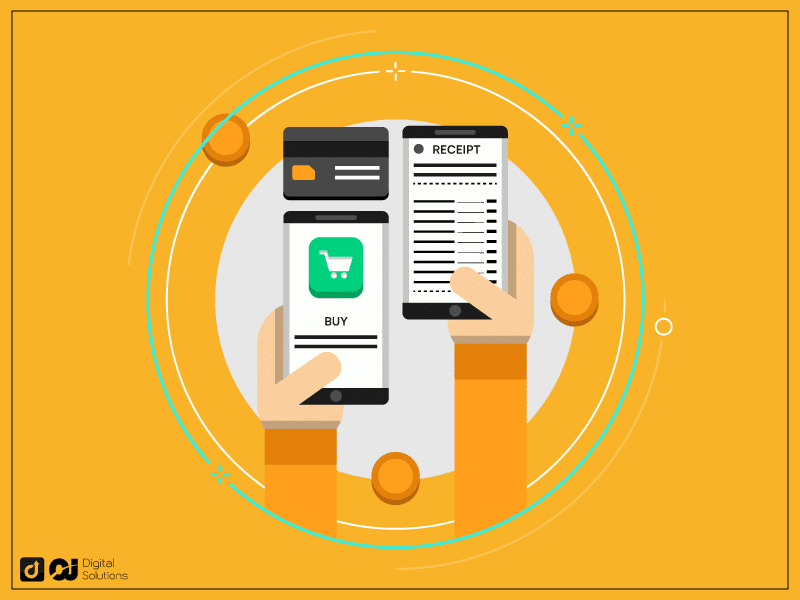
Wondering how to print receipt from Amazon app?
Here’s how to print Amazon receipt from phone.
1 – Log in to your account on the Amazon app.
2 – Go to the Orders tab at the bottom of the screen.
3 – Tap on the desired order and scroll down to view your order details.
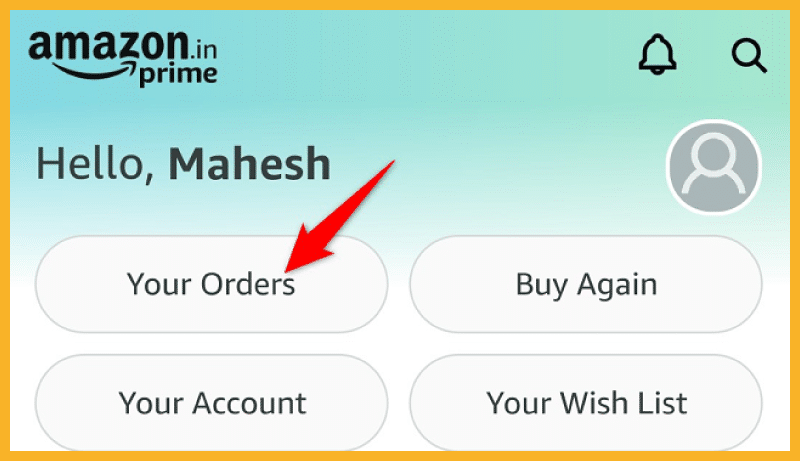
4 – Scroll down until you find the View/Print Invoice button at the bottom of the page.
5 – Choose Download as PDF or Print Receipt to save or print your invoice.
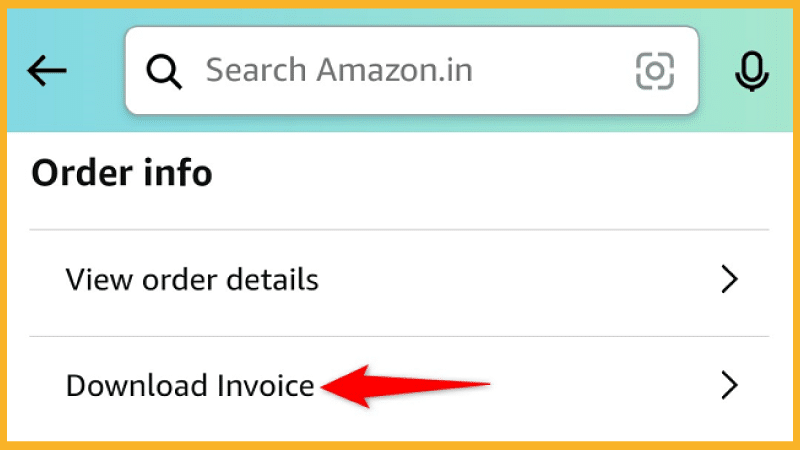
6 – You can view the receipt using your phone’s preferred PDF reader.
That’s it. I’ve just answered, “How Do I get a receipt from Amazon app.”
You now know how to get a receipt from Amazon for any purchases you have made. So whether you need it for business reasons or just your records, now you can quickly and easily search and access your receipts from Amazon anytime.
Why Getting an Amazon Receipt Is Crucial
Monitoring and noting your orders is essential to ensure effective budget management. Also, even if you only use the platform to buy gifts or other little products, you might still need to find and print your previous AMZ past purchase record.
Some factors are listed below as to why you might need to find the platform order’s invoice:
- Requests for replacement or warranties. You must send a copy of your download invoice as proof of your purchase if you want to request a warranty slip on your products or for the manufacturer to replace them.
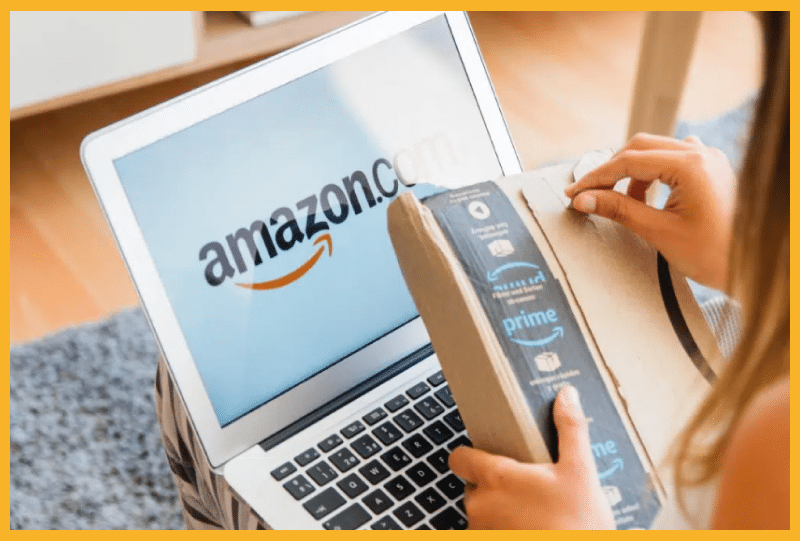
- You are shifting the costs on your client. If you want your client to compensate you for orders you made on their behalf on the platform, you must provide a printable order summary of past purchases.

- If you own a business at home, you can keep or download your receipts page for your records and tax purposes so you can pass expenses along to your customers.
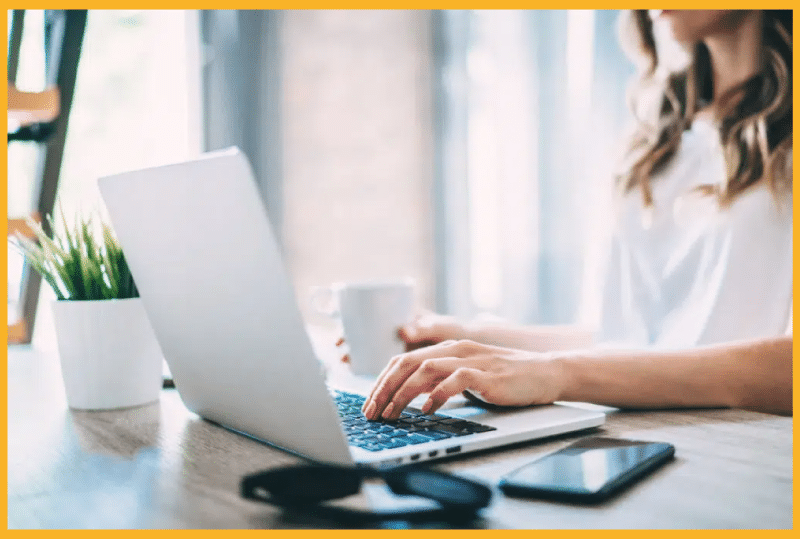
Frequently Asked Questions (FAQs)
How Do I Get Digital Receipts From Amazon?
If you need help finding your original order confirmation emails, don’t worry! You can still get a digital invoice from Amazon by visiting their website and logging into your account. From there, go to “Your Orders” under the “Accounts & Lists” tab and select the specific order you want a receipt.
Does Amazon Give E-receipts?
Yes, Amazon does give e-receipts or invoices. When you purchase on the website, Amazon sends an order confirmation email with your order details and a digital invoice to your registered email address. This information serves as proof of purchase.
What Information Can You Find on Amazon Receipts?
An Amazon receipt includes the order number, date of purchase, items purchased, total cost (including taxes and shipping charges), and payment method. It also provides information about any returns or exchanges you may have made.
The Bottom Line
I hope my how-to guides made it easier for you to understand how to download and print invoices on Amazon and how to download documents, search for an Amazon order receipt, and print from the Amazon website.
If you’re looking for more online tech tips and ways to improve your Amazon shopping experience, you should learn what Amazon Pay is and how it works.