When you sell items on eBay, you want to be sure that you get paid for your hard work. There are several ways you can receive payment for your sales, and it is essential to understand the options available to you.
In this guide, I will discuss how to get paid on eBay and how the various options differ. I will also talk about how long it takes to receive your payment and how you can track the payout process.
Let’s get started!
How to Get Paid on eBay
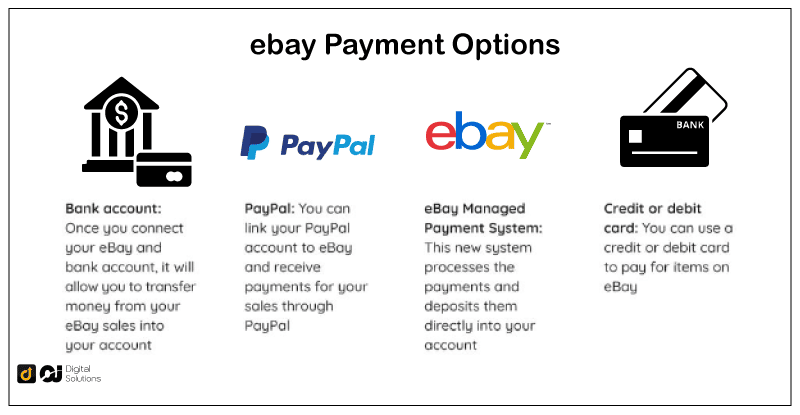
The following payment methods are available on eBay:
- Bank Account: After your bank account and eBay Seller account are linked, you can move the money you earned on eBay into your savings or checking account.
- PayPal: You can connect your PayPal account to eBay and use PayPal to get paid. Just keep in mind there will be PayPal fees associated with this payment method.
- eBay Managed Payments System: With this brand-new platform, payments are processed and deposited into your account. This also has eBay Managed Payments fees.
- Credit or Debit Cards: You can use these cards to make eBay purchases.
You can begin selling products on eBay after linking a payment method. Payments from eBay sales will be credited to your linked checking account. Your sales proceeds will then appear as Processing Funds after the selling fees and other expenses.
Your eBay seller account needs to be linked to a payment method first. Choosing “Payment Methods” from the dropdown menu under the “Account” tab will enable you to do this.
Based on the payment method you select, the proceeds from your sale will either be moved to your PayPal balance or transferred to your account.
New eBay Payment System

eBay rolled out a Managed Payment system in 2021, allowing sellers to receive their payments through eBay instead of PayPal.
This new system aims to provide buyers and sellers a more streamlined and efficient payment experience.
One advantage of the managed payments system is that it allows sellers to accept a wider range of payment options, including PayPal credit, Apple Pay, and Google Pay.
In addition, eBay will handle all transactions and payment processing, making it easier for sellers to manage their finances.
But how does eBay Managed Payments work?
The new payment process works as follows:
- You connect a checking account when creating an eBay account.
- The customer’s payment is handled by eBay’s Managed Payments system, which sends you the remaining funds after subtracting a payment processing fee and a commission.
- Although it could take several days for the money to be transferred into your account, eBay payouts are generally completed within two business days.
How Long Does It Take To Get Paid From eBay?
Except for a transaction that was put on hold, in which case it might take more time, the sales proceeds from your eBay store usually appear as “Available” for payout after verifying the buyer’s payment.
If your payouts are scheduled daily, it usually takes 2 days from the time the buyer’s payment is confirmed for you to receive them.
If your payouts are weekly, eBay starts paying out your sales proceeds from Monday through Sunday of the week before on Tuesday.
If your payouts are set to occur every two weeks, eBay will start them on the second Tuesday.
eBay will start paying them out on the first Tuesday of each month if they are scheduled monthly.
Your payouts will show up as “Funds Sent,” and it usually takes an additional 1-3 business days for the money to actually clear into your bank account and for you to access this money.

Image Source: ebay.com
The funds will arrive as per your payout schedule if you select your Visa or Mastercard debit card as your chosen method for scheduled payouts.
You can also request for your available funds to be transferred at any moment to the linked checking account if you are on a monthly, biweekly, or weekly payout schedule.
You cannot request your available funds immediately if you receive payouts daily because you already have access to eBay’s fastest payment method.
Selecting withdraw in the Payments tab allows you to request your available funds. You can specify a specific amount or request the entire pool of funds at once.
Requests cannot be made for processing or funds that are on hold. After that, your bank will usually make the money available to you within 1-3 business days.
When you initiate a payout via Visa or Mastercard debit card, the money usually shows up in 30 minutes or less, with a 1.5% fee added to the payout amount.
This fee is subtracted from your cumulative total when the money is transferred.
Changing Your Payout Schedule on eBay
Although weekly, biweekly, or monthly payouts are options, daily payouts are the default. To modify your payout schedule in Seller Hub, follow these steps:
Step 1: Access Seller Hub in your eBay account.
Step 2: Go to the Payments tab.
Step 3: Choose Payout Settings.
Step 4: Change your payout schedule from daily to monthly, biweekly, or weekly, as necessary.
Tracking Your Payout on eBay
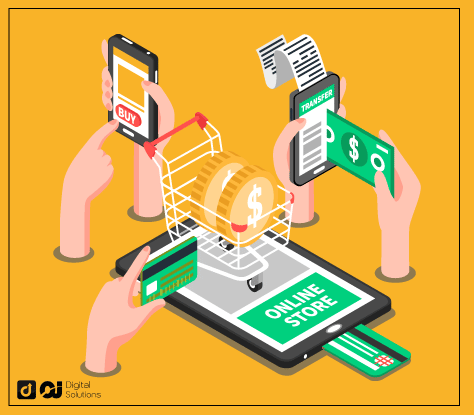
Monitoring your payouts is easy. eBay will send you an email to inform you that a payout has begun.
Moreover, you can easily keep track of your money because every payout has a separate, individual Payout ID.
Every payout comes with a bank reference ID that you can use for tracking. Your bank reference ID is listed in the Seller Hub’s Payout Details.
The following are details for each eBay payout status:
- Created: The payout procedure has begun, and a Payout ID has been generated.
- In Progress: eBay has started the payout process and is currently sending the money to your bank.
- Funds Sent: Your payment has been made. After eBay sends your payout, it may take 1-3 business days for your bank to transfer the money to your checking account.
- Return: eBay initiated the payout, but there was a problem with your bank or eBay.
- Blocked: Your payout method might not be valid, or eBay might have blocked it.
- Canceled: The balance has been returned to your Available funds because your payout was unsuccessful.
Frequently Asked Questions (FAQs)
Is PayPal the Only Way to Get Paid on eBay?
No, PayPal is not the only way to get paid on eBay. Other options include receiving payouts through debit cards or directly into a linked checking account.
It is up to the seller to choose their preferred payment method through the Payments tab in Seller Hub.
The newer eBay Managed Payments System may be the quickest and most convenient option for some eBay sellers.
Why Is eBay Not Using PayPal Anymore?
eBay is transitioning away from PayPal and towards its own eBay Managed Payments program as the primary payout method.
This new system will offer more payment options for buyers and sellers.
It will also streamline the checkout process and provide better fraud protection. Some sellers may still have the option to use PayPal, but it will no longer be the default payment method on eBay.
The transition to eBay Managed Payments began in 2021 and is now fully implemented.
Do I Need a Bank Account to Sell on eBay?
No, bank accounts are not required to sell on eBay.
However, it is necessary to have some form of payment method to receive payouts from sales. This can be through PayPal payments, a debit card, or a linked checking account.
Additionally, eBay sellers will need a way to pay any associated fees, such as listing or transaction fees, which can be done through a credit card or PayPal.
Overall, having a bank account may make receiving payouts and managing fees simpler, but it is not necessary to sell on eBay.
Can eBay Legally Hold My Money?
No, eBay cannot legally hold a seller’s funds. They may temporarily place a hold on funds to investigate a transaction or resolve a dispute.
However, if the funds are placed on hold, eBay will inform the seller of the reason for the hold and the estimated release date of the funds.
The hold will not last longer than is necessary to resolve the issue, and the seller will always have access to any unpaid funds in their Available balance.
Conclusion
Once your item is sold, it’s time to get paid. eBay offers several payment systems for buyers and sellers, including PayPal and credit/debit card payments.
Sellers can therefore choose the most convenient option for them.
It’s important to communicate with the buyer about their preferred payment method and to provide clear instructions on completing the transaction.
To protect yourself as a seller, ensure to only ship the item after receiving payment and keep proof of delivery.
You can also learn more about how much Etsy charges to sell on the platform.






