Did Amazon ban you from leaving reviews?
In this guide, I’ll show you how to regain review privileges.
As a pro reviewer, I’ve experienced this myself, and I’ll walk you through what I experienced.
Let’s begin.
How to Get Review Privileges Back on Amazon (And Get Unbanned)
First Things First: Check If Your Account is Blocked
Before anything else, verify if your Amazon account is blocked. If this is the case, you won’t be able to review items.
There are several ways an Amazon account could be banned from posting reviews, which we’ll discuss below.
Blocked Account as a Seller
If you’re a seller, here are the steps you should follow to appeal an account deactivation:
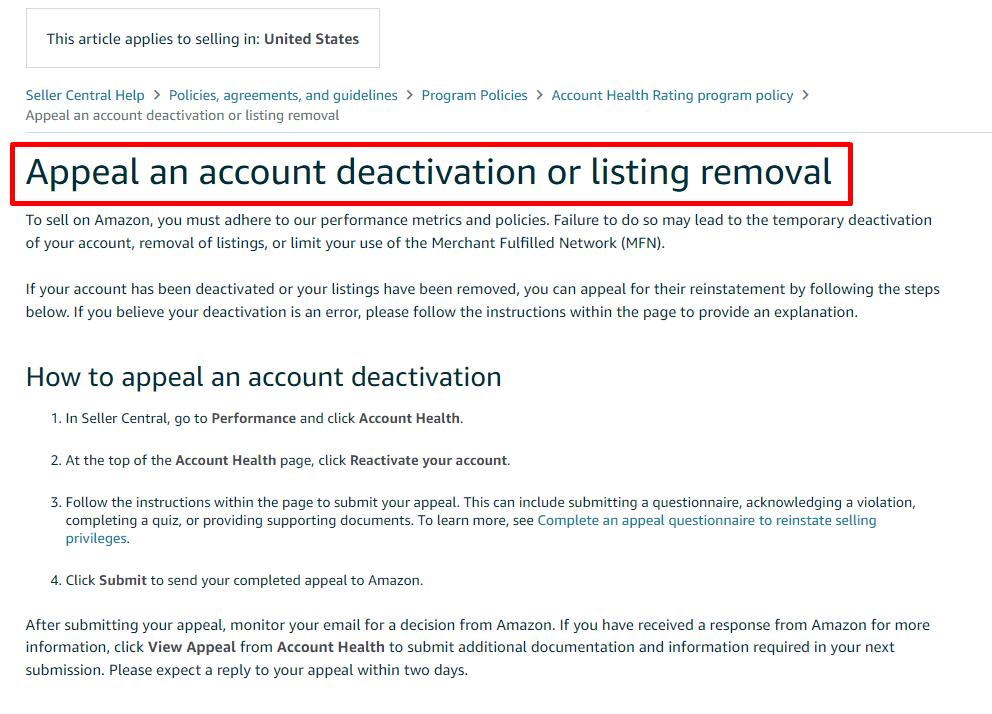
- In Seller Central, head over to Performance and click Account Health.
- At the top of the Account Health page, click Reactivate your account.
- Follow the instructions on the webpage that follows to submit your appeal.
- Click Submit to finish your appeal
Blocked Account as a Customer
As a buyer, you have two main ways to contact Amazon for the platform to unblock your account:
- By Email
- By Phone
Email Amazon
In many cases, if your account suspension or blockage is due to alleged bad reviews, you will receive an email from Amazon’s review moderation team.
Replying to this email is the quickest way to contact the platform’s staff so you can have it unblocked.
In other cases, emailing Amazon requires the following steps:
1- Proceed to the Sign-in page of Amazon, as shown in the screenshot below.
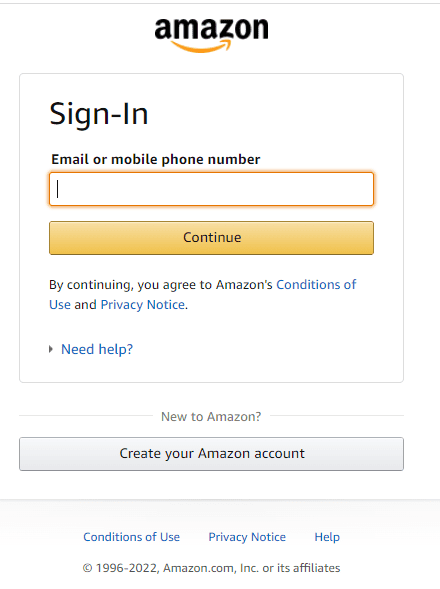
2 – Click Need Help?
3 – Choose Other issues with sign-in.
4 – Go to Account & Login Issues.
5 – Select I cannot sign in to my account.
6 – Write your email detailing your request to unlock your account
Call Up Amazon
Amazon’s one call away. In many cases, they’ll be there to save the day.
Song clichés aside, if you’re a U.S.-based customer, you can call +1 (206)-266-2992. If you live outside America, you can reach Amazon at 1-888-280-4331.
Now that I’ve covered the steps you can take to unblock your account.
But there’s a scenario in which your account isn’t blocked, but you’re still unable to contribute reviews.
If that’s you, here’s the solution.
If Your Account is Not Blocked, But You Lost the Ability to Submit Reviews
Suppose that your account isn’t blocked and you can sign in. However, you’re still stuck with the question, “Why has Amazon blocked me from writing reviews?”
If you can no longer leave purchase reviews or other types of feedback despite having an active account, you can also perform all of the steps mentioned above (for both buyers and sellers).
In addition, buyers can also contact Amazon through the platform’s chat support.
Amazon Chat Customer Service
If you’re skeptical, you won’t be speaking with chatbots (software that uses artificial intelligence to send automatic replies) for this service.
You’ll be assigned a human account specialist from Amazon through a chat interface after doing the following:
1 – Log in to Amazon. Once you’re signed in, click the Contact Us button.
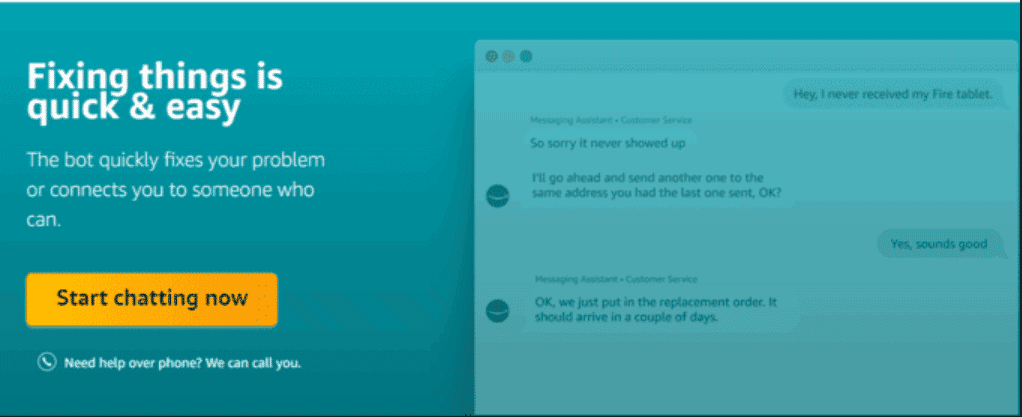
2 – Click the Start Chatting Now button.
3 – Write a detailed message regarding your inability to leave reviews. You may attach screenshots and other supporting documents to strengthen your case.
Possible Reasons for Being Banned from Leaving Feedback on Amazon
There are a few reasons you, as a buyer, could experience a “review block”:
- Amazon finds your reviews suspicious
- Amazon detects that you are systematically leaving negative reviews on a frequent basis
- You have violated Amazon’s review rules
Let’s look at these reasons to learn how to avoid getting a “review gag order” from Amazon.
Suspicious Activity
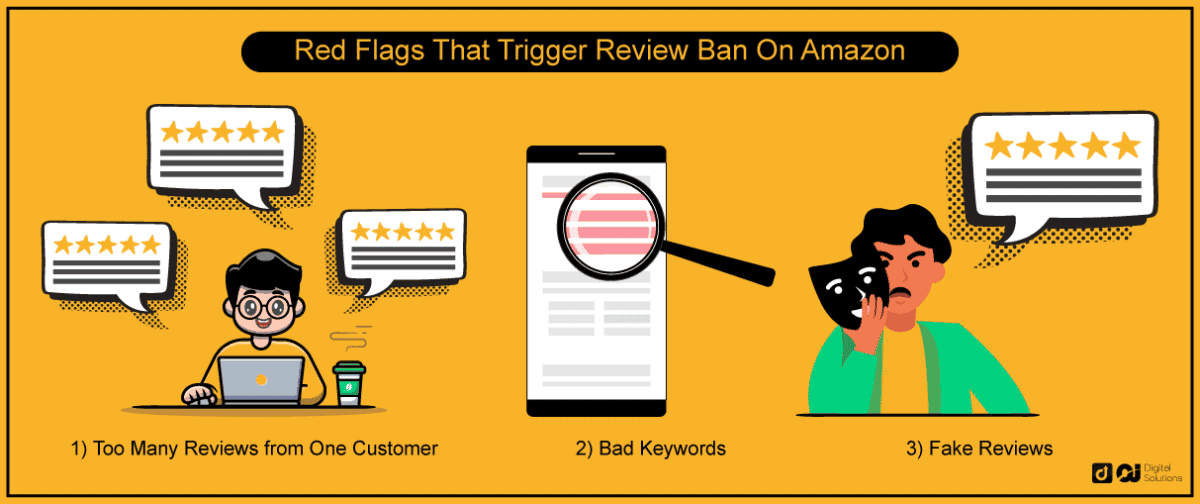
Amazon has a way of “fishing for what’s fishy.” In other words, the platform flags unusual reviewing activity.
There are many red flags for the platform that may lead to customers being denied reviewing privileges, which include:
- A customer churning out too many reviews in a short period
- Triggering Amazon’s artificial intelligence with specific keywords in customer reviews
- Fake or unhelpful reviews left by a hacked customer account
Any aforementioned “triggers” may lead to a ban from leaving reviews. For item number 2, Amazon’s automated review evaluation mechanism is sensitive to certain keywords.
As a rule of thumb, try to leave unbiased product feedback when writing reviews for merchandise as much as possible. Don’t leave good reviews for bad products, and vice versa.
For item number 3, it is unfortunate that many people hack accounts and leave fake reviews. This is not good for genuine sellers, and there are ways sellers can fight this.
If you’re curious about how Amazon identifies this type of review, we’ll discuss that in the next section. Otherwise, you can skip to the next one.
How Amazon Detects Fake Reviews

Amazon is all about superior customer experience.
The platform is dedicated to maintaining a genuine review system and condemns fake reviews or spreading misinformation about product quality.
To do so, Amazon uses machine learning technology and skilled human investigators to identify, prevent, and delete bad reviews.
As an added value to customers, the platform’s automated review process also verifies reviews and makes the most helpful ones more visible to customers.
Now that you know how Amazon moderates reviews, let’s go back to the reasons why a buyer’s reviewing privileges could be suspended.
The Nitty-Gritty on Undesirable Negative Reviews
No, Amazon does not filter out the negatives like a person with rose-colored glasses does.
However, Amazon might silence you if you leave negative reviews in the following ways:
- You post too many negative reviews for the same product
- You’re a seller and leave reviews that are negative and/or unhelpful on a competitor’s product

Writing Reviews That Are Against Amazon’s Community Guidelines
NOTE: Though I spend every effort to keep the content current, Amazon may occasionally change its guidelines on product reviews or seller feedback. Check out the platform’s community guidelines on customer product reviews for further information and updates.
Like many ethical organizations that actively fight fake news, Amazon works hard to prevent bad reviews from misleading customers.
That is why they came up with the following community guidelines, which could lead to a ban on the right to review if violated. The e-commerce platform frowns upon reviews by:
- A person who has a direct or indirect financial interest in the merchandise sold
- Someone closely related to the product’s author, owner, or artistic creator
- The concerned product’s manufacturer, who is posing as an objective shopper
- An individual or group who creates reviews for the sake of financial reward (such reviews are also known as incentivized reviews)

The Consequences Of Losing Amazon Review Privileges
You might think, “Amazon banned me from reviewing, so what?”
Well, if you’re a seller, you’ll have to watch out if your right to review has been canceled.
As a seller, you will likely suffer the following consequences if Amazon restricts your ability to write reviews:
- Your privilege to market products might be revoked as Amazon withholds your funds
- Your products, moving forward, cannot receive reviews anymore
- Your merchandise might get removed from Amazon listings
- You could be at the receiving end of a lawsuit or other legal actions
- Your name as an Amazon seller and other relevant information will be revealed to the public, potentially harming your reputation.
That said, it’s not impossible to remedy this situation if you find yourself in it.
Frequently Asked Questions (FAQ)
Are Amazon-Removed Reviews Ever Reinstated?
There is no guarantee that your reviews that Amazon deleted will be republished. However, if you properly follow the steps mentioned earlier and can prove to Amazon that your account or reviews are legit, having your reviews or right to review reinstated won’t be difficult.
What Are The Risks Of Doing Amazon Reviews?
Leaving reviews on Amazon exposes you to the risk of getting your review privileges revoked and/or your account blocked. In extreme cases, you could get banned from Amazon. But then again, you could follow the steps discussed earlier in these scenarios.
How Many Amazon Reviews Can I Do in A Week?
As of the time of writing, Amazon limits each customer account to five reviews per week.
Bottom Line
Hopefully, my tips have prepared you if you cannot write product reviews or seller feedback on the platform.
Amazon offers many ways and channels, for both sellers and buyers, through which they can take the power of review back.
Sometimes, review bans might be caused by simple errors from Amazon’s automated review system.
So the next time you can’t publish your product reviews or give seller feedback, don’t worry. Simply reach out to Amazon. In most cases, their staff will be able to help.
Did you find this article helpful? Have you been in the same situation before? What other areas of Amazon would you like me to cover in the future? Please share your thoughts and suggestions in the comments section below.

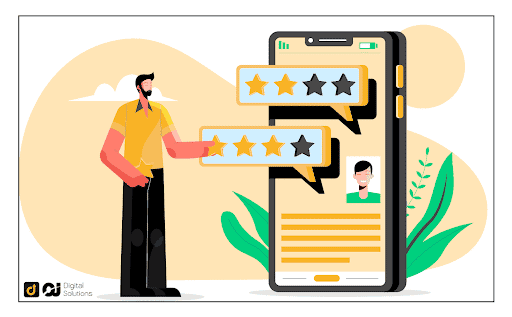



2 Responses
Received message that my Poise order was delivered.
I have not received it.
What about when you have a query about weighted reviews – suddenly all the lower reviews (1 star and 2 star) are getting a ridiculously disproportionate share of the percentage on a couple of my books. I emailed them three times with screenshots and Amazon Prime chased them up. It’s so rude of them not to have replied in over a week. Makes me think they have something to hide and their system isn’t transparent