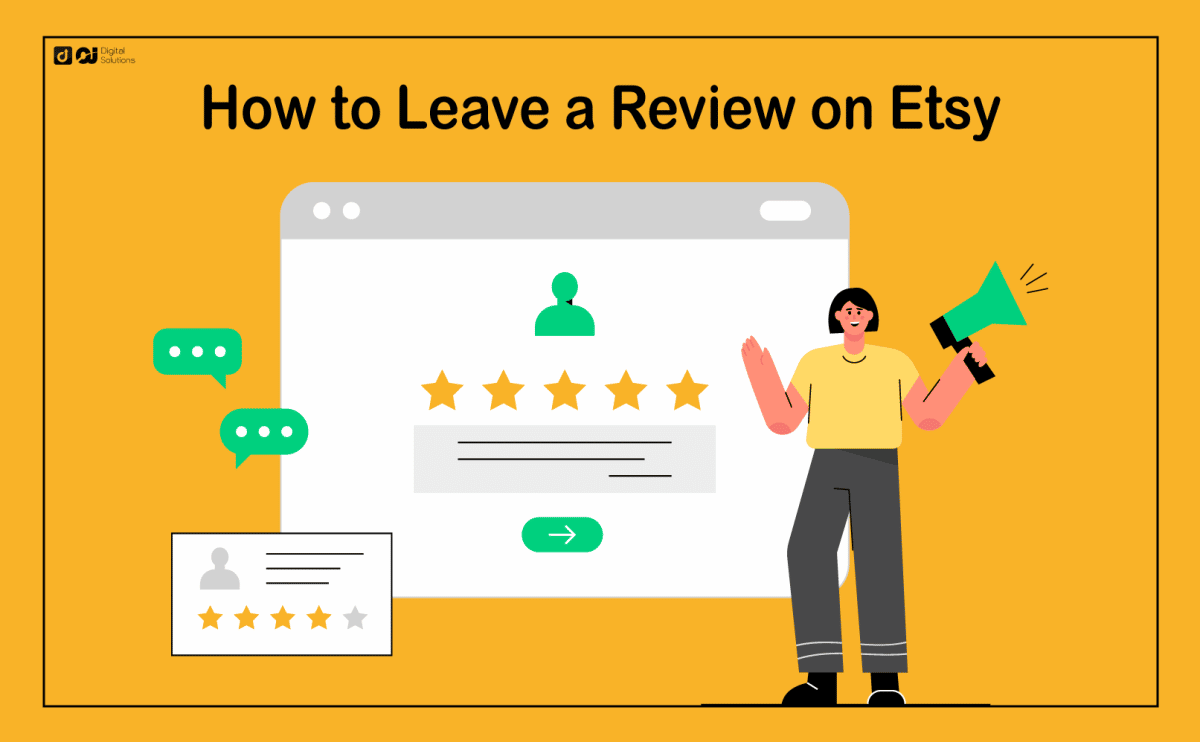Did you purchase an item but don’t know how to leave a review on Etsy? I can help you.
In this guide, I’ll provide a step-by-step process for how to leave a review on Etsy. I’ll guide you on how to write, delete, or edit a product review on Etsy—whether you’re on the website or the Etsy app.
I’ll also explain the following:
- Etsy’s review system
- Why there seems to be no option to review certain products
- Why leaving feedback is crucial.
Let’s begin.
How To Leave a Review on Etsy via the Website
You’ve now learned the Etsy system for leaving reviews. It’s time to use it.
When leaving a review, ensure your feedback focuses only on your experience with the seller. Avoid including any problems with the postal service or shipping company since Etsy shop owners have no control over them.
Follow these steps to leave a review on Etsy via the website.
1. Go to the Etsy website.
Go to the Etsy website, click Sign in on the top right corner of the shop homepage, and log into your account. If you have multiple Etsy accounts, you can only write a review with the same account you used to purchase the product you want to review.
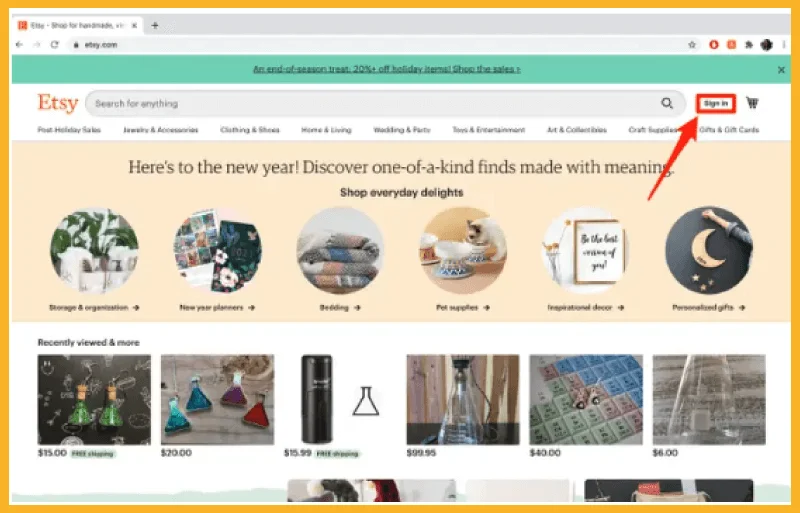
2. Head to Your Account.
Head to Your Account. Click Purchases and Reviews from the drop-down menu.
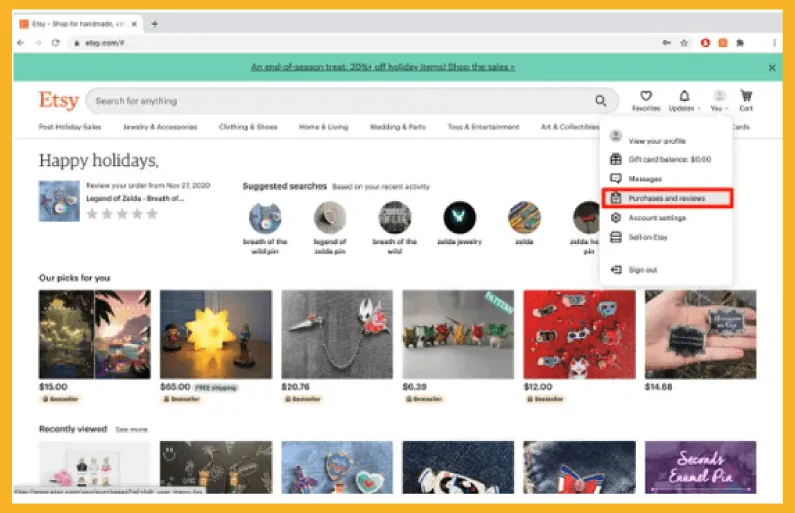
3. Find the Specific Product.
After clicking Purchases and Reviews, you’ll see all your purchased products with pending reviews.
Find the specific product you want to review.
Once you’ve selected the product, choose a star that best represents your feelings.
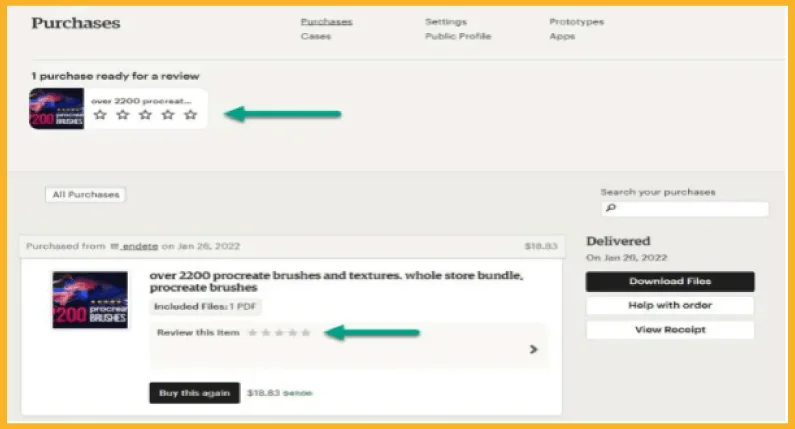
4. Provide Details.
A popup will appear after you choose a star rating.
Use the text box to justify your review. Write about your experience with the product and seller and provide as many details as possible.
Note: Etsy has a five-word minimum for all reviews, meaning you can’t leave feedback in the Reviews section unless your review is at least five words.
Writing a detailed review contributes to the Etsy community and helps other buyers make the best purchase decisions.
You can also include a picture of the item if you want your feedback to be more thorough.
Once satisfied, submit your review by clicking Post Your Review.
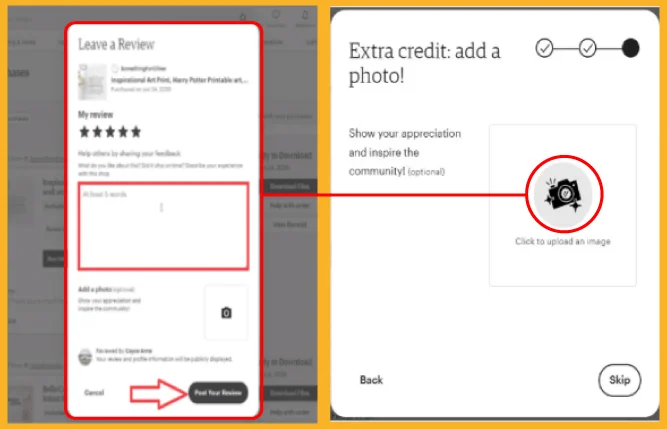
After posting your review, Etsy will show your entire review on the seller’s page and your Purchases page.
How To Leave a Review on the Etsy App
The Etsy mobile app has a slightly different process if you want to leave a review. The difference lies in the interface of the app.
Follow these steps to write a review on the Etsy app.
1. Download the Etsy App.
Download the Etsy app on the App Store or Google Play if you haven’t already.
Sign in to your account once the download is complete.
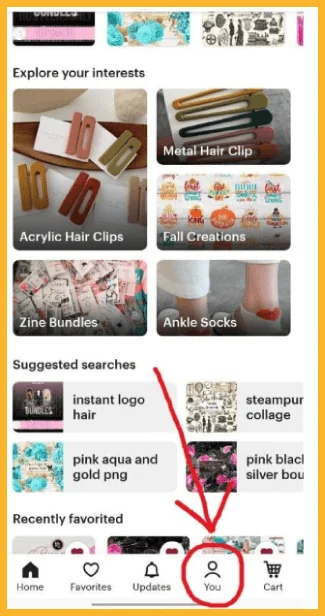
2. Tap the You Button.
Tap the You button, then choose Purchases and Reviews.
The number within the green circle refers to the number of items you’ve purchased that don’t have feedback yet.
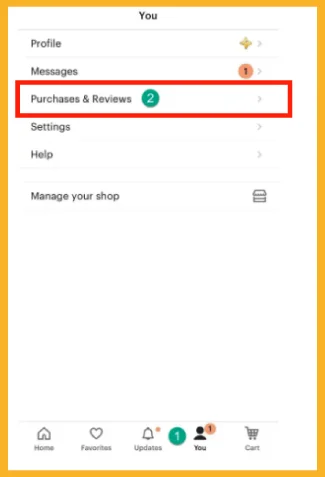
3. Choose the Specific Item.
Choose the item you want to review, then tap Leave a review. If you can’t find this Etsy prompt, the review period for the item may have already expired.
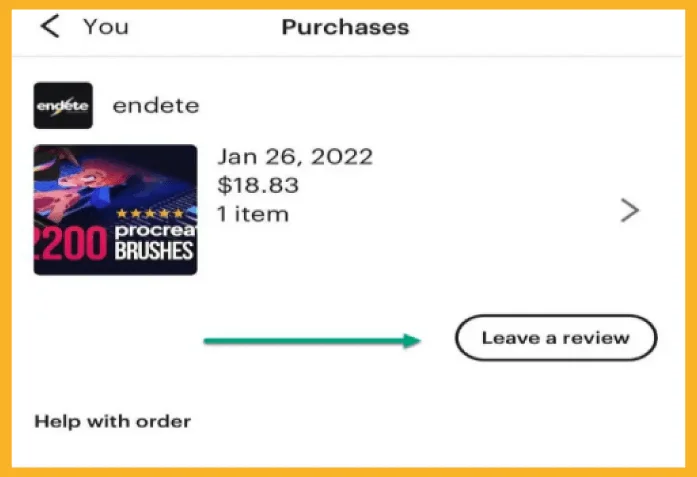
4. Provide Details.
If the app allows you to leave a review, it will also ask about your experience with an Etsy shop owner and let you choose how many stars to give.
Etsy rates the seller based on Item Quality, Shipping, and Seller Customer Service. Ticking the “I didn’t need customer service” box will hide Seller Customer Service.
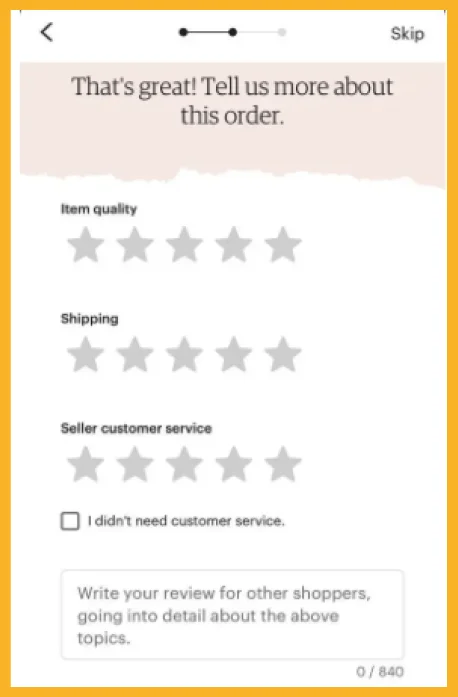
Use the text box to provide more details about your experience with the Etsy seller relating to the abovementioned criteria.
Post a Photo (Optional).
You also have the option to include a photo on your review via the Etsy app. Choose an existing image from your gallery or take a new photo by tapping on Take a photo.
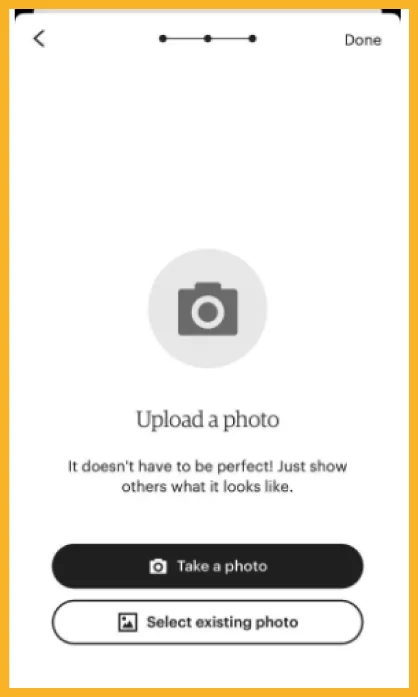
Tap Submit when you’re satisfied with your review. The Etsy app will post it immediately.
How To Leave a Review on Etsy as a Guest
What if you don’t have an account with Etsy? Can you leave an Etsy review as a guest?
Etsy doesn’t allow guests (buyers without an account) to leave a review on Etsy. Only a registered Etsy user can leave feedback on the platform. This system ensures all reviews match a verified purchase.
If you want to leave reviews on items purchased using a guest account, you can create an account and claim the purchase.
Here’s how you can claim a purchase:
1. Open Your Email Account.
Find the message from transaction@etsy.com.
The date you placed the order should be the same as the date on the email.
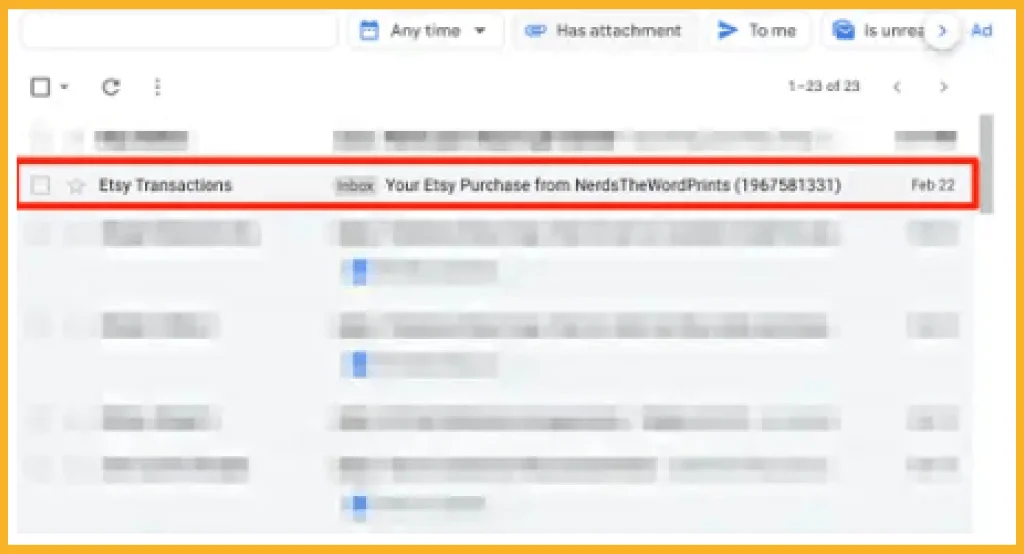
2. Click the Order Number.
Look for the confirmation number in the receipt. You can find it under Order details.
Use the image below as a guide.
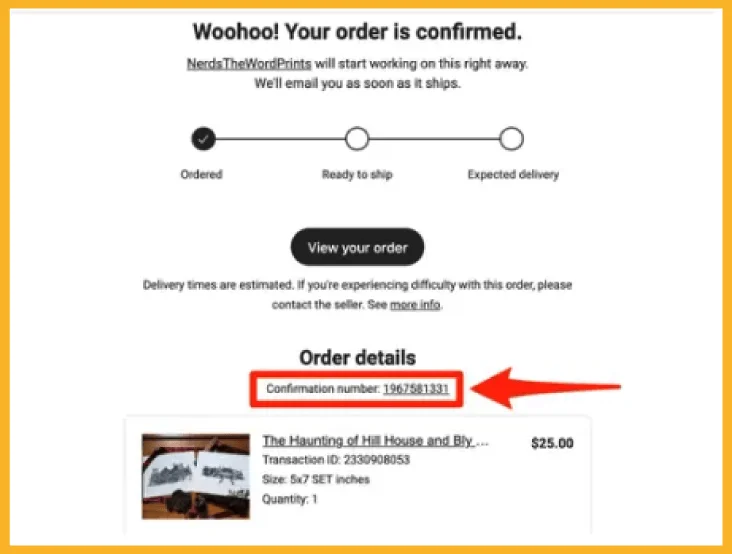
3. Create an Account.
You’d be able to create an account if you followed the prompts. Create your account and fill in the necessary information.
4. Leave A Review.
Etsy will automatically link the order to your new account. You can now leave a review for that specific order. Follow the same steps for leaving a review via desktop or mobile app.
How To Delete or Edit Review on Etsy via the Website
You can edit the photo, text, or star rating or delete your entire review if it’s still within the 100-day review period.
You can’t edit reviews if there’s an open case for the order, though.
You can’t change a negative review (three stars or lower) once it has the seller’s review response, even if they delete it.
If you can still edit or delete a review on Etsy, here’s what you need to do.
- Sign in to your Etsy account.
- Click the You account icon.
- From the dropdown menu, select Purchases and Reviews.
- On your reviews page, find the original review you want to edit and click Edit review.
- Once you’re happy with the changes, select Post Your Review.
Why Can’t I Review My Order on Etsy?
In certain situations, you may not see a Review prompt for specific products even though you want to leave feedback.
Here are some possible reasons you can’t leave reviews on Etsy.
The Review Window Isn’t Open.
The review window for any order starts one day after the estimated delivery date.
If you receive your order earlier than the estimated shipping date, the review window won’t be open. Thus, you can’t leave a review yet.
Further, Etsy limits the time you can leave reviews to 100 days. After 100 days from the estimated delivery date, Etsy will close the review window and prohibit you from leaving feedback.
You Have an Open Case Against the Seller.
When you open a case against a seller for whatever reason, Etsy locks reviews until the seller responds and all parties reach a resolution.
You can leave a review after the case’s closure or resolution. I recommend leaving a positive review if the seller helped you or solved your problem with the product.
Note: While Etsy stops reviews if there’s an open case, the 100-day review window still runs.
You Don’t Have an Existing Account on Etsy.
Etsy doesn’t allow guests or those without an account to leave reviews to ensure that all reviews match the actual buyers’ purchases.
If you want to leave an Etsy review, you must create an account.
Note: The 100-day review window still runs even if you don’t have an account, meaning you have 100 days from the estimated delivery date to create an Etsy account and leave a review.
Common Problems When Leaving Etsy Reviews and Their Solutions
Here are some common problems with the Etsy review system and their corresponding solutions.
You Can’t Locate the Email.
Check your junk mail or spam folder if you can’t find the email from transaction@etsy.com in your inbox.
You can also use the search function on your email to find Etsy’s transaction confirmation.
If both solutions don’t work, contact Etsy Support.
Nothing Happens After Clicking the Confirmation Number.
If you don’t receive a prompt to create an Etsy account, verify that you view the correct order receipt.
You might be viewing other notification emails from Etsy, like a message notification from an Etsy shop owner or shipping updates, which don’t have any links to claim your order.
You See an Error Page.
If you see an error page, sign out of Etsy.
After signing out, log back into your account. Ensure the account has the email you used when purchasing as a guest.
If you’re using the browser on your smartphone to claim an order, sign out of the app first.
Here’s how to sign out of Etsy’s mobile app:
- Open the app and tap You.
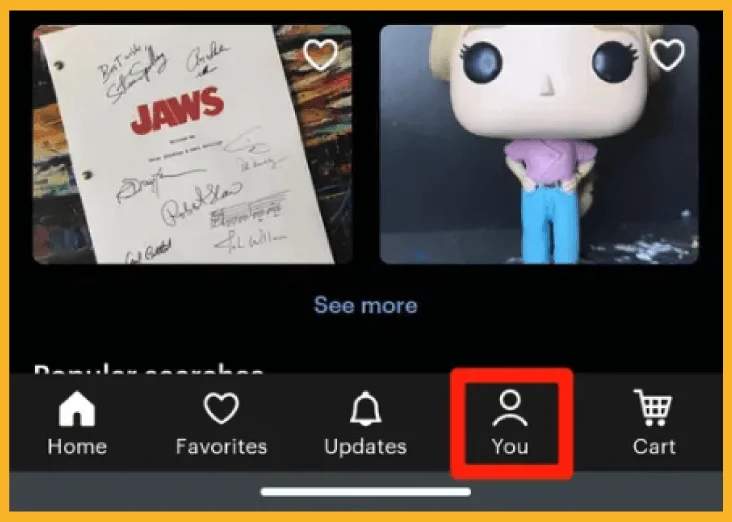
- Choose your account Settings.
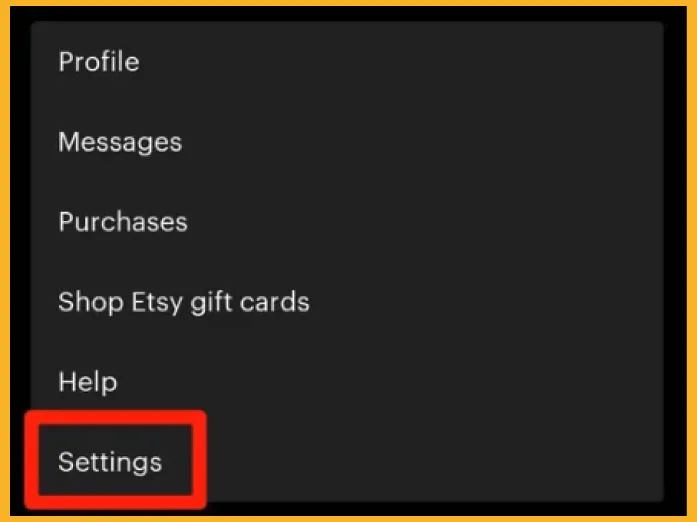
- Tap Sign Out.
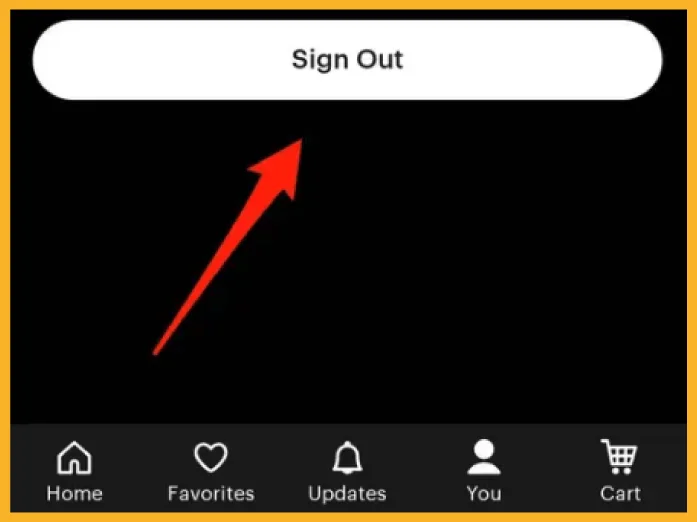
If it’s your first time buying from Etsy, the best way to avoid any issues is to register an account before completing your purchase.
3 Reasons To Leave a Review on Etsy
It isn’t only the seller who benefits from Etsy reviews. When you review items on Etsy, you also help fellow shoppers.
Surveys suggest that 95% of customers read reviews before making a final decision.
Here are reasons you should leave reviews on Etsy.
1. It Strengthens the Etsy Community.
Every review you leave on Etsy allows you to build meaningful connections with sellers and customers.
If you notice one Etsy user buying the same products, you likely have similar tastes and preferences. If you follow like-minded Etsy users, you’ll gain insights into some products you may not have previously known.
2. You Express Your Feelings About the Product.
Writing a review on Etsy is the perfect avenue to express how you feel about a product.
Let others feel your joy and enthusiasm if you receive an item on Etsy that exceeds your expectations.
If you receive a poor-quality item, write a review about your annoyance and dissatisfaction. Etsy store owners will always attempt to handle negative reviews professionally because buyers can report any inappropriate review response.
3. You Provide Useful Information to Other Etsy Buyers
Positive reviews for a seller reflect good customer service, making other buyers trust that seller.
By contrast, other customers will be discouraged from buying an item with a negative review.
Whether positive or negative, each review on Etsy will help other buyers make an informed decision.
Etsy’s Five-Star Review System
You must familiarize yourself with Etsy’s five-star review system before you start writing reviews.
Etsy uses a five-star review system where one star is the lowest score while five is the highest.
Under Etsy’s feedback system, you’re free to allot the stars that best represent your purchase and overall experience with the seller. There’s also a space for text where you can provide additional information regarding your experience.
Write detailed reviews on Etsy if you want to help other shoppers. You can provide details on the following aspects of your experience:
- Product quality (Is it how the seller described it? Does it match the images on Etsy?)
- Seller (Is the seller responsive? Did the seller offer a positive experience?)
- Shipping (Did the product arrive within the estimated delivery date? Did it arrive undamaged?)
If you’re using the Etsy app, you can also give a separate star rating for the following criteria:
- Shipping
- Item Quality
- Seller’s Customer Service
Remember, the star rating on Etsy sellers’ pages averages all their reviews for the past year. The star rating system doesn’t reflect only a single product.
The Bottom Line
Knowing how to leave a review on Etsy is pretty straightforward, whether you’re using a desktop or the Etsy app.
I hope my guide has made it easier for you to understand how to write, delete, or edit a review on Etsy.
Make it a habit to leave a positive review for every successful purchase, even on other online marketplaces. When you leave a review on Etsy with thoughtful feedback, you make a seller’s day and simplify buyers’ lives.
If you bought an item on Etsy recently, here’s how you can track your order.