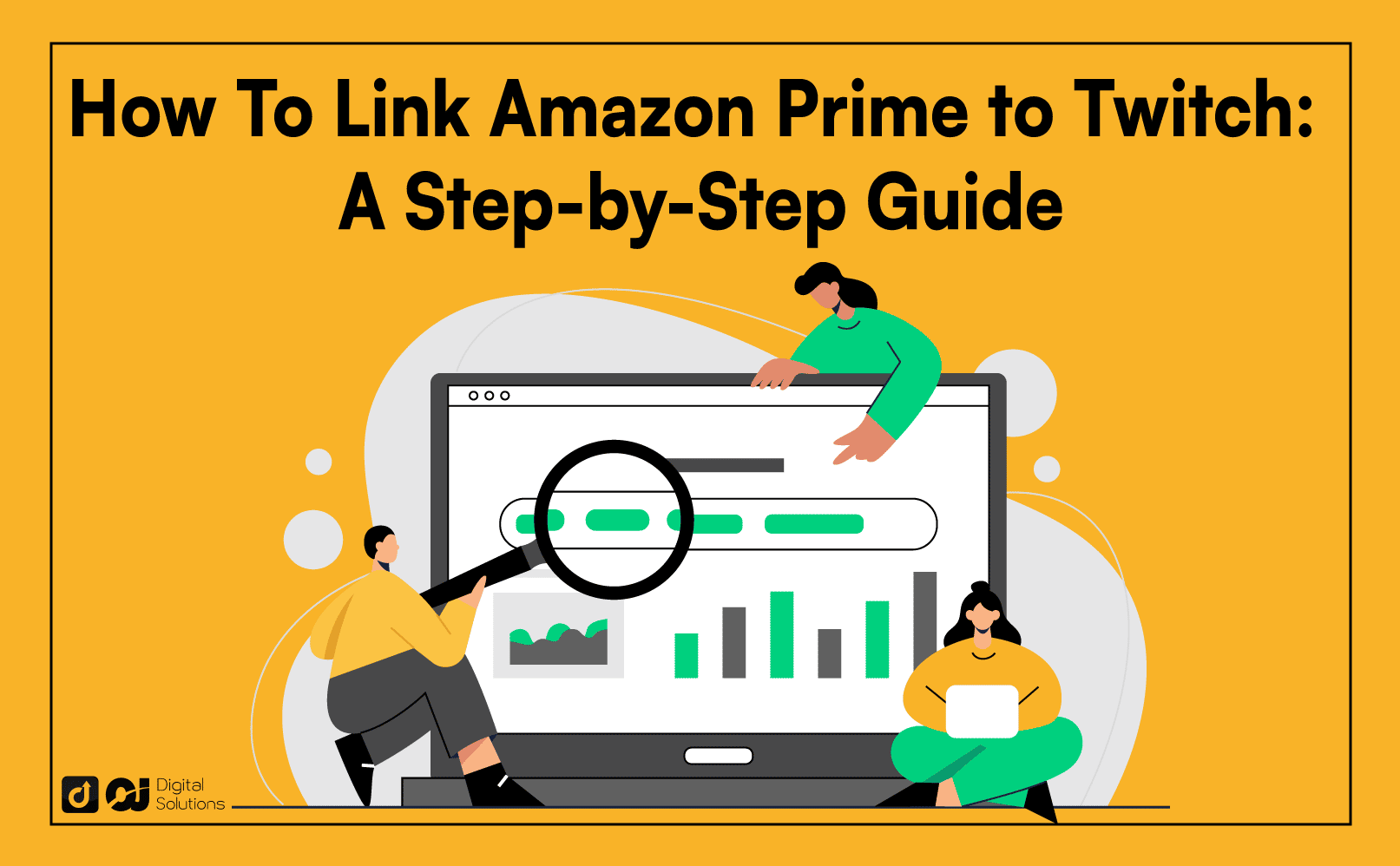Are you a fan of the Amazon and Twitch platforms?
Did you know you could link Amazon Prime accounts to Twitch accounts?
If you want to maximize your Amazon Prime membership while enjoying Twitch’s content, you’ve come to the right place.
You can link your Amazon Prime to Twitch and get the best of both worlds. Connecting your Amazon Prime to Twitch gives you a free Twitch Prime membership.
What Is Amazon Prime?
Amazon Prime is a paid subscription service from Amazon that provides customers with various benefits.
Here are some benefits you get with a Prime subscription.
- Free two-day shipping on eligible items
- Access to streaming movies, TV shows, and music
- The ability to borrow books from the Kindle Owners’ Lending Library
Amazon Prime members can also access exclusive deals (including early access to select Lightning Deals) and discounts.
Amazon Prime also offers Prime Gaming, a service that provides a free monthly channel subscription on Twitch, games, and in-game content.
What is Twitch?
People primarily use the Live streaming platform Twitch to stream video games. Users can live stream their gameplay, watch other players’ streams, chat with other viewers, and access a wide range of content from different creators.
Twitch is known for its gaming-related content, and most of its user base consists of people who want to watch and stream video games. It is one of the world’s most popular live-streaming platforms, with around 7.7 million active streamers going live monthly.
How To Link Amazon Prime To Twitch
Here’s how to link your Amazon Prime and Twitch accounts to enjoy both platforms’ benefits simultaneously.
Sign Into Your Amazon Prime Account.
The first step is to sign into your Amazon Prime account using a desktop, laptop, or mobile device.
You can create a free account if you don’t have an Amazon Prime account, you can create a free account. Go to the Amazon Prime website and click the CTA button saying, “Start your free 30-day trial.”
Go to the Twitch Website and Log In
After signing into your Amazon Prime account, click your username in the upper-right corner.
Then, visit the Twitch website, asking you to sign in to your Twitch account. You can create an account for free if you don’t have one.
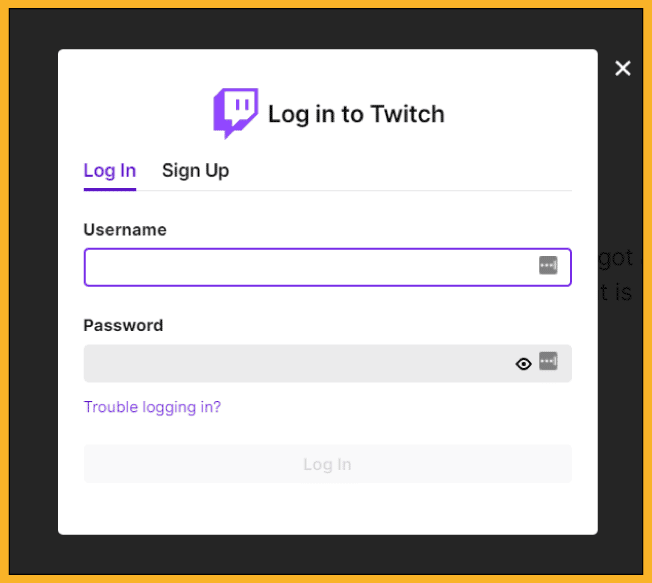
Link Your Accounts
Once you’ve signed into your Amazon Prime and Twitch accounts, you’ll need to link them. To do this, go to your Twitch settings and find the Linked Accounts section.
Enter your Amazon Prime account information to link your two accounts. After logging in, you’ll see a prompt to connect your accounts.
Click Confirm if it shows the correct Amazon Prime and Twitch accounts.
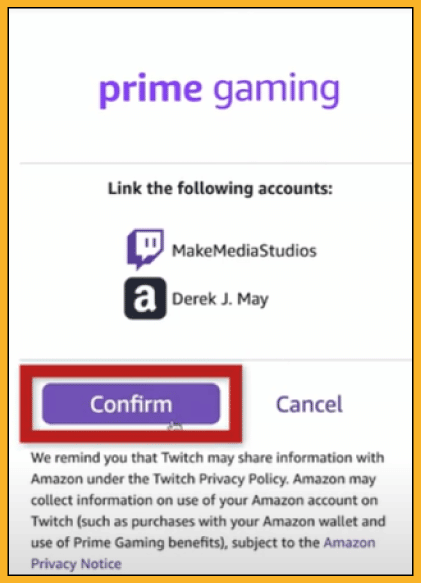
Activate Prime Gaming.
Twitch will take you back to your Manage Your Twitch Accounts page.
Click Prime Gaming.
You can start claiming your Free Twitch Prime perks and enjoy the benefits of Prime Gaming.
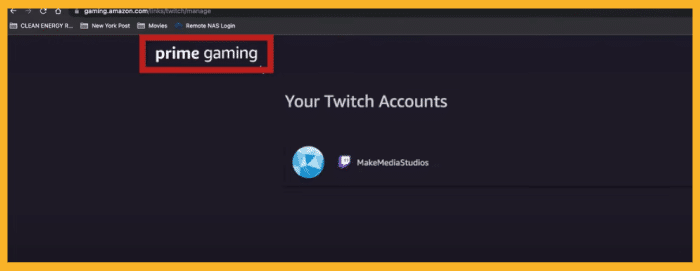
You’ll have access to bonus games, in-game loot, and a free monthly subscription to one Twitch channel.
With Amazon Prime, you can access a massive library of movies, TV shows, music, and more. With Twitch Prime, you can enjoy free games, in-game content, and one complimentary channel subscription every 30 days.
Why Link Your Amazon Prime Account With Twitch Account?
Linking your Amazon Prime and Twitch Prime accounts gives you access to an array of incredible features. You can activate Twitch Prime and unlock exclusive deals, discounts, and free content on both platforms.
Enjoy free in-game loot, get exclusive access to Twitch events, and more.
Here are some of the benefits you’ll gain by linking your accounts:
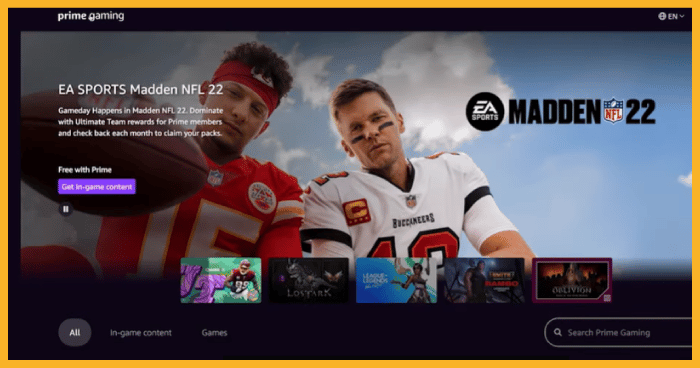
Free Twitch Prime Membership
A free Twitch Prime membership is the most valuable benefit of linking your Amazon and Twitch accounts.
A Twitch Prime membership gives you access to free games, in-game content, and more.
As part of Twitch Prime, you’ll have access to Prime Gaming, which offers a selection of free games to play every month and exclusive in-game content.
Monthly Free Subscription
With Twitch Prime, you’ll get a free monthly subscription to any Twitch channel. You can support your favorite streamers and access exclusive perks and content.
Access to Twitch Benefits
If you link Amazon Prime to your Twitch account, you’ll have access to various Twitch benefits, including watching live streams, chatting with other users, and earning unique chat badges.
Twitch Prime members can gain access to in-game content such as skins, weapons, and other items. That’s prime entertainment!
Easy To Activate
Linking your Amazon Prime to your Twitch account is quick and easy. Follow the simple steps I outlined, and you can activate your Twitch Prime account in no time.
Connecting your Amazon account to your Twitch account also allows you to customize your Twitch username and gain access to various other account customization options.
FAQ
How to activate Twitch Prime?
To activate Twitch Prime, you need to have an Amazon Prime membership and a Twitch account. Once you have both, connect your Amazon and Twitch accounts by visiting the Twitch Prime website.
How to use Amazon Prime on Twitch?
To use Amazon Prime on Twitch, you need to link your Amazon Prime account to your Twitch account.
After linking the accounts, you can claim Twitch Prime benefits, such as free games, in-game content, and a free monthly Twitch channel subscription.
How to setup Twitch Prime?
To setup Twitch Prime, follow these steps:
- Verify your Amazon Prime membership
- Create or log into your Twitch account
- Connect your Amazon and Twitch accounts
- Claim Twitch Prime benefits
How to sign up for Twitch Prime with Amazon Prime?
To sign up for Twitch Prime with Amazon Prime, you need to have an Amazon Prime membership.
If you do not have one, sign up for an Amazon Prime membership. Then, create or log into your Twitch account, connect the two accounts by visiting the Twitch Prime website, and claim Twitch Prime benefits.
The Bottom Line
I hope my guide made it easier for you to understand how to connect amazon prime to twitch.
Don’t hesitate to use the information in this article to maximize the benefits of these two platforms.
However, if you have a Prime subscription but don’t like streaming movies or TV shows on Amazon, you should know how to cancel Amazon Prime Video.