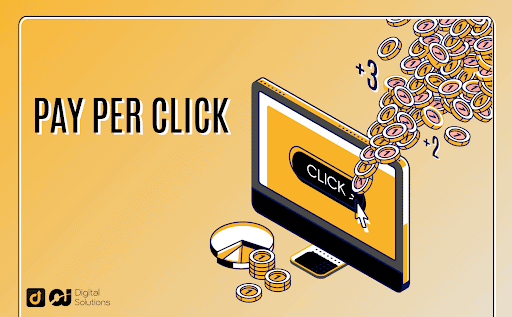When it comes to selling on Amazon, solely relying on organic traffic to acquire new customers is not enough.
You are always at the mercy of search engine algorithms if you rely only on organic SEO to drive traffic to your listings.
I have heard so many horror stories about businesses going completely bankrupt after losing most of their traffic due to a search engine algorithm update.
So if you want consistent, reliable, and measurable traffic, running Amazon PPC campaigns is still the best answer.
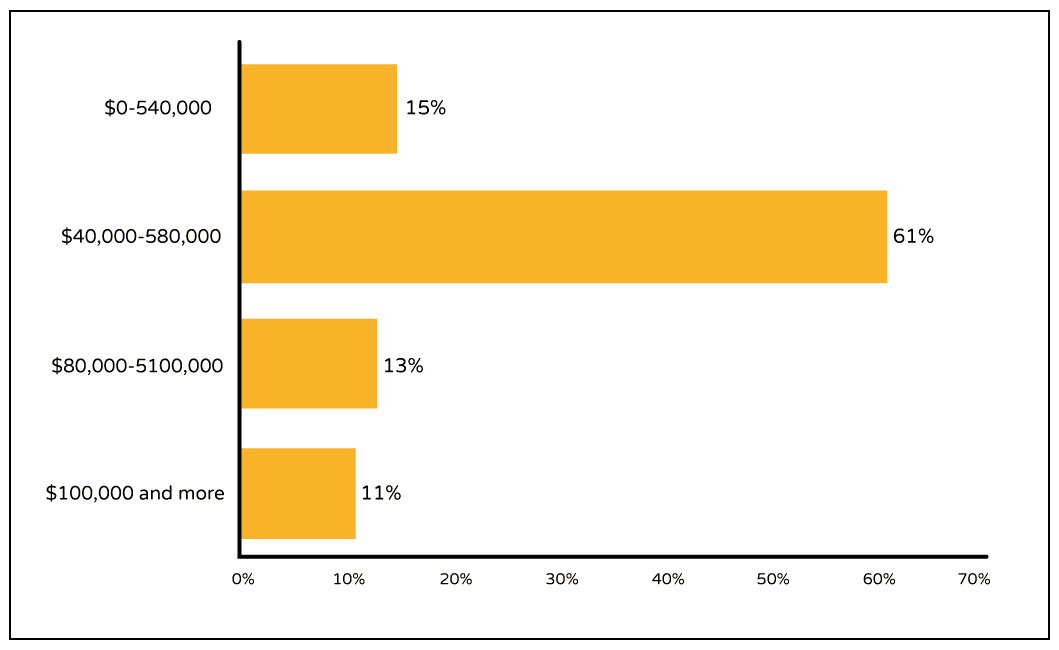
According to a survey by Statista, 61% of Amazon retailers in the U.S. spend anywhere between $40,000 to $80,000 a month on advertising.
Around 24% of these respondents spend their money running only Amazon PPC ads.
So, what does this mean?
It means the income generated by running PPC campaigns is still higher than the advertising cost of sales. Sellers are willing to spend more on ads because the ROAS (return on ad spend) is still higher than their overall advertising costs.
However, running ad campaigns doesn’t always mean you will be successful on Amazon. You have to know how to run profitable PPC campaigns too.
With almost 3 million active sellers competing in the Amazon marketplace, you must consistently find a way to bring traffic to your listings without spending too much money.
You can’t just sit and wait for people to accidentally find your product listings. You must lead them to your store consistently, efficiently, and effectively.
This is where running Amazon Ads and Amazon PPC Optimization come in.
What Are Amazon Ads?
Sellers whose product listings don’t rank high on Amazon’s search engine will not get the exposure they need to sustain their business.
To level the playing field, Amazon allows sellers to run sponsored ads.
Have you ever seen something like this when you browse on Amazon?
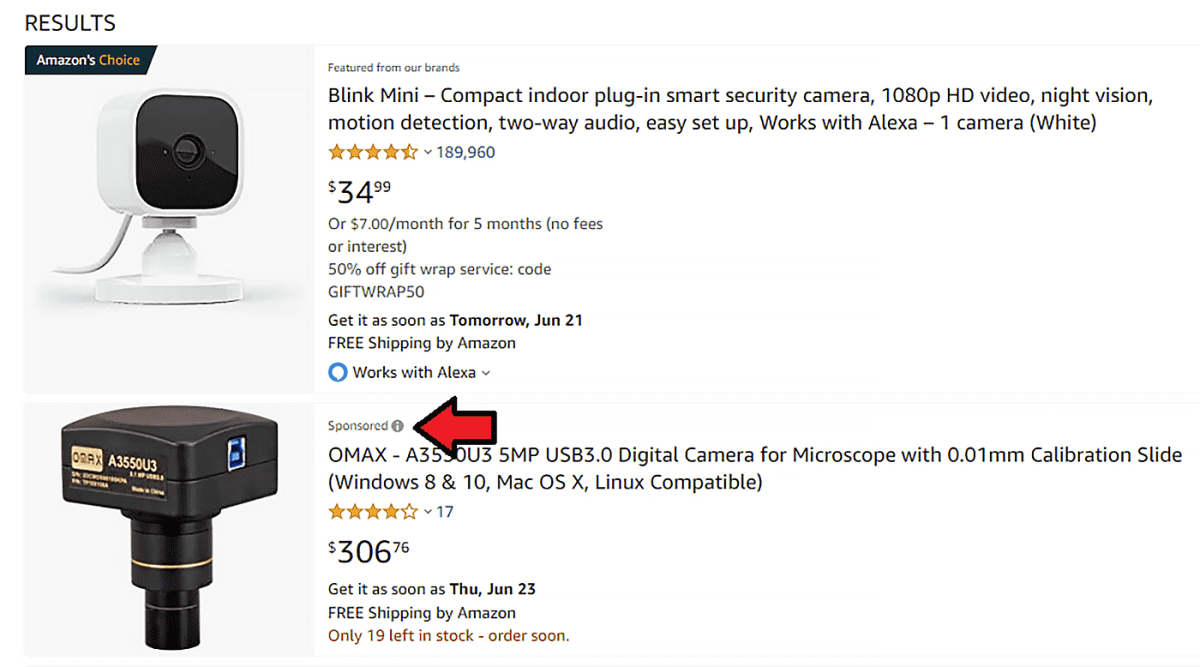
If you have seen this “Sponsored” text while browsing on Amazon, then you have seen an Amazon Ad.
Amazon Ads allows sellers to get their products in front of millions of audiences on Amazon. Ads improve brand awareness, increase sales, drive purchases, and increase customer loyalty.
Ads allow your products to appear when customers type a keyword search.
Amazon Ads look like regular organic product listings that appear when you make a keyword search on Amazon.
Because they blend smoothly with the organic results, customers don’t see them as advertisements but as legitimate product recommendations from Amazon itself.
But how are these ads created, and how do sellers pay for them?
That’s what we’re going to discuss in the following section.
What Is Amazon PPC?
Amazon PPC (Pay-per-click) is the advertising platform that third-party sellers use to get their products in front of Amazon customers.
Through the Amazon PPC platform, sellers can create advertisements for their products. These advertisements can help increase traffic, build brand loyalty, and generate more sales.
And because it is pay-per-click, advertisers only get charged when a customer clicks on the product listing.
(To the graphic designer: please create an image like this, but instead of the brand Jack and Jill, just make it a non-branded generic product, so we don’t get sued for copyright )

There are three main types of Amazon PPC ads: Sponsored Ads, Sponsored Brands, and Sponsored Displays (we’ll discuss these ads later in a separate section).
By helping customers discover products and brands with the help of creative ads, Amazon levels the playing field with its PPC platform.
And you know the best thing about it?
The sponsored products that appear in relevant Amazon shopping results don’t look like ads at all. They blend seamlessly with Amazon’s ecosystem.
Because of this, customers are more likely to click on them instead of ignoring them.
But with all the positive things said about the platform, are Amazon PPC campaigns really beneficial to third-party sellers?
That’s what we’re going to find out in the following section.
What Are The Benefits Of Using Amazon PPC Ads?
Not everyone is willing to pay for traffic.
Some people find it too costly and would instead rely on organic traffic than doing an ad campaign.
But as we have discussed earlier, organic traffic can only get you so far.
And if Amazon or Google decides to tweak their algorithms, you could quickly lose a massive chunk of your traffic overnight.
This is where running an Amazon PPC Campaign can be beneficial.
Here are 5 more benefits of running a PPC ad campaign that could convince you into doing it:
It Helps Build Brand Awareness
Because advertisers only get charged when a click is made, sellers can build brand awareness by running a PPC ad.
You don’t even need to get clicks on your ads. All you need to do is get enough impressions.
And since you don’t get charged until a click is made, you can even save money in the process.
Exposure is essential when it comes to building brand awareness. And getting your products in front of people by running an Amazon PPC ad is one of the best ways to showcase your brand.

Image via David Lezcano, Unsplash
It Helps Boost Sales
Putting your products in front of paying customers is a prerequisite to generating sales.
Targeting related keywords relevant to your niche and product category can quickly be done by running Amazon-sponsored products.
By increasing the visibility of your product and showing your product on the first page of Amazon, you will have a more significant customer base.
All you need to do is convert potential customers by having a well-optimized product listing.
Once you do this consistently through sponsored product ads, you are on your way to generating more sales for your store.
It Helps Improve Your Organic Ranking
One of the factors that the Amazon A10 Algorithm uses to rank products on its organic search results is the number of sales.
If you can generate more sales for your products, Amazon will reward you by giving you a boost in organic search results.
Simply put, running an Amazon PPC advertising campaign helps you improve your organic rankings.
If you want to get to the first page of the Amazon search results, running a PPC campaign can help you improve your A10 Algorithm score.
It Helps You Reach Buyers, Not Window Shoppers
When running a PPC campaign, you are not going for the window shoppers with no intent to buy.
You are going for actual buyers who have their wallets open and are itching to make a purchase.
Running a PPC campaign allows you to target people based on their keyword search terms and browsing behavior.
You can even use Views Remarketing as one of your campaign goals to capture high-intent audiences.
It Gives You Global Reach
Since Amazon is a global platform, running a PPC campaign also gives you a global reach.
You can spread brand awareness and expose your products worldwide by running profitable PPC campaigns.
Some brands spend millions of dollars yearly just to get their products in front of people constantly.
Amazon gives you the same opportunity for a fraction of the cost by running an Amazon PPC campaign.
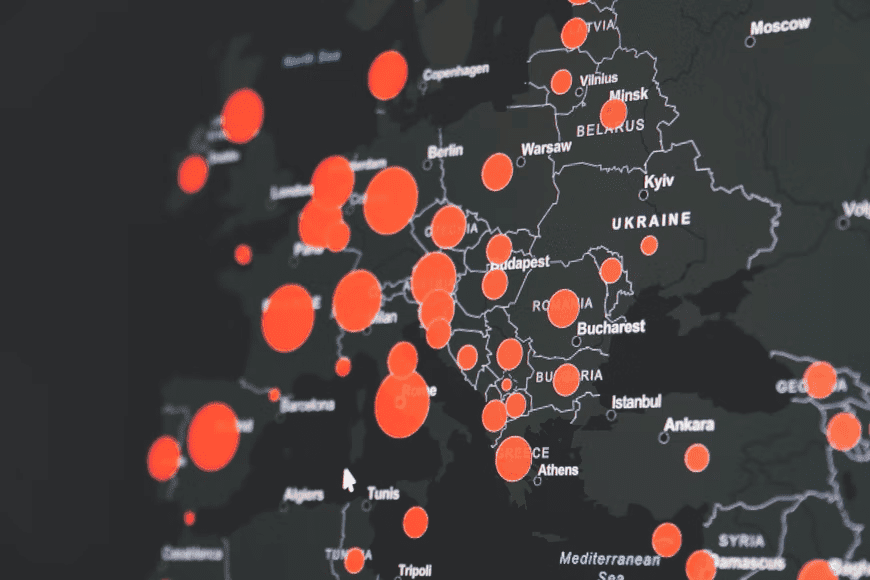
Why Is Ppc Important For Amazon Sellers?
PPC is important for sellers because it allows them to explore the immense opportunities that Amazon offers.
With the influx of third-party Amazon sellers in the past few years, the amount of competition has only gotten fiercer.
PPC levels the playing field by giving all sellers a chance to showcase their products in front of people.
With PPC, you can put your products alongside other multi-million-dollar brands without spending a fortune.
Manual vs. Automated Solutions For PPC
There are two types of PPC Campaigns: Automatic and manual campaigns. Some sellers opt to do manual campaigns for their PPC ads. While, some opt to use software to manage their campaigns.
According to Lucas Kwiatkowski, PPC Expert at BSR Marketing, software solutions can give you a distinct advantage over your competition.
“Odds are that your competitors already use software to manage Amazon advertising. By carefully choosing a program that best analyzes and manages your products or campaigns, you’ll put yourself in a much better position to compete.”
Automated campaigns will give you more flexibility and require less time to set up.
Manual campaign, on the other hand, gives you more control over your expenditure and costs.
But whether you choose to go manual or automated when it comes to running PPC ads, the most important thing is to know your advertising goals: increase sales, improve brand awareness, and expand reach.

Image via Luka Blazek, Unsplash
Why Should You Invest In Amazon PPC Optimization?
Like any investment, you’d love to hear all the positive things about PPC before diving deep into the water.
And I am here to tell you that investing in an Amazon PPC campaign optimization is one of the best things you can do for your business.
Why?
Because spending on PPC allows you to earn more money for your business!
Think about it.
If you have a coin bank that returns $3 for every $1 you put in, wouldn’t you want to put as much money as you can inside?
Similarly, Amazon PPC can help you double, triple, or even quadruple your initial costs.
Of course, you’ll have to learn proper PPC optimization to increase your ROAS (return on ad spend) and minimize your costs.
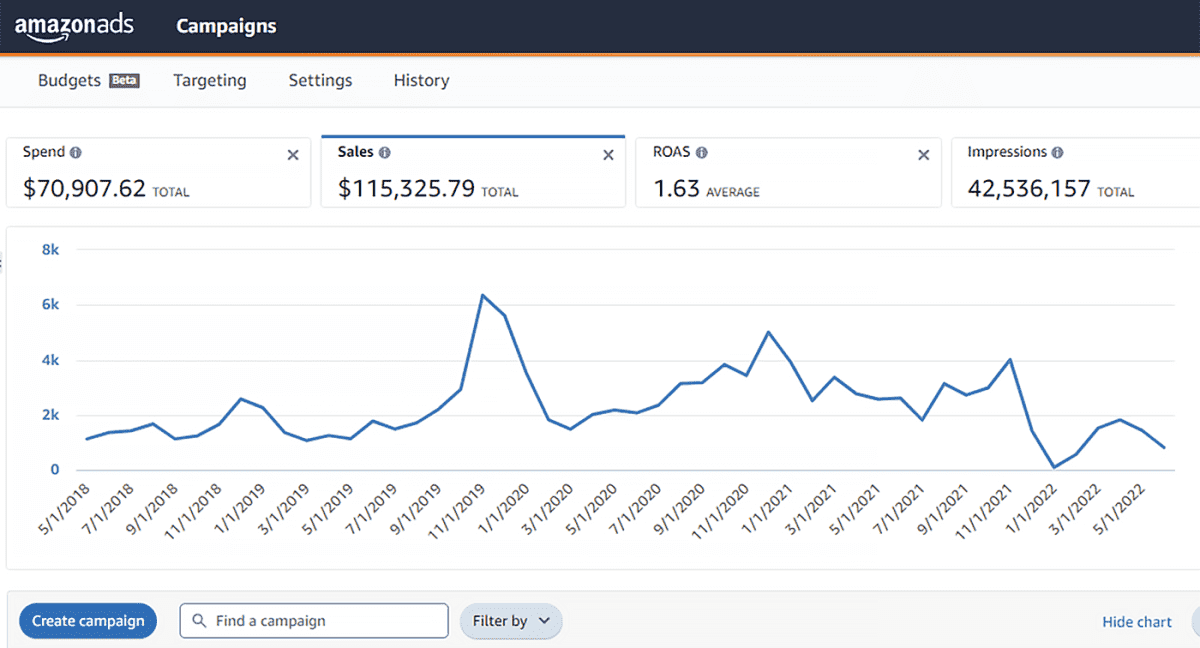
What I am trying to say is simple.
Big brands won’t spend on marketing and advertising if it doesn’t directly increase sales!
The more money that you put in, the more money that you can get out.
Investing in Amazon PPC Optimization allows you to decrease your costs while increasing your sales.
However, you must be sure to optimize PPC advertising campaigns if you want to avoid losing money.
You’ll only get your money’s worth if your keyword optimization and audience targeting are straightened out.
And you can only achieve this feat through a well-executed PPC optimization campaign.
Choosing Which Type Of Amazon PPC Ad Is Right For Your Business
There are three main types of Amazon PPC Sponsored Ads:
- Sponsored Brands
- Sponsored Products
- Sponsored Display
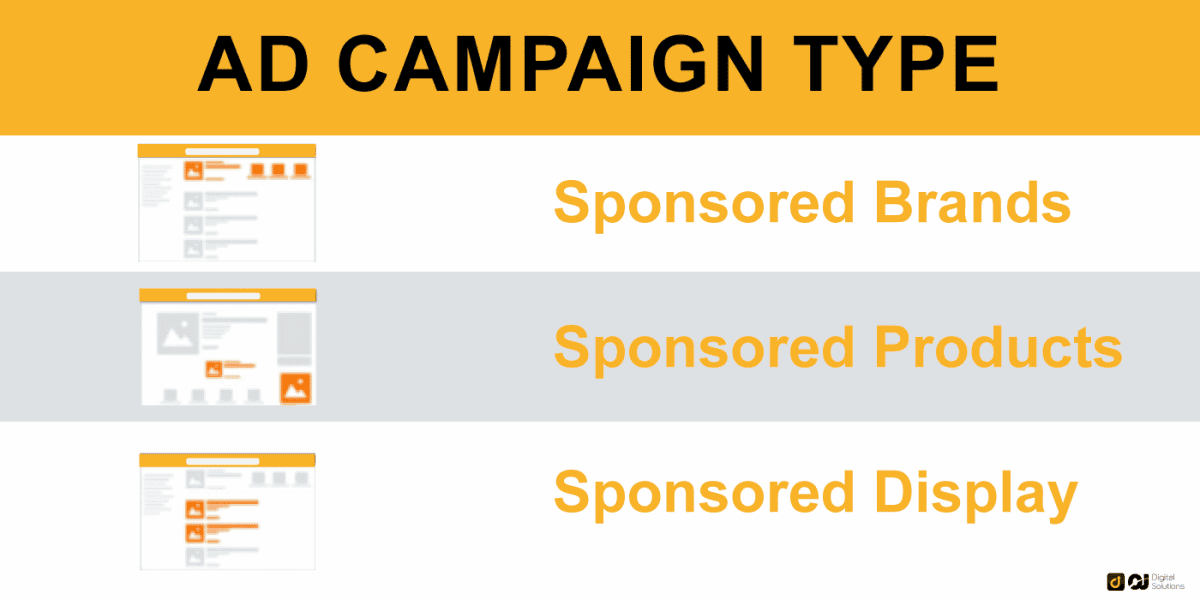
Among sellers who use pay-per-click advertising on Amazon, 77% use Sponsored Products ads, 38% use Sponsored Brands ads, and 30% use Sponsored Display ads. (Source: Jungle Scout)
So which one should you use for your business?
If you are running single product ad campaigns, the best choice is Sponsored Products. They are easy to create and use simple keyword targeting to find an audience.
However, if you are running brand awareness and high-intent conversion, Sponsored Brands and Sponsored Display are much better options. They offer more customization and targeting options than your usual Sponsored Products ads.
But how do these different Sponsored Ads differ from each other? And what are the requirements before you can run these advertisements?
Let’s discuss them in-depth in the next section.
Types Of Amazon PPC Ads And Targeting Strategies
There are three main types of sponsored ads that you can run on Amazon. Each one has a different deployment structure and goal, and we’re going to talk about them below.
Sponsored Products
Sponsored Products are the most basic cost-per-click (CPC) ads that you can use to promote individual product listings on Amazon.
Sponsored Products are easy to set up and create, even if you’ve never advertised before.
You can recognize a sponsored product ad through the “Sponsored” tag that is usually placed somewhere around the product listing.
Here is what a sponsored product ad looks like:
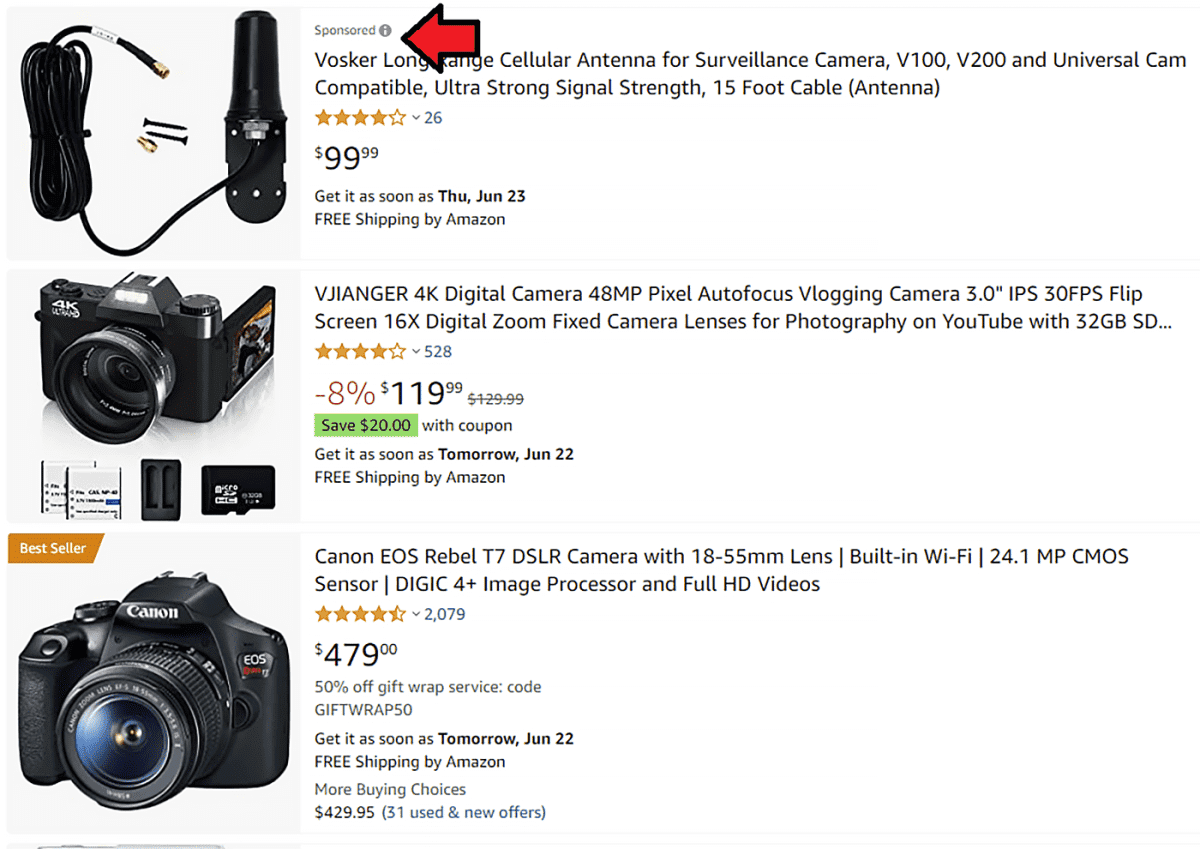
As I previously mentioned, Sponsored Ads can be created with ease. It generates ads from your actual product listings, so you don’t need to design your ads separately.
Controlling your costs is also easy to do. Because it uses a PPC (pay per click) model, you only get charged when a customer clicks on your ad.
How much you bid will determine the priority of your ad being shown over other competitors. But you can set how much to bid per click and set an overall budget if you don’t want to go overboard.
Automatic Targeting
Automatic targeting campaigns involve targeting keywords that are related to your listing.
Amazon’s algorithm will choose these keywords based on data gathered from customer clicks and purchases.
There are four different keyword match types that you can use when running automatic campaigns:
- Close Match – Your ads will only appear when shoppers use keyword terms that are closely related to your product.
- Loose Match – Your ads will only appear when shoppers use keyword terms that are loosely related to your product.
- Substitute – Your ads will target customers who are considering buying products similar to yours (e.g., An advertisement for Nikon cameras could target a customer who is looking to buy a Sony camera)
- Complement – Your ads will target customers viewing other products that complement yours (e.g., A customer looking to purchase a dog collar could be targeted by an advertisement for a dog leash)
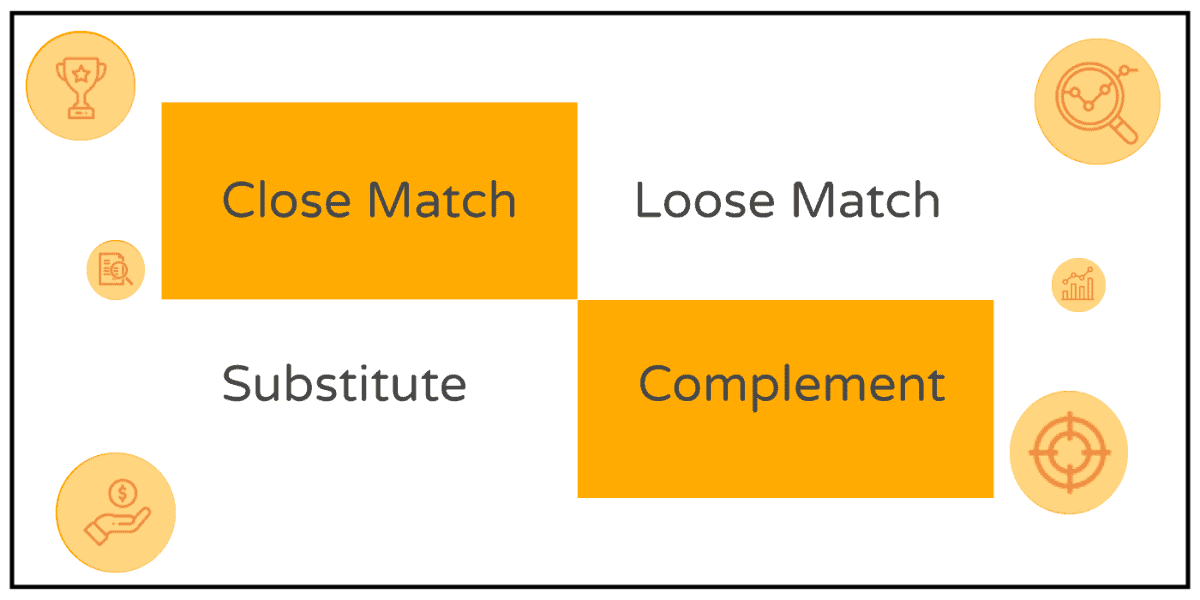
Automatic targeting is great if you haven’t built your own keyword list yet.
Because automatic targeting uses Amazon’s Algorithm to decide the keywords and customers to target, you can use it to build your own list of good PPC keywords.
Manual Targeting
If you already have your own list of keywords to target, then Manual Targeting is the one that you should choose.
With manual targeting, you have complete control of the keywords that you want to bid on. Unlike automatic campaigns, you don’t have to guess when or how your ads are triggered.
In manual targeting, you have to monitor changes in your keywords and make bid adjustments to improve your campaign.
While this requires more time and effort to set up initially, it also results in more targeted and controlled advertisements.
In the long run, it often results in a lower ad spend.
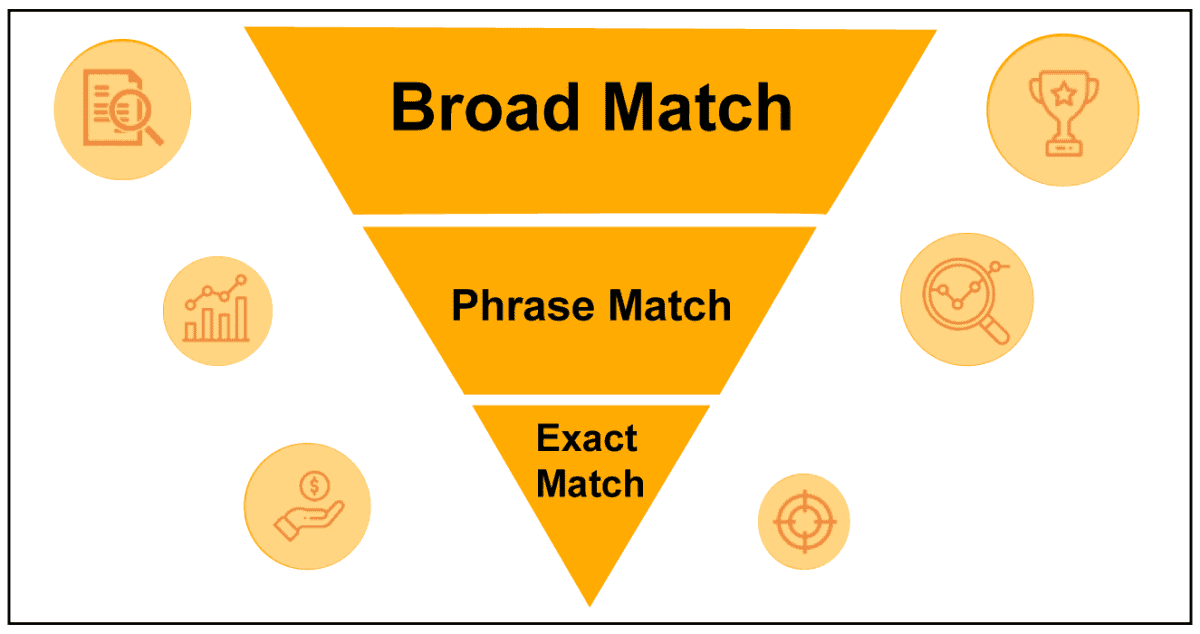
There are three different keyword match types that you can use when running manual campaigns: Broad Match, Phrase Match, and Exact Match.
Broad Match – This type allows your ads to trigger when a customer search query is related to your keyword. (e.g. If a customer searches for the keyword term “dog training tools”, your ad for the keyword “leash for dogs” could get triggered)
Phrase Match – With Phrase Match, your keyword must match the phrase before your ad gets triggered. For example, if your keyword is “dog leash”, other phrases that can trigger your ads are “large dog leash, dog leash for large breeds, green dog leash”.
Exact Match – This match has the tightest control over when your ads are triggered. In short, your ads will only trigger if the keyword used is the exact keyword you are bidding on. (e.g., If your keyword is “dog collar”, only the keyword “dog collar” will trigger your ad. The phrase “large dog collar” will not trigger your ads.)
Broad match offers you the best exposure for your product. If you are running a brand awareness campaign, going for the broad match is your best bet.
However, if you want to control your costs and keep your ROAS (return on ad spend) high, Phrase match and Exact match will give you the best control over your expenditures.
Sponsored Brands
Sponsored Brand ads allow customers to discover your branded products through creative ads.
However, Sponsored Brands offer more customization options to advertisers such as using banners that link directly to the Amazon Stores.
Just like Sponsored Products, Sponsored Brands appear in relevant Amazon shopping results. It also uses a CPC (cost per click) method and blends seamlessly into Amazon’s search results.
Sponsored Brand is only available to brand owners whose products are registered in the Amazon Brand Registry.
Below is an example of an ad banner created using this method.
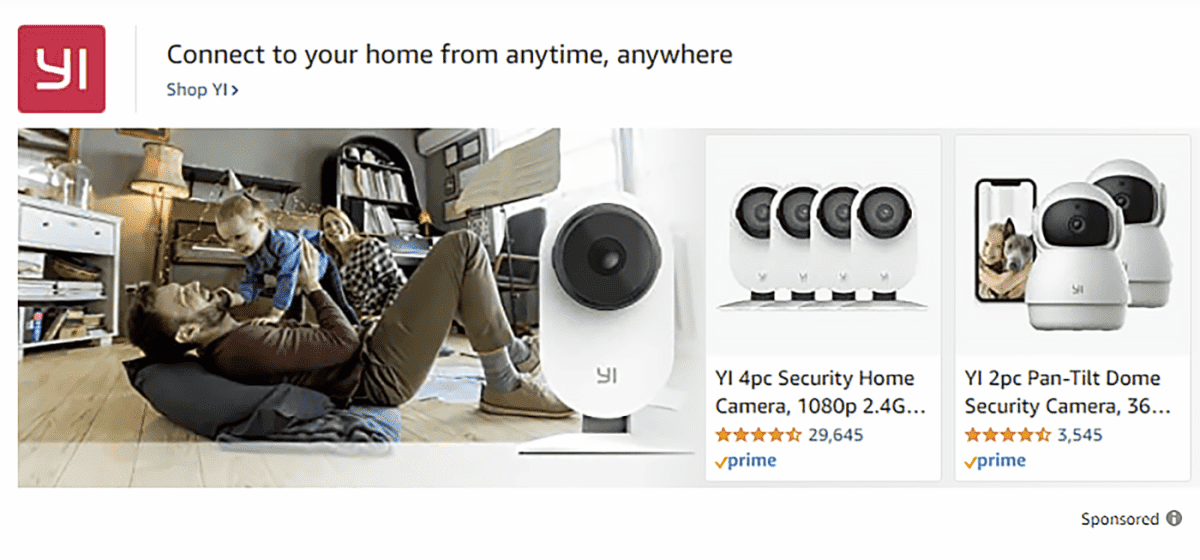
Sponsored Brand ads offer a great way to start driving targeted traffic to your Amazon Store.
Through the help of clickable logos, lifestyle banner imagery, or product categories, advertisers can direct shoppers to their storefronts.
They’re taken to the product page when they click on products or categories in the ads, t.
According to Amazon Insights, sellers who use Sponsored Brand ads enjoyed a 5.5% increase in their ROAS.
Furthermore, advertisers also enjoyed a 58% increase in their conversion rates and a 108% increase in CTR after using Sponsored Brand ads.
Without a doubt, using Sponsored Brand ads, banners, and logos, can help generate more sales for your store.
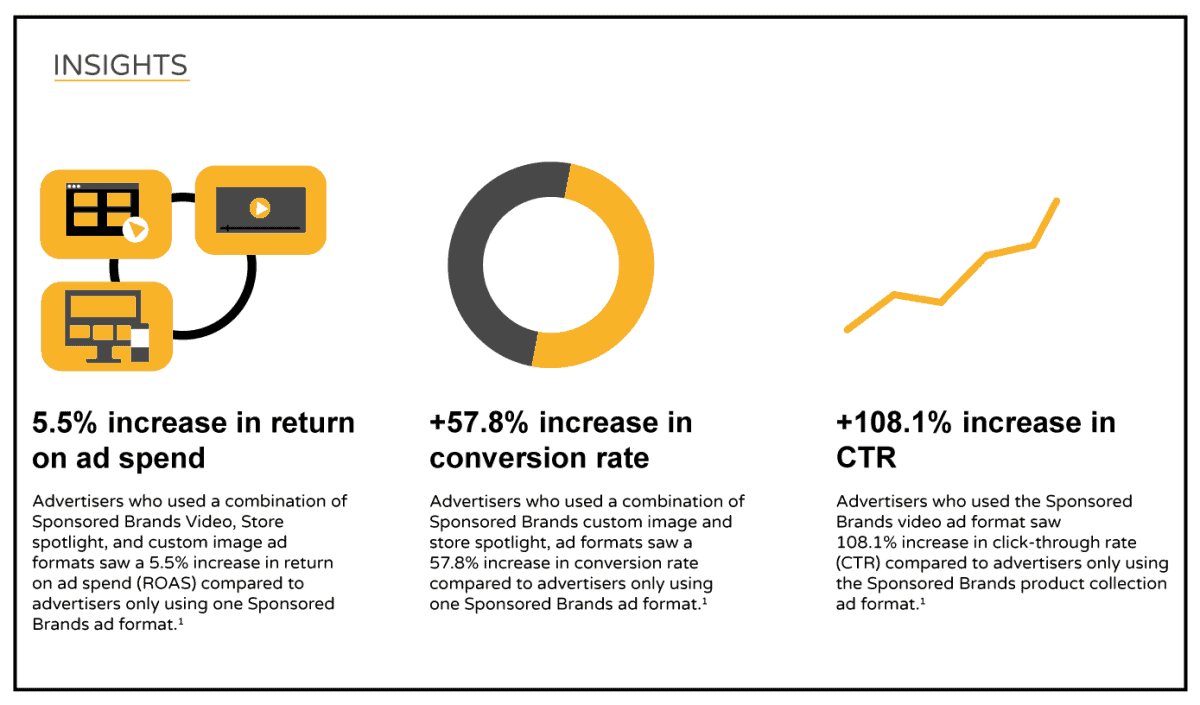
Sponsored Display
Through Sponsored Display, you can reach relevant customers throughout their shopping experience.
With self-service, well-targeted display ads that can be created in just a few clicks, you can catch a customer during checkout by using Sponsored Display ads.
Just like Sponsored Brand ads, the Sponsored Display ads can use banners and square product ads to drive traffic.
However, one distinct advantage of Sponsored Display ads is this: you can place them directly on the detail page of your competitors’ products.
Take a look at the example below:
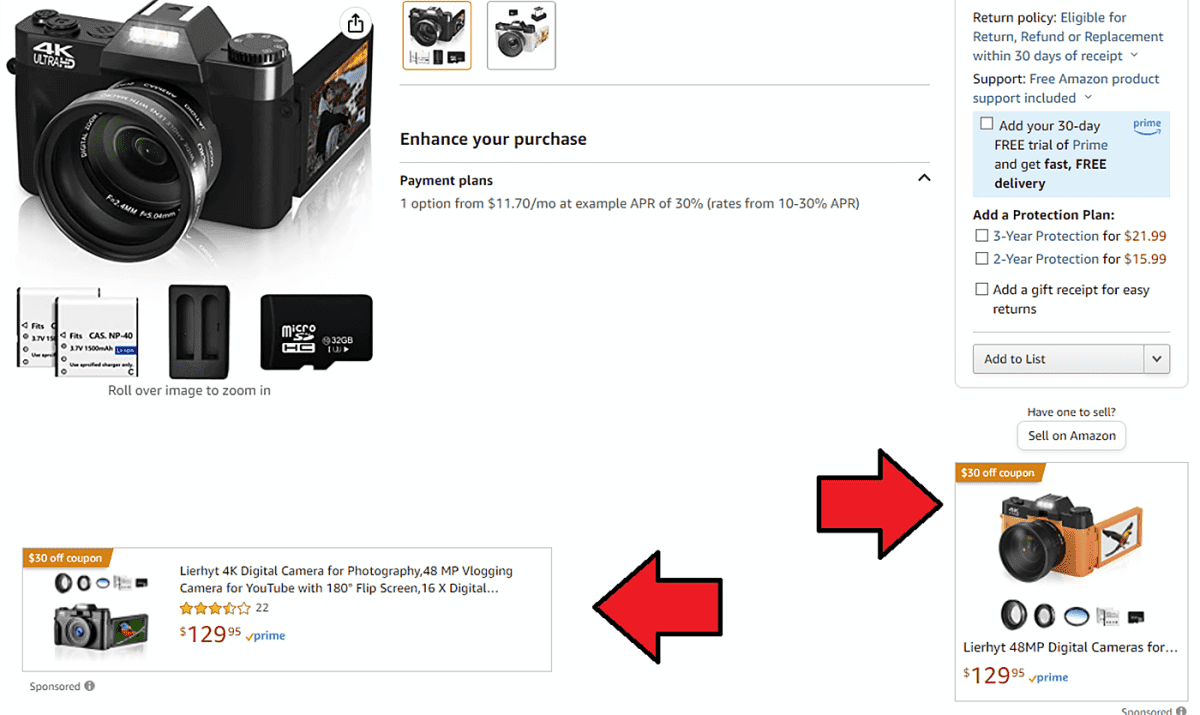
As you can see, there are two display ads on the actual detailed product page.
This is a great thing for advertisers because they can catch customers who are ready to make a purchase.
By allowing placement on actual product pages, Sponsored Display ads let advertisers snatch a sale from the competition.
On average, campaigns using this ad placement saw 2x more impressions and 1.5 more clicks.
Advertisers who use Sponsored Display also enjoyed up to 82% of their sales driven by new customers.(Source: Amazon Sponsored Display Insights)
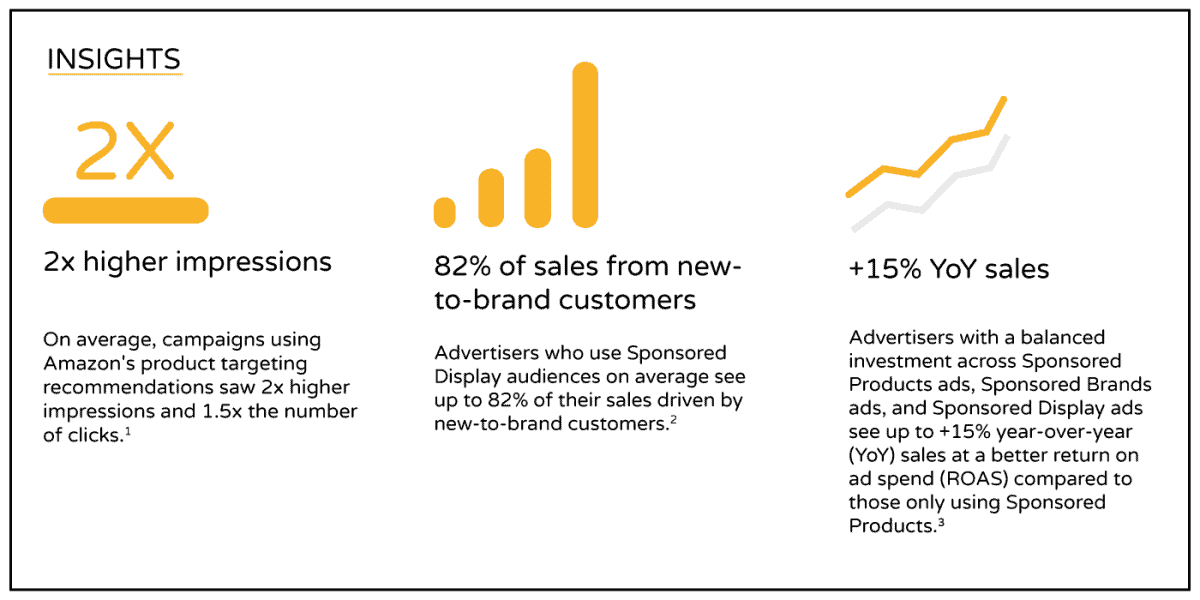
6 Tips On How To Optimize Amazon PPC Campaigns
Now that we know the different kinds of sponsored ads and their placements, the next step is to optimize our Amazon campaigns.
Learning Amazon PPC Optimization and having a good ad strategy are important to keep your expenditures low and your revenues high.
After years of running paid advertisements, I have accumulated valuable experience that helped me reach my advertising goals.
Let me share with you the 6 Amazon PPC Optimization tips that I use to keep my campaigns highly profitable
Block The Bleeders
In Amazon PPC optimization, the first thing that you have to do is to block the bleeders.
Bleeders are campaigns, ad sets, and ads that are sucking you dry because the costs are too high but the returns are low.
If you put $100 every week on a campaign that only gets you $50 in sales, there is no way that your campaign is going to be profitable.
You have to remove these bleeders before they eat up all of your advertising budget.
And the best way to do this is to go to your ad campaign and pause all the ads and campaigns that have less than 1 ROAS.
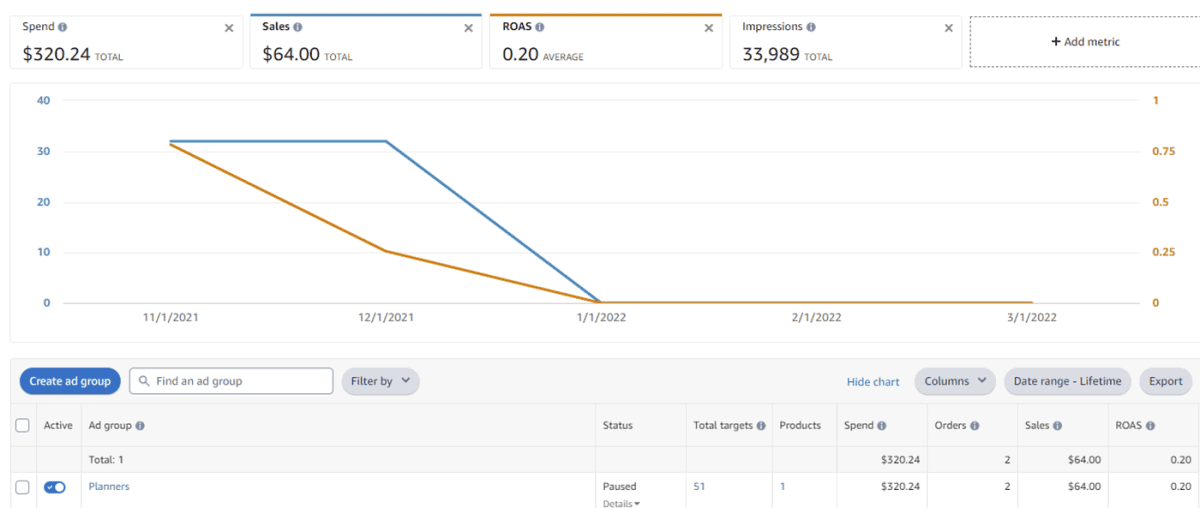
Take a look at this example. As you can see, the Ad Spend on this campaign is $320.04.However, the campaign only generated $64 in Sales.
This campaign is a bleeder and must be stopped or paused immediately.
Constantly check your ad account for campaigns such as this. Your advertising budget will get drained fast if you let bleeders run unsupervised.
Decrease Bid of High ACoS (>100%)
The next thing that you want to do is reduce the bid for campaigns with a high ACOS.
ACOS is a metric that indicates how much you spend on ads per dollar of revenue that you generate.
The formula of ACOS is (Total Ad Spend / Total Sales Generated)
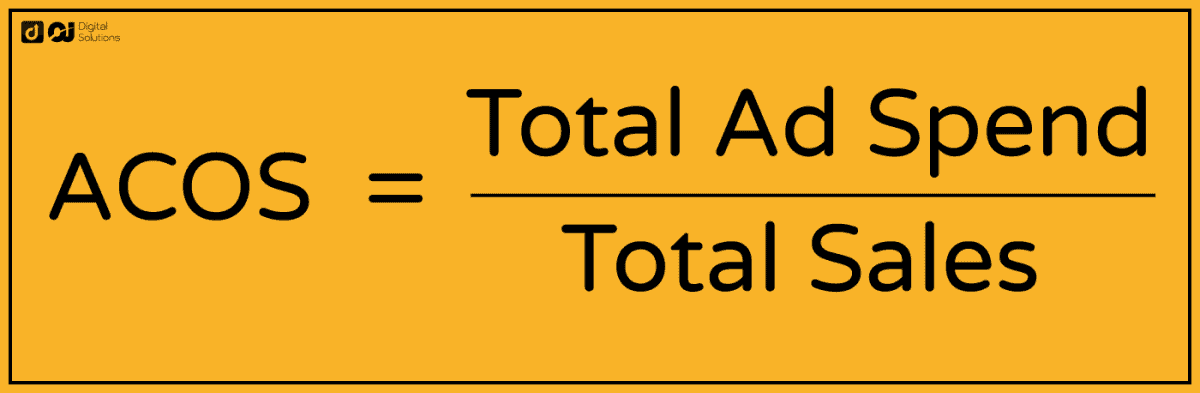
Let me give you an example.
If your ACOS is 25%, it means that you are spending $25 on ads for every $100 worth of sales that you make.
The lower the percentage of your ACOS is, the more profitable your campaigns are.
To optimize your campaign, what you want to do is find all the products that have a high ACOS and decrease your bid to 50%
Lowering your bids means that you are lowering your total ad spend.
This means you could break even or even become profitable if you start to make sales after lowering your bids.
Let me give you an example below:
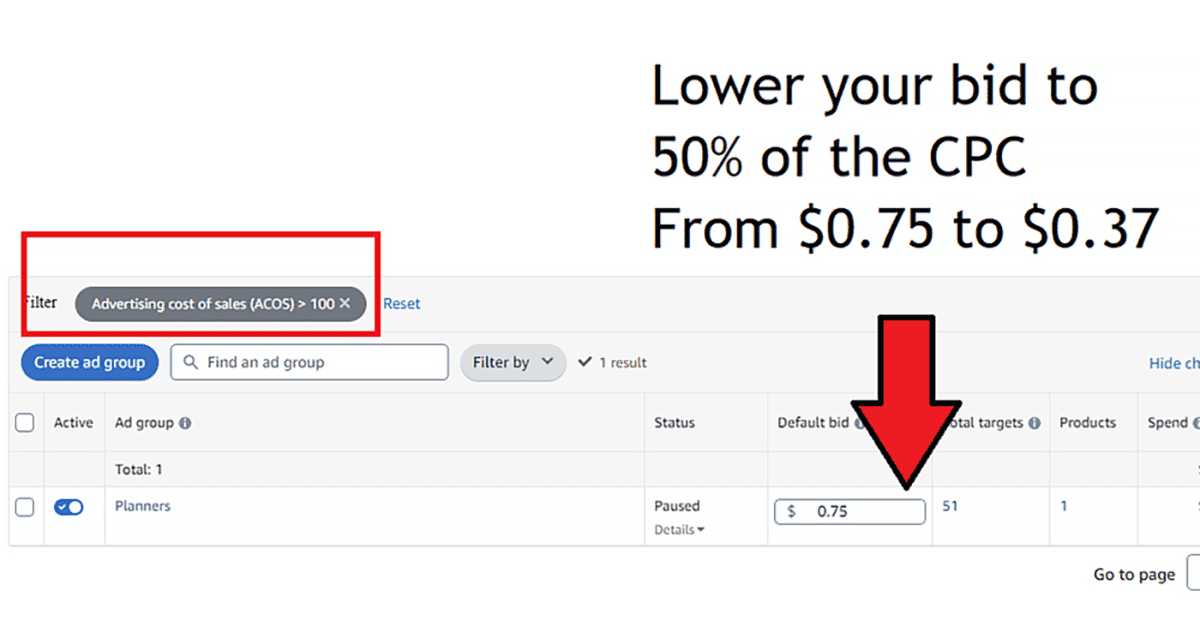
As you can see, I filtered my campaigns to show only those that fulfill the following conditions:
- ACOS>100%
- Orders > 0
- Clicks > 10
The campaign named Competitor ASINS – Planners has a high ACOS and not many sales.
To compensate for the lack of sales, I must lower the bid by 50% from $0.75 to $0.37. Doing this will lower my costs and allow my ad groups to be a bit more competitive.
So what’s next?
We will monitor this campaign and make sure the ACOS improves after implementing this simple Amazon PPC optimization.
Decrease Bid Above Target ACoS
In the previous section, we have optimized the campaigns that have greater than 100% ACOS by reducing bids to 50%
But what if we want to keep our numbers below our target ACOS?
Then we’re just gonna lower our bids again to keep our ACOS as low as possible.
If you have a target ACOS that you want to maintain (e.g. 40%) and you don’t want your campaigns to go above this number, what should you do?
Simple.
Just find the campaigns that have greater than your target ACOS but less than 100% ACOS.
In our example, we want to target the campaigns that are between 40-100% in ACOS. We want to lower the bids in these ad groups to make the campaigns more profitable.
Once we find these campaigns, we simply lower our bids to 75% of the current CPC.
Are you getting confused? Let me show you how it’s done below.
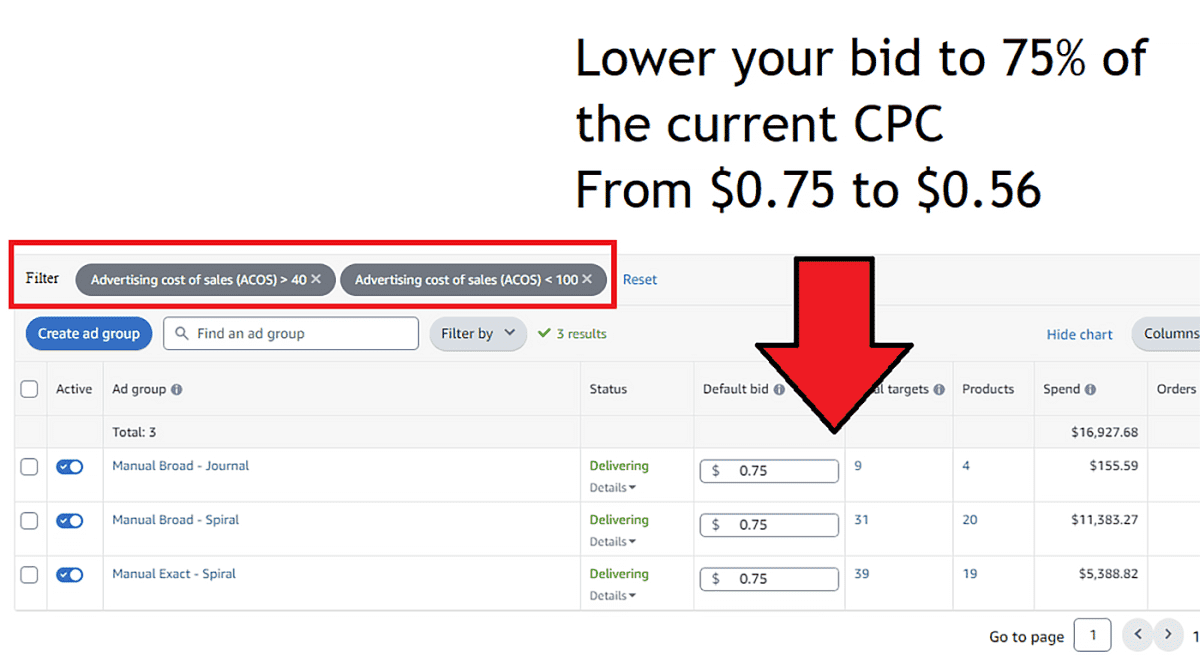
I filtered my campaigns to show only those that fulfill the following conditions:
- ACOS>40%
- ACOS<100%
- Orders > 0
- Clicks > 10
To compensate for the lack of sales, I must lower the bid by 75% from $0.75 to $0.56.
Lowering the ad costs will automatically lower our ACOS. This is what we should strive for if we want a profitable PPC campaign.
Increase Bid Of Over-Optimized Keywords
In the previous sections, we looked for ad groups that are under-optimized and improved them.
But how about over-optimized keywords? What can we do to squeeze the most out of the keywords that are driving sales at a very low cost?
The answer is simple.
We will increase our bids by 25% to ensure that we can win the keyword bidding auction.
One of the best Amazon PPC tips that I have learned over the years is to tweak and test my campaigns, even if they are already profitable.
If you are getting a very low ACOS, it means that you are getting sales even with a low bid.
Increasing your bids by a bit more ensures that you can win more bidding auctions. This will allow you to get more impressions, generate more sales, and increase your profit margin.
Let me show you what I mean below:
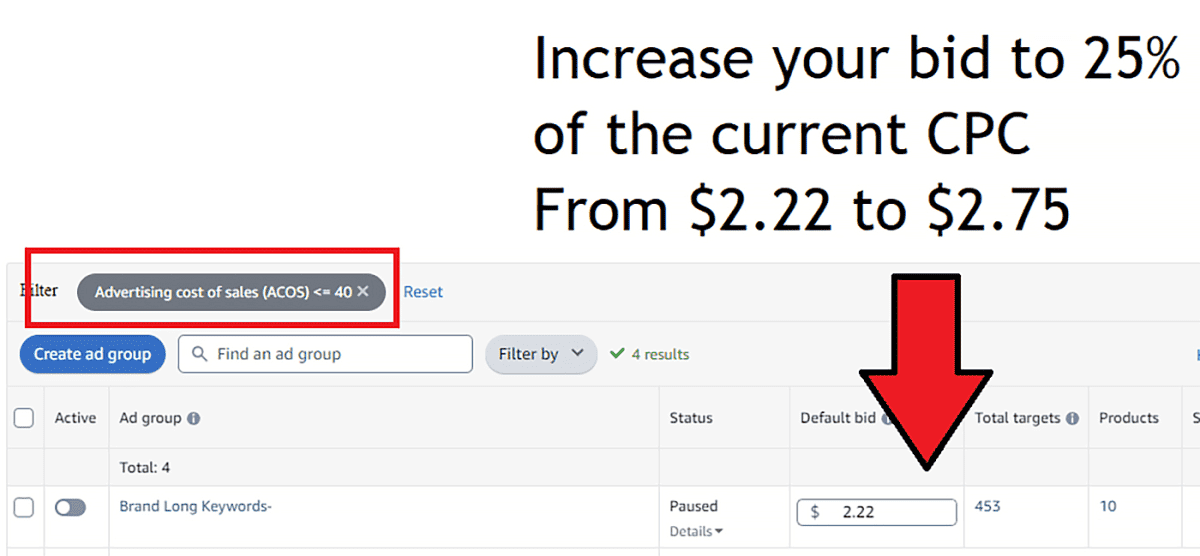
I filtered my campaigns to show only those that fulfill the following conditions:
- ACOS<40% (40% is our target ACOS. This is just an example, but you can put whatever number you want in here. If you want a really profitable campaign, you can even lower your target ACOS to 30%)
- Orders > 0
- Clicks > 10
By increasing our bids to 25% of our current CPC, we can ensure more wins in the bidding auction.
If the ACOS of this campaign stays below 40% after 2 weeks, you can just repeat the process until your ACOS settles down to your target ACOS (In our example, 40%)
Add Negative Keywords
Now that we are done optimizing for ACOS, the next step in our PPC optimization is adding negative keywords.
Negative keywords are terms that prevent your ads from getting triggered.
To put it simply, your ads won’t show up as long as these keywords are used in the search phrase.
Keywords that don’t show intent to purchase such as “free” and “giveaway” are examples of negative targeting keywords that you want to add to your campaign.
People who use “free” and “giveaway” when searching on Amazon are less likely to make a purchase. You don’t want to waste your budget by showing your ads to these people.
To add negative keywords, simply go to the “Search Term” function inside your Amazon advertising dashboard.
You can find these on the left portion of your ad console.
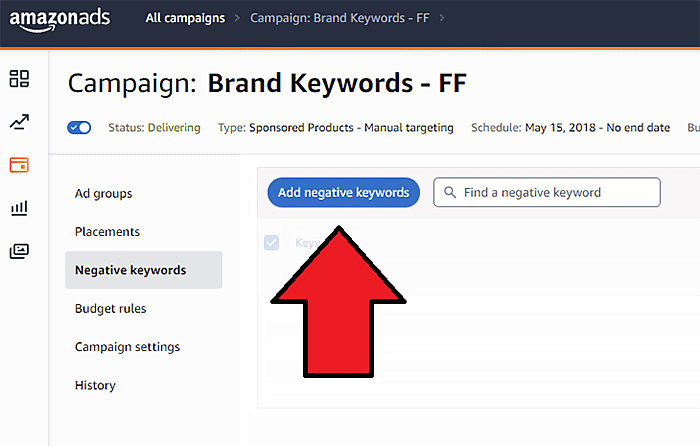
Add High Performers
Similarly, you can also add high-performing keywords in your list to further improve your Amazon PPC optimization.
To do this, simply filter all campaigns that have more than 5 sales over the last 60 days.
Then, go to the campaign keyword list and add the keywords that had more than 5 sales in your list of high-performing keywords.
Here is how you do it.
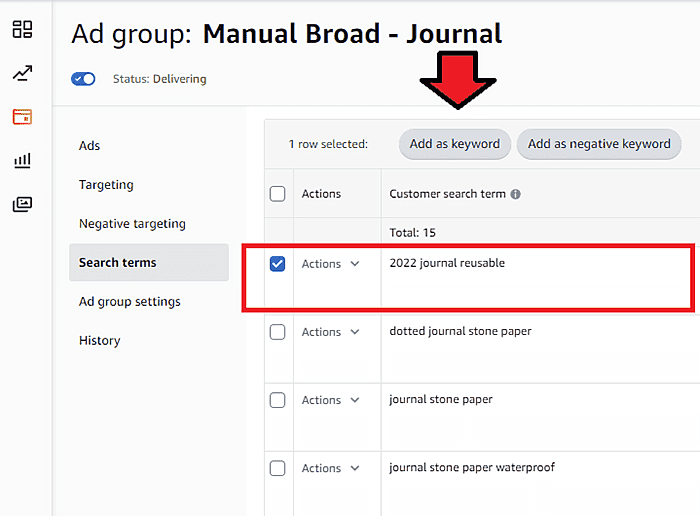
In the example above, the Ad Group named Manual Broad – Journal has generated more than 50 sales in the last 60 days.
We checked the keywords that contributed to these sales and found terms such as:
- 2022 journal reusable
- Dotted journal stone paper
- Journal stone paper
- Journal stone paper waterproof
To add these keywords to your list of high-performing keywords, simply check the box and click the option Add as Keyword.
Now, you can create a whole new campaign focusing on these high-performing search terms if you want to A/B test your products.
3 Other Things To Consider In PPC Optimization
Want to learn more strategies to optimize your campaigns? Here are 3 other things to consider in PPC optimization:
Consider Your Keyword Match Types
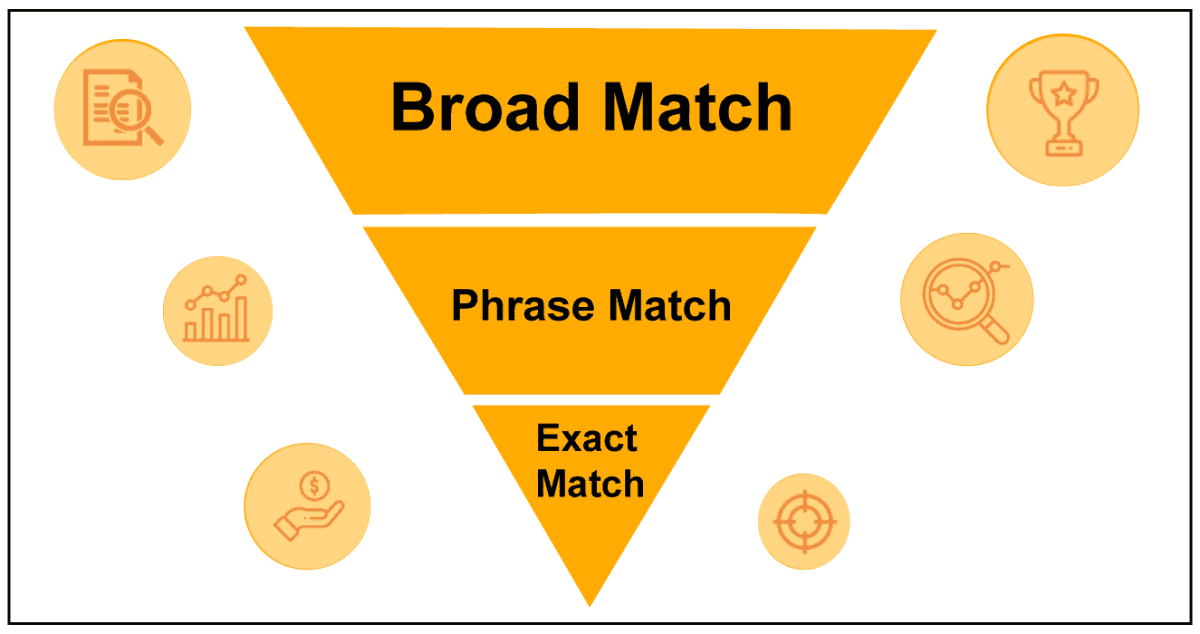
If you are running manual targeting campaigns, optimizing your keyword match types is crucial to your success.
Broad Match allows you to get more visibility and exposure. If you are running a brand awareness campaign, this should be your keyword match type.
If you want to generate sales, on the other hand, you want to specifically target keywords that lead to sales. Using Phrase Match or Exact Match gives you a tight control over these keywords and helps you avoid overspending.
Understand your goals and match them with your keyword match types. This is the best way to increase your chances of success.
Always Track Your Budget
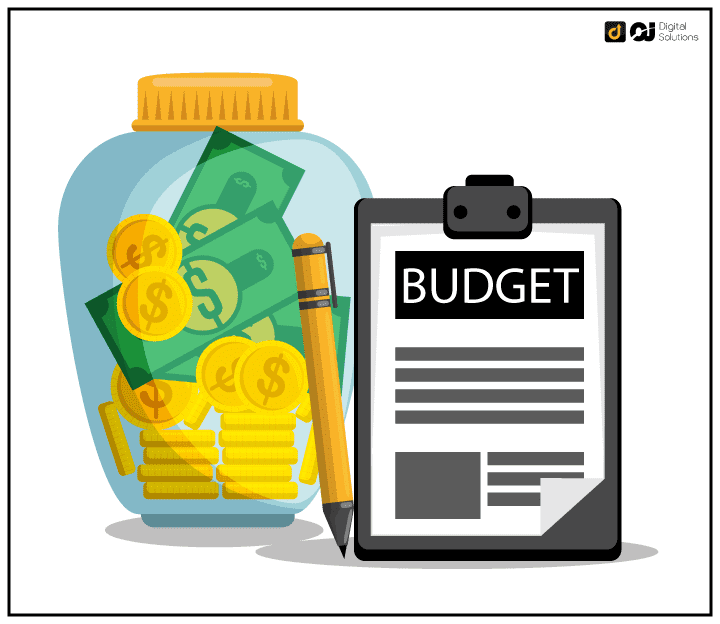
If you want your campaigns to be profitable, always stay on top of your advertising cost.
Don’t spend more than what your budget allows, and be aware of the bleeders that suck your budget dry.
During the start of your campaigns, make a daily audit of each ad group. Find the low-performing ones and optimize them before they start to ruin your campaign.
Make sure that your total advertising cost is at least 80% of your allotted budget. The remaining 20% should be allotted for expanding profitable campaigns.
Set Your Goals
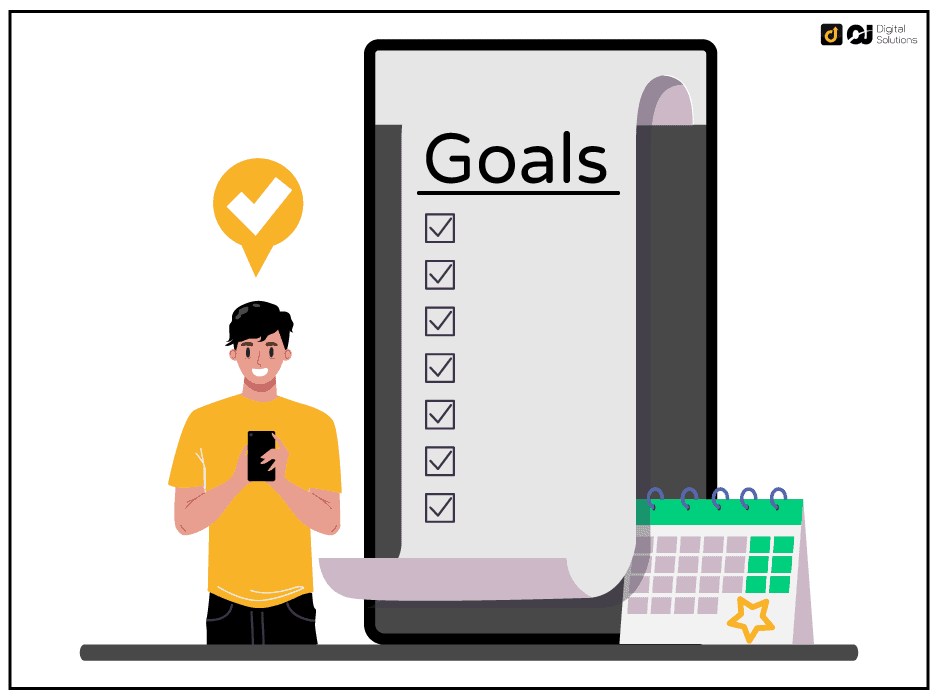
Aligning your campaign goals with your PPC strategy is the best way to succeed in running paid advertisements.
Whether your goal is exposure, getting new customers, retargeting old customers, or building brand loyalty, you have to set your goals in stone before running a campaign.
The campaign strategy that you will use depends on the goal that you want to achieve.
Before you even start a campaign, consult an Amazon PPC consultant who can help you achieve your goals within your allotted budget.
FAQ – Frequently Asked Questions
How Do I Manage My Amazon Campaign?
You can manage your campaign by going to your Amazon Seller Central account and clicking on the Campaign Manager options under the Advertising tab.
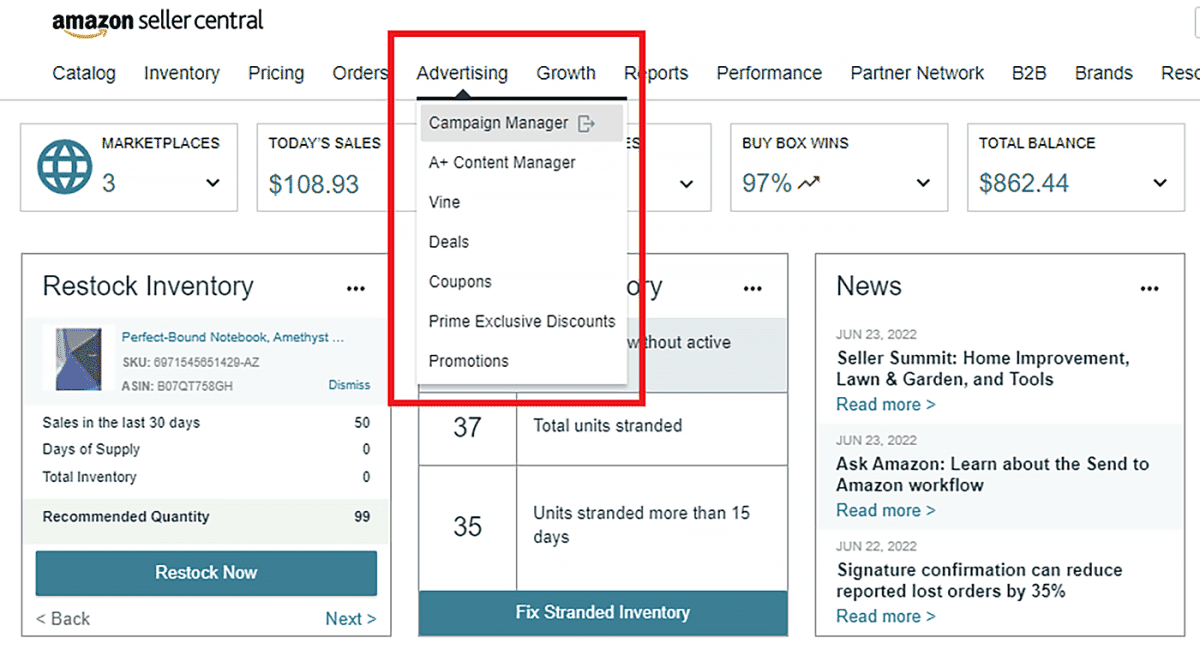
How Much Should You Spend On Amazon PPC?
There is no real answer to this one. How much you spend depends on how much your budget allows and what your advertising goals are.
Some PPC professionals recommend that you should spend between 5-10% of your revenue towards Amazon PPC.
However, every business is different, and every seller will approach paid advertisement differently. The best advice I could give is to start with a budget that you are comfortable with and reassess as needed.
Are Amazon Ad Campaigns Worth It?
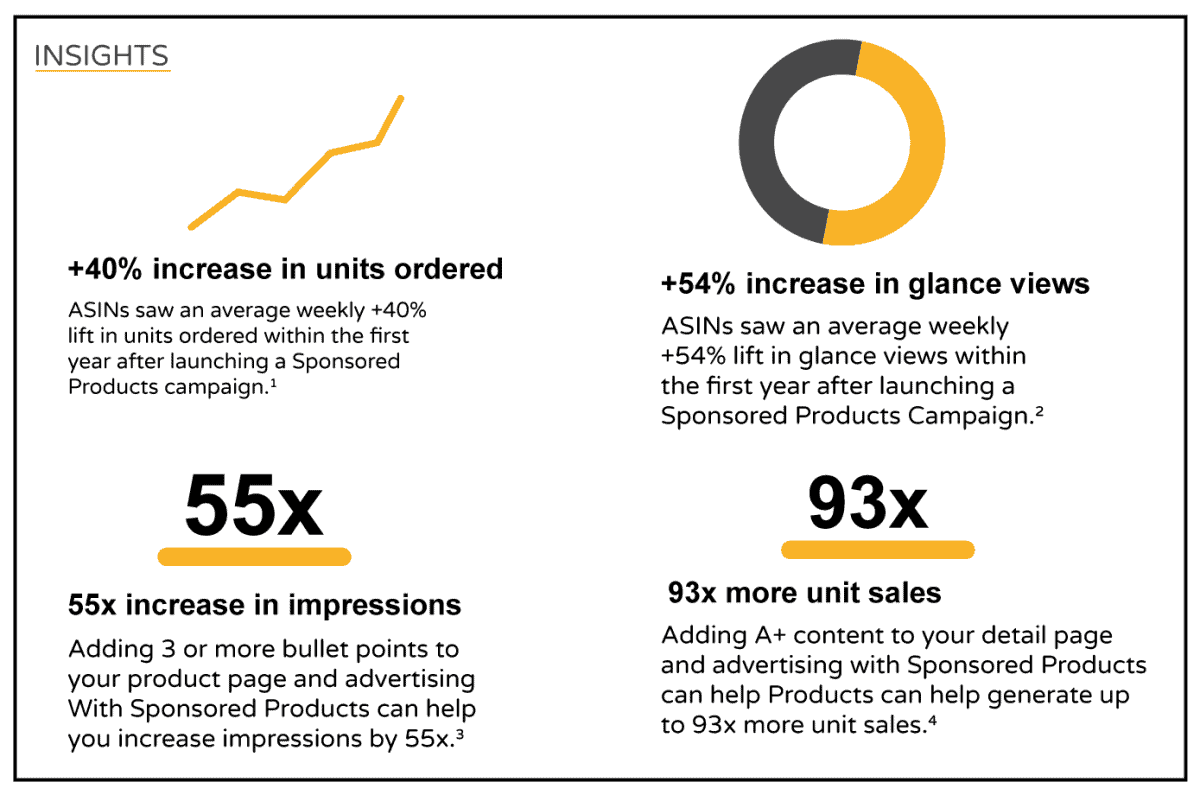
According to Amazon Insights, third-party sellers enjoyed these benefits after running their pay-per-click campaigns:
- 40% increase in units ordered
- 55x increase in overall impressions
- 54% increase in glance views
So are Amazon campaigns worth it?
Definitely!
Amazon campaigns offer a lot of positive things for your business — from sales to customer acquisition.
If you use the tips that I have shared with you in this article, you’ll be able to create a well-optimized PPC campaign that will make your business even more profitable.
Bottom Line
Running a profitable Amazon PPC campaign is not easy. There are so many variables and factors that you have to take into consideration if you want to achieve your advertising goals.
However, you can increase your chances for success if you optimize your campaigns and focus on your Amazon PPC strategy.
Hopefully, the tips and strategies that I have shared in this article can help you achieve your advertising goals.