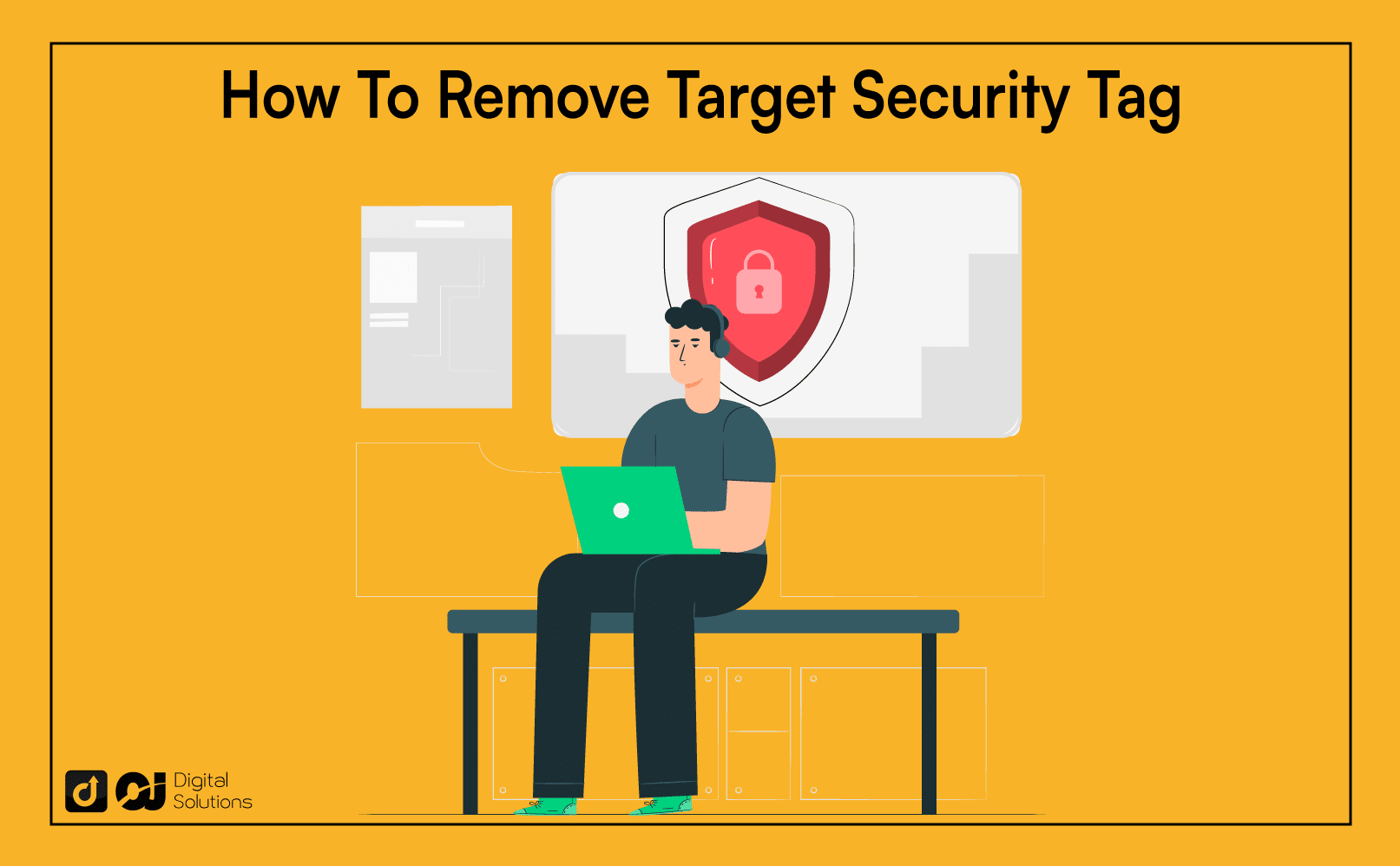You bought something and left Target with the tag still on it. Perhaps you used self-checkout and forgot to ask a Target associate to remove it. Maybe the cashier neglected to take it out, or you might have ordered online, and Target forgot to remove it.
Whatever the reason, I can help you.
Removing Target security tags can be challenging. You might damage your item if you’re not careful.
Fortunately, I wrote an article discussing the best ways to remove Target security tags. You’ll learn how to remove Target security tags using tools you can easily find at home.
Let’s begin.
What Are Target Security Tags?
Security tags are tiny signal transmitters Target attaches to products in their stores to prevent theft.
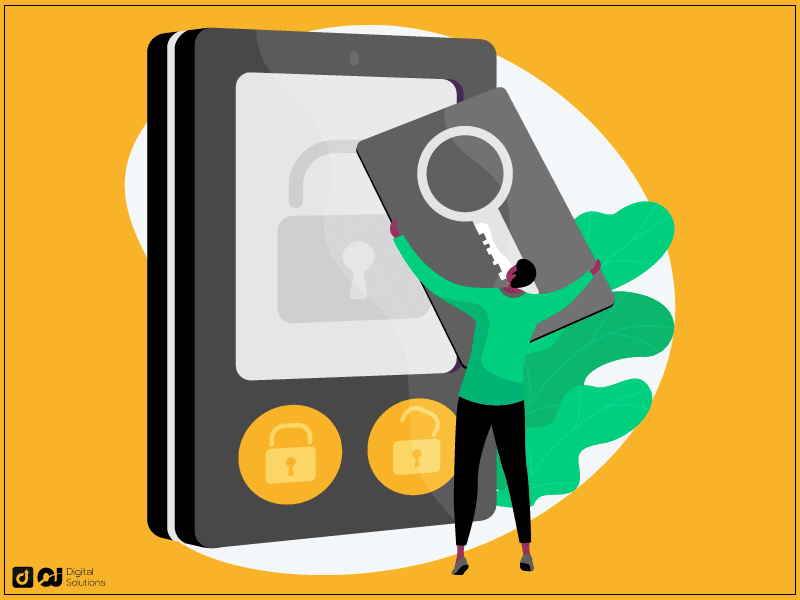
Security tags come in different sizes and shapes, and retail stores put them on items like clothes, electronics, jewelry, and antiques.
Retail stores also use security tags to keep track of their stock. A computer system can scan tags to track purchases, making it easier for stores to track their inventory and ensure they always have the right amount.
Modern tags help retail stores secure their items. When a customer walks out of the store with a product they didn’t pay for, the tag lets store employees know someone is trying to steal it.
However, there are instances when security tags are still on the item after the customer has already paid. One reason is cashiers forget to remove them. Perhaps a customer used self-checkout and overlooked the security tag.
Whether it’s an ink or magnetic security tag, I list all the easy ways to remove it from your item.
How To Remove Target Security Tag?
The first and safest thing to do, is to just walk into a Target store with the receipt still at hand, and they’ll remove it for you.
However, if you don’t have time to go to the store, here are some ways to quickly remove the target security tags.
Remember, my instructions will help you if you accidentally miss a tag.
Don’t use them as a tool for shoplifting because it’s illegal and can get you in trouble.
Use a Fork.
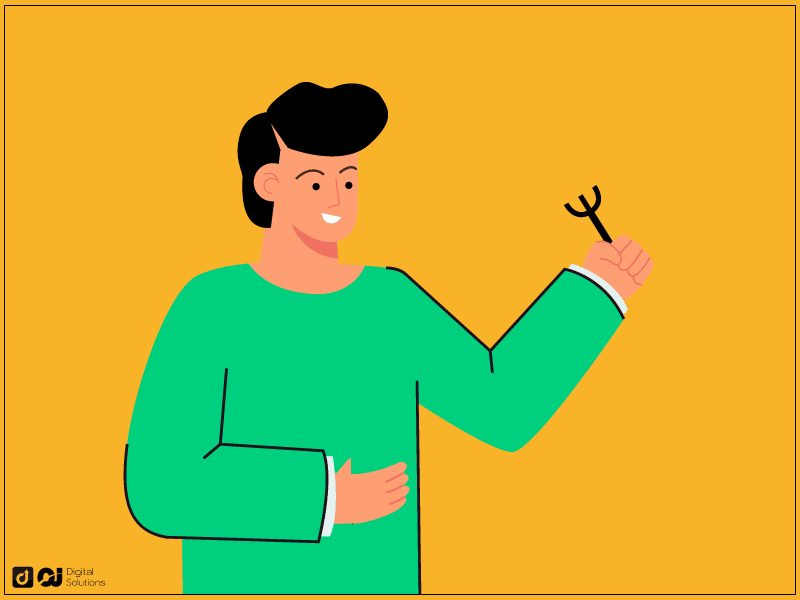
- Place the clothing on your hand with the security tag facing up.
- Gently push the fork between the gap of the security tag.
- Hold the fork and twist the security tag tightly for a few seconds until it loosens.
Use Scissors.
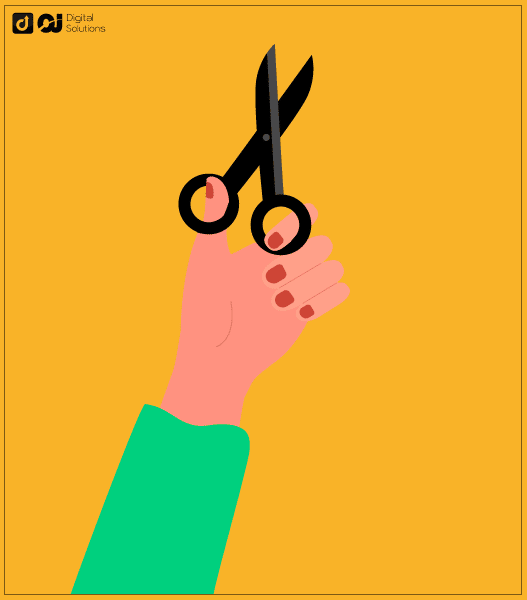
- Ensure the security tag is facing up.
- Take a giant pair of scissors and put it in through the opening.
- Turn the scissors until the tag pops open.
Here’s a video of someone on Tiktok that was able to remove it that way
Use a Car Key.
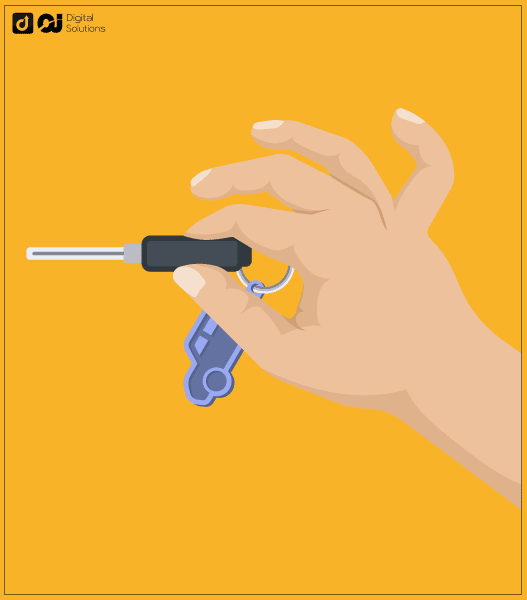
- Hold the garment with the security tag facing up.
- Put a car key through the hole and avoid the fabric.
- Twist it until it breaks the security tag’s pin.
Use a Screwdriver.
Here are two ways to quickly remove the security tag from your clothing using a screwdriver.
Through the Hole:
Put the screwdriver in the gap and turn it until it breaks the seal.
This method was used by someone on Reddit in combination with a hammer, and although it was difficult, they were able to break the tag.
Here’s a picture of what the tag looked like:
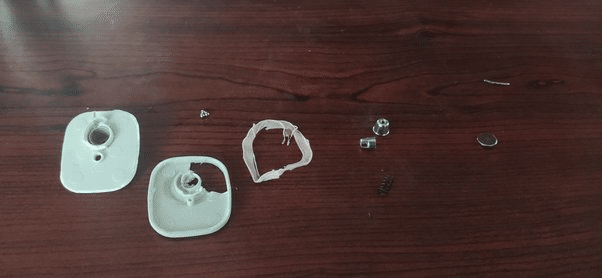
Underneath the Squared-pyramid Cartridge:
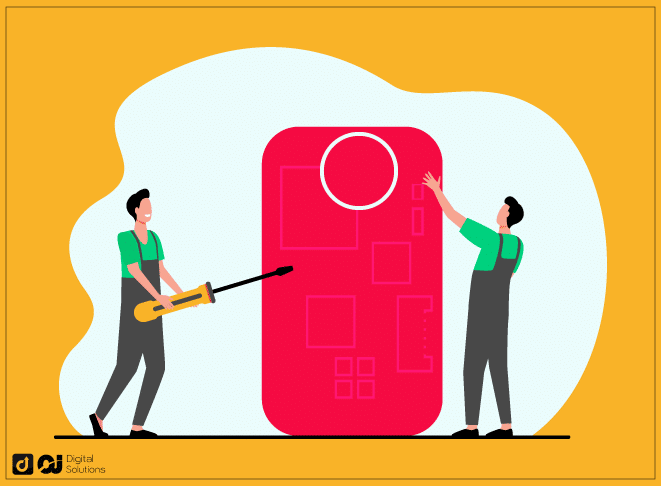
- Hold the security tag on the surface facing up.
- Slip a thin, flathead screwdriver around the elevated circle’s edge.
- Press the screwdriver firmly until the plastic pierces and pulls up.
- Lift the metal arms with your screwdriver and pull the pin-free garment from the tag.
Use a Powerful Magnet
Stores use electromagnetic devices to deactivate most tags. You can use a hard drive magnet, another strong magnet or a rare earth magnet.
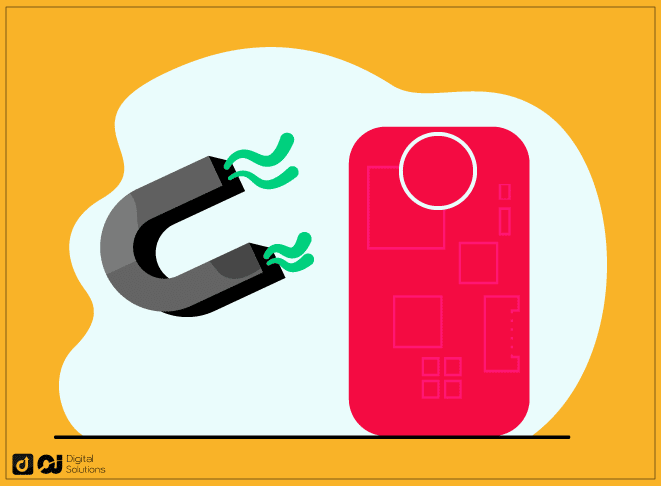
- Find a high-powered magnet or a rare earth magnet.
- Place the dome side of the tag against the magnet.
- Remove the hard drive magnet from the tag by pulling it. Separate the two portions of the tag. You can apply a little force if they don’t separate.
Use Wire Cutters.
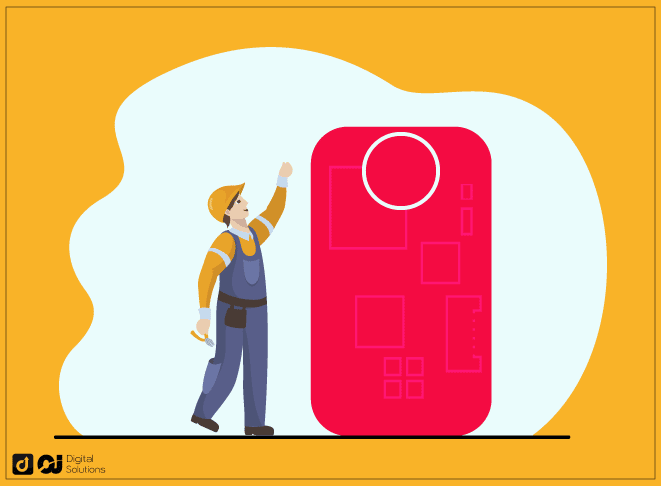
- Place the security tag on the surface facing up.
- Hold up one side of the security tag and pull the opposite side with your other hand.
- Release its hold on your garment as soon as you snap the metal wire connecting the two sides.
How Do You Disable Security Tags?
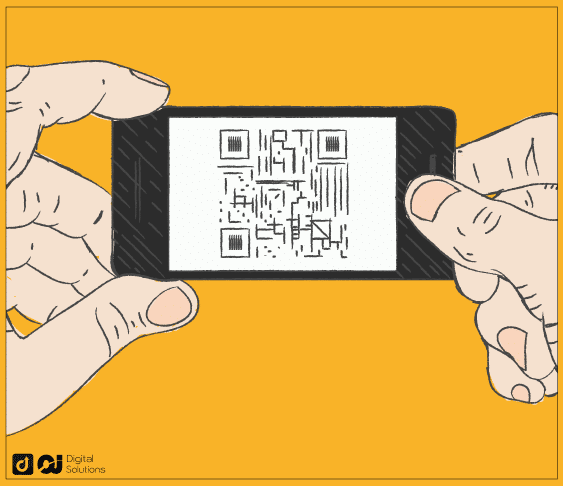
Stores use a deactivator integrated into barcode scanners or positioned near their POS systems to disable many security tags.
This device prevents a circuit within the tag from sending a signal, allowing it to pass close to an antenna without sounding an alarm.
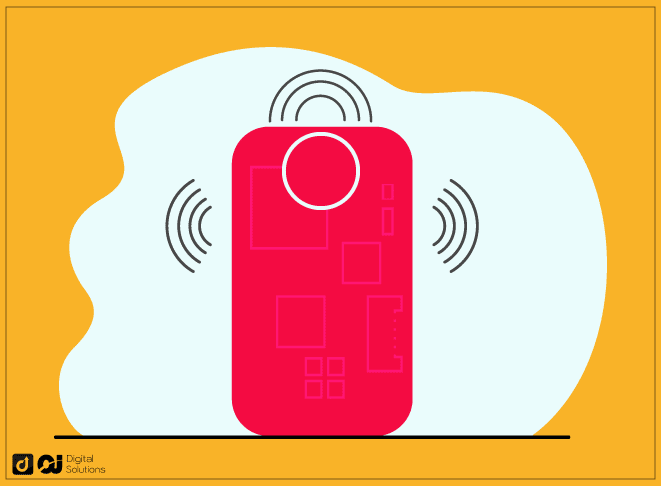
To disable the magnetic security strip, you only need to magnetize it over its entire length. You can do this by establishing a high magnetic field along the strip.
How Do I Remove Other Security Tags?
Use a Lighter.
Freeze the ink cartridge before using the lighter technique. Otherwise, the ink cartridge may break and get ink on your clothing.
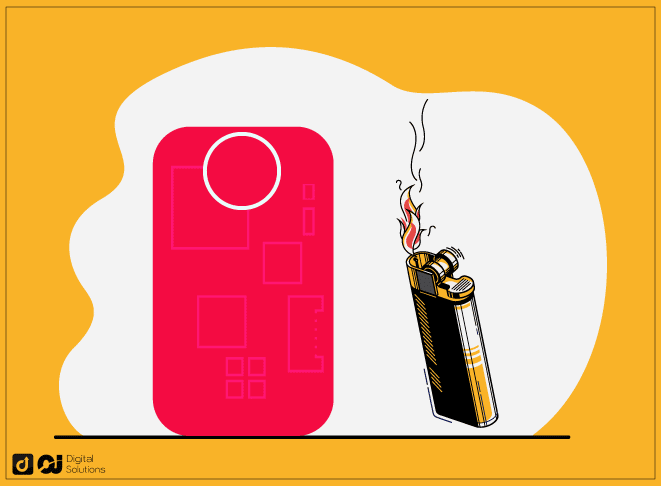
- Use a lighter to melt the cone’s top portion on the ink tag, and allow 15 seconds to pass.
- Use a knife to remove the melted plastic portion of the cone.
- Use the knife to remove the first ball bearing.
- Pop the remaining ball bearings out carefully. The others should arise quickly after the first one.
- Separate the two pieces of the security tag. It should be simple to disassemble after removing the ball bearings.
Use a Rubber Band.
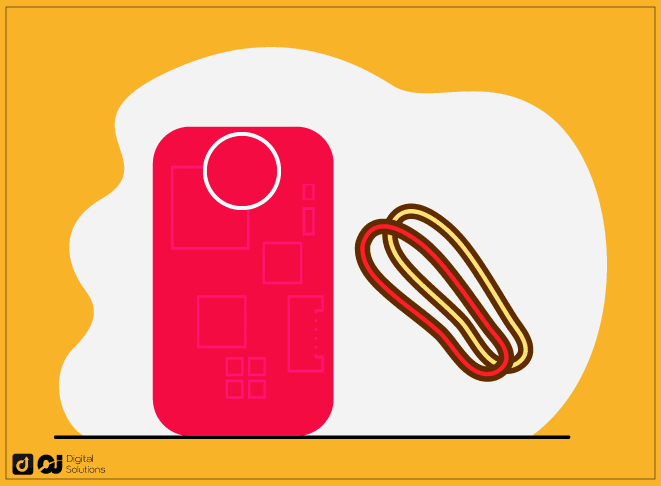
Here’s how to remove a round security tag with the rubber-band method.
- Get a rubber band, like the ones the post office uses.
- Find the pin on the inside of your clothes. It’s next to the part of the security tag that looks like an ink cartridge.
- Tighten the rubber band around the pin by wrapping it around several times.
- If the first rubber band fails to separate the two sections, add a second one.
- When the rubber bands are tight enough, the two pieces should separate.
Hit the Security Tag.
- Pull the tag straight from the item several times to get the pin out.
- Take a big nail. For the nail to fit, its head should be at least as wide as a cent.
- Pull the tag out of the clothing to remove it. Keep the long plastic portion of the tag out of the way.
- Open the ink cartridge by putting pressure on it.
Tap the ink cartridge gently on a hard surface to open it. You may have to hit it twenty or more times to get it right. The tag can burst open if you hit it with too much force, so be careful.
Use Needle-Nose Pliers.
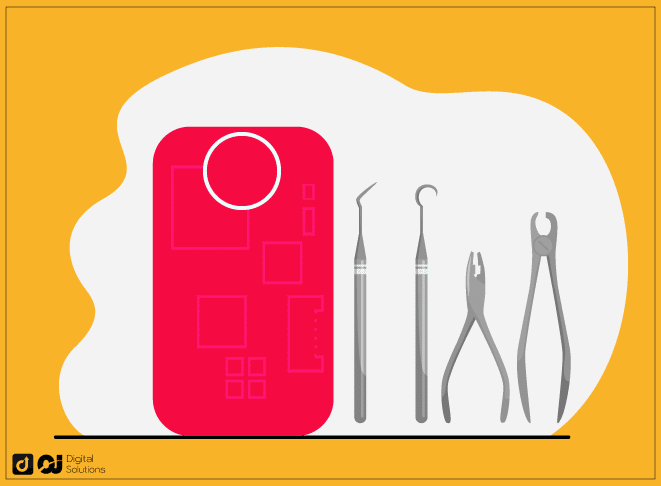
- Put the clothes on a flat surface, with the ink cartridge facing up.
- Hold one side of the rectangular tag with pliers.
- Grab the other side of the tag with a different pair of pliers.
- Use the pliers to gently bend both ends of the tag down. Don’t bend it too much to prevent the ink from coming out.
- Keep bending until it suddenly opens, and then stop. Pull on the pin inside to get it out of the way.
Freeze the Security tag.
Simplify your life by freezing ink tags.
The ink in the tag will freeze, meaning you don’t have to worry about the ink ruining your item as you struggle to remove the tag.
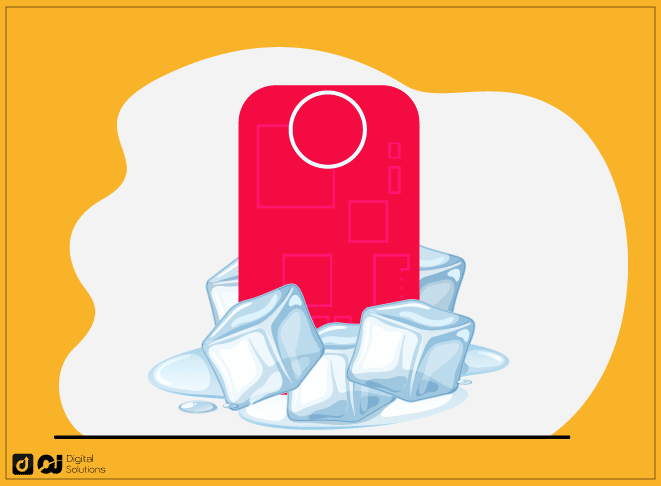
1- Since you can’t remove a magnetic tag without a magnet, ensure you are working with a mechanical one. Place the item in the freezer. Once you are confident that the ink has frozen, leave it in place.
2- Take the clothing out of the freezer and leave it for about an hour. Doing so prevents damage to the frozen fabric.
When it has partially warmed, it will be simpler to handle. You want the ink to remain firm, so don’t leave it for more than an hour.
3- Use a screwdriver or a pair of needle-nose pliers to separate the two parts of the tag. You can use more force with this method. The ink won’t move because it will freeze.

The Bottom Line
I hope my guide helps you remove a Target security tag still attached to your purchase.
Remember, only use the methods I described in this article to remove tags accidentally still attached to your item after you paid for it.
Never use my instructions to commit theft purposely. That’s illegal and can result in jail time, fines, or both.
Knowing Target’s store hours can help you avoid wasting your time if you shop at Target regularly.