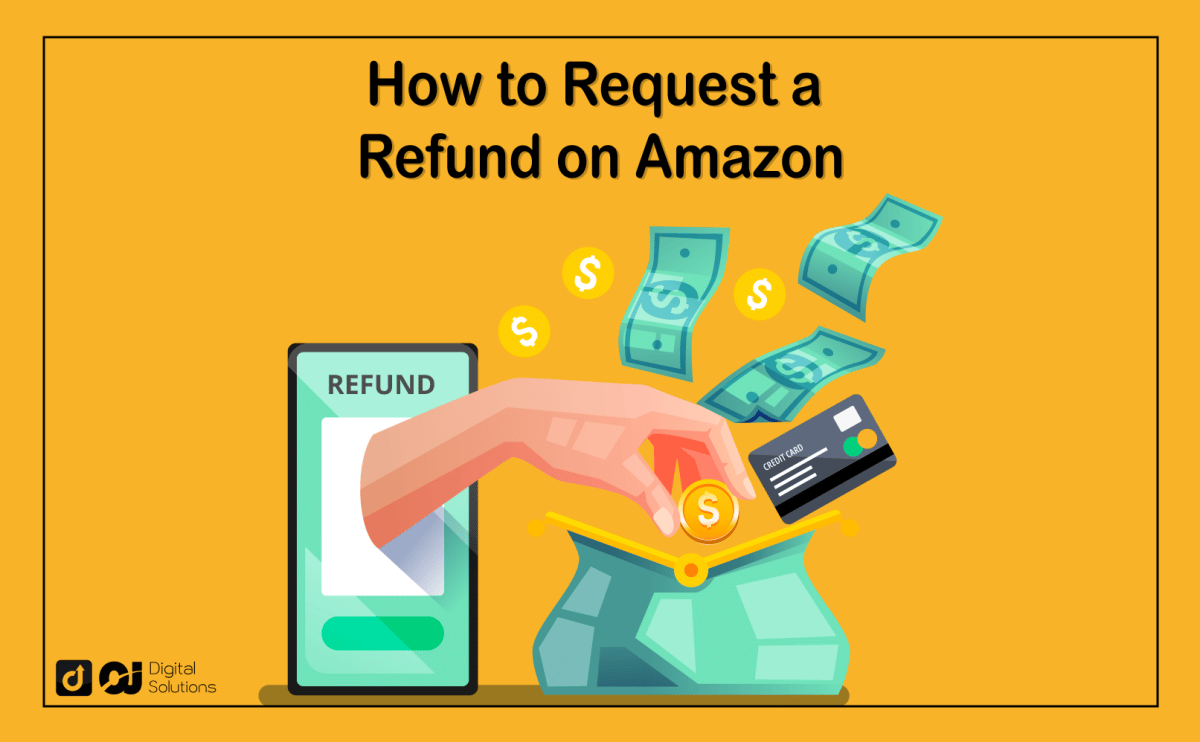Unlike typical brick-and-mortar stores and some online marketplaces, Amazon refunds can be complicated.
Don’t worry; I can help you understand how things work.
In this guide, I’ll show you how to request a refund on Amazon, ensuring you’re not wasting your hard-earned money on a product that doesn’t meet your expectations.
Let’s get started!
Requesting a Refund for Items Bought on Amazon
The key to a successful refund is the details. Always pay attention to the product’s photos, reviews, description, and title before buying it.
Being mindful about the item you purchase prepares you to address any issues that may arise, such as mishandling and miscommunication.
If Amazon doesn’t initiate a returnless refund, you’re given 30 days from the original purchase to return the item.
Within 30 days, you can choose any of these methods to get your money back from Amazon.
Online
If you want convenience, follow these steps to request an Amazon refund online:
- Step 1: Hover your cursor to “Accounts and List” and click “Your Account.”
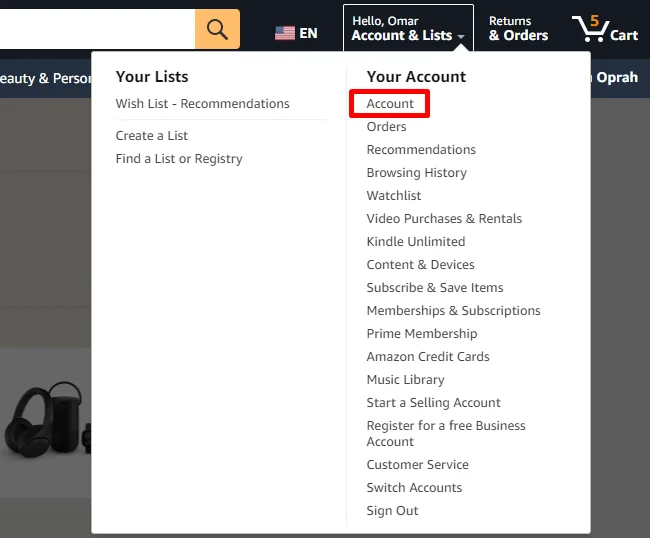
- Step 2: Select “Your Orders.” Or go to Your Orders from this link
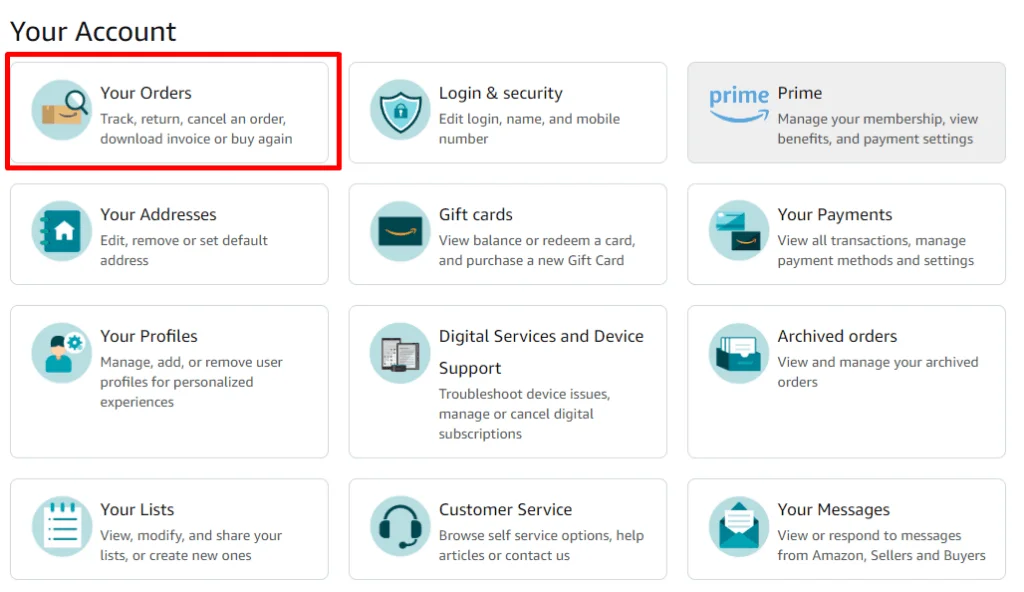
- Step 3: Look for the item you want to return and click “Problem With Your Order” or “Get Product Support”
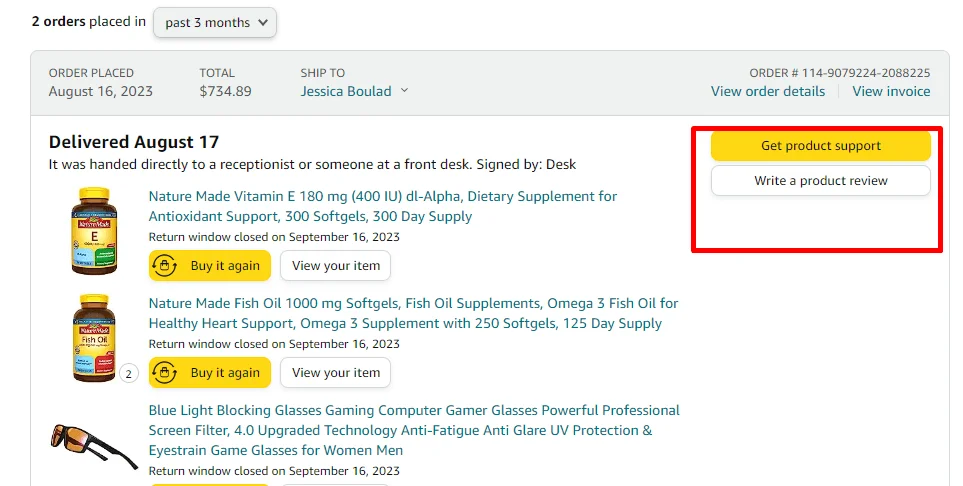
- Step 4: Choose a problem that describes why you want to get a refund.
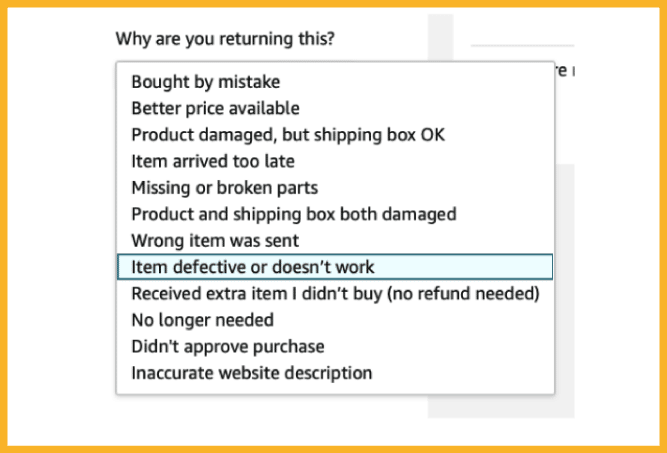
- Step 5: Choose how you want to send the item back to Amazon.
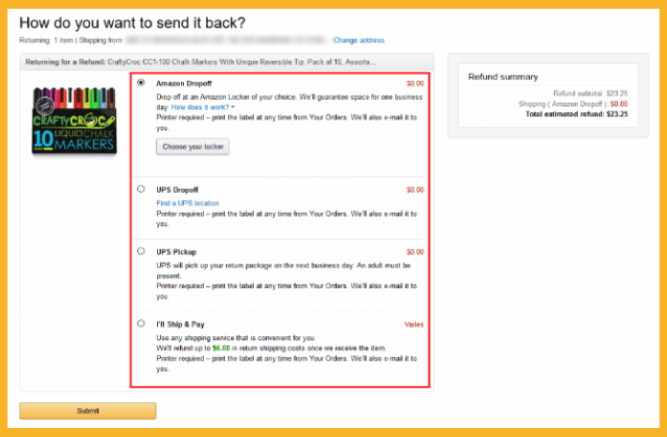
- Step 6: Pack and return the item using your chosen return method.
Customer Service
Requesting a refund via Amazon’s customer representatives begins by visiting the Customer Service page.
Once you’re on the page, choose “A delivery, order, or return.”
You’ll then need to follow these steps:
- Step 1: Select the item you want to have refunded.
- Step 2: Click the “Returns and Refunds” category.
- Step 3: Choose a specific issue describing why you want a refund.
- Step 4: Amazon’s customer service team will contact you by email, phone, or chat to answer your concerns.
In-Person
An in-person refund only applies if you completed the purchase at an Amazon Physical Store. Amazon’s store is also subject to their other return guidelines.
Here’s the process for an in-person refund:
- Step 1: Find and bring the purchase receipt.
- Step 2: Head to the store, which should be the same one on your receipt.
- Step 3: Return the product with its original packaging.
Requesting a Refund from Third-Party Amazon Sellers
If the product you purchased is from a third-party Amazon seller, you just need to request a refund online or via Amazon’s customer service.
Within a week, Amazon’s customer service representative will email you whether they’ve accepted your refund request. If your request is accepted, follow the shipping instructions in the email to send the item back to the third-party seller.
Types of Refunds
Amazon and third-party Amazon sellers can issue two types of refunds to you: full or partial.
Here’s a brief explanation of both types of refunds.
Full Refund
As its name suggests, a full refund will grant you the total amount you spend, including shipping fees.
Amazon and third-party sellers will give you a full refund if you return the item undamaged and without any missing components. You can also qualify for a full refund if you receive the wrong package or experience any seller error.
Partial Refund
Unlike a full refund, a partial refund means receiving less than the amount you initially paid. Here are the common cases where Amazon sellers give you a partial refund:
- You fail to return the item within Amazon’s 30-day period.
- You are at fault for the item’s damages.
- You forgo returning the product/s you bought.
Here’s the refund amount for a partial refund, which depends on the condition and restocking fees of the item:
- Items that are in their original condition but already past the 30-day try return period: 80% of the total price
- Opened CDs, DVD, VHS tapes, or Vinyl records: 50% of the total price
- Damaged, missing, unoriginal items: Up to 50% of the total price.
Note: some items have a 15-day return period.
How Amazon Issues Refunds
Refer to the table below to know how long it takes for you to receive your refund.
Additional note: You can’t change the refund method once Amazon issues the refund.
For Cash on Delivery: Once Amazon issues a refund, they’ll add the refund balance to your electronic gift card balance. If you used all or part of the refund balance, Amazon can’t transfer any outstanding refund balance back to your bank account.
Amazon’s Goodwill Refund
The Goodwill Refund is Amazon’s additional way of issuing refunds in case of incorrect or delayed shipment, poor customer support, or other similar situations.
However, you can’t just demand goodwill refunds. You must first contact Amazon customer service to file a complaint. Amazon will evaluate each complaint to determine eligibility for their Goodwill Refund, which will be made on the original payment method.
Where to Find Your Refund
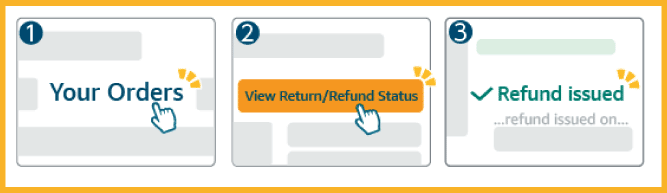
It may take Amazon one week to receive and process your return request. As shown by the table above, the return process may take up to one week for the refund to reach your preferred refund method.
Here’s how you can check the status of your refund:
- Step 1: Go to your orders
- Step 2: Find the specific item and click on “View return/refund status.”
If the status is still not “Refunded” after the processing time for your payment method has passed, and you haven’t received the refund balance, contact Amazon customer service.
If the refund status is “Refunded” and the refund balance isn’t in your preferred refund method, call your bank for additional details
What’s Amazon’s Refund Policy?
Amazon only refunds items sold exclusively by Amazon. So, if you bought an item sold by other merchants, you need to request a refund from the seller directly.
The refund would be sent to your bank or Amazon account if your order was Pay on Delivery. Amazon sends the refund to your bank account via National Electronic Funds Transfer (NEFT).
Take note that Amazon doesn’t send instant refunds to third-party accounts. Hence, your card and Amazon account should bear the same name.
You must return the item to Amazon before qualifying for a refund. However, Amazon’s refund policy also states that there are situations where they’ll refund the amount you spent without returning the item.
Amazon will usually grant you a returnless refund if:
- The seller doesn’t respond to your refund request on time.
- The seller offers “Accept Returnless Refunds” in your location.
The Bottom Line
Learning how to request a refund on Amazon is essential information for all Amazon customers.
The refund process also reflects how Amazon and third-party sellers on the platform value the importance of delivering excellent customer service.
Now that you know how to get a refund on Amazon, check out my guide on sorting Amazon reviews by numbers. This way, you’ll significantly reduce the chance of receiving a product that doesn’t meet your expectations.