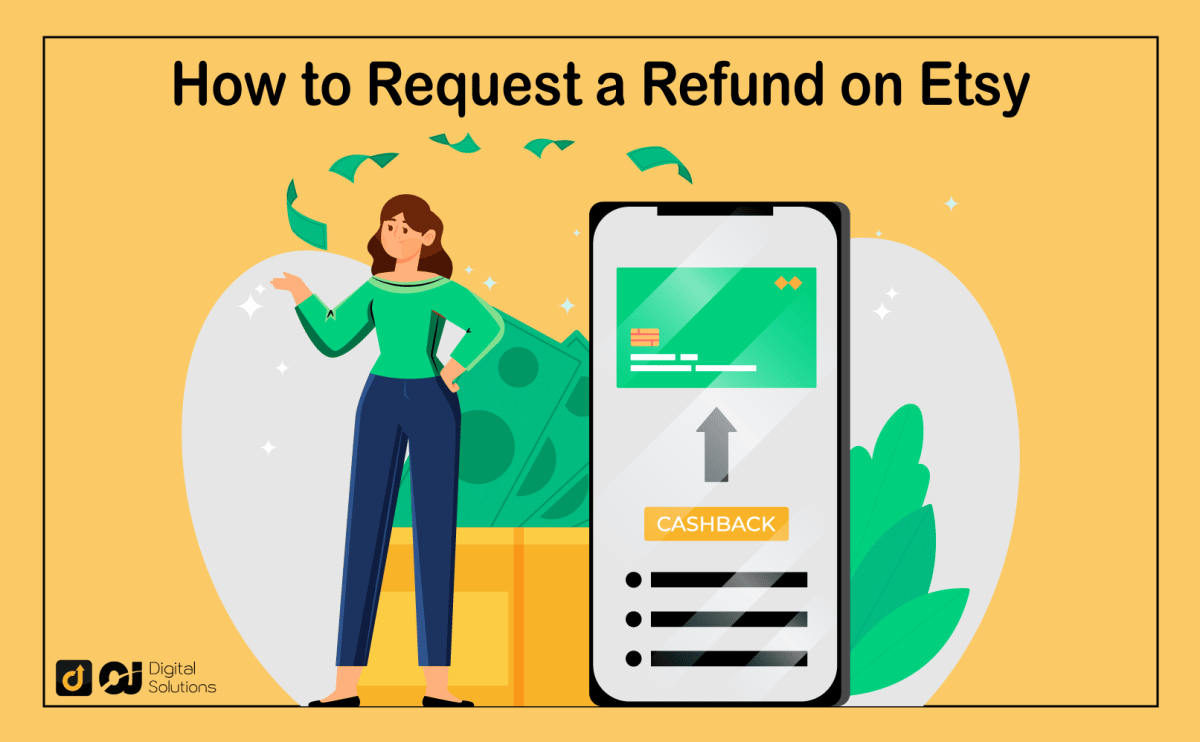If you’ve ever been unhappy with a purchase you made on Etsy, you may have wondered how to request a refund on Etsy.
Maybe the item you received was not as described, or maybe it arrived damaged. Whatever the reason, requesting a refund on Etsy is quite simple.
However, it’s the seller’s decision whether to give you a refund.
In this step-by-step guide, I’ll outline the steps you need to do to get your money back.
Let’s begin.
How To Request a Refund on Etsy: 3 Ways
Etsy doesn’t obligate its sellers to offer a refund or accept a return.
It’s up to the individual seller to accept your request, and even individual listings may have varying return and refund policies.
That said, you can still try to get a refund through the following methods:
- Ask the seller for a refund.
- Open a case through Etsy.
- Escalate the case on Etsy.
Request a Refund From the Seller.
According to Etsy, you can resolve 90% of issues by reaching out to the seller directly.
However, remember it’s the seller’s discretion whether to give you a full or partial refund. Etsy sellers may also ask you to return the item first.
Nevertheless, here’s how to message the seller:

- Log into your Etsy profile from your desktop or Etsy app.
- Click on your user account icon on the top-right corner of the screen.
- Select Purchases and Reviews.
- Next to the order you want to refund, click Help with Order.
- Choose Message Seller.
- Enter the message stating that you want a refund in the appropriate field.
- Click Enter or the arrow icon to send the request.
The seller will immediately receive your message. Wait for them to respond before you proceed to the next step.
Open a Case on Etsy.
If the seller hasn’t responded in 48 hours, you can open a case on Etsy.
Opening a case informs the seller that a problem needs fixing. The seller has three days after you file a claim to address the issue.
Here’s how to open a case:
- Log in to your Etsy account.
- Click on your user account icon on the top-right corner of the screen.
- Choose Purchases and Reviews.
- Locate the order you want to refund and select Help with Order.
- Click Open a Case.
- When asked, select Yes, I want to open a case.
- Choose the reason for filing a case, then click Next.
- Fill the required information, including any evidence you have to support your claims.
- Click Submit.
The seller has another three days to respond to the case before you can do the next step.
Escalate the Case on Etsy
This step is your last resort if you still haven’t reached an agreement with the seller or they aren’t cooperating.
Note: The option to escalate will appear only when three days have passed.
- Log into your Etsy account at Etsy.com.
- Select Purchases and Reviews by clicking your account icon in the top-right corner.
- Find the order and select View Case.
- After deciding which case to escalate, click Escalate.
Escalating the case allows an official Etsy moderator to intervene and review your case. They’ll work with you and the seller to gather any information they need to make an informed decision.
Once they reach a decision, it’s final and the seller must follow it.
How To Get a Refund on Etsy If You Ordered as a Guest
Can you still request a refund if you ordered as a guest?
Yes, and you can do it in two ways:
- Message the seller.
- Link your guest order to an Etsy account.
You can usually get in touch with the seller by responding to the order receipt email you received when you bought an item.
However, this method doesn’t allow you to open a case on Etsy if you can’t reach the seller.
You must first link your guest order to an Etsy account by following these steps:
- On your desktop, find the email receipt from transaction@etsy.com for the order you want to refund.
- Select View your order.
- On the next page, follow the prompts to create an account or log into an existing account. Make sure to use the email address you used for the guest order.
Etsy will automatically connect your order to your account. Now, you can do the previous steps I outlined above to contact the seller, open a case, or escalate it.
How To Contact Etsy for a Refund
If you’re still unsatisfied after going through all these methods, you may want to contact Etsy customer support directly for additional help.
1- Visit the Etsy Help Center.
2- Scroll down and select Contact Etsy Support.

3- Click Buying on Etsy.

4- Select Help with an order.
5- On the next page, click the I still need help button.
6- Choose a contact method to talk with an Etsy representative.
Frequently Asked Questions (FAQs)
Will I Get My Money Back on Etsy?
While Etsy allows sellers to make this decision themselves, the platform has a Purchase Protection Program for qualifying orders.
The Etsy refund policy states you can get a full refund if the transaction meets any of the following conditions:
- The order doesn’t arrive or arrives after the estimated delivery date.
- You received a damaged item.
- The product doesn’t match the item description or photos.
For other situations, it’s up to the seller’s policy or Etsy’s decision.
Always check the Etsy return policy on each item before ordering.
How To Refund Shipping on Etsy?
Etsy states that you’re responsible for the shipping fees on Etsy, including return shipping.
However, if the reason for the return is the seller’s fault, you may be able to get a refund for the shipping when the seller issues a full refund.
How Do I Get My Refund?
Etsy processes refunds automatically, so you should be able to receive it through the platform.
However, if the seller decides to give you a refund after Etsy’s 180 days limit, they’ll have to issue it via other methods, such as PayPal.
How Long Do Etsy Refunds Take?
If you reached a resolution with the Etsy seller quickly, you can receive your refund as soon as they agree. However, it may take longer if you opened a case.
Etsy may take up to a week to review open cases. If you want to expedite the process, ensure you provide all information and evidence, including photos and screenshots. If they ask for more details, be cooperative and stay professional.
Doing these will help Etsy make an informed decision faster.
How Do I Check the Status of My Case?
You can view the status of your case in the case log. You can access it in the Purchases and Reviews section.
Here, you can also add information by commenting.
Are There Exceptions To Opening a Case on Etsy?
Yes, some transactions are ineligible for Etsy’s case system, such as:
- Altered, used, worn, washed, or discarded items
- Returned items without a return agreement
- Items that the buyer didn’t like
- In-person purchases
How To Issue Partial Refund on Etsy?
If you’re a seller dealing with a refund request, follow these steps:
- Log into your seller account and open Shop Manager.
- Select Orders & Shipping.
- Choose the three-dot icon (…) on the order you want to refund.
- Select Issure a refund.
- Choose a Reason for issuing a refund.
- Add a message to buyer (optional).
- Fill in the Amount to refund box to partially refund the buyer or check the Issue a full refund box.
- Choose Review refund.
- Check the details and select Submit.
The amount will be automatically refunded to the buyer’s account from your seller account if you have enough funds.
The Bottom Line
Requesting a refund on Etsy is case-to-case basis, but as long as you follow the rules and my instructions above, you have a high chance of getting a refund if you’re in the right.
To avoid getting similar issues in the future, check the product details, the seller’s refund policy, and any reviews before checking out your order.
If you like shopping online, you may also want to learn how to request a refund on Amazon, which works differently than Etsy.
You can also learn about how to request a refund on Amazon.