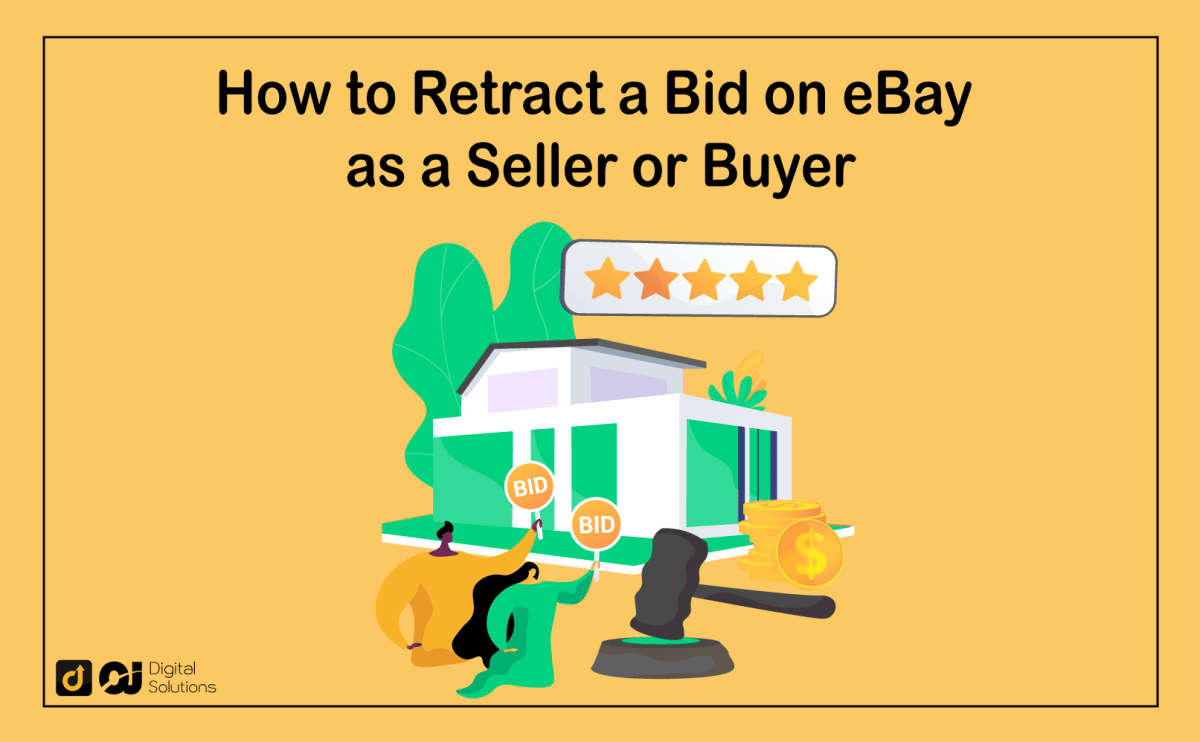eBay is an excellent platform to buy and sell items, but it can be tricky to retract a bid.
As a seller, you may want to retract your bid if you accidentally bid the wrong amount. Another reason for
As a buyer, you may want to retract a bid if you no longer want the item. Perhaps you found a better deal elsewhere.
Whatever your reason, I can help you learn how to retract a bid on eBay.
I wrote this blog post to walk you through everything you need to learn about retracting bids on eBay as a seller and buyer.
Let’s begin.
What Does Retracting a Bid Mean?
Bidding on eBay refers to:
- A buyer’s offer on an auction listing
- The offer a seller accepts on a fixed-price listing
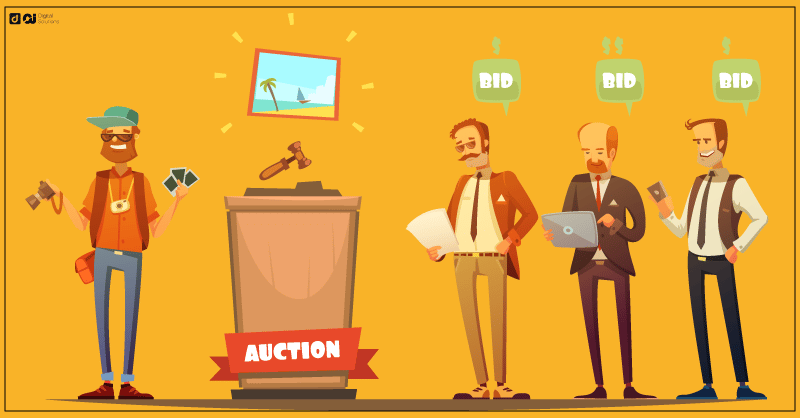
Retracting an eBay bid means withdrawing your offer to buy or sell an item.
You can only do this before the auction ends or the buyer pays for the item in a fixed-price listing.
Retracting a bid is not the same as canceling a transaction after completing the sale.
The buyer or seller must go through eBay’s Resolution Center for transaction cancelations.
You can retract an eBay bid under these circumstances.
- The seller significantly changed the item description.
- You unintentionally bid the incorrect amount. For example, you bid $100 when your intended bid was $10. In this instance, you’ll have to retract the wrong bid and input your intended price.
Timing is crucial when retracting a bid.
- You can withdraw all your bids if 12 hours or more are left before the listing expires.
- You can withdraw your most recent bid if it’s been less than one hour since you placed it and if the listing expires in less than twelve hours.
You cannot retract other bids, but you can contact the seller to ask if they’ll let you withdraw a bid.
Note that the seller doesn’t have to retract the bid, so they might not consent. If a seller agrees to cancel the bid, you can’t reinstate it.
Under these circumstances, you can’t retract a bid (invalid bid retraction).
- You decided not to purchase the item because you changed your mind.
- You wanted to see the reserve price.
- You were curious about another buyer’s highest bid for a particular item number.
- You only bid on a single item, but several identical ones were up for grabs. You should only bid on multiple items if you plan to purchase them all.
How to Retract a Bid on eBay
Follow these steps to retract a bid on eBay.
1 – Log in to your eBay account.
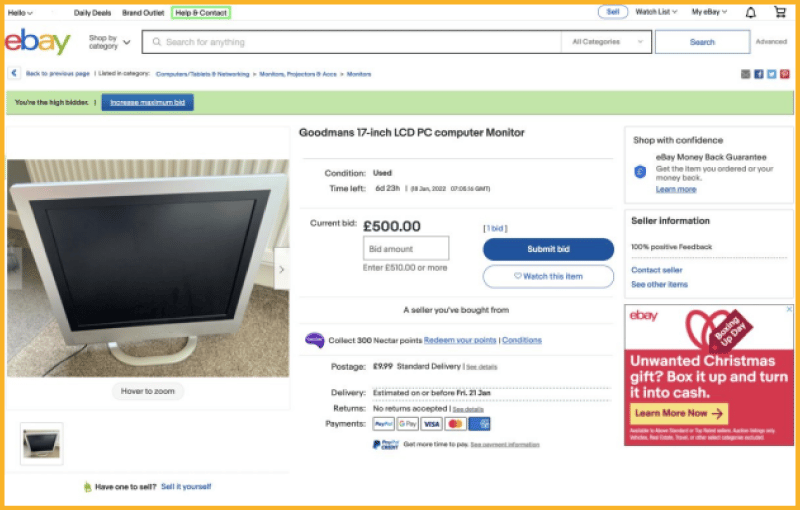
2 – Choose Help & Contact at the top of the page.
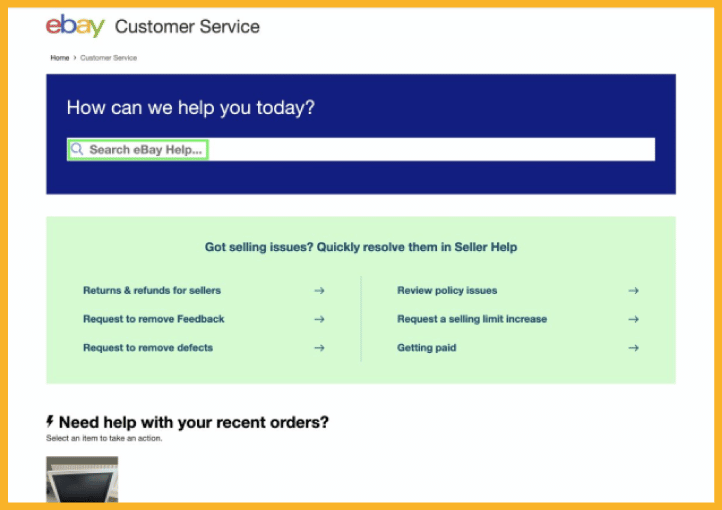
3 – Type “retract bid” in the eBay search to see the Retracting a bid page.
4 – Select a link above the search results. You can also choose the search result Retracting a bid.
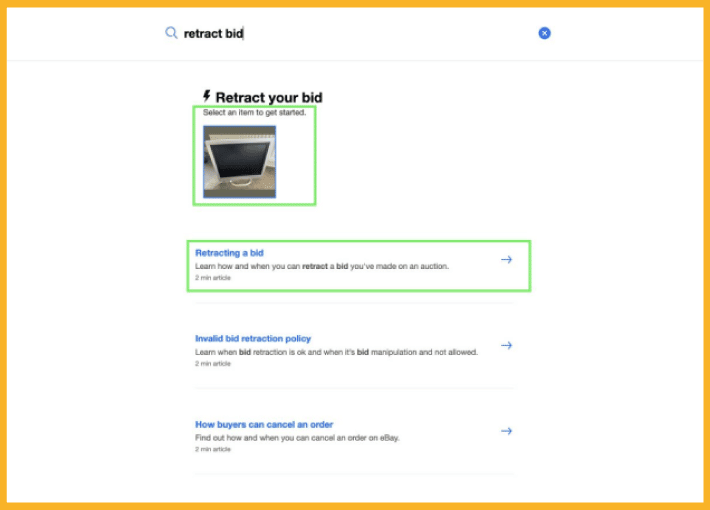
5 – Select Retracting a bid to select a product in the colored box.
6 – On the following screen, choose the item by clicking the blue Retract a bid button.
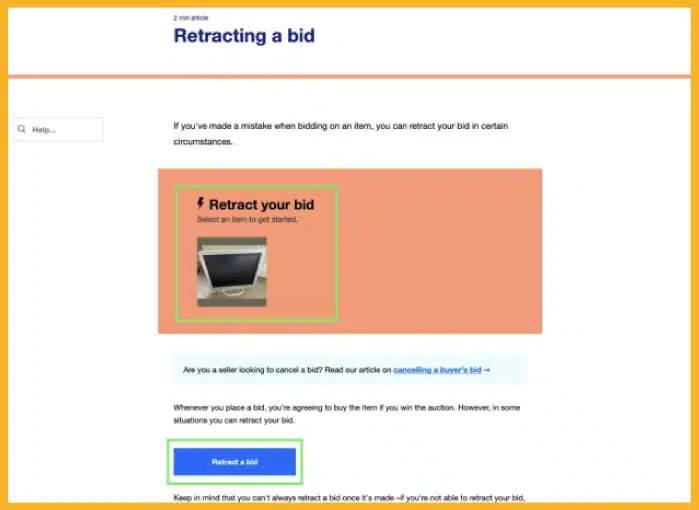
7 – eBay requires you to provide a reason each time you want to cancel a bid.
If you select “I entered the wrong amount,” eBay will ask you to rebid immediately. You should bid the correct amount.
If you select the “I’m unable to contact the seller by email or phone” or the “The description of the item changed significantly after I placed my bid” option, you don’t have to do anything else.
If you choose “Another reason,” you must click Contact seller to resolve the issue.
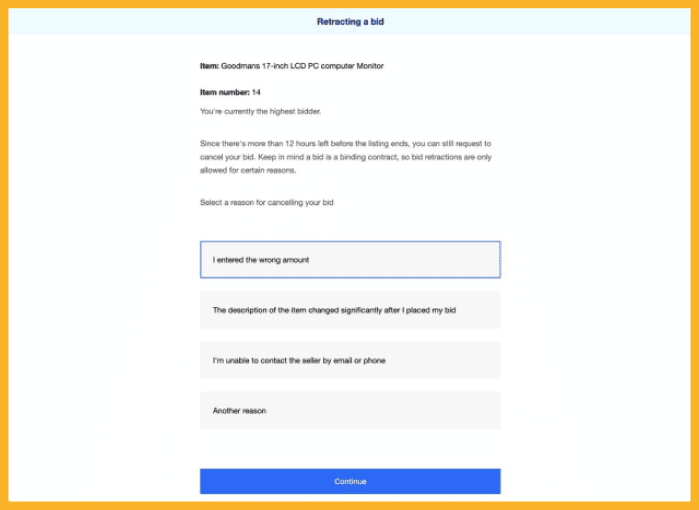
8 – You can select Retract bid when you select any option other than “Another reason.”
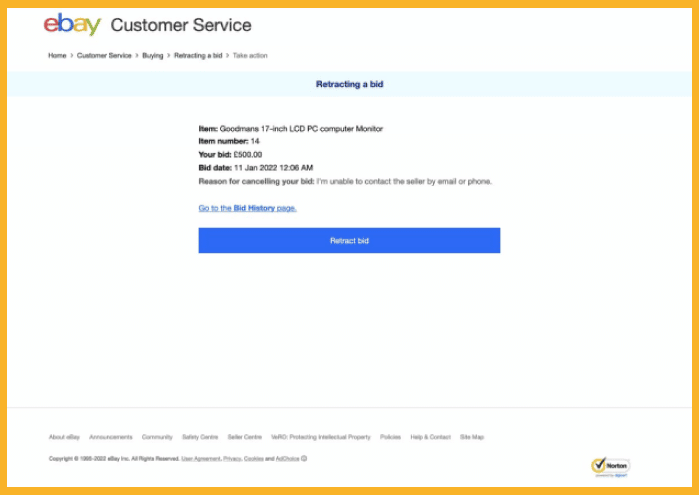
You should have successfully retracted your bid if you followed the steps correctly.
eBay can sometimes take you to another eBay bid retraction form to choose your reason for canceling a bid. Click Submit.
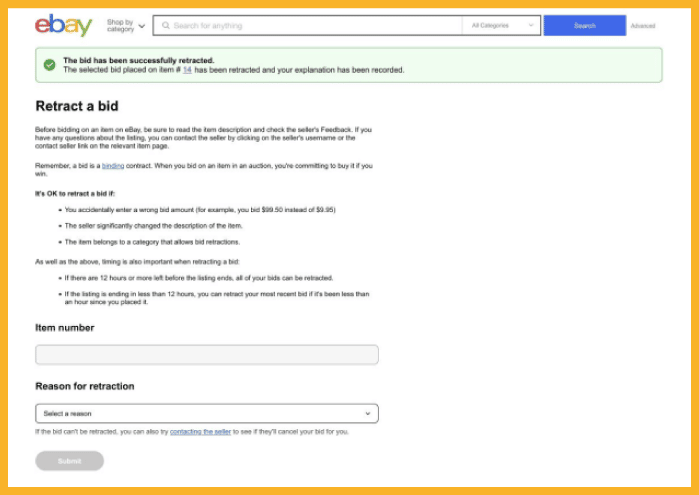
Frequently Asked Questions (FAQs)
Why Can’t I Retract or Cancel a Bid?
Here are several reasons why bid cancelation is impossible.
- The auction listing expires in less than 12 hours (last-minute bid).
- You placed your bid less in the last hour, and the listing expires in less than 12 hours.
- You can’t withdraw a bid just because you changed your mind (bidder’s remorse) or wanted to see the reserve price.
You can contact the seller directly if none of these circumstances apply. Ask the seller if they will allow you to retract your bid. Note that they aren’t obligated to do so.
What Happens if You Bid and Change Your Mind?
You can’t retract a bid if you suddenly change your mind about bidding on the item on eBay.
Your best option is to contact the seller and ask if they are willing to cancel a bid on eBay as a seller.
Remember that sellers aren’t obligated to cancel bids and may not agree to your request. If the seller disagrees, you’ll have to go through the buying and payment process. Alternatively, you could consider reselling the item.
How Long Does It Take To Retract a Bid on eBay?
It should take only a few minutes to cancel or retract bids if you know what you’re doing.
Follow the steps mentioned in this article and provide a valid reason for retracting the bid.
The process may take longer if you need to contact the seller to cancel a bid. Contact eBay customer service if you’re having trouble reaching the seller.
The Bottom Line
I hope my step-by-step guide has taught you how to retract a bid on eBay, regardless if you’re a seller or buyer.
Practicing good buying techniques is essential on eBay. You must think carefully before bidding. Remember that Bidder’s remorse isn’t a valid reason to cancel a bid.
Certain circumstances allow you to retract your bid, but changing your mind isn’t one of them.
Knowing how to retract an eBay bid isn’t enough if you’re a seller. It would also help if you learned the best things to sell on eBay.