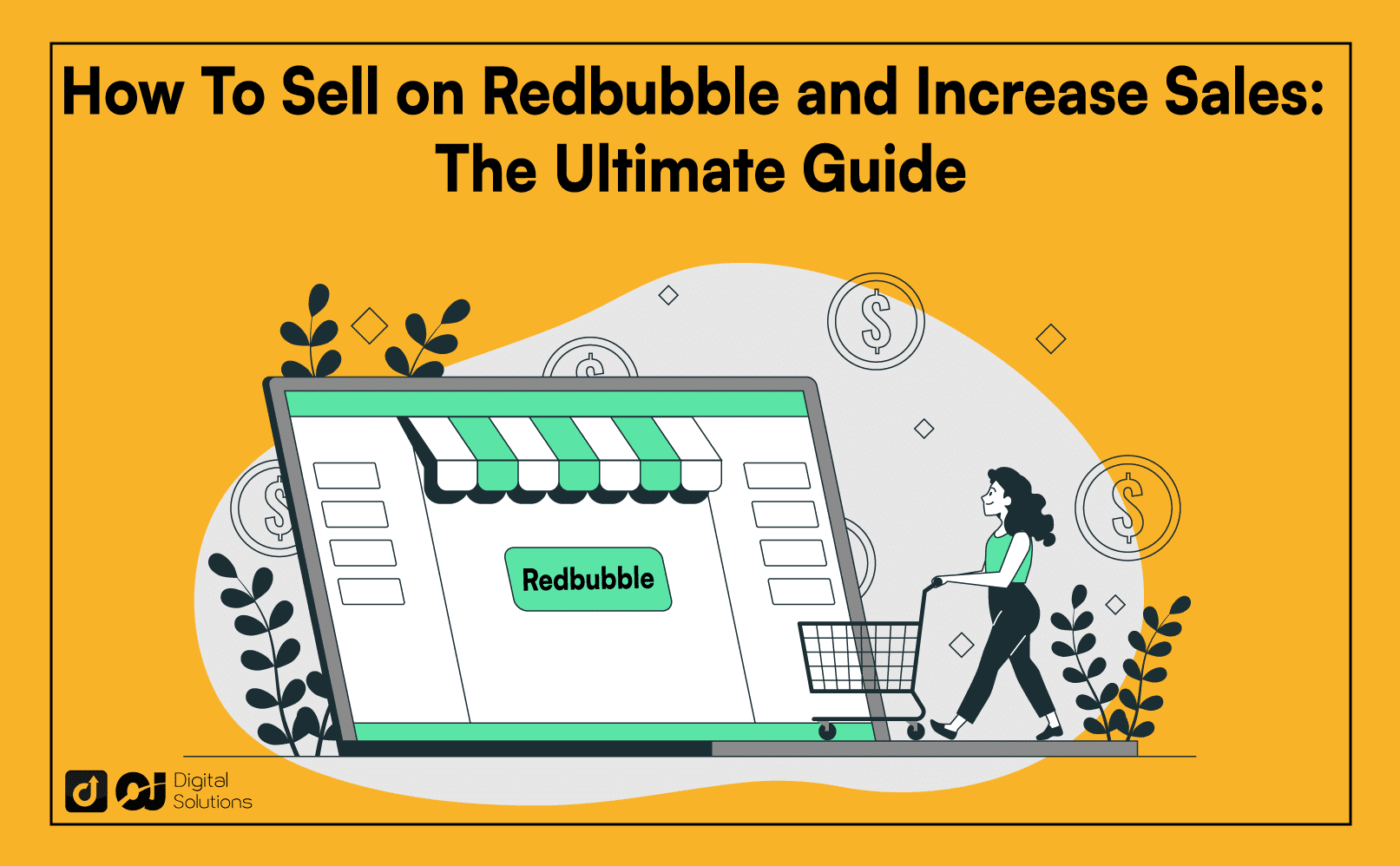Do you want to learn how to sell on Redbubble? You’ve come to the right place.
The Redbubble marketplace is a good place to start for artists. Many Redbubble sellers have created lucrative side gigs and businesses through this print-0n-demand platform.
In this article, I’ll teach you how to sell art on Redbubble and answer questions like,
“What is Redbubble? Can you make money on Redbubble? Is Redbubble worth it?”
Get ready to learn how to navigate the online marketplace, promote your designs, and more. We’ll cover everything you need to know to start your own Redbubble shop.
Let’s begin.
Redbubble: Sell Your Art Online.
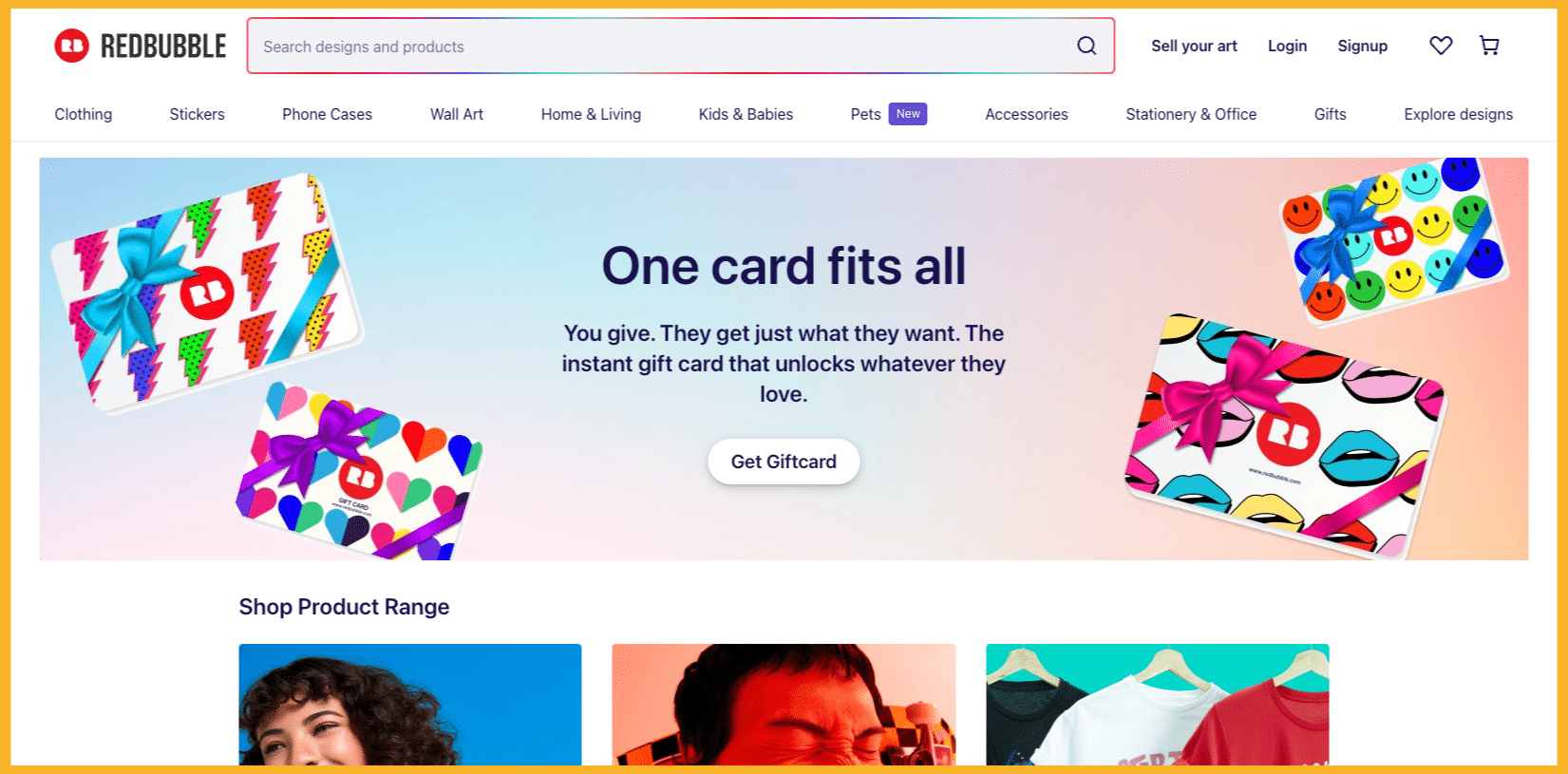
Redbubble is an online marketplace from an Australian company where independent artists and designers can sell their creative work.
Many artists have sought to learn how to make money on Redbubble because it’s easy to use and comes with a minimal upfront cost.
Redbubble has over 800,000 artists selling products through their Redbubble shop.
It’s also a popular platform among customers looking for merchandise with unique designs. The Redbubble marketplace has served over 8.3 million customers in 2022 alone.
How Does Redbubble Work?
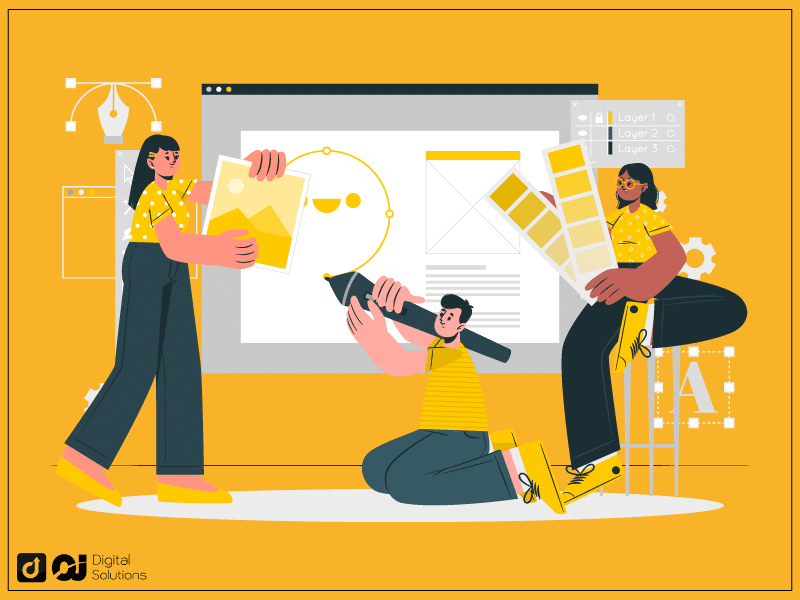
How does selling on Redbubble work?
Redbubble is a print-on-demand marketplace that handles printing for Redbubble sellers.
The platform also handles the transaction’s other aspects, including shipping, customer service, and returns.
It’s an easy and accessible marketplace for artists looking to sell their work.
Independent artists and designers simply upload their designs, choose what merchandise to add them to, and sell them to customers worldwide.
Learning how to use Redbubble is fairly simple. If you want to learn how to sell stickers on Redbubble, you only need to design and upload them to your Redbubble account.
Once someone orders from your store, Redbubble takes the details, prints the stickers, and ships them to your customers. The same process applies to virtually all your own products through the print-on-demand service.
Products You Can Sell on Redbubble
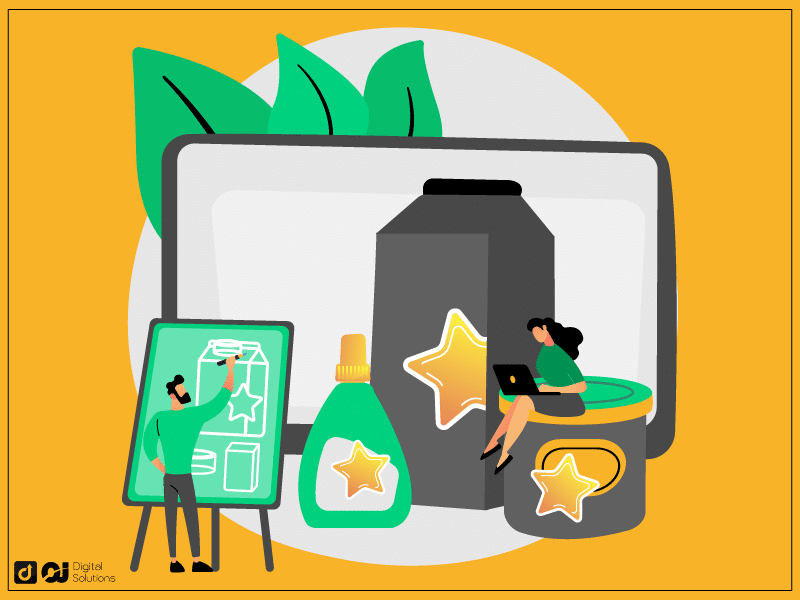
What can you sell on Redbubble? There are over 70 types of Redbubble products you can sell.
Here are some products available to Redbubble sellers via print-on-demand:
Clothing items such as t-shirts, hoodies, and leggings
Stickers and die-cut stickers
Art prints and wall art for posters
Phone cases for different models of smartphones
Home decor items such as throw pillows, duvet covers, and wall tapestries
Stationery products like notebooks, journals, and greeting cards
Bags and pouches, including tote bags, drawstring bags, and zippered pouches
Accessories like pins, magnets, and keychains
Masks and face coverings in different sizes and styles
Gifts like mugs, coasters, and stickers
How To Start a Redbubble Store
Now let’s talk about how to start a Redbubble shop. Follow these steps to get your Redbubble store up and running:
1. Create a Redbubble Account.
The first step is to create a Redbubble account.
Go to the Redbubble website and click Sign Up. Enter your email, username, and password.
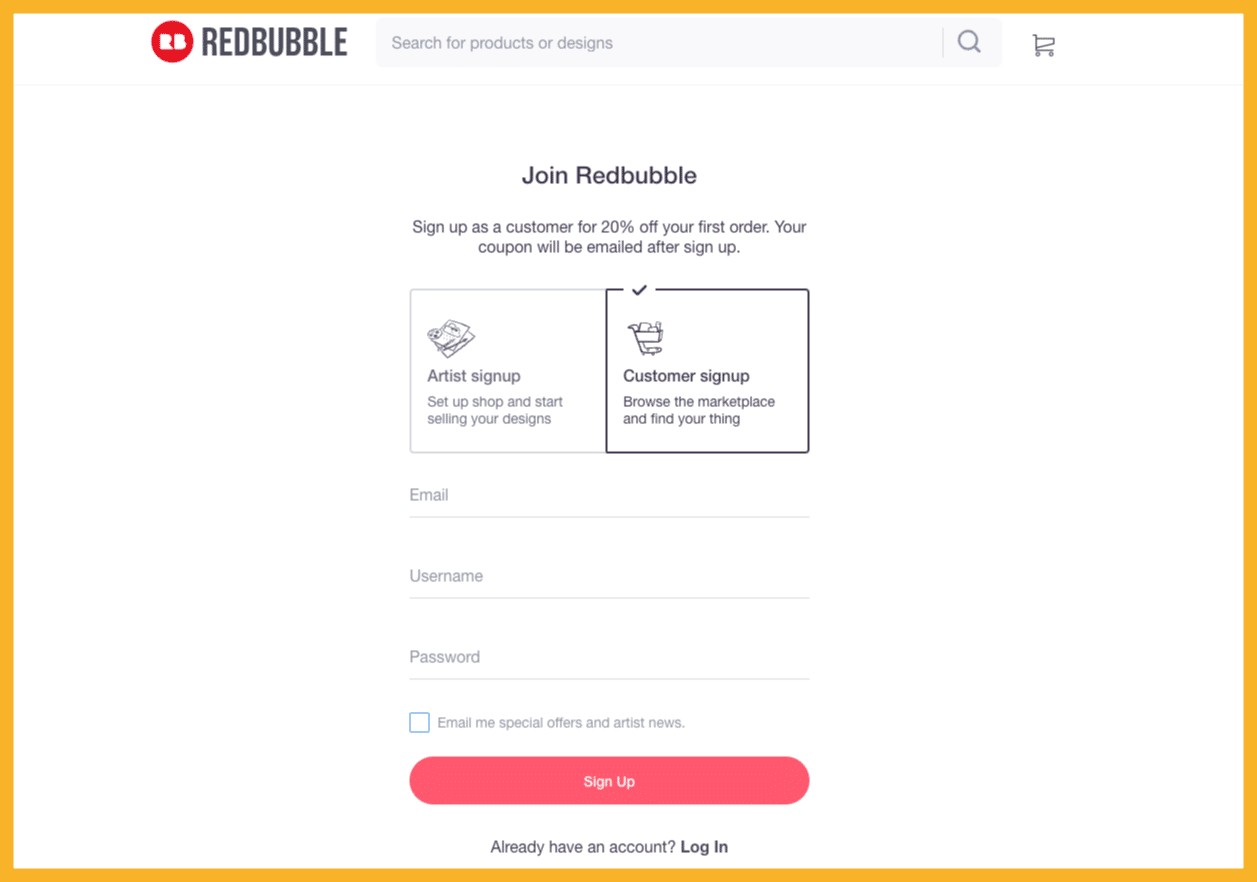
Once you’ve signed up, you must confirm the email address you used to register with Redbubble.
You should receive an email with a verification link in your inbox. Otherwise, check your Spam folder.
Click the link to verify your account and complete the registration process.
Now, your Redbubble store is ready for customization.
2. Upload a Cover Image and Avatar to Your Redbubble Shop.
Your Redbubble store needs your unique personality. You can show it with a cover image and avatar representing your brand.
Upload a unique cover image that showcases your artwork or merchandise. A collage of a few favorite pieces works well. Try different options to find what looks best.
Your cover image can be as big as 2400 px x 600 px. I recommend you maximize the size to showcase your work in its best quality.
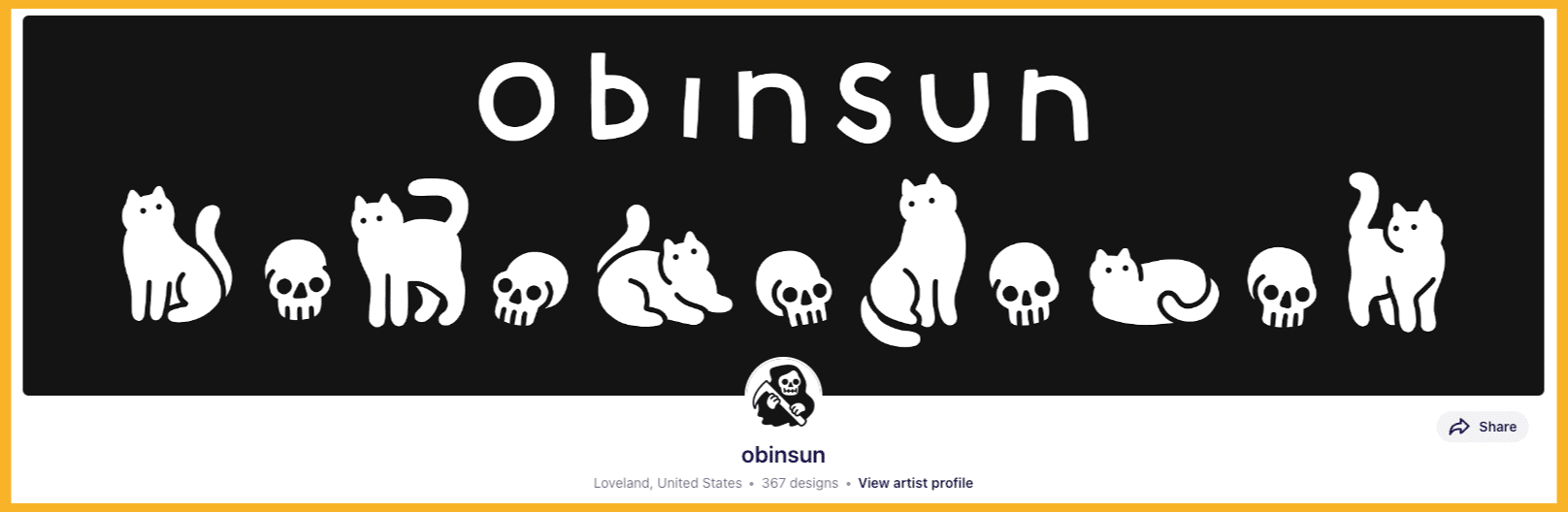
Choose an avatar that represents you or your online store.
People see this image when they visit your profile. Make it memorable and visually appealing.
Most Redbubble sellers use a creative logo as an avatar image.
3. Add Payment Details.
You need to add payment information before you can start selling on Redbubble. The platform also needs it to send your earnings from your product sales.
To add your payment details, head to your account settings. Then, find the payment section.
Redbubble will ask you for your preferred currency when receiving payments. You won’t be able to change this later, so ensure you choose the correct one before proceeding.
You’ll have to pick your preferred payment method next to a bank account or a PayPal account.

When connecting a bank account, make sure your bank details are correct.
Note: direct deposit to bank payments are only available for US, UK, and Australian accounts. You can connect a verified PayPal account if you’re not in these countries.
What’s the payment cycle on the print-on-demand platform?
Redbubble has a monthly and annual payout cycle.
For the monthly cycle, the platform processes payments at the beginning of each month. You should receive it through your chosen method by the 15th of the month.
Note also that Redbubble only sends your earnings if:
You meet the minimum payment threshold of at least $20, €20, or £20.
Your payment information in your account is complete and correct.
If you’re not eligible for the current cycle, your earnings will accumulate in your Redbubble account until you reach the threshold.
The platform will include you in the annual payout if your earnings haven’t met the minimum monthly threshold but are above $2, €2, or £2
4. Upload Artwork to Your Redbubble Page.
Creating designs for Redbubble’s products is the foundation of your business.
Create designs using your favorite digital art tools, then save or export your artwork in JPEG or PNG format. High-quality files ensure the printing quality looks high-definition.
Your designs should have a transparent background if you don’t want white blocks behind your prints. Keep a copy of the original artwork in case you need to make updates or re-upload.
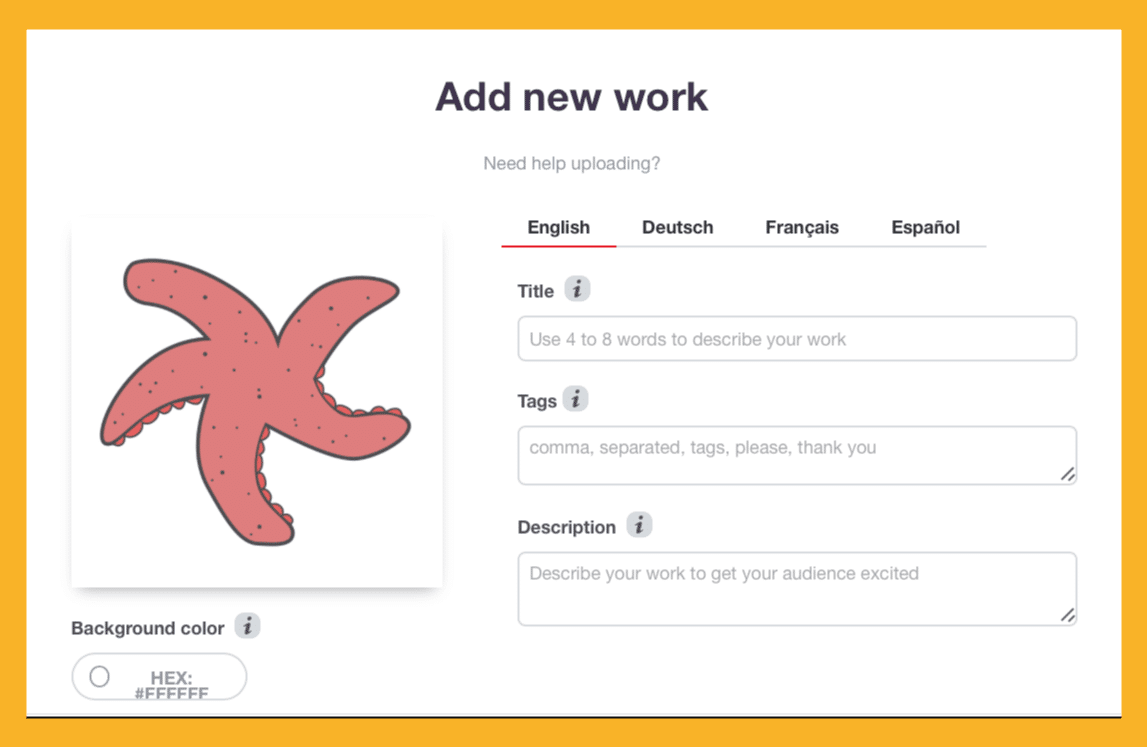
To create product listings, go to your page and click Add New Work. Upload your design files using the drag-and-drop feature. It’s quick and easy, even for beginners.
Choose products to display your artwork, like t-shirts, phone cases, and more. Redbubble automatically generates previews of your design on select merchandise.
5. Optimize Your Redbubble Profile.
You need to optimize your profile to make your Redbubble store stand out. You’ll have more visibility and higher organic traffic when people browse the platform.
One way to do this is to add relevant Redbubble tags and keywords to your profile and product listings. This helps customers find your work through the platform’s search function.
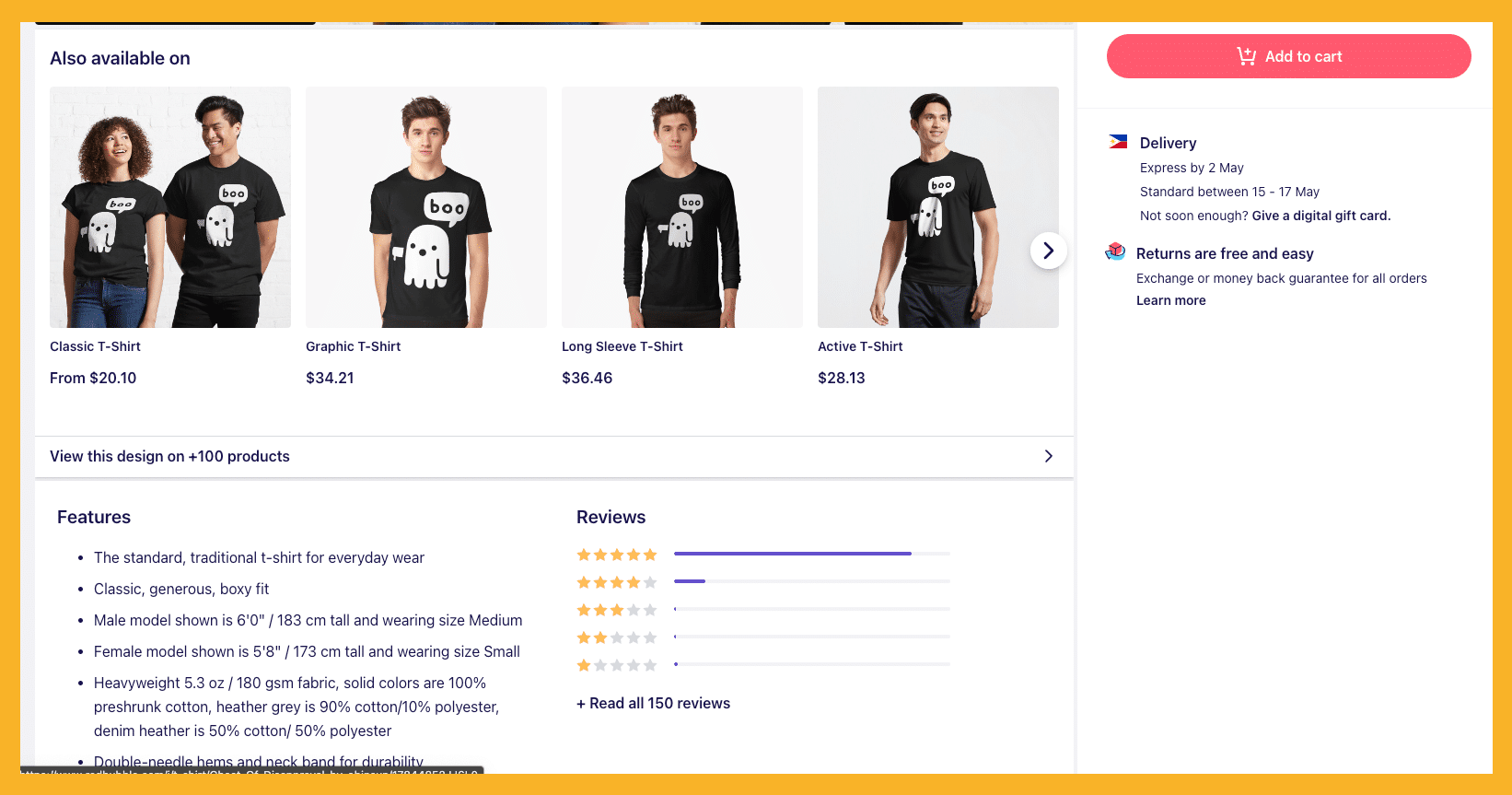
Look at other artists on Redbubble for inspiration. Notice how they use keywords, tags, and descriptions, and try to implement those strategies into your profile.
6. Set Your Pricing.
Determine how much you want to earn from each sale. Then, set it as your artist margin in your account. Redbubble automatically calculates the final price from the product’s base price and your elected percentage.
Consider the quality of your artwork when setting a purchase price. Because you’re selling custom designs, you set the tone for your own products.
You can start selling on Redbubble with a lower profit margin and gradually increase. Keep your pricing competitive and check the other sellers on the Redbubble platform.
7. Track Your Sales.
Tracking sales is important when learning how to sell on Redbubble. This helps you closely monitor your store’s performance and determine which products do well. That way, you can promote your top sellers more and make more money.
To track your sales on Redbubble, log in to your account and navigate to the Earnings tab. Click on Sales to view your sales history, including order details and earnings.
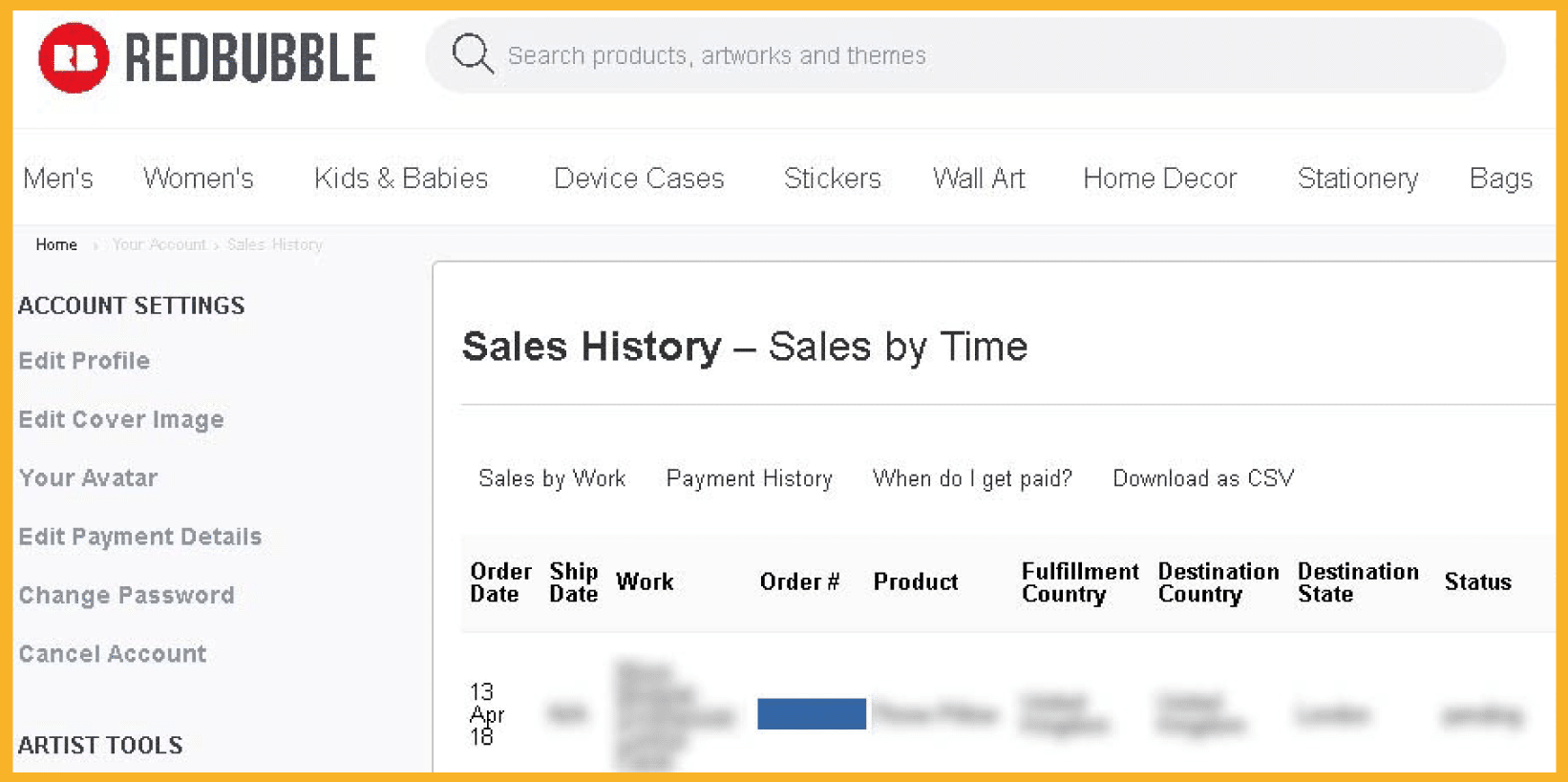
Use filters to search for specific sales. You can also download sales data in CSV format to keep track of all the sales that come through your account.
You should also watch out for the remittance advice email from Redbubble. This email will include the breakdown of sales and fees in your upcoming payment cycle.
Another reason why you should track your sales is to ensure that your customers get their products. Redbubble handles your printing and fulfillment, but that doesn’t mean there isn’t any room for error.
While running a Redbubble store can be quite passive, it still needs some oversight. This ensures your customers remain happy and your store maintains a great reputation.
8. Regularly Update Your Store.
Regularly add new Redbubble designs to your store to keep it fresh and interesting. Remove low-performing products and replace them with better-selling items. Consistently update your store to maintain customer interest.
How To Sell on Redbubble App
Redbubble has a mobile app available on Apple Store and Google Play. You can download it to shop on the platform or view your store through your phone.
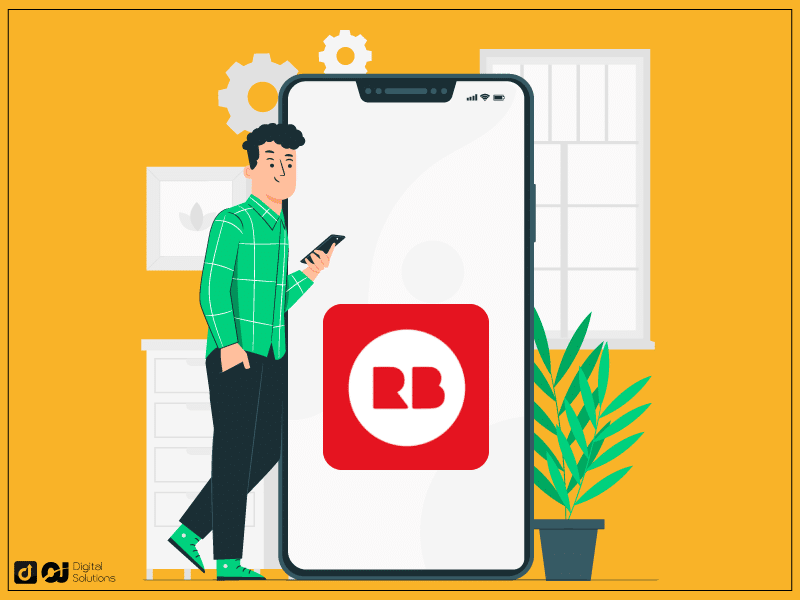
If you’re wondering whether you can upload your artwork through the Redbubble app, this function is unavailable. Currently, it’s only possible through a web browser.
However, you can open your Redbubble account on the phone’s browser.
It might not offer as smooth an experience as using your desktop’s browser, but it’s a good option if you need quick access to your online store. This allows mobility and flexibility so you can manage your store on the go.
Reasons To Create a Redbubble Shop
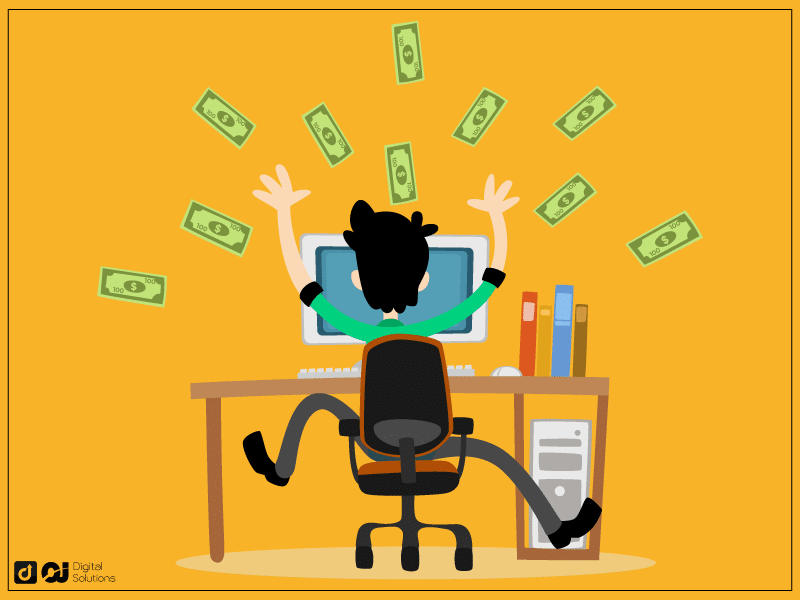
Why should you sell on Redbubble?
Redbubble offers these benefits.
Showcase Your Art.
Redbubble is a platform that allows artists and designers to showcase their artwork and designs to a large audience.
By creating a shop on Redbubble, you can display your work and potentially reach a wider audience than you would. Moreover, you can make money in the process.
Earn Passive Income.
Once you upload your artwork to Redbubble, it can go on various products, such as t-shirts, phone cases, and stickers. You earn a commission on each sale, so if your designs are popular, you can earn passive income without actively promoting your shop.
Spend Nothing on Production Costs.
You don’t need to invest any money in the materials for t-shirts, wall art, and other products. Redbubble handles all production, shipping, and customer service. This makes it a low-risk option to sell your original artwork and designs.
Offer a Wider Product Line.
Redbubble offers various products to print your designs on, so you can cater to different preferences and markets. This includes clothing, home decor, accessories, and more.
Become Part of a Big Community.
Redbubble has a large community of artists and designers. Creating a shop allows you to engage with other creators and potentially collaborate on projects or get feedback on your work.
Reach an International Audience.
Redbubble is a global platform, so your artwork can potentially reach an international audience. This can help you expand your reach and gain new fans and customers worldwide.
Tips To Get More Sales on Redbubble
Creating your store is just the beginning. You must also promote your products to sell and make money on Redbubble.
If you want to reach more potential customers and get higher organic traffic to your Redbubble store, here are some tips that could help you.
Niche Down.
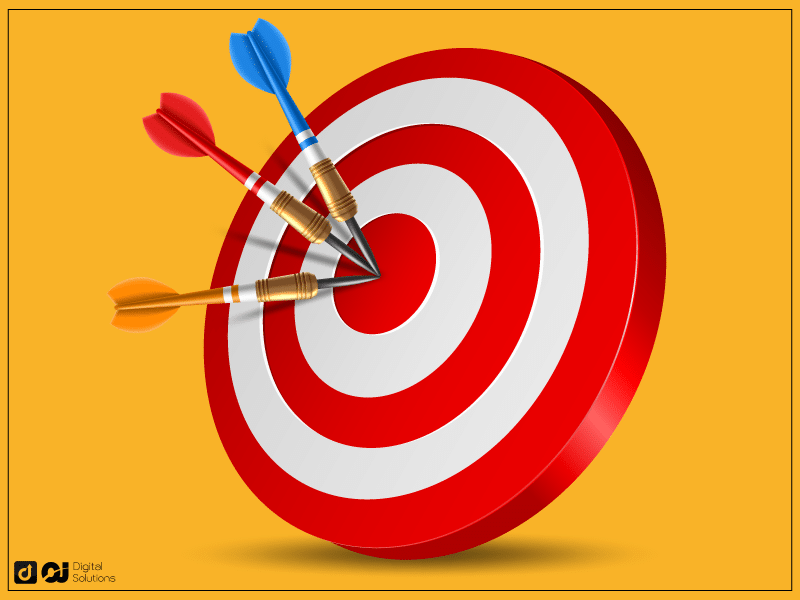
Find a subject you’re passionate about and create designs within this niche. This will help you stand out from the competition and attract a specific audience that is more likely to buy your products.
Maybe you’re an artist specializing in more than one style or concept. That’s fine too.
Some Redbubble store owners create multiple accounts to cover different niches. You can opt to do that as well.
Create Consistent Redbubble Designs.

Create a consistent brand identity across all your products and marketing efforts. Use consistent colors, fonts, and design elements to create a cohesive and recognizable brand that will make it easier for customers to remember you.
Promote Kids’ Apparel.

Consider putting your artwork on children’s t-shirts and hoodies to reach kids and parents.
You must enable the Kids’ Clothes option.
Go to your Standard Print Clothing template, then head to the Availability tab.
Check all the boxes for kids’ clothing, then click Apply Changes.
Focus on Quality, Not Quantity.

Make sure your artwork is visually appealing. Use high-quality images and vector graphics to create crisp, clean designs that stand out.
Try to avoid selling artwork that other people are already offering.
Make art that stands out by improving your skill as a creative and constantly learning. Explore other styles and discover what makes you stand out as an artist.
If you’re not artistic but passionate about selling apparel and merchandise online, consider hiring a graphic artist or partnering with a creative friend.
Optimize for SEO.
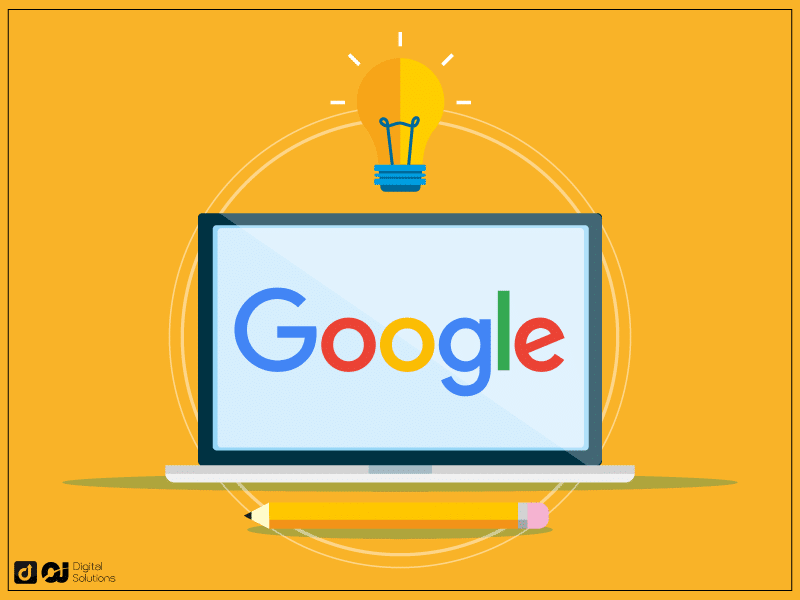
Optimize your product titles, descriptions, and tags with relevant keywords. This will make it easier for customers to find your products when searching on Redbubble or search engines.
You can also create your website to promote your Redbubble listings. Write high-quality blogs or create portfolio pages that target certain keywords.
Use the best writing tools to help you develop valuable content that will also rank on search engines like Google.
Use Social Media To Market Your Redbubble Store.
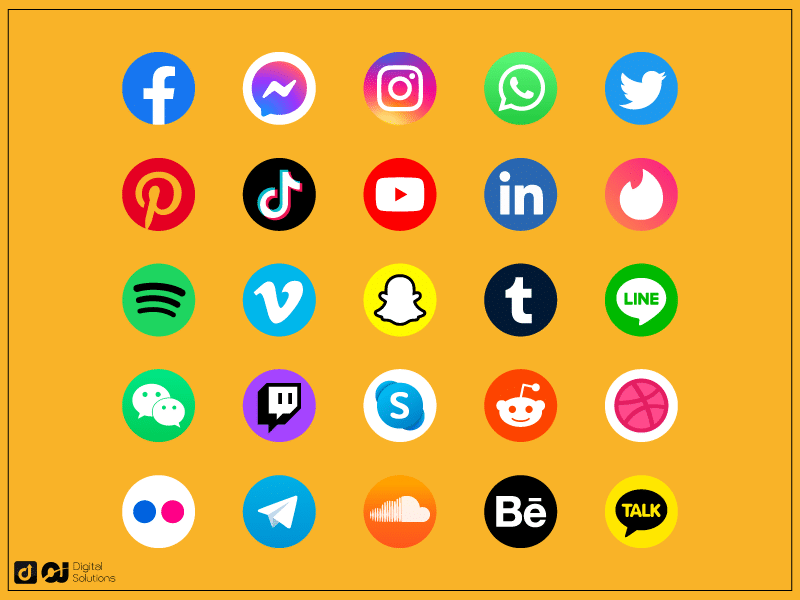
Promote your Redbubble page on social media platforms like Instagram, Facebook, and Pinterest to reach a wider audience and drive traffic.
Create eye-catching graphics that showcase your artwork to your social media followers. You can also use the product images from Redbubble on your own photos.
Update them when your store has new products, special offers, and discounts.
Interact With Your Audience.
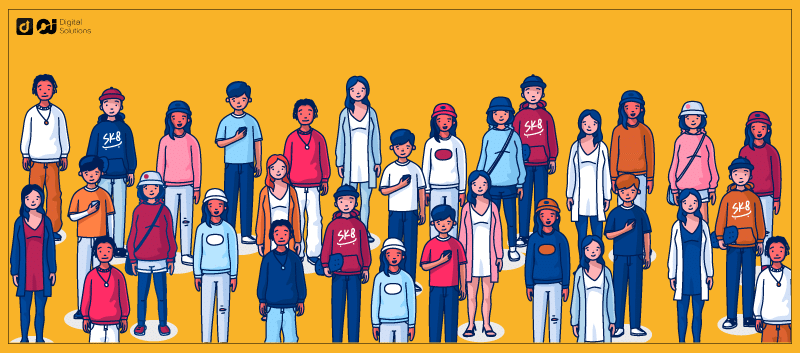
Engage with your followers and Redbubble customers by creating content that resonates with them. Respond to their comments and messages, as well. This will help you build a loyal following and encourage repeat purchases.
Be interactive and try to engage with as many people online as possible. Join and visit online forums, community pages, and other platforms where people hang out.
Start a Newsletter.
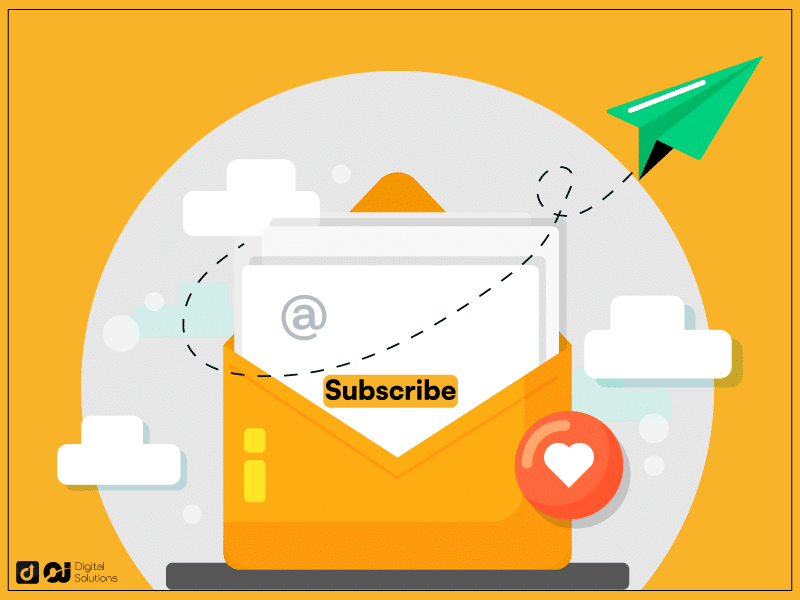
Creating a newsletter can help keep your audience engaged and informed about new products, promotions, and updates to your Redbubble store.
Include links to your Redbubble store and highlight new products or collections. You can use an email marketing platform to collect email addresses and update your subscribers regularly.
Here are some excellent platforms to consider.
Offer discounts and promotions for your newsletter subscribers to incentivize buying from your store. You can offer discounts for first-time customers, bulk orders, or seasonal promotions.
Consider running limited-time sales, as well, to create a sense of urgency.
Create Themed Collections.
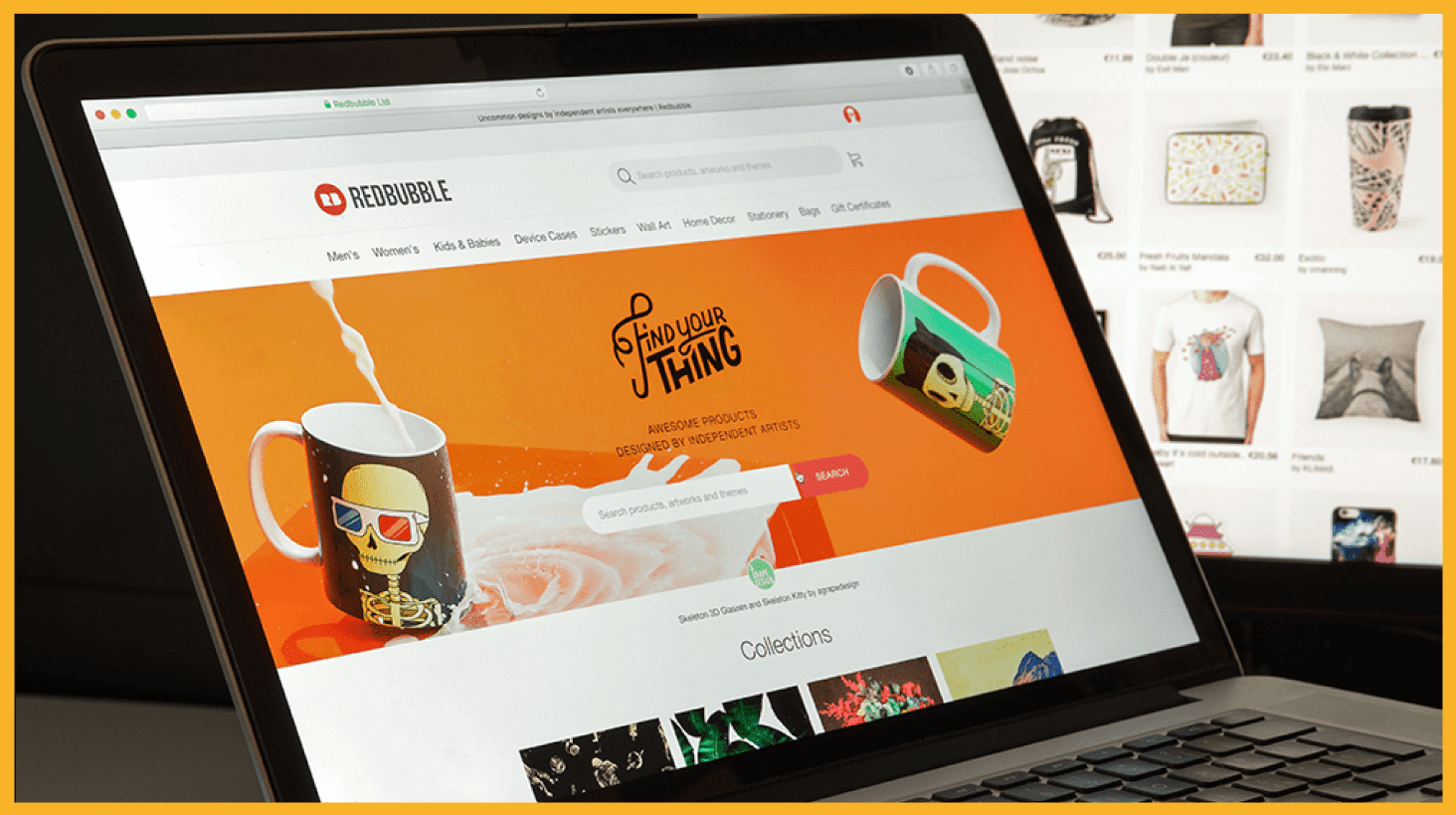
Organizing your Redbubble products into themed collections can help customers find what they want and showcase your design skills and creativity.
This will also create another web page for your artist profile with its own title and keywords. You can create collections based on themes like seasons, holidays, or popular trends.
Run Paid Ads.

Running paid ads on platforms like Facebook or Instagram can help you reach a larger audience and increase visibility for your Redbubble store. Target your ads to specific demographics or interests to maximize their effectiveness.
Google shopping ads also perform well for Redbubble listings and products.
You can learn how to run Google ads independently or hire a consultant to help you create and optimize your ads.
You can also track and adjust your ad campaigns based on their performance to optimize ROI.
Redbubble Pricing: How Much Does It Cost To Sell on Redbubble?
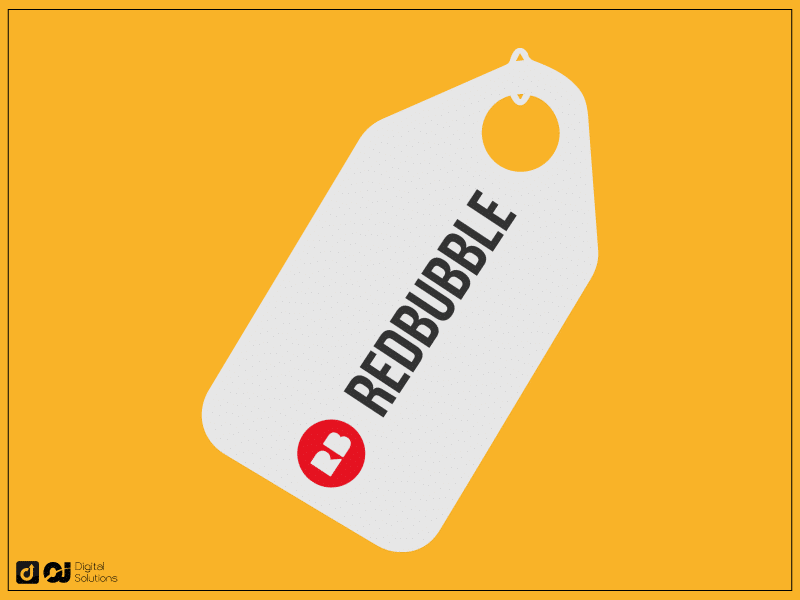
Listing your items on Redbubble is free.
You don’t have to pay for an account like you would on other marketplaces, making it an excellent alternative to Amazon. You also don’t have to pay to list an item like Etsy sellers.
However, Redbubble takes a commission from the purchase price for every design you sell to cover the costs of the product and fulfillment services.
How much does Redbubble take? There’s no fixed percentage on Redbubble selling fees. Instead, the online platform has a certain fee tiering structure.
Is Redbubble Worth It?
Is selling on Redbubble worth it? Is Redbubble good for artists looking to monetize their talents?
For artists and designers looking to showcase their work and potentially earn passive income, Redbubble can be a great platform.
With how Redbubble works, it’s a low-risk option to sell designs without any upfront costs. It handles the fulfillment process and has a large resource of potential customers.
Frequently Asked Questions (FAQs)
Does Redbubble Make the Products for You?

Yes, Redbubble handles the production and fulfillment on behalf of its sellers.
When a customer orders a product featuring a seller’s design, Redbubble prints and ships it.
Additionally, Redbubble handles customer service related to orders, returns, and shipping inquiries, allowing sellers to focus on creating designs.
How Much Can You Make on Redbubble?
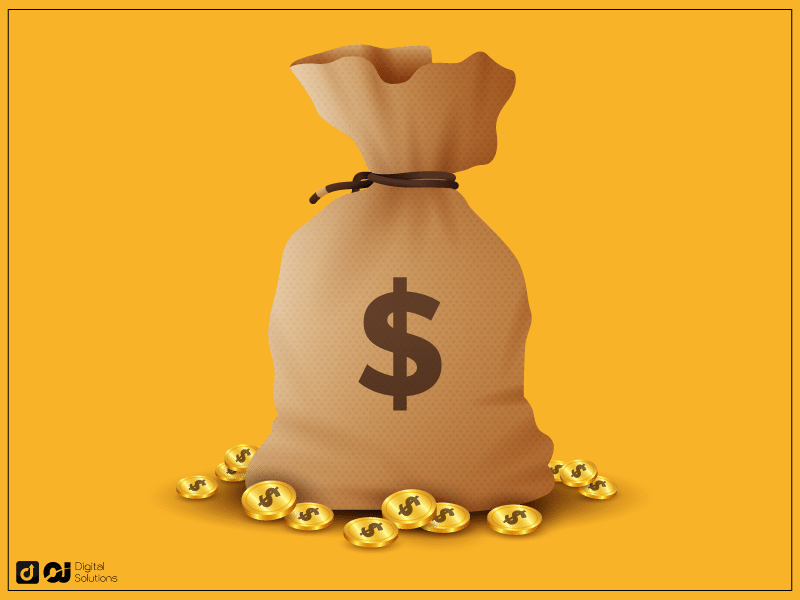
Your Redbubble earnings vary depending on several factors, including the popularity of your designs, the product types, and your marketing efforts.
While there’s no guarantee of an exact amount, some Redbubble sellers have reported making hundreds or even thousands of dollars monthly from their platform sales.
The key to success on Redbubble is creating unique and high-quality designs that appeal to a wide audience. Actively promote your store through social media and other marketing channels.
Does Redbubble Charge You To Sell on Their Platform?
Is it free to sell on Redbubble? Technically, you don’t pay to sell on Redbubble. But you do end up parting with a Redbubble commission
What percentage does Redbubble take? The online marketplace doesn’t charge a percentage but has a tiering structure instead. The fees Redbubble takes from sellers also include Redbubble taxes.
How Much Does Redbubble Pay Store Owners?
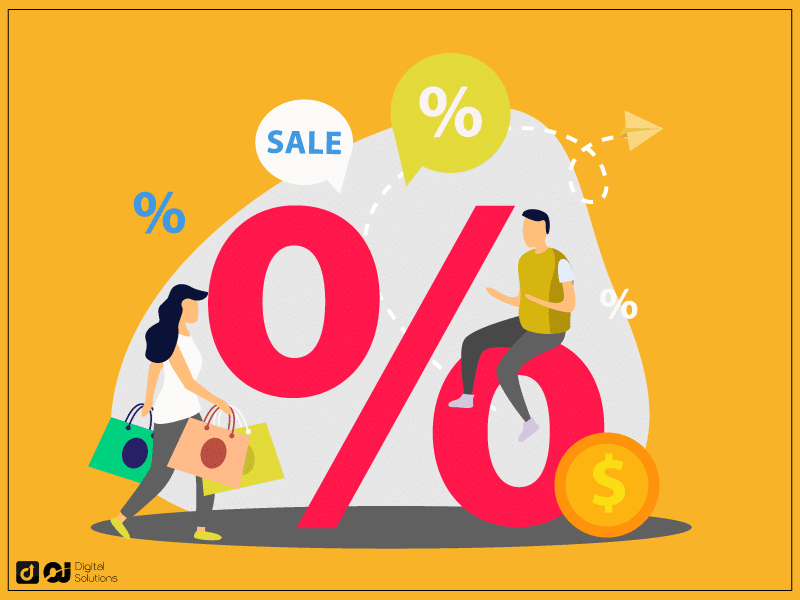
Redbubble pays its store owners a percentage on each product sold. The default is 20% of the product’s base price before taxes, but you can set your desired markup through your account’s settings.
The Bottom Line
Selling on Redbubble can be a great way for artists and designers to showcase their work and potentially earn passive income.
If you follow the step-by-step process outlined in this article, you can get started quickly. Remember my tips above to maximize your chances of success on the platform.
Success on Redbubble requires time, effort, and commitment. With patience and perseverance, building a solid customer base and earning a significant income on Redbubble is highly possible.