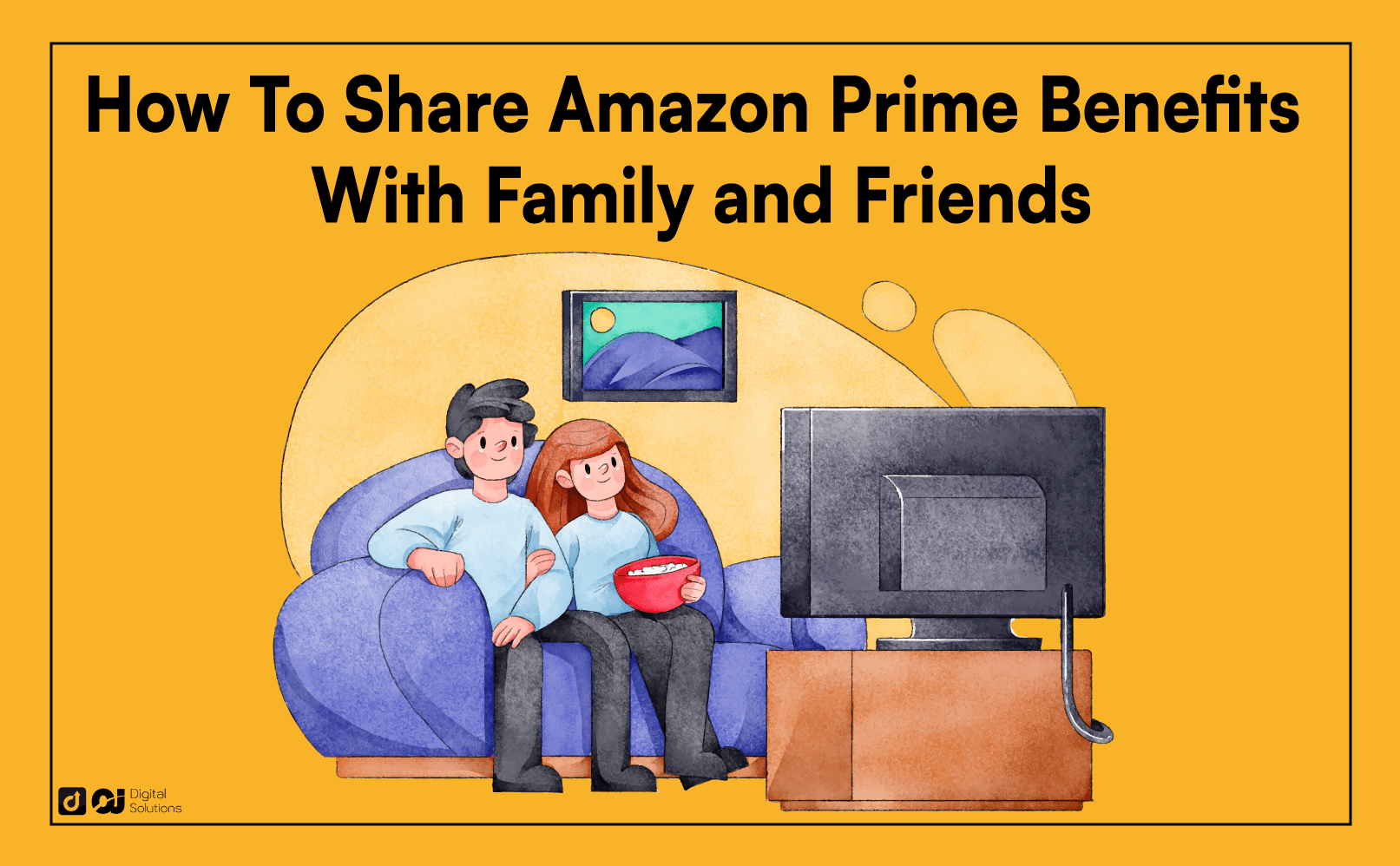Learning how to share Amazon Prime benefits is essential to maximizing your subscription.
If you want to learn how to share your account with family and friends, this article will help you.
I wrote this article to teach you how to answer these questions.
Can you share an Amazon Prime account?
Can you share Amazon Prime video access?
How can you share your Amazon Prime access?
Read my article to learn how to share Prime benefits with your Amazon household.
Let’s start
The Complete Guide To Sharing Amazon Prime With Family and Friends
You can share Prime benefits with your Amazon household with up to four children.
If you want to learn how to share an Amazon Prime account with your household, the process slightly differs according to the individuals about to share the account.
Follow the steps that apply.
How To Share Amazon Prime Video Account With Adults
Here’s how to add an adult (above 18) to your Amazon Prime account.
Open your browser and go to Amazon.
Scroll over the Account & List segment.
Click Your Account.
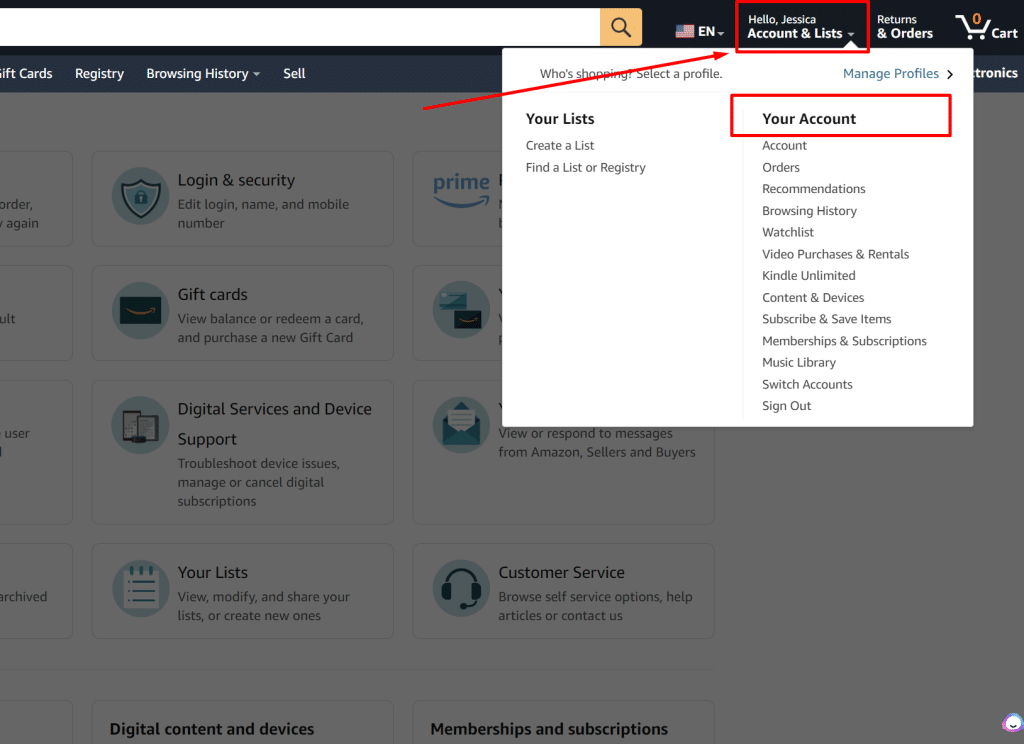
Click Amazon Household
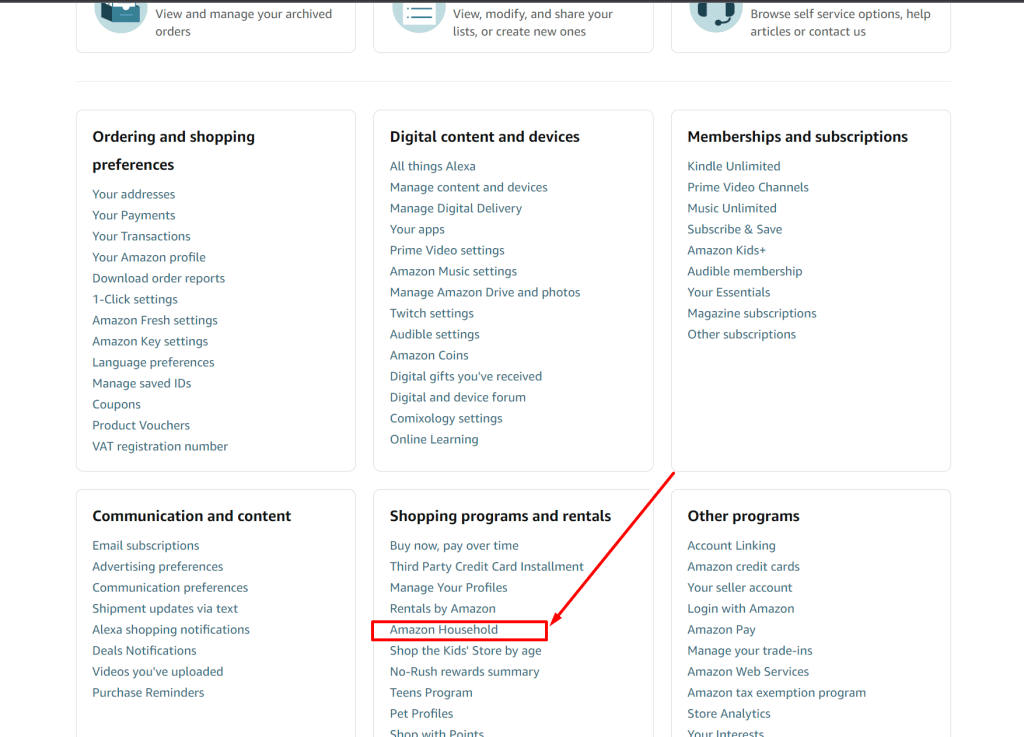
-
Click Add Adult.
-
Invite the adult person by entering their name and email address and clicking Continue.
-
Agree to share payment methods through your Amazon wallet. Doing so gives the person access to your credit cards.
-
Choose the apps, games, eBooks, or audiobooks you’d like to share with the other person.
-
Click Send Invite.
-
Wait for the person to accept your invitation.
Once you share access, the adult accounts will automatically get access to Prime Video. If you want to share with up to five people, you need multiple Prime membership accounts.
Your own Amazon account can add only up to two adults. If you want to add more people to your Prime subscription, you’ll have to open a completely new Amazon Prime subscription for them.
How To Share Amazon Prime Video Account With Teens
The process is slightly different for teens aged 13 to 19.
Follow these steps.
Open your browser and go to Amazon.
Scroll over the Account & List segment.
Click Your Account.
Click on Amazon Household.
Click on Add Teen.
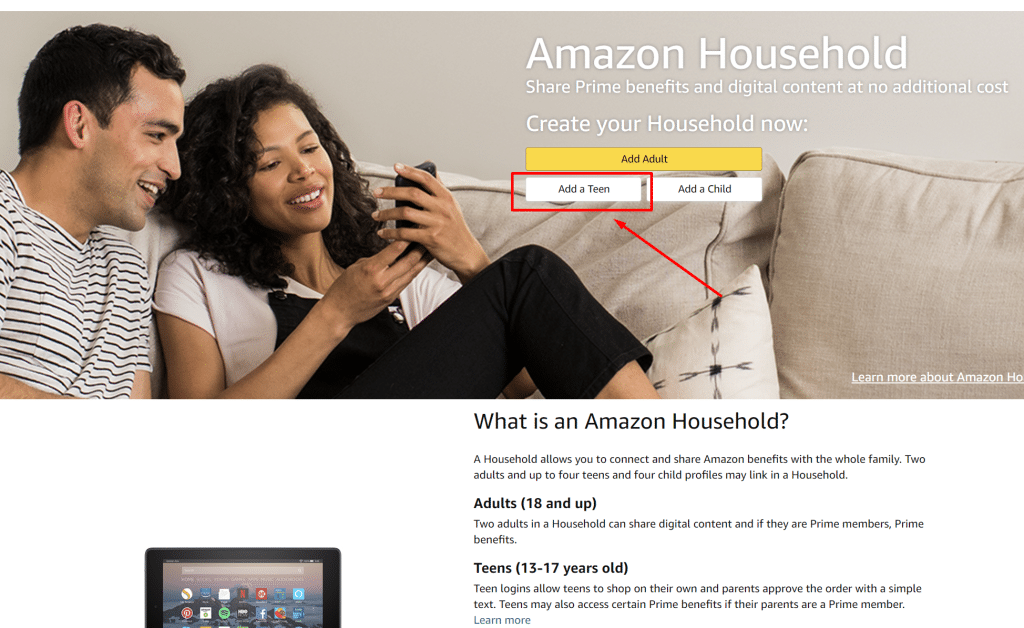
Click Sign up now and set up the teen account.
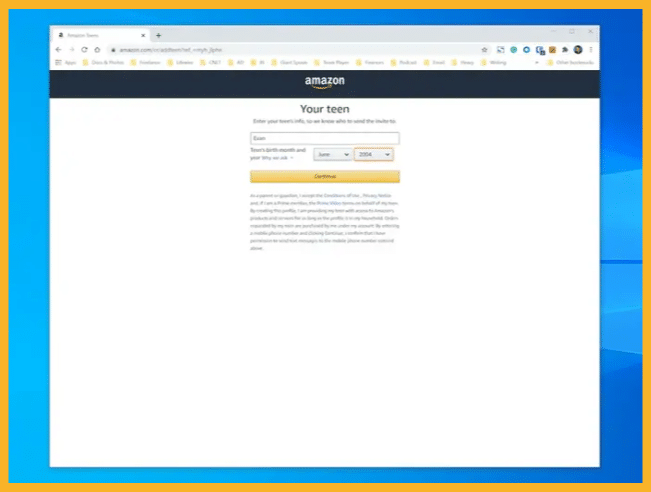
-
Choose how you want to monitor their purchases by reviewing or approving all orders.
-
Enter your teen’s email address or phone.
-
Click Send Invite.
-
Wait for the teen to accept your invitation.
If you have multiple teens in your Amazon household, repeat the Amazon account sharing steps to add new teen accounts to your account.
How To Share Amazon Prime Video Account With Children
You can control how you share Amazon membership perks with children. Follow these steps to add children as Prime members.
Open your browser and go to Amazon.
Scroll over the Account & List segment.
Click on Your Account.
Click on Amazon Household.
Click on Add a Child.
Create your child’s profile for your Amazon household.
Open your child’s profile on your Fire TV, Fire Tablets, Kindle Readers, and Android tablets.
Enable parental controls.
Control what content your child can access by toggling your parental controls.
You can only have up to four pre-teens for a single Amazon household account.
What Are Amazon Prime Benefits You Can’t Share?
There are Prime membership features that adults, teens, or children can access when you share your Prime account. Here’s what you can and cannot share with your Prime subscription.
What you can share:
One-Day Delivery and Same-Day Delivery access to certain areas.
Prime Video streaming access to thousands of movies and TV shows. If the Prime subscription is for children, you can enable what they can access via parental controls.
Get priority access to Prime Early Access and Lightning Deals.
Get up to 20% off on specific deals via Amazon Family access. Items include baby food subscriptions and other child and family-friendly media.
Create your own Family Library and start sharing your books, apps, and games with other Prime members under your account.
What you can’t share:
You can’t share access to Amazon Prime Music, Prime Reading, or Kindle first.
You can’t share exclusive discounts on video games on Prime Gaming.
You can’t share your Video Subscriptions on digital content.
You can’t share certain features like Prime Reading with adults, teens, or kids.
Amazon Prime Users That Can’t Share Amazon Prime Membership With Others
Sharing your Amazon Prime shipping benefits, early access, and other features with others would be nice, but some users can’t share Prime membership with others.
Prime Student Members
If you use the Prime Student option, you can’t share access with other users.
Members With Shipping Benefits
If you get shipping benefits from other members, you cannot share your Prime account. If you share an account with someone, they can’t share it with someone else.
Members Using Prime Discounts
You can’t share your account with other users if you use discounts for your Prime purchases like an EBT card. Shared Amazon account access is only available for regular paying customers.
You can still share your account with someone that isn’t from the same country so they can receive shipping benefits.
Can You Have Multiple Users On Amazon Prime?
Yes. Instead of giving users direct access by sharing your username and password, add them to your account.
I don’t recommend sharing your username or password with anyone for security reasons. Although they might be reliable, bad actors might steal usernames and passwords from them.
You can use the review feature to filter what Amazon purchases go through your account. I recommend enabling this feature if you share an account with your kid or teen.
Frequently Asked Questions (FAQs)
How Can I Share Amazon Prime With Family?
You must manually add them to your account under the Accounts & List segment. Click Your Account and add an adult, teen, or child.
Can You Share an Amazon Prime Account?
Yes. You can share up to two adults, four teens, or four children under 13 to your Amazon Prime account.
Can You Share Amazon Prime Video?
Yes. You can share Amazon Prime Video access through the Amazon Household feature available to Prime users.
Can You Share Amazon Prime Accounts?
Yes. You can add users manually instead of sharing your username and password.
Can I Share My Amazon Prime With Another Household?
Yes. You can only share access to up to two adults, four teens, or four children under 13.
Can You Share Amazon Prime With Different Address Users?
Yes. You can share your Amazon Prime access with users even if you don’t live together.
How Does Sharing an Amazon Account Work?
You need to go to Your Account under Accounts & Lists and manually invite people to give them access.
How Does Amazon Household Work?
Amazon Household lets you add adults, teens, and children to your account. Added individuals can access different Prime features under your account.
The Bottom Line
I hope my guide made it easier for you to understand how to share Amazon Prime with your family and friends.
If you’re interested in other Amazon services, you should learn more about Audible and how it works.