Wondering how to transfer Amazon gift card balance to bank account?
Unfortunately, you can’t transfer directly your Amazon gift card balance to your bank account because Amazon doesn’t allow it. They created the gift cards specifically to be used on Amazon or affiliated sites. This means that the balance can be used to buy products or services from Amazon.
However, I’m going to show you alternative methods and workarounds to help you access the gift card’s funds.
Let’s begin.
How To Transfer Amazon Gift Card Balance to Bank Account (6 Ways)
So, can you transfer your Amazon gift card balance to bank accounts?
As mentioned, you can’t transfer your Amazon gift card balance directly to your bank account. Amazon’s policy explicitly highlights this fact.
However, here are six alternative methods to transfer the gift card balance to your bank account, and how to get cash from an Amazon gift card:
Transfer the Gift Card Balance to Your Amazon Pay Balance.
Did you google “how to transfer money from Amazon gift card to bank account” but couldn’t find any useful info?
One of the easiest ways to transfer your Amazon gift card balance to your bank account is by redeeming it to your Amazon Pay account.
The first thing you need to do is link your Amazon Pay to your bank account. It works like transferring a Visa gift card balance to PayPal.
Here’s how to do it.
1 – Go to Amazon Pay.
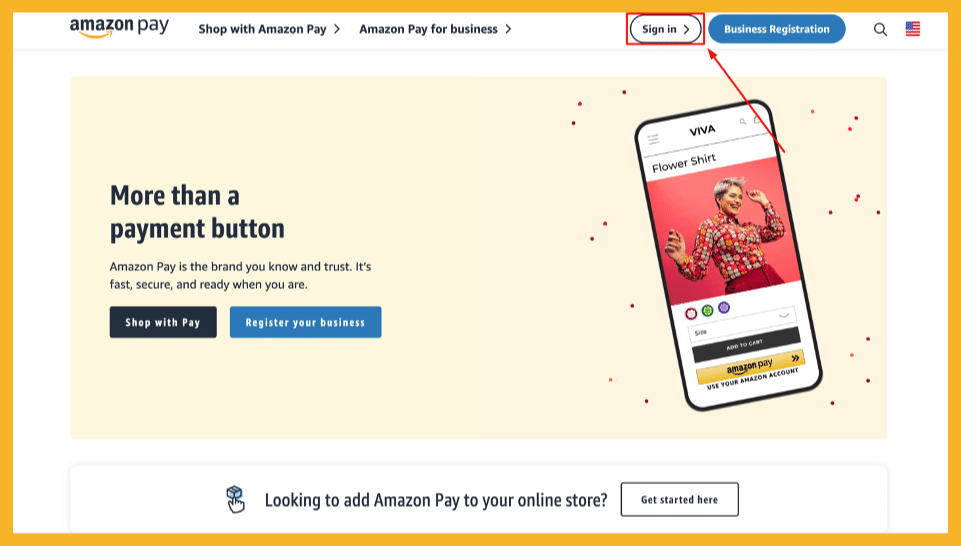
2 – Sign in using your Amazon account.
3 – Select the Gift cards option.
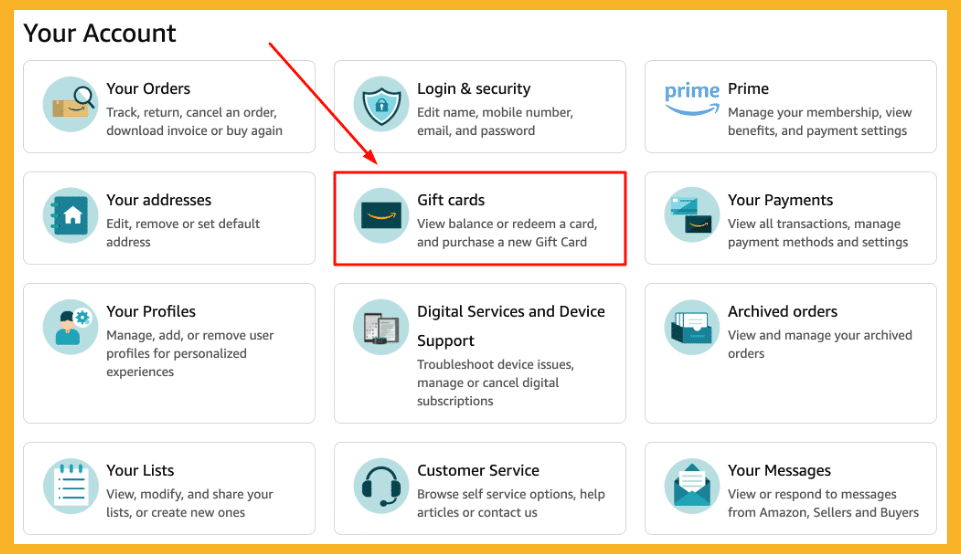
4 – Click Redeem a Gift Card.
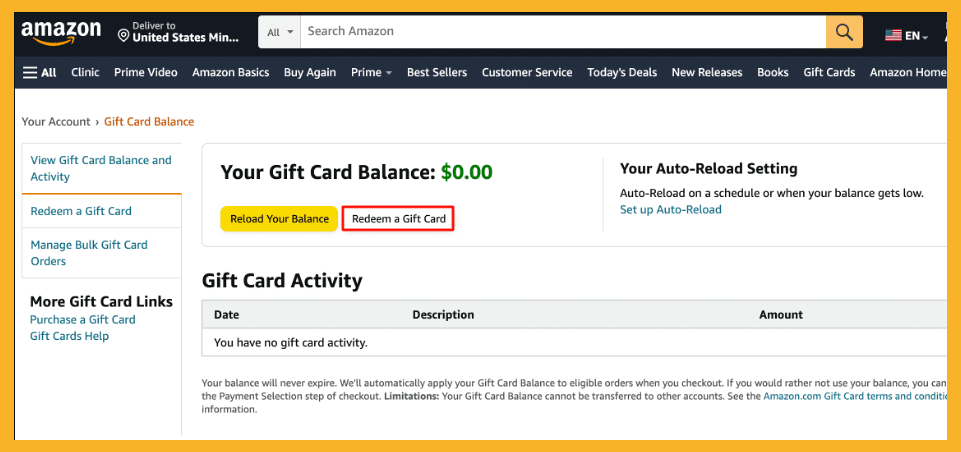
5 – Type the voucher code, click Apply to your balance, or click the Add to my account link on your email for Amazon email Gift Cards.

6 – Your gift card balance will reflect on your Amazon Pay account.
The next phase is to transfer money from Amazon Pay to your bank account.
Go to Amazon Pay.
Click Send Money.
Click the To Bank option and type your bank details.
Tap Pay Now.
Contact Amazon Customer Support.
Another way to transfer an Amazon gift card balance to a bank account is to contact Amazon customer service and ask for assistance.
While they can’t transfer the balance directly to your bank account, they can help you with Amazon Pay.
Here’s how to contact Amazon customer support.
1 – Log in to your Amazon account.
2 – Click Customer Service.
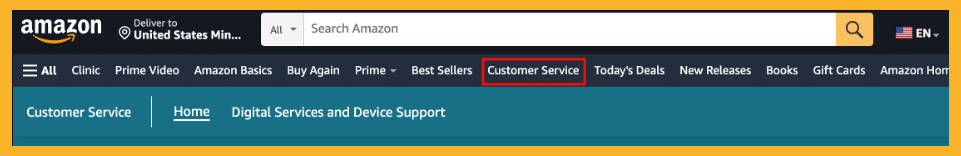
3 – Click Payment, charges or gift cards.

4 – Choose Problem with a Gift Card.
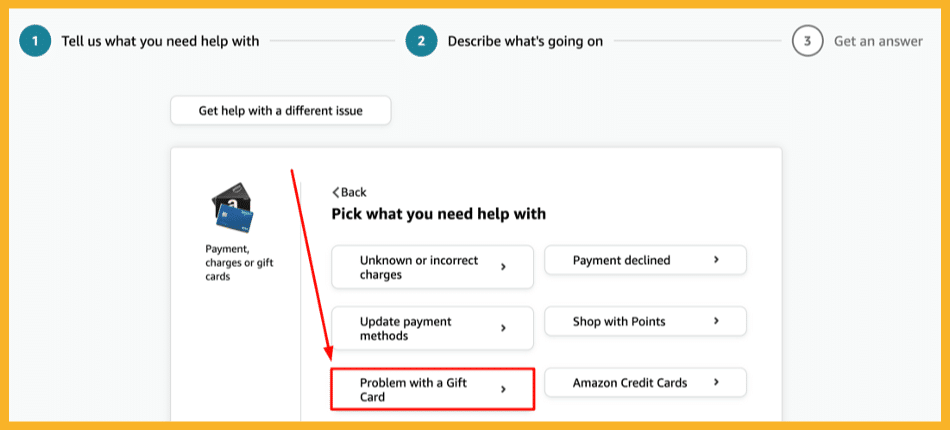
5 – Select Unable to use Gift Card and follow the onscreen prompts.
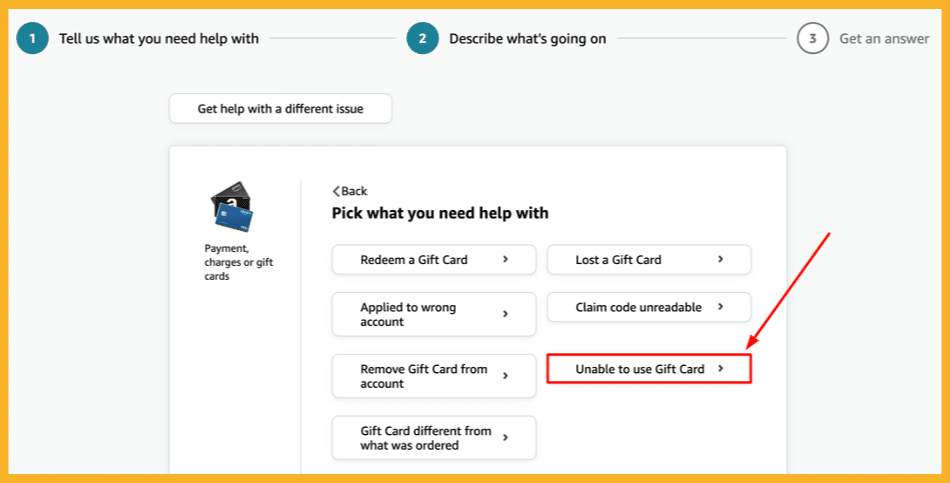
6 – Click I need more help.
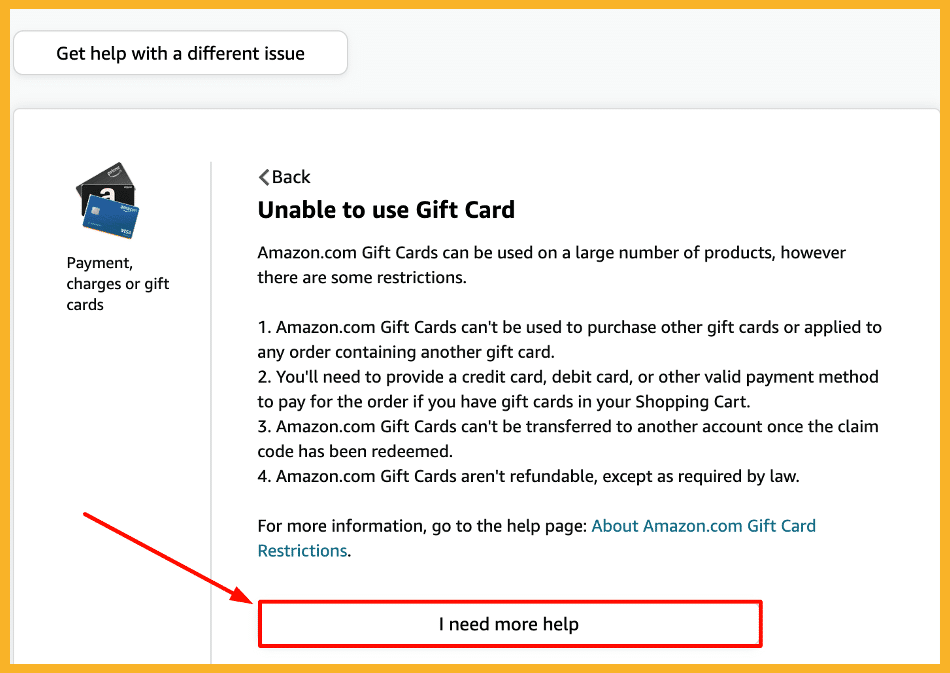
7 – Request a phone call, chat with Amazon customer representatives, or search their help library.
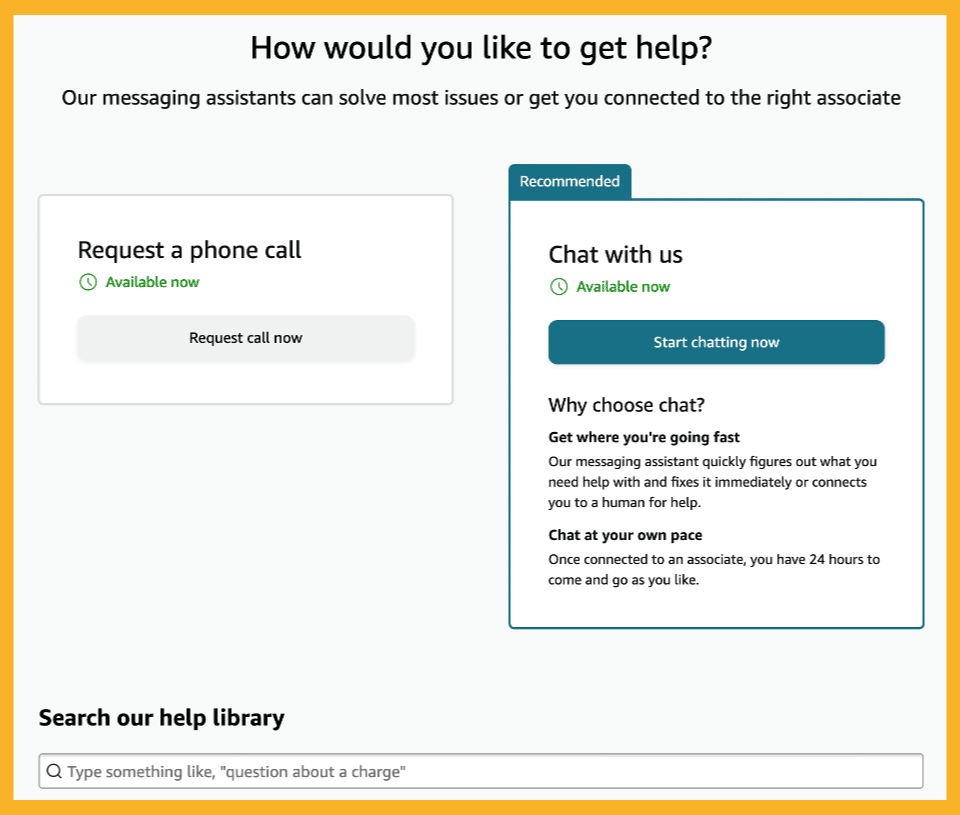
Sell Gift Cards Through Third-Party Sites.
Can you turn Amazon gift cards into cash? Yes.
Selling Amazon gift cards through a third-party website is an excellent and co way to convert your gift cards into cash.
Here are simple steps you can follow.
1 – Find a website that allows you to sell gift cards.
Several options include Raise, CardCash, and Gift Card Granny.
2 – Sign up for an account on the website you chose.
This process typically only takes a few minutes. You must provide basic information like your name, email address, and payment information.
3 – Set up a payment method.
Most gift card resale websites will ask you to set up a valid payment method like a credit card or PayPal account before you can start selling gift cards.
4 – List your Amazon gift card for sale.
After setting up your account and payment method, list your gift card for sale on the website.
You’ll also need to provide the gift card’s value, expiration date, and other relevant details.
5 – Wait for a buyer.
When someone buys your gift card, the website will notify you via email or your account dashboard. You must verify the sale and send the gift card code to the buyer.
6 – Receive payment.
Once the buyer receives and verifies the gift card code, the website will release payment to your account. Depending on the website’s policies, it may take a few days to process.
Post on Reddit.
Another way to convert Amazon gift card to Visa or cash is to visit subreddits dedicated to gift card exchanges where you can sell your gift card to interested buyers.
1 – Go to the r/GCTrading and r/giftcardexchange Subreddits.

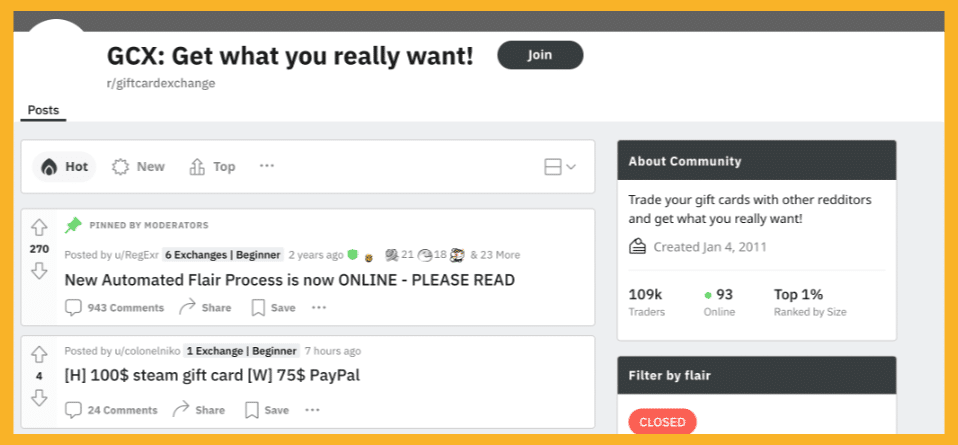
2 – Check the rules for selling gift cards that Moderators post on these Subreddits.
3 – Set your price accordingly.
4 – To quickly sell Amazon gift cards, negotiate with potential buyers.
5 – After agreeing on payment terms, send the gift card to the buyer.
The downside to this method is that most sellers only receive around 80% of the gift card’s value. However, Amazon gift cards can sell for as much as 90% of their value.
Sell Your Gift Cards to Other People.
One way to convert your Amazon gift card to cash is to sell it directly to other people.
You can ask people you know or post on your social media accounts to find someone willing to buy your gift card. Unlike other methods, selling directly may allow you to get the full value of your gift card.
Sell at Exchange Kiosks.
Another way to withdraw Amazon gift card balance and turn it into cash is to sell it through exchange kiosks.
Find a reputable exchange kiosk that accepts Amazon gift cards.
Bring your gift card to the kiosk and enter the gift code.
The kiosk will offer you a quote for your gift card.
If you accept the offer, you can receive cash or store credit payments.
You can keep the cash or use the money to buy something else at the kiosk.
Different Types of Amazon Gift Cards
There are three types of Amazon gift cards you can buy:
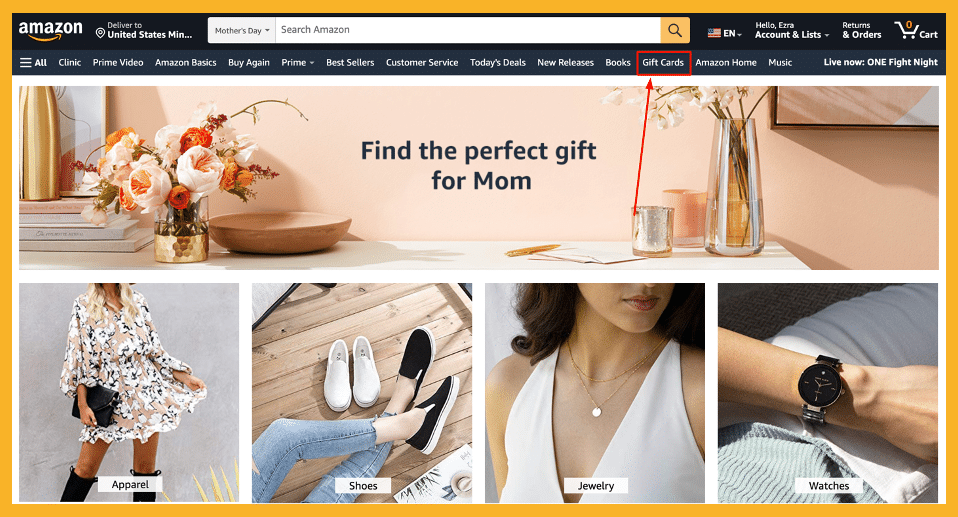
Physical Gift Cards
Physical gift cards from Amazon are tangible cards you can use to buy anything on the Amazon website.
To buy Amazon physical gift cards, go to Amazon and click on the Gift Cards option in the top navigation bar.

Choose a value between $10 and $2000. Enter all the required information, add the gift card to your cart, and proceed to checkout.
After your purchase, Amazon will mail the physical gift card to your registered address with no additional delivery charges.
Print At Home
You can buy digital gift cards in PDF format at Print At Home by Amazon. These gift cards are available in $1 to $2000 values. You can also include a personalized message.
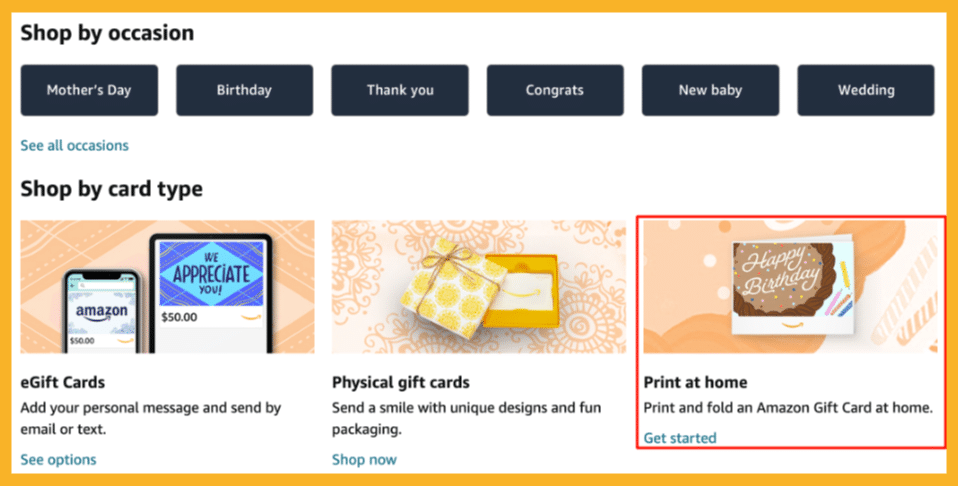
After buying, you will receive an email with a printable PDF gift card link. You can print and use it at any Amazon store.
It’s a convenient and stress-free gifting option that eliminates the hassle of shipping and delivery times.
E-gift Cards
Amazon e-Gift Cards are digital gift cards you can buy from Amazon. You can choose e-gift card values from $25 to $150 or enter a specific amount and add a personal message.
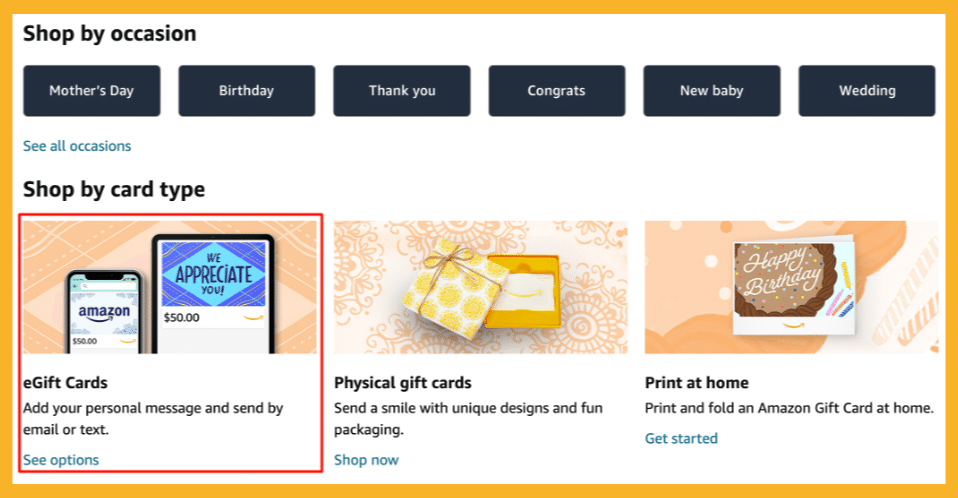
Here’s how to get your egift cards:
Visit the Amazon eGift card page and select the eGift card you want.
Enter the amount you want to purchase.
Add a personal message to the card.
Choose the delivery method and date you’d like your e-gift card to arrive.
Click send, and your eGift card will arrive.
How To Transfer Amazon Gift Card Balance to Cash
Wondering how to cash out Amazon gift card?
There are several ways to turn Amazon gift card balance into cash.
You can sell it directly to someone you know, use a third-party gift exchange service, check out Reddit, sell it at exchange kiosks, transfer the gift card balance to Amazon Pay, or contact Amazon’s customer service.
How To Transfer Amazon Gift Card Balance to Another Account?
You can log in to your Amazon account, go to the Gift Cards section at the top of the screen, then select Reload Your Balance.
Enter the gift card details and add the balance to your account.
Using the Transfer to Another Account option, you can transfer it to another Amazon account. Enter the recipient’s email address and the amount you want to transfer, then click Continue.
Amazon will transfer the balance to the other account, which you can use for future purchases.
Frequently Asked Questions (FAQs)
Can I Transfer My Amazon Balance to My Bank Account?
Yes. You can indirectly transfer your Amazon balance to your bank account using the abovementioned methods.
Remember, the amount you receive in cash may be less than the gift card’s value, especially if you exchange Amazon gift cards using a third-party service or exchange kiosk.
Can We Transfer Amazon Balance to Another Amazon Account?
Yes. It is possible to transfer the Amazon balance to another Amazon account. You can send a gift card to the recipient’s email address, and the recipient can apply the gift card balance to their Amazon account.
Why Can’t I Add a Gift Card to Amazon Pay?
When adding the gift card, make sure you enter the correct code. The gift card code is an alphanumeric code with 14 letters and digits, while the gift card reference ID has 16 digits.
Can I Return Merchandise That I Purchased With Amazon Gift Card?
Contact Amazon’s customer service if you want to return the item you bought with an Amazon Gift Card. A representative will assist you with the return process.
Can I Use an Amazon Gift Card Elsewhere?
Unlike most e-gift cards, you can only use Amazon gift cards for online purchases on Amazon. You can’t use them elsewhere, even for international Amazon purchases. If you want to buy outside of Amazon, use other payment methods.
Can I Refund an Amazon Gift Card?
Gift cards are nonrefundable. Once you buy one, you can’t return it for a refund.
The Bottom Line
You can’t transfer Amazon gift card balances directly to your bank account, but the alternatives and workarounds can help you access the funds on the gift card.
Remember to exercise caution when selling gift cards online and using reputable platforms.
To ensure you get the right price for your gift card, learn how to check your Amazon gift card balance.






