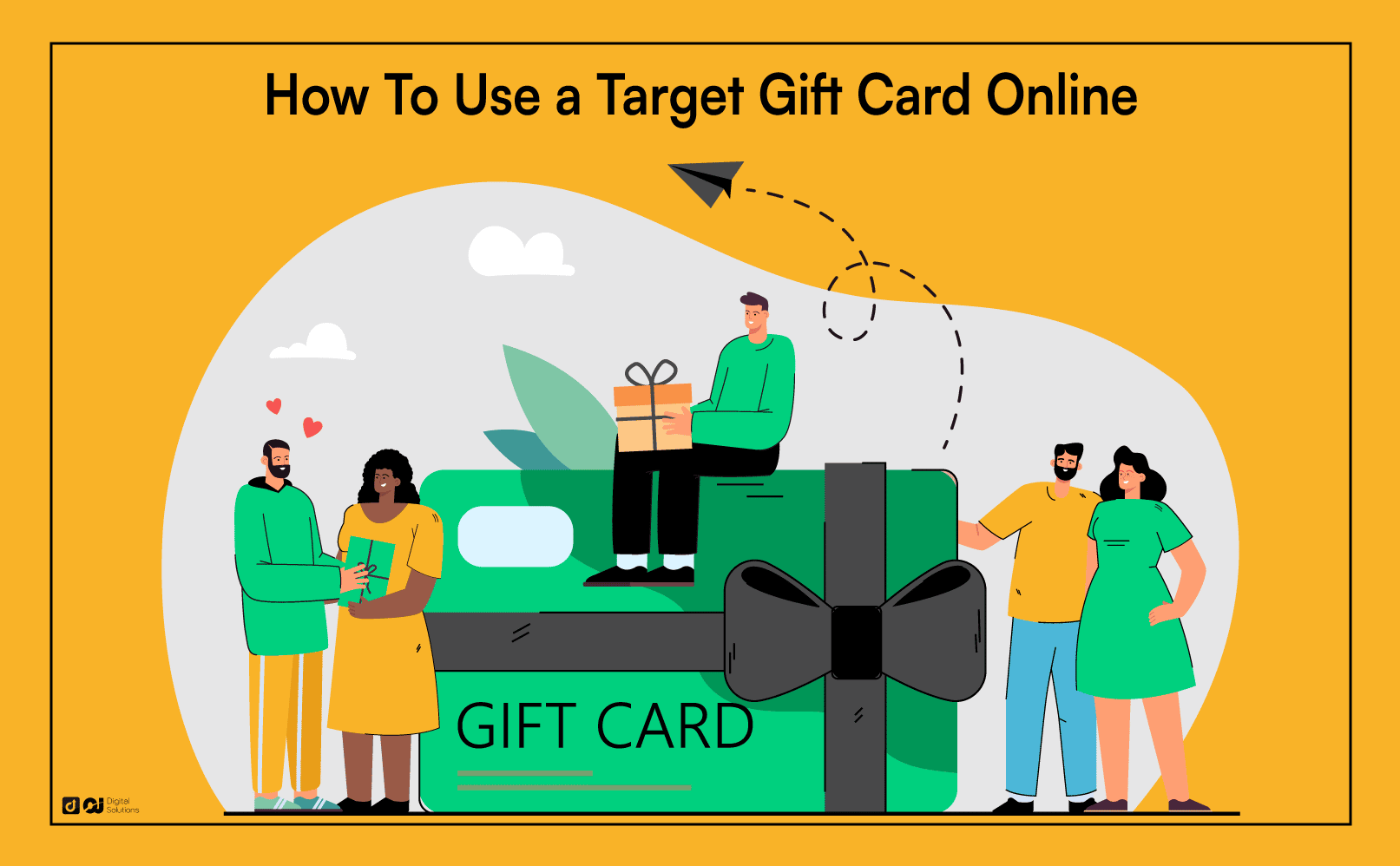Target is one of America’s favorite stores.
You can find anything you need at Target, including grocery items, skin care products, sports equipment, appliances, and clothes. Target even sells gift cards.
If you regularly shop at Target, you likely have one or two Target gift cards somewhere in your house.
Don’t know how to use a Target gift card online? You’ve come to the right place.
I wrote this post to discuss everything you need to know about Target gift cards. I’ll explain how to purchase them, activate them, and more.
Let’s begin.
Where Can I Buy Target Gift Cards?
Target gift cards are available at all Target stores, the Target website, and the Target app.
You can purchase specialty gift cards through other US retailers, including Kroger, Safeway, CVS Pharmacy, and Rite Aid Pharmacy.
Gift card assortments from different retailers can vary depending on their location and distribution partners. However, they may include $25, $50, $100, open denomination cards ($15–$500), or multipacks.
How Do I Purchase a Target Gift Card?
The most convenient way to purchase a Target gift card is at a store or the website.
Target stores only issue physical gift cards.
If you buy a Target e-gift card online, you can request mail delivery or get the access code via SMS or email.
In-Store

You can easily purchase the physical gift card at any Target store and use the card for in-store purchases.
When using an electronic gift card at the store, pull up the e-gift card email from Target to allow the cashier to scan the code upon checkout.
You must also have the Target app to use your e-gift card at a physical store. Once you’ve downloaded the app, you must create an account and load the gift card to your Target wallet.
Target App
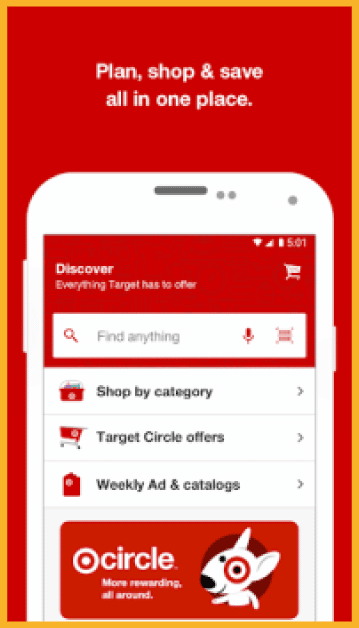
If you prefer to buy gift cards online, Target offers physical cards, Mobile Target Gift cards, and Target e-gift cards on the Target app.
Here’s how to purchase a gift card on the Target app.
- Open the Target app.
- Click on the Shop by category option.
- Select Gift Cards, then tap on Target Gift cards.
- Choose a card design, gift card value amount, and preferred delivery method (email, mail, or mobile).
Target sends physical cards by mail in seven to ten business days, but postal delays can sometimes affect the delivery timeframe.
Expect Target e-gift cards via email within four hours of your purchase. You can also schedule delivery up to three months in advance.
Target sends mobile gift cards via text message to data-enabled mobile devices.
Target Website
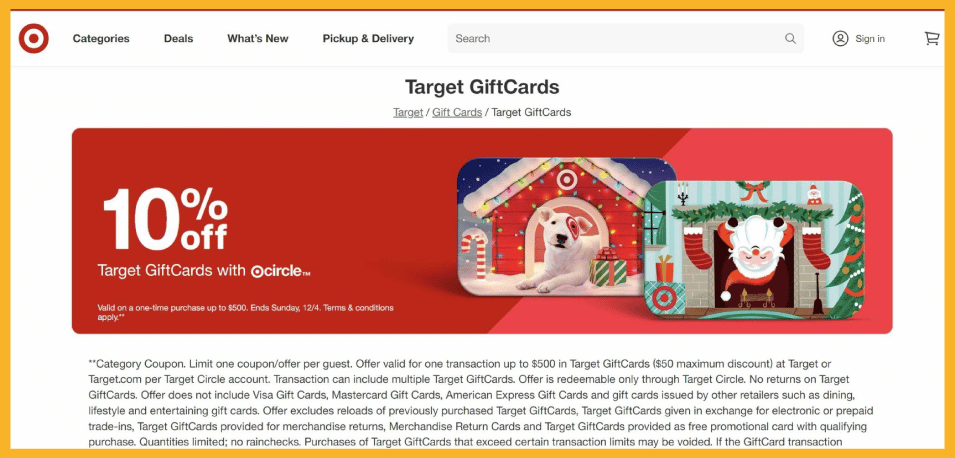
You can also buy Target gift cards on the website by following these steps.
- Go to the Target website and log in to your account.
- Choose a delivery method.
- Click the Add to cart option
- Select View cart & check out.
Other Retailers
You can also buy Target gift cards through other retailers.
Note that you can’t get a Target egift card or mobile gift card via in-store purchases at other retailers.
When buying from other retailers, your options include $25, $50, and $100 cards, open denomination cards, and multipacks.
How To Use A Target Gift Card Online
You can use physical Target gift cards and e-gift cards online or offline.
If you’re using Target egift cards in-store, an employee must scan your e-gift card email and check your balance information.
The Target website can also accept up to ten Target gift cards per order as payment.
Do You Have To Activate a Target Gift Card?

Yes.
To activate your card offline, you can ask the Target cashier to do it. You can also call 1-800-544-2943.
Here’s how to activate your Target gift cards online.
- Open your Target account.
- Select Gift Cards, then click the + sign to add a new card.
- Scan the gift card code at the back of the card or manually enter the card number and access code.
You can check your Target gift card balance on the website by going to the Check Gift Card Balance page.
Target also offers an automated gift card support number that you can call.
Target E-gift Card vs. Mobile Target Gift Card
A target e-gift card is a digital gift card you can send to an email address.
After purchase, select an amount, include a custom message, and send it to your desired recipient.
Meanwhile, a mobile Target gift card is one you can send to a mobile number.
After purchase, select an amount, and send it via a text message to your desired recipient.
What Can You Buy With a Target Giftcard?

Target giftcards are usable for shopping at Target stores nationwide or on the Target website. You can use part or all of a card’s value when shopping online or offline.
To buy an item from Target with your gift card, you will need the access code indicated on the silver strip on the back of the card.
Target gift cards are also applicable to the following transactions.
- Purchasing alcohol and other restricted items.
- Redeeming items at Starbucks within the Target store, the Target cafe, CVS pharmacy, and Target Optical.
You can also use your gift cards to buy greeting cards and small appliances.
However, you cannot use Target gift cards to purchase iTunes gift cards, and these other cards:
- Specialty gift cards
- Prepaid cards
- Other Target gift cards
- Visa, American Express, and Mastercard gift cards
You can’t use Target gift cards at Minute Clinics. It’s also not possible to use Target gift cards to make RedCard payments or shop online at Target Optical.
Target cards start as low as $5, and many websites and businesses include those as giveaways and promotional items.
Remember, Target won’t buy back or refund their cards without the original purchase receipt unless it’s stolen or damaged.
How To Add a Gift Card
Here’s how to add a gift card to the Target app.
- Open and log in to your account.
- Go to the Wallet tab
- Tap Add in the gift card section.
- Select Add Gift Card and scan the code at the back. You can also manually enter the gift card code and the access number to add it to your account.
Here’s how to add a gift card on the Target website.
- Go to the website and log in to your account.
- Click Gift Cards
- Click Save a new gift card or the + sign.
- Enter the card number and access code to add the gift card to your account.
Does a Target Gift Card Expire?
A physical Target giftcard or e-gift card neither expires nor loses value.
You can reload your Target gift cards or e-gift cards by visiting any local Target store.
Can I Return a Gift Card?
You can’t return Target giftcards, specialty gift cards, Visa, Mastercard, or American Express gift cards.
Can I Delete a Gift Card?
You can’t delete a Target gift card you added as a primary gift card.
Here’s how to delete a gift card on the Target website or app.
- Access your Target account.
- Go to Gift Cards.
- Follow the prompts to delete the gift card.
What To Do if You Lose a Target Gift Card
If you lost a Target gift card that still had a balance, request a replacement by calling 1-800-544-2943.
The Target gift card team will replace the card for its remaining value.
I recommend keeping the original receipt as proof of purchase just in case something happens with your card.
The Bottom Line
I’ve discussed all the information you need about Target giftcards. I hope my article made it easy to understand how you can use your gift cards in-store and offline.
If you want to use your Target gift card in-store, avoid encountering out-of-stock items by learning when Target restocks specific products.